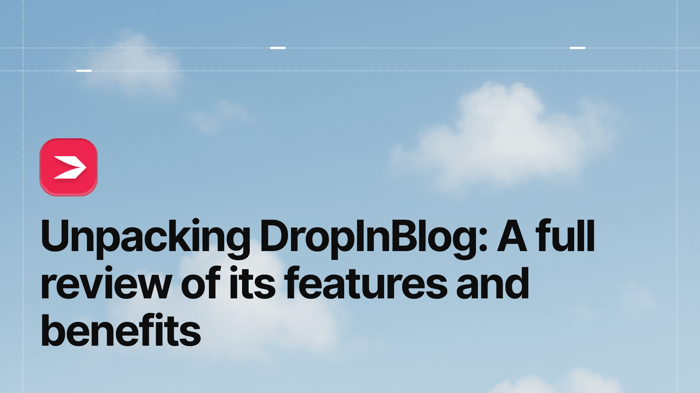Kartra and Kajabi are both considered to be all-in-one platforms with virtually no need for integrations. They’re geared towards very similar audiences, and both include tools and features of a similar type.
At first glance, these two platforms seem very similar, but is there more than meets the eye? We’ll take a closer look at these platforms and see if we can’t find some details that set them apart from each other.
I’ll examine three key aspects of both these platforms: the pricing, what features and tools they offer, and how their customer care stacks up.
So, let’s see if one of them has the upper hand.
| A comparison of each platform’s most popular plan: | ||
| Kartra Silver Plan | Kajabi Growth Plan | |
| Price | $199/month or $1,788/year | $199/month or $1,908/year |
| Custom domains | 3 | 3 |
| Products | Unlimited | 15 |
| Funnels/Pipelines | Available | 15 |
| Pages | Unlimited | Unlimited |
| Emails | Unlimited | Unlimited |
| Contacts | - | 25,000 |
| Customers | 12,500 | 10,000 |
| Websites | Unlimited | 1 |
| Admin users | Unlimited | 10 |
| Customer service |
|
|
Table of Contents
Pricing
Kartra
Kartra is a bit sneaky – they do not openly promote a trial offer, but you can get a 14-day trial period for the price of $1. If you simply browse through the website and prices page, then hover your cursor over the exit button, you will see this offer pop up:
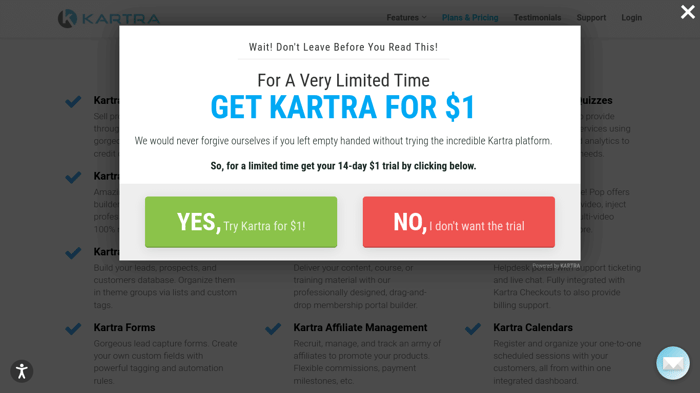
With a similar trick, you can double the trial offer so that you get almost 30 days. All you have to do is begin the process of signing up for a plan, and then once again, hover the cursor over the exit button. You should see a pop-up offer to double your trial.
If you’ve selected a plan and then changed your mind, you can change your Kartra plan at any time, as well as cancel your subscription. If you cancel during the first 30 days of your subscription, you’ll get the cost refunded.
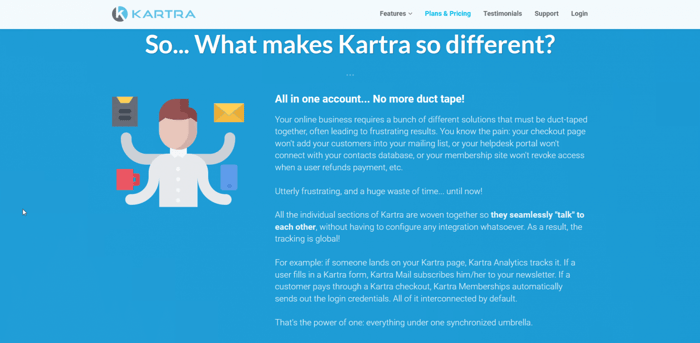
Kartra offers four pricing plans:
1. Starter: $99/month
These are the features the Starter plan includes:
- Up to 2,500 leads
- One custom domain
- 15,000 emails
- 50 GB bandwidth
- 100 pages
- 50 videos
- Two membership sites
- One additional team member
- One helpdesk
- Sell up to 20 products
2. Silver: $199/month
This and the next two plans all include unlimited emails, bandwidth, pages, videos, membership sites, team members, helpdesks, and products. In addition to this, they all have the Kartra Agency functionality, which is missing from the first subscription package.
3. Gold: $299/month
The Gold plan includes everything from Silver plus more leads and custom domains – more specifically – 25,000 leads and five custom domains.
4. Platinum: $499/month
Everything from the Silver and Gold plans is included but there are 50,000 leads and 10 custom domains.
The differences between the plans are almost purely quantitative. There’s only one feature that Starter lacks, but the other three plans include, and that’s Kartra Agency, which helps you to manage multiple clients efficiently.
Giving a discount for an annual subscription is one of the most common practices with web platforms nowadays. Kartra follows the same approach and gives discounts of up to 25%. With this discount applied, the different pricing plans will cost you:
- Starter: $948/year ($79/month)
- Silver: $1,788/year ($149/month)
- Gold: $2,748/year ($229/month)
- Platinum: $4,548/year ($379/month)
Obviously, the difference is pretty big. With the annual subscription, you save $29 every month with Starter, $50 with Silver, $70 with Gold, and $120 with Platinum!
There’s also enterprise-level pricing if needed. Enterprise pricing will require you to contact the support center directly.
Kajabi
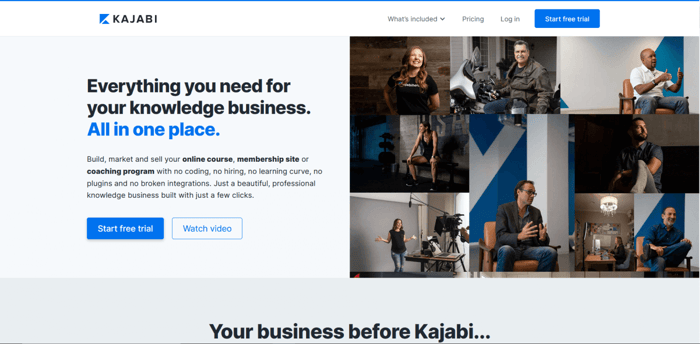
Kajabi offers a 14-day free trial period. In case you buy a subscription and then change your mind, you can get your money back if you cancel within 30 days of your first payment. The plans are easily switchable, and you’re not locked into a long-term commitment, which means that you can cancel at any time.
These are the three Kajabi pricing plans, and they include:
1. Basic: $149/month
With this plan, you get:
- Three products and pipelines (which are the same as funnels)
- Unlimited landing pages and marketing emails
- 10,000 contacts
- 1,000 active members
- One website
- One admin user
- Automation tools
- No transaction fees
- Ready-made templates
- Limited chat support (business days only, during work hours)
2. Growth: $199/month
There are many features shared with the previous plan, but the difference is the quantity. With the Growth plan, you’ll get:
- 15 products and pipelines
- 25,000 contacts
- 10,000 members
- 10 admin users
- 24/7 chat support
In addition to these, there are features not included with the Basic plan – you’ll also have access to an affiliate program and the possibility of removing the Kajabi branding.
3. Pro: $399/month
It’s a similar story here. Pro includes everything you get with Growth, only in a larger quantity. For example, instead of one website, you’ll be able to build three websites. The other features include:
- 100 products and pipelines
- 100,000 contacts
- 20,000 members
- 25 admin users
The unique feature of this plan is the addition of a code editor, which is especially nice for those with the skill or desire to customize their site further.
Ultimately, each of these plans corresponds to the size of customers’ businesses – small, medium, and large.
The same that we saw at Kartra applies here too. Namely, Kajabi gives its customers a discount for choosing an annual subscription. The prices of the packages with the annual discount applied are:
- Basic: $1,428/year ($119/month)
- Growth: $1,908/year ($159/month)
- Pro: $3,828/year ($319/month)
Features and Tools
Kartra
This is the area where Kartra really shines. It offers an amazing assortment of features and tools. We already saw some of them when we talked about Kartra’s pricing plans, but we’ll have a more in-depth look at Kartra’s toolkit here.
Kartra provides its customers with the following tools and functionalities:
Awesome Checkout Pages
Frequently, the experience of going from a product page to a checkout page feels like an interrupted activity. Luckily, Kartra’s awesome checkout pages fix this. The whole process of transitioning from one page to another feels smooth and seamless, which accounts for fewer cases of cart abandonment.
Lead Scoring and Tracking System
Thanks to the application of AI, which tracks what your leads do on your site and evaluates their interactions, you’ll get a complete report of their activity and an in-depth insight into their likes and wants.
This allows for a smart categorization of your leads and, in turn, you can create a personalized marketing approach. All of this will help you convert more leads into customers.
Numerous Page and Section Templates
There are more than 500 templates that you can use to build your site or start with a blank canvas. There are section templates, like forms and pop-ups, that you can drag and drop to any location on your page as well. Everything is fully customizable, and the templates are all responsive!
Smart Email Builder
The email marketing tool is also AI-based, which means it learns from your customers’ interactions. By using this information, it sends your visitors and customers personalized emails rather than generic and annoying ones that go straight to the spam folder. You can also automate these so that a follow-up email can be sent if the first is left unopened.
Funnel and Campaign Creation
You can build your own campaign, choose one of the premade campaigns created by marketing experts like Frank Kern, or use a campaign that another user has created previously. In general, Kartra makes funnel building a simple process that almost anyone can follow. You simply connect the pages to a “flow” – if a certain action happens, then the customer is directed to the next page, and so on.
Membership Site Builder
You can use one of the pre-built membership layouts and start selling subscriptions to your customers. Choose to drip content over time or create membership levels that can access different content. It will also enable streamlined management of your membership database.
Video Hosting
Videos about your products are more likely to grab attention and turn a lead into a customer. It’s fair to say videos play a very important role in today’s online marketing. A customizable video player is also included.
Helpdesks
How can you run a successful business without providing support and help to your customers? Kartra has taken care of this too and provides a useful helpdesk tool.
Calendar
This is a smart built-in scheduling system that shows your availability in real time, sends automated reminders, and lets your visitors conveniently book appointments themselves.
Forms
Appealing and simple at the same time, the goal of Kartra forms is to encourage visitors to give their information by filling out the form.
Affiliates System
This enables other people to market and sell your products/services for a commission. You’ll be able to set your own commission rates, develop commission tiers to encourage long-term affiliates, and build custom portals and landing pages for affiliates.
Kartra Agency
Kartra Agency is available only with the Silver, Gold, or Platinum plans. This tool gives you the power to create and manage multiple clients’ accounts from the one dashboard.
Marketplace
At Kartra’s marketplace, you can buy or sell your products to other members of the Kartra community, hire experts to help you out with your online business, or get hired yourself.
Integration
Despite its goal to be an all-encompassing sales and marketing solution, Kartra leaves room for integration of third-party software in case its customers can’t find exactly what they need.
In terms of customization and creative control, Kartra doesn’t perform as well as other general site builders. However, we consider this reasonable because customization and creating beautiful sites are not among its top priorities.
For example, it offers a blank canvas option and numerous templates for various types of pages:
- Thank you page
- 404 page
- Squeeze page
- Video sales pages
- Coming soon page
When you want to add/create a new page, everything seems to be well-ordered and intuitive. The customization process is, for the most part, spot-on: you just click on a page and start adding or tweaking elements.
Blogging and Webinars
One downside is that Kartra doesn’t provide a webinar option out of the box, so this is a chance to check out some of the available integrations.
The same applies to blogging. If you want to draw visitors to your site or promote your offer through a blog, Kartra is lacking in this area. For a tool that’s perfectly compatible with Kartra and whose sole purpose is to provide the most convenient and enjoyable blogging experience, check out how to Add a Blog to Your Kartra Site in 2 minutes.
Kajabi
As already noted, Kajabi was also conceived as a one-stop SaaS (Software as a Service) solution for selling and marketing digital content online. With that in mind, it’s only natural to expect it to have a wide range of tools and features, and Kajabi fulfills these expectations.
These are some of the tools and features available with Kajabi:
Website Builder
Kajabi gives you the ability to build the website you want with its drag-and-drop website builder. It’s easy to use, yet if you want the ability to customize further, the Pro plan comes with a code editor.
Custom Domain
Get a custom domain so you can further personalize your brand. All your marketing efforts will be directed back to your site so you can benefit from more traffic and higher conversions.
Auto Scaling
Kajabi uses intuitive technology to continue allowing your site to grow and attract more customers rather than being held back by caps.
SEO Optimization
All Kajabi webpages are SEO-friendly from the get-go. The built-in blogging function includes SEO features like meta titles and descriptions, image alt text, and blog tags.
Hosting Service
Hosting for your website is provided by Kajabi. It’s fast, secure, and without limitations. That means you don’t have to worry about bandwidth caps or storage space.
Page Templates
Kajabi provides you with over 40 stylish templates to build your website. There are templates specifically for website building and landing pages. They are neatly categorized in terms of use and are all mobile-friendly.
Integrated Checkout
The safe and secure checkout system will accept payments globally, and you can use either Stripe or PayPal.
Coupons and Promotions
Increase your sales potential by developing coupons for VIP customers, free trial offers, or course bundle discounts.
Abandoned Cart Recovery
Set up automations to salvage an abandoned cart. You won’t have to worry about losing a customer at the very end when you can set up automated emails to remind them to continue with their purchase.
Subscriptions
You’ll be able to set up subscription packages to encourage repeat business. Choose from weekly, monthly, or annual subscription options to promote to your customers.
Video Hosting
With Kajabi, you can add a wide range of engaging educational content, including videos. Unlike other platforms, you are not restricted, and Kajabi gives you unlimited video hosting.
Quizzes
Develop different styles of quizzes to test your students and set pass rates. Allowing only those who meet or exceed the pass mark to continue to the next course segment.
Email Marketing
Develop detailed email marketing campaigns with differing automations. Develop an email sequence for all of your customers or just a selection, and add customized call-to-action buttons.
Sales Funnels
Do away with the need for a separate sales funnel builder. Build high-converting sales funnels quickly with the help of Kajabi’s sales funnel templates.
Analytics
Use Kajabi’s powerful analytics tool to analyze your customers and site visitors’ behavior, so you can build better landing pages, tailor promotional offers correctly, and develop a killer marketing strategy.
One caveat, though – when it comes to webinars, Kajabi doesn’t offer a built-in webinar tool either. It integrates with Zoom (the free version), which is not magnificent, but it does the job.
Courses and Memberships
Kajabi is considered great for creating courses and membership sites. If you sell courses, there’s an option to automatically notify customers whenever you update your material. Similar to Kartra, it lets you build custom offers and give your leads a more personalized experience.
Blogging
Although Kajabi is advertised as providing a simple drag-and-drop page/site builder, that’s not quite true. It’s actually a bit difficult to customize your page and place elements where you want them.
Although the general consensus is that Kajabi is relatively good for creating blogs, it’s not exactly a replacement for a specialized blogging tool. Its built-in blogging functionality is, at best, mediocre. If you want to blog professionally, it’s better to look somewhere else. The best choice would definitely be to integrate DropInBlog.
Customer Care
Kartra
Kartra’s support team is available 24 hours a day, every single day of the year. Whatever question you have, you can address it via three different channels: a ticketing system, email, and phone.
In addition to direct customer support, Kartra offers help through its support page. There are numerous helpful links there. One of the nicest things Kartra does for its customers is that it provides excellent, rich content and educational material.
By clicking on the Kartraverse link, you are transferred to Kartra’s training program, where you can learn all about Kartra’s inner workings, its features, tools, and settings.
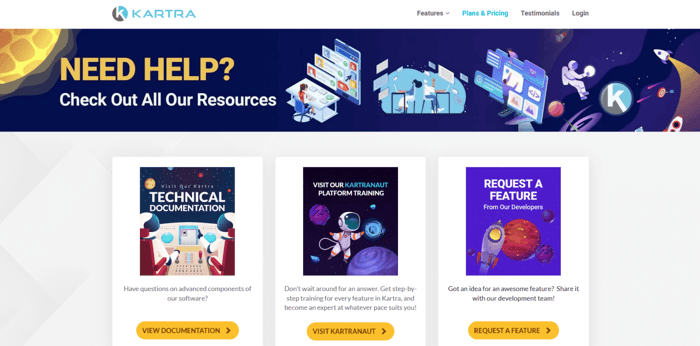
However, my personal favorite is the “Request a feature” option. It’s a great way for Kartra, or for that matter any other platform, to show care for its customers. It works like a wishlist. You’re given a chance to share your ideas and express your wishes for future Kartra updates and additions. You can also vote on features other users have suggested. It’s certainly a nice touch.
Besides these customer support options, there are links to Kartra’s social media accounts: Facebook, Twitter, YouTube, and Instagram, where you can connect with their large community and ask questions.
Kajabi
You’ll find every single customer support-related link and documentation on Kajabi’s help center page. There you can search articles, attend a webinar, check out the courses at Kajabi University, access specially designed guides, explore one of the many how-to tutorials, or join Kajabi’s large community.
However, it’s worth noting that not all of this help content is available for free. Some of it you will have to pay for.
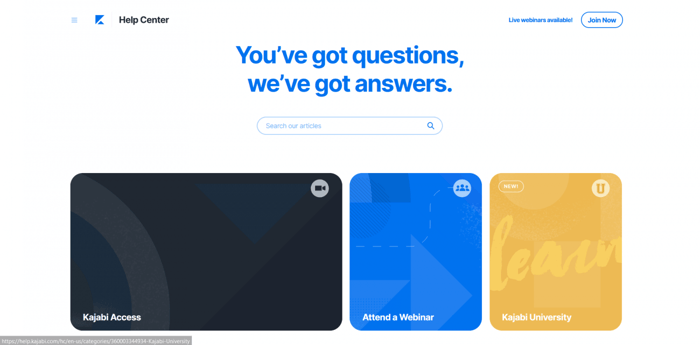
Kajabi also provides direct help and support. There’s an option to submit a request, send an email, or contact support agents through live chat. But, not everyone is entitled to the same level of live chat support. Based on the plan of your choice, you get access either during business days from 6 a.m. to 5 p.m. (Pacific Time) or 24/7.
FAQs
Is Kartra better than Kajabi?
The two platforms are certainly very similar, but it’s the fine details that split them apart. Along with this, your specific business needs will determine which platform is better for you.
Overall, considering value-for-money, Kartra gives you a greater variety of features for the price, and the standard of customer support is high.
Can I start an SEO-friendly blog on Kajabi?
Kajabi is both SEO-friendly, and you can start a blog on the platform without much trouble. However, you should know that since Kajabi’s main purpose isn’t blogging, it’s not perfect. If you’re serious about blogging, you’re better off integrating a specialized third-party blogging app.
Final Thoughts
Alright, it’s decision time. In a Kartra vs. Kajabi comparison – overall – which platform has the edge?
Some reviewers say Kartra offers more in terms of features and value. Others believe that the user experience is not that good when you use Kartra for online courses. Some reviewers say that Kartra is not the most beautiful platform. Others feel like Kajabi is better when it comes to creating websites and blogging.
Unfortunately, online reviews can send you back and forth and in circles.
Despite the contrasting opinions, generally, people agree that both platforms are good. They start from much the same level, so in this case, it’s the subtle differences that will be the deciding factor.
In our opinion, it’s a close race, but it comes down to value for money – and Kartra provides just that little bit more for the price you pay.
Hopefully, this Kartra vs. Kajabi comparison provides fertile ground for making a decision, even if it’s only an initial assessment. If you’re serious about getting started with selling courses from an online platform, I highly recommend trying out both. That way, you’ll collect first-hand experience and will be able to determine which would be the more reasonable choice for you. With a free trial period and money-back guarantees, you have nothing to lose!