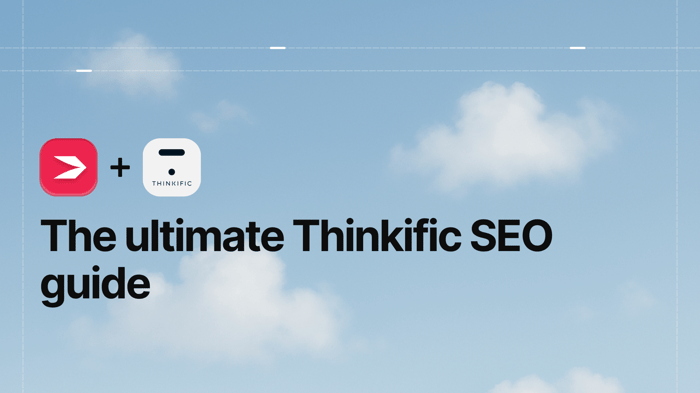Thinkific was founded in 2012 by a group of aspiring entrepreneurs, and over time, it has grown to become one of the most widely known names in the online education business niche.
With its increased popularity, it’s only natural to start wondering if Thinkific would be a good choice for you and your online education business endeavor. This Thinkific review is here to help you learn more about the platform and, eventually, help you make a better-informed decision on whether Thinkific is the right choice for you.
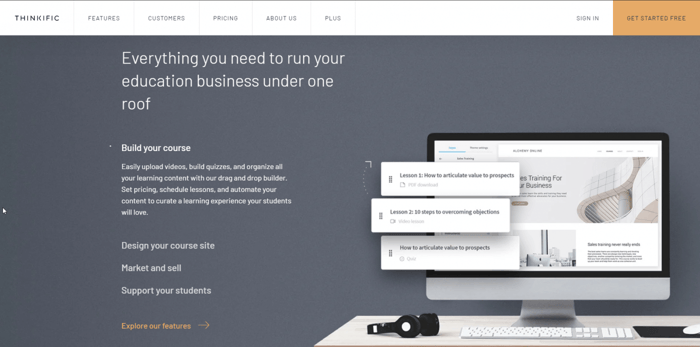
Table of Contents
Pricing Plans
Thinkific has four regular plans and one enterprise-level plan on offer. The beauty of Thinkific’s pricing system is that it offers a free plan and doesn’t charge any transaction fees. In addition, the plans are easily switchable and come with a 30-day money-back guarantee.
Let’s take a look at some of the most prominent features of the Thinkific plans and how much they cost.
Free
The Free plan includes:
- Course content of any type (video, audio, PDF)
- Ability to import existing content
- Content creation tools
- Embedding of third-party tools and sites
- Course reviews and discussions
- Quizzes and surveys
- Unlimited students
- Course content that can be downloaded
- Free trials
- Free, paid, and time-limited courses
- Order tracking
- SEO tools (learn how to improve your Thinkific SEO)
- Various payment methods and multiple currencies
- Customizable pages
- Multiple language support
- Student progress tracking
- Welcome and course completion emails
- Reports and analytics
- SSL certificate
- Reliable and secure hosting
- One site admin account
The full list of features is much longer, but I couldn’t possibly list them all, so I’ve included only a selection of the more important and interesting ones.
One thing you should keep in mind about the Free plan is that it doesn’t allow you to have unlimited courses. Currently, you can only create one course on the Free plan. However, according to some more experienced users, this is all you need to get started and get a feel for the platform before deciding to upgrade.
As Thinkific itself points out, this plan is for those who want to test-drive Thinkific’s basic features. I’d also add that it’s for those who’d like to dip their toes into the world of the online education business and have no prior experience with existing course-hosting platforms.
Basic
The next plan is called Basic. The price of this plan is $49/month if you sign up for a monthly subscription or $39/month for an annual subscription.
The Basic plan includes everything from the Free plan plus some extra features, like:
- Unlimited courses
- Coupons and promotions
- Drip content
- Affiliate programs
- Custom domain
- Email integrations
- Manual student enrollment
- Marketing analytics integrations
- Scheduled group classes
Today, affiliate programs are a very important part of the success of any online business, including the education business. The really good thing about the Basic plan is that it provides you with a tool to create your own community of affiliates.
This plan is suited for people who are already building an online learning business and have some experience in this niche.
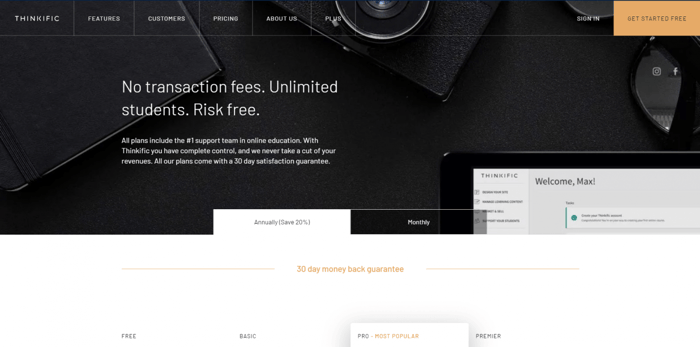
Start
The Start plan will unlock a bunch of fantastic features, and it costs $99/month (monthly) or $79/month (annually).
Some of the extra features the Start plan offers are:
- Assignments
- Student grouping possible (maximum of 50 students per group)
- Membership plans and multiple pricing options: monthly payment, subscription, a one-time payment
- Certificates of completion
- Live lessons with Zoom
- Prerequisite lessons and student assignments
- Course bundles and add-on packages
- Advanced customization with code editing
- Advanced course-building options
Also, coming soon to the Start plan will be Thinkific Mobile (already present in the Grow plan), although there are no further details as of yet. Either way, this is sure to be a helpful feature.
Ultimately, the Start plan is for course creators who already have experience and numerous students and intend to take their business to the next level.
Grow
The Grow plan is Thinkific’s most popular plan, despite also being the most expensive of the options. It costs $199/month or $149/month billed annually.
As the name indicates, the Grow plan is designed to help you grow your education business even further and will also include Thinkific Mobile access.
The Thinkific team is currently in the process of developing a mobile app for customers. While they have been very tight-lipped about an estimated completion date, it’s likely to be a very helpful feature that will allow easy access to courses on the go.
In addition to all the features included in the Start plan, with Grow, you’ll also get the following additional features:
- Two administrators
- Removal of the Thinkific branding
- Maximum of 100 students per group
- Standard API
- Bulk student emailer
- Bulk import and student enrollment
- Phone support
- Priority email support
- Webhooks
Expand
The Expand plan can be considered more of an expansion pack on top of what you get with the Grow plan. There are essentially no new features that you don’t already get with the Grow plan, but you do get an increase in the support available, as well as the quantity of some features. For the price, you’ll have to contact Thinkific.
Expand will give you the following extras:
- Up to five site administrator accounts
- Priority phone support
- Unlimited students per group
Thinkific Plus
As an enterprise-level package that gives you almost unlimited everything, course creators will get access to every single feature that Thinkific offers, which include:
- Three or more separate Thinkific sites
- Unlimited administrator accounts
- Dedicated customer success team
- Single sign-on (SSO)
- Course duplication
- Email white labeling
- Dedicated sandbox site
- Service level agreement and master service agreement
- Plus API
It’s marketed as the plan “for companies and high-volume customers.” For all the specifics, including the price, customers have to contact the Thinkific sales team.
Ease of Use
Thinkific is simple, and you don’t have to be tech-savvy to be able to use it. It’s user-friendly both for course creators and students alike – a winning combination.
The interface is elegant and intuitive. It’s clean and tidy, and everything feels like it’s in the right place. You don’t have to search for things to figure out where they are and what they do. But, just in case, there’s a lot of available training and educational material that can help you figure out how to solve any problems you have by yourself.
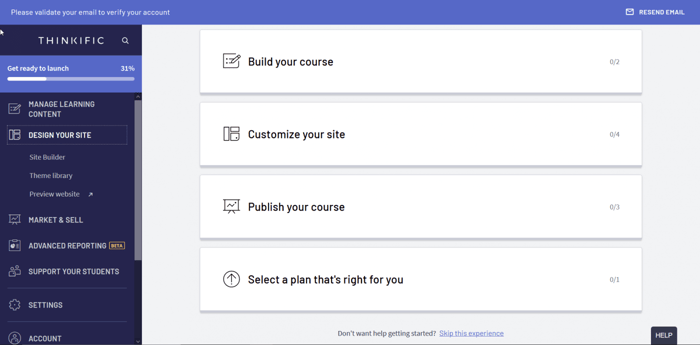
Everything in the navigation section is pretty much self-explanatory. You just click on an element, and you get to choose what you want to do next by selecting one of the items from the drop-down list. Moreover, the process of customization is a breeze. Speaking of which…
Customization
As we already saw, Thinkific is quite feature-packed. In that sense, you have more than enough options to create great courses and tons of tools to manage, maintain, and grow your online education business.
For starters, there are templates for course creation, a theme library where you can pick a design for your site, and templates for creating certificates. The good thing is that everything is customizable, to an extent. So, within some boundaries you can customize your site to fit your brand.
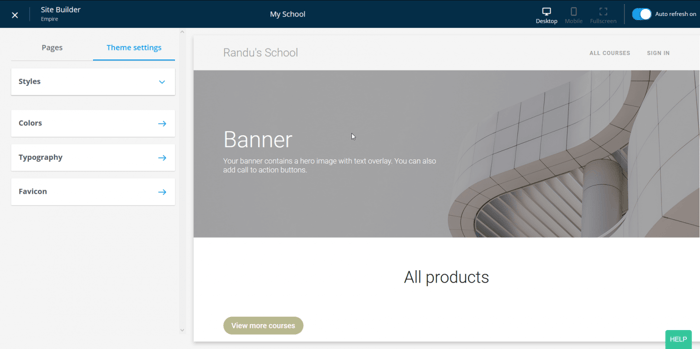
One potential drawback when it comes to creating pages and the overall design possibilities is that the available customization options are pretty limited. For example, in the site builder, you have the option to change the styles, colors, typography, and favicon.
However, if you really need more customization options but haven’t paid for the higher-tier plans and therefore can’t access the code editor – you’re out of luck.
That’s why many complain that the site builder is too basic, and the resulting pages – especially the landing and checkout pages – are fairly clunky.
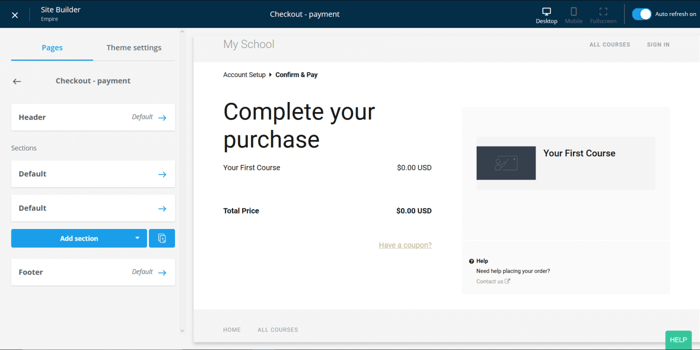
However, Thinkific is much more than a page builder. Its main focus is on course creation and student management, so if you’d like to have a better-looking site, it might be better to create a website with one of the popular site builders.
WordPress, Squarespace, or Wix are all great options. In addition, You can then connect the site with the courses you created and host on Thinkific.
Integrations
Software integrations can make a big difference to a platform’s functionality. Like many other platforms, Thinkific allows a range of integrations to fill any functionality gaps you happen to find.
However, the current number of available integrations is not very big, but those that are at the customers’ disposal are categorized into six groups: e-commerce, automation, analytics, email marketing, student success, and growth tools. Some of the most popular among them are Stripe, PayPal, Shopify, Zapier, Google Analytics, MailChimp, and Zoom.
You may have noticed that Thinkific doesn’t provide blogging functionality as a built-in tool or in the form of a recommended app. That’s a shame because blogging, or more broadly, content marketing, is one of the most important parts of running an online business today.
However, even if there was a built-in blogging option, it’s unlikely to match the quality of a professional blogging platform like DropInBlog, for example.
The good news is that DropInBlog is fully compatible with Thinkific, so you can integrate it quite easily and start blogging as soon as possible. We even have a helpful integration guide to walk you through the process.
Customer Support
Thinkific has a contact page where you can find helpful links and useful content. There’s a demo video introducing the platform to potential clients like yourself, social media links, and an FAQ section. Then, there’s a link to the Thinkific help center, another one that takes you to the Facebook page of the Thinkific community, and one more that leads to the training center.
Thinkific is literally all about learning, so one of its top priorities is to educate its customers. Consequently, there are tons of great self-service resources. They provide good educational content, training material, and guides. The sole purpose of all this material is to make the Thinkific experience as smooth and convenient as possible.
For more direct help or specific questions, there are three options:
- Book a sales call to chat with a member of the solutions expert team.
- Send an email.
- Give the Thinkific support team a phone call. They’re available from Monday to Friday, 9 am to 5 pm PST.
There’s a general consensus that the Thinkific support team is friendly, responsive, and truly helpful. Nevertheless, some reviewers find the customer support service to be a bit slow, but this could be due to the fact that there’s no live chat option. This is the only drawback to the Thinkific customer care system in my opinion.
FAQs
Can I start an SEO-friendly blog on Thinkific?
Unfortunately, Thinkific doesn’t have a built-in blogging tool. However, it’s not all bad news – you can integrate DropInBlog and get a fully functional, professional blogging app set up in minutes. DropInBlog will give you the SEO-friendly blog you’re looking for.
Does Thinkific charge fees on a per-sale basis?
Thinkific doesn’t charge you any additional fees. In fact, it’s one of the greatest selling points of the platform. You’ll only pay the subscription costs for your selected plan, and that’s it.
Can I customize Thinkific pages?
You can customize your Thinkific pages, but the extent to which you can customize them depends on your plan and skill level. You’ll be able to adjust the color and styles on your page even with the Free plan, but that’s the extent of it.
Only once you upgrade to the Start plan will you get access to the code editor, which will enable you to customize your page further. Unfortunately, if you lack coding skills, you’ll still face some limitations here.
Conclusions
So, in summary, what do we think about Thinkific?
Here’s a breakdown:
- Thinkific is a course hosting platform that also provides lots of sales and marketing tools whose sole purpose is to further your online education business.
- Thinkific is very affordable.
- Thinkific is easy to use.
- Thinkific offers customization options, but page design is not a strength, especially when it comes to landing and checkout pages.
- There aren’t many integrations, but those that are available are some of the best in their respective fields.
- Thinkific has great help center staff, and they show a lot of care for their customers with the training material and direct support they provide. Unfortunately, there’s no live chat, which sometimes makes things a bit slow.
Overall, Thinkific offers a lot for your money. The 0% transaction fees and unlimited students, regardless of your plan, give it some bonus points.
Hopefully, this review has been able to iron out those nagging questions you have about Thinkific. We’d like to think we’ve helped you to make a decision about whether to start your online education business with Thinkific or not.
If you’re still on the fence, check out some of Thinkific’s competitors, such as Teachable, LearnWorlds, or Udemy.