According to a study published in August 2022, the online learning market is predicted to grow at a CAGR (Compound Annual Growth Rate) of over 23% by 2030. The field of online education has been rapidly growing over the years, and judging by this forecast, it’s only continuing to grow.
If you’re a talented and knowledgeable person who wants to share their expertise with the rest of the world and make a living out of it, chances are you’ve already searched for a course creation and hosting platform.
Two popular options are Thinkific and Kajabi. If you’re considering these two options and can’t decide which one’s the better choice for you, you’ve come to the right place.
In this article, I’ll explore these two platforms, compare their features, and draw conclusions relevant to anyone who feels that they need some more information before choosing.
So, without further ado, let’s take a look.
| A quick run-down: | ||
| Thinkific | Kajabi | |
| Pricing |
|
|
| Features |
|
|
| Support |
|
|
Table of Contents
The Main Difference Between Thinkific and Kajabi
Before anything else, there’s one thing that needs to be clarified: what is the main difference between Thinkific and Kajabi?
Both Thinkific and Kajabi are used for creating and hosting courses, but only one of them is fully designed for this purpose: Thinkific. Kajabi’s scope is much wider, as it’s an all-in-one platform for selling and marketing digital content online. This is the main distinction between Thinkific and Kajabi.

As you’ll see shortly, the fact that Kajabi is not solely a course-creation platform has a wide-ranging impact. It shapes virtually everything – from the design of the Kajabi interface to the functionalities it provides all the way through to the student's experience.
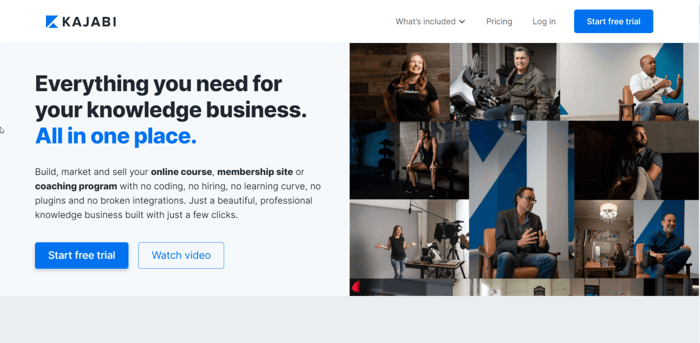
Ease of Use
Let’s start off by saying that both platforms are easy to use. You don’t have to be tech-savvy to get the hang of them.
However, Thinkific is more intuitive. Thinkific’s interface is clean and tidy, so finding and managing stuff is a breeze. Plus, the way different site elements interact with each other is in almost perfect harmony with the users’ expectations.
This is not the case with Kajabi. For strictly course-building purposes, Kajabi feels unintuitive. Elements and functionalities are not connected in the way you expect them to be, and they aren’t exactly where you’d want to find them.
This is because Kajabi is more generic, and it’s built in a way that takes into account different types of products, not just courses. And because Kajabi is built for a much broader audience, the students’ experience might be affected.
Pricing
Thinkific
Thinkific’s pricing system contains five offers: four regular plans and one plan add-on.
Two of our favorite aspects about Thinkific’s pricing are that:
- There’s a free plan.
- There aren’t any transaction fees.
While there’s no trial period, you can start with the free plan and upgrade as needed. In case you do change your mind after you’ve already paid, there’s a 30-day money-back guarantee. So, they seem to have all bases covered.
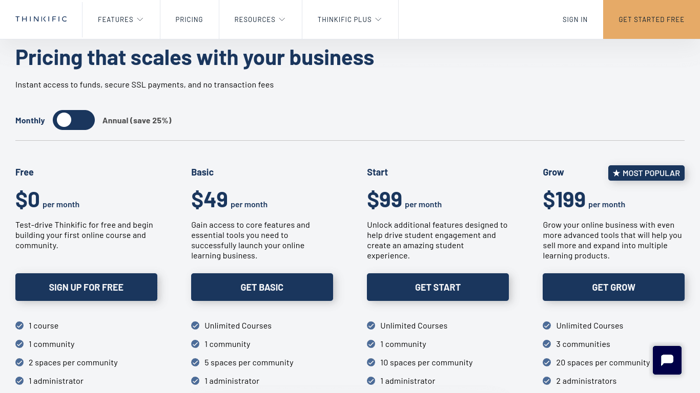
The Free plan doesn’t include unlimited courses (you can only create up to 3 courses), but it does include unlimited students, which is pretty cool. Among other great features, it includes:
- The possibility to create courses of any type – video, audio, and PDF
- Quizzes and surveys
- Free trials, as well as free, paid, and time-limited courses
- Analytics and student progress tracking
- Support for multiple languages
- Course reviews and discussion forums
- Downloadable course content
- Order tracking
- Search Engine Optimization (SEO)
- Multiple payment methods and currencies
- Different types and styles of customizable pages
- Welcome emails and course completion emails
There’s even a 0% transaction fee, and you don’t need a credit card to start. Sign up and upgrade to a paid plan at any time.
Then the Start plan costs $99/month (monthly-based subscription) or $74/month (annual subscription). Some extra features of this plan are:
- Unlimited courses
- Coupons and promotions
- An affiliate program
- Bundle packages
- A custom domain
- Email integrations
- Live lessons
The price of the Grow plan is $199/month (monthly billing) or $149/month (annual billing). It provides you with all the Start features as well as:
- Access for two account administrators
- Bulk enrollments
- API access and advanced customization
- Phone and priority email support
- Removal of Thinkific branding from your site and private courses
The last plan is Expand and it costs $499/month (monthly) or $374/month (annually). Some of the perks of the Expand plan are:
- Access for five administrators
- Priority phone support
- Custom SSL certificates
Thinkific also has an additional add-on called Plus. If the Expand plan isn’t quite enough, you can request a quote based on your business size and requirements. Plus allows unlimited courses, admins and students, a dedicated customer success manager, and advanced security features.
Kajabi
Kajabi has a 14-day free trial period, a 30-day money-back guarantee, and three easily switchable paid plans.
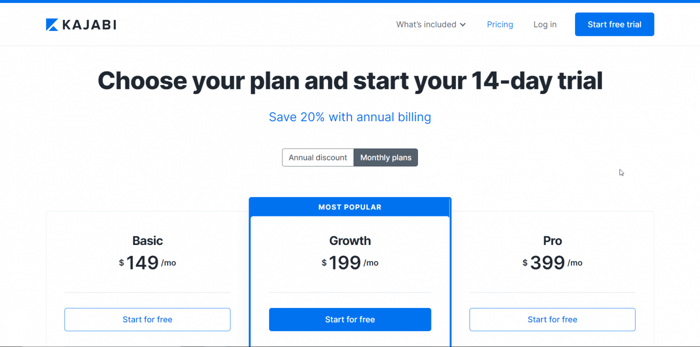
The cheapest plan is called Basic, and it costs $149/month. The price for the annual subscription is a little bit cheaper at $119/month. This plan includes:
- Three products and pipelines (which are the same as funnels)
- Unlimited landing pages and marketing emails
- 10,000 contacts
- 1,000 active members
- One website user
- One admin user
- Automation
- No transaction fees
- Pre-designed templates
- Chat support from Monday to Friday during work hours
The next is the Growth plan. The price is $199/month (paid monthly) or $159/month (paid annually). When it comes to features, the main difference versus the previous plan is their quantity.
For instance, with Growth, you get:
- More products and funnels
- More active members
- More admin users
- Around-the-clock chat support
Features that are unique to this plan include:
- An affiliate program
- Removal of Kajabi branding from your site
The Pro plan is the most expensive Kajabi plan, coming in at $399/month (monthly) or $319/month (yearly). It includes everything from the Growth plan but on a larger scale. For example, you get the possibility to build three websites instead of one. However, a custom code editor is the unique selling point of this plan.
One complaint regarding Kajabi’s pricing system is that the 14-day trial is not enough to really test-drive the platform and understand the many functionalities it offers. Given so many features, a 30-day trial period would be more suitable.
We can see clearly how Kajabi’s plans are structured differently. That’s potentially because it caters to a much broader target audience compared to Thinkific. While this might be a desirable trait in other contexts, when it comes to the online education niche, it doesn’t fare very well.
Pricing Summary
Overall, Thinkific is feature-packed for such a great price. It’s more affordable, more cost-effective, and it has a better-structured pricing system compared to Kajabi.
It offers more options within a wider price range, a great free plan with awesome features, and its lowest-tier paid plan is much cheaper than Kajabi’s.
While it is easier to understand Kajabi’s pricing system and included features, unfortunately, this isn’t enough to redeem it purely from a value standpoint. Let’s see the features in more detail.
Features
In the previous section, we touched on some of the features Thinkific and Kajabi offer with their plans. Although, we barely scratched the surface.
Let’s start with the course structure and content. Thinkific and Kajabi allow you to structure your courses in a very similar way – divided into chapters and lessons. The main difference is that Kajabi supports only three types of lesson content: media, assessment, and text.
On the other hand, Thinkific supports 12 types of course content:
- Multimedia
- Video
- Audio
- Text
- Quiz
- Assignment
- Presentation
- Survey
- Live
- Professional exam tools (Brillium exams)
In terms of design and ease of use, Thinkific has a more modern look, better analytics, customizable certificates, bulk sales, and unlimited courses. In fact, Kajabi lacks student engagement analytics entirely.
Overall, Thinkific has better course-specific sales tools, but for more general sales and marketing tools, you’d be advised to use integrations. A third-party integration like ActiveCampaign is quite popular.
The same can be said for blogging. Blogging is great for boosting your audience numbers and gaining more students. Unfortunately, the native blogging capability with Thinkific is limited. If you want a super easy-to-use, specialized blogging tool for Thinkific, then DropInBlog is the way to go.
Of course, Kajabi has a mobile app, around-the-clock support, built-in automation, general sales options, and email and marketing tools. Kajabi gives you the option to upload course material from Google Drive and Dropbox and offers a more user-friendly site-building experience. Finally, Kajabi also gives you the ability to track course progress on an individual and a whole-course level. Thinkific only provides tracking at an individual level.
Like Thinkific, Kajabi does have a blogging functionality, but again, we recommend using something like DropInBlog.
When it comes to creating a certificate of completion on Kajabi, you can only do this with a third-party app like Accredible.
Lastly, both platforms include affiliate programs and allow you to integrate Google Analytics and Facebook Pixel.
Support
Thinkific
Thinkific supports its customers in numerous ways:
- Contact page
- Social media: Facebook, Twitter, Instagram, YouTube, and Pinterest
- Help center
- Training center
- Phone (available during business days from 9 to 5 PST)
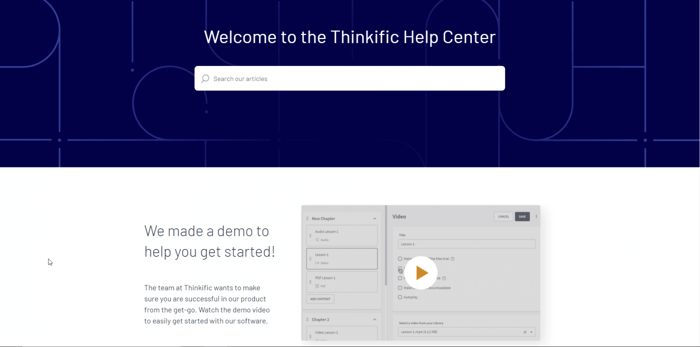
And if you’re not sure whether the platform is a good solution for you, you can book a call with a member of their team to discuss it.
Thinkific provides a host of different types of educational content and training material. That way, you can find your own solutions to those more commonly occurring problems with minimal fuss.
The verdict is in, and reviewers consistently rate Thinkific support staff as friendly, helpful, and professional. According to Thinkific, 98% of emails are answered within a day, and 50% of those are answered within one hour.
However, some users report a slightly different experience, particularly with the email support, which they say is a bit slow.
If phone support is the biggest plus of Thinkific customer support, the absence of live chat is its biggest pitfall.
Kajabi
Kajabi also provides help and support through its different channels:
- Help center
- University
- Community
- Submit a request
- Live chat
But not everything listed here is free. It’s also possible to add Kajabi Access to your plan – which gives you one-on-one support – for an additional $99/month. Typically the type of support available depends on your selected plan.
For instance, the Basic plan provides live chat support during business hours, while the other two plans, Growth and Pro, provide 24/7 live chat support.
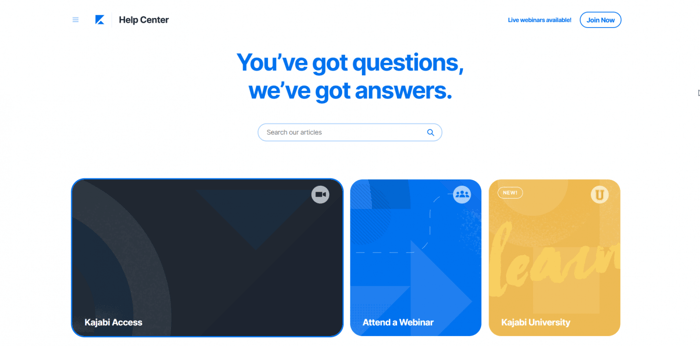
In addition to this, Kajabi offers an onboarding meeting for newcomers, which is a feature missing on Thinkific. This makes getting started a much smoother and faster experience. Some reviewers say this feels like getting dedicated customer support right off the bat.
However, Kajabi doesn’t provide phone support. This seems to be compensated for by the fact that it includes live chat in its assortment of customer support options.
FAQs
Which is better – Thinkific or Kajabi?
As always, the answer will depend on your specific business needs. Personally, in many of the categories discussed, Thinkific is the winner, hands down. Kajabi brings plenty to the table, but Thinkific offers cheaper plans – even a free plan.
Thinkific allows you to develop a much wider variety of course types and has better customization options in comparison to Kajabi. Both platforms provide a high standard of customer service support and a 30-day money-back guarantee.
Essentially, your money is safe no matter which platform you decide to go with.
Does Kajabi own my content?
At no point does Kajabi claim ownership of your content published through the platform. Your content is yours – always – and you’re free to remove it at any time. Kajabi won’t republish it without your consent.
What is Kajabi best used for?
Kajabi describes itself as an all-in-one platform for online education businesses. It allows you to build a site, promote course and coaching content, and engage with your students in different ways.
What is Thinkific best used for?
Thinkific is a platform specifically designed for creating, hosting, and monetizing course content. It consistently rates as one of the best course content creation platforms – particularly in terms of its affordability and customization options.
Conclusion
We’ve come to the final stop on this trip through the world of course hosting and creation platforms. So what conclusion can we draw at the end of our Thinkific vs. Kajabi comparison?
Thinkific is better if creating and selling courses is your sole goal and you don't mind dealing with third-party integrations. But, if you plan to sell other products/services alongside your courses, you need a more general online business solution. In this case, Kajabi is your best option – it has everything you need in one place.
In some of the categories we’ve discussed, like pricing, Thinkific was the clear winner. In other cases, like customer support options, the two platforms run neck and neck. Ultimately the decision is up to you, but we hope this comparison has been helpful in the decision-making process.




