In this Thinkific vs. Teachable comparison, I’m going to explore and compare these two popular course-hosting platforms. There are a lot of similarities between the two – they both allow you full control over building your website and marketing your courses. However, there are a few minor differences between them that we’ll go into more detail about.
I’ll cover everything to do with pricing, features, ease of use, integration options, and the customer support that’s available.
Hopefully, this will help you make an informed decision on which platform is better for you to host your educational material on. So, let’s get to it.
| A quick comparison: | ||
| Thinkific | Teachable | |
| Plans and features |
|
|
| Ease of use and design |
|
|
| Integrations |
|
|
| Customer support |
|
|
Table of Contents
Prices, Plans, and Features
Feature-wise, Thinkific and Teachable are pretty similar, and both platforms have a wide variety of tools available.
However, there are a few key features Thinkific has that Teachable doesn’t, like content locking, slideshows, one-click multimedia, surveys, video library, course templates, and the possibility to copy the same lesson material across multiple courses. Generally speaking, though, Teachable is considered to have more powerful advanced features and better marketing tools all around.
Let’s find out more about what features the two platforms offer.
Thinkific Plans
Thinkific has four regular and two special add-on plans. The main advantages of its pricing system are that:
- There are no transaction fees whatsoever.
- One of the plans is completely free.
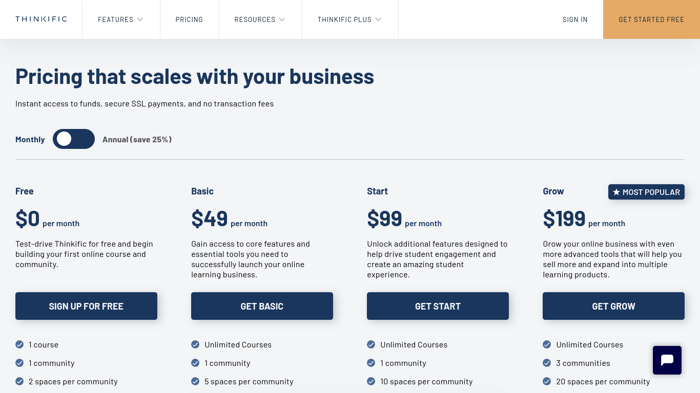
Let’s take a look at Thinkific pricing plans.
Free Plan
| Free Plan Features | |
| Site and Content Management |
|
| Student Management |
|
| Assessments |
|
| Payments |
|
This list is not even close to everything you get with this plan. One caveat, however, is that the maximum number of courses is limited to three.
Naturally, the Free plan is great for someone who just wants to gain some hands-on experience with the platform or explore the world of online learning not as a student but as a course creator.
Basic Plan
The first paid plan is called Basic, and it costs $49/month. If you choose to pay annually, you’ll get it for the discounted price of $36/month.
The Basic plan comes with all the features listed in the Free plan, as well as the following additional features:
| Site and Content Management |
|
| Student management |
|
This plan is generally suited to someone who is about to start a career in the world of online teaching.
Start Plan
Next in line is the Start plan. The price is $99/month or $74/month for the annual subscription.
As with the other plans, you get all the features of the lower-tier plan and more. Some of the extra features here are:
| Site and Content Management |
|
| Student Management |
|
| Assessments |
|
Don’t be mistaken – the Start plan isn’t for those just starting out, but Start is more suited toward course creators who’ve already gained some experience and a following. It’s perfect if you want to take your educational business to the next level.
Grow Plan
The next standard plan is Grow. It costs $199/month (paid monthly) or $149/month (billed annually).
Some of its added features are:
| Site and Content Management |
|
| Student Management |
|
| Assessments |
|
The Start plan is best for well-established course creators with a large community of students that require advanced features.
Expand
With Expand, you don’t get any additional features on top of the Grow plan – what you get is more of the same but in a higher quantity. It will cost you $499/month or $374/month if billed annually.
It’s a significant price jump from the Grow plan, but you will get the following increase in feature limits:
| Features | Grow Plan | Expand |
| Communities | 3 | 10 |
| Spaces per community | 20 | Unlimited |
| Site administrator accounts | 2 | 5 |
| Course administrator accounts | 5 | 15 |
| Share revenue with partners | 3 | 10 |
| Group analyst accounts | 3 | 15 |
| Customer support level | Phone and priority email | Priority phone |
Expand is perfect for those companies that have grown and need to increase limits to bring in more revenue but haven’t grown to the extent that they require an enterprise-level plan.
Plus
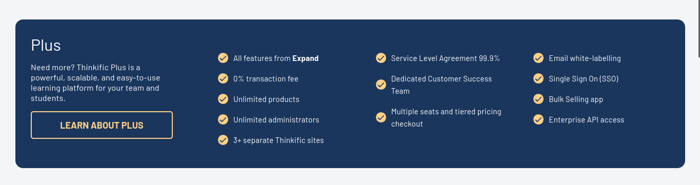
Thinkific Plus is an enterprise-level package. It’s conceived as the perfect plan for successful companies with a large number of clients. There’s no info on the price, so for any arrangements, you have to contact the Thinkific sales team.
With this plan, a customer can access literally every possible feature Thinkific provides.
Teachable Plans
Teachable currently offers four pricing plans: three paid and one free. There used to be a 14-day free trial period that gave you access to the features available with the Pro plan, but the Free plan made it redundant.
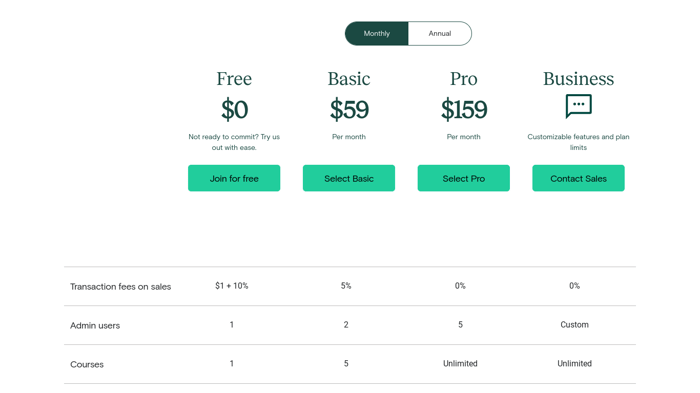
The same discount system that we saw with Thinkific applies here as well – if you pay annually, you get the plan slightly cheaper in the long run.
Now, let’s take a closer look at Teachable pricing plans and the features they include.
Free Plan
It goes without saying that you don’t pay anything for the Free plan, and it remains free regardless of how long you use it. As for features, the following are some of the more important:
| Site and Content Management |
|
| Student Management |
|
| Assessments |
|
| Payments |
|
You can sign up for the Free plan to test the Teachable core features and learn the platform better before launching your professional online school. In case you decide to stick to this plan, you should know that whenever you sell one of your paid courses, you need to pay a $1 + 10% transaction fee.
Basic Plan
This plan costs $59/month (monthly) or $39/month (annually). Some more notable features available with this plan are:
| Site and Content Management |
|
| Payments |
|
This is a great plan for those who want to dip their toes into the online education business but aren’t sure where and how to start. The provided features and training are meant to get you off the ground quickly and help you launch a successful career as an online educator.
An important thing you need to keep in mind is that with the Basic plan, you are charged a 5% transaction fee whenever you sell a paid course.
Pro Plan
The Pro plan is $159/month (monthly) or $119/month (annually).
These are some of the extra features with this plan, including:
| Site and Content Management |
|
| Student Management |
|
| Assessments |
|
| Payments |
|
As the name suggests, this plan is suited to experienced pros in the niche. One of the best aspects of the Pro plan is that it provides you with a suite of excellent marketing tools, which is a very important aspect of any business today, including online learning and education.
Business Plan
The price for the Business plan is available upon request. So, you’ll have to contact the Teachable sales team for that.
This Teachable plan provides its customers with some really advanced features, such as:
| Site and Content Management |
|
| Student Management |
|
| Assessments |
|
This plan is probably most similar to Thinkific’s Growth plan. It has a similar purpose and aims at a similar target audience as its Thinkific counterpart.
It’s worth noting that In case you’re not sure which plan is the best for you, you can contact the Teachable sales team to help you with your decision.
Ease of Use, Design, and Customization
Is It Easy to Use Thinkific and Teachable?
In the ease-of-use department, both platforms perform well. They’re both simple and don’t require any significant technical knowledge on your part. If you feel like you need more support getting started, there’s a ton of helpful material to point you in the right direction, like guides, tutorials, and tons of educational content.
That being said, to me, Thinkific feels a tiny bit more intuitive. The dashboard is easy to navigate, and it’s not difficult to find the things you need. Everything is well-organized, which gives you a smooth experience with almost every aspect of the platform. The only drawback that comes to mind is the checkout process.
With Teachable, the checkout is a simple one-step process, while with Thinkific, it’s a two-step process, and the checkout page doesn’t have the best interface. According to some reviewers, Teachable’s simplified checkout system is one of the factors that accounts for better conversion rates.
Aesthetics and Customization
Apart from the checkout and upsell pages, the Thinkific design is pretty good. The same goes for Teachable, although overall, I’d say Thinkific has the edge over Teachable.
Both platforms implement responsive design. This means that the sites you create with Thinkific and Teachable will be mobile-friendly. However, in this area, Thinkific is a few steps behind Teachable.
Unlike Thinkific, Teachable has developed a mobile app for iOS devices. Hopefully, Thinkific will catch up with Teachable on this in the near future.
Now, let’s have a look at Thinkific’s dashboard:
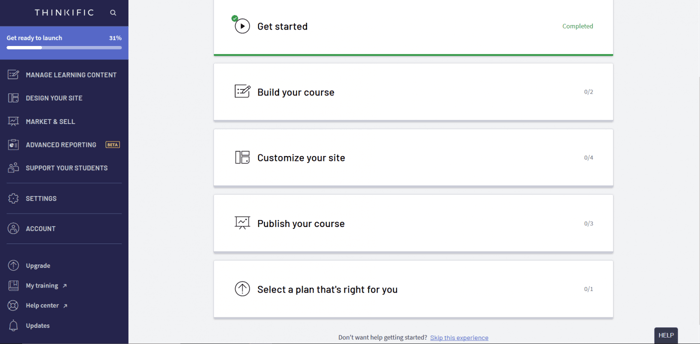
And this is Teachable’s dashboard:
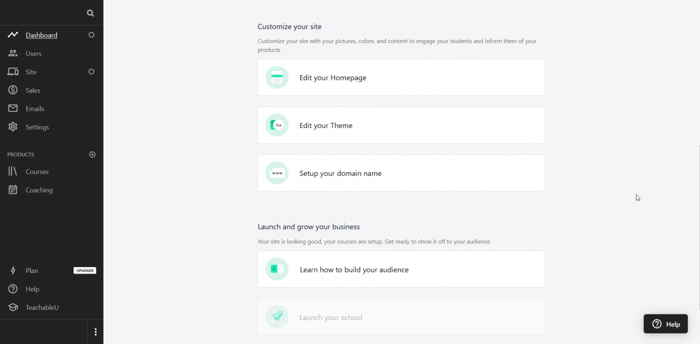
Both platforms offer sufficient options when it comes to customization. You can change the way your site looks, play around with the sales and marketing options, structure the content on your site in different layouts, and more.
Although, Thinkific does allow for more customization without coding skills. If you know your way around HTML and CSS, Teachable will give you more customization options.
Integrations
Closely related to the topic of customization is the subject of integrations.
First off, both Thinkific and Teachable let you connect your site with popular site builders and/or blogging platforms, like WordPress, Squarespace, and Wix. Speaking of blogging, Teachable has a built-in blogging functionality, but it’s nothing special. As for Thinkific’s built-in tools, blogging is not an option at all. Luckily, one of the best specialized tools on the market for blogging, DropInBlog, comes to the rescue.
DropInBlog integrates easily with Thinkific or Teachable, and many other platforms for that matter, so we recommend that you look into using it with either of these platforms, as it’s simply superior to what either offers as a blogging option.
From what can be seen on their official sites, there are more integrations available for Thinkific in comparison to Teachable. It’s also far easier to find and select the integrations you want with Thinkific’s separate integrations page. Thinkific has integrations categorized into several groups, like email marketing, communication, and analytics.
On the other hand, Teachable is really lacking in integrations and just has an article on the available integrations, along with instructions on how to add them to your site.
Customer Support
Thinkific
Thinkific says it takes customer support very seriously, and there’s more than enough evidence to back that up. Its contact page is full of helpful links and useful material. For example, there is:
- A demo for newcomers
- An FAQ section
- All the social media links (Instagram, Twitter, YouTube, and Pinterest)
- The Thinkific help center
- The official Facebook page of the Thinkific community that’ll take you to the Thinkific training center
Since Thinkific puts a lot of emphasis on educating its customers, there’s plenty of high-quality training material with the goal of guiding the users through every step of the process.
In case you can’t find what you need or you want to contact the Thinkific support team directly, there are three available options: book a time to chat, send an email, or make a phone call.
For those subscribed to the Grow plan, phone support is available during business days from 9 a.m. to 5 p.m. PST. For the other paid plans, there’s email and live chat support, and free plan holders get email and chatbot support. There’s even an option to schedule a meetup with representatives from Thinkific’s team at its facilities, which is pretty cool.
In general, reviewers find the Thinkific support staff to be friendly and responsive, providing spot-on and personalized replies.
Teachable
Teachable provides help for its customers through its support page, via email, through a ticketing system, and via live chat. On the support page, you can search for what you specifically need or just check out the knowledge base. The email team provides support every day (weekends included) from 8 a.m. to 8 p.m. ET.
The biggest plus for Teachable is that, unlike Thinkific, it provides live chat support. Similar to Thinkific, there’s plenty of educational and training material available online. However, when it comes to customer support and help, in my experience, it’s much easier to find your way around Thinkific’s site than around Teachable’s site, which is less intuitive and logical.
Generally speaking, reviewers think that the service offered by Thinkific’s customer support team is a tiny bit better, although everyone points out that Teachable’s live chat support is a great advantage.
FAQs
Does Thinkific allow you to start a blog?
Blogging is not an option with Thinkific, at least not natively. Unfortunately, Thinkific has been strictly developed as a course creation platform and lacks a lot of marketing tools, including blogging functionality.
However, that doesn’t mean you can’t start a blog on your Thinkific site. By integrating a third-party blogging app like DropInBlog, you can have the best of both worlds.
Which platform is better suited for beginners, Thinkific or Teachable?
It’s difficult to say for sure. Both have been built with ease of use in mind, but Teachable does have a greater suite of features that could complicate things for beginners. Thinkific is just a straight-up course creation site. It’s a close race, but for this reason, I would say Thinkific is better for beginners.
What percentage do Thinkific and Teachable take in fees?
Thinkific – very proudly – doesn’t take a percentage of your sales. Teachable, on the other hand, does. With Teachable’s Free plan, you’ll get hit with a $1 + 10% on each sale, and the transaction fee with the Basic plan is 5% of each sale. The other plans have no transaction fees.
Keep in mind there are payment gateway provider fees to consider as well, but that’s the case with all e-commerce platforms.
Final Thoughts
What can be said at the end of this Thinkific vs. Teachable comparison?
Thinkific is exclusively for course creation. It offers a lot in the way of design and customization. If you don’t mind using third-party integrations for marketing purposes, you’ll enjoy using this platform.
On the other hand, Teachable has better marketing tools, and, in that sense, it’s more like an all-in-one platform rather than an ordinary course creation platform. It’s well suited for you if you’re interested in having good sales functionalities and a good affiliate program.
Thinkific is mainly used by speakers, authors, coaches, and experts in their respective fields. Teachable targets a wider audience, and it’s essentially for anyone who’d like to start making money online by sharing their knowledge in a particular area.
So, which platform is the better option for you? Who won in your Thinkific vs. Teachable showdown?




