WordPress was first released in 2003 by its developers Matt Mullenweg and Mike Little. Since then, it’s seen so many new releases and has grown so much that it’s become, without a doubt, the undisputed champion in the website and/or blog builder realm.
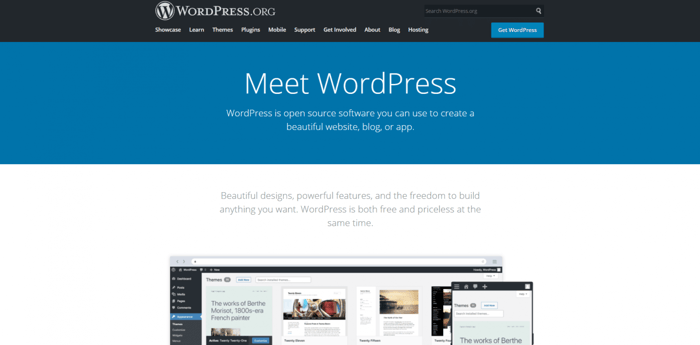
With a content management system market share of 62%, and nearly 42% of the total number of websites on the internet being powered by WordPress, we can safely say that it leaves everyone else far behind, including industry giants like Shopify.
Anyone who’s shown even the slightest interest in learning about site builders and blogging has surely seen and heard the name “WordPress” countless times. Usually, these are the terms that pop up together with WordPress: CMS (content management system), blog or blogging platform, open-source software, free software, and website builder (or something along those lines).
But, what does this all mean?
In this article, we’ll try to answer this question. We’ll explore some of the most interesting and important facets of WordPress. Hopefully, by the end, it’ll become at least a little bit clearer what WordPress is, as well as whether it would be a good choice for you on which to build your online presence.
Table of Contents
WordPress.org vs. WordPress.com
One of the things surrounding WordPress that creates the most confusion is that there are two places where you can get it: WordPress.org and WordPress.com. Despite not being unrelated, they’re not the same thing either.
WordPress.com
WordPress.com is essentially a hosting service provider, or more precisely, a hosting solution and a web platform just like Duda, Wix, Squarespace, and similar website builders. It offers pricing plans, different features with each of the pricing plans, customer support service, etc. It’s owned by Automatic, a company that was founded by one of WordPress co-founding developers Matt Mullenweg.
One of the biggest advantages of WordPress.com is that it offers a free plan. Basically, it’s a good way to get familiar with the software and learn how to use it at no cost. It provides free hosting and a free domain, for instance, www.mycoolblog.wordpress.com.
But keep in mind the free plan is not without its limitations: you can’t install plugins, you can’t have a custom theme, no other ads are allowed to be shown other than those that WordPress.com favors, you can’t have sponsored content (which is one of the most prevalent methods site owners use to monetize their blog), your account can get suspended for violations of the WordPress.com terms and services, you can’t use a custom domain, etc.
However, one of the greatest benefits of WordPress.com is that it provides direct customer support via email and live chat. We’ll see shortly why this is such an important feature.
WordPress.org
WordPress.org is simply a site where you can download the WordPress software. The best part is that it’s free and open-source. You pay nothing to download, install, and use it, and you can modify it and share it freely with others with no legal consequences. This is clearly stated in the WordPress Bill of Rights, published on WordPress.org. It promotes the following four basic freedoms:
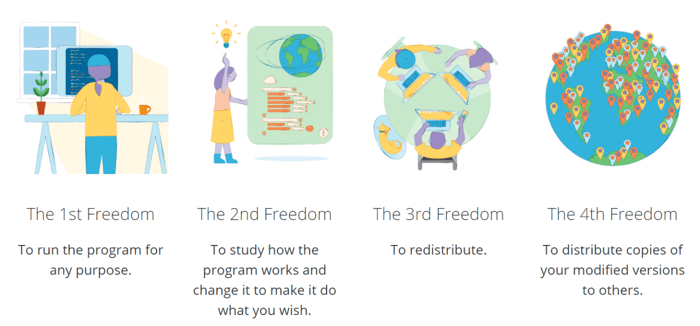
The WordPress Bill of Rights, as well as the whole WordPress philosophy, is based on the open-source concept defined by the Open Source Initiative. The source code is open for anyone to see, use, modify, and contribute to.
Being free and open-source is the essence of WordPress, and it’s uber-cool. But it has some very practical consequences.
First, your WordPress site, blog, or eCommerce store will be self-hosted. This means that you’ll have to find and buy web hosting and a domain name yourself. WordPress.org recommends the following 4 web hosting service providers: WordPress.com, Bluehost, DreamHost, and SiteGround. They have special offers for WordPress users, as BlueHost roughly says, which is presumably one of the reasons WordPress made this list.
However, you can choose any hosting platform as wish, as long as it meets the basic requirements to run WordPress, which you’ll find here. It’s worth noting that often hosting providers offer a free domain name, although only for one year.
The majority of users begin their WordPress journey with a cheaper hosting plan. As their sites and businesses grow, they usually upgrade to a higher-tier plan that can handle more traffic.
Second, due to its nature of not being proprietary software, WordPress.org, unfortunately, doesn’t provide direct customer support. If something unexpected happens or things start going south, you’ll have to rely on the WordPress documentation and community for help. Luckily, there are many WordPress enthusiasts that volunteer and put in a lot of hours to ensure that everything’s going well for everyone. Besides, due to WordPress’ popularity, there are so many learning resources—free and paid—that you can make use of to fix whatever it is that bothers you.
Themes and Plugins
WordPress comes with thousands of themes and plugins. Currently, there are over 8.4K themes and more than 58.7K plugins available for download! You’d be hard-pressed to find more templates and extensions anywhere else on the market. This in itself is one of the most amazing things about WordPress.
The themes are all customizable, optimized for mobile devices, and overall look pretty nice. Additionally, you can easily switch between different designs.
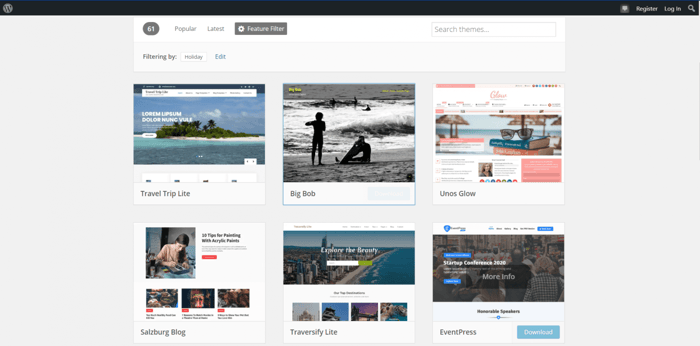
The available WordPress plugins provide all kinds of functionalities. For instance, if you want to build an eCommerce store, there’s a plugin called WooCommerce that enables you to do exactly that. There are page/website builders and plugins like Elementor and Divi that provide a drag-and-drop interface, otherwise missing from the set of built-in WordPress features. Simply put, whatever functionality comes to mind, you’ll find it in the WordPress plugins repository.
There are many free themes and plugins. Often designers/developers offer two versions of the same theme or plugin: free and premium. The premium ones offer more functionality and, as far as themes are concerned, a bit better design. On top of this, they often include customer support, which can come in very handy on those rainy days that we all experience every now and then.
You can rely on community members’ reviews to see whether a plugin or a theme is generally considered to be good, average, or subpar.
Themes and plugins are reviewed before they are made available for download. However, since they’re reviewed by volunteers, the quality control is not as high as with proprietary software like, for instance, Shopify. Actually, the truth is that, to a good extent, a bulk of the WordPress site vulnerabilities come from installed plugins.
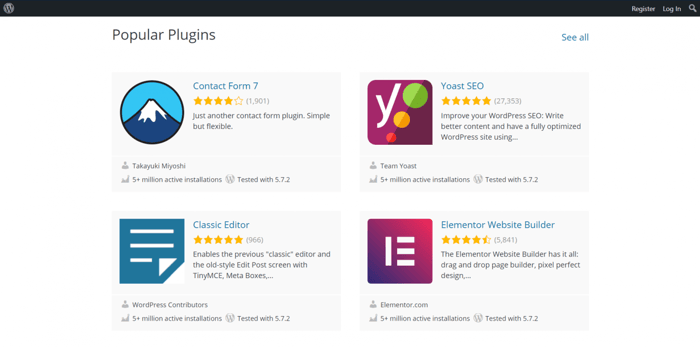
However, should a plugin vulnerability be discovered, the issue is addressed directly by the official WordPress Security Team. The problem is solved either through contacting the plugin developer and working together on fixing it or it’s fixed directly by the Security Team. In some scenarios, like when the vulnerability is very serious, the plugin is removed from the directory of available downloads. It’s a similar process with themes, although not quite the same. In short, the WordPress community, especially those who make up the core WordPress management team, is always on watch and extremely vigilant regarding security issues.
Who Manages WordPress?
WordPress is a nonproprietary technology. So, no one manages it, right? Well, not quite.
WordPress is managed by the so-called core leadership team. The team consists of one of the co-founders Matt Mullenweg (this name keeps resurfacing time and again), five more lead developers, and a little more than a dozen core developers. The team has the final say on all important factors and technical decisions.
In addition to the core leadership team, there are contributing and guest developers. This group consists of seasoned and proven experts in the field. Some of them are regular contributors while others collaborate only occasionally, depending on the nature of questions that need to be addressed.
Who Is WordPress For?
WordPress is so flexible, it can power anything - from small websites and blogs to enterprise-level sites, massive portals, and web apps. With WordPress, you can even build a commercial magazine website with hundreds of pages.
Famous brands, companies, institutions, organizations, and celebrities use it to power their websites or at least a part of them. These are some of the most widely known WordPress users: Snoop Dogg, Usain Bolt, Katy Perry, The Walt Disney Company, Sony Music, Rolling Stone, Dallas Mavericks, BBC America, The Obama Foundation, NGINX, and Microsoft News Center.
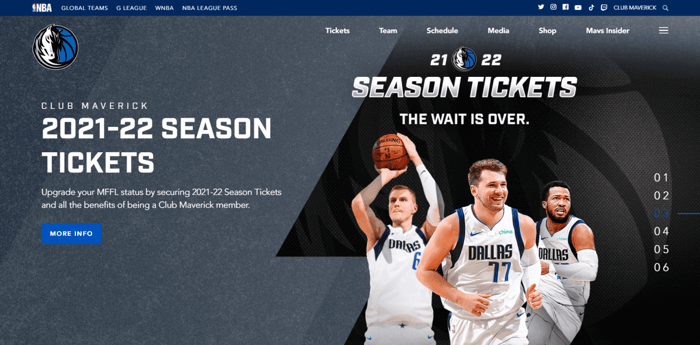
WordPress is made for users without a technical background as well as tech-savvy ones. The first group can make use of its built-in capabilities and add functionalities through plugins, while the second group can utilize its almost endless potential to create custom solutions through code.
WordPress Out of the Box
Even before you do any customization or add new functionalities, WordPress provides you with core features that enable you to create a site, as well as add and publish content. These are some of the built-in features that make up the core of WordPress:
- Various publishing-related tools like readability, typography, permalinks, categories, meta description, featured image, tags, mobile and desktop previews, Facebook title and description, etc;
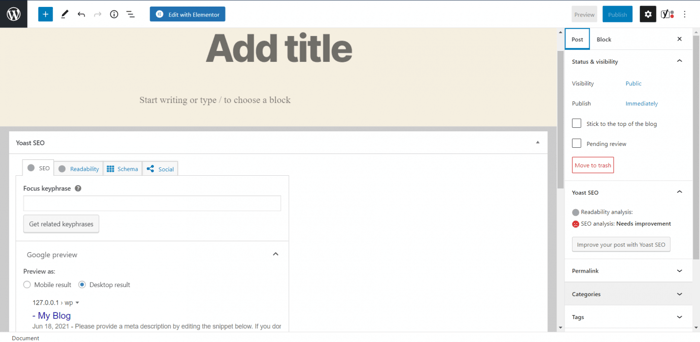
- A user management system that gives different levels of access and roles to different categories of users: admins, editors, authors, contributors, and subscribers;
- Media management: drag-and-drop uploader, alt text, captions, images and galleries, and image editing tools;
- W3C compliance, meaning that your site’s base code will meet the standards for good code set by World Wide Web Consortium or, abbreviated, W3C;
- Theme system that gives you access to a ton of themes right off the bat;
- Ability to extend your site with a host of plugins;
- Comments;
- SEO optimization out of the box;
- Multiple languages, currently more than 70;
- Full ownership of your site and its data.
Is WordPress Easy to Use?
WordPress’ mission has always been to democratize publishing. You can’t democratize anything if you don’t make it available to everyone, and you can’t make it available to everyone if it’s not simple and easy to use.
It takes HTML, CSS, PHP, JavaScript, and a few additional coding languages to have a fully functioning WordPress website. But, the beauty of WordPress is that knowing how to code is not required for users to set up and run their website. You don’t even need to know what HTML or PHP is. WordPress comes with a visual block editor that lets you do everything required to create and customize a beautiful-looking website.
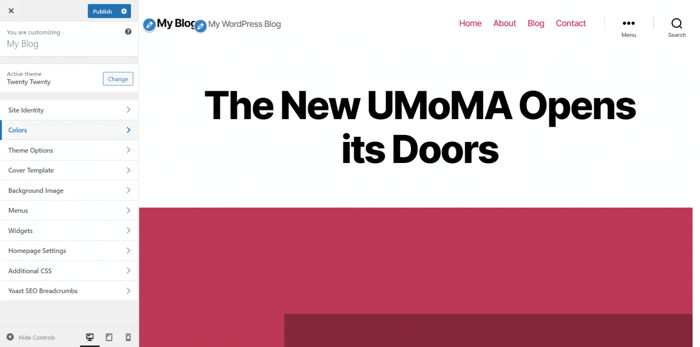
When you’re making changes to your site, the original code is updated without you even knowing what’s happening underneath the hood. This is how WordPress implements new changes. As far as you’re concerned, you just make some tweaks inside a visual editor. The high level of abstraction implemented in the WordPress visual site builder/editor is what enables users to create magic without ever learning programming or design.
At WordPress, everything is available right from the dashboard: themes, plugins, editors, customization, etc. This makes the software very convenient and fairly easy to use.
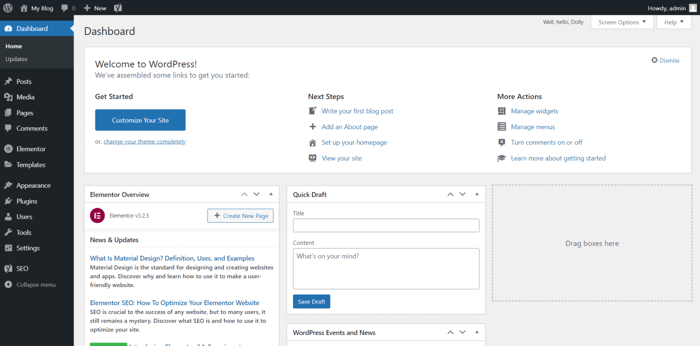
We’re saying “fairly” not “extremely” because when compared to site builders that feature a drag-and-drop editor, WordPress is a bit more complicated. Nevertheless, you don’t need to be Kevin Mitnick to learn how to use WordPress. It’s made so that anyone with basic computer knowledge can at least understand it and use it, even if it takes some time and commitment to really master it.
Customization
WordPress may be more complex than site builders like Wix, Squarespace, or Weebly, but it’s extremely extendable, scalable, and customizable, so it doesn’t suffer from the same limitations present with those web platforms. When it comes to customization and extendability, WordPress has endless potential.
There are various ways of customizing your site/blog: you can use the built-in visual editor, add a drag-and-drop site/page builder via a plugin, add additional CSS (the visual editor provides this option), and if you’re a computer whiz, you’re as free as a bird to roll up your sleeves and play with the HTML, CSS, PHP, and JS files.
On top of this, WordPress lets you use embed codes to extend the functionalities of your blog or website. For instance, you can use DropInBlog to add a second blog to WordPress through an embed code. DropInBlog is a top-notch third-party blogging software that you can integrate into your WordPress site without creating software conflicts. This way, you can reap the benefits of having two blogs on your site, both the classical blog that WordPress provides and the more modern vibe that DropInBlog brings.
An interesting thing about WordPress is that there are libraries of software packages like Bitnami and solutions stacks like AMPPS that allow you to install WordPress locally, on your personal computer, explore it, and tinker with the code. Think of it as a forever-free trial. If you decide to explore the code, these are the folders you need to check out: wp-admin, wp-content, and wp-includes.
Security
For you to be able to utilize WordPress, your web hosting service provider has to support HTTPS. In addition to this requirement, WordPress developers do not recommend the use “of the server’s default shared username”. This is generally considered to be a bad security practice, as any ethical hacking course would tell you. These suggestions show that security is one of WordPress’ top priorities.
Thousands of developers work daily to make WordPress better and more secure. Hence, the frequent updates of the core program as well as the themes and plugins. However, keep in mind that it’s one of the most popular pieces of software out there. So, just like Windows, it’s a target of frequent hacker attacks. But with good security practices and secure hosting, you should be pretty safe.
WordPress Costs
WordPress is free to download, install, and use, but it costs money to actually run a WordPress site. There are many sources on the estimated average costs of running a WordPress site out there, but these are some possible fees that you’ll have to pay:
- Hosting: $5–$40/month
- Domain name: $15/year
- Premium themes: $40–$150 (one-time purchase)
- Subscriptions to at least some premium plugins
- Hiring a developer/designer (however, this is optional and not everyone needs it)
A Fun Fact
On average, WordPress releases updates every couple of months. It’s worth mentioning that it supports backward compatibility: other programs and software will remain functioning even when the core WordPress is updated to a newer version.
But, that’s not the fun fact; at least, not that fun. Instead, one of the coolest and most curious things about WordPress is that the bigger and more important versions of the software (say, 5.7, 5.6, 5.5, you get the point) were named after some of the most important artists in the history of jazz music.
 Image source: Pixabay
Image source: Pixabay
So, WordPress 1.0 is Miles Davis, 2.0 is Duke Ellington, 2.1 is Ella Fitzerald, 2.7 is John Coltrane, 2.8 is Chet Baker, 3.1 is Django Reinhardt, 3.8 is Charlie Parker, 4.3 is Billie Holiday, and 5.6 is Nina Simone. This is not a complete list, but these are some of the most notable names from the group.
Over and Out
So, what is WordPress?
It’s multifaceted software that powers the bulk of today’s web. It gives freedom and control, and it democratizes web publishing. It has a bit of a learning curve and can be a bit difficult to master. But for the newbie, it can be pretty easy and simple to understand the basics.




