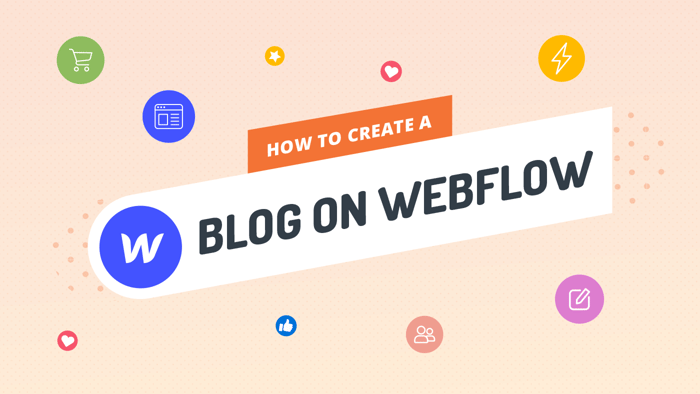Webflow was founded in 2013, and since then it’s become quite popular. The platform has such a loyal fanbase that it’s now considered to be one of the big players in the field of site builders, particularly if you put special emphasis on design.
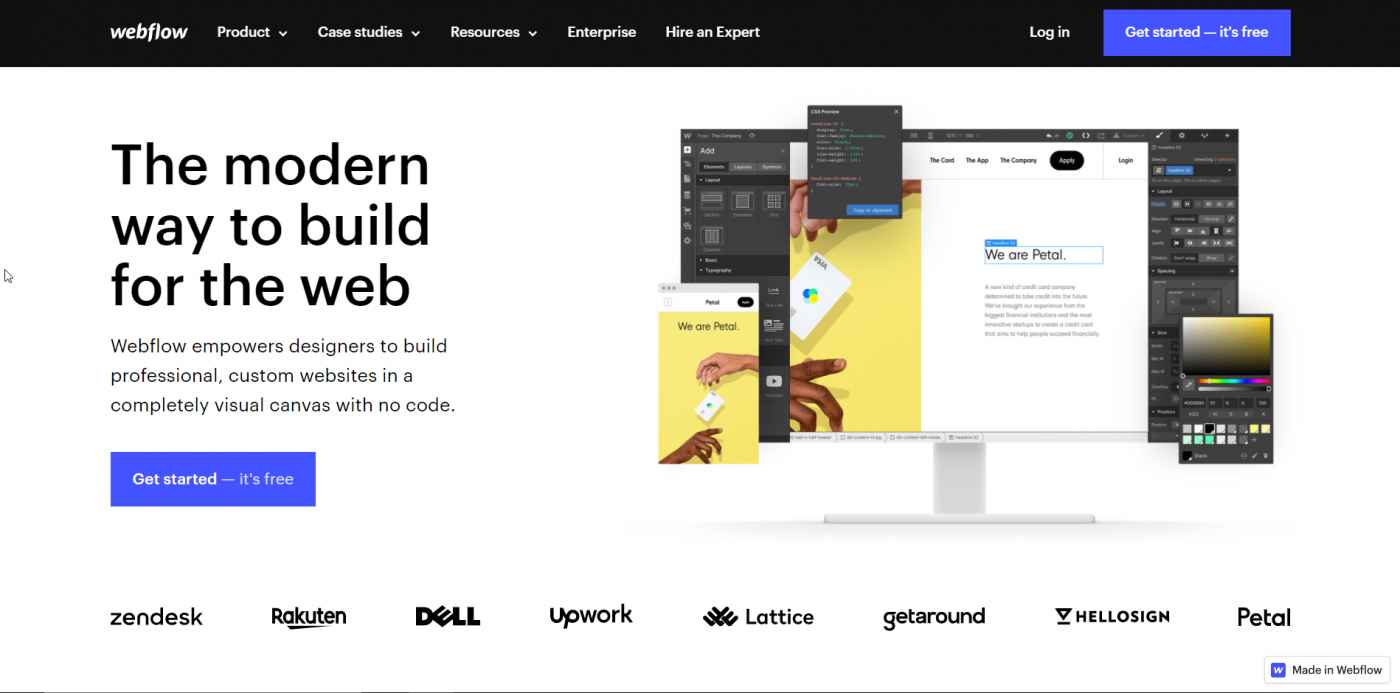
Squarespace, on the other hand, has been with us for a while and actually started out in a college dorm back in 2003. Sure, Squarespace had humble beginnings, but the team behind the platform really focused on what customers want.
Over time, they have developed a platform that’s become one of the most popular site builders out there. The advantage of this accumulated experience is especially visible in Squarespaces’ e-commerce department and the approach they have towards customer service.
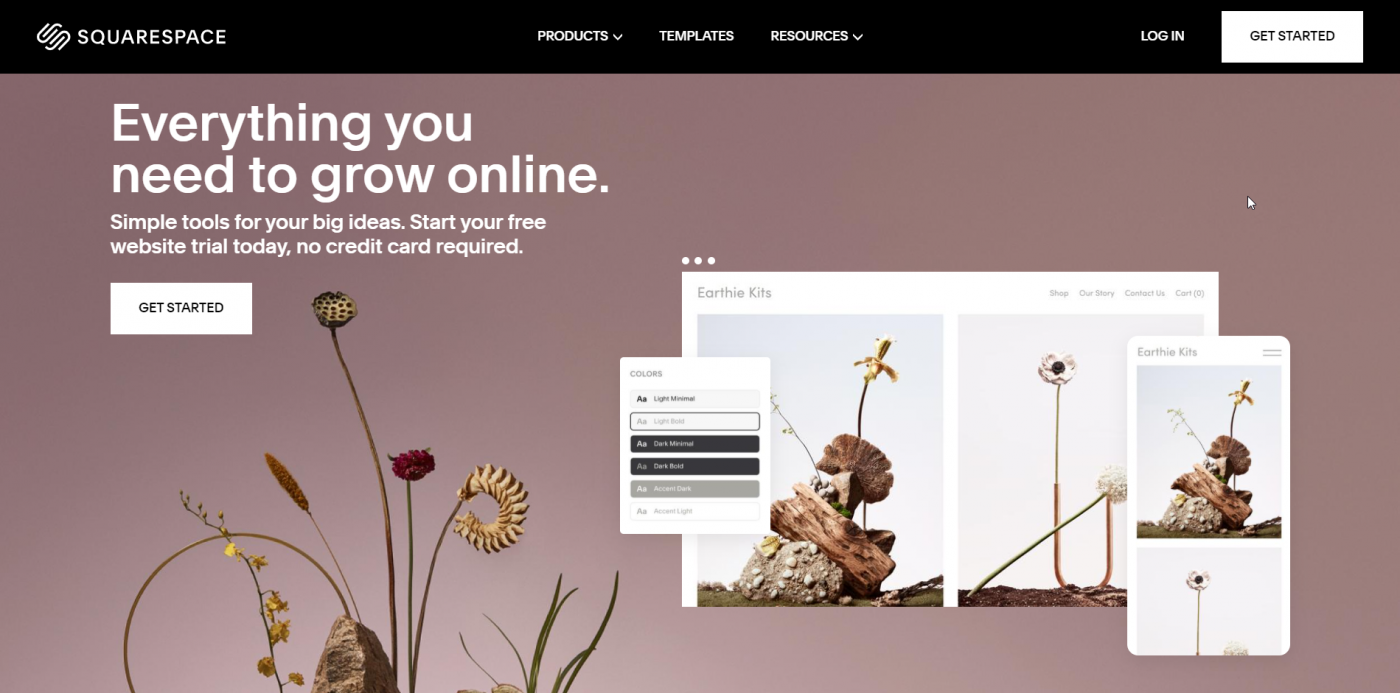
Considering that we’ve just said these are both popular platforms, you might struggle to choose between them. It seems that even the Webflow team is aware of the close competition between it and Squarespace, judging by their own platform comparison. We think you’ll benefit from a breakdown of their differences.
| A quick comparison: | ||
| Webflow | Squarespace | |
| Who's it best for? | Those with some coding experience and users who prioritize beautiful webpage design. | Those focused on e-commerce and users with limited web development experience. |
| Customizability | Highly customizable | Limited customization possibilities |
| Ease-of-use | Can be a little technical to learn and use. | Considered very easy to use. |
| Pricing |
|
|
| Customer support |
|
|
Table of Contents
Who Is Webflow For?
Webflow is more of a web design and web development platform than a typical site builder. It can be used by both experienced professionals and those with little or no knowledge about web development. However, it’s definitely more suitable for someone with web development knowledge because they can get the most out of the platform.
People that are totally new to the world of websites can also use Webflow, though, whether you just intend to launch a site, start a blog, or run an e-commerce store. However, you’ll need to take your time with it, as it has a steep learning curve.
Overall, Webflow is great for freelancers, creative individuals, and small businesses, but it’s incredibly scalable, so medium-sized and large businesses will also find it useful. Nothing speaks more in favor of it than the fact that it boasts clients like Facebook, CBS, Dell, Twitter, and NASA.
Who Is Squarespace For?
Interestingly, Squarespace first gained popularity among creatives, but nowadays, it caters to a much wider audience. It’s considered to be a well-rounded platform.
Squarespace suits practically anyone. Users with technical knowledge and those without it; webmasters with experience and webmasters just getting started; creatives and business people alike – they’ll all be able to make use of the platform.
However, its most immediate target group are those who are completely new to building websites. The features Squarespace offers and the fact that it’s fairly simple to learn how to use make it the perfect choice for beginners. It’s also popular among companies, mainly small to medium businesses of different types.
How Customizable Is Webflow?
There are almost no limitations with Webflow.
Webflow offers a host of cool features, like:
- Built-in CMS
- E-commerce panel
- Interactions panel
- 3D transforms
- Amazing hosting service (10 data centers worldwide)
- A built-in CDN that allows for high-speed page loads
- Password protection
- SSL certificates
- Automatically generated sitemaps
- Immediate scaling
- Client billing
- Custom fonts
- Global swatches
But, as amazing as this list is, this is not what makes Webflow special. Where Webflow really shines is through the customization possibilities because it allows you to edit and add whatever you want to your website. Its visual editing toolkit called Designer will enable you to create a website from scratch.
Alternatively, you can pick from one of the 1,500+ niche-specific templates. A little over 45 of them are free, while others will cost anywhere from $24 up to $149. All the templates are mobile-friendly and look visually stunning.
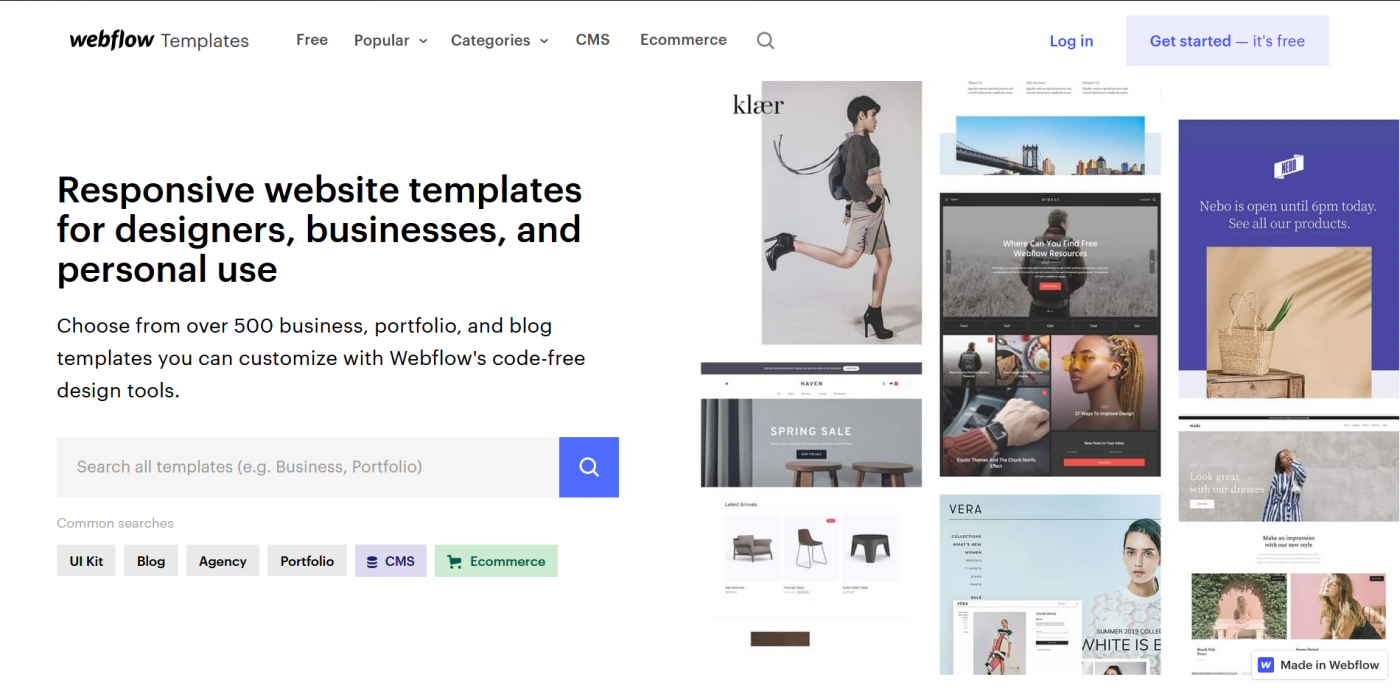
If you pick one of the templates, you’ll be able to do in-line editing. With this possibility, adding and modifying elements is easy-breezy. You don’t need a backend system, like with WordPress. You make all the changes directly on the pages themselves.
Webflow also provides you with the necessary means to create a blog. There are even special blog templates that will help you speed up the whole setup procedure. While Webflow has its own in-built blogging functionality, using it is a much more complicated process compared to some of the alternatives available. For example, DropInBlog is a specialized blogging app that can be easily integrated with Webflow.
Where Webflow previously lagged behind competitors was with e-commerce functionalities. They have since overhauled their e-commerce features, but they do still lack built-in email marketing tools, for example.
With that said, where Webflow may be lacking, there are integrations to fill the gap. Webflow has a specific Integrations page with a lot of add-ons, and it’s pretty good. The apps are divided into numerous groups, like domains, e-commerce, assets, maps, and more. There are both free-of-charge and paid integrations available.
How Customizable Is Squarespace?
Squarespace doesn’t offer the possibility of creating a website from scratch, but it’s known for its excellent templates, great typography, and nice aesthetics. Actually, it’s considered a template-based site builder.
There are a lot of templates, and they’re all responsive and free to use as part of the existing plans. They’re easily switchable, which is a real plus. Start with one template, and if you change your mind in the future, you can go back to the templates library and choose another without any problem.
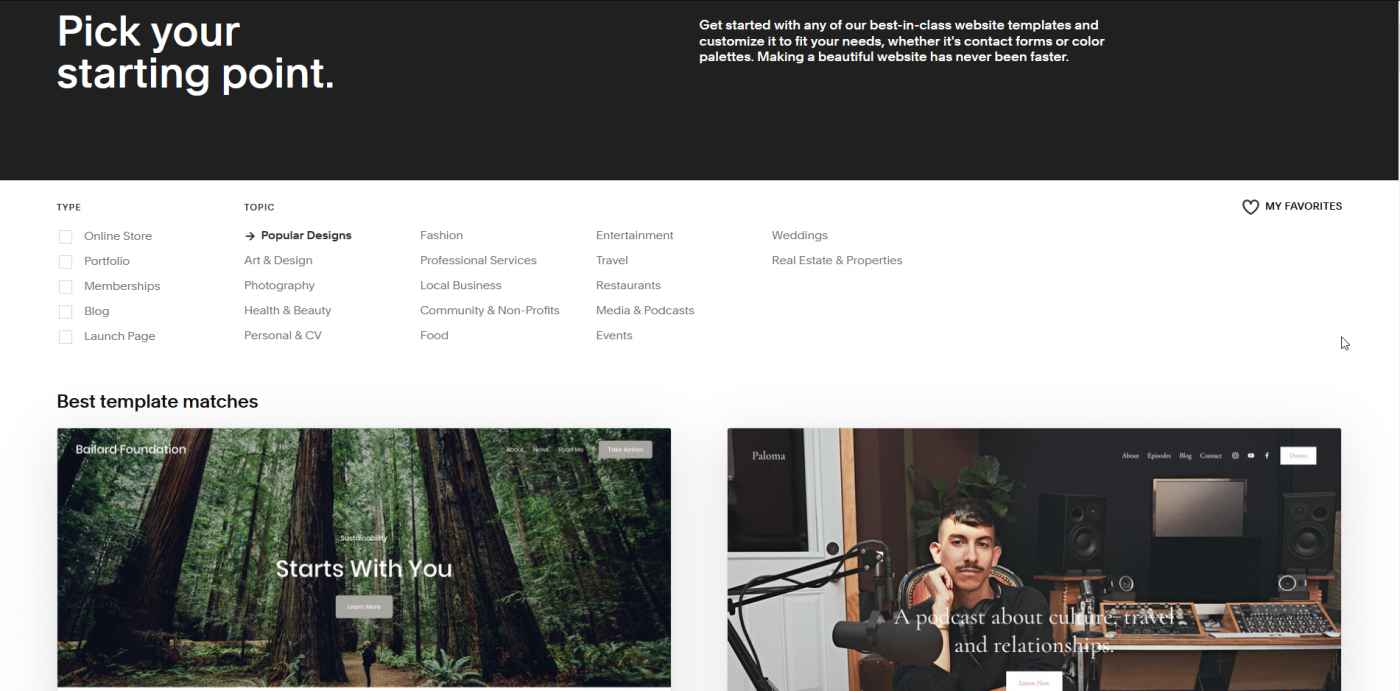
As implied earlier, Squarespace templates look great, but they don’t leave much room for customization. Don’t get me wrong – Squarespace does allow for customization, but to nowhere near the same extent as Webflow. If you’re happy with what you got out of the box, then you’ll love its templates. If you want something more – like options to add new elements and high-end design options – then Squarespace is not for you.
With Squarespace, you can’t edit elements in-line. Instead, you have to do it in the editor, and for that personal touch, you’ll have to use code or a plugin. Luckily, Squarespace lets you play around not just with HTML and CSS but with JavaScript code too. This gives you more freedom and creative control. However, if you don’t know how to code, that rules this option out.
Squarespace offers a fairly good blogging tool. Some reviewers compare it to WordPress’ blogging capabilities. I would say it’s not as good as DropInBlog, but it will still do the trick.
Where Squarespace really shines is in the e-commerce department. It provides you with impressive email marketing tools. It offers so many cool and extremely useful e-commerce features, like:
- Automated email with discounts for new members
- Possibility to import products from other e-commerce platforms
- Possibility to sell subscriptions
- Automatic shipping costs calculations
- Zoom-in and quick-view of your products
- Abandoned cart recovery
- Discounts and coupons
- Website metrics
- Customer accounts
- Professional email from Google
- Advanced analytics
- Promotional pop-ups
- Gift cards
- The option to accept donations
There aren’t many extensions available, and those that are available are all related to e-commerce.
Is Webflow Easy to Use?
Overall, we’d say no. It has a complex interface, almost too many built-in options, and enormous customization potential, so it takes time, dedication, and knowledge to master it. However, if you’re committed, all of these features and design potential could really pay off.
Is Squarespace Easy to Use?
Generally, it’s considered to be user-friendly. Due to it being a template-based site builder, it has a cleaner and less-intimidating interface compared to Webflow. There’s not much, if any, technical jargon, which makes it extremely appealing for newcomers. Also, the onboarding process is fairly simple: Squarespace asks a few questions and gives you a hand based on your answers.
However, it gets difficult if you want to make advanced changes, and not just because of the coding. The fact that you can’t make changes directly on the page makes the editing process a bit confusing and can ruin the whole experience.
How Much Does Webflow Cost?
There are two main types of pricing plans: Site plans and Workspaces. Within the Site plans, you can select General plans or E-commerce specific plans. Webflow also offers a fully free plan, but you can’t connect a custom domain, and you will be limited to 1 GB of bandwidth.
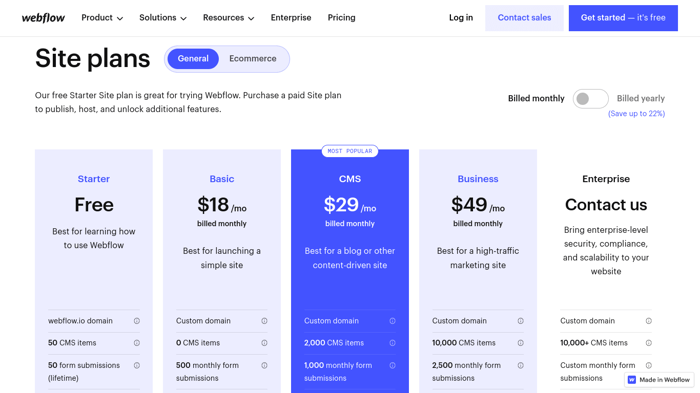
Within the General Site plans that you see in the image above, there are three regular paid plans and one enterprise-level plan. These plans are:
- Basic: $18/month or $14/month (billed annually)
- CMS: $29/month or $23/month (billed annually)
- Business: $49/month or $39/month (billed annually)
- Enterprise: You’ll have to contact the sales team directly for custom pricing.
These Site plans are generally good for blogging, launching a personal site, or building a business website. Basic is for a site with no CMS, which you’ll need for blogging or anything requiring the storage of content. So, it’s only useful for a simple site like a personal profile page. The CMS plan is better suited for content-driven sites, and the Business plan is for bloggers, a marketing site, or anything with a lot of traffic.
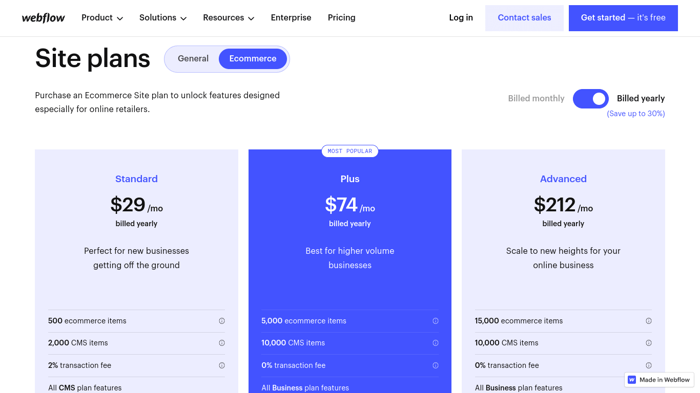
In the image above, you’ll see the pricing for the subcategory of e-commerce plans. The three paid plans are priced accordingly:
- Standard: $42/month or $29/month (billed annually)
- Plus: $84/month or $74/month (billed annually)
- Advanced: $235/month or $212/month (billed annually)
The Standard plan is suitable for new or small-scale businesses. The Plus plan is for growing e-commerce stores with more visitors and sales. Finally, the Advanced plan is for a successful and already well-established business with a lot of traffic and sales.
Workspaces
The Workspaces are a little different; consider them an add-on for collaboration within teams. All site plans come with a free Starter Workspace, but you can upgrade to enable access to more team members.
There are two subcategories of Workspaces: one for in-house teams and the other for freelancers and agencies.
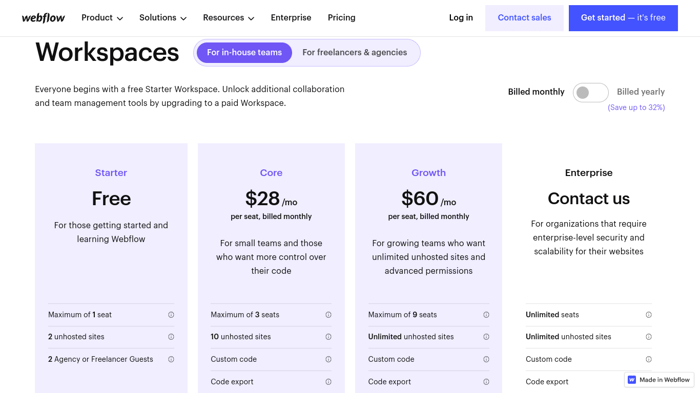
The in-house teams upgrade options include:
- Core: $28/month or $19/month (billed annually)
- Growth: $60/month or $49/month (billed annually)
- Enterprise: contact the sales team directly.
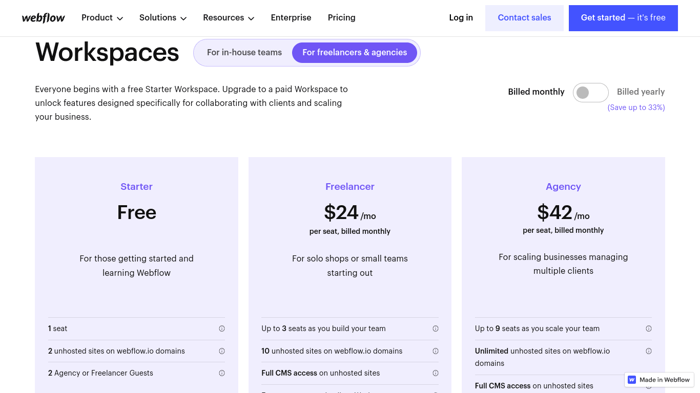
The upgrade options for freelancers and agencies include:
- Freelancer: $24/month or $16/month (billed annually)
- Agency: $42/month or $35 (billed annually)
The difference between these collaborative workspace options lies in the number of team members that can work on your sites and the number of unhosted sites you are permitted.
Webflow’s clients can accept payments via credit card, PayPal, Apple Pay, and Google Pay from 200+ countries. It also allows customers to open a store in over 110 countries.
How Much Does Squarespace Cost?
Unlike Webflow, Squarespace doesn’t have a free plan. It does, however, offer a 14-day free trial and doesn’t require your credit card details to sign up.
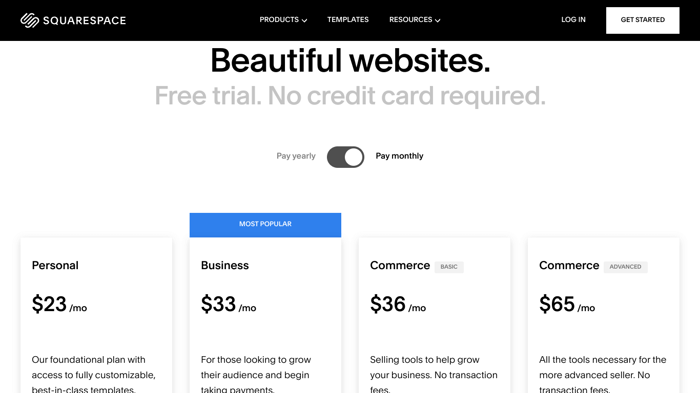
There are four paid plans, and, as is common practice, if you select annual billing, you’ll get up to a 30% discount.
- Personal: Costs $16/month if you pay annually. If you pay month by month, it’s $23/month. It’s best for a very small business website.
- Business: Costs $23/month if paying annually or $33/month. It’s the most popular plan, and it’s perfectly suitable for small or growing businesses.
- Basic Commerce: The price is $27/month if paying annually and $36/month otherwise. This package is great for both small and medium-sized e-commerce stores.
- Advanced Commerce: the annual fee is $49/month, or $65/month if you pay month by month. Advanced Commerce is the real deal for larger businesses.
Squarespace uses its own native payment gateway called Square and two more popular payment processors: Stripe and PayPal.
Webflow Support
Webflow provides support and help through its Support page, Webflow University, Course Library, Video Library, Forum, and Wishlist.
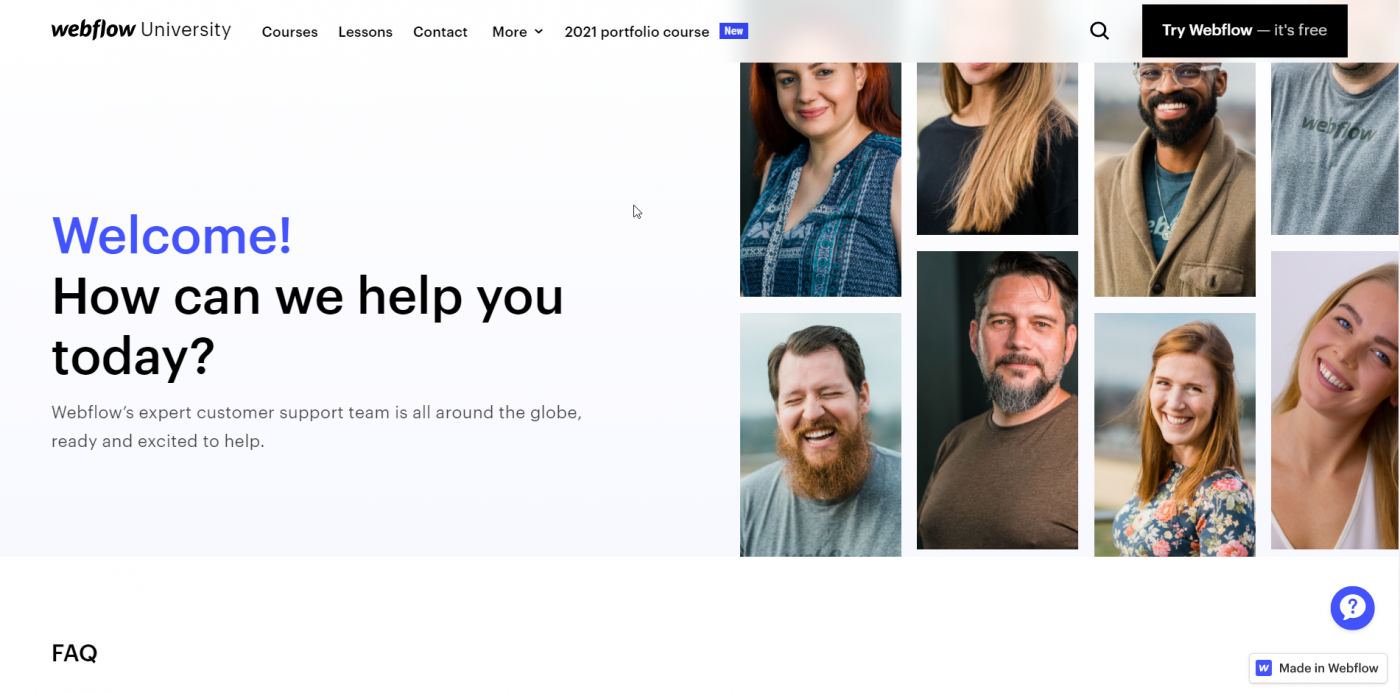
You can contact the customer support staff directly via email. Email support is available during business days from 6 a.m. to 6 p.m. PT. Normally, the response time is about 24-48 business hours.
However, Webflow doesn’t provide help in case something goes south after you’ve added custom code, so you need to be confident about what you’re doing. In addition to this, it doesn’t answer questions related to third-party integrations, malware-related problems, or code exported from Webflow.
Squarespace Support
Squarespace has a Help page with all the necessary information on how to run your site smoothly.
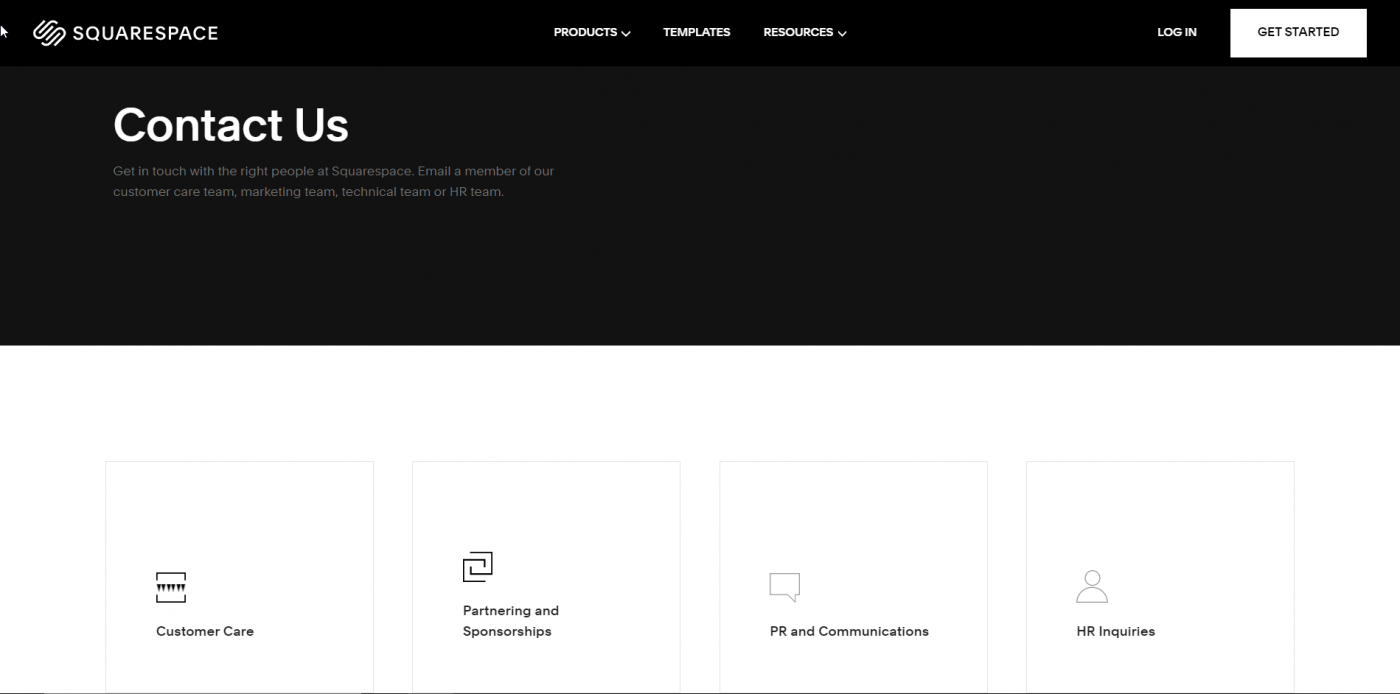
There's 24/7 support via different channels: email, a chatbot (called Support Assistant), Twitter, forums, videos, and guides. There’s also a live chat available during business days from 4 a.m. to 8 p.m. EDT. Unfortunately, there’s no phone support.
Interestingly, Squarespace doesn’t give you a hand when it comes to advanced customization. That means if you write your own code to customize something and you mess it up, you’ll have to hire a developer to fix it.
FAQs
Which is more customizable, Webflow or Squarespace?
Hands down, Webflow is far more customizable. That’s not to say that Squarespace doesn’t offer beautiful page templates – it’s just that you have limited ability to customize them.
Is Webflow more expensive than Squarespace?
Prices are reasonably comparable. Webflow has a fairly pricey Advanced plan, but it also has a completely free plan, which Squarespace does not.
Do professionals prefer Webflow or Squarespace?
It depends on what their priorities are. Squarespace is built with ease of use in mind, so it doesn’t attract professionals in that sense. If design is important, then Webflow is typically a favorite.
Final Verdict
So, who won in this Webflow vs. Squarespace competition? That’s going to depend on what you need.
Every platform has its strengths and weaknesses. One particular strength of Webflow may completely overshadow all the other strengths of Squarespace, or vice versa. On the other side of the spectrum, one single disadvantage may be a real deal-breaker.
It’s difficult to give a definitive answer, but we made the following overall observations:
- Webflow has the upper hand when it comes to design, aesthetics, and thorough customization.
- Squarespace has the edge in terms of e-commerce capabilities, ease of use, and overall simplicity.
So, which do you need more? Simplicity or design potential? An e-commerce site or a standard site? The final choice is down to you.