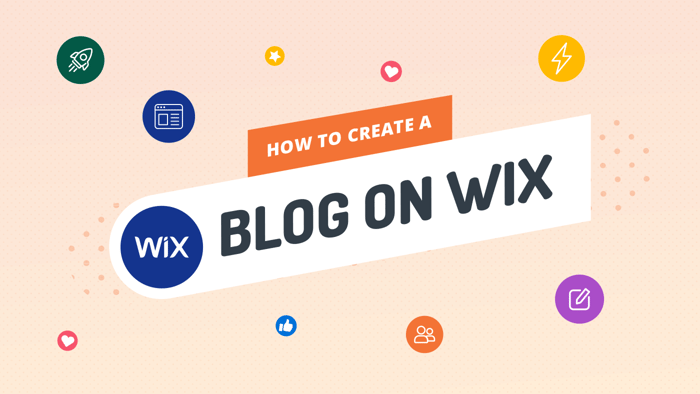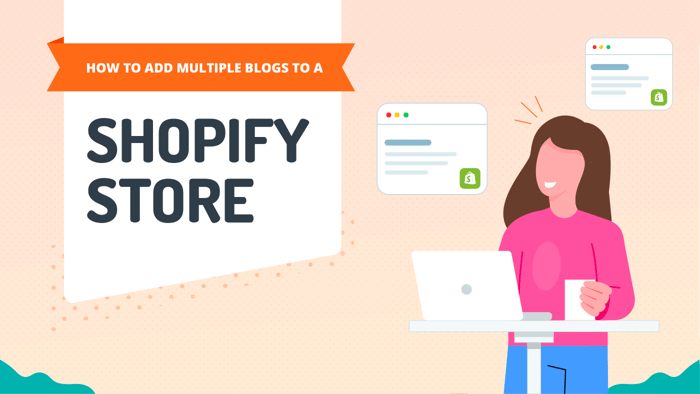Shopify and Wix are both great and extremely popular web platforms used for e-commerce. However, there’s a key difference between them. Shopify is exclusively used for building and running e-commerce stores.
In contrast, Wix is a more generic website builder. You can create, manage, and grow your online presence in any industry with Wix. It has a much wider target audience and, therefore, isn’t restricted just to those who want to sell products and services online.
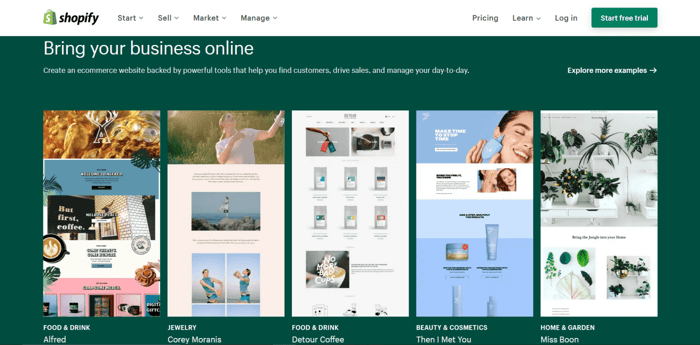
Since we're focusing specifically on e-commerce here, and Wix is not specialized in e-commerce, I will take that into consideration. In order to provide a fair comparison between Shopify and Wix, we can’t treat them equally.
I’m aware that this sounds counter-intuitive: to compare them fairly, I won’t treat them equally. However, this is the only way Wix stands a chance against an e-commerce giant like Shopify.
Naturally, Wix will lack the features present in an e-commerce-specialized platform. That being said, it can be used to great effect for e-commerce purposes. Let’s see the details.
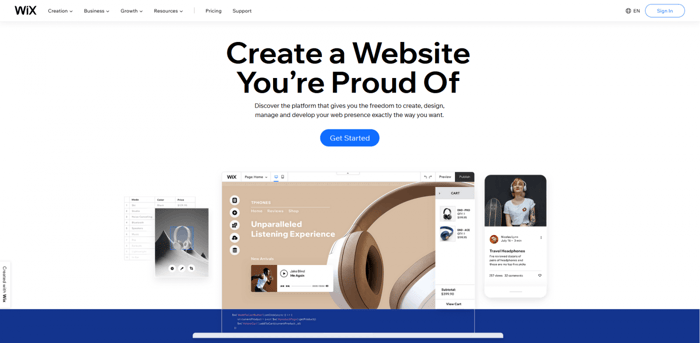
| A quick comparison | |
| Shopify | Wix |
|
|
Table of Contents
Who Is Shopify For?
Shopify is mostly used by small businesses, but one of its most notable characteristics is that it’s incredibly scalable. So, it’s also suitable for medium-sized and even large, enterprise-level businesses.
Since it’s pricier in comparison to Wix, it’s worth noting that Shopify is better suited to a business making around 10k to 100k per month. This is in line with recommendations from other users who have experience with both Shopify and Wix.
If your business isn’t bringing in this kind of money, it might be better to go with a cheaper alternative.
Who Is Wix For?
Wix is perfectly suited to anyone starting out – regardless of whether you lack technical knowledge or have no e-commerce experience. It’s very easy to use, even compared to Shopify, which is quite user-friendly.
Because Wix is so affordable and easy to use, it’s mainly used by small businesses and individuals. Likewise, it would be a perfect match for entrepreneurs with a limited budget.
Pricing Plans, Features, and Costs
| Shopify | Wix |
| 3 plans, plus add-ons | 2 plans (e-commerce specific) |
| Pay monthly or yearly (10% discount included) | Prices listed as a monthly amount |
| Unlimited bandwidth and a free custom domain for 1-year | Unlimited bandwidth and a free custom domain for 1-year |
| Various language and currency options | Limited storage |
| SEO | Online bookings and orders |
| Shopify APIs for further store development | |
| Customizable checkouts |
Shopify
Shopify offers three regular pricing plans: Basic Shopify, Shopify, and Advanced Shopify. Then additionally, there’s Shopify Plus – a custom enterprise plan – and Shopify Lite.
Shopify Lite is a plan for users who already have their site and business built on another platform but want to switch and reap the benefits of using Shopify.
A picture is worth a thousand words, so let’s have a look at the following image that shows the prices and what each plan is best suited for:
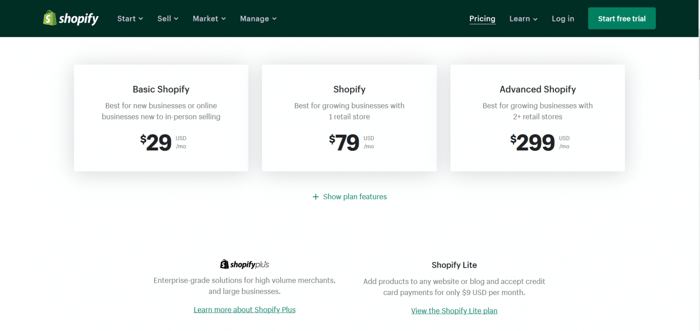
In total, Shopify Plus can cost upwards of $2,000/month, depending on the additional features you select.
Shopify offers a set of core features with each plan. So, no matter the plan, customers get:
- An online store
- Unlimited products
- Customer accounts
- Secure web hosting that includes unlimited bandwidth and a free custom domain for one year
- Staff accounts
- Multichannel sales
- Manual order creation
- Discounts
- Abandoned cart recovery
- Gift cards
- Shipping discount with Shopify Shipping
- Printing of shipping labels
- Fraud analysis
- Shopify POS Lite (tools to sell online and in-person)
- Multiple languages and 133 currencies
- Customizable checkouts
- SEO
- Access to the Shopify APIs and development tools
The plans differ from each other in two ways: they either contain more advanced features not included with the lower-tier plan (for instance, an advanced report builder), or they contain more of the same features (i.e., more staff accounts). Another benefit of the higher-tier plans is that the transaction fees are lower.
Speaking of fees, it’s worth noting that there are additional fees with Shopify. So, on top of the subscription cost of the plan, there are extra costs to factor in. If you use the integrated Shopify Payments as your payment gateway, you don’t need to pay transaction fees – only regular credit card rates.
However, the use of other payment processors, like PayPal, tacks on additional costs. Depending on the pricing plan you select, you’ll be charged 2%, 1%, or 0.5% per transaction.
A growing business is likely to gradually add more advanced integrations, which will only lead to an increase in the cost of using Shopify.
On the other hand, if you’re in a position to pay upfront, Shopify offers a 10% discount with an annual subscription or a 20% price reduction if paid biannually.
Wix
Wix offers two types of plans: website plans and business & e-commerce plans. Because the focus of this article is e-commerce topics, I’ll only focus on the business & e-commerce plans.
So, this is what Wix offers in terms of e-commerce plans:
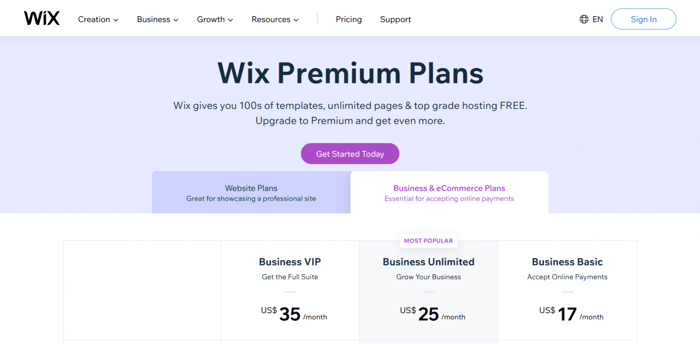
Clearly, Wix is much cheaper than Shopify. The two platforms share a lot of similarities in terms of the core features on offer. But there are some differences.
Wix plans include:
- Secure online payments
- Ability to offer subscriptions and pricing plans
- Customer accounts
- Secure hosting that includes unlimited bandwidth and free custom domain for one year
- Limited storage: 20GB, 30GB, or 50GB
- Video hosting
- Unlimited products
- Abandoned cart recovery
- Multichannel sales
- Acceptance of online bookings for appointments, classes, and courses
- Ability to promote and manage online events
- Ability to take online orders (convenient for restaurant owners)
- Streaming of your videos and music (and ability to sell your artwork)
- Ability to take hotel reservations
- Removal of Wix branding from your store
Similar to Shopify Payments, there are no additional processing fees with Wix Payments.
The biggest advantage that Wix offers over Shopify is the low prices.
More on Features
Based on multiple factors, the consensus is that Shopify offers more – both in quantity and quality – than Wix.
For instance, Shopify provides an augmented reality tool that enables your visitors to preview products. It boasts extremely fast page loads, and it provides built-in analytics – both features missing from Wix. Shopify lets you build a multilingual store that’s SEO friendly. But again, Shopify is highly specialized in the e-commerce domain.
With the Shopify Plus plan, Shopify provides its customers with tools to do B2B (business-to-business) e-commerce, as opposed to B2C (business-to-consumer). On the other hand, Wix is considered a well-rounded B2C e-commerce platform.
There are also aspects where both platforms offer a similar level of functionality, like blogging. You can create blogs with both Shopify and Wix. But if you take blogging seriously, it’s better to blog with a specialized platform like DropinBlog. There are plenty of blogging platforms out there, but we do consider DropinBlog to be the best blog for Shopify.
While I mentioned at the start of this Shopify vs. Wix comparison that it’s difficult to assess the two on equal footing, Wix certainly can hold its ground against much larger competition. Moreover, it has potentially cornered the market with users looking for a more budget-friendly option.
Integrations
| Shopify | Wix |
| Shopify App Store | Wix App Market |
| Many specialized e-commerce integrations | Integrations are related to website building generally |
| Some add-ons are free, others require payment | Enough e-commerce related integrations to do what you need |
Shopify
If Shopify and WordPress have something in common, it’s definitely how large their app stores are. This is one of the most notable things about Shopify.
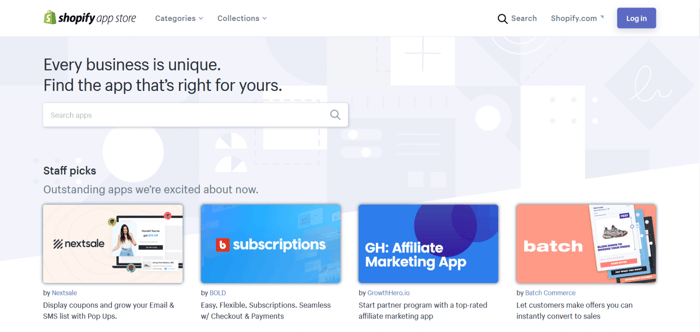
The company offers more than 6,000 apps in its store. Essentially, every tech development company involved in e-commerce that you need or want to know has its app on the Shopify App Store. It’s the place to be. You’ll find everything you need to run an online store and more.
DropInBlog is a clear example of this. DropinBlog has its own Shopify app, so you can enjoy the benefits of a modern blog. Boost your SEO in a hassle-free way, and easily publish and manage your blogs. Using it in conjunction with an e-commerce platform like Shopify will have all bases covered.
Some of the available Shopify add-ons are free, and others are paid. Inevitably, as your business grows, you’ll need to add new apps and tools. You won’t always be able to rely on the free apps and will probably find yourself paying for the premium versions.
Wix
Unlike Shopify integrations that are more e-commerce-directed, Wix integrations are more general. Integrations are directed toward the platform’s main goal, which is creating an entire website. You can also integrate DropinBlog and create blog posts to aid with marketing from your Wix page. However, there are more than enough e-commerce-related integrations, too.
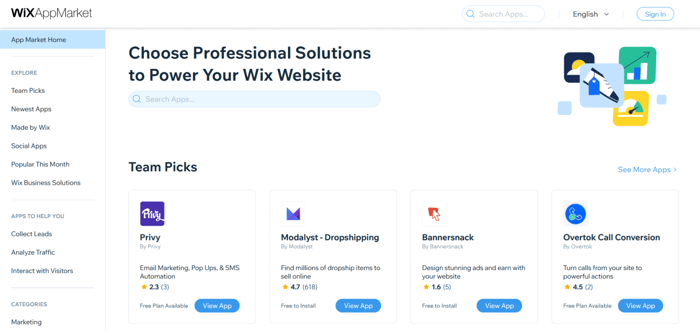
The list of marketing, sales, analytics, and other apps useful for e-commerce available on the Wix App Market is extensive. While not quite as extensive as the list of Shopify integrations, I’m positive that Wix customers can find plenty of what they need.
Design and Customization
| Shopify | Wix |
| Free and paid templates available. | Free and paid templates available. |
| Drag-and-drop editor. | Drag-and-drop editor. |
| Templates available allow for front-end customization. | You can’t edit the code in the templates. |
| Can preview your storefront while in the design process. | Greater design options (including animation). |
Shopify
Shopify offers hundreds of free and paid templates for your e-commerce store. They look beautiful and professional out of the box, but they also allow for customization.
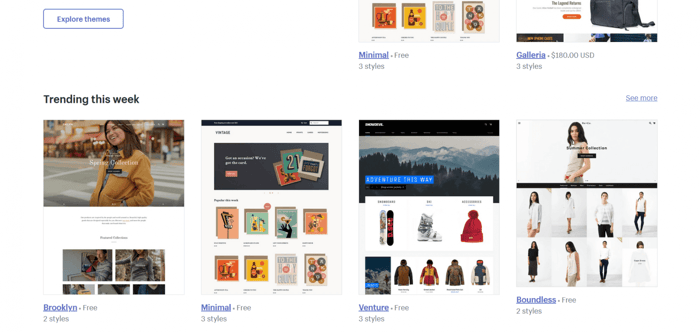
The customization process takes place inside a drag-and-drop editor, which is fairly easy to use. During the customization process, you can preview your storefront on mobile and desktop devices.
The Shopify drag-and-drop editor is okay, but don’t expect wonders. It offers only limited flexibility to customize beyond the standard design. But, if you know your way around front-end coding, Shopify gives you the possibility to customize your theme by modifying the code. This option is available from the admin dashboard.
Wix
Wix offers a host of free and paid responsive e-commerce templates as well – more precisely, over 500 of them. Similar to Shopify, you can search for e-commerce templates specially designed for your industry.
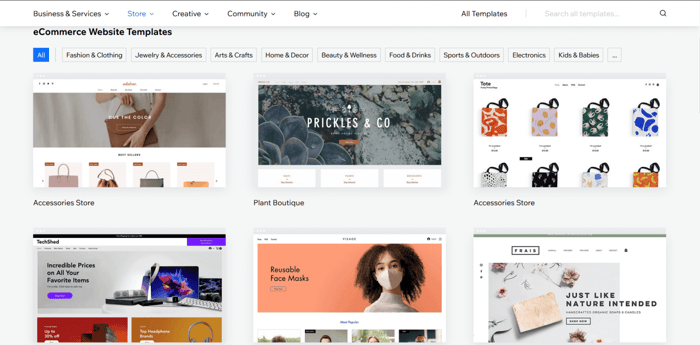
The Wix templates are well-designed and elegant. Since it’s a site builder, Wix puts a bit more emphasis on aesthetics, so it provides more options when it comes to design and customization. Having said that, it’s not by a big margin.
The editor is very intuitive, and it gives you more creative freedom, like the possibility to add animations.
The downside is that Wix doesn’t let you modify your template after you’ve published your store. You’re also unable to customize the HTML and CSS code of the free templates.
Support
| Shopify | Wix |
| Highly regarded for having excellent customer service. | Provides very good customer support overall, through phone and a ticketing system. |
| Help center with documentation, a blog, and community forums. | Help center with documentation for finding solutions to common problems. |
| 24/7 access to email, live-chat, and phone support. | 24/7 phone support in English, Portuguese, and Spanish (phone support in other languages available during business hours only). |
| No live chat option. |
Shopify
Good customer service is key to a successful business, and Shopify knows this very well. That’s why it ensures that its clients’ needs are covered 24/7. The company provides around-the-clock email, real-time live chat, and phone support with each plan. In addition to this, users can get help through its help center, blog, community forums, social media, and more.
The bulk of user reviews on the Shopify customer service team is overwhelmingly positive. Its employees are described as good listeners, responsive, eager to help, professional, and well-informed. And the service clients receive is dubbed fabulous and unmatched.
Wix
Wix offers help through a variety of means. It has a help center page, where there are tons of articles on its features and instructions on how to create and run your website. Or you can directly contact its customer service staff. There are two options for direct contact available: a ticket system and phone support.
The company provides 24/7 phone support in English, Portuguese, and Spanish, as well as limited-hours phone support during business days in French, German, Japanese, Italian, Hebrew, and Russian. In order to talk to one of the phone operators, you need to submit a callback request first.
The biggest drawback to the Wix support system is the lack of live chat support coverage. This is helpful for those urgent situations that come up once in a while. Overall, the Wix customer service staff is considered to be helpful but is outperformed by Shopify.
Feedback Varies Depending on the Review Site
It’s interesting to note how much Wix customer service ratings differ depending on the review site. For instance, the platform and its customer service hold really high ratings on Capterra, TrustRadius, and WebsiteTooltester. But there are many unfavorable reviews on TrustPilot and SiteJabber.
Luckily, the majority of reviews are found on Capterra, which add up to more than what’s on TrustPilot and SiteJabber combined. So, it seems that most users are satisfied with Wix customer service.
A similar thing can be noted for Shopify reviews. Reviews for Shopify found on TrustPilot and SiteJabber are also not favorable. This has led to some criticism of SiteJabber and TrustPilot for not being the most reliable review websites. It seems that it’s most likely the review sites that are not doing something correctly, and not Shopify and Wix. 🤷
FAQs
Which is better in terms of SEO – Shopify or Wix?
Shopify does include more features than Wix that benefit on-page SEO. That being said, Wix is a perfectly functional and highly popular website builder, so it’s certainly not doing anything wrong.
Can I start a blog on Shopify and Wix?
Both Shopify and Wix give you the ability to create a blog, but both have their limitations. Shopify, in particular, is not good if you’re going to be producing a lot of content, and Wix is simply not as agile as a specialized blogging platform.
Do both Shopify and Wix have free plans?
Neither Shopify nor Wix have a free plan option. The cheapest plans are $29 and $17, respectively. However, both include a free 14-day trial, where you can select a plan to test and purchase at the end of the trial.
Final Thoughts
Shopify is an e-commerce giant, so you can hardly go wrong if you decide to build your e-commerce store and run your business on this platform.
However, in certain circumstances, Shopify can be too much, both in terms of cost and features. It’s so jam-packed with features it can be a little overwhelming for newcomers or those that simply don’t need all the additional features.
So, if you need a platform for a small e-commerce store that is cheaper and extremely easy to use, then Wix is the better option.