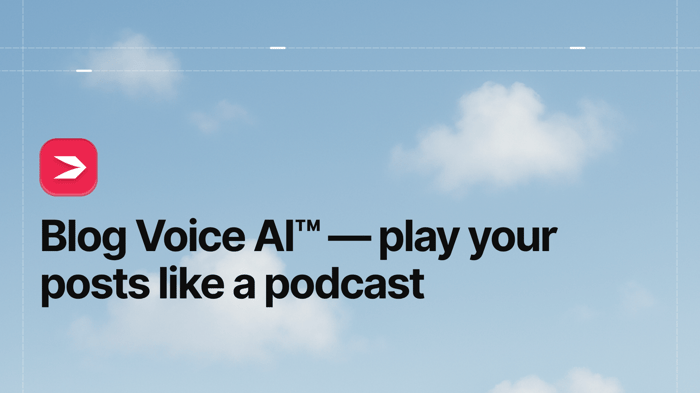Key Takeaways
- The best way to add a blog to your Magento site is with DropInBlog!
- The free trial and quick setup let you test it in a few minutes.
- DropInBlog has different pricing plans for individuals and teams.
Powering close to 100,000 websites, Magento is a highly scalable and flexible e-commerce platform with a 4.7% market share. One of its limitations is that there’s no built-in blog. So, if you want to create a blog on Magento, you’ll have to use a third-party app. And the easiest and most efficient way to add a blog to a Magento store is with DropInBlog – a professional blogging app.
TL;DR: Add a Blog to Magento in Three Easy Steps
Magento doesn’t have a native blogging tool, so use DropInBlog instead.
To create a blog on Magento, just add the HTML Code element from your DropInBlog account.
Optimize your Magento blog for search engines and easily add and manage your blog content.
Gain access to features like an FAQ builder, text-to-speech engine, and ToCs – no coding required.
Table of Contents
How Do I Create a Blog for My Magento Store?
Step 1: Create a New Page in Your Magento Account
Log in to your Magento account, and using the left-hand side menu in your dashboard, select Pages from the Content menu.
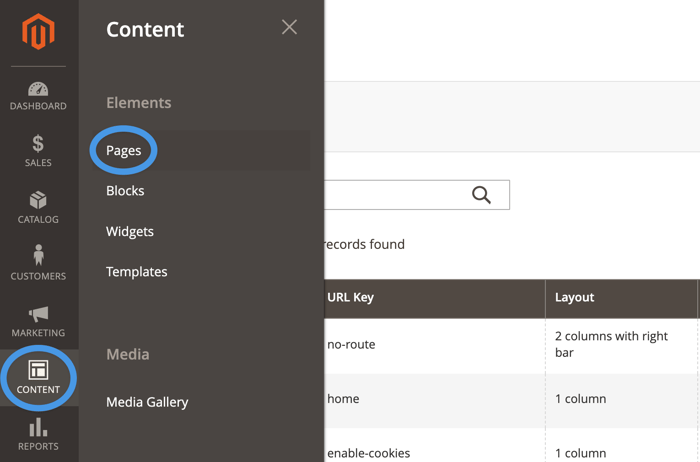
You’ll be directed to the Pages page, where you need to select Add New Page to create a new page for your blog.
Step 2: Add the HTML Code Element to Your New Magento Page
On the following page, add the name of your blog in the text box next to Page Title, then expand the Content section, and click on the Edit with Page Builder button.
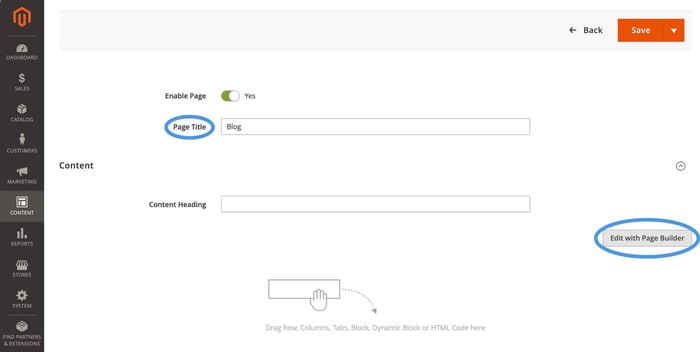
Doing so will take you to Magento’s page builder. From here, you can add the HTML Code element where you’ll insert your DropInBlog blog code.
You’ll find HTML Code in the Elements section. Drag the element and drop it inside the editing area.
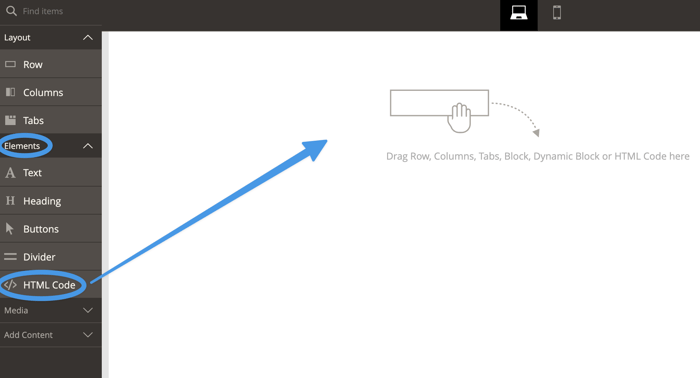
Step 3: Add Your Blog Snippet to the HTML Code
Next, hover over the HTML Code element, then click the gear icon to open the HTML editor.
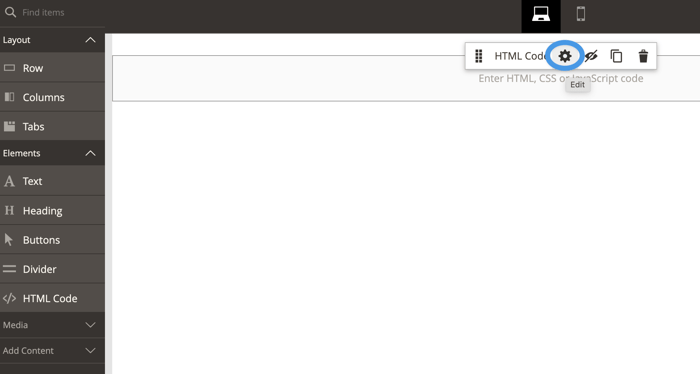
Then, go to the Code & Layout page of your DropInBlog account, and copy the code under Step 1.
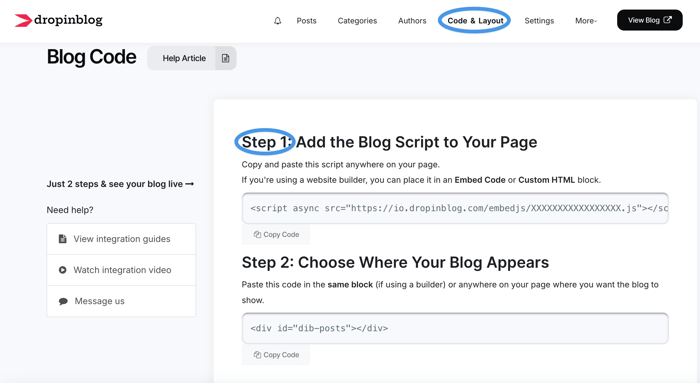
Go back to your Magento account and paste the code you copied inside the HTML Code element.
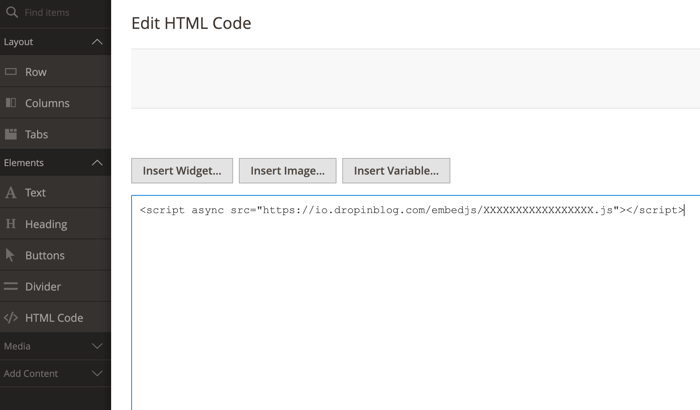
Repeat this step to copy the code from Step 2 and paste it into the code editor in your Magento account right after the first line of code. Then save your changes.
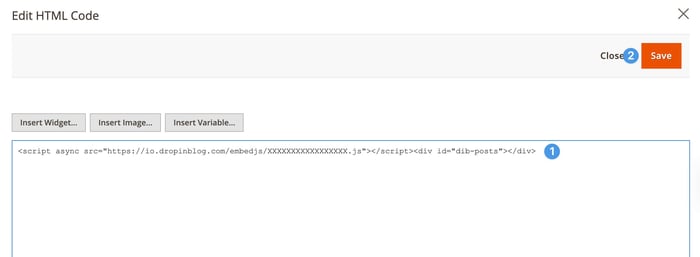
Lastly, close the page editor, and view your new blog by selecting the View option from the Select dropdown.
This is how it turned out for us.
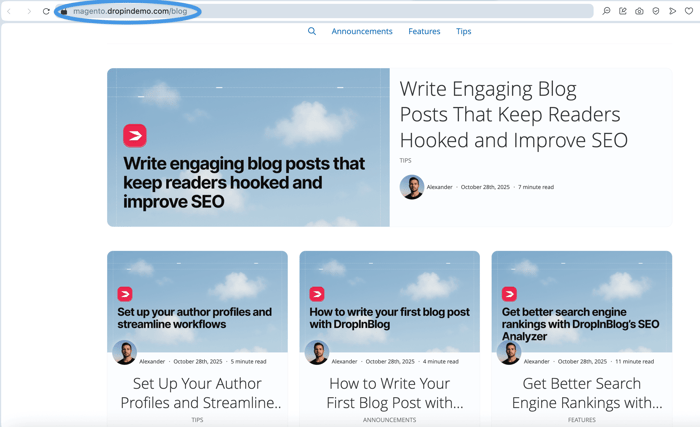
Note: To make your blog accessible to your visitors, add your new blog page to your store’s menu using the method of your choice.
How to Create Blog Posts in Magento with DropInBlog
Once you’ve successfully added a blog to your Magento store, you can start writing!
To do that, first go to your DropInBlog account because this is where you’ll be creating and managing all your blog content.
To start a new post:
Open the Posts page in your DropInBlog account and click on Add Post to open the editor.
Add your content inside the content area and use the editor’s top menu to format your content.
Use the menu to the right of the editor to assign a blog category and author to your content.
Optimize Your Magento Blog for Search Engines
Before you publish your new blog content, you should optimize it for search engines using DropInBlog’s built-in SEO analysis tool, located under the post editor.
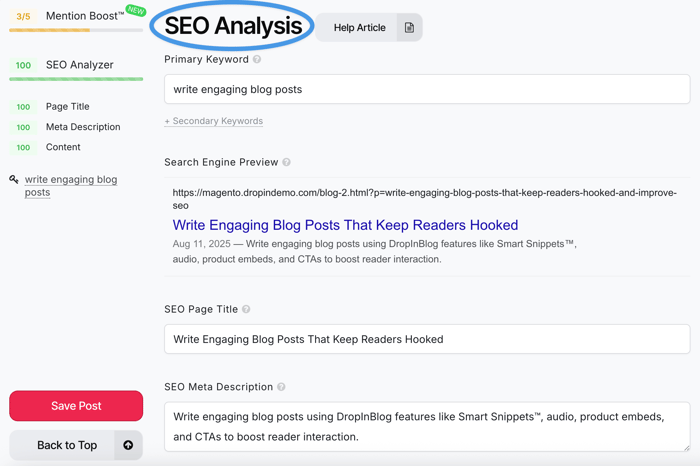
To start optimizing your content, enter the keyword for which you want your post to rank in SERPs – inside the text box under Primary Keyword.
If you don’t have an SEO specialist on your team but manage your content on your own, you may find some useful tips in our keyword research guide.
After that, simply follow the tool’s suggestions to make your content SEO-friendly.
Optimize Your Content for AI Searches
Besides traditional searches, your content can now appear in AI-based search engines as well. Don’t worry, DropInBlog’s Mention Boost™ tool will help you prepare your content for AI searches.
To improve your content’s chances of getting AI mentions, navigate to the Mention Boost™ section from within the content editor. Much like the SEO Analyzer, Mention Boost™ is located under the content editor. To jump to this section, click on the Mention Boost™ link on the editor’s left side.
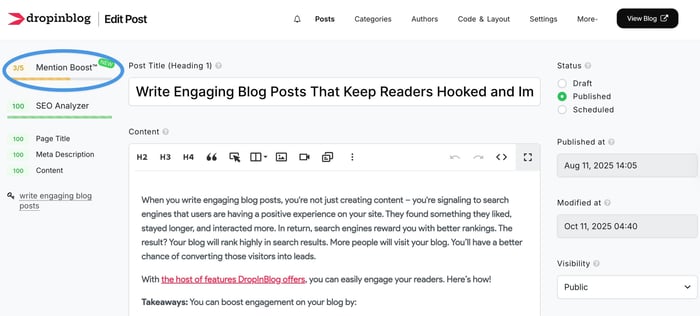
Some of the suggestions you’ll get from this tool include:
Revising your heading structure when needed
Now, you won’t be left wondering how to implement these suggestions. You also won’t need extensions to make your blog AI-friendly. Everything you need is inside the DropInBlog’s editor.
Customize Your Blog’s Design
When you create a blog in Magento with DropInBlog, your blog will automatically inherit your site’s design. However, if you want to tweak your blog’s design, you can use DropInBlog’s Design Customizer to change your blog’s fonts, links, and images.
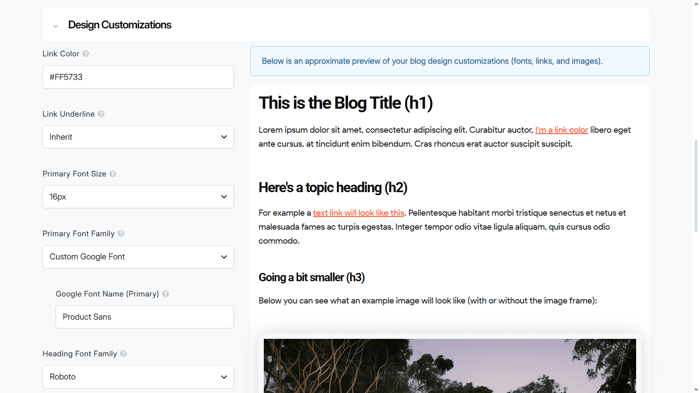
Additionally, you can apply your own CSS using the Custom CSS section on the Code & Layout page.
Other Notable DropInBlog Features
Apart from all the features we covered so far, DropInBlog offers several more features that make blogging on Magento easy:
Smart Snippets™: This feature lets you create a single piece of content and display it across your blog – perfect for promotional content and newsletter signup forms.
Blog Voice AI™: With DropInBlog’s text-to-speech engine, you can play your posts like a podcast.
FAQ builder: You can easily add frequently asked questions and answers to individual posts without a plugin.
Quick search: Enable this feature to help your visitors find relevant content easily.
Schema markup: DropInBlog supports multiple schema types and automatically implements them. You don’t have to add structured data manually.
Platform-agnostic blogging tool: If you decide to switch to another e-commerce platform in the future, you can take your blog with you – DropInBlog is an embeddable blogging tool that works with almost any platform.
FAQs
What is Magento called now?
The free open-source version kept its name, i.e., Magento Open Source, while Magento Commerce is now called Adobe Commerce.
Is Magento still free?
Yes, the self-hosted version of Magento, Magento Open Source, is still free. However, you should count in the costs of hosting, domain name, extensions, and any other expenses that may be necessary to customize your Magento store.
Is Magento SEO-friendly?
Yes, Magento is an SEO-friendly e-commerce platform. It supports meta tags, URL customization, and XML sitemaps. For optimizing your store’s blog, you’ll need an SEO-friendly blogging app, such as DropInBlog.
How do I create a blog on Magento?
Since Magento doesn’t have a blogging feature, you’ll need to use an external blog app like DropInBlog.
Which is better, Shopify or Magento?
Shopify is better for non-developers, while Magento is a better choice for developers who want a highly customizable and scalable e-commerce solution. You’ll find a more detailed comparison in our Shopify vs. Magento article.
Start Blogging on Magento with DropInBlog Today
You can start a blog on Magento by following the three easy steps we presented above. Simply add a new page with an HTML Code element, and paste your DropInBlog blog code snippets. After that, you’ll be able to create and manage your blog content easily.
Start a free trial to add a blog to your Magento store today!
If you have any questions, feel free to reach out to our support team.
Happy blogging!