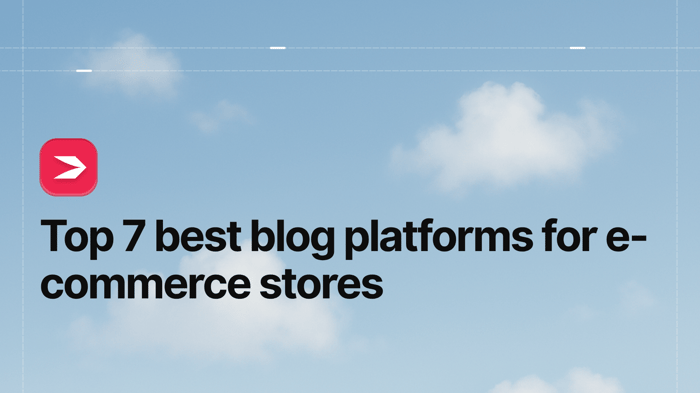Here’s a very common question: why would you need to duplicate blog posts on Shopify at all? Well, simply put, if you’re developing several similar posts, you can duplicate them to save yourself a lot of time.
In this post, we will show you how to duplicate blog posts on Shopify – the easy way.
Table of Contents
How to Duplicate Blog Posts on Shopify
We’ll save you from an exhausting Google search – there is no way to duplicate posts from within the Shopify blog. The only alternative is to add an extension from the App Store.
There are a number of apps to choose from in the App Store that will give you this functionality, but while you’re there, consider DropInBlog. While the native Shopify blog is lacking in many respects as a CMS, DropInBlog provides you with a feature-packed platform where you can manage and publish your blog posts – as well as duplicate them.
Use DropInBlog to Duplicate Posts Easily
DropInBlog has been developed as a better alternative to the built-in Shopify blog. It gives you the same WordPress-style content editor, but it’s far more intuitive and easy to use.
DropInBlog integrates easily with Shopify and can be found in the Shopify App Store. Once you have it connected and set up, you’ll find it’s very easy to duplicate blog posts on Shopify, among other things.
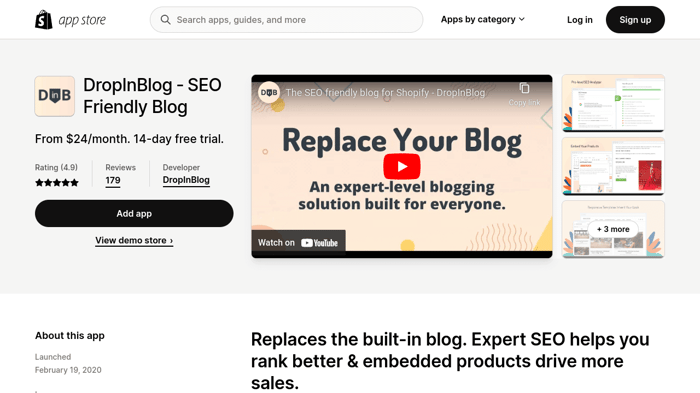
In the Admin panel, go to Posts. This is where you’ll find all of your posts and drafts. On the right-hand side of each post, you’ll see three dots, where you can select Duplicate Post. It’s that easy.
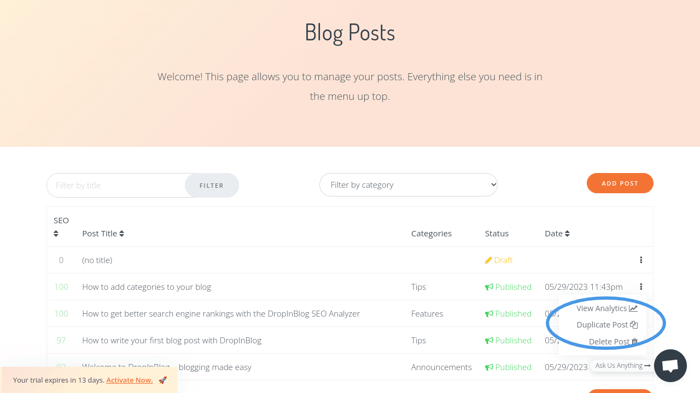
What Else Can You Do with DropInBlog?
DropInBlog is a professional blogging platform that gives you all the features and functionality you’d expect from a full-fledged CMS. You can schedule posts, as well as add different authors and categories. You can also choose from three different blog layouts or add your own custom CSS.
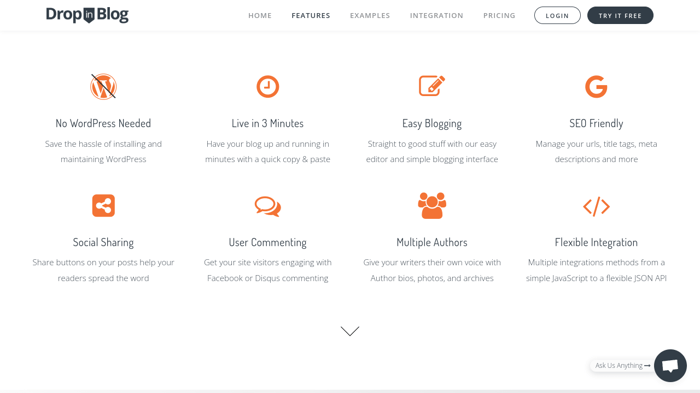
In addition, you can embed different types of media, like videos from YouTube or Instagram, or any images you want. It’s also possible to easily add the social sharing buttons you want to whichever pages you want.
Ironically, unlike the native Shopify blog, you can directly inject shoppable products into your blog posts, which has a big impact on your conversion rate. The cherry on top, however, is the built-in SEO tool – the SEO Analyzer – which assesses your content as your type and provides recommendations to optimize your content further.
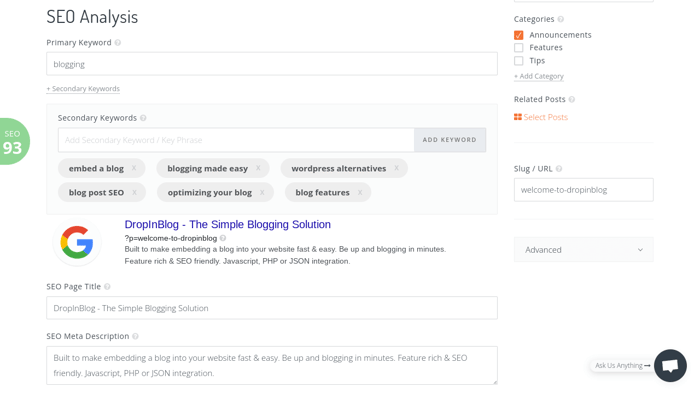
If you’re interested in giving DropInBlog a go, there's a free trial that lets you explore the features and benefits of using DropInBlog with Shopify. After that, you can choose the pricing plan that best fits your needs.
FAQs
Why would I want to duplicate a post on my Shopify blog?
There are a couple of reasons why someone would want to duplicate a blog post. One reason is if you are developing two similar blog posts, you can duplicate them prior to completion and then change the content within, saving you a lot of time in the long run.
The other reason is related to testing different parameters like headings, keywords, meta tags, or calls to action. You can see which works better for SEO and conversion purposes.
Will the duplicated post have the same URL as the original post?
Any settings you have saved in the post when you duplicate it will be carried over. So, in order to avoid any issues with a URL double-up, you’ll have to ensure you edit the URL before making the post live.
Does DropInBlog let me duplicate posts on Shopify?
Yes! With DropInBlog, you can easily duplicate your blog posts, as well as make use of many other functions – like embedding media, adding multiple authors, or injecting products into blog posts.
Final Thoughts
You may not ever need to, but if you do find that you need to duplicate posts on Shopify, now you’ll know how. Without the use of an extension, it’s impossible within the native Shopify blog, but we recommend using DropInBlog anyway.
By using DropInBlog, you’ll not only be able to duplicate blog posts but also have access to a whole suite of other professional features. Until next time, happy blogging!