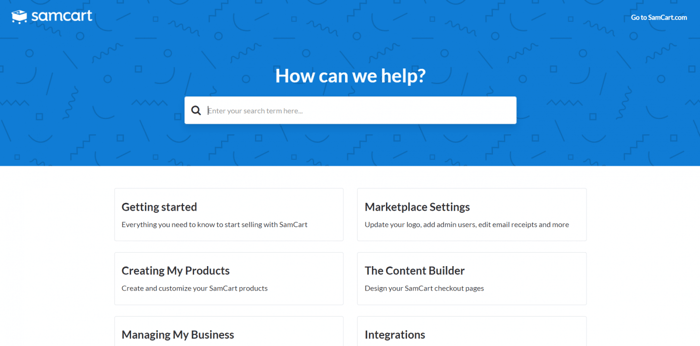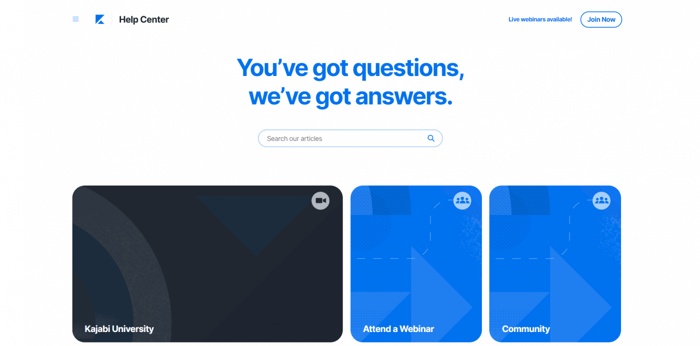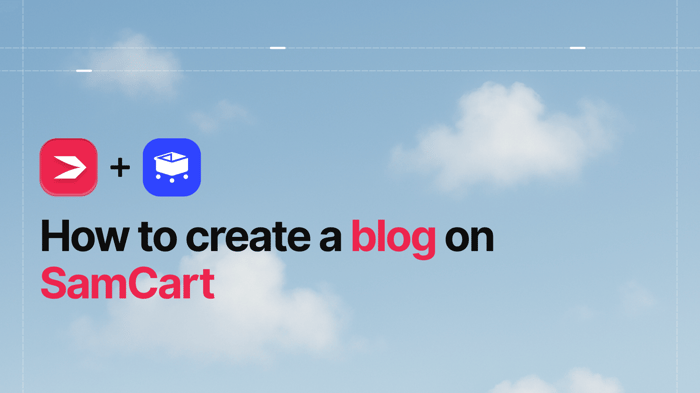SamCart is a web platform whose focus, until recently, was almost exclusively on the sales and checkout process and experience. However, that changed in June 2021 when the company introduced new functionality that allows users to create courses.
From that point on, SamCart became an awesome course builder on top of an amazing sales and checkout page builder. You can use it to sell both digital and physical products.
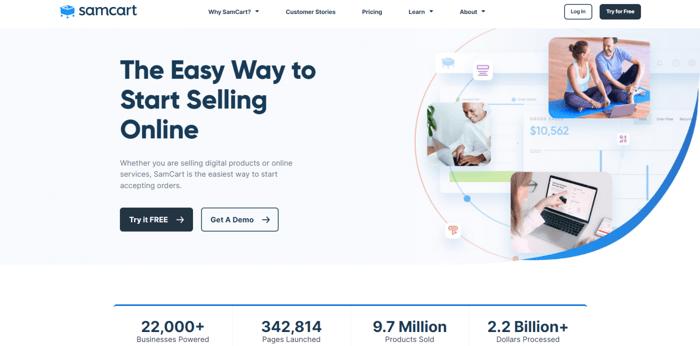
On the other hand, Kajabi is primarily an online course platform. Actually, it’s an all-in-one platform, which means it can do much more than just create courses. However, all of its tools revolve around courses and coaching programs.
Whether you want to build websites, landing pages, memberships, marketing emails, or sales funnels, Kajabi will help you promote your knowledge-commerce business. But unlike SamCart, you can’t sell physical goods on Kajabi. Currently, the platform is only suitable for selling digital products.
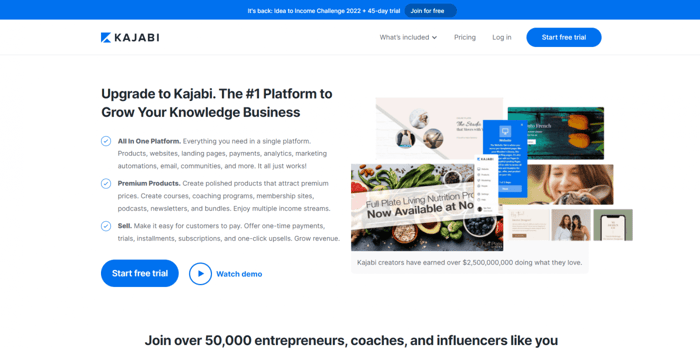
In this SamCart vs. Kajabi guide, we’ll explore some of the most important aspects of the two platforms. There are some significant differences between the apps, so we’ll focus mainly on their course and checkout-building capabilities.
In addition, we’ll discuss pricing, integrations, and customer support – all indispensable parts of any platform comparison. Let’s dive right into it!
| SamCart | Kajabi |
| Specialized for e-commerce application - checkout tools well developed | Specialized for course creation and coaching |
| Can be used to sell both physical and digital goods and services | Can only be used to sell digital goods and services |
| No native video hosting available | Upload and host video content directly |
| Wide variety of sales and promotional options available | Promotional options are limited |
| SamCart is the cheaper option | More expensive compared to SamCart |
| Wide range of integrations available | All-in-one platform, but integrations are available if needed |
| Kajabi can be integrated into SamCart so you’ll get the best of both |
Course Creation
Both platforms allow you to include video and audio material, student assessments, downloadable course files, and drip content.
| SamCart | Kajabi |
| ✔️ Wide range of course creation options. | ✔️ Platform specifically developed for course creation. |
| ✔️ Sales techniques intertwined with course creation (upselling). | ✔️ Course payment options are highly customizable. You can add a free trial period or introduce a progressive payment plan. |
| ✔️ Convenient user-friendly interface. | ✔️ Mobile app available for Android and iOS devices. |
| ✔️ Additional purchases simplified by storing payment details. | ✔️ Course platform connected to marketing tools and analytics. |
| ❌ Must use an additional video hosting platform. | ✔️ Can host and upload course videos directly. |
| ❌ No course templates available. | ✔️ Has several course templates you can use. |
Let’s take a closer look at other course creation features offered by both SamCart and Kajabi.
SamCart
Even though SamCart is not primarily known for its course-building capabilities, it does offer a good deal of quality features in this domain. It’s interesting how you can clearly see this platform’s focus on e-commerce, checkouts, and shopping carts, even when talking about courses.
SamCart’s dedication to a great selling and buying experience is threaded through all those possibilities.
Courses App
You can create your course in the SamCart Courses App. To open it from your admin dashboard, you just need to hover over the “Apps” button in the navigation bar. This is how the Courses App looks:
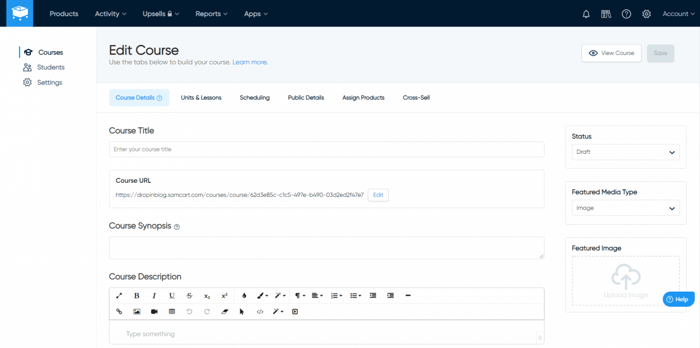
As this image suggests, there are so many things that you can do in it:
- Enter and edit a course title, description, URL, and synopsis.
- Upload a featured image or video.
- Save your course as a draft, publish it, or delete it.
- Create new units and lessons.
- Do content scheduling, in particular drip content for a gradual release of course material.
- Add a purchase button and customize its text.
- Preview your course.
- Cross-sell courses (requires at least a Grow plan subscription).
- Create multi-tiered courses – essentially, multiple versions of your course with different price tags to target different audiences, etc.
Convenience
This last feature is one of those that shows SamCart’s experience and expertise in e-commerce. It allows you to offer and sell another course from within the course your student is following – all without having to lead your customer through a complex multi-step process toward a checkout page.
This means the customer won’t need to leave the page to check for similar interesting products they could buy.
In terms of convenience, it seems that it’s one of the SamCart imperatives. The platform allows you to set up a course library where you can see, copy, and delete all of your existing courses. The course library is customizable, so you can style it in a way that matches your brand’s colors.
In addition to a course library, there’ll be a publicly accessible course directory. This is the place where all of your published courses are located. In turn, your potential and actual students can find and buy everything they need or are curious about in one place.
The leads that land here can see an overview of the course they find interesting – the units and lessons it consists of – but cannot access its content, at least not until they make a purchase.
As far as existing students making purchases, SamCart managed to turn it into a super-convenient process as well. The platform stores your students’ information automatically, including their payment information.
This makes it possible for them to buy additional products simply. They can see all of the available products in one place and, because their information is saved, all it takes is one click to complete a new purchase.
Kajabi
As an all-in-one platform where everything revolves around course creation, it’s expected that Kajabi performs extremely well in the course-building realm. As you’ll see, when it comes to features strictly related to building courses, it has the edge over SamCart.
However, when it comes to smart and convenient ways of making as many sales as possible, Kajabi is the one that lags behind.
Video Hosting
Before discussing video hosting on Kajabi, we should clarify something about videos on SamCart. WhileSamCart does allow you to include video material, that doesn’t mean the platform itself hosts your videos.
Simply put, you can’t upload your course videos on SamCart despite building your courses there. Instead, the platform suggests one of the three famous video hosting platforms: YouTube, Vimeo, and Wistia. Luckily, they all have free plans.
In contrast, Kajabi comes with Wistia out-of-the-box, enabling you to upload and host your course videos on Kajabi. This is far more convenient than what SamCart offers, so in this regard Kajabi definitely has the upper hand.
Course Blueprints
To make the process of building courses as convenient as possible, Kajabi offers customizable course blueprints in addition to the possibility of creating a course from scratch. The Kajabi course blueprints are just like course templates, only a bit more elaborate.
There are three types of blueprints:
- Online Course Product Blueprint
- Mini-Course Product Blueprint
- Drip Course Product Blueprint
The Online Course Blueprint is suitable for long and comprehensive courses. It comes with five categories, which are basically course units. Each category can include up to three so-called product posts, i.e., course lessons.
You can edit the blueprint, add more categories and posts, and change the delivery options (for instance, you can choose to include drip instead of standard content).
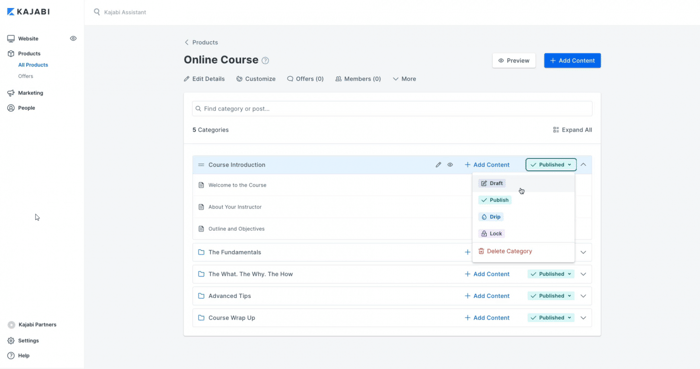
The Mini-Course Blueprint allows you to create a course in a much shorter time with far less effort. You can use it to build a product you want to test with your audience – it’s perfectly suitable for that purpose.
Unlike the previous blueprint, it includes only one category and up to five posts. Like the previous blueprint, it’s customizable, so you can add, edit, and delete parts of it as you see fit.
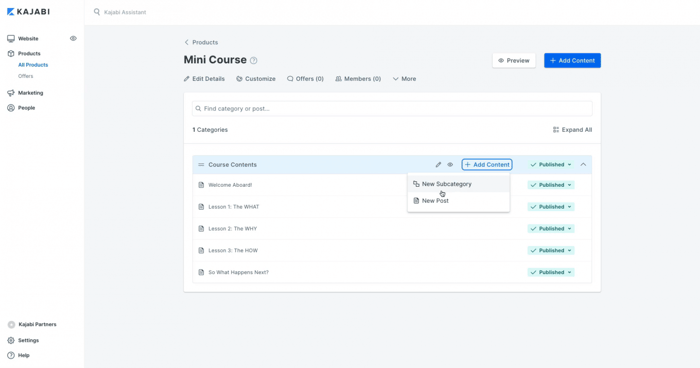
The Drip Course Blueprint is a great choice if you need to make course material available to students sequentially over time. One of the biggest advantages of this is that it “forces” students to stay committed to learning and complete the course over a given time.
This blueprint is similar to the online course blueprint in many ways. It includes multiple categories and posts (eight categories and up to three posts), and it’s customizable in the same way the online course blueprint is.
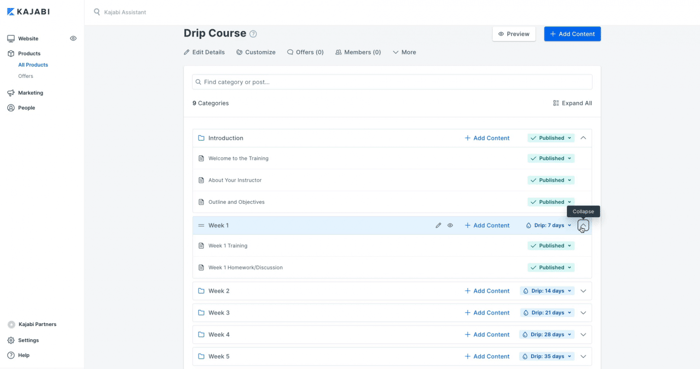
Generally speaking, the difference between the blueprints is the course size and the way the course content is published.
Course templates and blueprints are something that you won’t find in SamCart. In that sense, when it comes to efficient course building, Kajabi is a high achiever.
Offer
When you create your course, you have to connect it with an offer in order to sell it. An offer includes the price, payment options, possible discounts and bonuses, the number of products you offer, and similar elements.
An offer is a separate entity in Kajabi, and you can create it the same way you create anything else on the platform – from within your admin dashboard.
Thanks to the way a Kajabi offer is structured, you can:
- Bundle and sell two courses together.
- Choose from multiple payment types – one-time payments, multiple payments, recurring payments (paid weekly, monthly, or yearly), or just give away your product for free, which means more choice for your students and a higher conversion probability.
- Limit course access, for instance by making your course accessible only for a specific amount of time.
- Set a free or paid trial period for your course.
Other Things Worth Mentioning
Two other things that stand out about Kajabi are its general integration and its mobile app.
- Kajabi has a mobile app for Android and iOS devices, which can come in very handy. This app allows your students to access your courses wherever they are, at any time, and learn on the fly. Unfortunately, this is currently not the case with SamCart.
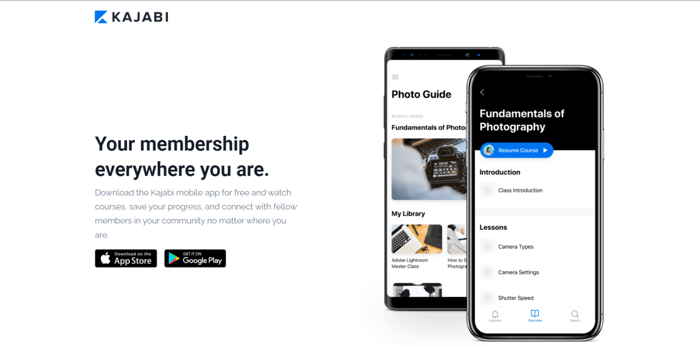
- Since Kajabi is an all-in-one platform, your courses will be connected with your website, CRM system, marketing tools, emails, analytics, and everything else available on Kajabi. This can give you a big advantage over business management systems that are not as seamlessly and highly integrated as Kajabi.
Sales Pages and Checkouts
The sales and checkout experience with Kajabi is not quite as smooth as with SamCart. This doesn’t come as a surprise. SamCart was created specifically to boost sales and build checkouts optimized for conversion.
| SamCart | Kajabi |
| ✔️ Specialized in sales and checkout management. | ✔️ No requirement to create an account and log in to make a purchase. |
| ✔️ Simplified and effective checkout forms. | ✔️ Easy-to-use customizable checkout templates. |
| ✔️ Includes marketing optimization techniques like split testing. | ✔️ Is an effective all-in-one business management platform. |
| ❌ You may end up with inconsistencies between your website and checkout page. | ❌ Developing the checkout page and sale offers is not so intuitive. |
In this section, we’ll explore in more detail what these two platforms offer in terms of sales and checkout page building.
SamCart
SamCart’s Key to Success
According to SamCart, many successful entrepreneurs who use Kajabi for course creation also use SamCart as a sales tool. That’s not a surprise, as SamCart is specialized in this area.
The key to SamCart’s success is convenience. Your customers can do everything on the same sales page, which is a huge advantage. Some of the features a SamCart sales page includes are:
- A simple and highly effective checkout form.
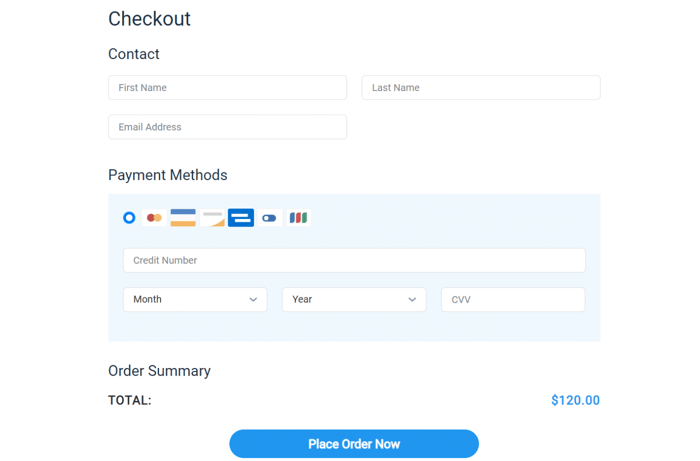
- Different payment options that let your customers pay the full price at once, pay in installments, and more.
- Apple Pay and Google Pay – two digital wallets that allow your customers to buy your courses from their mobile devices.
- Upsells, downsells, etc.
Design and Customization
The SamCart sales pages are really something else when it comes to design and customization. There are many well-designed page templates to choose from, and the best thing is that you can customize them in the platform’s drag-and-drop editor.
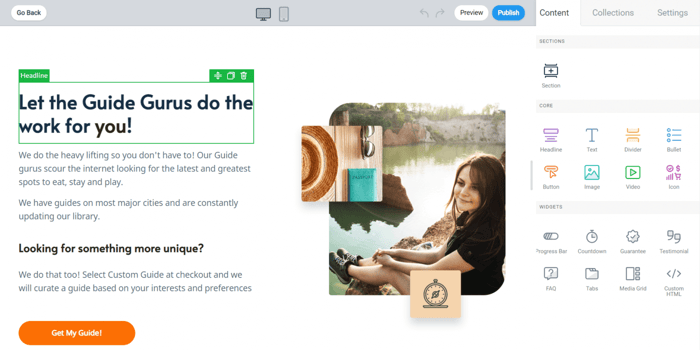
More Notable Features
In addition to all this, SamCart includes essential sales monitoring tools like:
- Split-testing (a feature completely missing from Kajabi)
- An advanced abandoned cart recovery tool
- Great tools to track important conversion-related stats
These three features allow you to understand better how your sales pages perform and gain better insight into how your audience interacts with your product. Getting these things right will all contribute to maximizing your conversions.
Potential Drawback
One potential drawback of using SamCart as your sales page/checkout builder is that you may end up with a page with a different design than your website. Since SamCart is not a site builder and doesn’t include this functionality, you have to build and host your site elsewhere. This can result in non-matching sales page and website designs, which can cause a discontinuous user experience.
However, the SamCart drag-and-drop editor does give customization options. It’s possible you can avoid this type of discontinuity by spending some time in the Samcart editor tinkering with fonts, typography, colors, and so on.
Kajabi
Complexity
In Kajabi, the sales and checkout process is more complex. One of the factors that makes it that way is the checkout being a part of an offer. So, for instance, if you want to include an order bump or upsell in your checkout, you need to create two separate offers and connect them in advance.
When setting up order bumps and upsells, you can bundle together linked products.
Kajabi has made huge strides towards improving the checkout aspect of its business. Now, the platform allows you to create a better user experience by bypassing the need to create an account and log in to your account just to be able to make a purchase.
Design and Customization
Kajabi offers customizable checkout templates. You can edit your checkout in the Kajabi visual editor. Unfortunately, it’s not a drag-and-drop editor, making it less intuitive than SamCart. Despite that, customizing and changing design details is still reasonably easy.
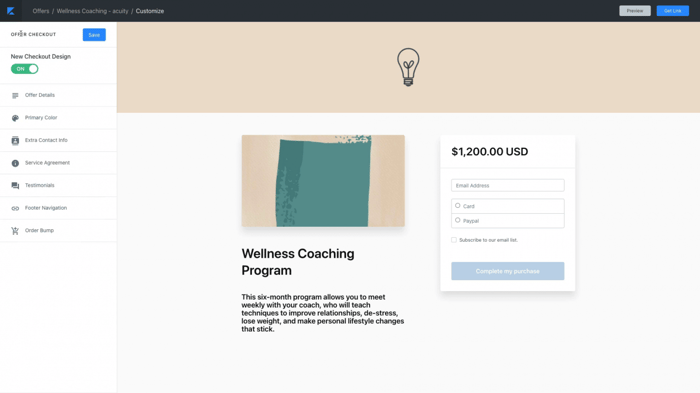
It may be that Kajabi doesn’t provide you with as many customization opportunities as SamCart. Still, you’ll have a sufficient number of options to choose from when building and editing your checkouts.
The following is a concise list of what you can do with your checkout page:
- Add terms and conditions and make it optional or required for customers to agree before buying a course.
- Send cart abandonment emails – but keep in mind that instead of your marketing email account, your audience will receive emails from Kajabi’s server (whose mail account ends with @t.kajabimail.net).
- Include social proof, donation buttons, upsells, order bumps, etc.
The Advantage of an All-In-One Platform
As we saw earlier, Kajabi doesn’t perform as well as SamCart in the sales and checkout realm. Nonetheless, Kajabi has certain advantages as a one-stop business management solution here as well.
Its checkouts are part of a highly-integrated software system, so there’s hardly any discontinuity between the designs and functions of its different parts. This goes for memberships, websites, checkouts, landing pages, marketing, etc.
Pricing
Pricing is one of the first things that people consider when deciding what to buy or invest in. Here, in our SamCart vs. Kajabi discussion, we’ll provide only a high-level overview of these platforms’ pricing systems. For a more detailed discussion on the Kajabi pricing system and how cost-effective this platform is, check out this article.
| SamCart | Kajabi |
| ✔️ Offers 4 pricing plans | ✔️ Offers 3 pricing plans (plus a plan add-on) |
| ✔️ Free 14-day trial period | ✔️ Free 14-day trial period |
| ✔️ Plans start at $39 per month | ❌ Prices start at $119 per month |
SamCart
The SamCart Pricing Plan Fees
SamCart offers four pricing plans: three standard plans (Launch, Grow, and Scale) and one enterprise-level plan. The following image shows the monthly fees for the three standard plans, along with short but informative descriptions of the purpose of each plan:

This is how much you pay if you opt for a monthly subscription. An annual subscription includes a 20% discount, so with this discount, the prices are the following:
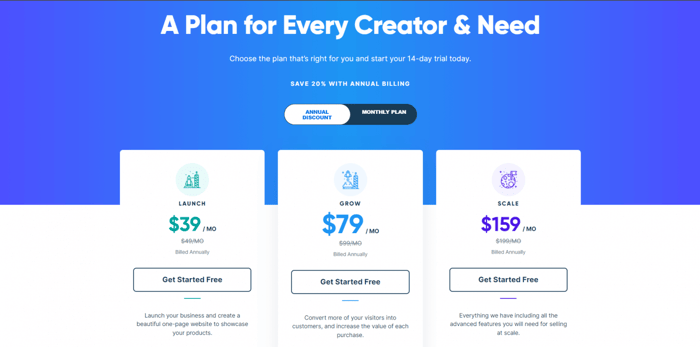
Unlike the three standard plans, the Enterprise plan doesn’t have a fixed price. To learn more about this plan and find out about the criteria that define its price, you’ll have to contact the SamCart Sales & Support team.
Some other things worth noting are that SamCart doesn’t have transaction fees. In fact, neither one of these two platforms has transaction fees, which is pretty good news for the budget conscious. Also, both platforms offer free 14-day trials.
The SamCart Pricing Plans Features
Going through all the features available with each pricing plan would simply take too long. Instead, we’ll cover only the important highlights of the four SamCart pricing plans.
Every plan includes core features, which you can see here:
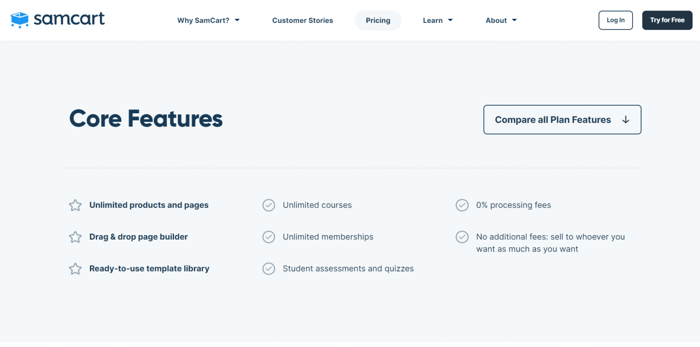
In addition to the core features, some of the most important features of the four SamCart plans are the following:
Launch:
- One admin account
- Analytics dashboard and sales reports
- Flexible customer billing options (meaning that your customers will have multiple payment options, such as one-time payment and payment in installments)
- Access to integrations (a limited set of third-party apps)
Grow:
- Three admin accounts
- Order bumps (a type of upsell that allows customers to buy more than one of your products before they complete their initial purchase)
- Post-purchase upsells
- Built-in SEO engine
- Custom checkout fields, such as a dropdown list, text input, and checkbox (which allow you to gather more useful information on your customers)
- UTM tracking, which helps you learn the channels (social media, marketing campaigns, affiliate referral links, etc.) you get sales from
- Access to more advanced integrations
Scale:
- Ten admin accounts
- Split testing
- Abandoned cart recovery
- Affiliate program
- Subscription saver (a mechanism that allows you to recover failed subscription payments, for example those made from expired cards)
- Custom integrations (CRM and API)
Enterprise:
- Multiple sub-accounts
- Custom reporting
Kajabi
The Kajabi Pricing Plans and Add-On Fees
The Kajabi pricing system consists of three pricing plans and a plan add-on. The following image shows both the regular monthly subscription fees and the reduced annual subscription fees for each of the three pricing plans:
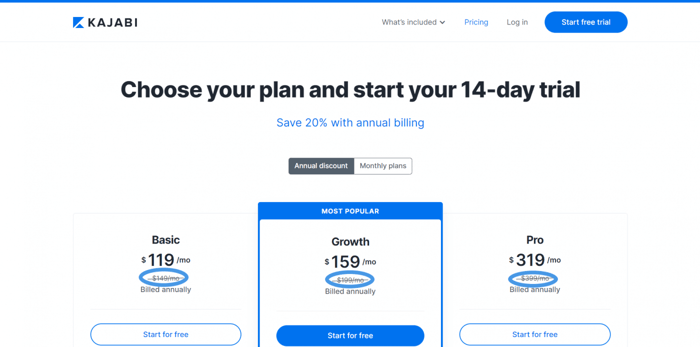
The prices circled in blue show the monthly subscription costs. The annual subscription plans include a 20% discount, which can save you a significant amount of money in the long run.
The plan add-on, called Kajabi Access, has a fixed price of $99/month. This sum is paid on top of your regular plan fee. It’s available to any Kajabi customer, regardless of their plan and type of subscription.
The regular subscription fees with Kajabi Access included will look like this:
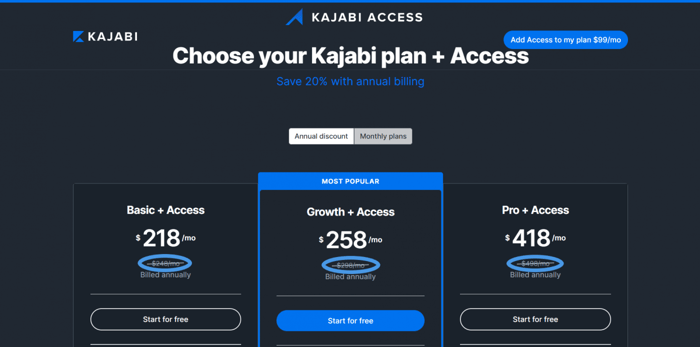
The Kajabi Pricing Plans and Add-On Features
Similar to SamCart, Kajabi offers a lot more features than we’ll discuss here. Nonetheless, these are the most important features this all-in-one platform has to offer.
Basic:
- Three digital products (courses, e-books, coaching programs, etc.) and three pipelines (sales and marketing funnels) to help you promote your products
- Unlimited landing pages and marketing emails
- 10,000 contacts with up to 1,000 active members (essentially, contacts that have made at least one purchase)
- One full-fledged website with one admin user account
- Automation
- Assessment tools like quizzes and surveys
Growth:
- 15 digital products and pipelines
- 25,000 contacts, out of which 10,000 can be active members
- Ten admin accounts
- More sophisticated automation compared to the Basic plan
- Chance to remove the Kajabi branding
- Your own affiliate program
Pro:
- 100 digital products and pipelines
- 100,000 contacts with 20,000 active members
- Three websites
- 25 admins
- Access to the Kajabi code editor for a host of customization options
Kajabi Access:
Doubles the number of products, pipelines, contacts, active members, websites, and admin accounts. For instance, if you’re on the Basic plan, instead of one, you’ll be able to build two websites; instead of three products, you’ll have the chance to create six products, etc.
On top of this, you’ll get the chance to use the code editor even with a Basic or Growth plan subscription. There are some other perks related to customer support, so we’ll cover them in a separate section dedicated to this topic.
Which Platform Is Cheaper?
While SamCart’s prices range from $39/month (annual billing) to $199/month (monthly billing), Kajabi’s prices start at $119/month (annual billing) and go up to $399/month (monthly billing).
Clearly, SamCart is far cheaper than Kajabi, but the price is not the only factor you should take into account.
What Justifies the Prices of the More Expensive Platform?
As we said earlier, Kajabi is an all-in-one platform, which could justify the higher prices. It includes functionalities such as a built-in CRM (customer relationship management) system and website builder that you won’t find at SamCart. It means you would end up paying extra to find those tools on another platform.
What Do the Customers Think?
All in all, if you read the reviews, both Kajabi and SamCart offer good value for money. Some SamCart customers feel the prices are too high considering the tools available, but it’s still cheaper than the competition.
Many new customers with tight budgets find Kajabi to be expensive. However, with so many claims that Kajabi can bring a lot of success, you might consider it worth the cost.
Integrations
Additional software integrations have become an integral part of today’s business management apps. Even those that are considered to be an all-in-one platform will integrate with third-party apps. Let’s look at what kind of integration options SamCart and Kajabi offer.
SamCart
Official SamCart Integrations
SamCart is not an all-in-one platform, so you will have to add a few integrations to run your business smoothly. That’s why SamCart has a special Partners & Integrations page. Here you can find all the companies that have an official collaboration with the platform so you can directly integrate with them.
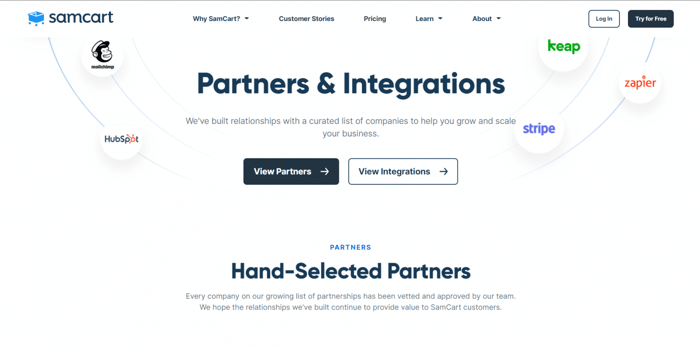
There are six categories of integrations, and some of the most well-known companies in each category include:
- Email: ConvertKit and Mailchimp
- Marketing Automation: ActiveCampaign and HubSpot
- Membership: Kajabi and Thinkific
- Page Builders: WordPress
- Payment Providers: Stripe and PayPal
- Other: ShipStation and Zapier
Yes, you read it right: SamCart integrates with Kajabi. While they are rivals in domains like checkout and course creation, they can also work together seamlessly, each filling gaps the other is missing. As a result, you’ll be able to run your online business as efficiently as possible.
Additional Integrations
In addition to the list of official integrations, Samcart allows you to integrate other apps through custom API integrations or code embedding. The custom API integrations are available exclusively with the Pro plan.
To learn more about this method and one of the blogging apps you can integrate with SamCart, check out this article.
Kajabi
Official Kajabi Integrations
Being an all-in-one platform, Kajabi doesn’t require (many) integrations. If you don’t need advanced functionalities, Kajabi might even be sufficient as is for your business needs. However, for more robust and sophisticated tools, you’ll just need to add some third-party apps.
Kajabi also has a separate page reserved for its official integrations.
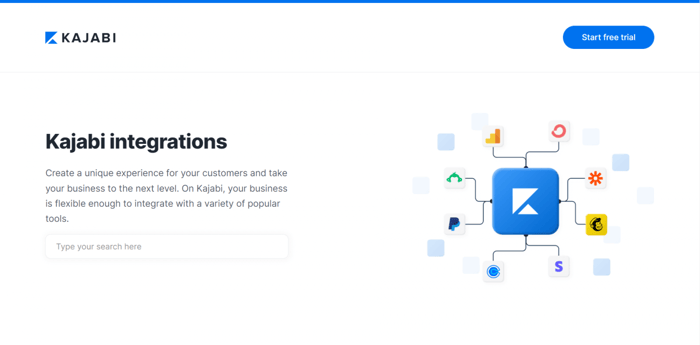
The number of apps available is not large, but you’re sure to find some of the best apps on the list. There are five categories, and these are some of the most widely known apps:
- Email Marketing: AWeber and Drip
- Member Experience: Survey Monkey and Typeform
- Sales + Conversions: Stripe and PayPal
- Analytics: Google Analytics and Facebook Pixel
- Other (scheduling): Calendly and Acuity
One thing you need to keep in mind is that since Kajabi allows you to sell only digital goods, there are no shipping-related integrations.
More Integration Options
Similar to SamCart, Kajabi allows you to use API and embed codes for integration purposes. The famous funnel software tool ClickFunnels is an example of an API integration.
The top-shelf blogging and content marketing app DropInBlog is an example of an integration that utilizes the embed code method. Take a look at the How to Create a Blog on Kajabi guide to learn more about this method and integration opportunity.
Other Things to Know
We now know what types of integrations are possible with SamCart and Kajabi, but what can you expect when integrating third-party apps into these two platforms?
SamCart
In the experience of some customers, the integration process on SamCart feels a bit complex. While this isn’t a very frequent complaint, it’s something worth noting.
The sort of complaint that is encountered far more often is that the number of integrations is very small. However, many customers acknowledge that SamCart has already made significant strides toward improvements in this domain.
Besides, the platform integrates with Zapier, allowing you to integrate it with a ton of apps otherwise not available for (direct) installation on SamCart.
Kajabi
You’ll find Kajabi customers who report occasional integration problems, but what we said about SamCart applies to Kajabi as well. You shouldn’t take these issues as a deal-breaker.
Neither Kajabi nor SamCart would’ve been the popular business management platforms they are today if they had been constantly plagued with serious integration problems. However, we recommend test-driving the platform yourself to ensure that everything is in order before committing to any pricing plans, either for Kajabi or SamCart.
Despite some issues here and there, it looks like the majority of the Kajabi customers think that the platform integrates well and offers great integrations. Moreover, many claim that they didn’t even have to add third-party integrations, as the platform itself already provided everything they needed to run their business.
Support
Customer support is (and it should be!) a crucial aspect of running a successful company. Regardless of how well-developed software is, there’s simply no way for it to be completely foolproof. And what’s the point of all those software tools if there’s no one who can help you when things go south?
SamCart
SamCart provides support in many different ways. When it comes to direct customer support, the platform provides the following customer support options:
- Standard email: available to customers subscribed to the Launch plan. The drawback is that the wait time can be longer than you’d want.
- One-day email: available to Grow plan subscribers. It’s faster than the standard email support, but still not top-notch email support.
- Priority email: available to Scale plan customers. It’s the fastest and best email support on SamCart.
- Chat: available to all customers.
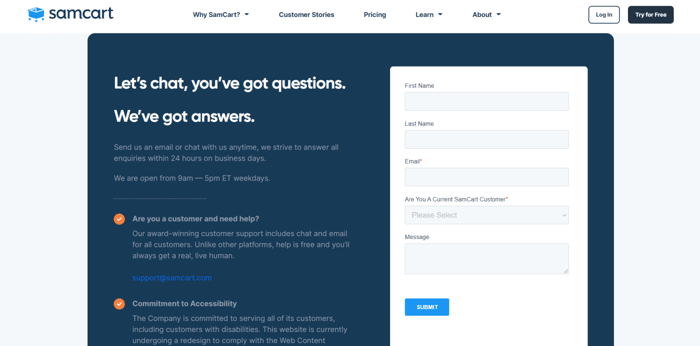
- Virtual onboarding and weekly webinars: available starting with the Launch plan.
- One-on-one launch call with a SamCart expert: available to Grow plan subscribers, but only if they opt for annual billing.
- Dedicated SamCart expert support: available only to Scale plan customers who choose annual billing.
As far as indirect support is concerned, SamCart provides two channels:
Kajabi
Kajabi shows care for its customers in various ways as well. Direct support is provided through:
- Email: a sort of ticket system support available to every user and customer.
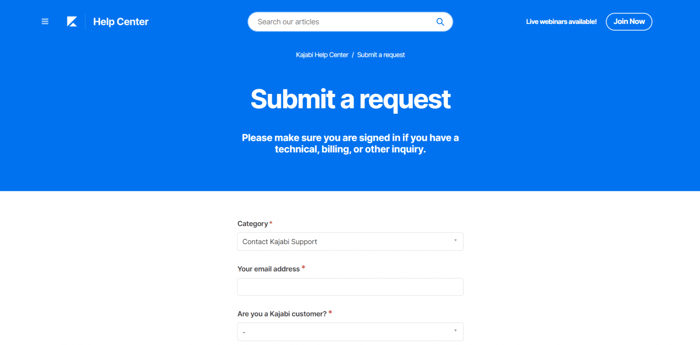
- Live chat: available during business days from 6 am to 5 pm to Basic plan subscribers and 24/7 to Growth and Pro plan customers.
- One customer success activation call with a Kajabi expert, available to all Kajabi customers.
In addition to this, you can find answers to your questions, get help, and learn more about Kajabi in the following places:
On top of the standard support, Kajabi Access gives you access to the following:
- Six one-on-one sessions with a Kajabi Customer Success Manager per year.
- Hero hub: weekly sessions with the Kajabi Customer Success team members.
The Verdict on Customer Support
SamCart and Kajabi are very similar in this regard. Both of them provide a ton of help and support in multiple ways. What’s even more important is that their customers love what they’re doing in terms of support services. Both Samcart and Kajabi provide high-quality and reliable customer support and help.
FAQs
What are some alternatives to SamCart and Kajabi?
If you’re not convinced about either SamCart or Kajabi, there are quite a few alternative platforms that provide the same function. Four of the most popular are:
- Scenes – Described as a community-building platform, Scenes will allow you to share webinars and course content. It also includes an interesting coin system to incentivize active participation.
- Teachable – A popular and very easy-to-use course content creation and hosting platform. Teachable also includes a free plan, which gives you access to its highly-rated features for nothing.
- Thinkific – Provides a wide range of educational tools, including a range of assessments, completion certificates, and live lessons. It also gives you the ability to track student progress in detail.
- LearnWorlds – This is a great course sales platform with a range of gamification tools and active learning options. However, there are fewer tutorials available to help you get started on LearnWorlds, so you might face some difficulty.
We also have a comparison guide if you’re torn between LearnWorlds and Thinkific.
Which is better, SamCart or Kajabi?
It’s a tough call. Both offer significant pros and cons in different areas. For example, SamCart has a more streamlined checkout and sales component, whereas Kajabi is specifically designed for course content hosting. SamCart is cheaper than Kajabi, but if it doesn’t have all the features you want and need, it’s not money well saved.
Our best suggestion is to consider what features you really must have, and what would be nice to have and take this into consideration when making a decision.
Can I use SamCart with Kajabi?
Absolutely. Because of the differences between the two products, you can get the best of both by integrating Kajabi with SamCart and vice versa. Simply find the integrations page and select the integration you want.
Over and Out
In our SamCart vs. Kajabi guide, we explored how these two platforms compare in multiple areas: course creation, sales pages and checkouts, pricing, integrations, and customer support.
We saw which platform performs better in which area, with SamCart significantly cheaper than Kajabi, but Kajabi offers a more specialized course creation platform.
We also found out that SamCart and Kajabi are not necessarily “enemies.” SamCart can work seamlessly with Kajabi to bring about even better business outcomes. In the end, you may not need to choose one – you can use both.