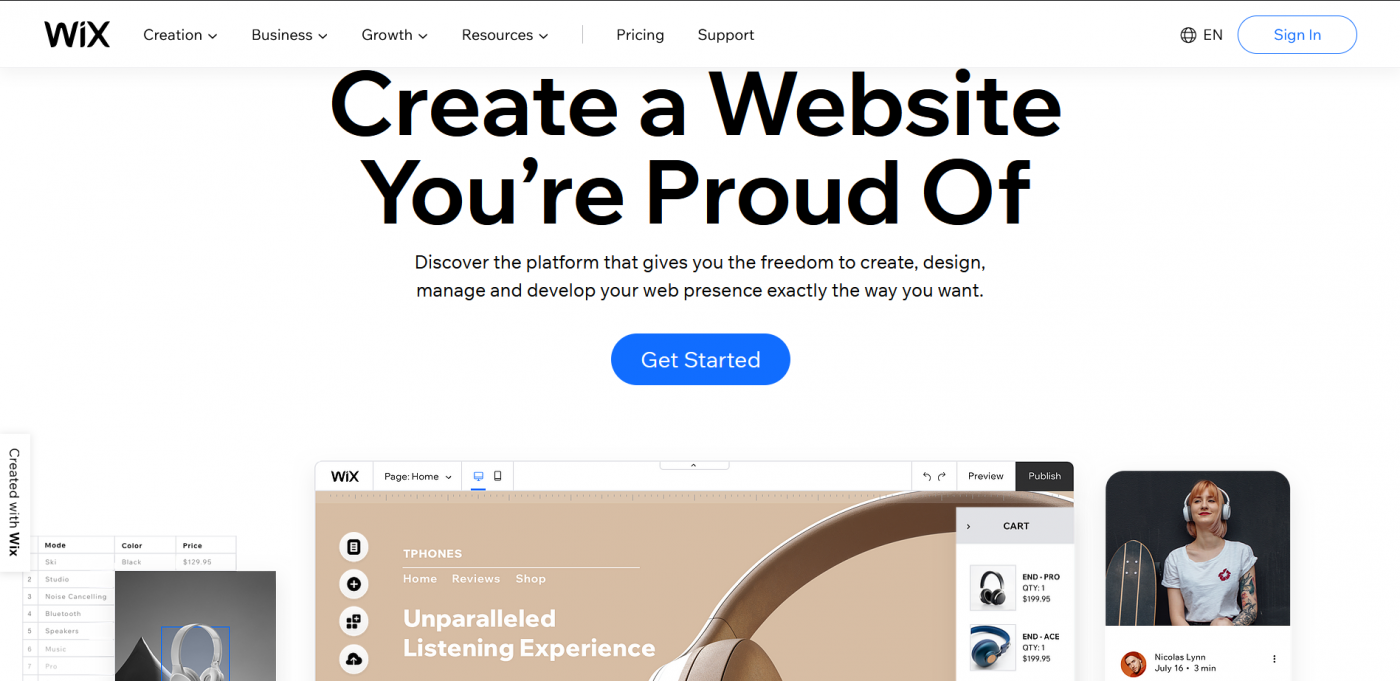Yola and Wix are web-based platforms that provide tools for building websites and online stores. They’re hosted solutions that offer WYSIWYG editors. This makes them great for users who are looking for simplicity and ease of use.
The beginnings of Yola and Wix date back to almost a quarter-century ago. Despite being on the market for about the same time, in terms of total visits per month, Wix is a far more popular platform, as these stats show.
Following the new mobile-first trend, in an effort to remain relevant, Yola decided to redesign itself a couple of years ago. The result was the new Yola Sitebuilder+ platform launched in 2020. Now users can enjoy fully responsive Yola websites and run their stores on the go from both iOS and Android devices.
Wix doesn’t lag behind in this respect, either. It offers the Wix Owner app available for download on iOS and Android mobile devices. Thanks to this app, users can build and run Wix websites, blogs, and online stores from anywhere at any time.
With that said, users who are looking for a good website and online store builder will need a more detailed comparison. So, in this Yola vs. Wix review, we’ll explore the two platforms more thoroughly. The goal will be to come to clear conclusions about which one of them will work best in different contexts. So, without further ado, let’s dive in.
| A quick comparison: | ||
| Yola | Wix | |
| Pricing |
|
|
| Editors |
|
|
| Integrations |
|
|
| Best for |
|
|
Table of Contents
Pricing
Yola
The Yola pricing system consists of four website pricing plans and four online store add-ons.
This is what Yola offers in terms of regular pricing plans:
These are the fees you pay on a monthly basis, but there’s also a possibility to pay in advance for a whole year and get a discount rate. The annual fees are the following: $70.92/year for the Bronze plan, $168/year for the Silver plan, and $312/year for the Gold plan.
For anyone who wants to start an online store with Yola, these are the pricing options they have:
In order to get the e-commerce functionality, Yola customers first need to subscribe to a regular website plan and then select the e-commerce add-on. This does mean you’ll be paying fees for both the regular plan and the online store add-on.
The online store add-ons are also billed monthly or annually. The prices of the annual subscriptions are the following:
- Basic add-on – $150/year
- Professional add-on – $350/year
- Unlimited add-on – $990/year
The Unlimited add-on seems a bit pricey, especially considering that you need to pay for it on top of a website plan. However, it gives you access to a ton of e-commerce features, so the price is not unwarranted. You can check out the list of features here.
Wix
The Wix pricing system consists of four website plans and three business & e-commerce plans. In addition to this, there’s a free plan that you can use to either take Wix for a spin and explore or build a simple portfolio or resume website. You can’t have a custom domain with the free plan; instead, you’ll get a free Wix domain that contains wixsite.com in it.
These are the four paid Wix website plans:
According to Wix, the Combo plan is best for personal use, like a more elaborate portfolio website. Since the Unlimited plan offers more options, it’s recommended for entrepreneurs and freelancers. One of the highlights of the VIP plan is the priority customer support. As for the Connect Domain plan, keep in mind that it will retain the Wix branding on your site.
The fees for the business & e-commerce plans are the following:
It’s important to note that the full list of e-commerce features available with each plan is far more extensive than what you see above. Wix offers tools for online fitness stores and artists, including features that allow you to sell subscriptions and manage events, and functionalities that let you accept online bookings, online orders, and hotel reservations. For a complete picture of what the platform offers in the e-commerce realm, check out this page.
Keep in mind that all the fees you see here show the monthly equivalent if you opt for a yearly subscription. For some reason, Wix doesn’t show the monthly subscription fees until you start checking options for plan upgrades.
In addition, with a monthly subscription, you lose access to certain features. For example, you’ll lose access to a free domain for one year, the Site Booster app, and the Visitor Analytics app. Of course, you also get all the perks of a yearly subscription if you go with a multi-year subscription, which is another option.
Compared to Yola, which is pretty affordable itself, Wix is much cheaper. However, you’ll need to decide whether the quality and quantity of features justify the fees and whether the specific ones you need are available.
Editors
Yola
The new Yola Sitebuilder+ plus editor is intuitive, easy to use, and clean.
Yola’s editor provides many great tools, and it also gives you tips on how to perform certain actions – like suggestions on how to complete elementary edits. On top of that it allows you to do things like:
- Add various types of content blocks, such as headlines, products, about us blocks, galleries, news, CTAs, text, images, fonts, counters, HTML embeds, and custom blocks.
- Create new pages.
- Change the color schemes and fonts.
- Add certain effects.
- Switch templates.
- Modify your page blocks in different ways by clicking the elements you want to edit.
Creating a new page and editing the page – as well as building a whole site – is a convenient, simple, and pretty quick process.
Building an online store, on the other hand, is a bit more complex but still far from a laborious task. In terms of e-commerce functionality, you’ll be able to:
- Edit the design of your storefront.
- Add different payment methods and processors.
- Set shipment, delivery, and pickup.
- Add coupons.
- Add and set different aspects of your products.
Wix
The Wix editor is also intuitive, easy to understand, and fairly easy to use. It has an elegant and modern look, and despite offering many more customization options than the Yola editor, it doesn’t feel overcrowded or overwhelming.
The Wix editor is drag-and-drop, but unlike other editors of this type, it allows you the freedom to place elements literally wherever you want on your page. This gives you far more creative control, as well as tons of customization options.
Inside the Wix editor, you can add:
- Different types of blocks
- Text
- Decorations
- Interactive elements like slideshows
- Videos
- Music
- Embed codes
- A blog
- A store
- Membership areas
- Bookings
- Forms
- Extensions
- Links
- New pages
When it comes to customization options, you have the ability to:
- Change colors.
- Use preset designs.
- Modify the existing design.
- Add animations and effects.
- Change the layout.
- Change the background.
You can edit an element by clicking on it, selecting one or more of the available options, and tweaking the values to suit your taste.
In addition to building your site in the editor, Wix allows you to choose another option: you can let the Wix ADI do all the heavy lifting for you. The Wix ADI is an AI-powered design system that shortens the process of website creation, making it even more convenient. You simply answer the questionnaire, and Wix will intuitively build the site you request.
As for building an online store, you can either pick one of the templates specially designed for that purpose or just add a storefront to your Wix website.
Integrations
Yola
Yola doesn’t offer integrations made by the company itself, and the number of third-party apps you’ll find on the platform is very small. In fact, these apps are not even treated as integrations in the classical sense. You won’t find a dedicated directory for integrations all in one place (usually accessible through the admin dashboard) where you can add them to your website or store.
To be perfectly honest, it’s quite difficult to identify what integrations are possible, where to find them, and how to set them up. This is certainly a drawback.
You will find a separate section titled “Integrations” in the Settings of your website. To open Integrations, you need to click the hamburger menu in the upper left corner, then click Settings, and lastly, Integrations. This is what you’ll see:
Clearly, there are only two apps here: Google Webmasters and Google Analytics. However, there are more third-party apps that integrate with Yola. Google Maps is one of them. While Google Maps isn’t a common integration, you can make use of Google Maps services by adding a Contacts block to your page and entering an address.
Yola does offer a multichannel sales possibility, allowing you to connect your online store with Facebook, Instagram, or Google Shopping. In addition to this, Yola allows you to add Facebook Messenger, which lets your customers contact you, but also enables you to give product recommendations and offer upsells to your clientele.
Another realm where Yola offers the ability to add third-party apps is payment processing. You can accept payments in various ways:
- PayPal
- Payflow Link
- PayPal Checkout
- PayPal Payments Advanced
- PayPal Payments Pro Hosted
- Square
On top of this, according to Yola, there are over 30 more payment gateways that you can use with the platform.
An alternative way of extending your site/store capacities is through embed codes. This is a great option, and it’s pretty easy to implement it in practice.
Before the launch of Yola Sitebuilder+, Yola had its own blogging functionality. However, that’s been discontinued for reasons unknown. There is still an option to integrate a Tumblr blog with your Yola site. However, this is not necessarily a professional blogging solution.
The good news is that Yola customers can solve this problem by integrating DropInBlog with Yola through embed codes.
All it takes is copying a couple of lines of code from DropInBlog and pasting them into your Yola site. The best thing is that you’ll get yourself a superb full-featured blog, and you don’t need to know a thing about coding. It takes just a few minutes to do this. You can create a DropInBlog account for free and learn how to create a blog on Yola.
Wix
Wix offers a lot more integrations than Yola. If you foresee the need to utilize various extensions with your business site to get optimal function, then Wix is the better choice.
Wix provides its customers with so many integration options that it has a separate Wix App Market, and there are hundreds of them available on this page.
As many as 50 of the available integrations were developed by Wix itself. These are some of the highest-rated apps from this group:
- Wix Stores enables you to build a full-featured e-commerce store. It’s a paid app, but there’s a free version available as well.
- Wix Chat allows you to track your site visitors and enables them to contact you via chat. It also offers a free plan.
- Wix Bookings lets you schedule appointments, workshops, classes, etc. Unfortunately, it doesn’t offer a free plan. The pricing starts from $17/month.
The list of third-party Wix integrations includes prominent names like Mailchimp (marketing automation), HubSpot (sales, marketing, CRM), Google (advertising, sales), Visitor Analytics (analytics, stats, reporting), DropInBlog (blogging), and LiveChat (communication, customer support).
Wix integrations are designed to help Wix customers collect leads, analyze traffic, and interact with their audiences. For ease of navigation, all available integrations are divided into six categories:
- Marketing
- Sell online
- Services & events
- Media & content
- Design elements
- Communication
Who Are Yola and Wix For?
Yola
Yola is predominantly used by small companies. Based on the emphasis on simplicity, ease of use, and the pricing, we could also safely assume that it caters mainly to these smaller businesses and projects.
However, considering the array of e-commerce functionality it offers, as well as the e-commerce package options, it would also be suitable for medium and large companies.
Wix
Essentially, the same can be said for Wix. The majority of companies that power their online presence with Wix are small companies. But that’s not to say that there aren’t medium to large-sized companies using Wix as well.
Due to its numerous and subtle design options, Wix can be great for freelancers, especially those whose work is related to design.
FAQs
Which is more beginner-friendly, Yola or Wix?
Yola is more beginner-friendly. That’s not to say that Wix is difficult to learn or use, but it’s packed with features that can make the platform a little overwhelming for beginners. Yola, on the other hand, has been developed with simplicity in mind and is perfect for beginners in the field of website building.
Are Wix websites mobile-friendly?
Yes, having websites that are mobile-friendly is very important today as a majority of websites will be viewed from a mobile device. Your Wix site will be automatically resized and stacked to fit a mobile screen.
Can I start a blog on Yola?
Unfortunately, Yola lacks native blogging functionality. You can integrate Tumblr into your Yola site, but this is probably not going to cut it if you want to blog on a professional level. The best option is to integrate a third-party blogging app like DropInBlog using embed codes.
Final Thoughts
In this Yola vs. Wix comparison, we went over some of the most important aspects of these two platforms. We saw that Wix is much more widely known and popular. However, Yola’s ability to stay relevant even after so many years also tells a story of success.
Wix is cheaper, but what Yola offers can’t be easily dismissed just because its prices are higher. Wix has more integration options, but Yola can be easily extended through embed codes. Wix provides more customization options, but Yola is simpler and all about ease of use.
Which one would work better for you? Hopefully, this article helps you answer the question more easily.