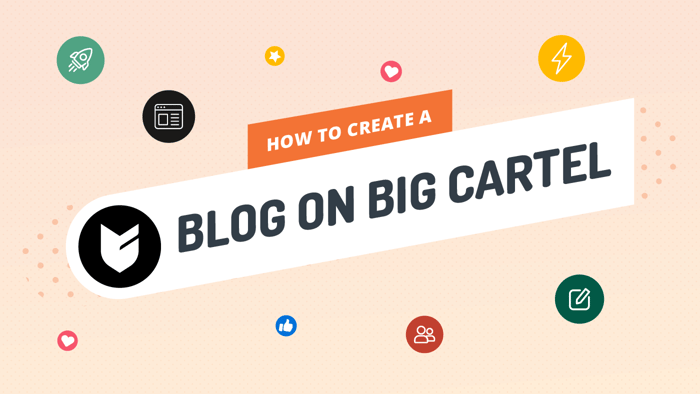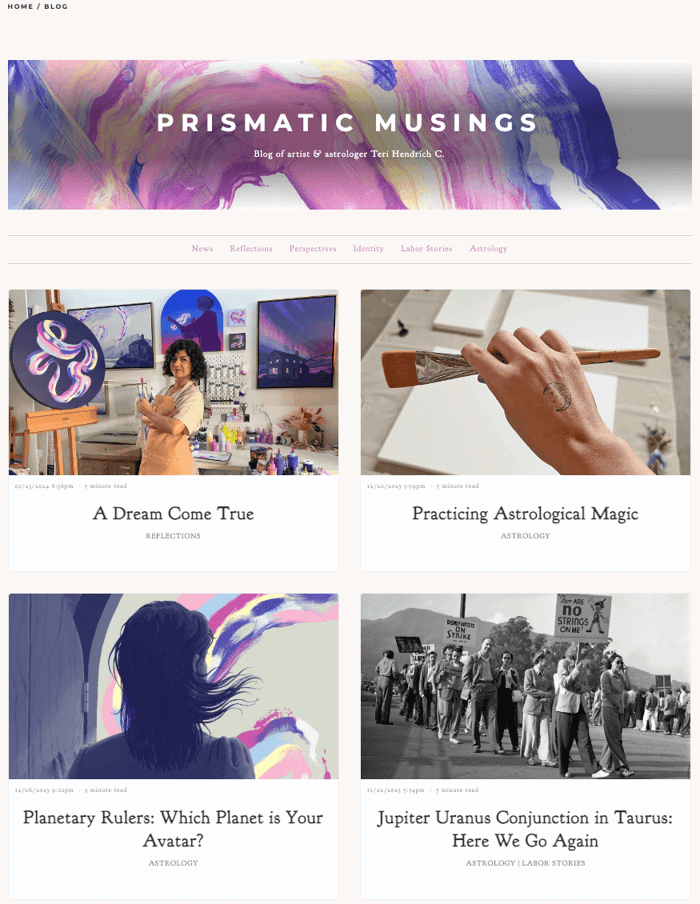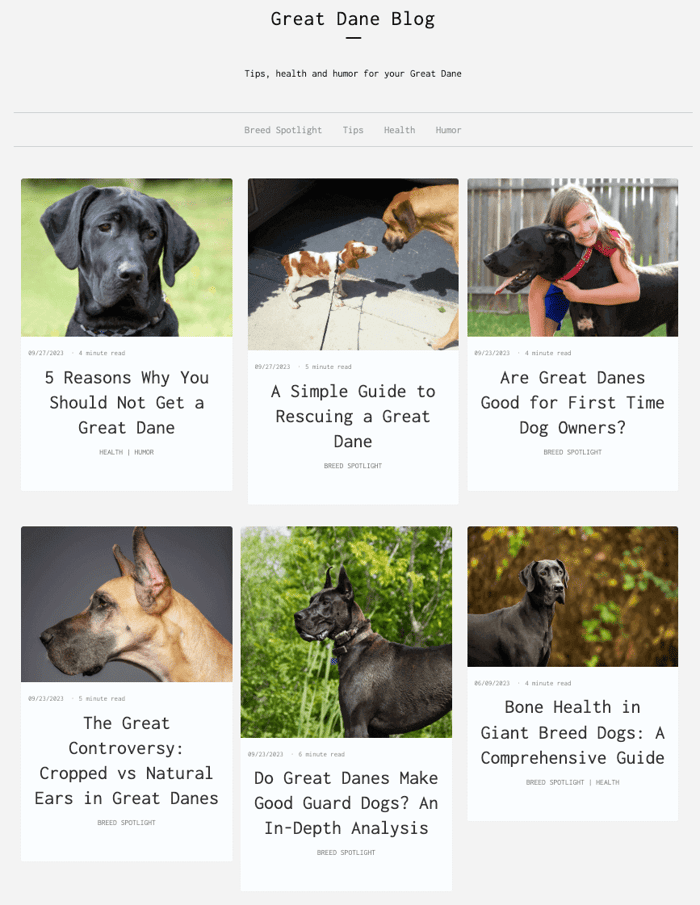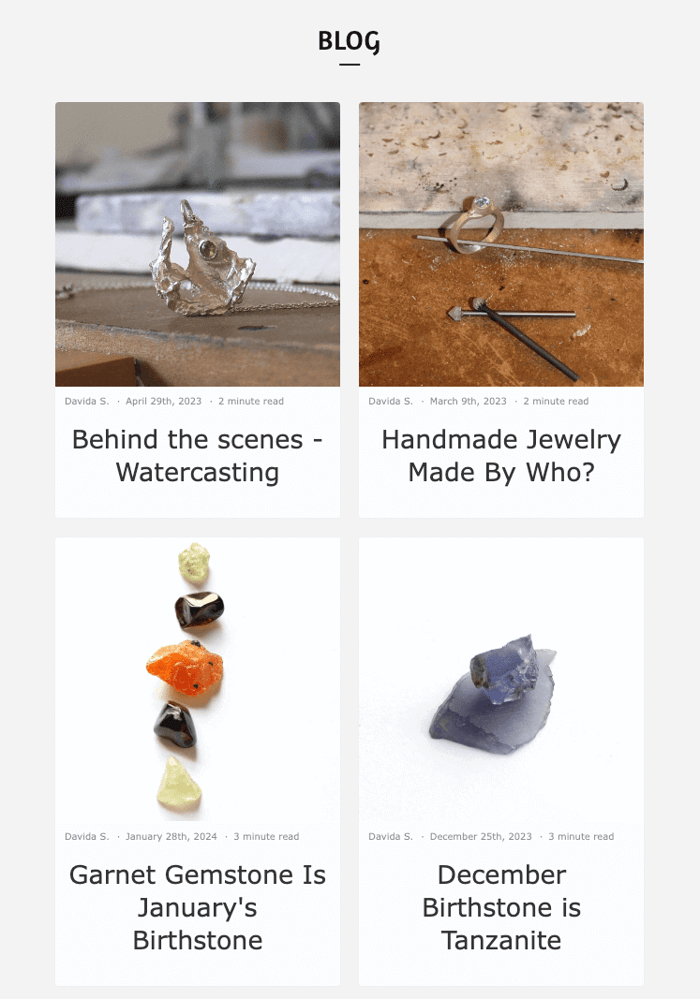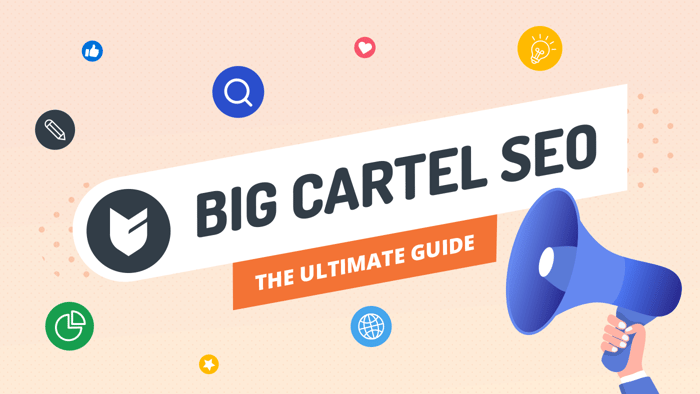Key Takeaways
- The best way to add a blog to your Big Cartel site is with DropInBlog!
- The free trial and quick setup lets you to test it in a few minutes.
- DropInBlog has different pricing plans for individuals and teams.
You launched your Big Cartel shop, but you’re wondering if you can add a blog to it. The answer is yes! And in this tutorial, I’ll show you how to do it.
Don’t worry – it’s not a complicated setup. You just need to install the DropInBlog app and follow a few steps to make it all happen.
Table of Contents
How to Install the DropInBlog App on Big Cartel
Before you can install the app, keep in mind that you’ll need a paid Big Cartel plan. You can then move on to the actual steps of installing the app.
Step 1. Log in to Your Big Cartel Account
Once you create a Big Cartel account and log in to it, look for the Apps icon in the menu located at the top of the page.
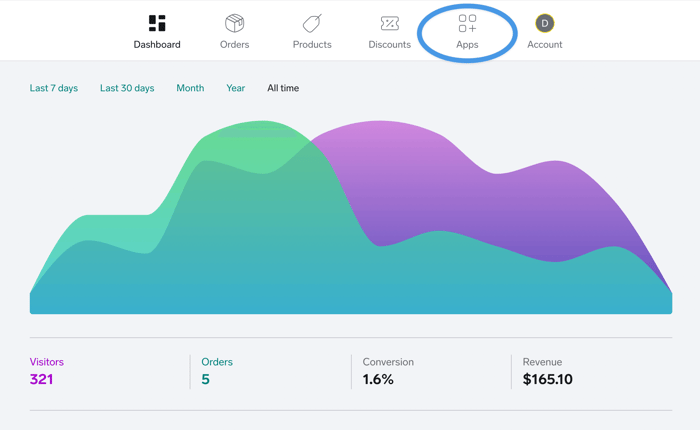
Step 2. Find the DropInBlog App
Scroll down to the Marketing & Promotion section. Locate the DropInBlog app and click to open its dedicated page.
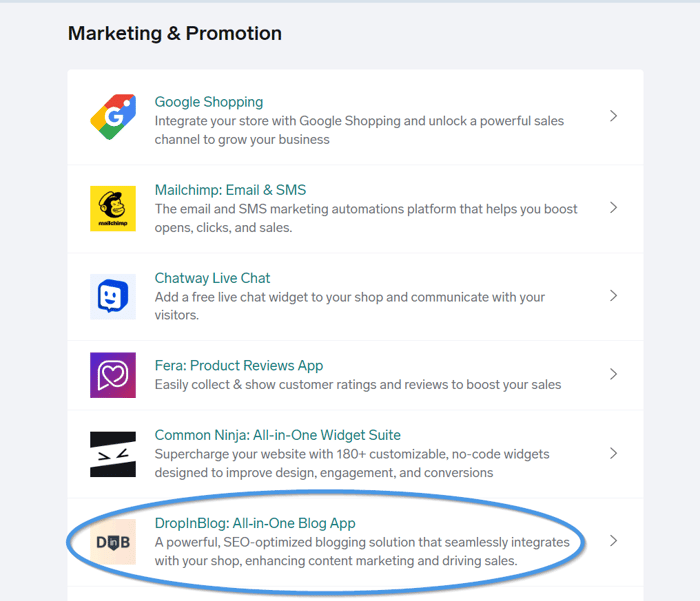
Step 3. Connect the App to Your Store
Next, select Add to your shop. When prompted, click on Connect to authorize the app and grant it access to your store.
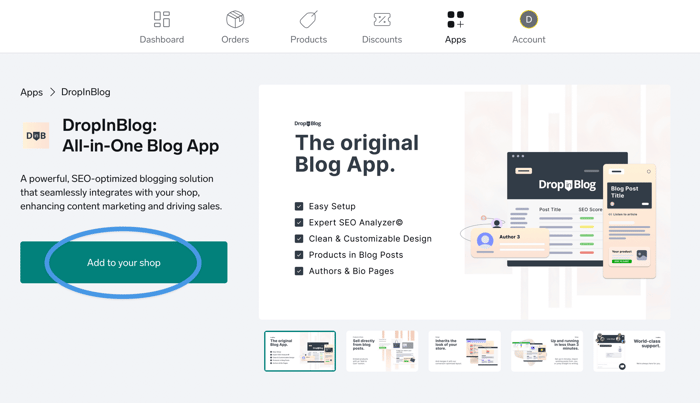
Step 4. Complete the Installation
You’ll be redirected to DropInBlog, where an account will be created for you automatically. In your DropInBlog admin dashboard, you’ll see a red text box describing the final step of the installation process. Click on Shop Designer to go to your Big Cartel account.
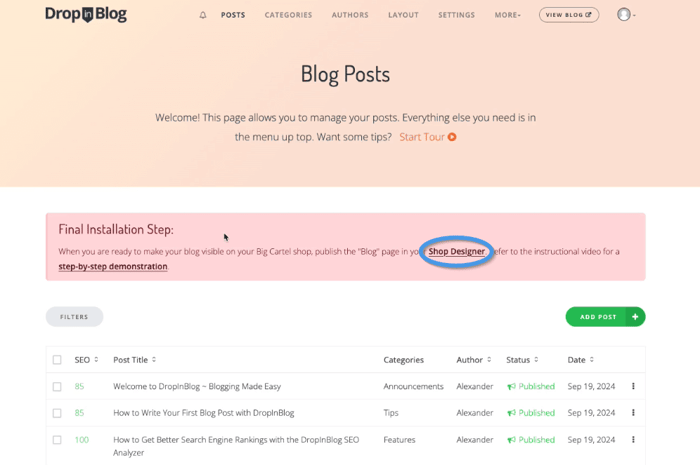
Step 5. Publish Your Blog Page
You’ll be taken to the page editor, where you’ll find a blog page that was automatically created. Click on the Blog page and then select Publish in the lower-right corner to make your blog go live.
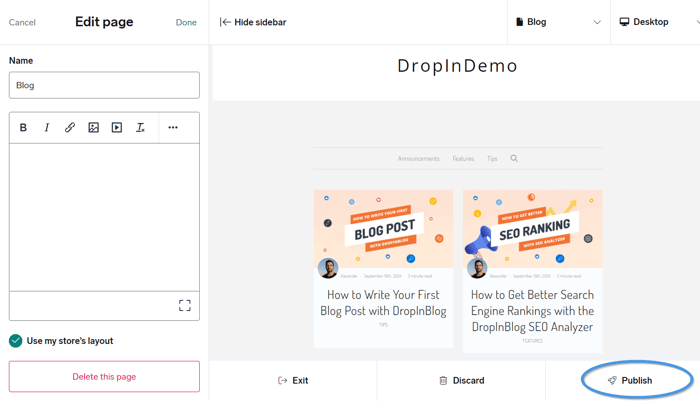
That’s it! Your DropInBlog is now published.
All that’s left to do now is to create content for your first post, with all the essential elements of a great blog post.
Add Big Cartel Products to Your Blog Posts
I might have already mentioned that the DropInBlog app is great, but what I didn’t tell you is that it has another pretty neat feature – you can embed your Big Cartel products into your blog posts in DropInBlog. Once a reader clicks on a product, it will automatically be added to their cart.
The steps below will show you how to add a product to your post.
Step 1. Open a New Blog Post
From your DropInBlog admin dashboard, click on the Add Post button. This will take you to the post editor.
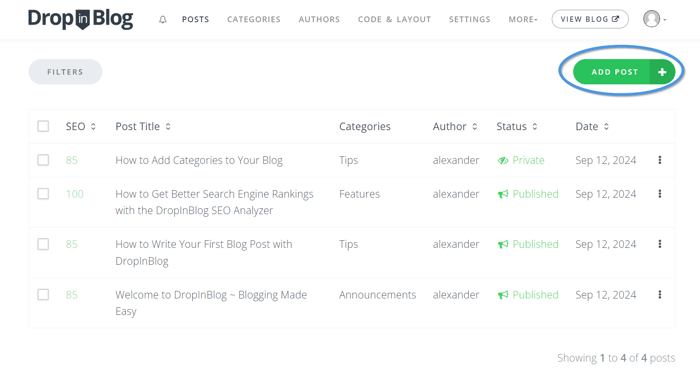
Step 2. Insert a Product
In the editor, click where you want to add a product and select the shopping bag icon from the toolbar at the top.
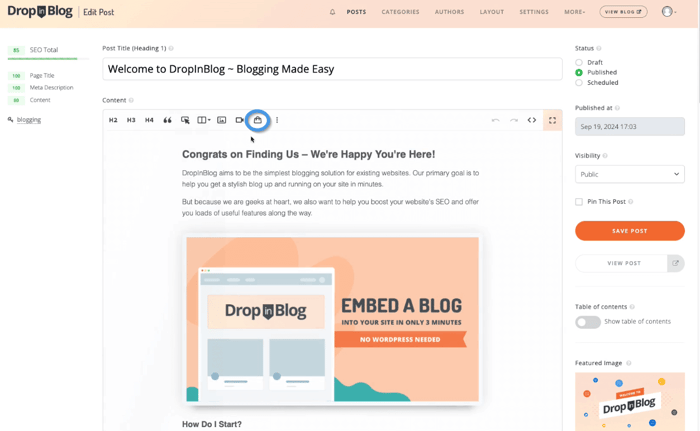
Step 3. Choose Your Product
A pop-up window will appear. Use the search bar to find your product by typing in relevant keywords. Once you locate it, click on Insert.
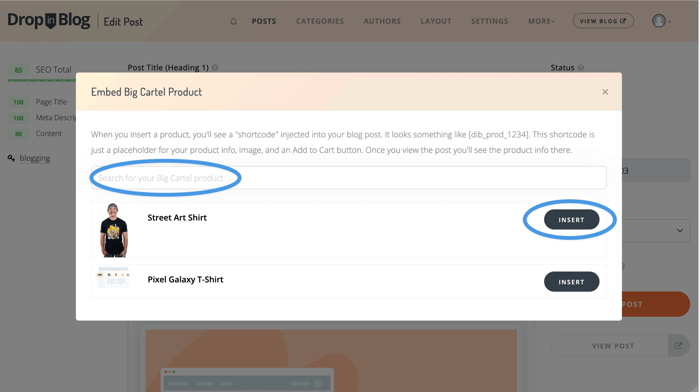
Step 4. Publish Your Post
Don’t worry if you don’t immediately see the product image—it will show up once you publish the post. So, go ahead and publish it!
And that’s it! Your blog visitors will be able to add a product to their Big Cartel cart in a single click – directly from your blog post!
Big Cartel Blog Examples
Curious what your blog could look like with DropInBlog on Big Cartel? Explore the examples below to see how other shop owners are using DropInBlog to showcase products, share stories, and drive traffic.
Why use DropInBlog to blog on Big Cartel?
Big Cartel doesn’t come with a built-in blogging feature, but that doesn’t mean you have to sacrifice content marketing. DropInBlog seamlessly adds a modern, SEO-friendly blog to your Big Cartel store in minutes. Here’s why Big Cartel users love DropInBlog:
Built for SEO: Rank higher in search engines with fast-loading posts, clean URLs, and built-in SEO tools.
Fully integrated: Your blog lives on your Big Cartel site – no awkward redirects or subdomains.
Product embeds: Easily showcase your Big Cartel products inside blog posts, letting readers shop while they read.
Easy to use: No code, no clunky plugins, just a clean editor and intuitive interface.
Design flexibility: DropInBlog matches your store’s branding out of the box, with optional customization if you need it.
If you’re serious about growing your audience and converting more visitors, adding a blog with DropInBlog is one of the easiest wins you’ll find.
FAQs
Does Big Cartel have plugins?
Yes, Big Cartel has plugins, apps, and extensions, among which you’ll find Zapier, LiveChat, ShipStation, and of course, DropInBlog.
Can I write blog posts without plugins?
Yes, you can technically create custom pages in Big Cartel and use them like blog posts, but this approach is very limited. There’s no post management system, no categories or tags, and no built-in SEO support. DropInBlog removes all those limitations by giving you a true blogging experience without the need for any plugins.
Does Big Cartel have a blog feature?
No, Big Cartel doesn’t offer blogging functionality out of the box. Instead, it relies on third-party blogging apps like DropInBlog. You can see examples of Big Cartel sites to check out how others have used DropInBlog to add a blog to their shop.
What’s the best way to add a blog to Big Cartel?
The easiest and most effective way is to use DropInBlog, a blog platform that integrates directly with Big Cartel. It takes just a few clicks to install and gives you a full-featured, SEO-friendly blog that matches your store’s branding. You can even embed products directly into your posts to help drive more sales.
Is DropInBlog compatible with all Big Cartel plans?
DropInBlog works with paid Big Cartel plans. The free Big Cartel plan doesn’t support app integrations, so you’ll need to upgrade to a paid plan to install and use DropInBlog on your store.
Start Blogging on Big Cartel Today
Adding a blog to your Big Cartel shop is easier than you might think. With DropInBlog, you don’t need any technical skills – installation is quick, and everything just works. All that’s left for you to do is focus on what matters most: publishing high-quality content that connects with your audience and grows your brand.
Want to get the most out of your blog? Check out our best practices guide for blogging with DropInBlog.
If you come across any issues with the DropInBlog app, don’t hesitate to reach out to us and tell us about it. We’re here to help!
Happy blogging!