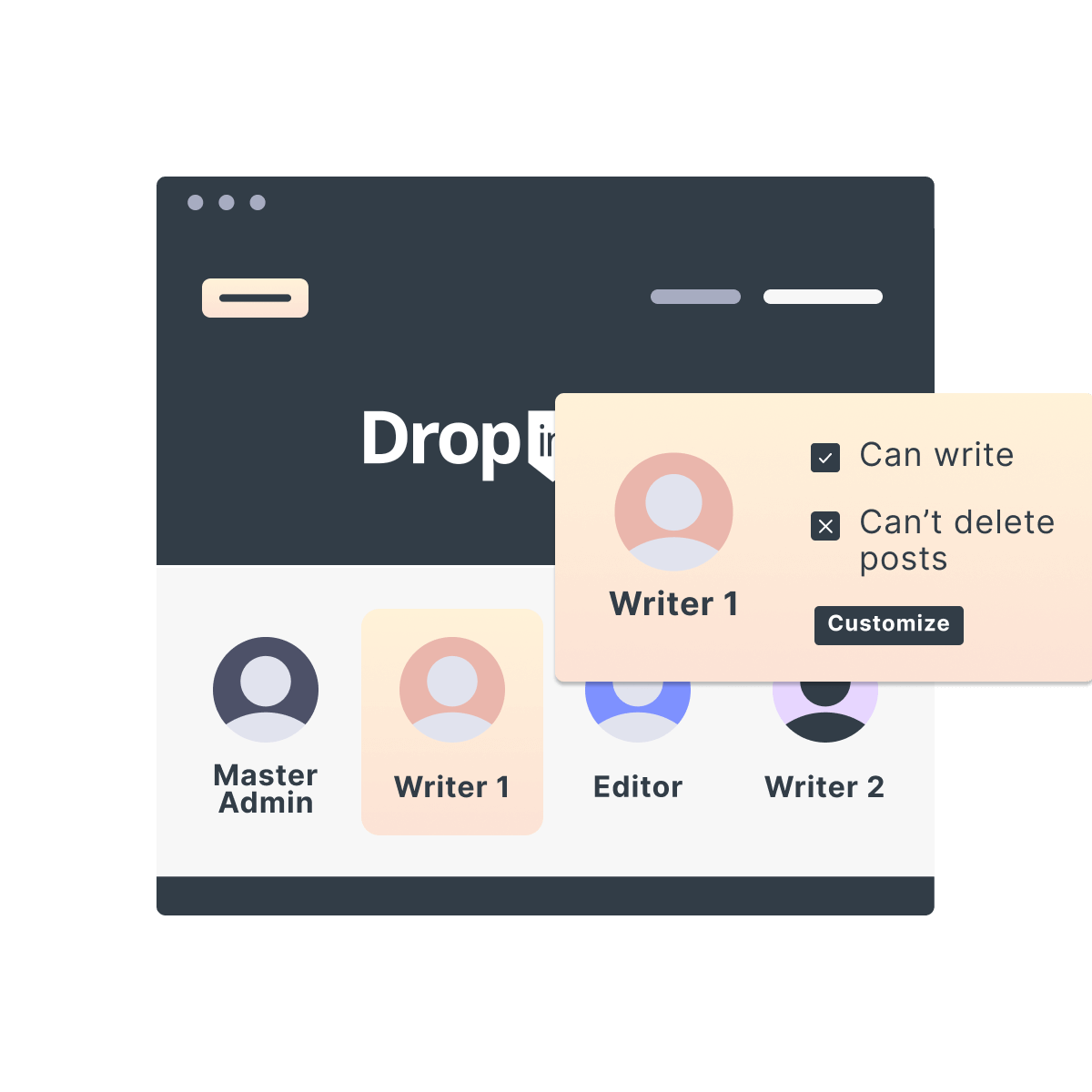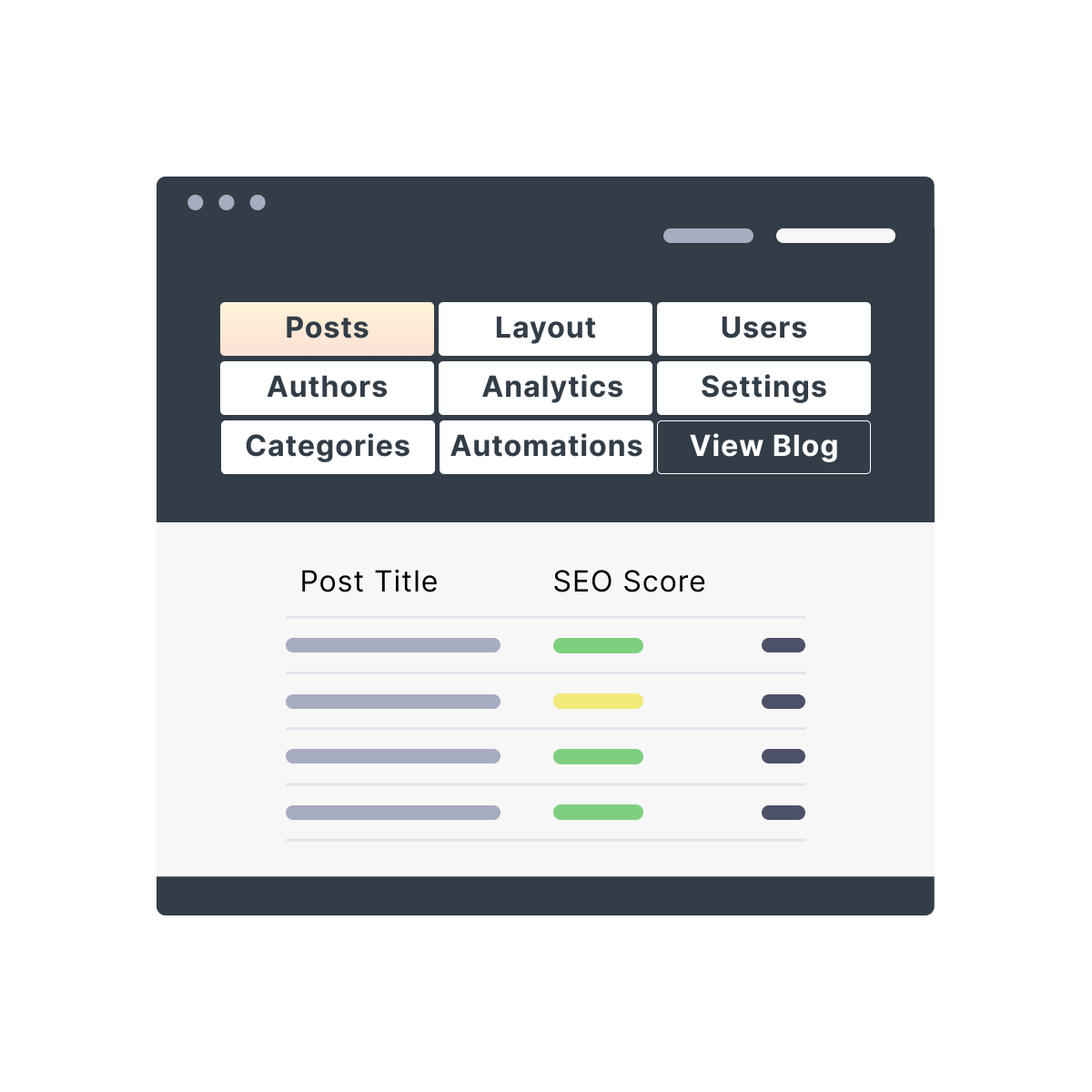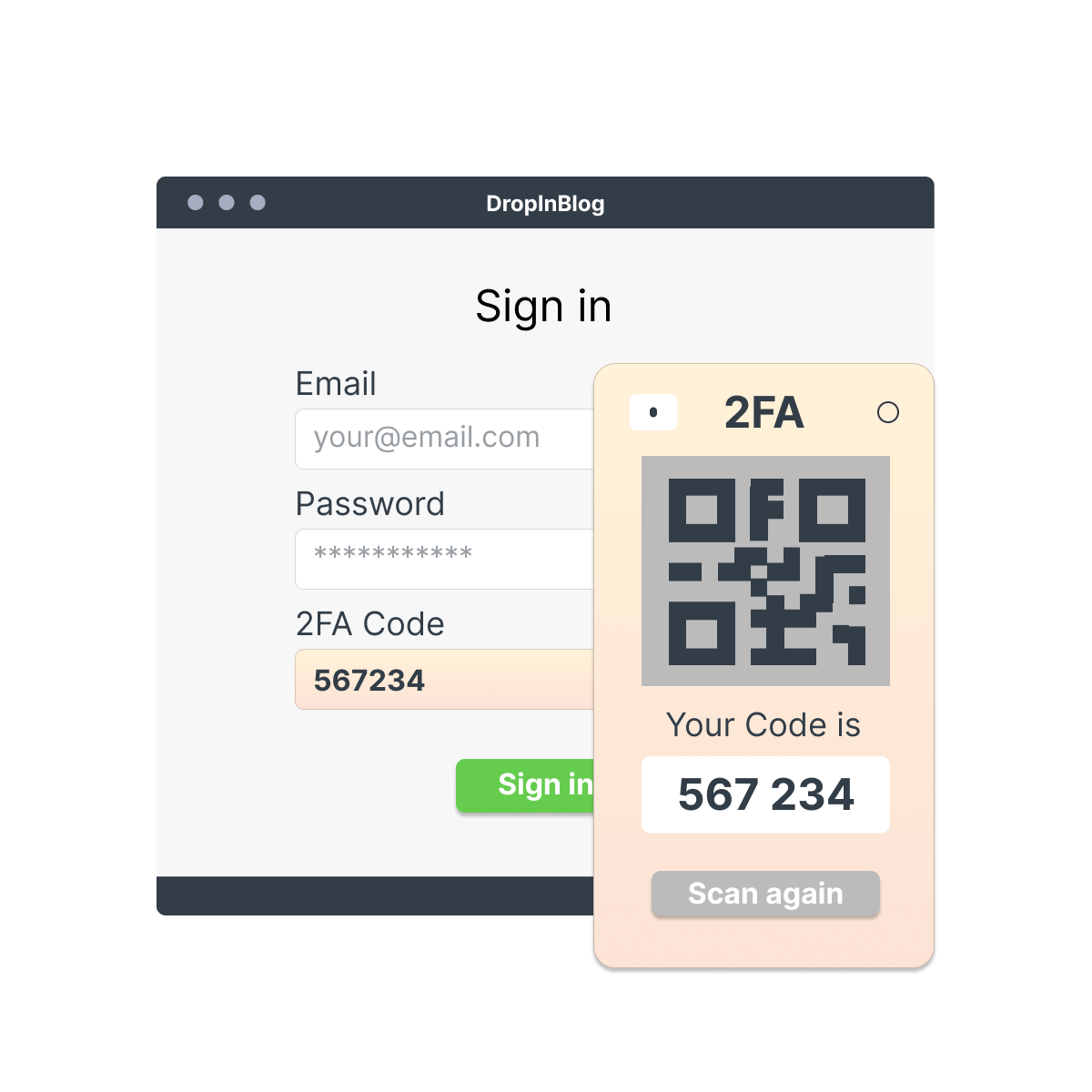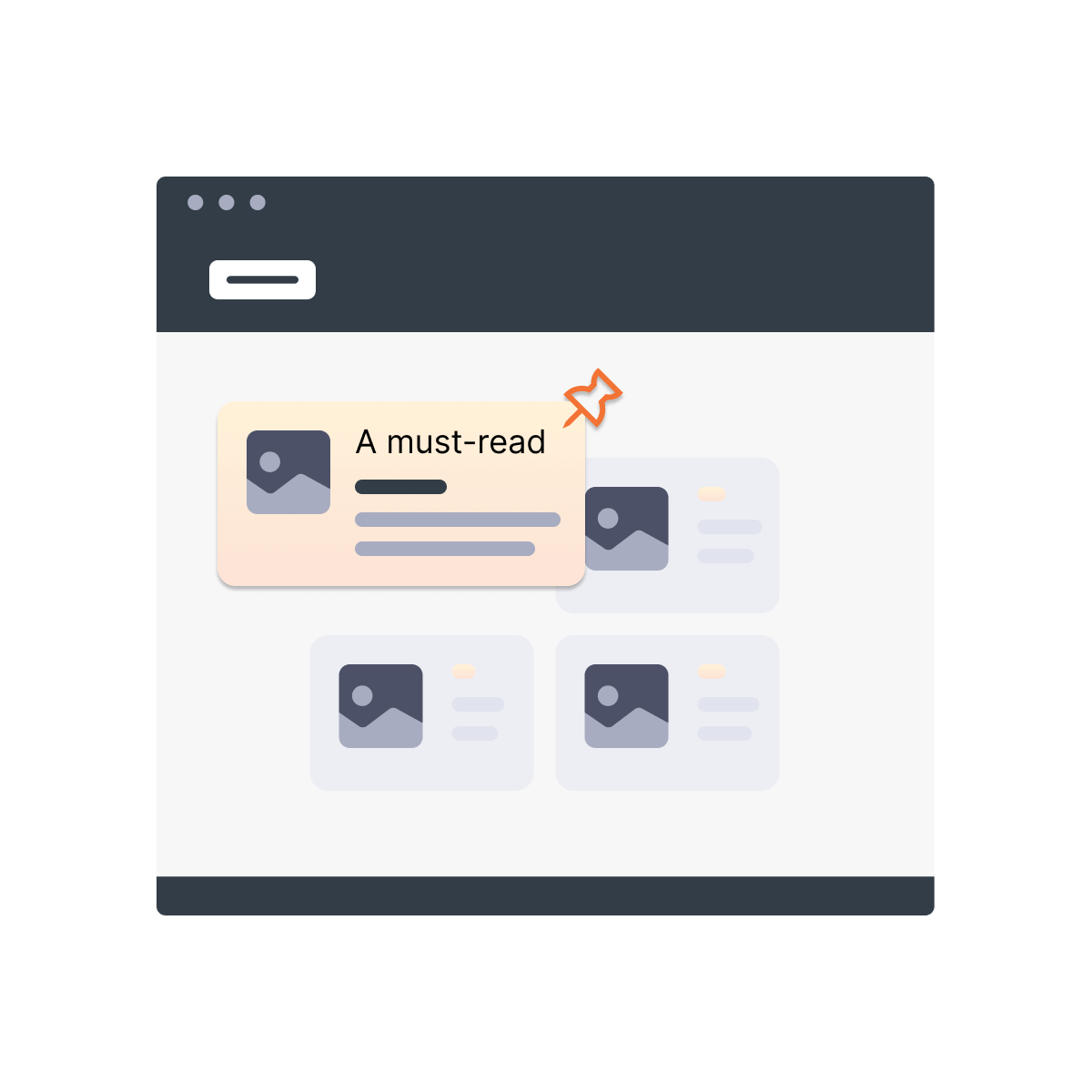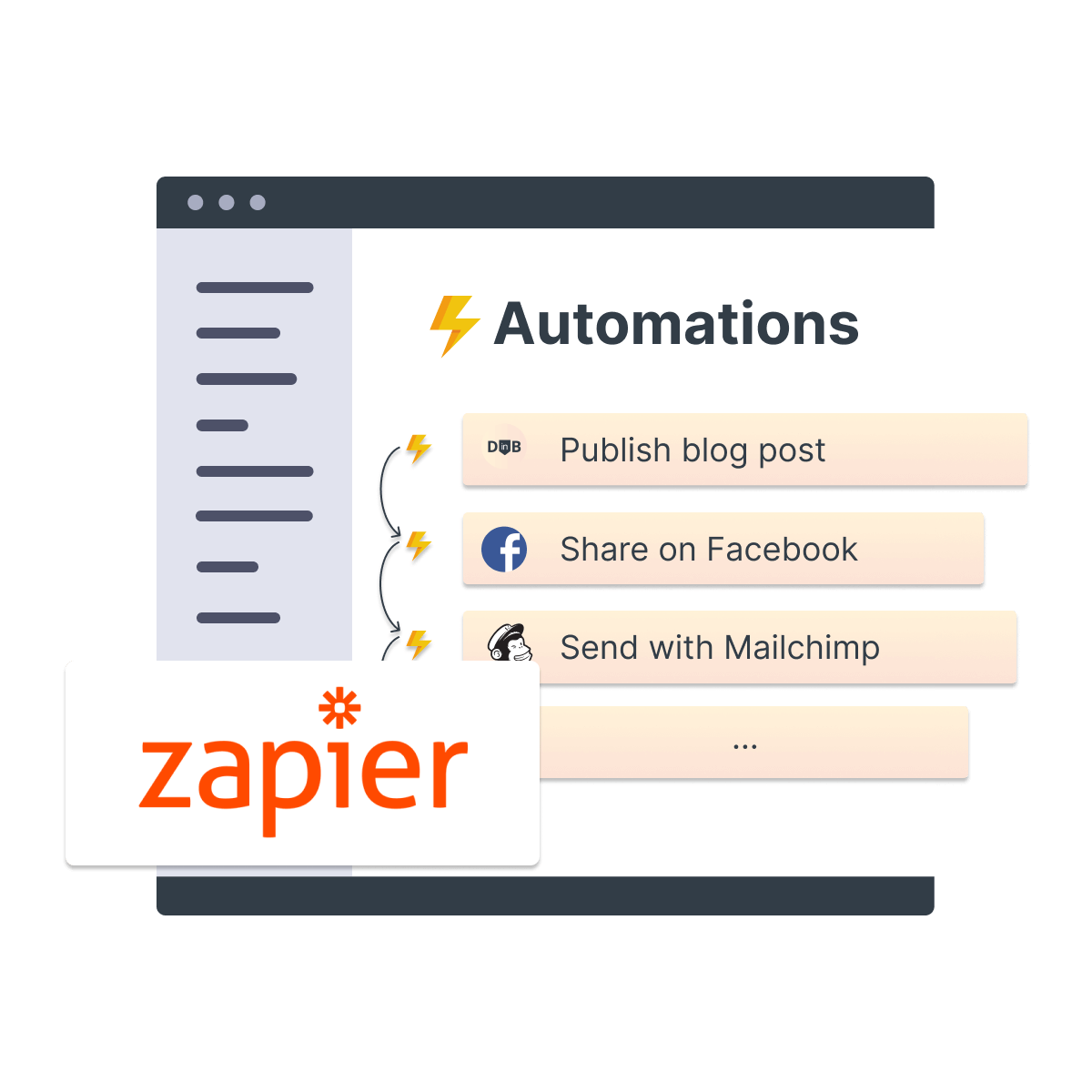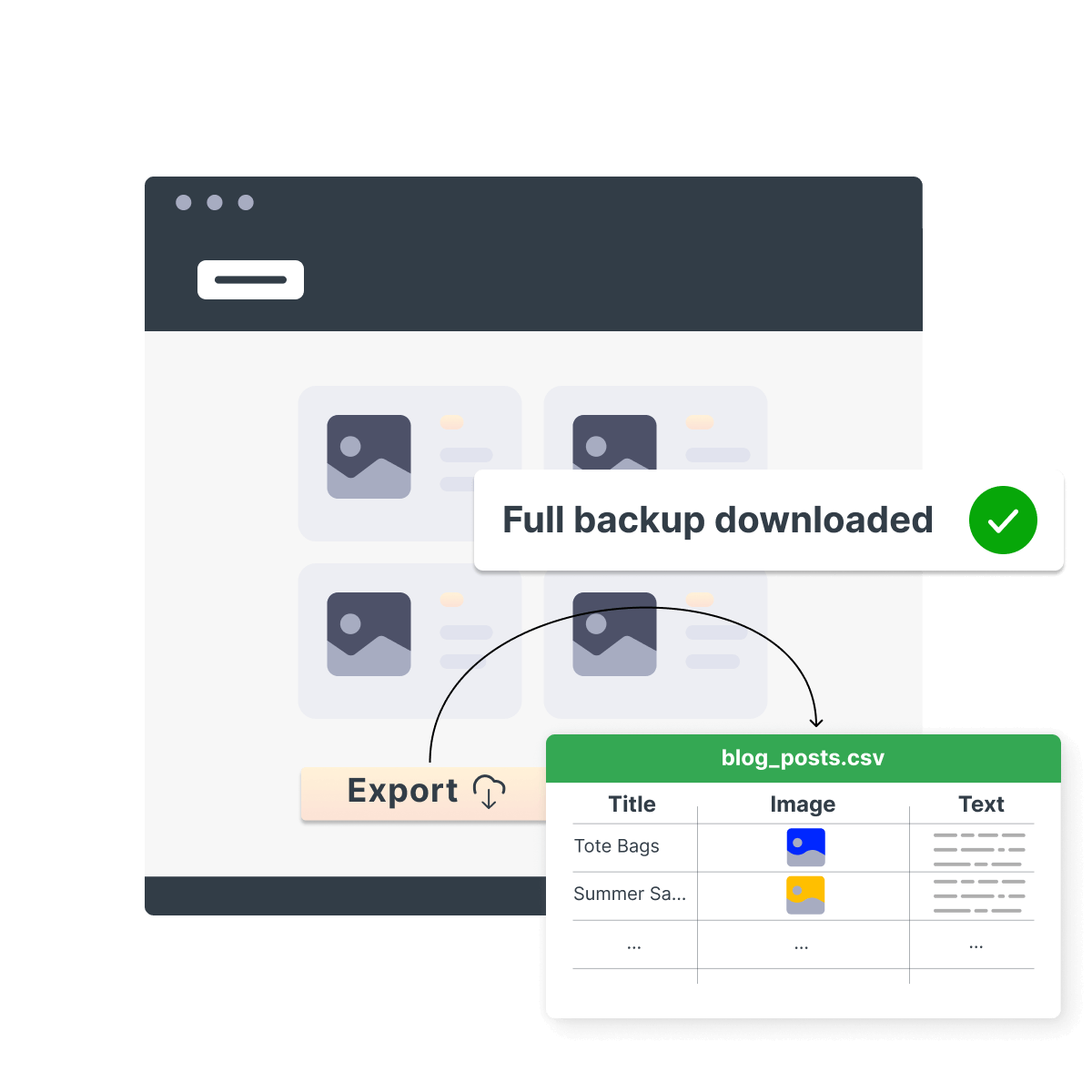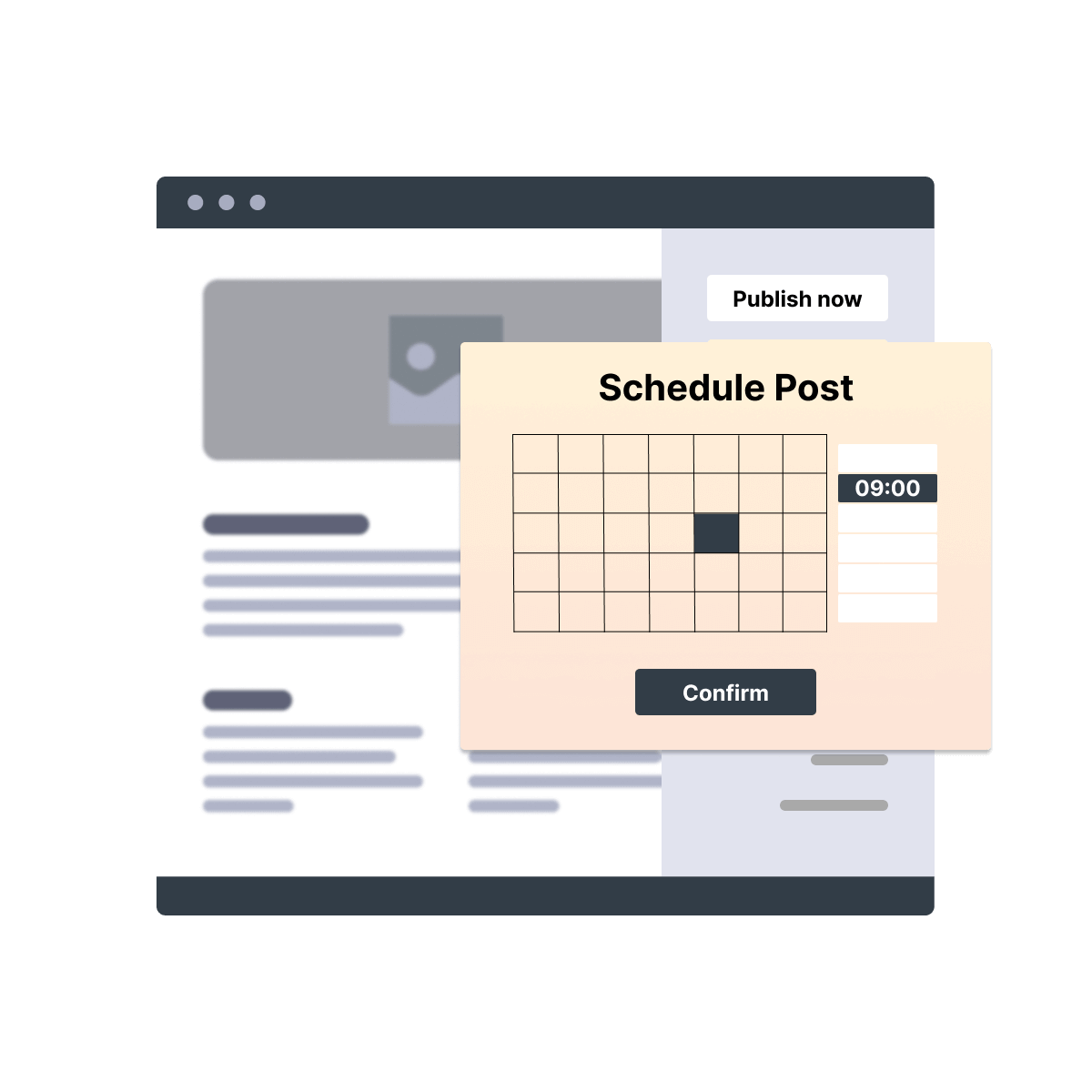Inherits your design
Automatically match your blog's design with your website’s existing CSS, ensuring a cohesive look and feel without extra work.
Simple setup
Embedding a blog to your website usually takes less than 3 minutes. You can have a functioning blog with just a few clicks, with no WordPress needed.
Watch setup video (3 min)Platform-agnostic
Easily integrate DropInBlog with your favorite no-code builder, or custom-coded site, and never worry about migrating your blog again. Shopify to BigCommerce? Teachable to Thinkific? Blog capabilities won’t affect your builder decisions any longer. Bring DropInBlog with you from builder to builder.
Simple HTML | Platform Guides | API ReferenceImport with ease
Effortlessly migrate your existing blog content from platforms like Shopify (native migration) or WordPress and others (.csv upload).
Design customizations
We carefully designed every element you’ll see following the best practices. Still, we understand you have to make it your own, which is why you can customize fonts, colors, and a lot more in order to perfectly integrate DiB with your brand.
Localization
Made with a global audience in mind. Every bit of text shown on your blog is customizable. You can publish posts in any language and configure Blog Voice AI™ to read them like a native speaker.
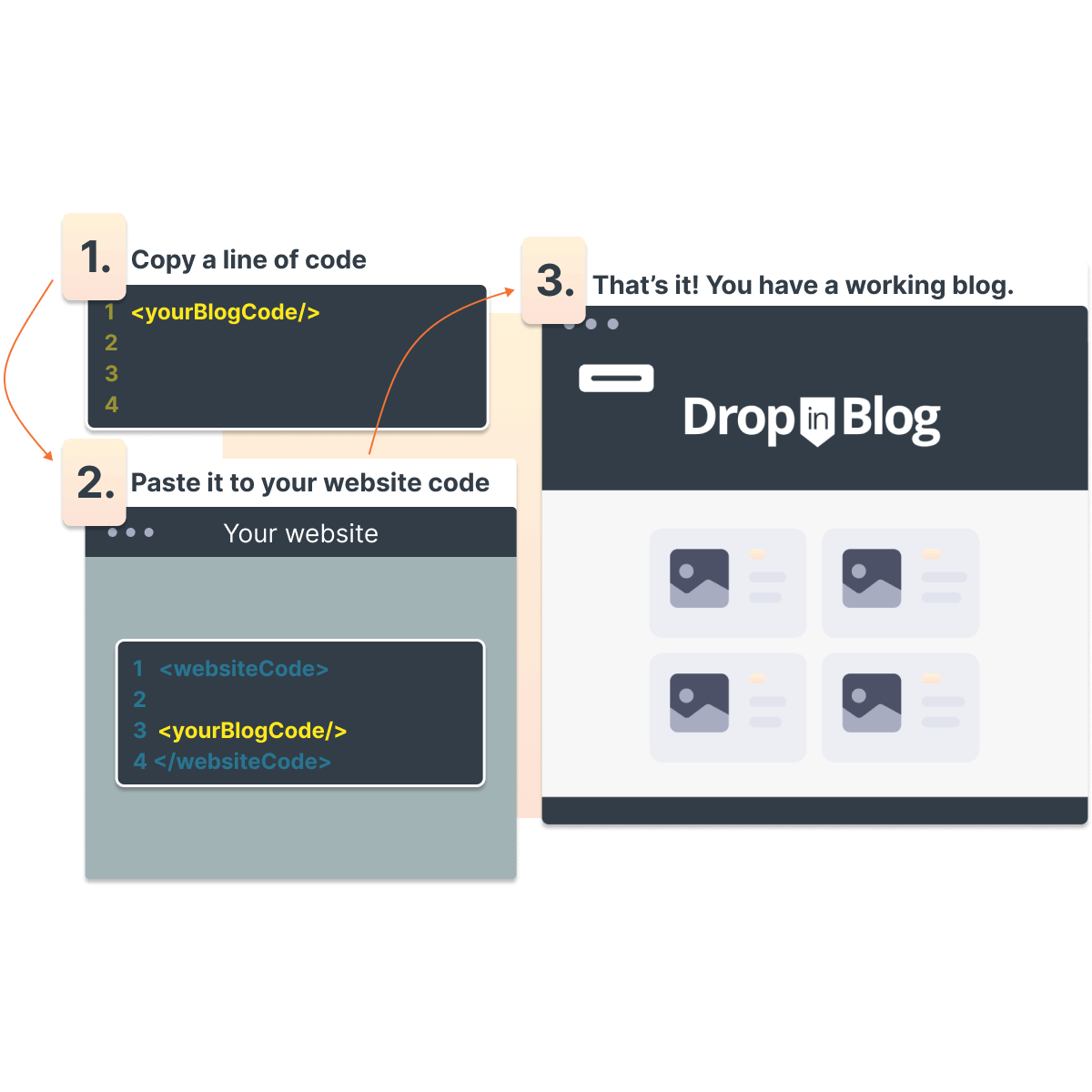

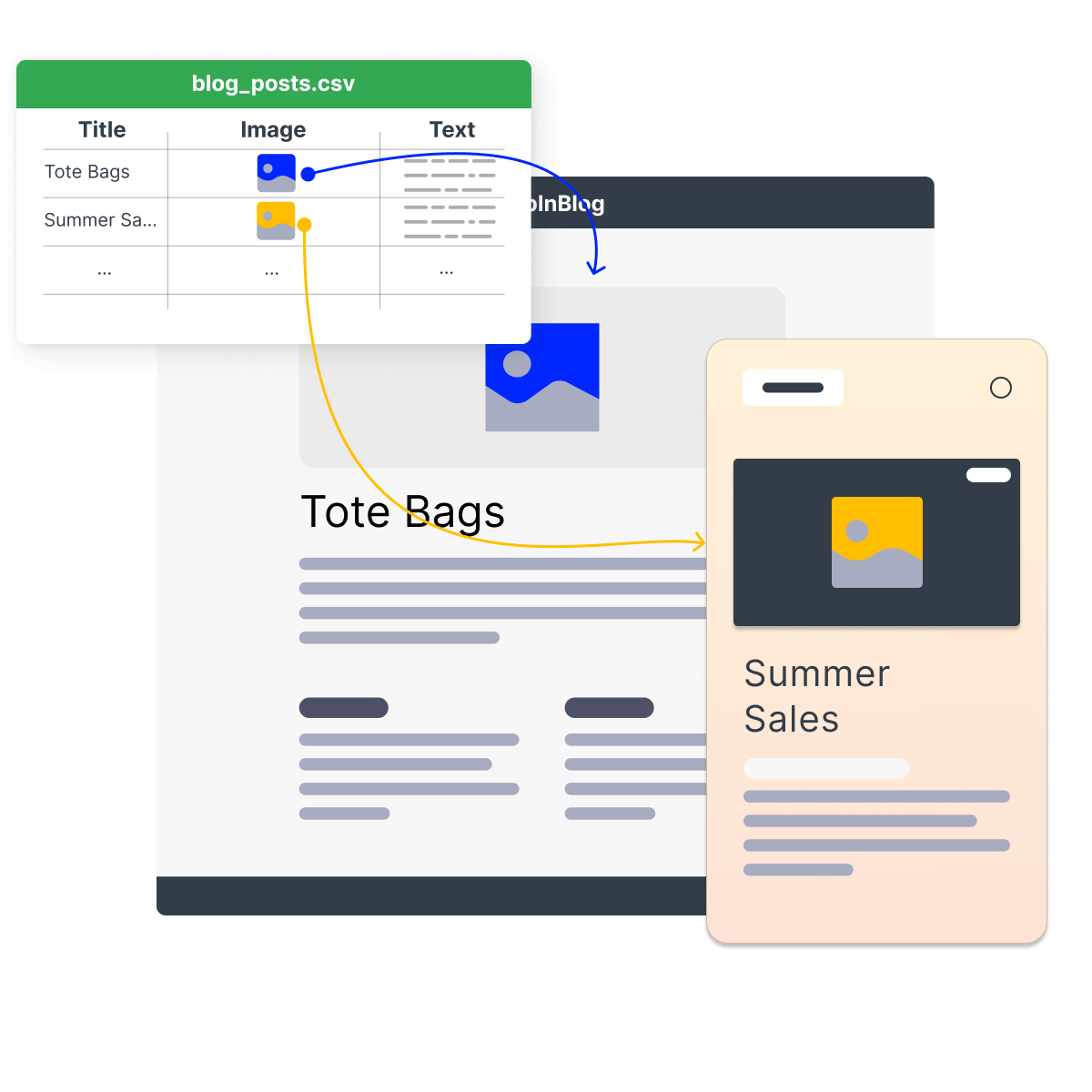
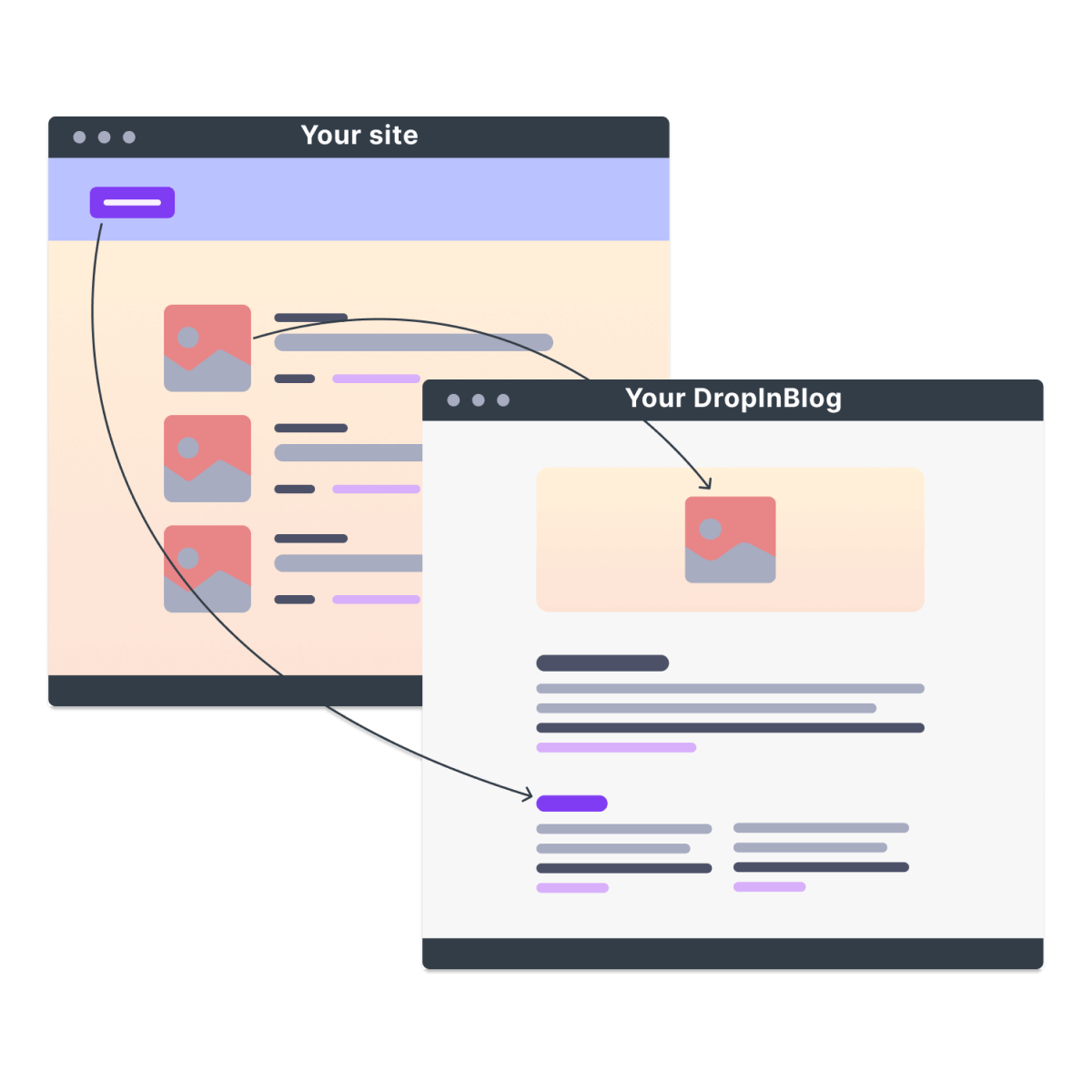
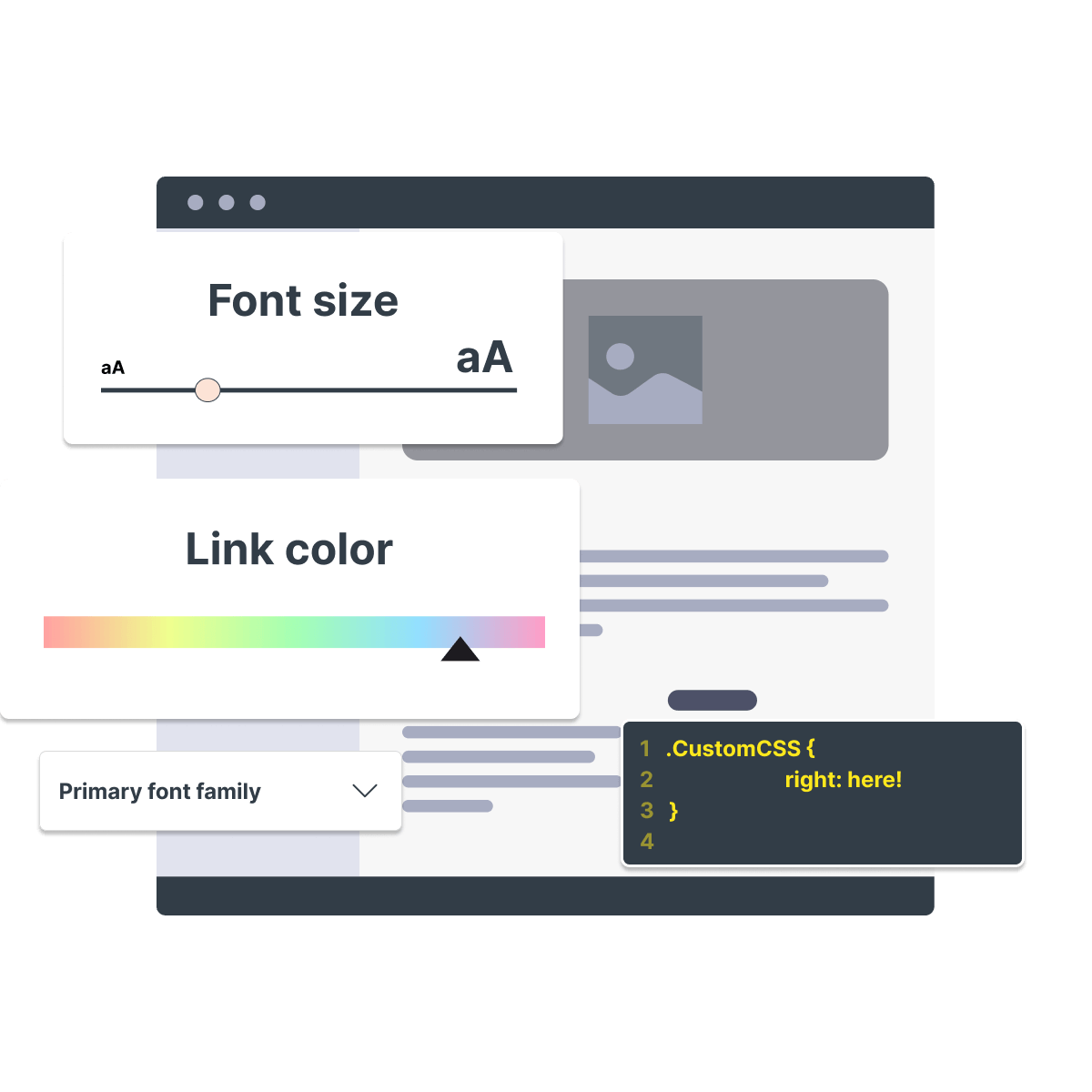
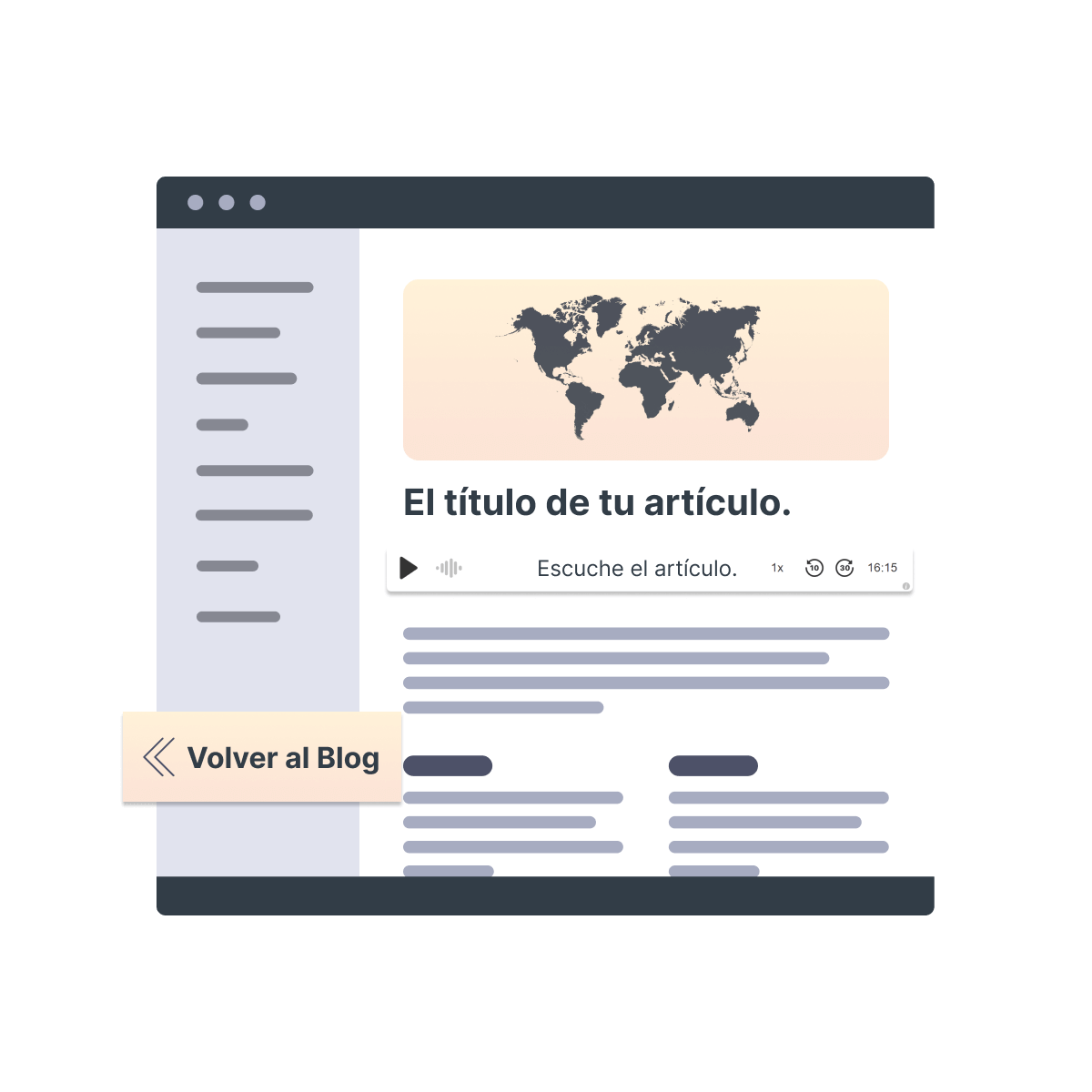
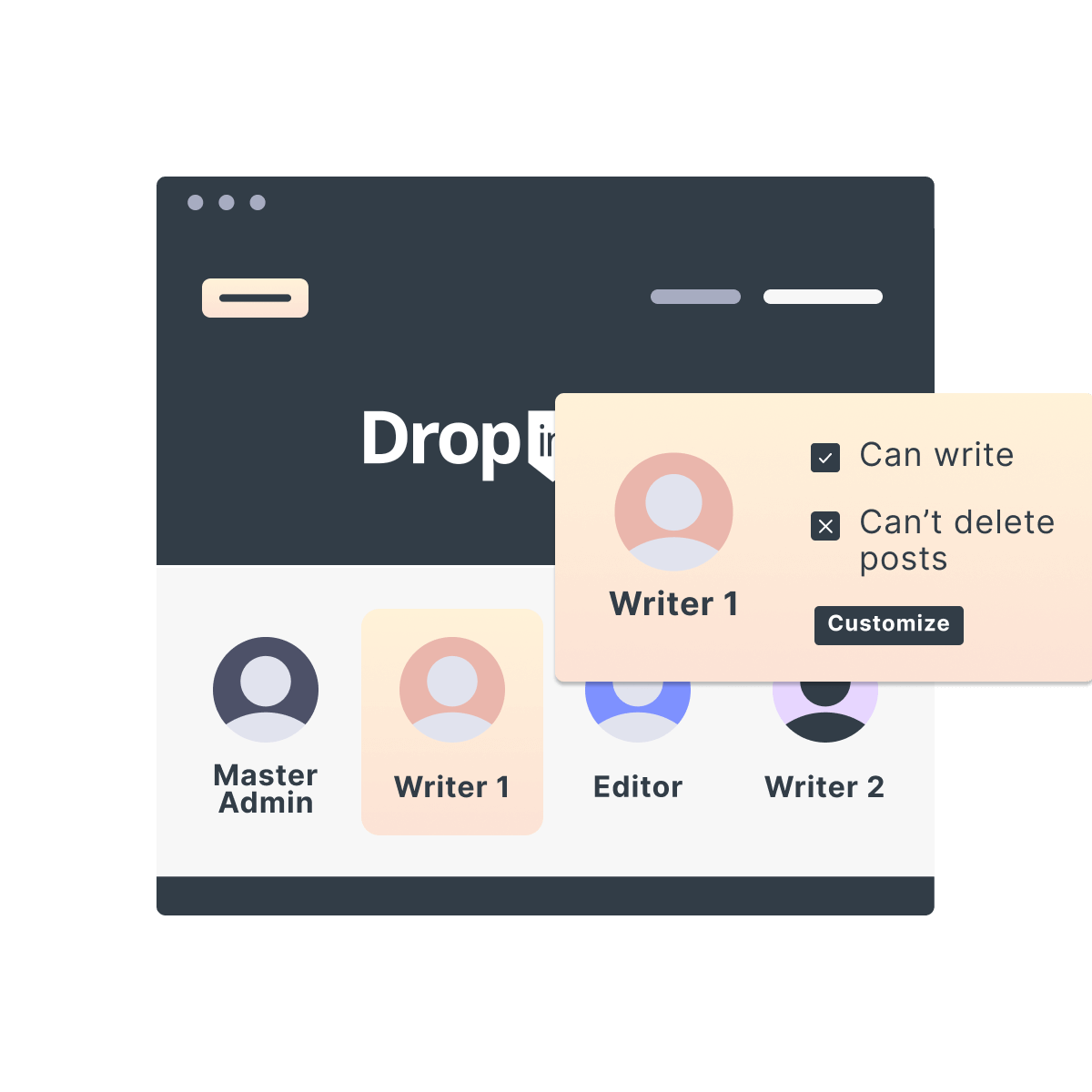
Teams
Content marketing is most efficient when the whole team is involved. You can streamline the creation of your posts by granting individual permission-based blog access to writers, editors, designers, assistants, and more.
- Role-based access
- Collaboration is key
Select from a handful of preset role permissions or granularly choose your own. Every user's permissions are completely customizable to ensure each individual has the most appropriate access to your blog for their position.
For your blog to really excel, you need great graphics, creative text, and knowledge of SEO. Inviting your whole team to work together simplifies the process of publishing engaging and well-crafted blog posts.
World-Class Blogging
A powerful but simple editor, publishing to a blog that inherits the design of your website.
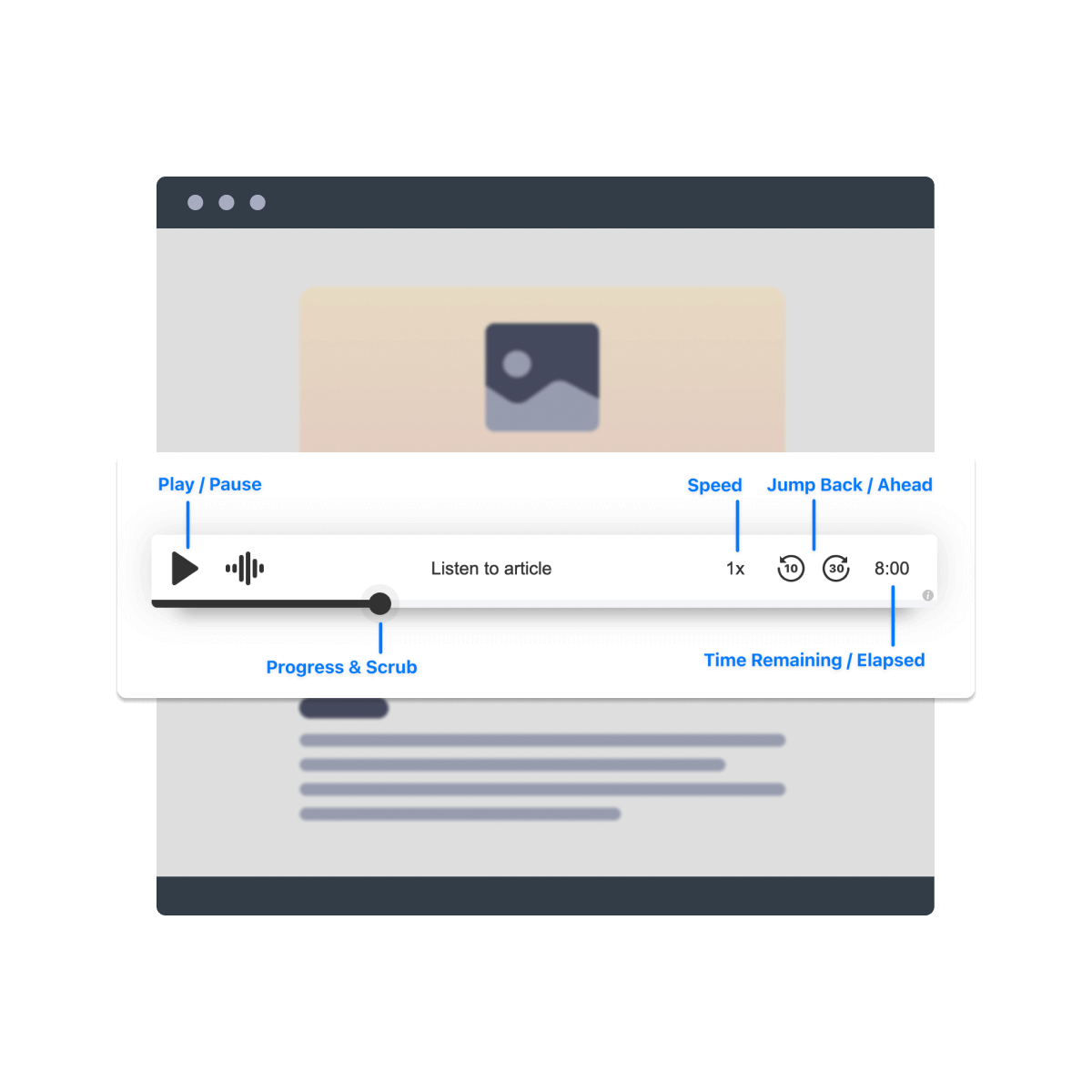
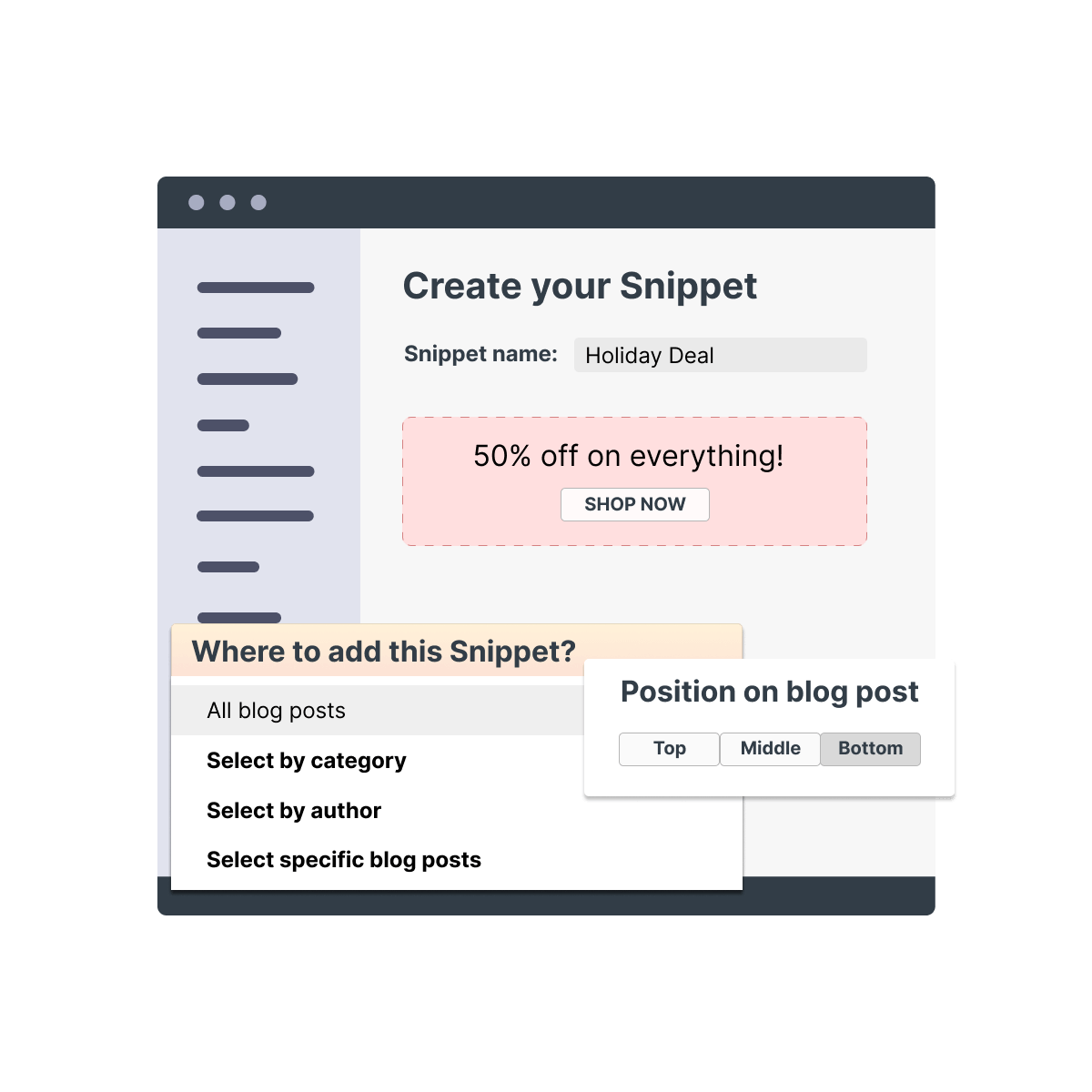
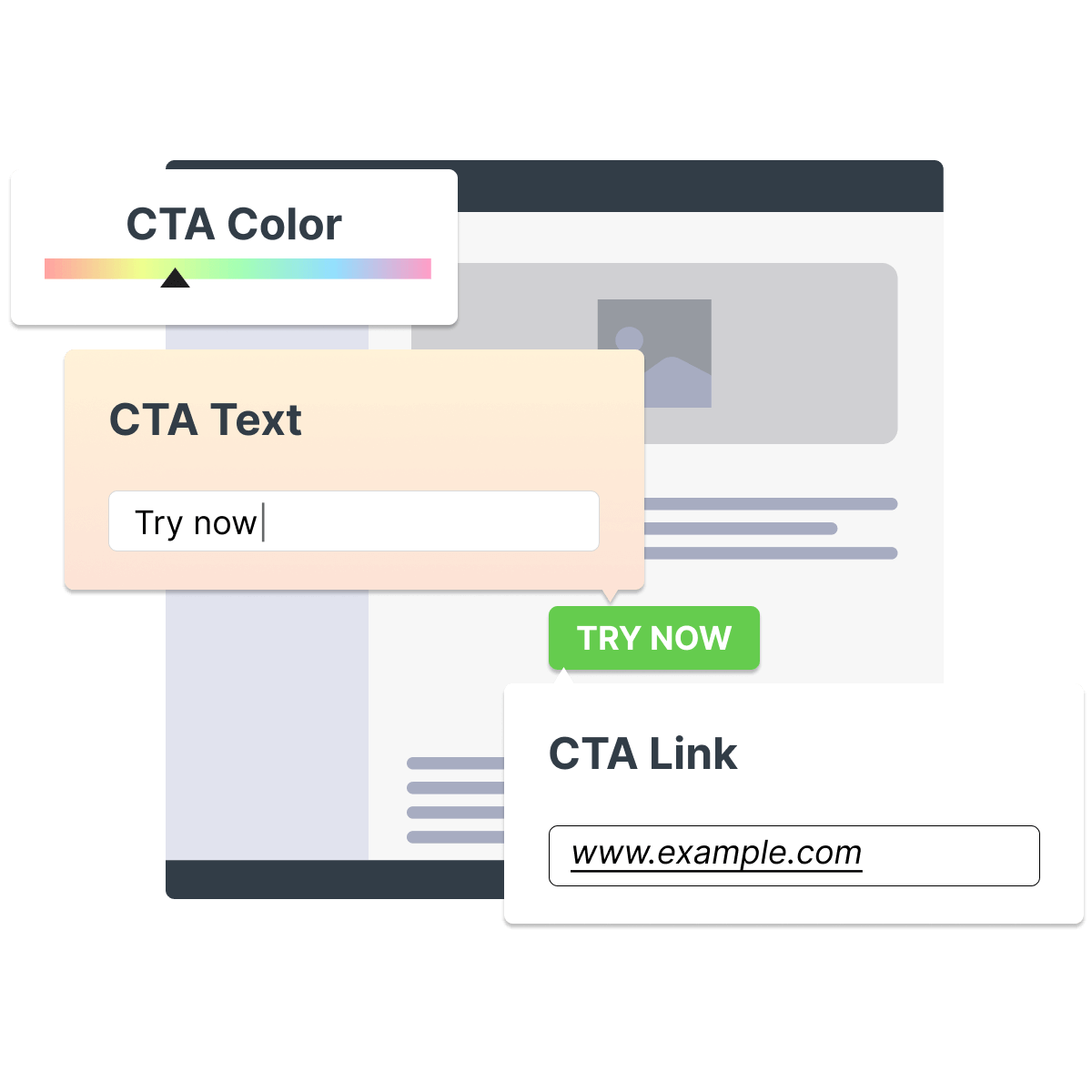
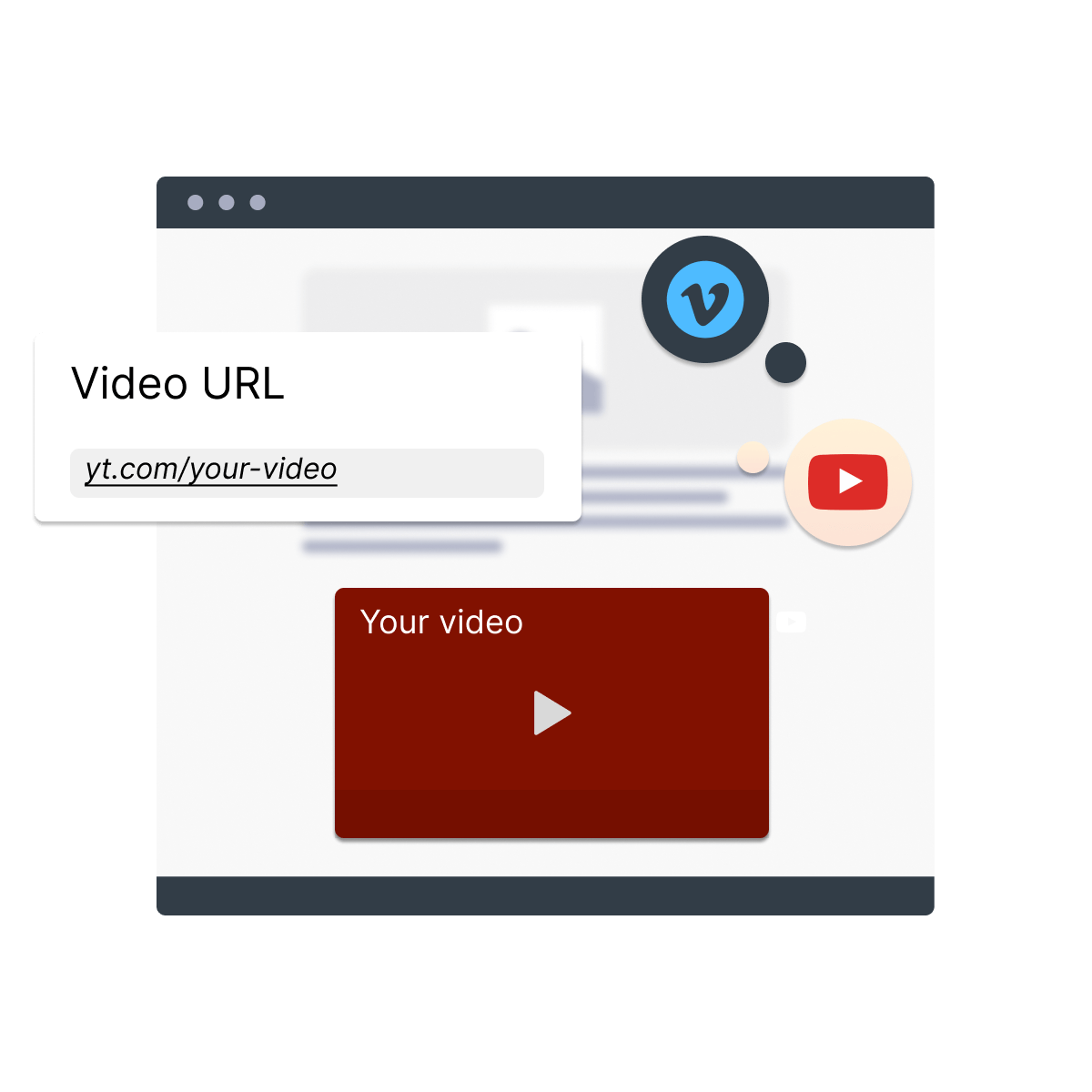
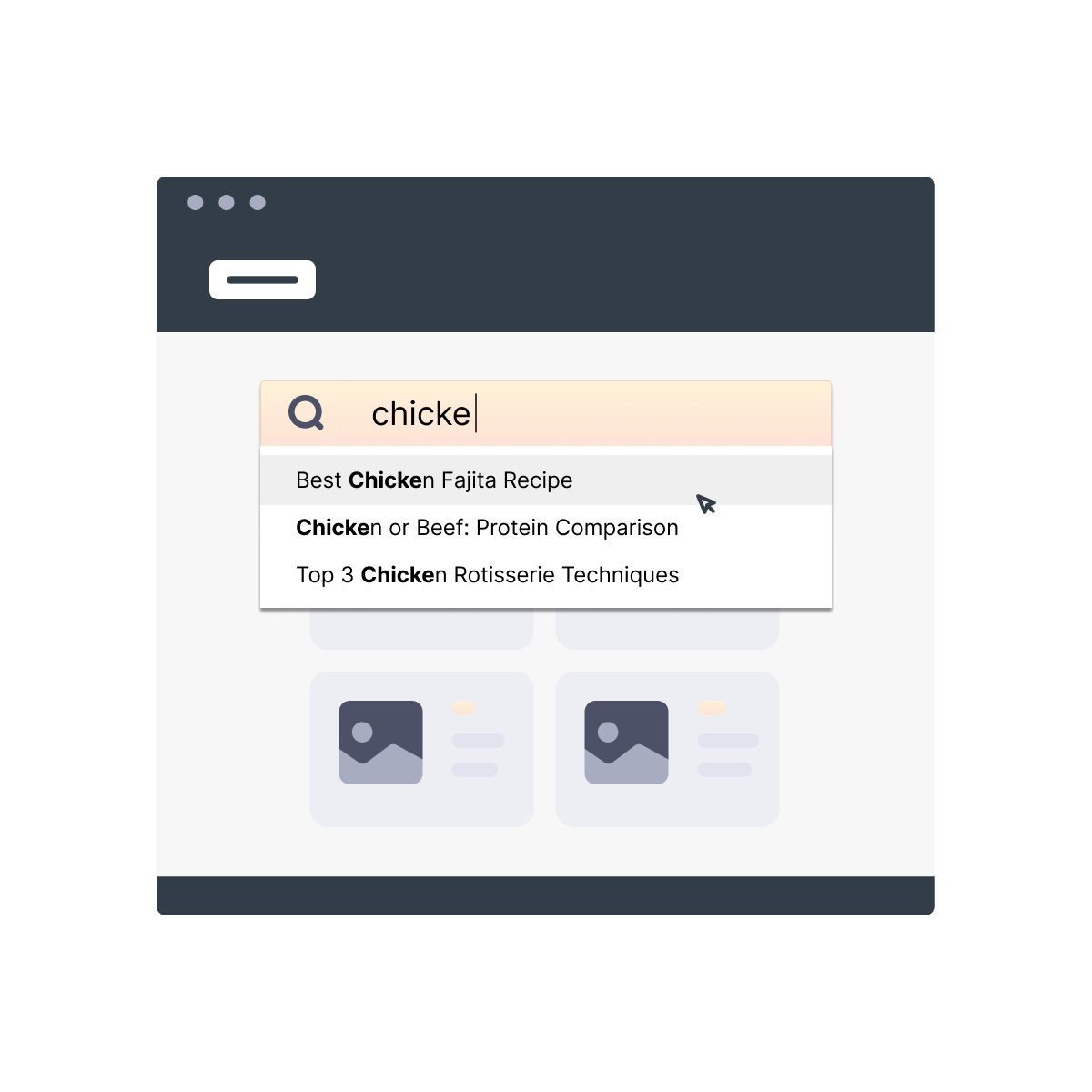
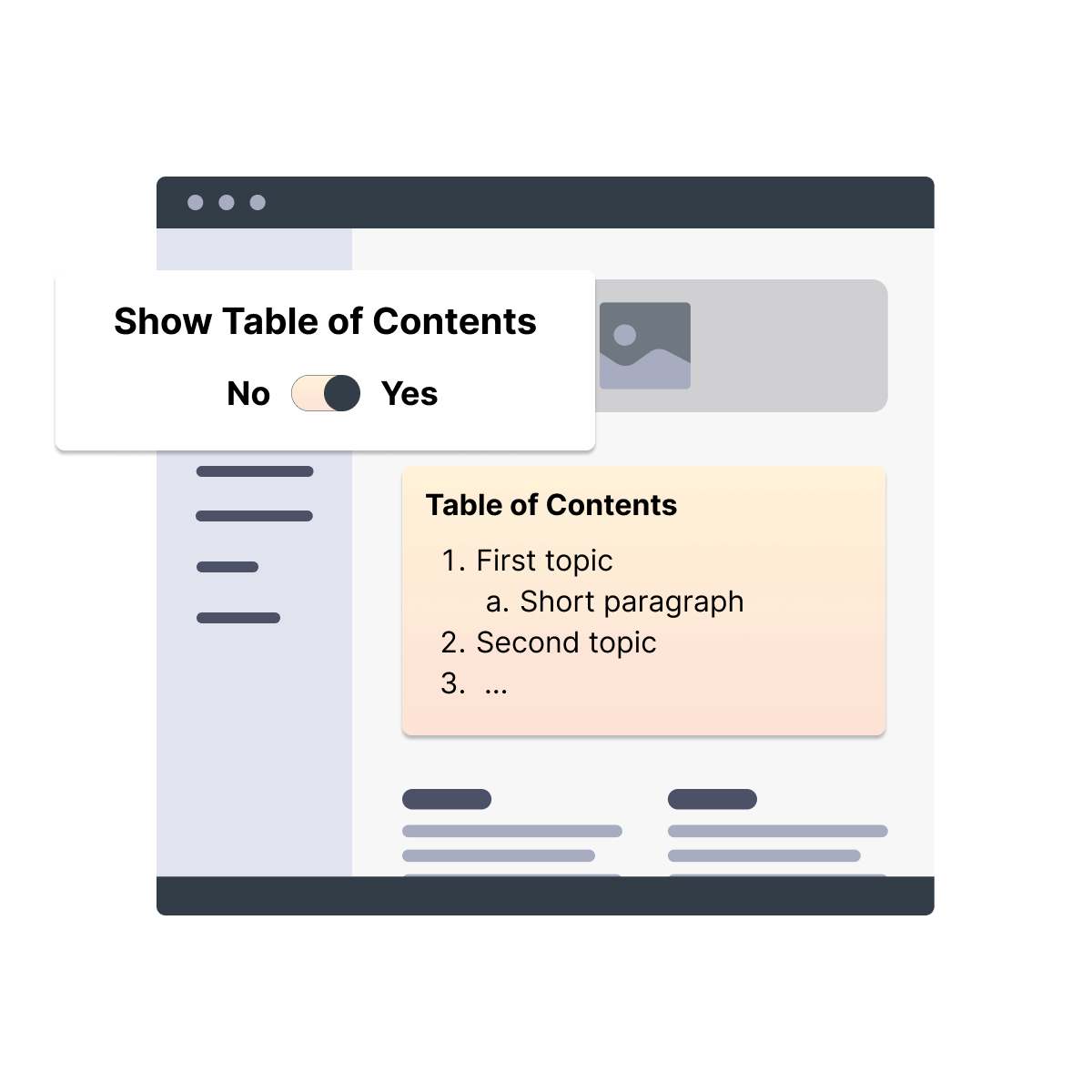
Blog Voice AI™
Blog Voice AI™ is a text-to-speech audio player that uses artificial intelligence to give your visitors a new way to experience content. The podcast-like player and 20+ voice options (in any language) make this a great way to connect to your visitors in a new way.
Smart Snippets™
Create reusable pieces of content and quickly add them to some, or all, of your existing blog posts. A flexible feature perfect for seasonal campaigns, signup forms, embedding code from other tools you're using, and much more.
CTA buttons
Your content is there to guide readers to the next stage of their journey. Easily add call-to-action buttons to encourage site visitors to sign up for your course, visit your e-commerce store, or download a lead magnet. Using CTA buttons throughout your blog posts can help drive conversions.
Embedded video
Embed YouTube or Vimeo videos directly into your blog posts for a multimedia experience.
Blog search
Allow users to quickly find the specific content they need within your blog with a simple but powerful blog search feature.
Automatic table of contents
Automatically generate a table of contents for your posts to create easier navigation for your readers… Very useful for long articles and SEO.
FAQ Builder
Answer the most popular questions inside your blog posts by adding a list of expandable items. Packed with automatic schema markup, it can help get your content picked up by Google’s PAA boxes and Featured Snippets.
Social sharing
Expand the reach of your posts and engage with an even broader audience through social sharing. We make it simple to share your full blog posts (or even just a snippet of text!) across the most popular social platforms.
Copy/paste from anywhere
Simple copy/paste functionality allows you to import text and images from Google Docs, Sheets, Notion, Word, or any other source. Formatting is magically converted to perfectly match your blog's own styling, meaning you’ll need just three clicks: copy, paste, and publish!
Embedded products
Display and sell products directly within your blog posts, encouraging sales and increasing your revenue. Prices and photo changes update automatically ensuring your blog posts are always in sync with your store. Works with BigCommerce, Shopify, and Big Cartel integrations.
Authors & author pages
Showcase individual authors with dedicated author pages, giving credit and enhancing the reader's connection to your content creators. Author pages are optimized for Google's expertise and authoritativeness recommendations to set you up for SEO success.
Simple social commenting
Turn your articles into conversations. Allow readers to share their thoughts via Facebook Comments and Disqus.
Related blog posts
Automatically display related posts to keep readers engaged. Keep the visitors on your website until they are ready to click one of those CTAs.
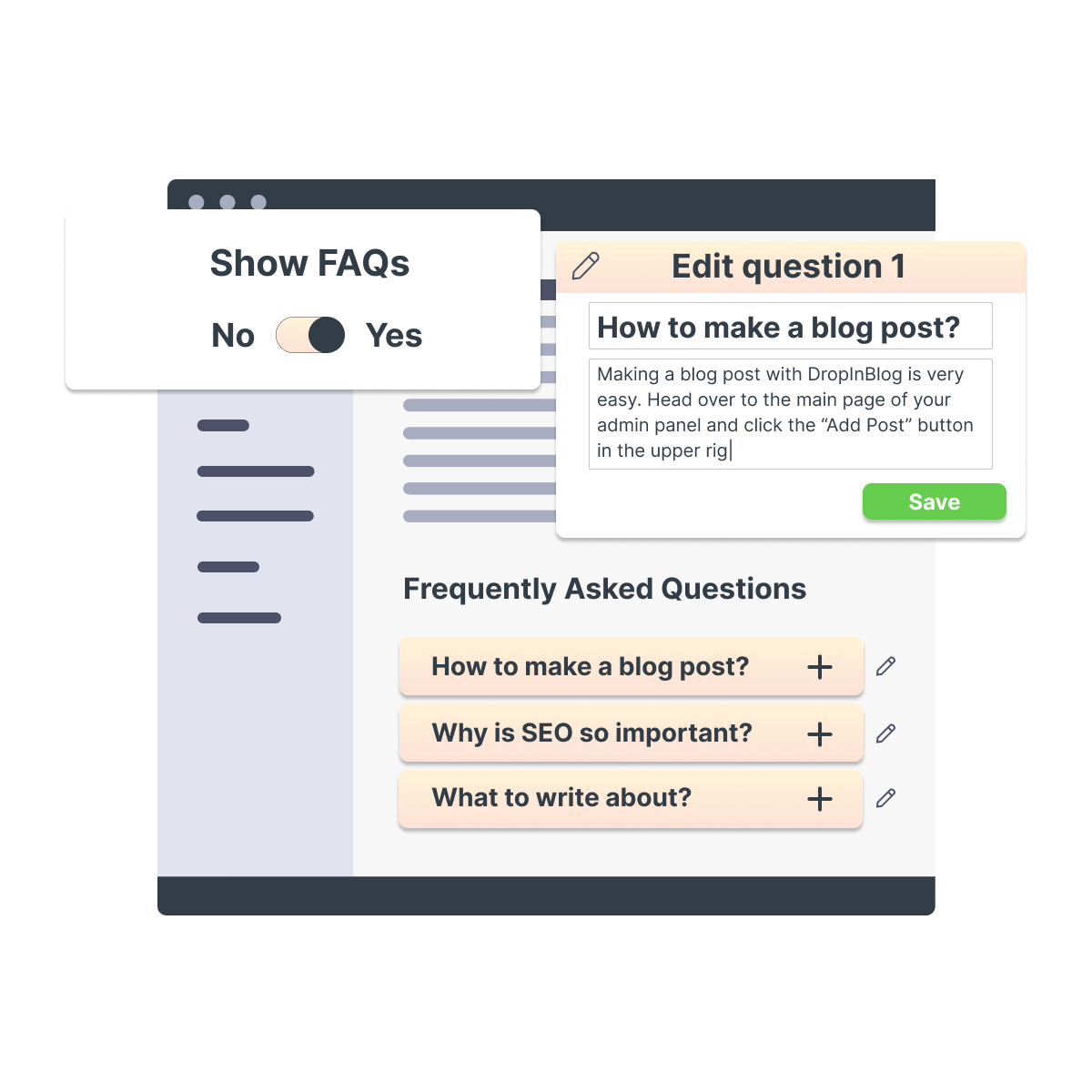
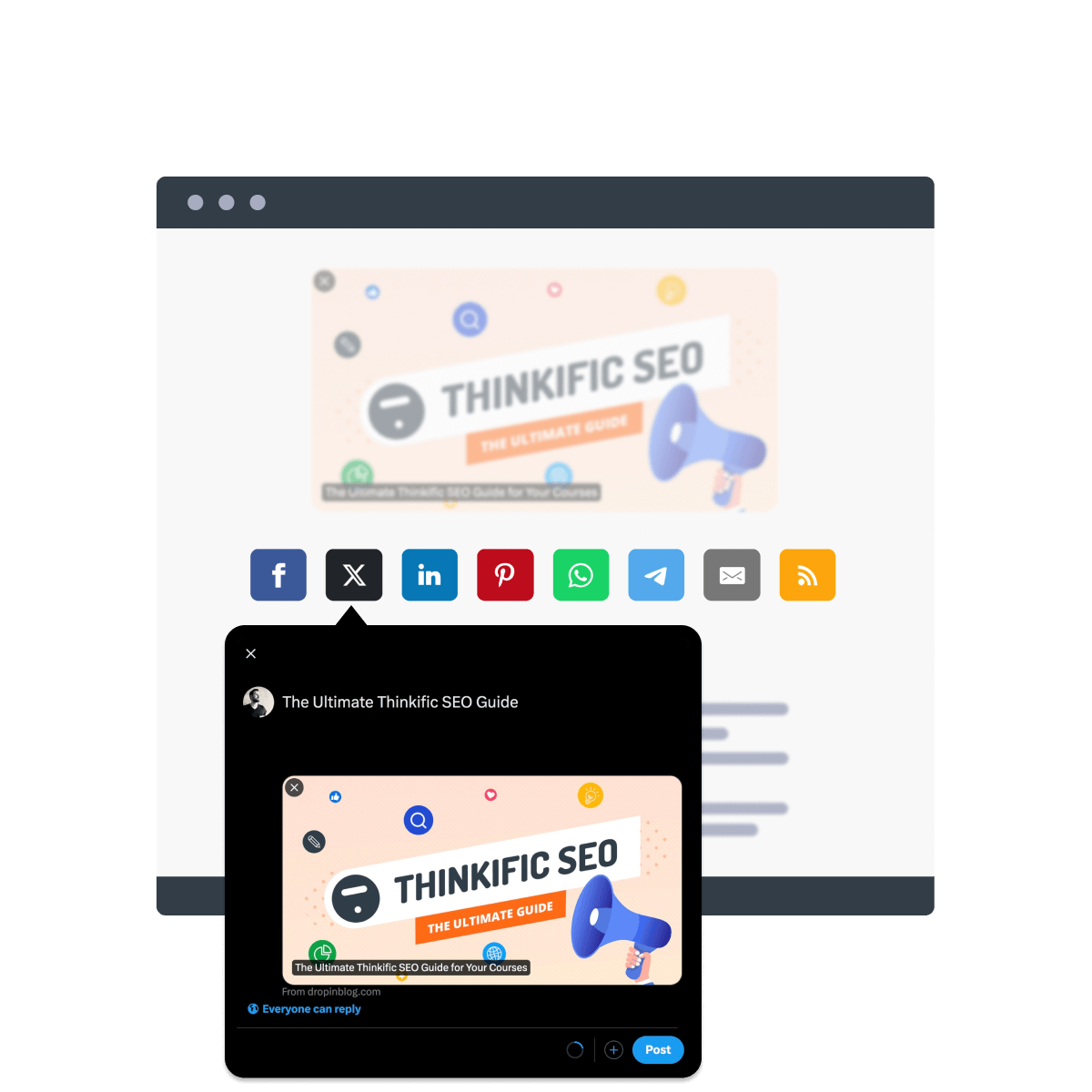
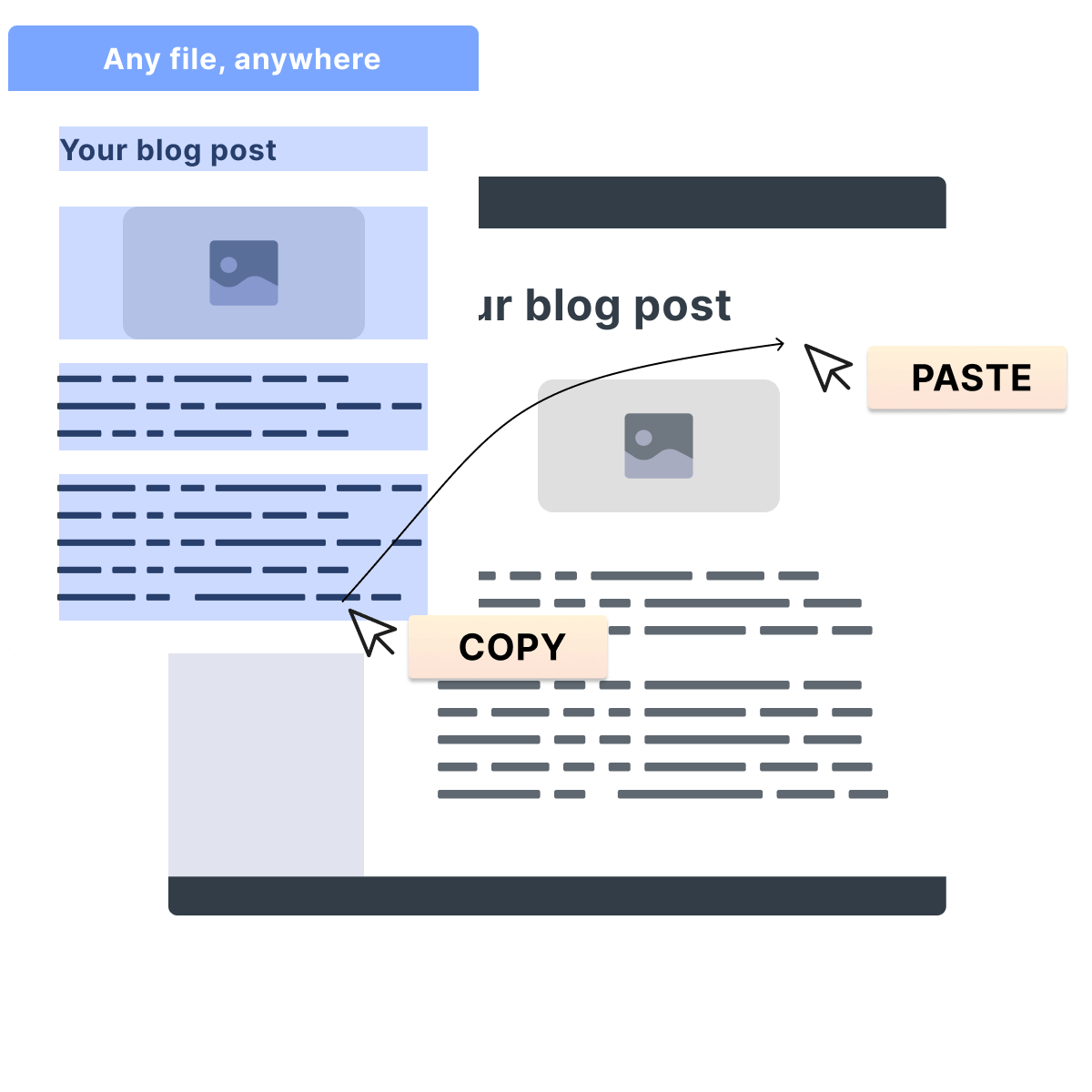
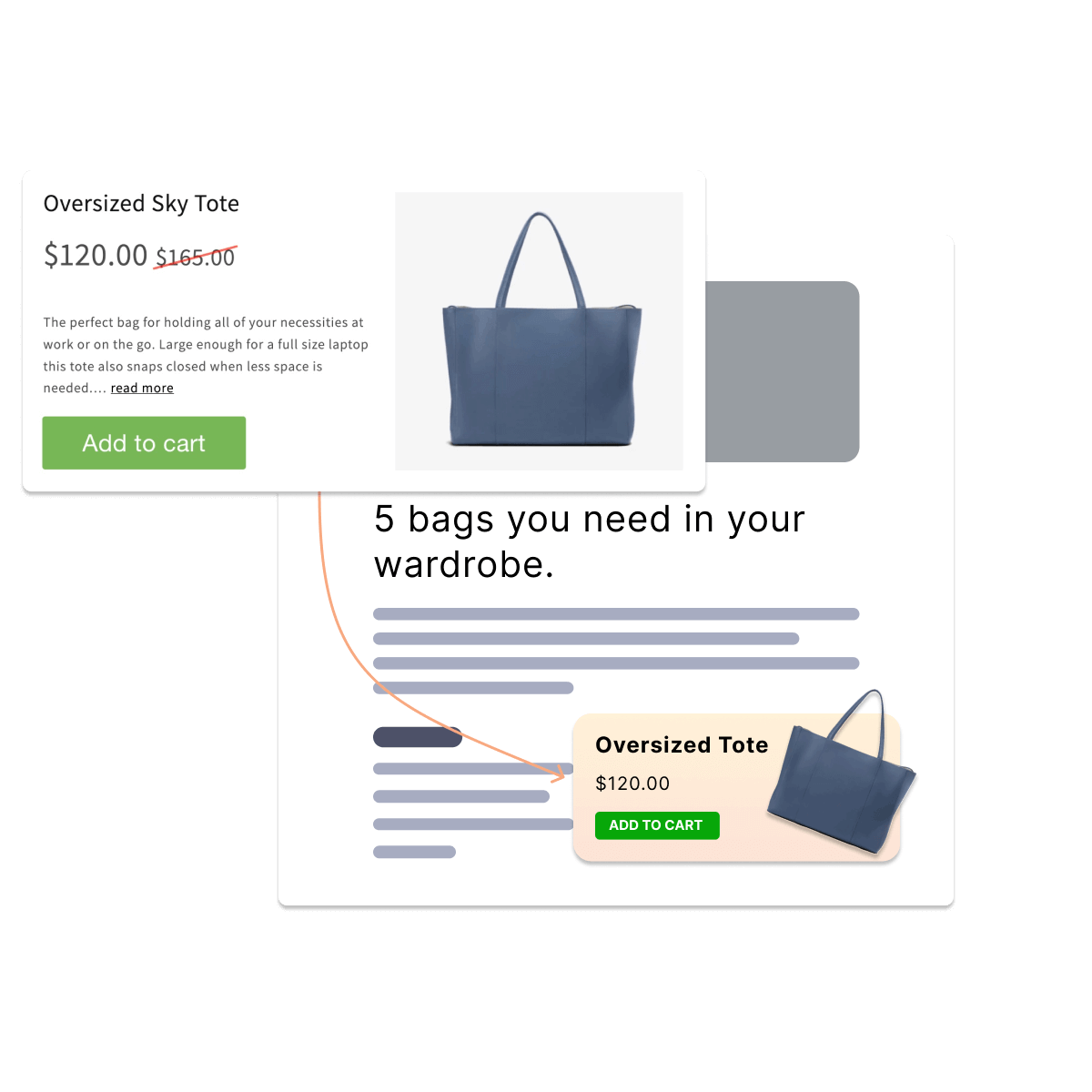
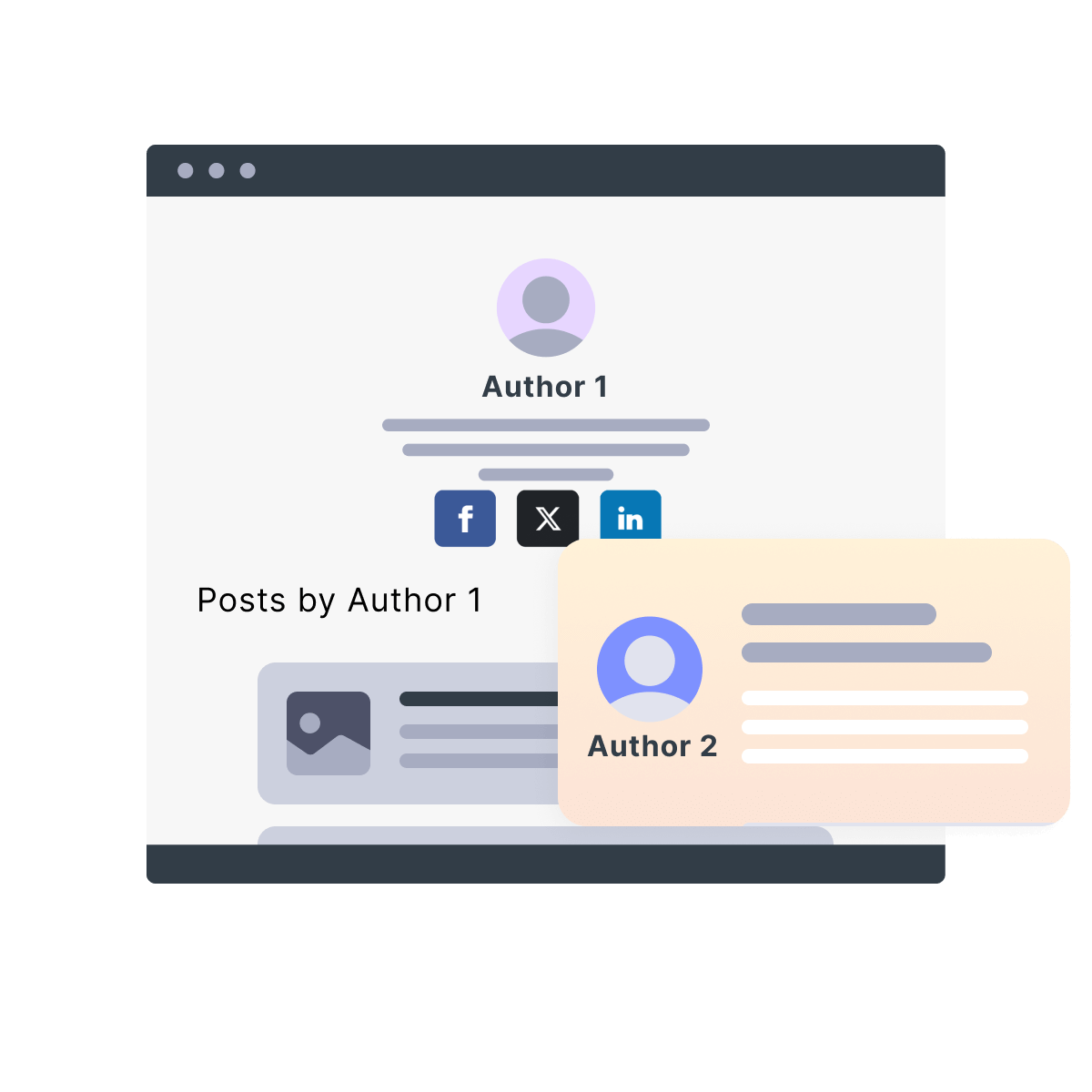
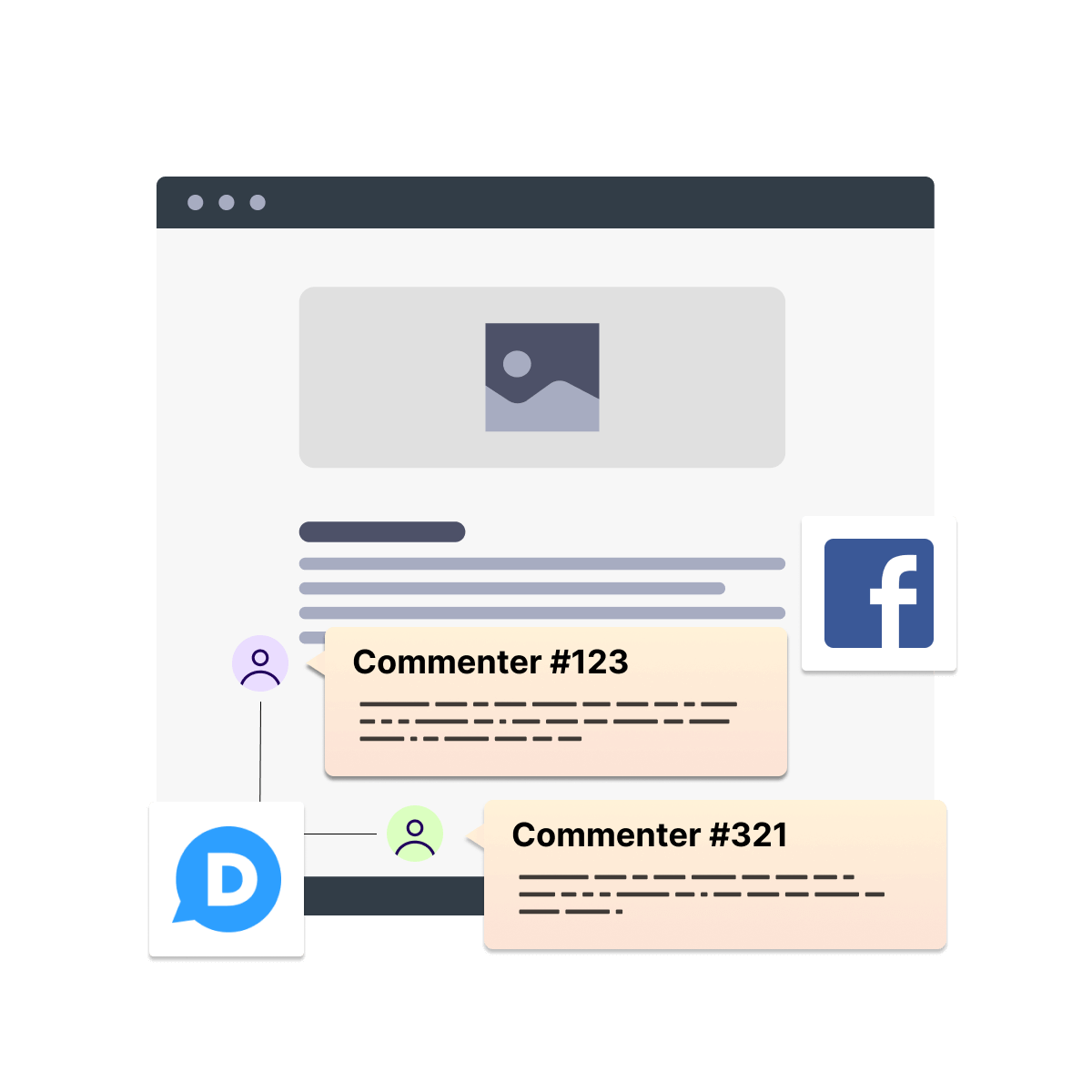
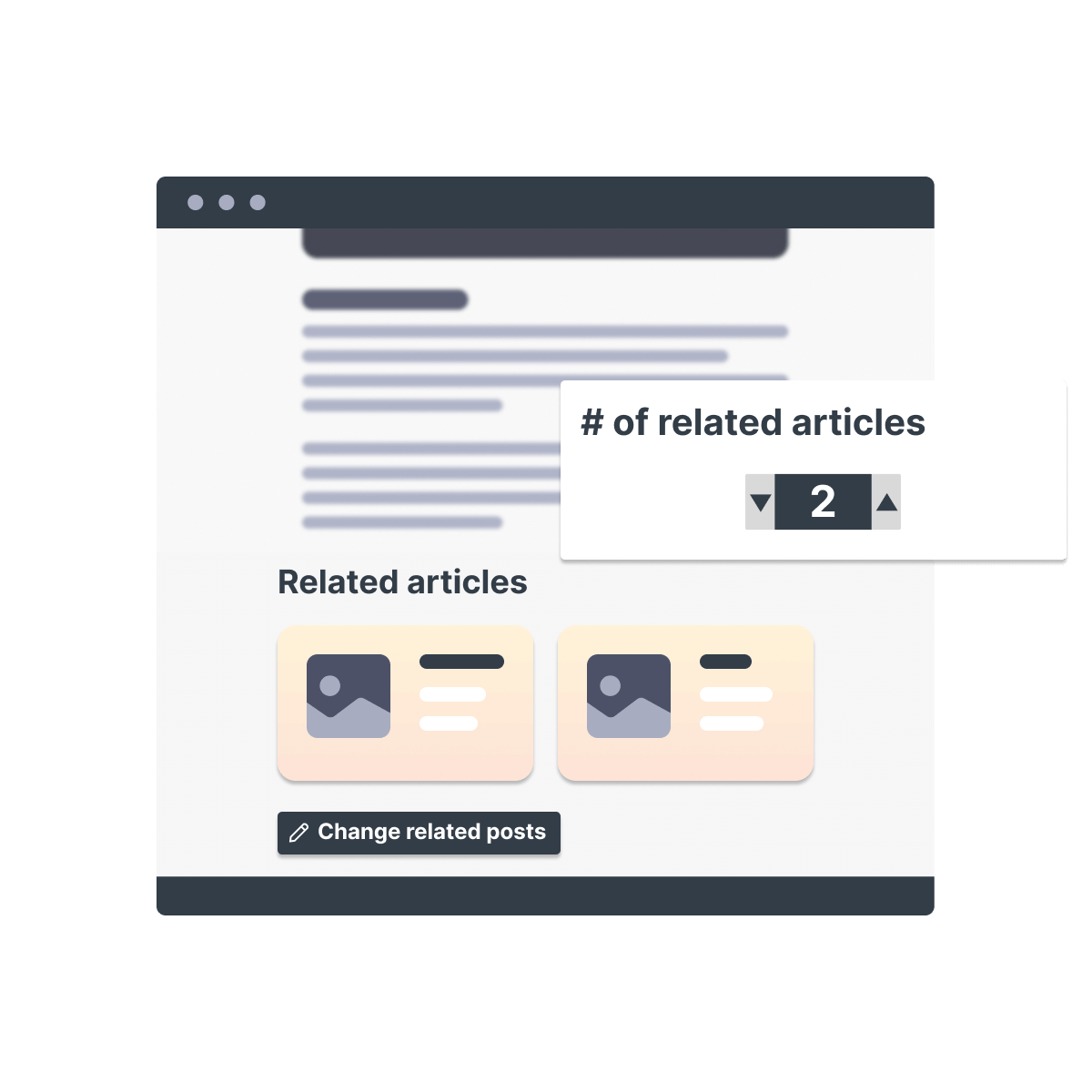
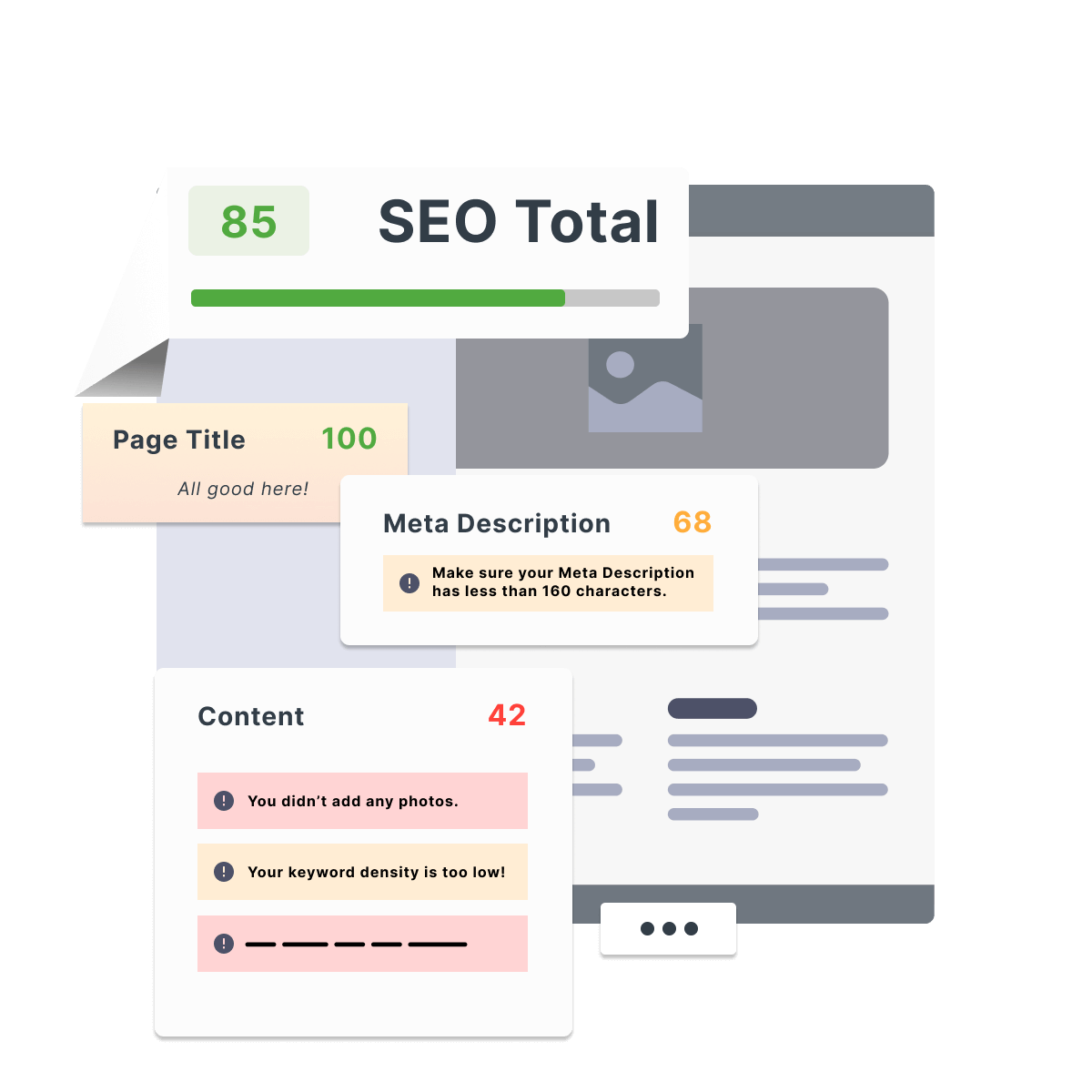
SEO Analyzer
Real-time SEO score and suggestions as you write, ensuring your content is optimized for search engines.
- SEO score – as you type
- Used by the pros
Instantly receive an SEO score for your content as you compose your posts, helping you understand how well it's optimized for search engines. Get instant recommendations using best practices provided by the world’s top SEO professionals.
1,000s of blogs trust our SEO advice. More than 50% of our own website traffic comes from SEO. The proprietary SEO Analyzer algorithm is updated regularly by top search engine experts, optimizing your success.
SEO-friendly out of the box.
Escape "Blogging for the sake of blogging." Drive traffic and track it.
SEO optimized
Craft content that is optimized for search engines. Attract more visitors with the help of SEO-friendly URLs, schema markup, and easy-to-edit meta descriptions.
Speed optimized
Ensure fast loading times for a better user experience. Quick load times help reduce friction and improve your search engine ranking.
SEO Analyzer
Optimize your content with detailed SEO analysis as you type, helping you identify opportunities for improvement and make quick but important edits.
E.E.A.T optimized
Use author bio pages to ensure your blog meets Google's Experience, Expertise, Authoritativeness, and Trustworthiness criteria. Crediting your post writers and citing their experience can help boost your blog's credibility and help with SEO.
Sitemap of blog posts
Improve blog indexing and make it easier for search engines to crawl and index your content efficiently with the included XML sitemap. You can submit your dynamic sitemap URL to the Google Search Console for extra fast indexing of new and updated posts.
Analytics dashboard
Simply connect to Google Analytics (GA4) and the dashboard inside your admin panel makes it easy to track your blog’s performance and make data-driven decisions. We made sure you see only the data you need on a daily basis, and none you don’t.
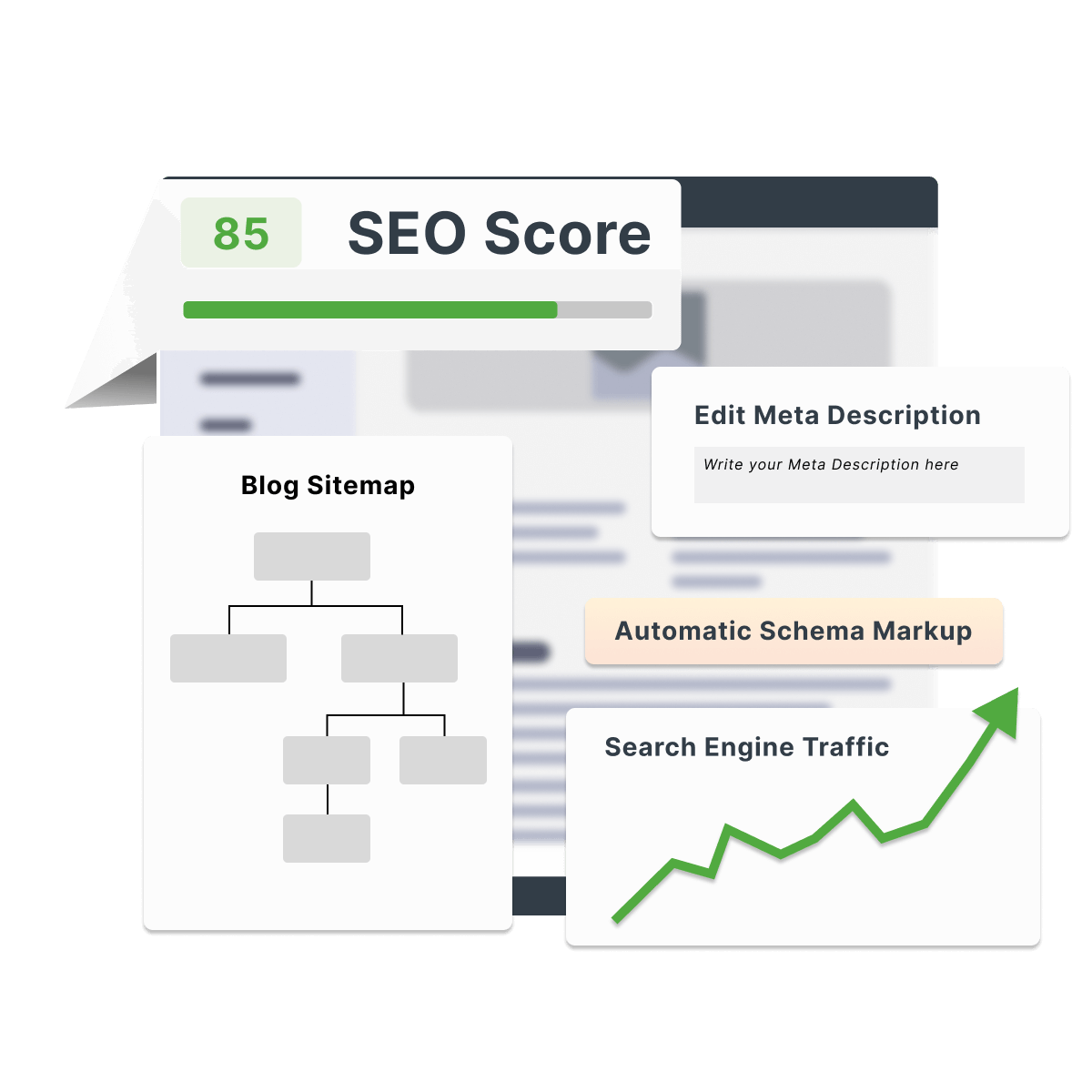
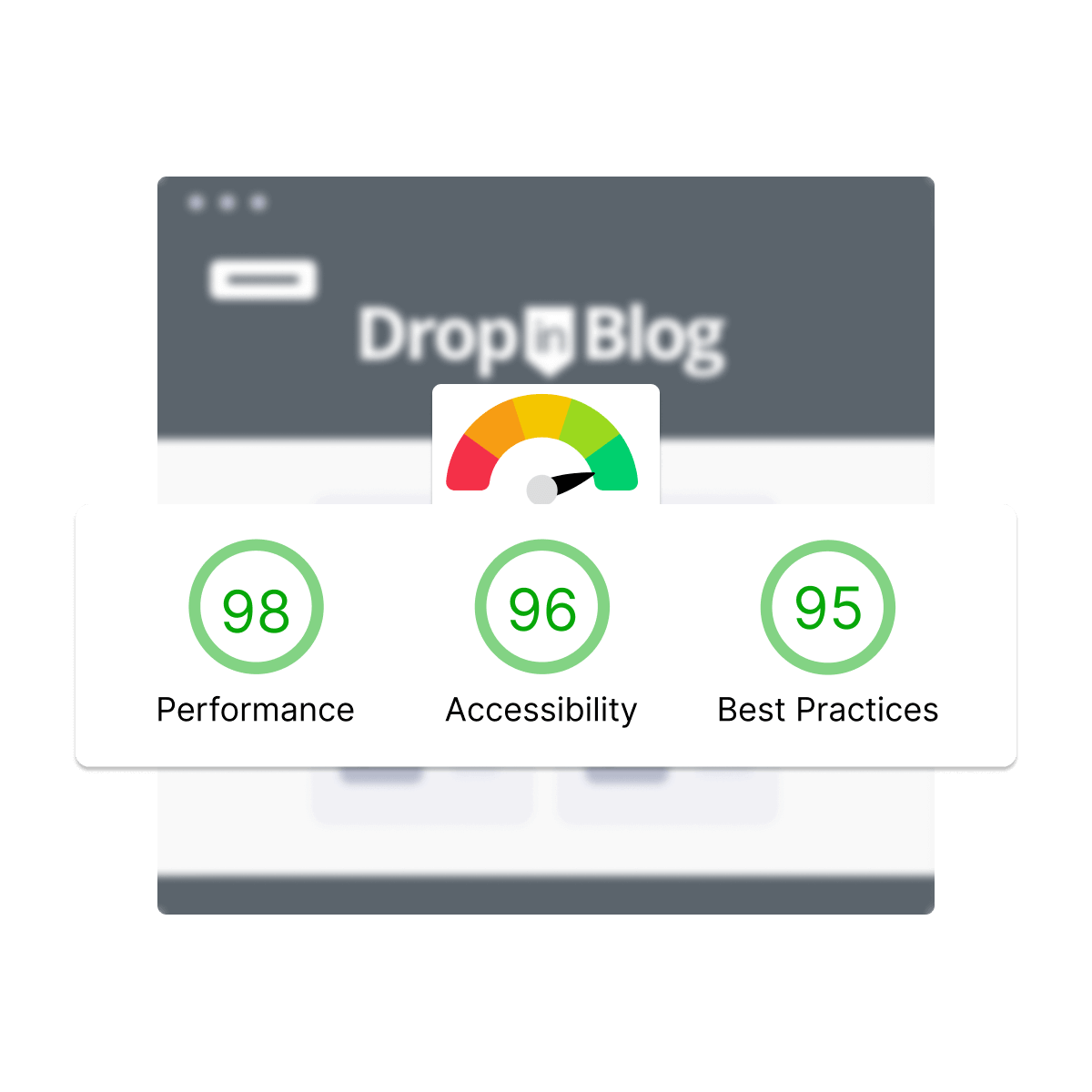
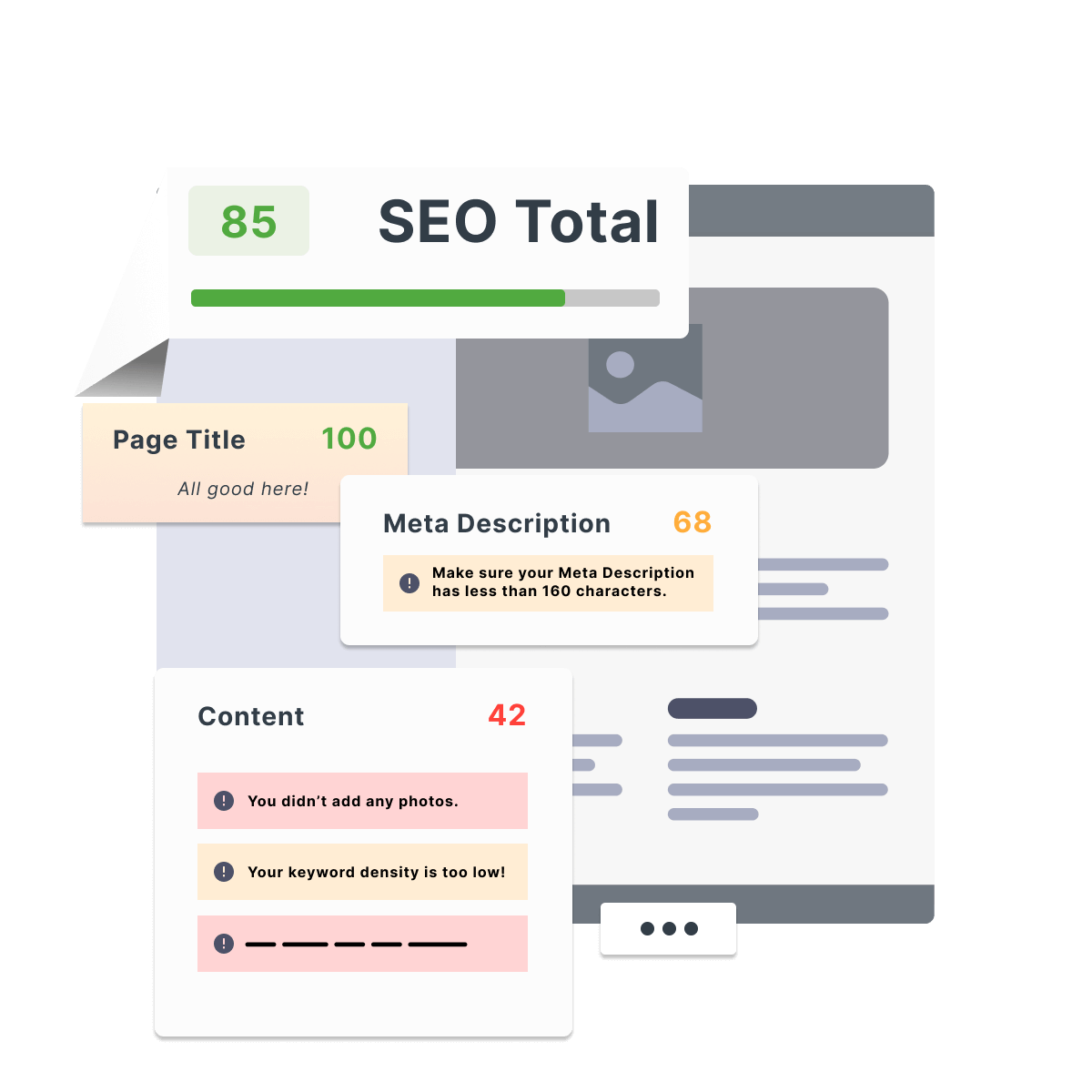
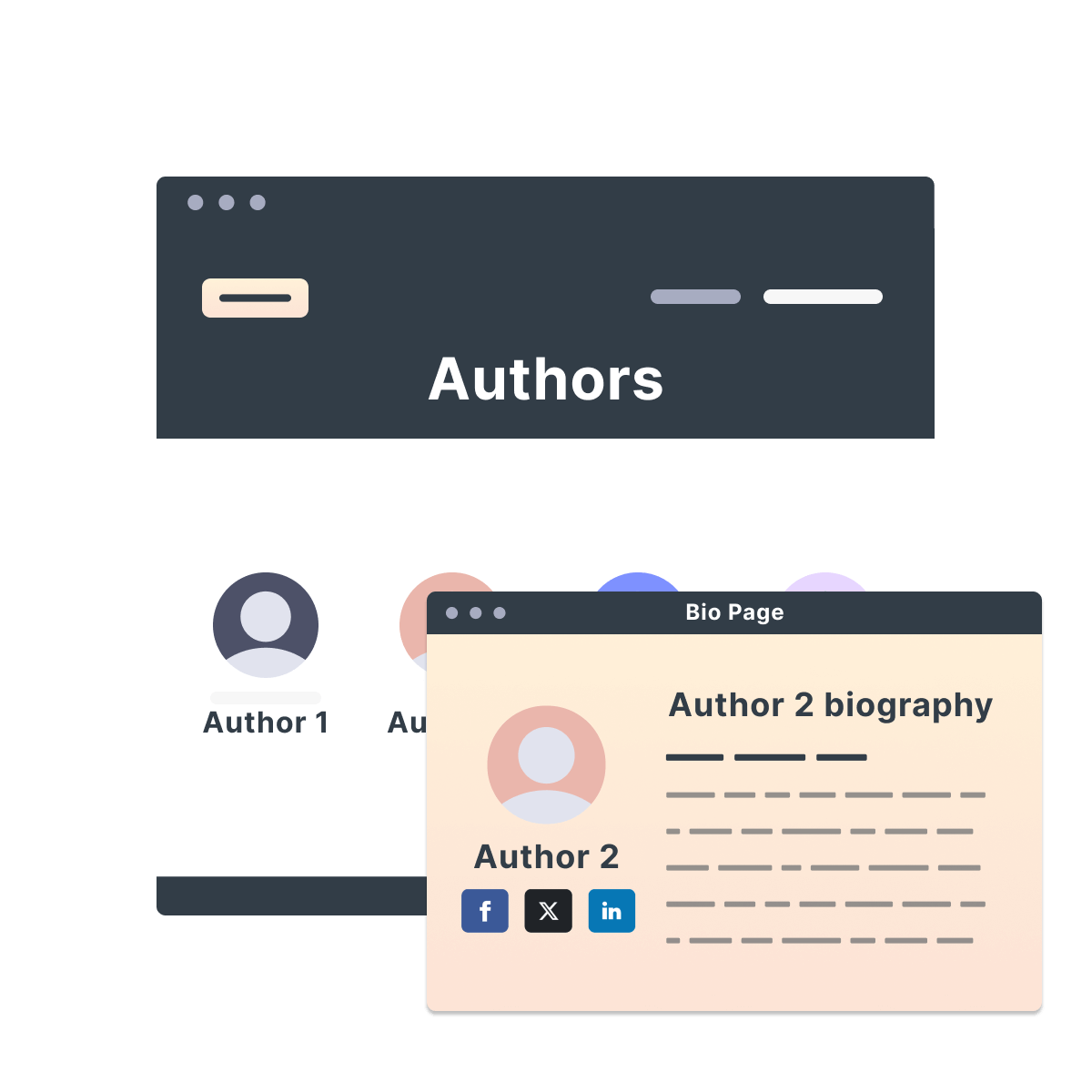
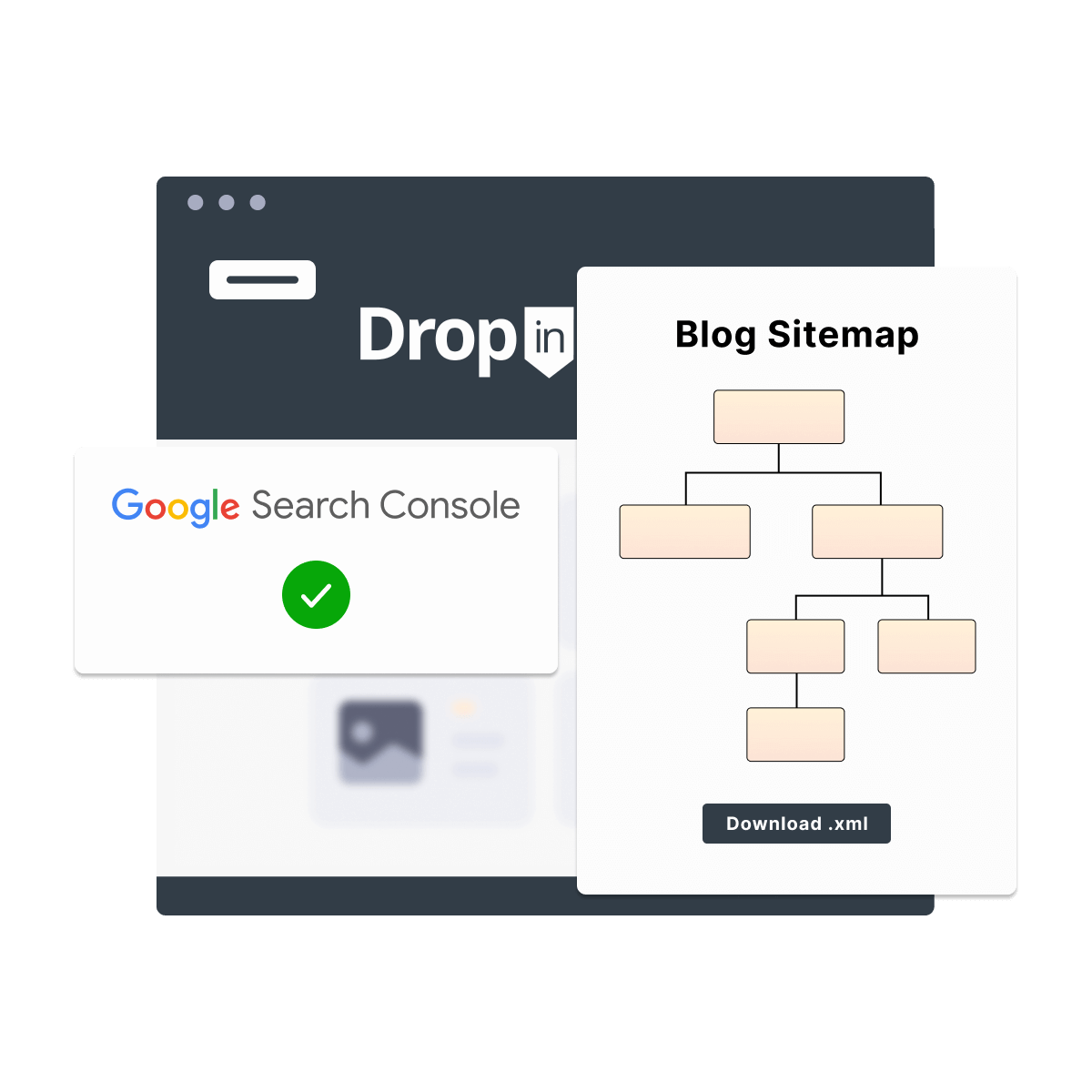
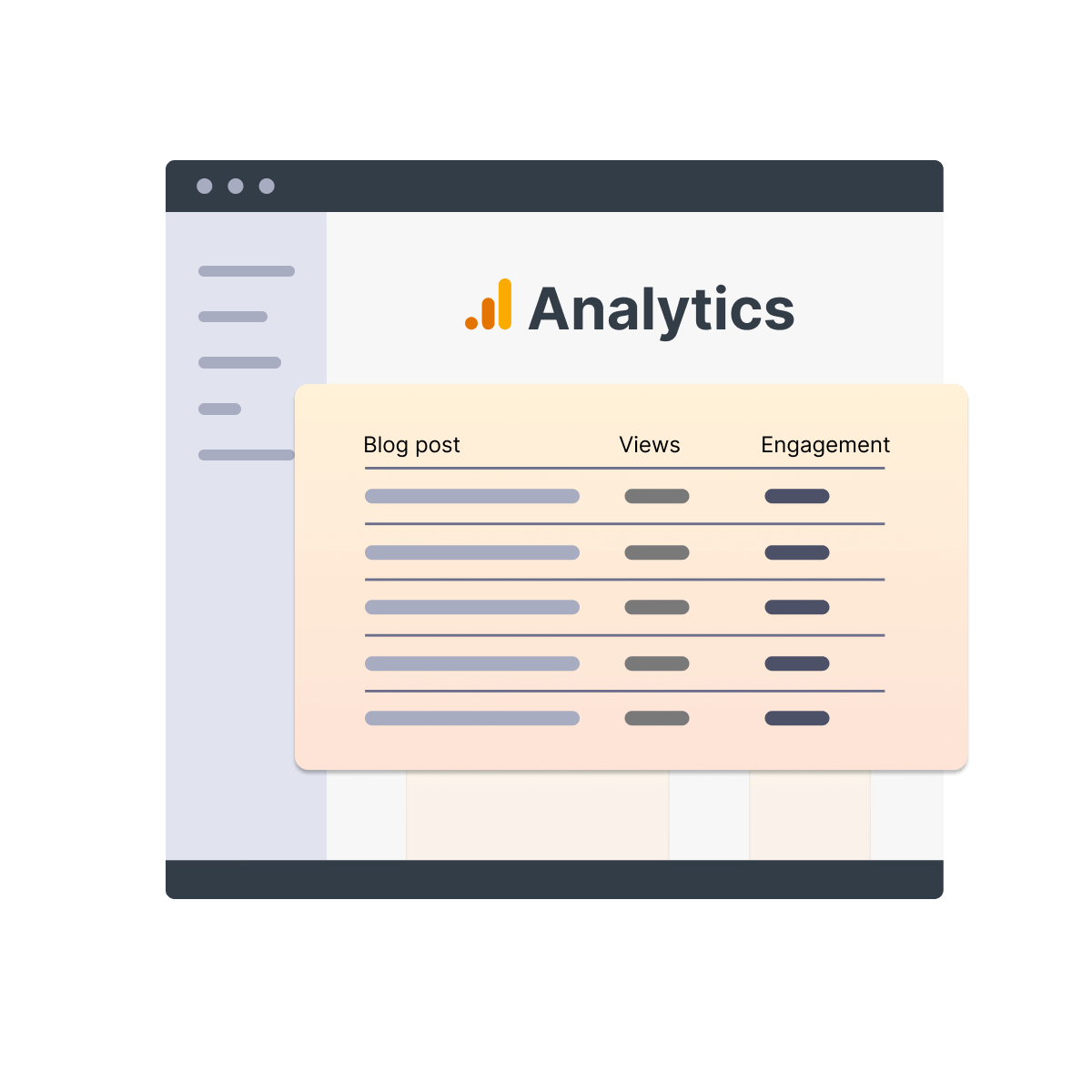
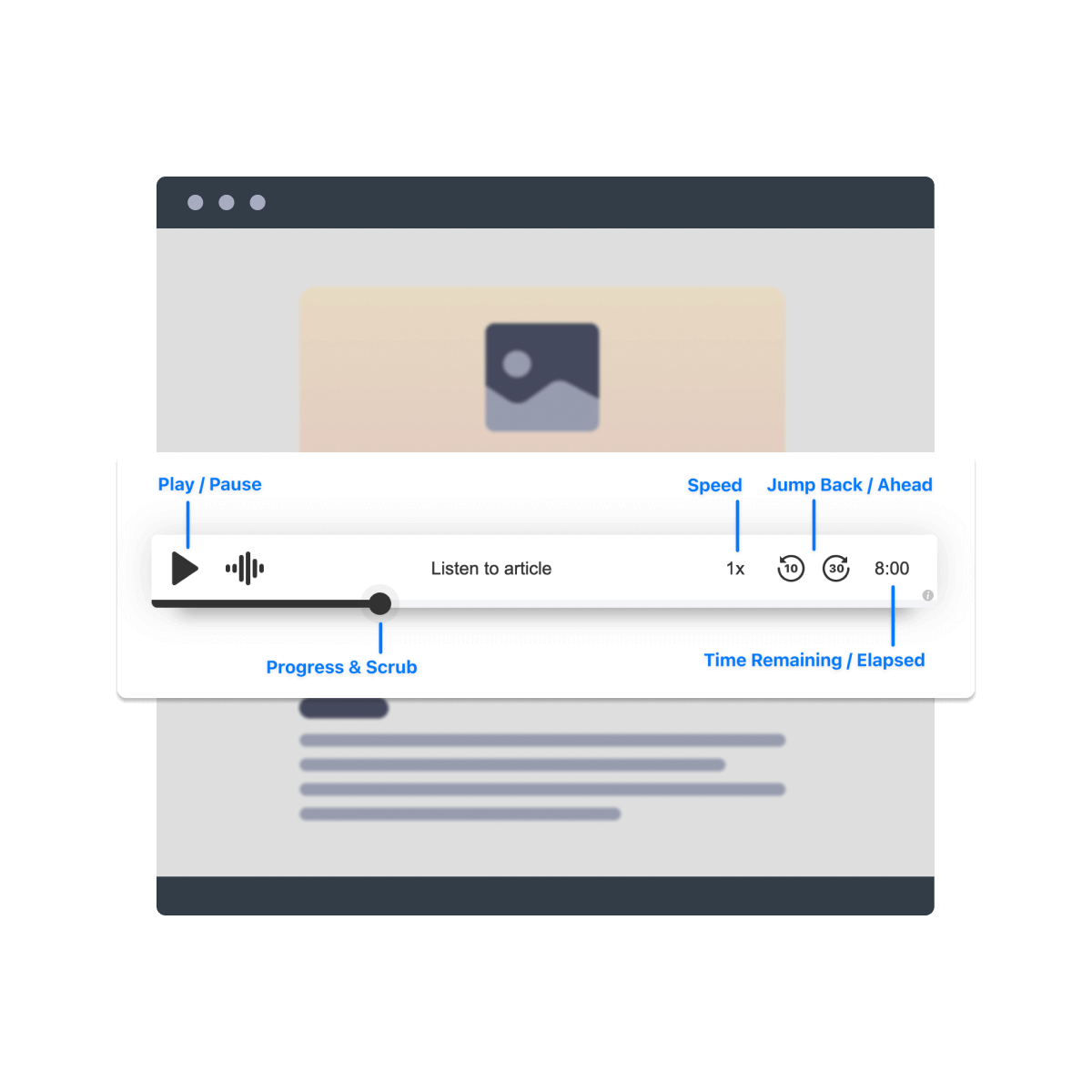
Blog Voice AI™
With Blog Voice AI™, every article you share can be played like a podcast. Choose from one of the 20+ voices that can read your article and let your readers experience your content in a different way.
- Voice of your brand
- Language of your audience
There’s no better way to work on your brand voice than customizing the actual voice your readers will hear when listening to your articles.
Blog Voice AI™ speaks all the same languages as your audience, making it easy to cater to different markets globally.
Effortless management, full control.
The admin panel will be your playground. Inside, managing your data, users, and processes is a snap.
Granular team permissions
Assign specific roles and permissions to different users, ensuring appropriate access and maintaining security. You don’t really need your content writers near billing, or editors adjusting settings.
Simple control panel
Manage your blog efficiently with an intuitive control panel, allowing you to fine-tune everything – from the date format to the layout and order of elements. From inside the admin panel, you can make sure DropInBlog does exactly what you want it to do.
Two-Factor Authentication
Secure your account with an additional layer of protection. Use your favorite authenticator app, scan the QR code, and get a PIN that makes sure you’re the only one who can access your DropInBlog admin panel.
Pinned posts
Highlight important posts by pinning them to the top of your blog. Keep the crucial content easily accessible and visible to readers.
Zapier automations
Automate repetitive tasks and integrate with thousands of other apps via Zapier, boosting productivity and simplifying your workflow.
Exports & backups
You own your data. Easily export your blog content into .csv files for backup, migration, or data analysis, ensuring your information is always accessible.
Scheduled posts
Plan and schedule your blog posts in advance to ensure consistent content delivery and better time management.