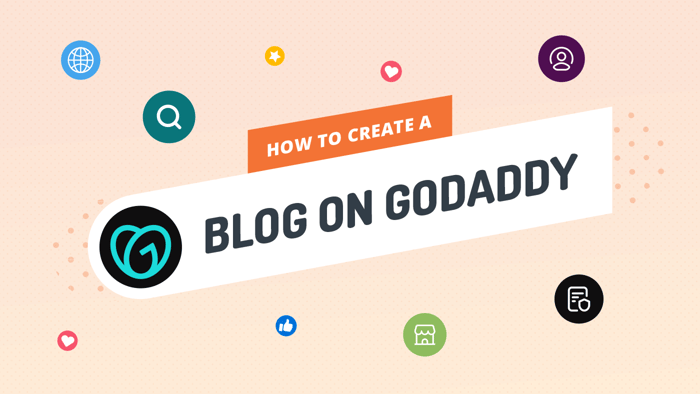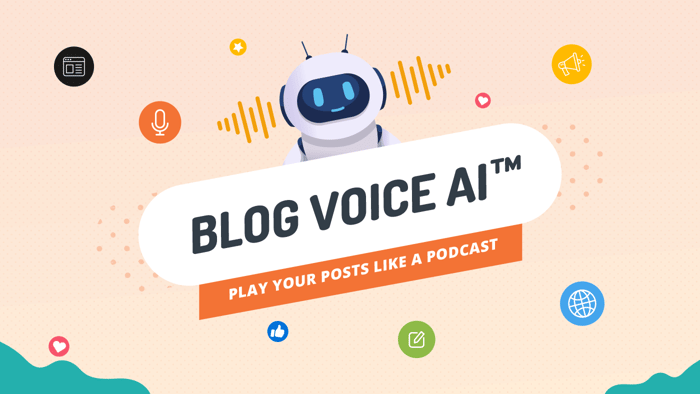You don’t have to spend time pulling your hair out over the difficulties with GoDaddy formatting, WordPress plugins, or other complicated website builders. Instead, you can add a blog to your GoDaddy website using DropInBlog – an SEO-friendly blogging app.
DropInBlog makes it easy – and fun – to quickly embed blogs. It’s a remotely hosted, cloud-based solution that allows you to add a blog to your existing website. It was designed to help you avoid common problems that platforms like WordPress face. It offers a simple way to create SEO-friendly blogs; there’s no need to update plugins, and the integration automatically adopts your site’s style and formatting.
Table of Contents
How to Add a Blog to GoDaddy Using DropInBlog
For the integration to work, you have to create a website on GoDaddy and subscribe to their Websites + Marketing Basic plan or higher. This will allow you to add HTML to a webpage.
When it comes to DropInBlog, you don’t need to select a pricing plan. Instead, just activate the free trial to add a blog to your site. Once the trial is over, you can decide if DropInBlog is the right solution for you.
Let’s start the integration!
Step 1: Launch the GoDaddy Site Editor
Log in to your GoDaddy account and click on the Website tab to find your existing website. Then, select Edit Website on the right to launch the editor.
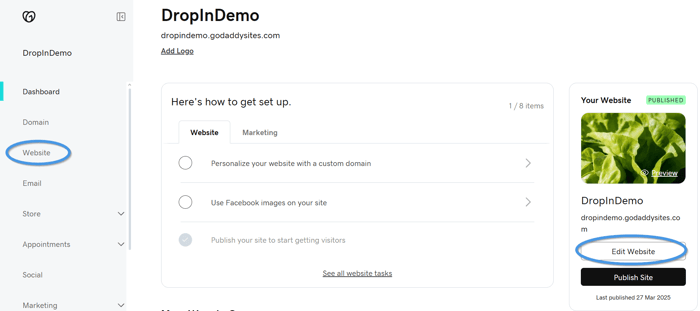
Step 2: Add a New Page
Clicking on the Edit Website button will take you to the GoDaddy editor, from where you can add a new page by clicking on the plus sign icon on the right.
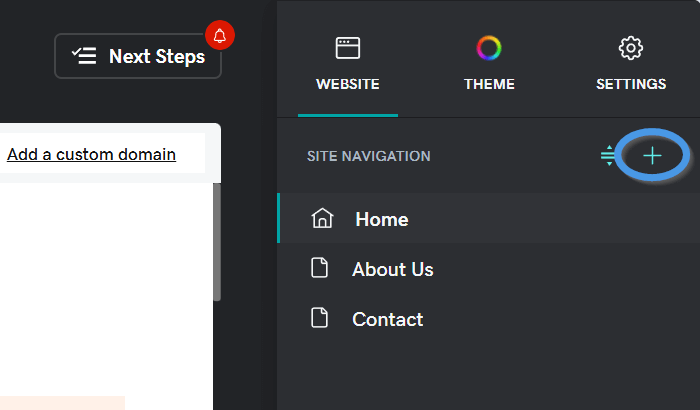
In the menu on the right, under Add New Item, make sure New Page is selected. Then, under Page Title, type in “Blog,” turn the toggle next to Show in Navigation on, and click on the Create Page button.
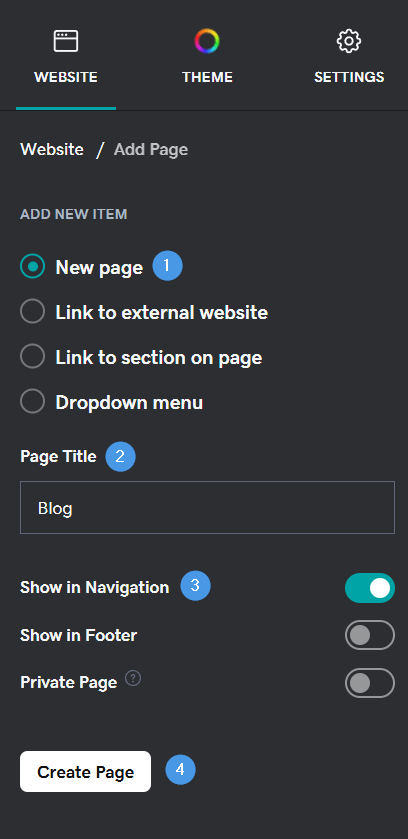
Step 3: Add the HTML Element to Your New Page
To add DropInBlog to your new blog page, click on the Add Section button first.
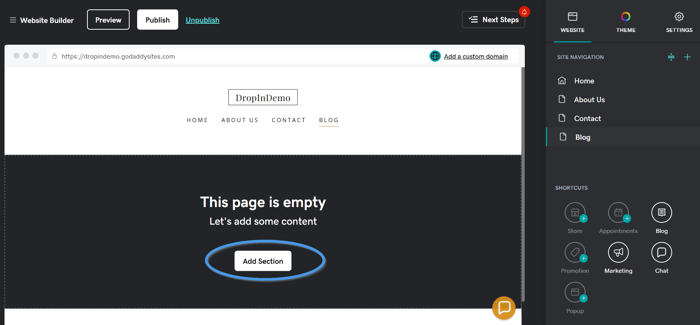
Selecting this option will open a slideout menu with all the sections you can add to your page.
Click on the Files & Web tab, select HTML from the list, and click on the Add button on the right to add this section to your page.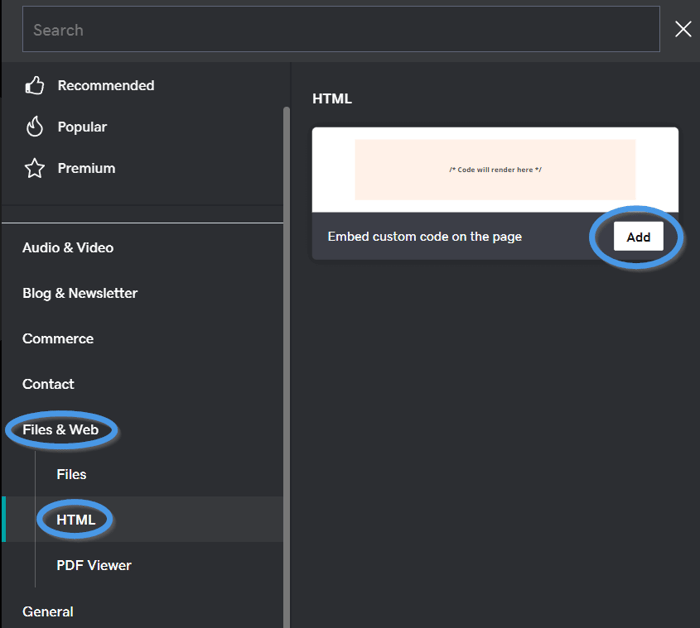
Your next step is to add your DropInBlog code.
Step 4: Add Two Lines of Code From Your DropInBlog Account
After you sign up for a free trial and create a DropInBlog account, log in to your admin dashboard.
Click on the Code & Layout page in the top navigation menu to access the code that’s unique to your account.
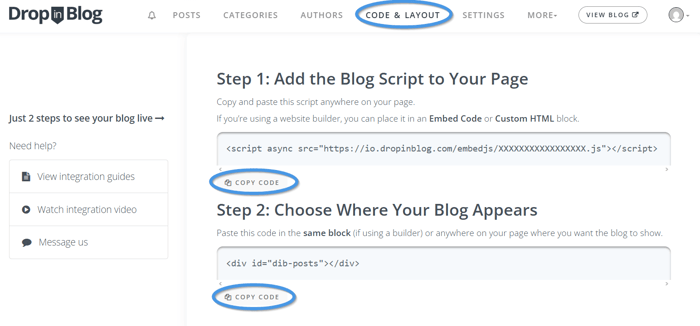
Copy the code under Step 1, then return to the GoDaddy editor and paste the code in the Custom Code section.
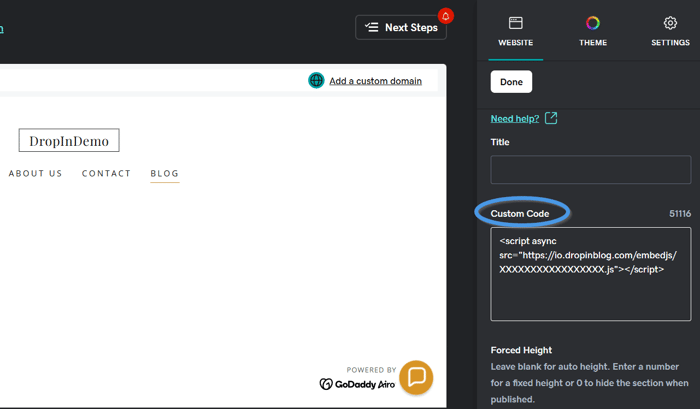
Go back to the Code & Layout page in your DropInBlog account, and copy the code under Step 2, then paste that code into the text box under the Custom Code section.
Name your page by typing “Blog” under Title, then click on the Done button at the top to save your changes.
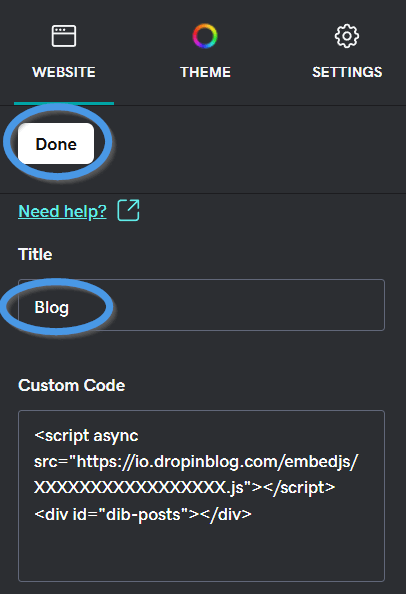
Next, select Publish at the top of the page editor and, in the popup window, click on View Site to open it in a new window.
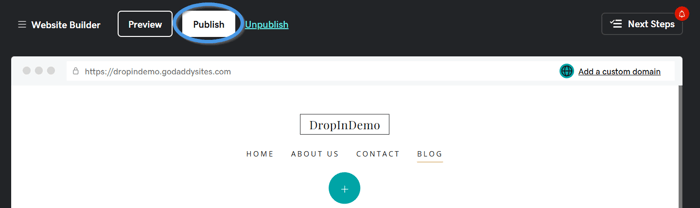
Step 5: Add Your Blog Link to Your DropInBlog Account
After you publish the site, select Blog from the navigation menu and copy the link of your new blog page.
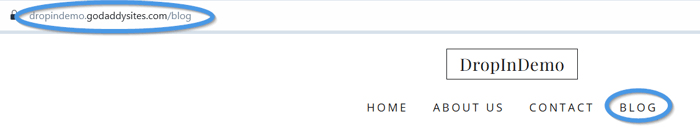
Head back to your DropInBlog account, open the Settings page, paste the blog link in the text field under Blog URL, and save your changes.
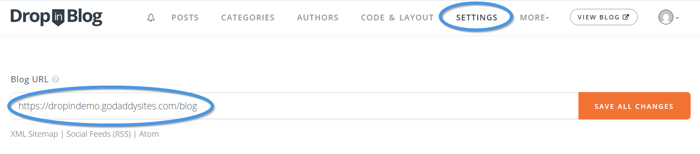
That’s it! You’ve successfully added a blog to your GoDaddy website. 🎉
Add Your First Blog Post
Once you’ve completed the integration, you can start adding content to your blog. Just open the Posts page in DropInBlog and click on the Add Post button to open the DropInBlog editor and start adding your blog content.
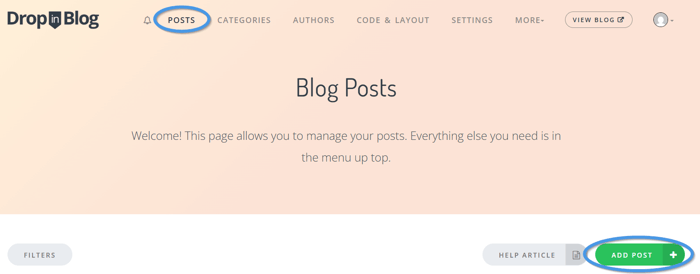
Don’t worry, you won’t have to do everything twice. Once you add a post from your DropInBlog account, it will automatically sync with your GoDaddy blog page.
The Limitations of GoDaddy’s Native Blog Feature
While GoDaddy has a native blog, it’s lacking in several areas and might not be adequate for your blogging needs. It allows you to use some basic formatting options and add images and videos. That’s it.
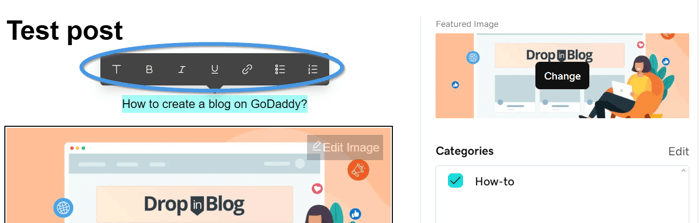
When adding a link to a blog post created in GoDaddy, you can only add the link destination and set it to open in a new tab. Advanced blogging tools, on the other hand, let you add relationship attributes to your links, helping search engines learn about the relationship between your site and the ones you link to.
GoDaddy even lacks some basic editing options, such as adding embedded code to your posts and customizing their URLs.
Next, if you want to add headings to your posts, you’ll have to use a word processor to create them and then paste them into GoDaddy’s editor. Otherwise, you can only choose between small and large text.
Another area of concern is that you can’t preview your posts from your GoDaddy dashboard, and if you want your blog posts to align with the rest of your page, you’ll have to play around with code. Otherwise, you might have more white space on your posts than you wanted.
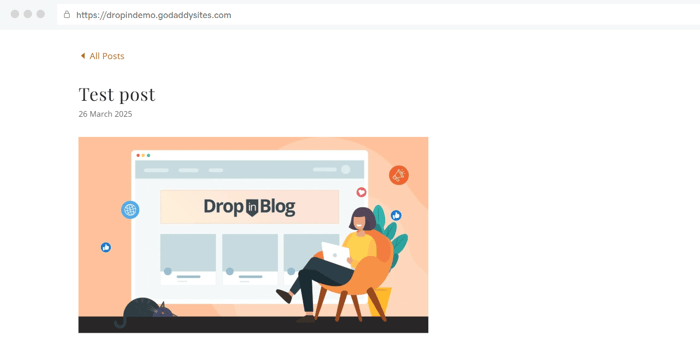
When it comes to some more advanced blogging features, such as the option to create and manage reusable content, add CTAs with a single click, and turn your written content into audio, you won’t get these with GoDaddy’s native blog feature. To access these features, you’ll have to use a third-party blogging app like DropInBlog.
FAQs
Is the GoDaddy blog free?
No, GoDaddy doesn’t have a free plan, meaning you can’t create a blog for free. Instead, you have to purchase a plan to have your website (and your blog) online.
Is GoDaddy good for blogging?
GoDaddy is a good choice for blogging if simplicity is important to you. However, if you need an advanced blogging tool that will help you easily create your content and optimize it for search engines, you’ll be better off with another solution. Even GoDaddy uses WordPress for their company blog.
Can you have multiple blogs on GoDaddy?
No, GoDaddy doesn’t support multiple blogs. You can create the impression of having multiple blogs by showing different blog categories across your site. Or you can use a third-party app like DropInBlog that offers the option of having multiple blogs.
How can I integrate DropInBlog with the GoDaddy website builder?
Integrating DropInBlog with GoDaddy is super easy. You just need to copy and paste a couple of lines of code and you’re done. It’s a great way to get the added benefits of a professional blogging platform with your GoDaddy site.
Create a Blog on GoDaddy with DropInBlog Today
One of the best parts about choosing DropInBlog is that it’s free to try, and creating an account is as easy as using the blogging platform.
Once you’ve signed up, copy your DropInBlog code and paste it into the HTML section of your GoDaddy website. That’s it – no unnecessary steps, difficult coding, or long wait times.
And as always, if you have any questions, feel free to reach out to the DropInBlog team.
Happy blogging!