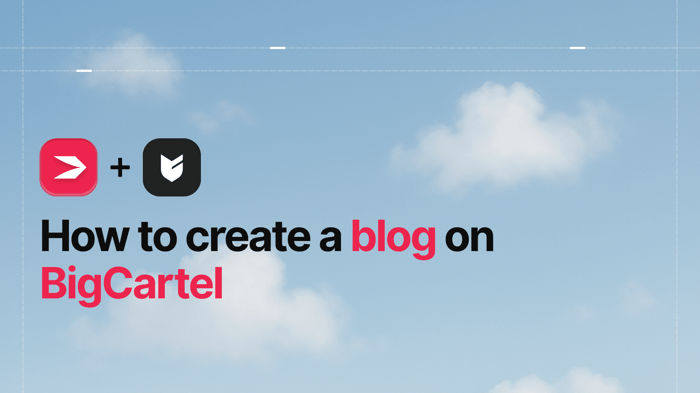Let’s say you’re an artist or a craftsperson. Maybe you run a small business and want your craftwork to reach more people. Perhaps you’re a talented indie creator who wants to have another source of income or make a living from your writing, your artwork, or your band’s merch.
You’d surely have so much to offer and need a space to show off your work!
The good news is – contrary to what some naysayers think – there’s a really simple way to sell online and become independent. You just need to “migrate” your business online and make people aware of your online presence.
That’s exactly what an e-commerce website/store builder like Big Cartel is for.
Envisioned as a platform “for artists by artists,” this platform’s raison d’être is helping artists and artisans showcase their products and bring home the bacon.
Starting your business online with Big Cartel is easy as pie. You just choose one of the pricing plans, set up an account, select a theme, and you’re ready to go.
This last bit, selecting a theme, is what we will be focusing on here. So, if you were wondering what options are out there and which Big Cartel theme is the right one for you, we’re here to help you.
Table of Contents
Big Cartel Themes: A General Overview
Big Cartel’s Very Own Themes
The thing about Big Cartel is that it does not provide its customers with that many options when it comes to choosing a theme. Some may see this as a drawback. And sure enough, as your business scales, the limited choice of themes may eventually become a major obstacle.
However, Big Cartel has kept it simple because, for the most part, it is geared toward small businesses and creative individuals. And in a world where we are virtually terrorized by a plethora of choices, a limited set of options can even be a good thing.
The number of themes available on Big Cartel is close to 20, and all of them are free. That’s right: free, as in you don’t need to spend another penny other than your monthly Big Cartel subscription.
They are simple but well-designed and aesthetically appealing. That makes them a good fit for the market they target.
On the downside, though, they are fairly similar, which may cause more than a few Big Cartel sites to look quite alike.
How Customizable Are They?
If you opt for the free plan, you won’t be able to make any significant changes to the theme you’ve picked. However, you can replace images, create a slideshow (depending on the template), change colors and fonts here and there, play around with text, add some extra fields and buttons, and a couple more things.
You are free to experiment with the available options, but the only way to make changes that make your store stand out is to do some coding. You can play around with the CSS code even with the free plan, but custom HTML is possible only with the paid plans.
Even then, certain sections of your theme can’t be changed.
The Challenges
It’s not even that there isn’t that much room for customization – the problem is that it’s not exactly the easiest thing in the world to do. At times, finding your way around it feels like a laborious task. This especially holds true if resorting to coding is the only way to modify your theme the way you want to.
Experimenting with HTML and CSS code may be fun for the tech-savvy among us, but not everyone has the time or the will to do it. After all, that’s what site builders are really for, aren’t they? :)
Big Cartel’s Philosophy
On the flip side, streamlining is at the center of Big Cartel’s philosophy. The whole point of Big Cartel’s themes is to enable us to build our store quickly and without too much hassle. In that sense, we could say that there’s a fair trade-off between customizability and simplicity.
Speaking of which, you can easily switch themes whenever you feel like it (but don’t get into the habit). Portions of your website will be automatically adjusted to the new look, but you’ll probably have to re-upload some images by hand, which timewise is not the most desirable thing.
Alternatives and Third-Party Themes
Of course, there’s always an alternative. If you want a theme that’s specially tailored for your store, you could always hire a web designer or developer. Big Cartel itself has a few tips for theme tweaking and hiring designers.
Another thing you could do is just pick out one of the commercial third-party, ready-made themes, but keep in mind that there aren’t that many out there. Information is very scarce, and it’s not exactly a breeze to find much about these themes.
However, you should always take into consideration that a custom theme may not be compatible with Big Cartel. It might not work if you update or switch themes, so you should always check with your vendor beforehand.
Heads-up! We are leaving the alternatives and third-party themes aside, and we are embarking on an exploration of the best themes that Big Cartel has to offer. Buckle up, and let’s dive into it!
The Best Big Cartel Themes
Are you ready? Here are 5 of our favorite Big Cartel themes:
1. Luna
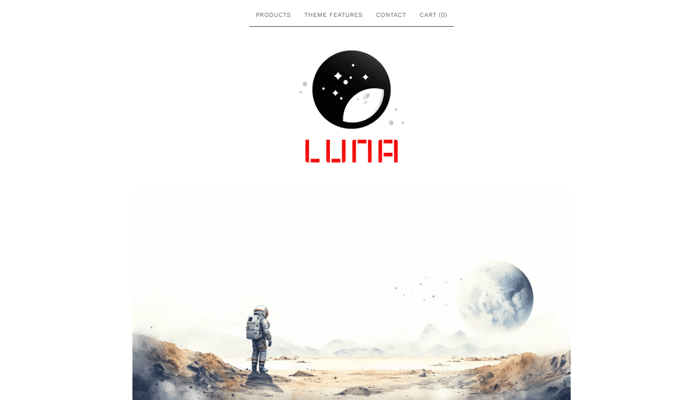
Luna (get theme) has a modern and elegant yet simple look. It seems like every little thing is exactly where it’s meant to be. Everything feels neat and easy to navigate through. It’s probably most fitting for selling elegant and stylish items.
Luna has a responsive design, but that goes for every single Big Cartel theme. It seems to be one of Big Cartel’s creators' favorites, which is why they revamped the theme in 2019.
When it comes to useful features, the slider on the Home page is worth mentioning. Also, by enabling the “Related Products” option, you can easily upsell another one of your products to your visitors. The layout is fairly customizable. Among other things, you can use the slideshow for advertising discounts.
On the not-so-cool side, it seems to be the most popular theme now. This is probably not the most desirable property. Chances are there are many more stores with the same look, which may potentially be a hindrance to your business.
Pros:
- responsive
- elegant
- simple
- neat
- modern
- recently revamped
- easy to navigate
- slider
- related products option
Cons:
- very popular theme
2. Lunch Break
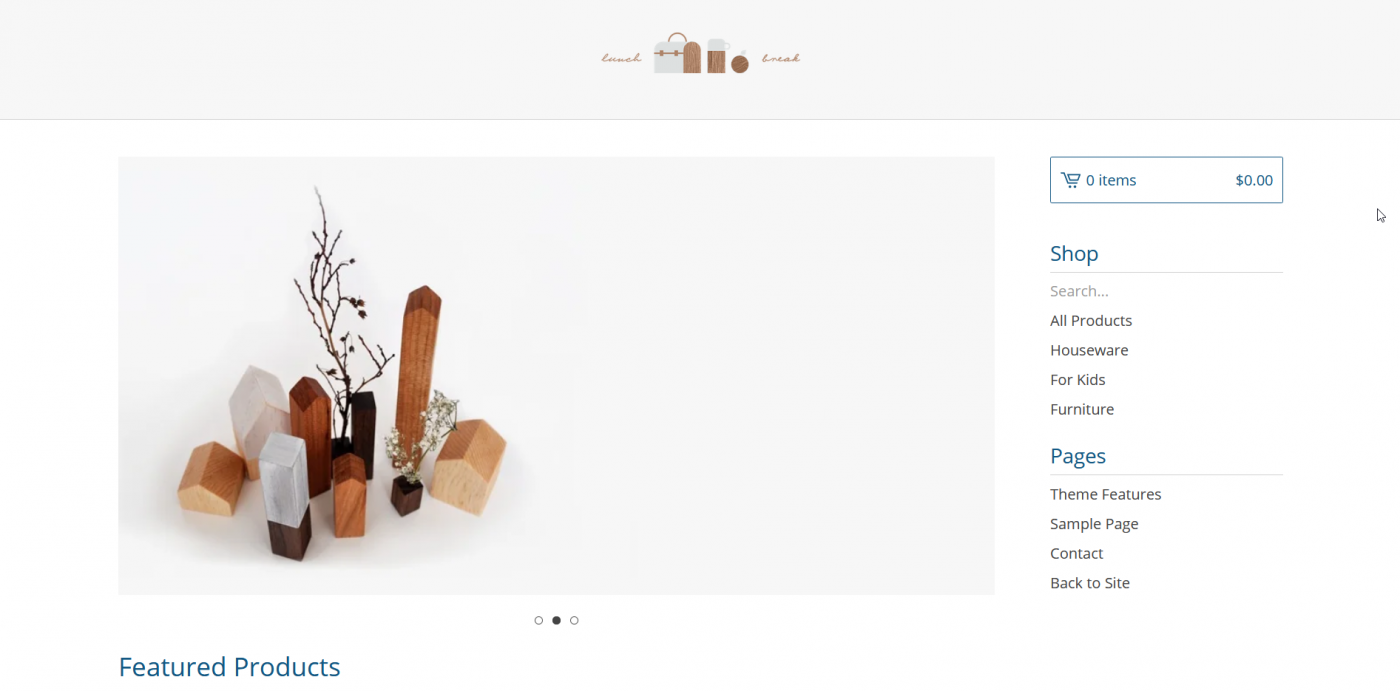
Most of the good things said about Luna apply here. Lunch Break (get theme) is clean, easy to navigate, and beautiful. Underneath its simplicity, there are many possibilities for tweaking, giving you solid creative control.
There’s a slider on the Home page to help you showcase your best products better. You can sort products according to the sales count, number of views, or based on how new they are.
When it comes to caveats, there’s not much to be said apart from the fact that it doesn’t quite have the modern feel of Luna. Still, it’s far from being a tribute to the nineties. Also, the navigation bar could look a tiny bit better, but at least it’s simple to spot and use.
Pros:
- clean
- easy to navigate
- slider
- customizable
- sales count
- number of views
- most recent products
Cons:
- not as modern as Luna
- not exactly the best navigation bar
3. Foundry
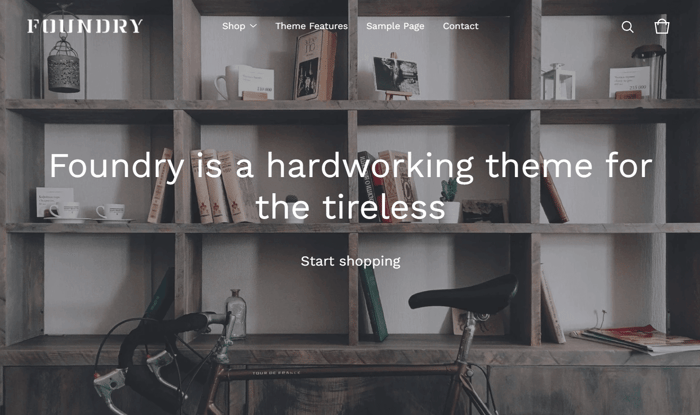
The next in line is Foundry (get theme). This one was created with clothing brands in mind – at least, that’s what Big Cartel says. It has a very cool look, and it's not overcrowded, which is why it’s suitable for a store with numerous items and many categories.
This theme gives you a full-screen welcome image on the Home page. You can add a welcome message of your choice on top of the image. If you find it useful, there’s an option to show the sold-out products, too.
A quirk of this theme is that it displays the products only after someone clicks the basket and then the “Start shopping” CTA in the upper right corner. There’s a similar problem with the Home page – a visitor won’t see any of your products unless they scroll down, which some may find inconvenient.
For this reason, this theme probably won’t be ideal for artists or artisans who are yet to build their brand, as it makes it difficult for them to put their products in the spotlight.
You build a good reputation by showcasing your products. You let your products tell your story before your brand name starts to speak for itself. So, if you don’t have an already established brand, maybe it’s better to look somewhere else.
Pros:
- not overcrowded
- full-screen welcome picture
- welcome message
- multiple products and categories
- sold out option
Cons:
- mostly for established brands
- visitors need to scroll down or click a few times before they see the products
4. Ranger
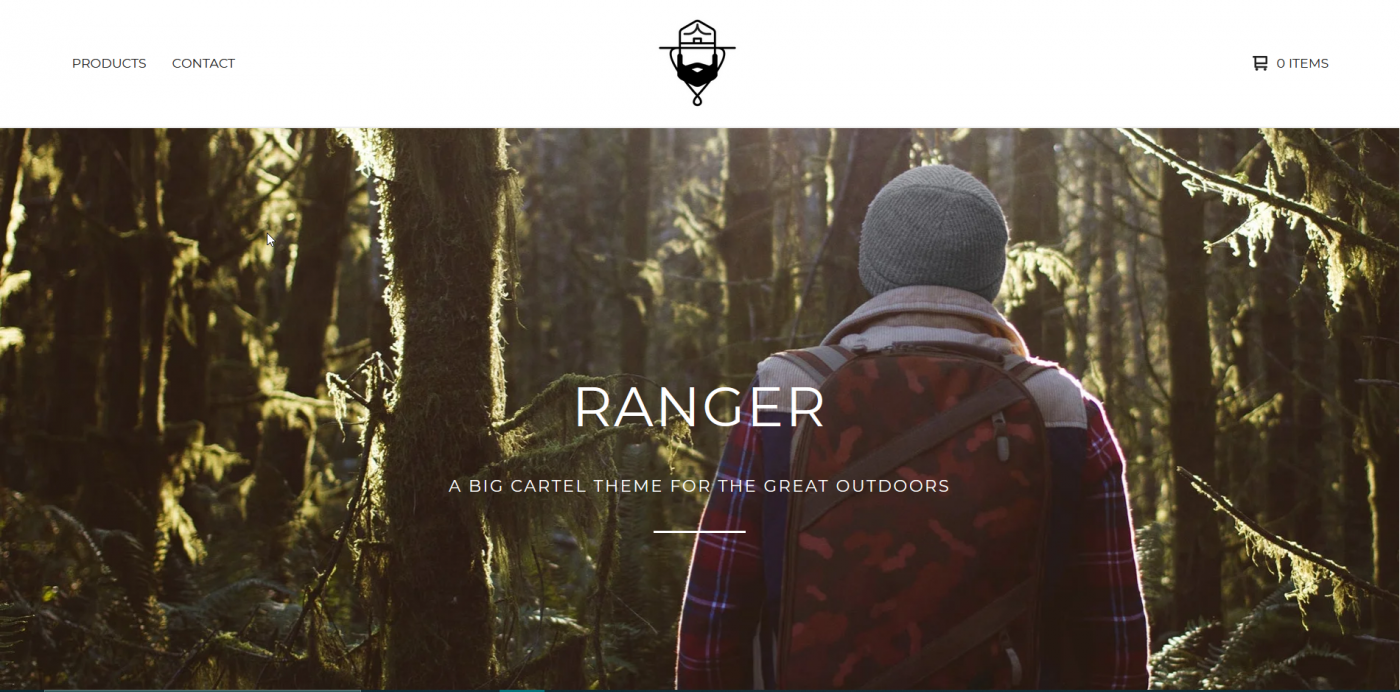
Ranger (get theme) has the vibe of a standard e-commerce theme. If you want to go for something that has that classical e-commerce look, this theme is a good option. Big Cartel presents it as a “great theme for the great outdoors,” but in my opinion, the aesthetic of this theme can work great for plenty of other niches.
Similar to Foundry, this Big Cartel theme allows you to add a customizable welcome message on top of the welcome image and a sold-out products option.
Ranger is the theme if you want the visuals to have a big footprint. You can go big with your website header design, and it’ll look stunning against the otherwise white backdrop of Ranger.
If the classical e-commerce theme look is not your cup of tea, Ranger might be a bit dull for your purposes. But then maybe you should try out the next theme.
Pros:
- classical look
- customizable welcome message
- welcome picture
- sold-out option
- offers plenty of real estate for adding striking visual elements to your website
Cons:
- potentially dull if you don’t want the standard e-commerce look
5. Good Vibes

Good Vibes (get theme) is anything but dull. It has a stylish – you might even say playful – design. At the same time, Big Cartel stays faithful to its devotion to simplicity.
It features large photos, a Home page slider, and an effortless social media integration. The possibility to view or edit the shopping cart on the Home page comes in very handy: visitors can just click the item they’re interested in, and they’re already where they should be.
On the other hand, large photos might not be your thing. And, for some of us, it may be really “overflowing with style,” as Big Cartel remarks, and way too fancy.
Pros:
- interesting design
- simple
- large photos
- slider
- easy social media integration
- easy-to-use shopping cart
Cons:
- might look a bit too "out there” for some
FAQs
Can I edit HTML in Big Cartel themes?
Yes, you can edit your Big Cartel theme in HTML whenever you want to make some more personalized tweaks. You can fully edit most built-in pages, except for the checkout page. However, keep in mind that editing in HTML is only available on the Platinum and Diamond plans.
Can I add custom fonts to Big Cartel themes?
It seems like you can add custom fonts to Big Cartel themes, but it’s a little tricky. Big Cartel’s Help Center doesn’t reference adding your own fonts because Big Cartel doesn’t support hosting your own fonts on their servers. Users have tried their luck by finding their own solutions, but they don’t always work for everyone.
One solution is to upload a custom font using the @font-face feature in CSS but host the font yourself on a web server outside of Big Cartel (if the font is not already available on Google Fonts or Adobe Fonts). You can find the details of the process in this forum post by a Big Cartel user.
Keep in mind, though, that according to other Big Cartel users, this solution doesn’t work on Safari and Mozilla, so you might have to try a different way, like uploading your font on Github. You can see more details in this post and a lengthier discussion in this thread.
One last tip: since your custom fonts will be hosted on a different server, you might need to modify the server’s access to the .htaccess file. This will allow third-party domains to load the fonts, as Big Cartel doesn’t allow .htaccess modification.
How do I change the theme on Big Cartel?
You can easily change your Big Cartel theme any time you want. All you need to do is log into your Big Cartel account if you haven’t already, go to “Customize Design,” locate “Themes” in the top-left corner, and select your new theme by clicking on it.
Lastly, click “Save” to save the changes or “Exit” if you change your mind and don't want to save. And you’re done!
Please remember that the switch is not always smooth, and you might end up having to make some manual changes to make your site look cohesive. This might include uploading the same images from scratch or adjusting some colors.
Final Thoughts
If you found this article helpful and informative, check out the themes described here (or look into some others – why not?) and see which one works best for you.
And, if you not only want to share your amazing creations on Big Cartel but also want to tell the world about them using a blog, DropInBlog can definitely lend a hand. We offer an easy-to-integrate blogging tool that makes adding a blog to your Big Cartel website a breeze. Check out our article on the best way to add a blog to your Big Cartel store.
With the right choice of a theme and amazing products on offer, the blog can become a powerful tool in your marketing arsenal.
And there you have it: the best Big Cartel themes according to my absolutely as-objective-as-can-be opinion. No, seriously, maybe I didn’t unveil the ultimate mysteries of existence, but if this article managed to tickle your fancy, we’re both in a good spot.