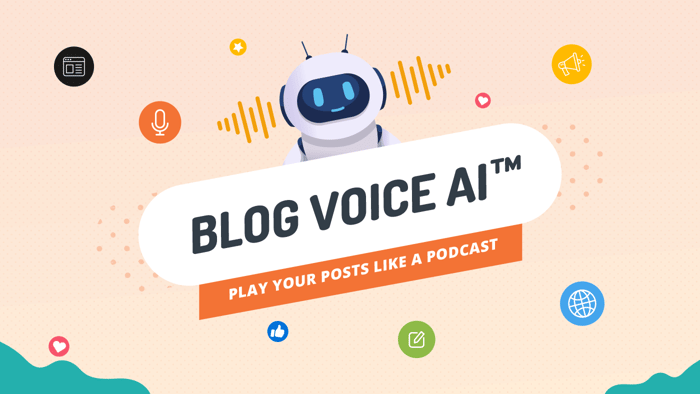Do you need to build a website for your business or start an e-learning company? Perhaps you’d like to develop a site to manage memberships and a promotional magazine? Or to market your products?
It probably seems crazy that there could be one platform to do all this, but there is – Builderall. But is this platform perhaps a jack of all trades and master of none? In this Builderall review, we’ll go into that and much, much more – including its specific features and tools, pricing plans, and customer support, as well as who it’s best for.
What Is Builderall?
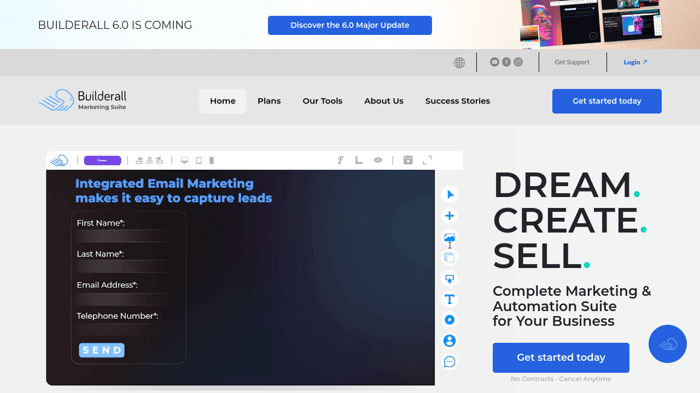
Builderall started out in 2011 as an online business management solution. Since then, they’ve continually grown to include more and more features and functionality and are now recognized as an all-in-one website builder and digital marketing platform.
They are constantly adding new features and carrying out platform upgrades, and the scope of what you can develop with Builderall is simply astonishing. Builderall gives you the ability to create a wide range of websites, platforms, and online businesses, including:
- E-learning sites
- Membership sites
- Bookings or reservations databases
- E-commerce stores
- Team management solutions
- Sales funnels
Simply because of the diversity in features and the ease of use, you can say that Builderall is designed for almost anyone and any online business. If you are already an experienced marketer, you may find the features are not specialized enough, but for the majority of entrepreneurs and small business owners, Builderall will be a great well-rounded solution.
Pricing
Builderall has two different plan categories – Builderall Plans and WordPress Plans. Builderall Plans are cheaper and include what you need to build a website and manage all the marketing. The WordPress Plan, as you probably guessed, includes WordPress blogging in addition to the regular Builderall features.
In the past, Builderall offered a free plan, but that’s no longer the case. It also lacks a free trial period, so you really just have to jump headlong into it. There is a choice of four paid plans: Starter, Marketer, Premium, and FunnelClub.
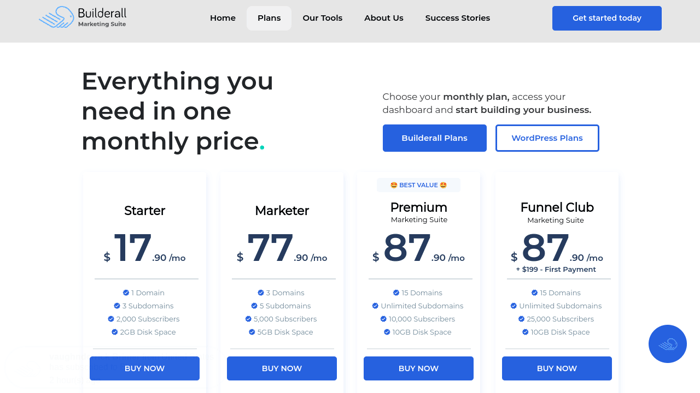
Starter Plan
The Starter plan gives you access to all the basics, including the Builderall Builder, Mailing Boss, and the Booking and Calendar tool for $17.90/month. If you want the WordPress blogging functionality, the WP Starter is $27.90/month.
You get:
- One domain
- Three subdomains
- 2,000 subscribers
- 2 GB disk space
Other account features include a DNS manager, custom email, and access to the Builderall knowledge base and training videos. There is live chat and a ticketing system for support queries and the Facebook community for anything less urgent.
Marketer Plan
For $77.90/month, the Marketer plan gives you everything the Starter plan has, plus SMS, WhatsApp, and Telegram marketing functionality. Again, if you want to include the WordPress functionality, the WP Marketer plan will cost $87.90/month.
This plan allows you:
- Three domains
- Five subdomains
- 5,000 subscribers
- 5 GB disk space
Premium Plan
The Premium plan is the best value, providing you with almost all the features and functionality Builderall has to offer for $87.90/month.
This plan allows you:
- 15 domains
- Unlimited subdomains
- 10,000 subscribers
- 10 GB disk space
In addition to what you get with the Marketer plan, you’ll be able to collaborate with team members and also have access to a:
- Course builder
- Webinar builder
- Chatbot builder
- Quiz builder
- Magazine builder
- Video hosting manager
- Social media messenger chatbot
- Helpdesk builder
After all of that, if you also want WordPress functionality, you can have WP Premium for $97.90/month. It’s certainly more than you need in most cases and could be considered good value if you’ve truly got an all-encompassing platform idea.
Funnel Club Plan
The Funnel Club plan is almost identical to the Premium plan, with only a couple of differences. The Funnel Club plan allows you to build sales funnels, and you’ll have access to a library of templates for website building, chatbot construction, and sales funnels.
There is also a slightly higher quantity of some things. For example, you get:
- 15 domains
- Unlimited subdomains
- 25,000 subscribers
- 10 GB disk space
The payment for the Funnel Club plan is a little different as well. While it will only set you back $87.90/month, there is an additional first payment of $199. If you want the WP Funnel Club, you’ll also have to pay the $199 straight up, and then it’s $97.90/month.
Features

Builderall has an absolute ton of features all packed in under one roof. It is possible to integrate other external tools, although they do not have a specific integrations page, and information on what is possible to integrate is not particularly forthcoming.
Nevertheless, let’s go through some of the many built-in features and functionality that Builderall offers, starting with the page builder.
Page Builder
The Builderall Builder is the starting point for everything – from building a site to sell your courses or photography to creating a membership space or a cloud-based client management system.
It uses a traditional drag-and-drop editor and results in mobile-responsive pages with lightning-fast loading speeds.
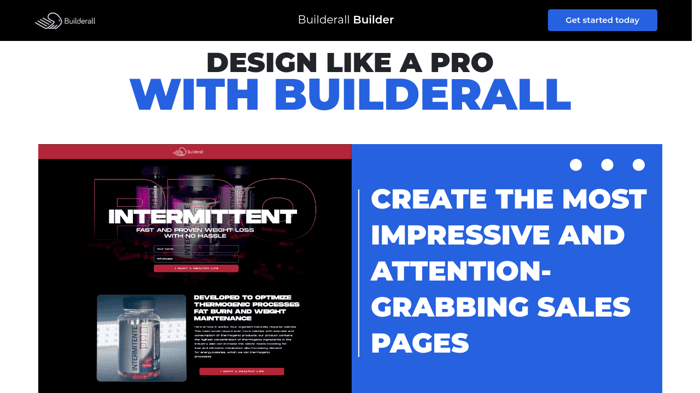
Insert forms, pop-ups, timers, a range of media, and any kind of text or buttons you want. There are templates to choose from to get your website off the ground faster, and there are pre-built panels to choose from as well.
Using the Mockup Studio tool, you can give your pages a professional look without any professional web design experience. You can also use this tool to design logos, e-books, and mockup 3D products for promotion.
Once you have your website and content, you need to consider marketing your product. Email marketing is a huge benefit to e-commerce stores or any online business.
Email Campaigns
With Builderall, you can develop unlimited email marketing campaigns quite easily. Using the expert design tools, you can create striking emails that capture attention and will certainly not go unnoticed.
If you choose, you can be notified immediately of any new leads that sign up, but you can also sit back and let your automated workflows take care of the rest.
Build in the automations so you don’t have to lift a finger and watch your email lists grow and your conversion rates improve. Mailing Boss, which is what Builderall calls its email marketing tool, has a neat workflow dashboard where you can comfortably view and edit each stage of the campaign process.
You’ll be able to stay on top of your email marketing by categorizing and organizing your email lists any way you choose. In addition, all email campaigns can be analyzed for bounce rate, open rate, and number of clicks.
Course Builder
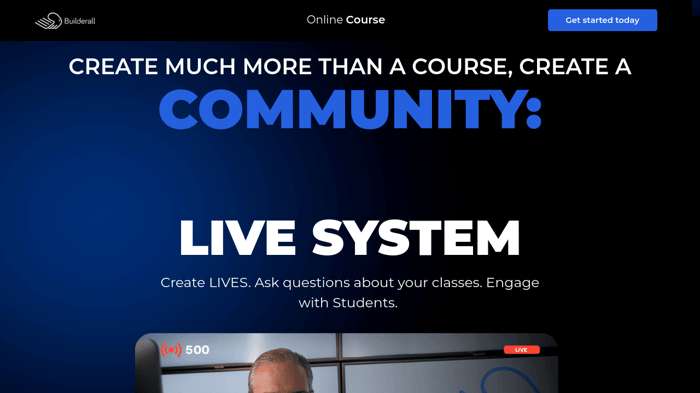
With the course builder, you can design visually appealing courses that are interactive, responsive, and easy to upload. The design tools will enable you to create engaging learning materials in a variety of formats and design your own quizzes and assessments. You can even make beautiful completion certificates for students.
Of course, you need some kind of management system, and Builderall allows you to build your own customized dashboard to manage students and their progress. You can also integrate a chat system to communicate instantly with students. You can use the Quiz Builder as a tool to engage your students, test them, or evaluate your course.
It also lets you connect a payment system so you can make money from your e-learning materials. Alternatively, create your own affiliate system and get others to promote your courses, helping you to reach more potential students.
The booking app connects really well with the course builder and makes it easy for students to reserve their place in a webinar or class.
Booking Management
There are a variety of reasons your online business may need a booking management system. For instance, you can schedule online or face-to-face meetings and create an events calendar or a class schedule.
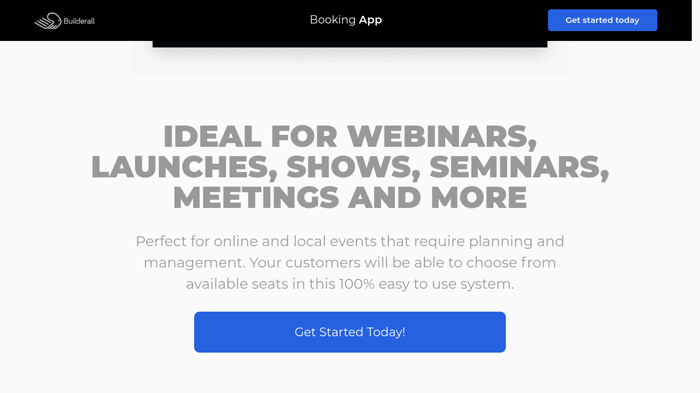
Builderall gives you the ability to customize and create a booking management system to suit your specific situation, whatever that may be. You can set it up to run entirely autonomously and easily connect it to Zoom.
It also integrates with Google Calendar and the Mailing Boss tool, so you can insert a booking calendar into emails to make it easier for customers to schedule a consultation directly from their email inbox.
E-Commerce Functionality
Much of the functionality of this platform would be void if there wasn’t the ability to accept payments. Luckily, Builderall integrates with a variety of payment processors like Stripe, Razorpay, and PayPal.
Build the checkout that suits your needs and brand and set a variety of different billing methods – from one-off payments to split payments or recurring subscriptions. It’s also worth noting that your e-commerce business can be built to sell both physical and digital products of any kind.
A special functionality lets you add social proof pop-ups to your site to indicate when someone makes a purchase or subscribes. This helps to build trust in a business and/or product when people see that others are making a purchase.
However, it’s important to have a way to communicate with and manage your customers and resolve any issues they may have – that’s where the HelpDesk Builder comes in.
ChatBot and HelpDesk Builder
Any online business requires an element of customer support. You need to be able to provide an avenue for customers to seek solutions themselves but also to contact your support team directly. Live chat has become increasingly popular, and Builderall gives you the functionality to build your own chatbot or integrate a live chat messenger.
The chatbot sends automated responses based on the customer's query, and it’s a great way to cut down on staffing requirements whilst still fully addressing the customers’ needs.

When the chatbot isn’t enough, your professional helpdesk will have all issues covered. You can build a helpdesk to manage customer tickets and live chats. It also gives you a good overview to manage a remotely-based customer support team should your business grow large enough to engage staff.
SMS and WhatsApp Messaging
While email marketing is super effective, connecting an SMS notification service can also be very useful. You can set up automated SMSs to alert a customer about shipping or build a more personal connection with your customers.
You aren’t restricted to local telecom networks, and you can easily jump across to Telegram or WhatsApp. This also means you can send a variety of media and attachments with your messages.
Magazine Builder
The Magazine Builder is a really unique feature that enables you to create your own digital magazine or e-book. You can even use the designs from your digital magazine and turn it into a physical, printed magazine.

There are templates available to help simplify the process. On the other hand, you can add a little something extra with interactive features, videos, and animations – something a physical magazine could never have.
Media Hosting and Editing
Today’s internet space is highly visual – Builderall knows this and has made it possible for you to edit high-quality images and video content.
A professional photo editing tool gives you the Photoshop experience and can make ordinary images pop or give you the ability to merge multiple images into a 3D version. The 3D image feature is particularly helpful for e-commerce stores selling a physical product that customers may want to inspect from various angles.
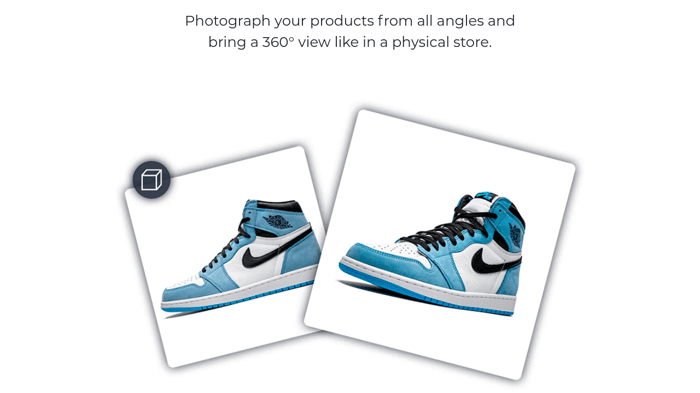
Of course, you can do all other standard editing, like change the color scheme, crop an image, and add an effect or a watermark. This tool means you don’t have to rely on additional photo editing software.
For video content, you can add any subtitles, tags, or buttons you need, and your media can then be embedded on your site securely. In addition, your videos will look more professional and won’t be broken up by ads when hosted locally, as opposed to YouTube, for instance.
Funnel Builder
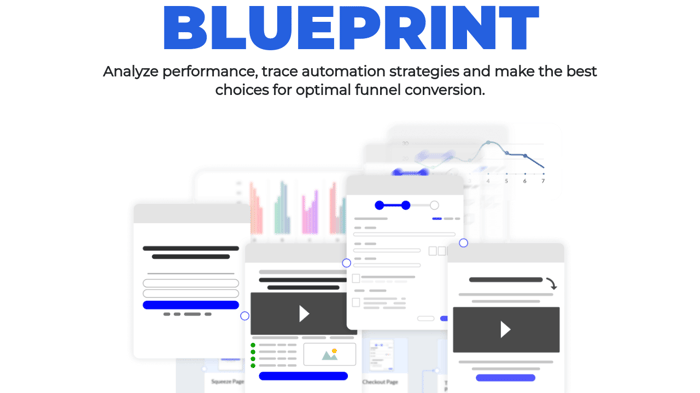
The Funnel Builder is what's really going to maximize sales, and it’s only available with the Funnel Club plan. It allows you to connect all the different features like your email campaigns, chatbot prompts, or social media marketing to draw a customer into an automated sales funnel.
Interestingly, you can also create video funnels, which is the same idea except you’re using video content to draw the customer into a video-based sales funnel.
Build upsells, downsells, and various information capture forms into your sales funnel process. Test your funnels and landing pages with split A/B testing, so you’ll know which version will convert more.
Blogging
Builderall readily promotes the ability to integrate WordPress to create a blog. While it may be convenient to use the tool provided, WordPress is not your only option for blogging on Builderall.
Another option for blogging is DropInBlog. This simple but effective platform helps you quickly develop and manage SEO-optimized blog posts. It’s platform-agnostic, which means that DropInBlog can be integrated with any other platform.
There are two different integration methods available: connect by using either a simple HTML embed or the JSON API.
Once your blog is integrated, you’ll have all the professional features available for a regular blog. You can schedule posts, manage multiple authors, insert social sharing buttons, pin one or more posts, or change the blog layout easily.
It uses a WordPress-style editor, which is good news for many, but it comes without the usual hassle that WordPress involves. For example, it’s fully hosted and doesn’t require any plugin updates – which frequently slow down a site and impact security.
DropInBlog saves you hours otherwise spent reformatting posts because of its advanced technology that automatically adopts your site's style and look. All you have to do is hit publish, and it’s all good to go.
This isn’t the only perk, though – it also comes with an as-you-type SEO Analyzer, which is going to ensure your content is always optimized and competitive. It’s definitely a worthy alternative to WordPress.
Ease of Use
In general, Builderall is easy to use. Sure, it’s drowning in features and tools that can be overwhelming, but each one is relatively simple to use. You just need to prioritize what tools you want and need and not be distracted by all the bells and whistles.
Many other users indicate a steep learning curve when finding your feet with Builderall. Primarily, this is because of the number of different tools to get your head around, but also because it operates differently to other funnel builders.
Support
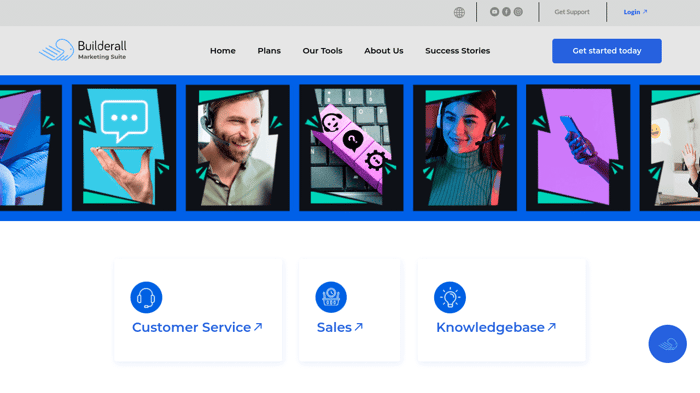
Builderall offers a couple of options for receiving support, and they’re very clear about likely response times. You can access a live chat or contact them via the business email from Monday to Friday, 9 a.m. to 5 p.m. EST. The ticket system is available 24 hours a day, Monday to Friday, or 9 a.m. to 2 p.m. EST on weekends.
They state that you should get a response from live chat within five minutes, tickets in under six hours, and an email response can take anywhere from 1 to 48 hours.
Reviews on Trustpilot are wildly mixed, with many complaining about slow response times from Builderall support. However, some reviewers who claim to be long-term customers are very happy with the support provided, so it’s wise to take the reviews with a grain of salt.
FAQs
Is Builderall beginner-friendly?
Yes, Builderall was designed to be user-friendly, and since it’s a no-code solution, it’s ideal for beginners to use.
Is Builderall suitable for small businesses, or is it for larger enterprises?
Builderall is very versatile, and it’s equally suitable for small and large businesses. But it truly shines for a small business or entrepreneur starting out because it can grow alongside your business. Having said that, there isn’t a specific customizable plan for enterprises, so if you grow really big, you might hit some roadblocks.
Does Builderall allow you to start a blog?
Builderall has conveniently thought of everything. There’s optional WordPress functionality with a corresponding payment plan upgrade, but you can also integrate another blogging platform like DropInBlog if you aren’t a fan of WordPress.
Final Thoughts
On first inspection, you might be thinking, “How can Builderall fit so much in and be so functional?” The reality is that they probably have tried to squeeze too much in and lost a little excellence along the way. Nevertheless, if you want a do-it-all site builder and marketing platform for whatever your business may be – there’s a fair chance Builderall has enough power for you.
Whatever your intentions are, with Builderall, you can be sure there’s a built-in tool available. If you’re developing an e-learning business and need to promote your courses, there’s Mailing Boss.
Also, you can design high-quality learning materials, both in written or video format, and make use of the webinar builder for better student interactions. If you’re not content with the built-in tools, you can integrate something more specific.
Overall, if you really want the convenience of an all-in-one website builder, course builder, and marketing platform – then Builderall is for you. If you’re already comfortable using specific tools, you can keep using them with Builderall, but you might not get the same benefits.
Unfortunately, there isn’t a free plan or a free trial period, so there’s virtually no ability to test it out for a period of time. You just have to take the plunge if you think it suits your needs.