WordPress is an open-source content management system (or CMS) and a self-hosted solution for building an online presence. It’s written in PHP, but other technologies like MySQL, JavaScript, and more are used as well. Its journey began in 2003 primarily as a blogging software. Today, WordPress is one of the most favored blogging solutions, but it’s also so much more than that. The enormous WordPress community is definitely one of the pillars that supports the whole WordPress structure.
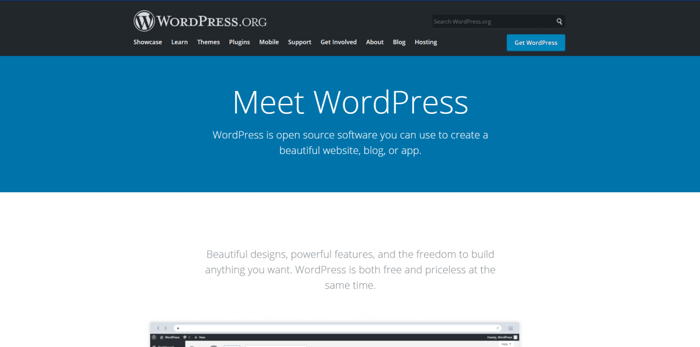
On the surface, Joomla is not much different than WordPress. It’s also open-source software, it’s self-hosted, and it’s a CMS platform too. Joomla is built on PHP and MySQL as well. It, too, offers a built-in blog, although, in contrast to WordPress, blogging is not among the first things that come to mind with Joomla. It was initially released not long after WordPress, in 2005. It relies on its large community and a host of volunteers to make the software better and more secure.
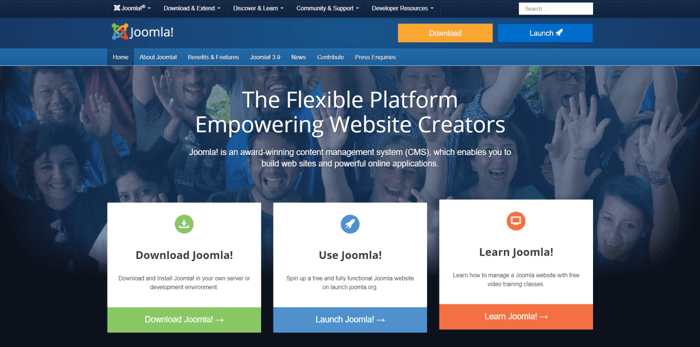
If you’ve been considering choosing one of these two platforms as a potential solution for your website, this WordPress versus Joomla article might be helpful.
Table of Contents
WordPress vs. Joomla: Which One Is More Popular?
WordPress
Popularity isn’t necessarily a strong indicator of quality, for example...when it comes to music. Just because a pop song reaches the top of the charts, doesn’t mean it’s great. However, this is software we're talking about, not music. As far as software is concerned, when something is popular that does usually mean it's easy-to-use, simple, convenient, intuitive, flexible, aesthetical, sufficiently customizable/powerful, and non-buggy. To a certain extent, in the case of software, popularity also shows quality, as well as what works well for the majority of people.
When it comes to numbers and popularity, WordPress is in an absolutely better position than Joomla. Over 43% of all the websites in the world are built – entirely or partially – on WordPress. In August 2024, WordPress.org was visited 12.8M times. Currently, there are more than 35.7M live sites that use WordPress.
The group of famous people, institutions, and brands that use WordPress is pretty large. These are some of the most notable members: Rolling Stone, Snoop Dog, Sony Music, The Walt Disney Company, and WNBA.
Joomla
Let’s see the Joomla numbers for comparison.
The truth is that, for some reason, the interest in Joomla has been in a constant and serious decline in popularity since about 2009, as this Google Trends graph clearly shows:
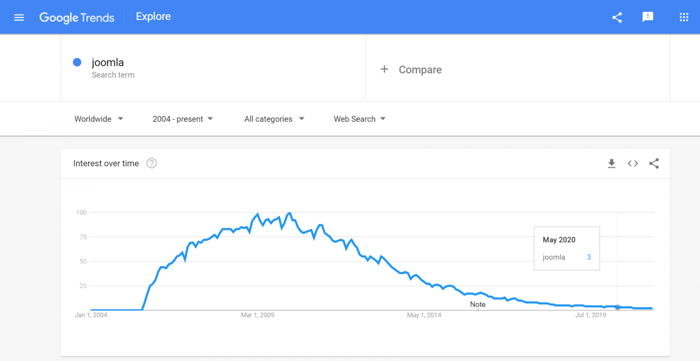
Still, with 1.6% of the total number of websites on the internet being powered by Joomla, this software comes in fifth place in popularity, behind WordPress, Shopify, Wix, and Squarespace.
Joomla used to be very popular and it boasted a large vibrant community. It even had a lot more extensions than today. In 2012, users could choose from 9.4K extensions, while nowadays the number has decreased to a little less than 6K. It’s still a big number, but it tells a different story from the one in 2012.
According to BuiltWith, currently, there are nearly one million live Joomla sites. The total number of live and historical Joomla websites is around 4 million. The stats from this site also show a decline in Joomla’s popularity, reflected in the lower numbers of live Joomla websites in recent years.
The average monthly visits to Joomla.org as of August 2024 amounted to 580K.
Michael Phelps is one of the rare famous people whose site is powered by Joomla. We found similar information on other prominent companies and institutions, but we couldn’t confirm their veracity. They’ve maybe migrated to other CMS platforms in the meantime.
Which WordPress and Joomla Versions Are We Talking About?
WordPress
People often find it confusing that there are two versions of WordPress: WordPress.org and WordPress.com. So, which one are we talking about in this article?
Unless explicitly said otherwise, here and in the majority of cases it’s WordPress.org that you hear and read about. It’s simply the website where anyone can download the WordPress software for free.
In contrast, WordPress.com is a hosted solution for WordPress. With WordPress.com, in addition to the WordPress software, you get access to hosting, customer support, five pricing plans (one of which is free), and other perks of a hosted solution. On the flip side, the biggest downside to it is that there are many limitations, which vary depending on the plan you pick, like not having full access to WordPress plugins and themes.
WordPress.org and WordPress.com are related through Matt Mullenweg. He is one of the original developers behind the WordPress software and the founder of Automattic Inc., the commercial company that owns WordPress.com.
So, WordPress.org and WordPress.com are related, but they’re not identical.
Joomla
With Joomla, things are not as confusing, but we’ll provide clarification, just in case.
There’s Joomla, the software we all know about that enables us to build websites and can be downloaded from Joomla.org for free, and there’s Joomla Framework, which is a PHP framework that allows professional developers to build web and command-line apps. Since we’re interested strictly in the ability to build a website, which is not reserved exclusively for users with a technical background and coding skills, the Joomla Framework won’t be of our concern here.
Ease of Use
WordPress
WordPress is incredibly flexible, which is one of the reasons why it’s so popular. The range of people who can use it is extremely broad. It’s suitable for anyone: non-tech-savvy as well as extremely tech-savvy users including professional developers with considerable expertise; small businesses and large businesses; short-term projects and long-term projects.
On one hand, the core WordPress – the out-of-the-box functionalities along with finding out how to use/install a theme and a plugin or utilize the visual editor – is fairly straightforward. It was built with the universal user in mind. In line with this, the dashboard looks pretty user-friendly:
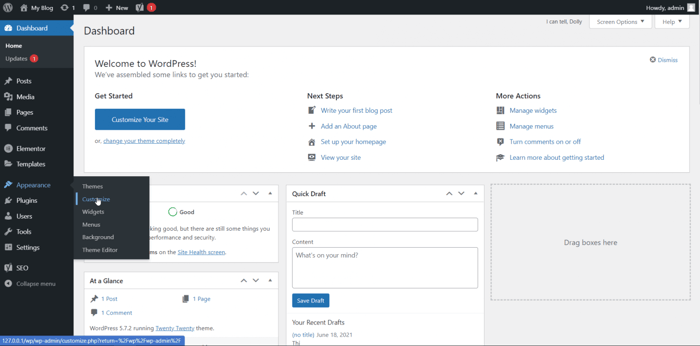
On the other hand, if you’re a power user or developer/designer, WordPress offers so much in terms of customizability and extendibility, especially through code. Unlike regular proprietary software like Squarespace, you have full access to the code files, so you can change virtually anything you want or hire someone who’d build you a thoroughly personalized solution.
One thing that may bother users, this applies to Joomla as well, is the initial setup. Choosing among many web hosting providers, buying a custom domain name, and installing software on a server may not be something you’re used to. However, WordPress.com together with a handful of hosting platforms have special offerings for WordPress users where everything is taken care of, so you don’t need to do anything yourself hosting-wise. Or, if you do decide to set up everything yourself, there are many how-to guides out there, so it shouldn’t be an insurmountable problem.
Joomla
Joomla is widely seen as more complex than WordPress and not being well-suited for regular users. Instead, since it’s a more advanced software and it’s not as user-friendly as WordPress, it’s recommended to either power users or developers.
However, an interesting thing is that there are users who claim that they switched from WordPress to Joomla mostly because they found Joomla to be easier and more intuitive to learn and use. In addition to this, they say that it lets you do even more than WordPress; it’s more extendable and customizable.
This last statement is not unfounded. Joomla may well be the software with greater potential than WordPress in terms of customizability and extendability. However, people more often replace Joomla with WordPress rather than vice versa, and Joomla's complexity is one of the reasons they do so.
The Joomla dashboard is not as simple and elegant as what you get with WordPress. It can be confusing or even intimidating for someone with no prior experience with similar interfaces. It’s not that it’s cumbersome, but rather that there is a plethora of options and a big part of them would not be easily understandable to users without a technical background.
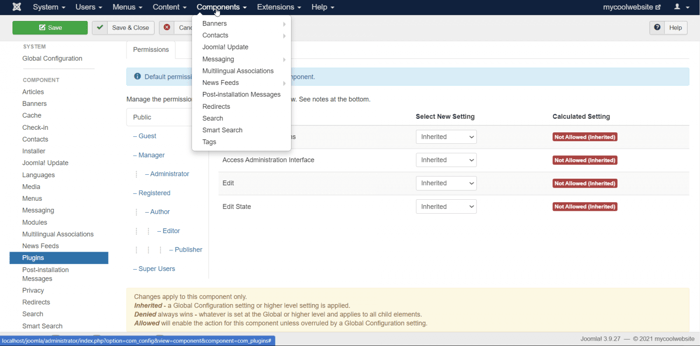
Joomla is more appropriate for building larger and more complex sites. As a matter of fact, it started as a technology for creating big sites like portals and it continued in the same fashion.
Design
WordPress
Themes
Thanks to its ginormous and extremely creative community, WordPress offers over 8K templates, or in the WordPress terminology, themes. It lets you filter your search and look for a theme based on its layout (for instance, one or more columns), features (accessibility ready, custom colors, and a lot more), and subject (blog, eCommerce, news, portfolio, etc.).
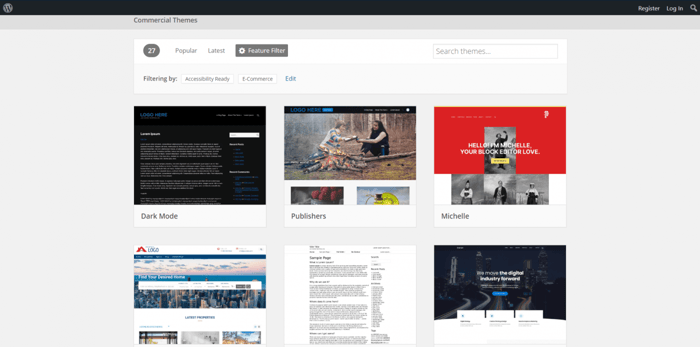
The WordPress themes are responsive and customizable, and you can easily preview and change the themes. Every theme we tried out had two versions: a free and a premium one. Depending on the size of your site and business, you may choose to opt for a free version/theme. However, for more serious and professional websites, paid themes are strongly recommended. Some of the perks of using a premium theme are support, more functionality, and, overall, a better design.
Site Editor
The WordPress editor is not of the drag-and-drop type, but it’s still pretty easy to understand and utilize its potential. It offers a fair amount of customization options, and it doesn’t take much time to learn how to add, customize, and manage things. Once you spend some time learning it, it feels pretty intuitive.
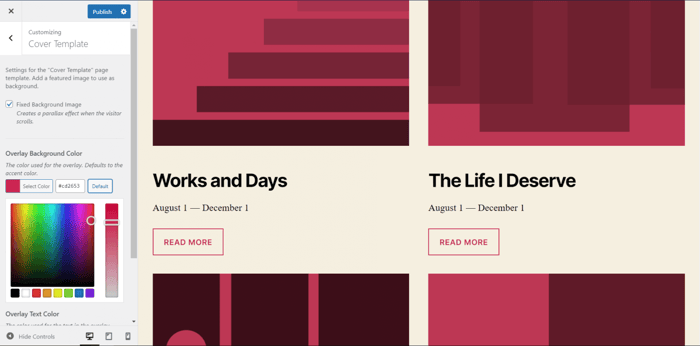
There’s one caveat; learning and doing the basic stuff in WordPress is not difficult, but mastering it and diving deeper into customization is not exactly a breeze. It’ll take some time to get your head around it.
However, keep in mind that there are very popular WordPress plugins, like Elementor, that provide a drag-and-drop interface, which can make your life easier. Some of them even offer a free version.
Joomla
Templates
A theme in the WordPress terminology is a template in the Joomla lingo.
However, aesthetics are definitely not among Joomla’s strengths. This is evident even from the fact that, in contrast to WordPress, Joomla doesn’t offer a template system, which would make various designs available to Joomla users directly from the dashboard. This means that you need to search for other designs, apart from the default ones, elsewhere online.
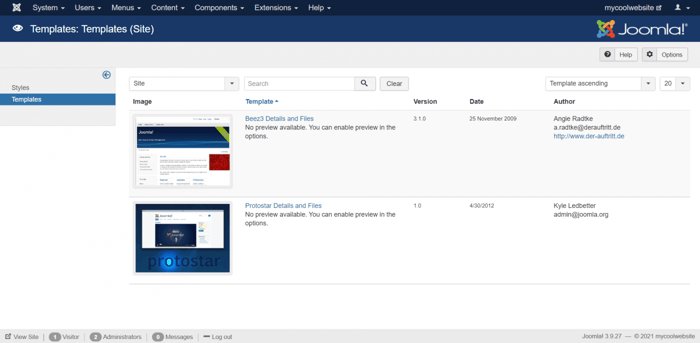
Luckily, it seems that many websites offer free and premium Joomla templates, you just need to search the internet and we're sure you’ll find what you are looking for.
Site Editor
The built-in Joomla editor is a far cry from a drag-and-drop editor. Also, it doesn’t look as elegant and nice as the built-in WordPress visual editor.
Editing elements in the Joomla editor doesn’t seem that difficult at first. You just need to find the pencil icon, choose “Edit” or “Edit module” and you’ll see the available options. However, what follows after that, doesn’t look very intuitive and, without a technical background, some options look incomprehensible.
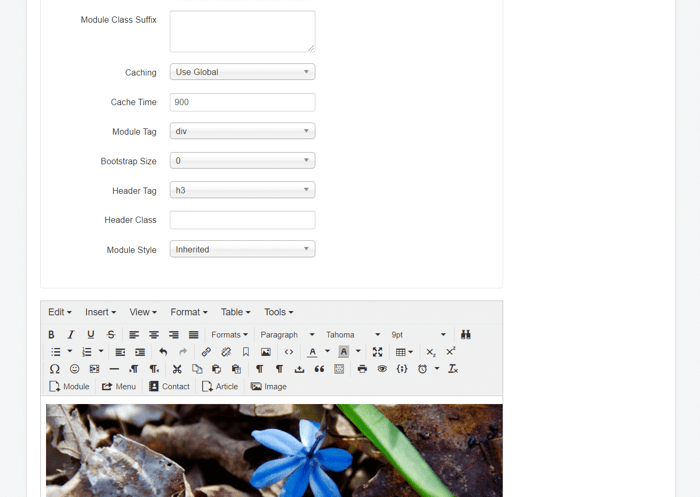
Regarding customization, Joomla does offer a lot, but to be able to harness its full potential, code is required.
Extensions
WordPress
If there’s anything we can single out that makes WordPress stand head and shoulders above other site builders and CMS platforms, it’s definitely the number of its plugins. As of now, WordPress offers 58K+ plugins. It’s only an indicator of the size of the WordPress community and the number of developers that spare no effort in making WordPress better every single day.
There’s no shortage of functionalities provided via the WordPress plugins. Whatever you’re looking for, you’ll find it in the plugins directory: eCommerce, page builders, email marketing, CRMs, accounting, analytics, shipping, security, SEO, and so much more.
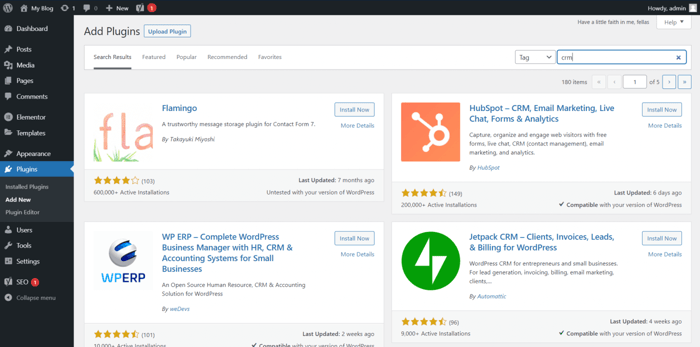
Similar to WordPress themes, the plugins also come in two versions: free and premium.
On top of this, users can add new functionality through the embed code method. For instance, this option allows you to use DropInBlog to add a second blog to WordPress. DropInBlog is a full-featured and modern blogging solution, so being able to extend your site gives an edge to your WordPress site.
Joomla
From the Joomla dashboard, users can access about a hundred Joomla plugins. However, the Joomla plugins don’t seem to be the same as the WordPress plugins. Instead, it looks like they’re functionalities that come with Joomla out of the box and you can enable or disable them.
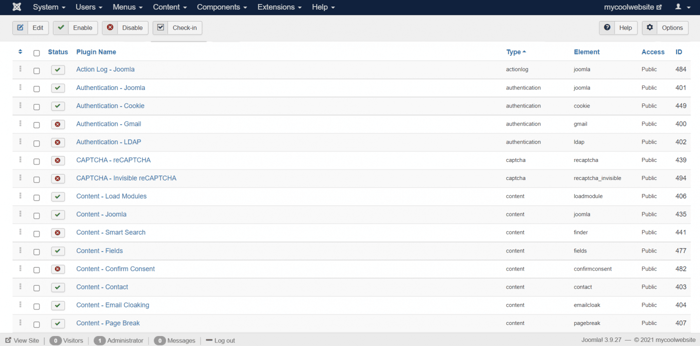
The real Joomla extensions are simply called extensions. It’s rare to find software that can compete with WordPress in this realm, but Joomla provides nearly 6K extensions on Joomla.org. This is not quite the same number as in WordPress, but it’s pretty impressive too.
Along with the premium extensions, Joomla also offers a ton of free extensions, more precisely, about half of the total number.
The Joomla extensions are sorted according to category (for instance: payment gateways, eCommerce, and shopping cart), tags, compatibility with different versions of Joomla, type (free and paid), score, and more.
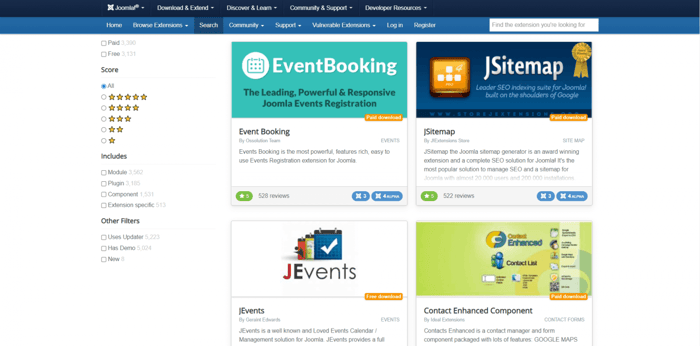
Security
WordPress
There’s a WordPress Security Team whose job it is to monitor and fix vulnerabilities and security holes in the system, plugins, and themes.
One of the prerequisites for installing WordPress on a server is for the web hosting service provider to support HTTPS.
This, together with the many WordPress security plugins, as well as many other features, prove that security is one of the imperatives for WordPress.
Joomla
Joomla offers a built-in two-factor authentication system. The site login is secured with an additional secret code. The code changes every 30 seconds. The two-factor authentication is not turned on by default, so you can choose not to activate it. However, this is not recommended, but Joomla gives you the choice.
Joomla recommends letting the hosting service provider of your choice install an SSL certificate for you. What Joomla offers out of the box is the option to force HTTPS on your entire site.
Support
WordPress
The same as with other open-source software, WordPress doesn’t come with direct customer support. However, there are so many free and paid learning resources on WordPress, it’s difficult not to find a fix for any problem you might have. In addition to this, you can find answers in the official documentation, on WordPress forums, and by joining one of the many user groups.
Joomla
In this respect, Joomla is similar to WordPress. It provides support via forums, user groups, events, videos, and documentation.
Over and Out
In this WordPress vs Joomla comparison, we touched upon some of the most important aspects of these two pieces of software. We hope that you found it useful and informative and that it’ll help you on your way to finding the best possible solution for your online presence.




