Leadpages is a cloud-hosted software that’s used for capturing leads. It’s not a complete website builder nor is it a complete sales and marketing platform. Its primary purpose is to enable you to create high-converting landing pages, which help you generate more leads. Generating more leads increases the probability of more people buying your products or services. The general sentiment of people who’ve had hands-on experience with Leadpages is that it’s an invaluable instrument in their online business endeavors.
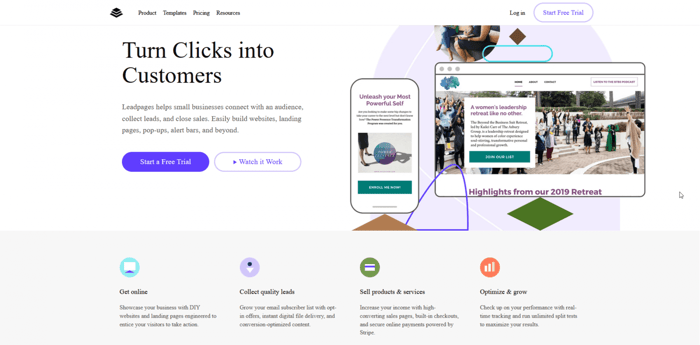
This Leadpages review is all about the platform’s features - its good sides and drawbacks. It’ll help you get a better idea of Leadpages and make an informed judgment on whether it would be a good idea to incorporate it into your business arsenal. In order to achieve this, we’ll explore the following four key aspects of the platform: pricing, features, customization and integrations, and customer support.
Now, let’s get to it.
Table of Contents
Pricing Plans
Leadpages offers three paid plans and the possibility to test-drive its tools for 14 days, but you have to leave your credit card number (and try not to forget when the trial period ends!). There are reports of people getting refunds even after this period but don’t over-rely on that.
Let’s explore the pricing plans:
1. The Standard plan is the cheapest. It costs $37/month (billed monthly) or $27/month (billed yearly).
With this plan, you can build landing pages, pop-ups, alert bars, and 1 website.
Leadpages takes care of security and hosting. It runs on the Google App Engine, which guarantees that its clients get fast page loads and reliable hosting (high uptime). With the annual subscriptions, all three plans include a custom domain.
No matter how high the traffic and number of leads, the Leadpages landing pages and sites can handle it. Leadpages also gives you access to more than 40 standard (not advanced) integrations, numerous customizable responsive templates, and on top of that, there’s no limitation for the number of leads you can have.
2. The Pro plan is $79/month (billed monthly) or $59/month (billed yearly).
The Pro plan lets you build 3 websites. It includes all the other tools from the Standard plan.
Of course, there are some extra features as well. For starters, unlike the Standard plan, here you can make sales and accept payments through Stripe. You can do split-testing, which means trying out two or more versions of a landing page to see which one’s the highest-converting. Additionally, you can make use of the 10 available opt-in text campaigns and invite people to join your email list through an SMS message. This can be very useful to people who own a restaurant, fitness center, or any type of brick-and-mortar business.
Finally, there’s the email trigger links option that allows you to invite subscribers to attend your webinars or become a part of different email lists directly from their email inbox. Trigger links make signing up over and over again superfluous.
3. The Advanced plan is (obviously) the most expensive. The price is $321/month (billed monthly) or $239/month (billed yearly).
The number of sites you can have with the Advanced plan is 50. That’s a lot, isn’t it?
The unique features here are additional advanced integrations like Salesforce, an opportunity to work with a team thanks to the inclusion of 5 Pro sub accounts, 50 opt-in text campaigns, and a special 1-on-1 onboarding call with a Leadpages representative.
The general agreement about Leadpages pricing is that it’s a good value for the money.
More on the Leadpages Features
A complete list of Leadpages features would be too long. The platform has an entire website page dedicated to its features.
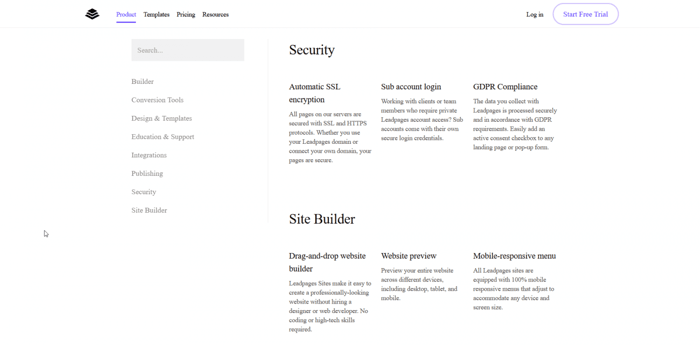
Here, I’ll focus only on a few features especially important in the context of lead generation and lead conversion.
Pop-ups
Pop-ups are a very handy way of collecting emails from your visitors in return for a free product or a special deal.
Leadpages allows you to show a pop-up when:
- a visitor clicks certain elements of a page, like images, buttons, and links;
- a set time after a visitor has started looking around your page/site;
- just before a visitor decides to leave the page.
The bulk of the landing page templates include pop-ups. They’re customizable too, so you can make them look completely in line with your brand.
Of course, since email marketing is one of the most important aspects of your online business (but Leadpages doesn’t provide built-in email marketing software) you can easily connect the Leadpages pop-ups with the email software of your choice.
Pop-ups provide opportunities to grow your email list and, thus, improve your chances of increasing conversion rates.
The biggest drawback to the Leadpages pop-ups is that they’re not compatible with mobile devices. This may be a big problem since the majority of people today surf the internet on their mobile devices.
Alert Bars
Alert bars, just like pop-ups, are great conversion tools. In the same fashion, you can customize them and link them to your email service provider. But unlike pop-ups, they’re mobile-friendly.
Alert bars are usually located either at the top or at the bottom of a page. Their purpose is similar to pop-ups. You can use them to announce sales, big discounts, and similar. They contain a button with a link that leads to another page or an opt-in form. If visitors want to sign up for what you offer through the alert bars, they need to leave their information. This is a great way to collect email addresses and drive more traffic to different parts of your site.
A/B Split Testing
A/B split-testing is an extremely useful feature. It means that you can test two versions of your page to see which one has higher conversion rates.
When you do split-testing, it’s good practice to send 50% of the traffic to one version of your page and the other half to the other variant. That way you can see which one performs better.
One caveat some reviewers note is that it’s not easy to instantly figure out how to use this feature. So, if you haven’t had any experience with split-testing, keep in mind that it might not go well right from the start.
Fast Page Load Speed
Speed-wise, Leadpages landing pages work extremely well. The page load time is very fast, in users’ experience it’s much faster than, say, with ClickFunnels. Most probably, it’s due to the fact that the platform is running on the Google App Engine, which guarantees reliable hosting.
Fast page load speed is important primarily because it makes the whole user experience way smoother, especially when visitors need to be redirected from one page to another. High latency negatively affects user experience and deters visitors from taking action.
Adjustable SEO
Leadpages offers not only built-in SEO functionality (auto-generated sitemaps, metadata fields that are easy to edit, and more) but also SEO-friendly templates.
But what’s interesting is that, despite all the useful SEO features, you can choose to not index your page, so it only serves for lead generation and no other purposes.
Customization and Integrations
Templates
Leadpages allows you to build a landing page from scratch, but that’s not what it’s known for. Primarily, it’s a template-based platform. It goes without saying that all the templates are responsive and customizable.
There are hundreds of them and they’re divided into two main categories: landing page templates and website templates. Also, you can search for a template based on its purpose and the industry it was designed for: 404 page, squeeze page, sales page; wellness, e-books, education, and many more.
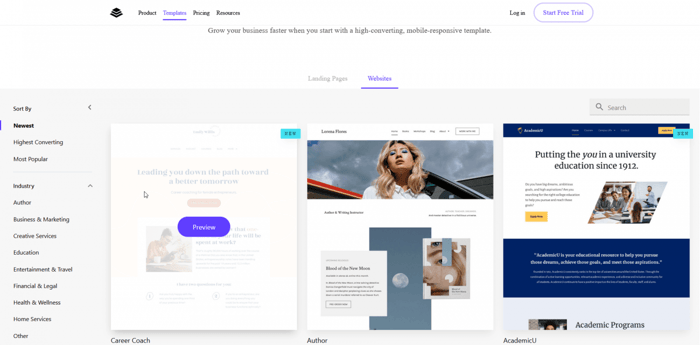
One of the best facets of the Leadpages templates is that the platform helps you choose a template that performs superbly in terms of high conversion rates. There’s even a filter to search for the highest-converting templates.
How does this feature function? It’s based on the gathered analytics data of how the Leadpages templates are used. Those that contribute consistently to higher conversion rates come at the top of the list.
But that’s not all. Thanks to the same “lead-meter”, Leadpages evaluates your page before you publish it, giving you an opportunity to customize it for even better lead-conversion performance.
Customization
No matter how good they are, the Leadpages templates are just templates. They are meant to serve as a basis for building something creative and in line with your brand. This is where customization options come into the picture.
How much customization does Leadpages offer?
Just about enough to achieve what it was designed for: lead generation and conversion. This means you have enough room to experiment and make your page/site appealing, but you can’t exactly get carried away and create an aesthetic masterpiece.
Leadpages provides you with a drag-and-drop interface that lets you do all the customization on the page itself. You can play around with images, navigation, colors, fonts, text, layouts, change the padding and margin of the elements and sections on your page, and more. Coding skills are not required unless you want or need advanced customization. In that case, Leadpages gives you an opportunity to experiment with HTML, CSS, and even JavaScript code.
In a sense, the Leadpages page/site builder is a bit rigid and clunky. For example, you can’t move around elements like widgets at will. They’re confined to one section and it’s impossible to place them outside of their boundaries.
However, in the end, this doesn’t matter that much, because you can still build good landing pages with almost no effort. Building a landing page or a site whose home page plays the role of a landing page, should not be a time-consuming and complex process. Landing pages require simplicity and a pragmatic approach. They can’t be distracting in any sense, including aesthetics-wise. Depending on the context, sometimes less is more. This is certainly true about lead generation and lead conversion. From that perspective, with Leadpages, you hit the jackpot: Leadpages enables you to create high-converting landing pages with ease.
In addition, Leadpages allows you to duplicate and hide sections, which comes in very handy. Hiding a section is useful when you want to do split-testing. Thanks to this option, you don’t need to delete anything. You just hide parts, create two or more variations of a theme, and then wait to see which one converts better.
Integrations
Leadpages can integrate with a lot of 3rd party apps, and most probably, anything you’re gonna need. There are over 90 integrations listed on the Leadpages website. They cover different online business areas: marketing, analytics, eCommerce, support, payment, videos, webinars, and more.
These are some of the most prominent among them: Google Analytics, Salesforce, Facebook Ads, Shopify, ActiveCampaign, ConvertKit, MailChimp, LiveChat, Zendesk, PayPal, Calendly, Vimeo, Zoom, and Zapier.
Along with this, Leadpages integrates with software you won’t find on its integrations page. An example of this is DropInBlog, a top-notch blogging software. The Leadpages built-in blogging option is not very useful anyway - it only allows you to create several blog posts per year, so DropInBlog is definitely the way to make a blog on Leadpages.
Customer Support
There’s a general agreement among users that Leadpages provides superb customer support. This doesn’t come as a surprise, considering that the company’s customers can get help in so many ways and that it boasts extremely professional and thoughtful tech support staff.
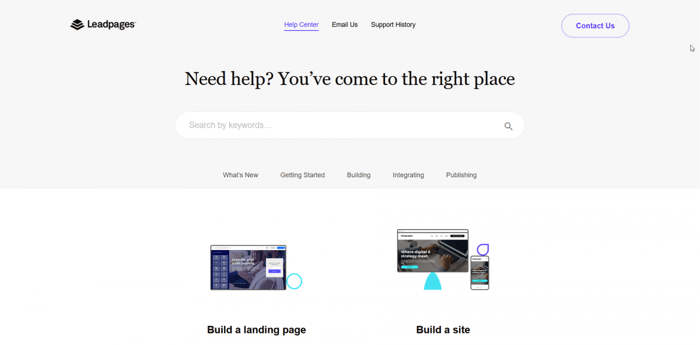
First, there’s a help center page, where users can find numerous links that lead to countless articles on every single topic related to the platform: the page/site builder, integrations, analytics, how to manage your account, and a host of others.
Second, there’s a form available to any visitor of the Leadpages official website that they can fill out if they want to contact the support staff via email. In customers’ experience, it doesn’t take long for someone to reply to your email. As for resolving problems in this way, usually, it doesn’t take more than 48 hours.
Third, besides email support, which is also a feature of the Standard plan, customers get chat support with the Pro plan, and priority support by phone with the Advanced plan.
The staff is extremely friendly, helpful, and, as one reviewer on Trustpilot remarks, proactive. Overall, Leadpages rates very high for tech support and customer help.
Final Thoughts
For a big majority of users, Leadpages is a well-rounded and consistent platform for creating pages and sites optimized for conversion. It’s not a replacement for a standard website builder nor is it as robust as one of the many all-in-one sales and marketing platforms. But, it offers a great set of tools, excellent value for the money, and outstanding customer service. It has definitely carved out a niche for itself in the online business platforms market.
As the central preoccupation of Leadpages is to give entrepreneurs and solopreneurs an opportunity to generate more leads and, with that, more customers, it definitely has a place in every businessperson's arsenal.
Hopefully, this Leadpages review was informative and helpful, and it managed to give you a better perspective on the platform.




