Webflow is, quite simply, awesome. It’s so much more than just a site builder – it offers CMS, e-commerce functionalities, professional design tools, and various integrations to extend its capability further. Don’t even get us started on its devotion to aesthetics and delivering stunning designs, as well as the subtle humor in the Webflow video tutorials.
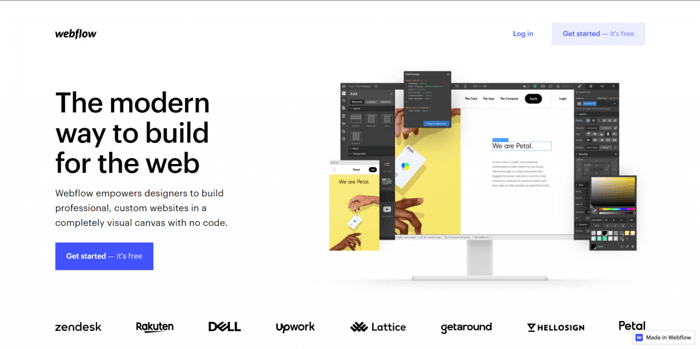
It’s evident that Webflow is a big player in the world of site builders. However, there’s one problem many interested users face – its pricing system is very confusing.
It’s easily the most complex pricing system we’ve encountered so far, and it leaves many users scratching their heads about which pricing plan is right for them. If this sounds familiar and you’ve been wondering about Webflow pricing, let us break it down for you.
We’ll walk you through the different pricing plans so you can see how they’re related and what features are included. Hopefully, we can eliminate some of the confusion and help you make a decision about which plan is best for you.
Table of Contents
The Webflow Pricing System in Short
Every Webflow pricing plan falls under one of two categories of Site plan: either a General plan or an E-Commerce plan. General website plans allow you to build standard websites, but they won’t include any e-commerce features. For a website with integrated payment processing functionalities, you’ll need an E-Commerce plan.
There is also a new category specifically to allow collaboration on website development, called Workspaces.
Throughout the rest of this article, when we use the term “General plans,” we are referring to the subclass for non-commercial websites. Occasionally, we’ll use the term “standard site plans” to refer to the General plans in order to emphasize their different nature compared to the E-Commerce plans.
Site Plans
General Plans
General Plan Pricing
Webflow offers four Website plans:
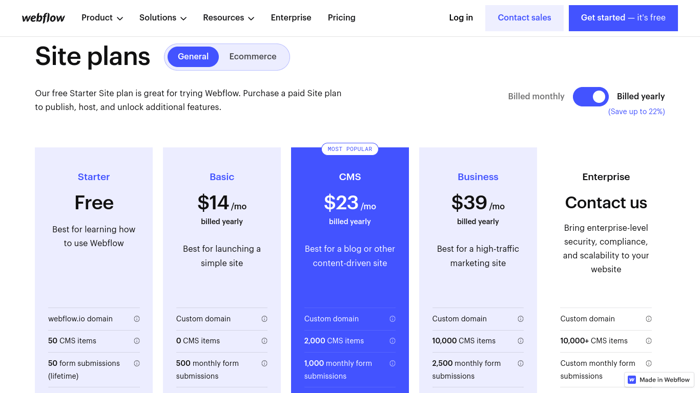
Except for the Enterprise plan with its custom pricing, all three other Website plans include two types of subscription: monthly and yearly. As you might expect, an annual subscription means you pay more upfront (for an entire year instead of one month) but less in the long term (due to the discount). It saves you money, but it requires you to have a larger starting budget.
General Plan Features
The following image shows the majority of the features included in the various General plans:
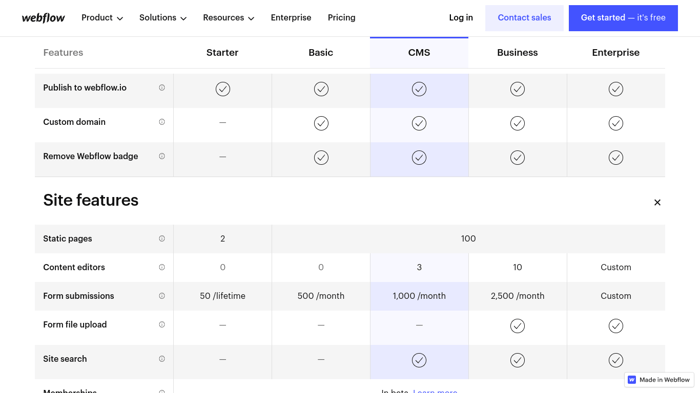
When considering Webflow as a platform from which to build your online presence, take into account that a custom domain name is something you need to pay for on top of your plan’s fee. Webflow doesn’t provide a free custom domain, but in case you don’t already own one, it helps you speed up your search by allowing you to purchase a custom domain name from within your Webflow account. The two options it offers are Google and GoDaddy domains.
In addition to the features you saw in the image above, the Enterprise plan includes:
- Exclusive training and onboarding help
- Custom SSL certificates
- Custom billing options
- Custom security headers for an even higher security level
The Starter Plan
For those still trying to decide if Webflow is for them, the Starter plan is great. It’s free and gives you access to build a website and learn the ropes of Webflow before committing financially. Of course, there are some restrictions. You won’t be able to connect a custom domain; you will have to use webflow.io in the domain name, which isn’t a very professional look. In addition, you’ll be restricted to just 50 CMS items, 50 form submissions, and 1GB of bandwidth.
However, when you determine this isn’t enough capacity for your online presence, you can choose to upgrade to a paid plan.
The Basic Plan
If you’re at the beginning of your online journey, you have little or no previous experience with building and running websites, blogging is not (yet) a part of your plan, and you’re on a tight budget – the Basic plan would be a logical choice.
With this plan, you’ll get to connect a custom domain, remove the Webflow branding from your site, and you can accept up to 500 form submissions each month. However, absolutely no CMS features come with this plan. That’s why we say it’s not ideal if you intend to blog.
It’s an affordable option that provides you with all the building blocks of a fully functional and nice-looking website.
The CMS Plan
Price-wise, the CMS plan doesn’t differ significantly from the Basic plan. However, it lets you enjoy the benefits of the Webflow native content management system for a few extra dollars. That should make it a no-brainer for anyone whose online marketing strategy includes blogging.
In addition to the CMS features, you’ll also be able to accept up to 1,000 form submissions, collaborate with up to three editors, and there’s a helpful site search feature included.
Webflow allows you to use its own built-in blog, but for more demanding ventures and a more enjoyable blogging experience, you can integrate a specialized blogging app like DropInBlog. Webflow is aware of the limitations of its own blog, so it lets you create a blog using a third-party solution, which makes this platform even better from a user’s perspective.
The Business Plan
The Business plan can be great for users whose online businesses have started to take off in terms of popularity and traffic. You’ll get up to 2,500 monthly form submissions and be able to accept file uploads. You also have the ability to involve up to 10 content editors, which makes this plan perfect for a blog that’s really booming in popularity.
With a higher number of unique monthly visits and global CDN, it should be well-suited to most business websites, even those that get a lot of traffic or experience traffic spikes every now and then.
The Enterprise Plan
As its name suggests, the Enterprise plan caters to large companies that need everything taken to the next level.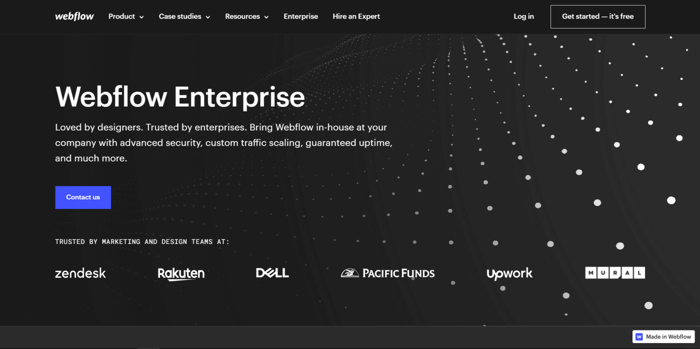
Enhanced security, such as advanced DDoS attack protection, lightning-fast page speed, no predefined traffic limits, single sign-on, and a dedicated account manager, is only a part of the high-level features that Webflow offers to enterprise businesses.
If the Enterprise plan works for giants like Dell and Rakuten, it should work for any type of demanding business.
E-Commerce Plans
E-Commerce Plan Pricing
The range of E-Commerce plans includes three pricing options:
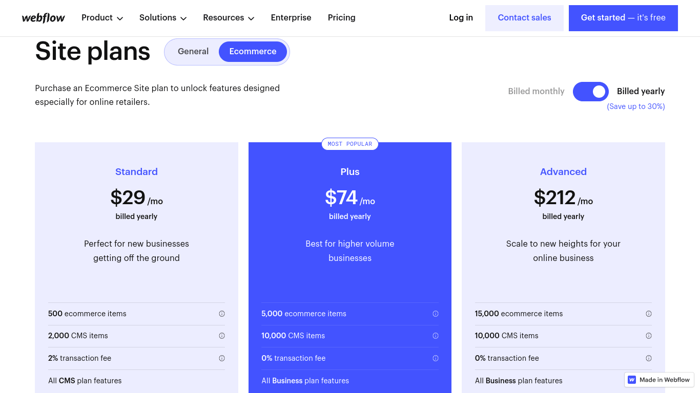
Clearly, the E-Commerce plans have considerably higher price tags compared to the Business plan. However, taking into account their nature, that’s not unexpected. E-commerce requires additional and specialized functionalities – such as payment gateways, analytics, and marketing tools – which are reflected in the prices.
E-Commerce Plan Features
The following are just some of the features available with the E-Commerce plans:
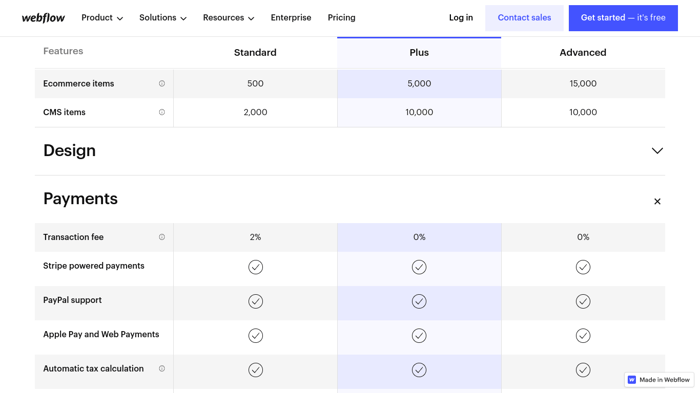
This is but a fraction of the complete list, so let’s name several more features:
- Custom checkout and shopping cart
- Google Analytics and Mailchimp integration
- Facebook, Instagram, and Google Shopping as advertisement channels
- Third-party app integration via code snippets
- Multiple staff accounts
- Custom shipping rates for different regions
The Standard Plan
The Standard E-Commerce plan is geared toward small businesses and startups. Along with the possibility of building an e-commerce storefront, it allows you to blog and enjoy the perks of the superior design tools the platform is known for.
With features like a custom checkout and shopping cart, custom shipping rates and emails, and code snippets for extended customization, the Standard plan can definitely help you build a storefront that stands out from the crowd.
Besides the 2% transaction fee, another potential downside of the Standard plan is that there’s a limit on the number of items you’re able to sell and list. For example, you can only sell 500 e-commerce items, which may become a problem as your store grows.
The Plus Plan
The Plus plan is for growing businesses with larger catalogs. It allows you to build a more robust e-commerce site that can handle larger traffic volumes.
You will also be granted up to 10 staff accounts, which should be more than enough to cater to a small team, and 0% transaction fees from the Plus plan and up.
The Advanced Plan
This plan is well-suited to already established businesses with more advanced requirements as far as traffic, catalog size, and team collaboration are concerned. The price difference between the Advanced and Plus plans is sizable, which is presumably due to the unlimited yearly sales volume, the possibility to list and sell more products, and more staff accounts.
Nevertheless, considering that there’s almost a complete overlap of these two plans’ features, we’re not sure how cost-effective this Webflow plan is, especially when you compare it to advanced plans that e-commerce platforms like Shopify offer.
The Differences and Similarities
The three E-Commerce plans include almost the same features as far as e-commerce is concerned. The only exception is that you won’t pay any transaction fees with the Plus and Advanced plans, while the Standard plan includes a 2% transaction fee. There is also the ability to remove the Webflow brand from the footer of transaction emails with the Plus and Advanced plans.
Apart from this, the other few differences are purely quantitative, such as different numbers of staff accounts (Standard – 3, Plus – 10, Advanced – 15) and different numbers of items you can list and sell.
When it comes to features that are not directly related to e-commerce, the Plus and Advanced plans share the same tools that you would get with the Website Business plan, while the Standard plan includes everything from the Website CMS plan.
By now, you can probably see the connection or hierarchy between the classes of Webflow plans. Webflow doesn’t just cover one job – only e-commerce or design or blogging – instead, it can do it all without compromising the quality of the many diverse features it offers.
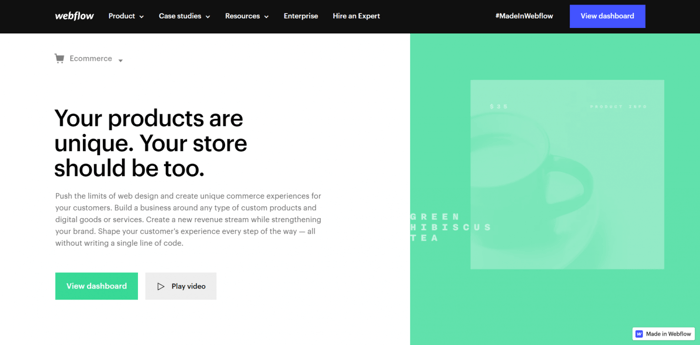
The Workspaces
It’s worth a quick introduction to the new Webflow Workspaces. Workspaces have been created to facilitate team collaboration on web design and web development projects. Everyone with a site plan – be that a General or an E-Commerce plan – will automatically get access to the free Starters Workspace. Now we’ll elaborate on the types of Workspaces and how they can be used.
For In-House Teams
In-House Team Plan Pricing
Webflow offers three regular plans and an enterprise offer:
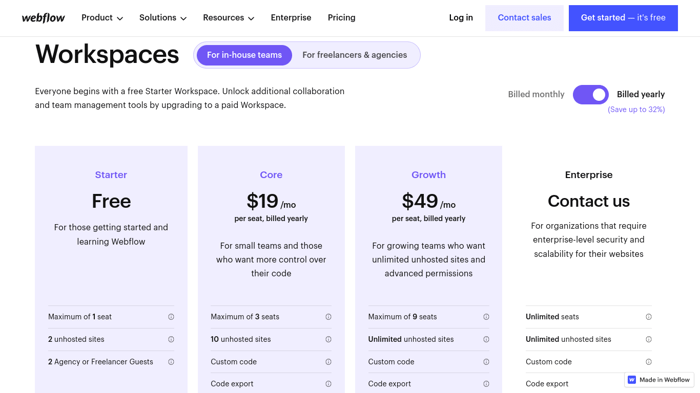
The platform doesn’t just let you start for free – it lets you continue for free as long as you want. Actually, when you sign up to Webflow for the first time without selecting any specific plan, it counts as setting up a free account.
Even though it may look different at first glance, the free plan is more than just an opportunity to test-drive the platform, as you’ll see very soon.
In-House Team Plan Features
The following image shows some of the features of the Starter, Core, Growth, and Enterprise plans:
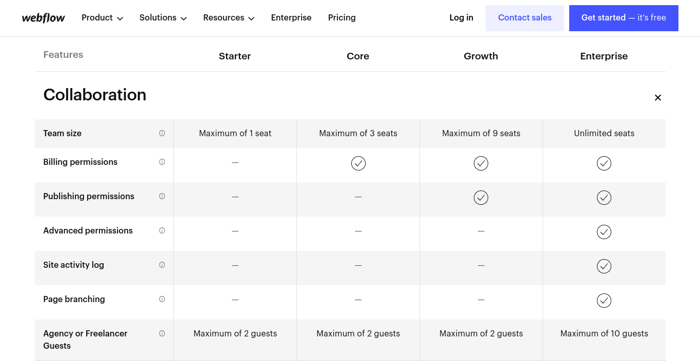
Each of the Workspace plans gives you a certain number of seats and unhosted sites. Seats are essentially the number of accounts you can have, and the Workspace plans are charged per seat, per month. Then you are permitted to have a certain number of sites connected to that Workspace. Naturally, the higher-tier plans allow for more seats and more unhosted sites.
The Starter Plan
Everyone gets access to the Starter plan included with their General or E-Commerce plan subscription. It doesn’t come with as many options as the other two in-house team plans, but since it’s free, this is kind of expected.
The Starter plan can play several different roles, from a never-ending free trial to a springboard that helps you launch your career as a Webflow developer. With the Starter plan, you can only have up to two unhosted sites and can only collaborate with no more than two guests.
As long as you don’t have tons of clients or team members, you’ll be more than fine to stick with the Starter plan.
The Core Plan
With the Core plan, you get a noticeable increase in available features. You can add custom code, export that code, and be allowed up to 10 unhosted sites, as well as a maximum of three seats.
This plan will cost you $19/month per seat, billed annually. It’s an improvement on the Starter plan but still only suited to small teams that want greater control over their projects.
The Growth Plan
Thanks to the white labeling, this plan can work great for agencies and established Webflow developers. At first glance, it’s not cheap, setting you back $49/month per seat. However, taking into account that it’s best suited for agencies and professionals with a larger customer base who can charge high fees for their services, it's understandable.
With the Growth plan, you’ll get the same features the Core plan includes, plus unlimited unhosted sites, a maximum of nine seats, and greater publishing rights for team members.
The Enterprise Plan
The Enterprise plan really clears the way for larger agencies. Not only will you get the same features as in the Growth plan, you’ll also get unlimited seats, unlimited unhosted sites, and a maximum of 10 guest contributors. You also get advanced security features and access to a customer success manager. For the price, you’ll have to contact the Webflow sales team directly, though.
For Freelancers and Agencies
The next category of Workspaces is Freelancers and Agencies. Webflow specifically added this extra Workspace category after feedback that freelancers needed something better suited to their needs.
The two paid plans include full CMS access and free guest access so clients can easily access the sites you’re working on.
Freelancer and Agency Plan Pricing
Again there is a free Starter plan and two paid plans – Freelancer and Agency:
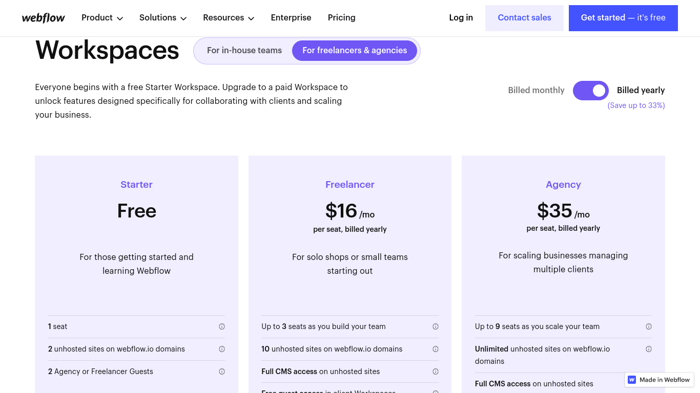
Freelance and Agency Plan Features
The main difference between the Freelance and Agency plans is CMS access.
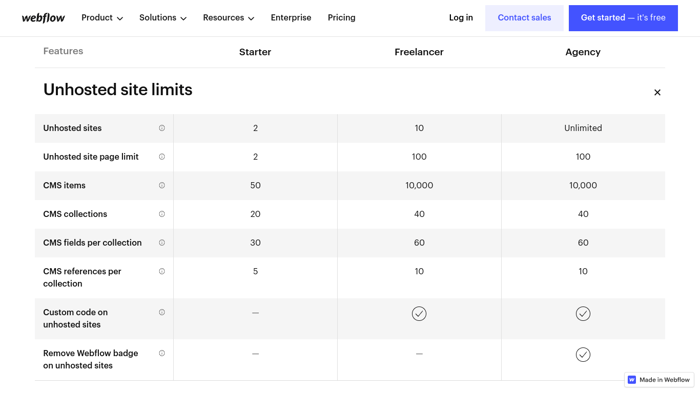
The Starter Plan
As with the In-House Teams category, the Starter plan gives you the very minimum of collaboration possible. If you decide you need a greater ability to collaborate with others because your freelance business is starting to take off, you can choose to upgrade.
The Freelancer Plan
For $16/month per seat, you will get up to three seats and be allowed 10 unhosted sites. You’ll also get full CMS access and free guest access to your client Workspaces. There is also a password protection feature for the different sites in your Workspace and the possibility to export code.
As the name suggests, the Freelancer plan is perfect for freelancers managing a couple of blogs. However, once you have more than a couple clients, you may need to upgrade.
The Agency Plan
If you are managing multiple clients, many sites, and several team members – the Agency plan is the collaborative Workspace for you. You’ll get up to nine seats and unlimited unhosted sites. You also have the ability to edit the permissions of each of your team members to give them the ability to edit only or allow them to also publish sites.
A professional feature of the Agency plan is the ability to remove the Webflow branding, so you can make the sites entirely yours. For these benefits, you’ll have to pay $35/month per seat.
FAQs
Can I create a Webflow website for free?
Yes, Webflow offers a totally free plan rather than a free 14-day trial. So, you can take as long as you want to learn the ropes or just carry on with a small website for free.
There are, of course, limitations to the free plan: you can’t connect a custom domain, you’ll be restricted to 1GB of bandwidth, and you can only have 50 CMS items. If you find you need more, you’ll have to upgrade.
Which Webflow plan should I choose if I only need a single website?
Any of the plans could be suitable for a single website. What really matters is the amount of traffic your site will receive, what features you need, and if you particularly want a custom domain name.
If you don’t go for a custom domain and your website is more of a hobby project, then the Starter plan will work great and save you a ton of money. If you are blogging on a professional scale and have content editors, you’ll need something like the CMS or even the Business plan.
Does Webflow have plans for web development agencies?
Webflow’s new Workspaces plans enable collaboration between teams and clients, which is the perfect option for a web development agency.
Depending on the size of your agency, the Business plan may not be enough, but there is an Enterprise plan. However, you’ll have to discuss the specifics of it, as well as its price, with the Webflow team directly.
Over and Out
Since Webflow switched up its plans and pricing system, there has been much confusion. We hope that by breaking down the different plan types and categories, as well as each plan's different features and functions, you have a better idea of the Webflow pricing system.
Will you start slow with the free Starter or Core plan, or jump straight into the Growth plan? How could you make the best use of the Workspaces option, whether for your freelance business or agency? Webflow is certainly thinking outside the box with these new plans.




