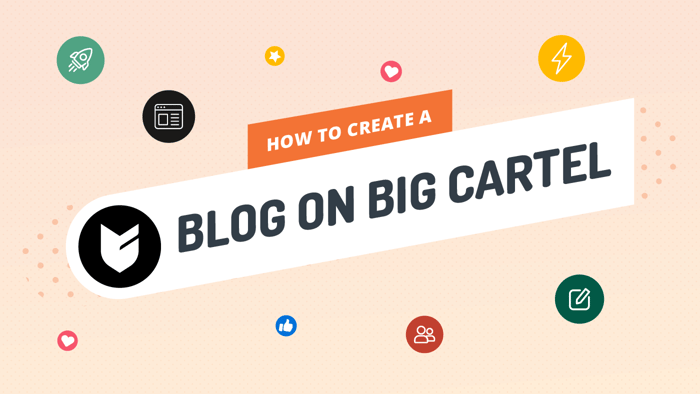Big Cartel and Squarespace are both web-based platforms that have the same general purpose: enabling people to do business online. They are both available on Google Play and the App Store, so you can manage your business on the go. They both have a huge customer base, and we’d have to say they’re pretty successful in what they’re doing.
But which one is better for you? Of course, that’s going to depend on a few things. So, let’s compare the two platforms and see what the striking differences are. By the end of the Big Cartel vs. Squarespace review, you’ll know which one will be the right choice for you.
| A quick comparison: Big Cartel vs. Squarespace | ||
| Big Cartel | Squarespace | |
| Who’s it for? | Smaller businesses, typically a lot of artists. | A range of businesses, both big and small, but in particular, businesses with plans to grow. |
| Themes and customization |
|
|
| Pricing |
|
|
| Customer support |
|
|
Table of Contents
Who Is Big Cartel For?
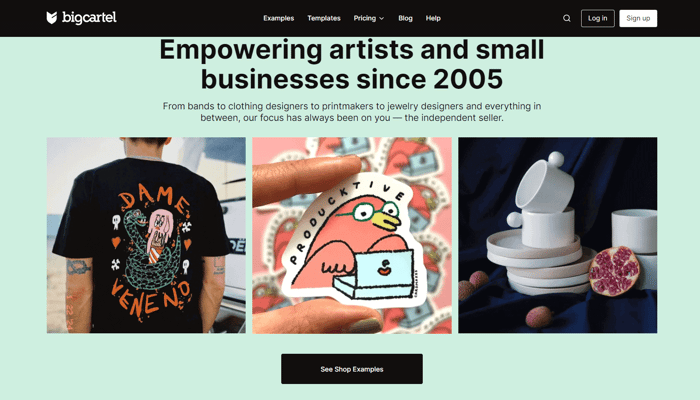
Big Cartel is great for small businesses, entrepreneurs with relatively small catalogs, and freelancers, mainly in the fields of arts and crafts. It’s inexpensive and easy to use, provided that you don’t need to do any major customization.
So, if you’re an artist or artisan, own a small-scale business with handicrafts, or maybe you’re just a fan of simplicity, Big Cartel might be a good choice for you.
Who Is Squarespace For?
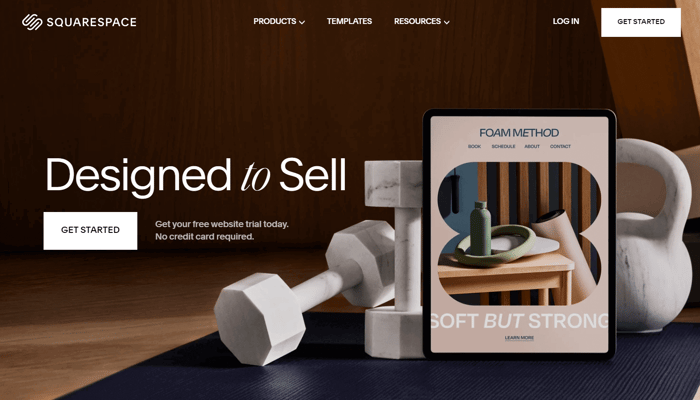
Squarespace is more suitable for growing businesses that are small- to medium-sized. As you’ll see, it’s not as cheap as Big Cartel, but it leaves more room for customization. This makes it slightly more complex to use than Big Cartel, but it’s still fairly easy to use.
It’s more of a general purpose e-commerce site builder, so it doesn’t matter if you’re an artist or an athlete – you can sell a wide range of products on Squarespace.
One more thing worth mentioning is that Squarespace provides excellent marketing tools, along with customization and design options.
Themes and Customization
Big Cartel
Big Cartel offers around 20 themes, and all are free. They are simple, well-designed, and aesthetically pleasing, making them a good fit for the target customers overall – artists and artisans.
The main downside is that, under the hood, they are actually all quite similar. This is why many Big Cartel websites tend to resemble each other.
But one of the coolest things about Big Cartel themes is that they are easily switchable. Once you’ve selected your theme, it can be changed with zero effort, and everything will automatically adjust to the newly chosen look.
You can personalize your theme by adding a logo, header, background image, and slideshow, or by changing the number of featured products. You can also add buttons, pages, embed a newsletter subscription form, and do some other cool stuff. Colors and fonts are customizable, too. For anything more specific, you’ll have to add HTML or CSS code.
Big Cartel doesn’t give you a blog option, and it doesn’t have a theme specifically built with blogging in mind, although the Nova theme may do the trick.
That means you’ll have to turn to a third-party blogging app like DropInBlog. DropInBlog will give you all the functionality you need, and then some. If you want to look at the integration process for yourself, check out this helpful tutorial to step you through the process of adding a blog post to Big Cartel.
Squarespace
Squarespace has more than 170 themes divided into 20 categories, like art and design, food, photography, and fashion. They’re responsive, and they’re all included in the existing pricing plans, so you don’t have to pay extra money for a theme.
Squarespace allows for a lot of customization, even without using any code. With the regular editor tools, you’ll be able to change many things on your site, with coding, you can change virtually everything.
You can change page spacing, alignment, layout, fonts, and the way products are displayed. You can rearrange or resize blocks, change the size of your headers, tweak the navigation dropdown menu, and create custom buttons, borders, and graphics.
Squarespace really goes the extra mile when it comes to coding. It lets you modify not just HTML and CSS but JavaScript code too. This gives you both freedom and creative control at the same time.
As is the case with Big Cartel, the themes are easily switchable. However, just like with Big Cartel, some reviewers complain that Squarespace themes are quite similar. It’s possible that if you don’t adapt your theme too much, then it will have some similarities to other Squarespace sites. But if you want to make your site really special and unique, you can always make use of the coding possibilities Squarespace provides.
While Squarespace has a built-in blogging option, it’s a bit underwhelming. If you want to get serious about content marketing – which is probably the most efficient way to attract new customers – I’d suggest checking out DropInBlog yet again. It integrates very easily and is really good for SEO. As a bonus, if you decide to switch to Big Cartel, you can bring your blog with you versus starting all over again.
Pricing
Big Cartel
Big Cartel offers several pricing plans, including a free one.
Free Plan
The beauty of using Big Cartel is that it’s possible to use it completely free. You can sign up and get started with the free plan without submitting credit card details, so in a sense, it’s like an endless trial period.
It includes all the basic features you need to set up an online store and start selling.
Of course, since it’s free, there are some limitations. For example, you can only have a few products. But limitations are to be expected with a free package.
Big Cartel Premium Plans
If you can’t run an online store with the limitations of the free plan, you can always select one of Big Cartel’s premium plans. One of the biggest advantages of selecting a paid subscription is that you’ll be able to have more products in your online store.
Apart from that, you’ll also unlock some great features, such as inventory tracking, bulk editing, and abandoned cart recovery. The availability of these features depends on the plan, so be sure to check out Big Cartel’s pricing page to see all the details.
When it comes to billing frequency, Big Cartel charges by the month or year, with the possibility of getting a discount for paying on a yearly basis.
There’s one more thing worth mentioning, and that’s the fact that none of the available Big Cartel plans require you to pay listing and transaction fees. Of course, the payment gateway of your choice will deduct a cut from your sale, but Big Cartel itself doesn’t. This means more profit in your pocket.
Squarespace
Squarespace is quite versatile when it comes to its pricing plans, and it allows you to pay monthly or annually. If you sign up for an annual subscription, you get a discount of 30% or more, depending on the plan you choose. There’s no free plan, but if you want to get the feel of the software before you commit, it does offer a 14-day free trial.
Squarespace has done an excellent job of catering to its versatile audience with its plans. You might remember that Squarespace was once a website builder only. Today, it has a plan tailored to those looking to launch a website that's not primarily for selling things.
In the same fashion, it has several plans for its e-commerce-oriented customers. The lowest-tier commerce plan comes with essential features for managing products, orders, and inventory. It also has a transaction fee, which you can bypass by subscribing to a higher-tier plan.
To get the most out of Squarespace, you’ll need its most expensive plan, which will give you access to some really powerful features such as advanced reporting and commerce APIs.
Customer Support
Big Cartel
Big Cartel’s Help page is well-organized and extremely helpful, offering all the FAQs and how-to tutorials you’ll ever need.
It’s divided into 17 sections, each of them covering a different topic, like managing products, marketing, orders, shipping, payments, customizations, and more.
In addition to the help page, there’s also a contact center. It consists of a small team of customer service representatives who are available seven days a week. The support team is on the clock 24 hours during workdays, while its availability is slightly limited during weekends, i.e., from 8 a.m. to 6 p.m. EST. Clients can contact them via email or chat. Unfortunately, there’s no phone support.
Squarespace
Squarespace has a great Help page, where you can find everything you need to be able to run your store smoothly.
The company offers support 24/7 through a variety of channels: guides, videos, webinars, forums, email, a chatbot, and X (formerly Twitter). There’s also a live chat, but it’s availability is limited.
Similar to Big Cartel, Squarespace also doesn't provide phone support.
FAQs
Which is the less pricey e-commerce platform, Big Cartel or Squarespace?
Big Cartel is by far the cheaper option for an e-commerce platform. However, as your online store grows you will be restricted by the product limits within the Big Cartel plans.
While Squarespace is the more expensive of the two, you will have greater room to grow and a more comprehensive range of e-commerce features at your disposal (with the commerce-specific plans).
Can I start an SEO-friendly blog on Squarespace?
Squarespace does include a blogging functionality and a collection of specially designed templates exactly for this purpose. They also include built-in SEO tools, but for greater ease of use, and if you’re blogging on a professional level, DropInBlog is a great option.
Over and Out
What's the verdict in our Big Cartel vs. Squarespace comparison? Well, Big Cartel is cheaper, and the free plan is a nice option. However, you’ll most likely hit limitations as your online store grows. Still, if you intend to keep your online store as a side hustle, then this platform could be just the budget option you’re looking for.
Of course, for anyone with grand plans of scaling up and analyzing their customer base to optimize marketing and sales, Squarespace has all the tools and capabilities. It’ll cost you more, but there’s room to move. Now it’s up to you to decide which platform will suit your budget and needs better.