Blogger is a CMS (content management system) and blogging platform founded in 1999. It was acquired by Google in 2003, and it’s been under the watchful eye of this technology giant ever since.
Blogger was one of the first popular platforms built for blogging purposes and publishing content, which was presumably one of the reasons why Google decided to buy it and invest in it.
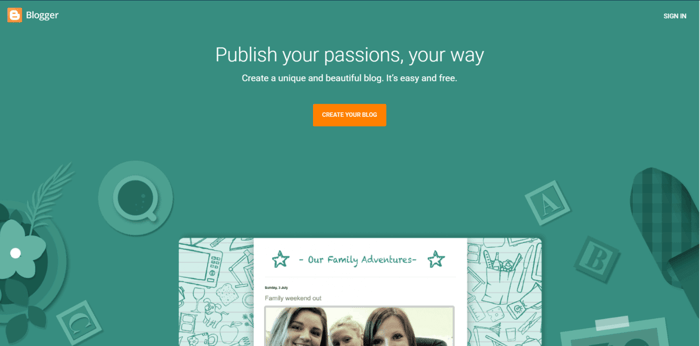
WordPress is open-source software that’s free to download, use, and modify. It was released for the first time in 2003, and nowadays, it doesn’t need much introduction. What started as a simple blogging platform has grown to be one of the most popular CMSs ever. Today it powers more than 43.5% of all websites and blogs on the internet.
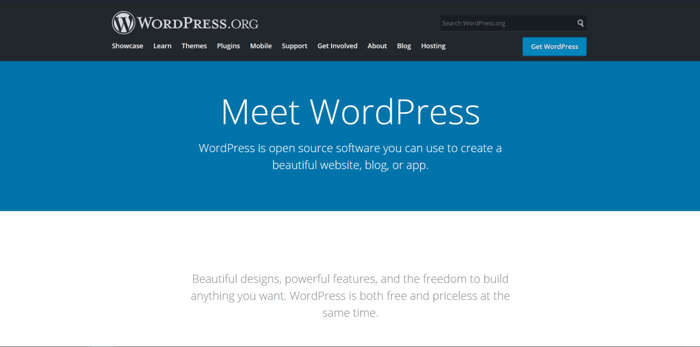
Blogger and WordPress are quite different, so it’s important that you understand their differences and similarities so that you can choose the right option to build your blog on.
One caveat before moving forward, in this article, we’ll use the terms “website,” “site,” and “blog” interchangeably. So, without further ado, let’s get to it.
| A quick comparison: | |
| WordPress | Blogger |
|
|
Table of Contents
WordPress Advantages
SEO
WordPress is widely considered to be very SEO-friendly. Here are some of the reasons why.
Breadcrumbs
Adding breadcrumbs on your site makes navigation through the pages much easier and improves user experience. WordPress has made it a pretty simple process to add breadcrumbs to your site. In comparison, to do the same on Blogger, you’ll have to get into the HTML and CSS code to set this feature properly.
Breadcrumbs are commonly found in the uppermost part of a site. They’re extremely helpful navigation-wise and show where you are currently on a site, helping you to easily return to a previous page. The following is an example of what breadcrumbs might look like: Home / Linux / Ubuntu / Ubuntu Desktop.
What’s more, breadcrumbs play a prominent role in SEO too. They allow search engines to better understand your website structure and the connection between different parts of your blog.
SEO Plugins
WordPress definitely has the edge over Blogger in the SEO context and definitely in the realm of SEO integrations. Some of the most awesome WordPress SEO plugins are Yoast SEO, All in One SEO, and Rank Math SEO.
Yoast SEO is the most popular of these three. It offers both a free and a premium version, but the same applies to the other two as well. Among many other features, it also includes site breadcrumbs.
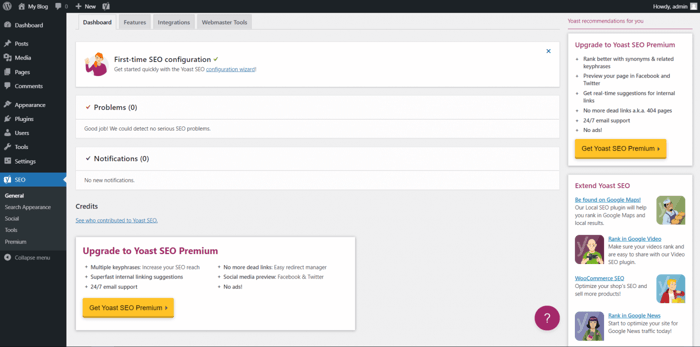
All in One SEO is advertised as “the original WordPress SEO plugin,” while Rank Math calls itself “the Swiss Army Knife of WordPress SEO.”
In general, they all include a ton of features, especially the premium versions, and they’re pretty easy to use.
Categories
The WordPress categories enable you to classify your posts and, generally, the content on your site into different groups. By making your site organized into logical sections based on types of content, categories allow users to find what they search for more easily, which positively affects SEO. Blogger has labels, which are similar, but not quite the same..
The main goal of search engines is to present the content that’s most relevant to users. A well-organized site with categorized content is only going to help your site get indexed more efficiently and rank better.
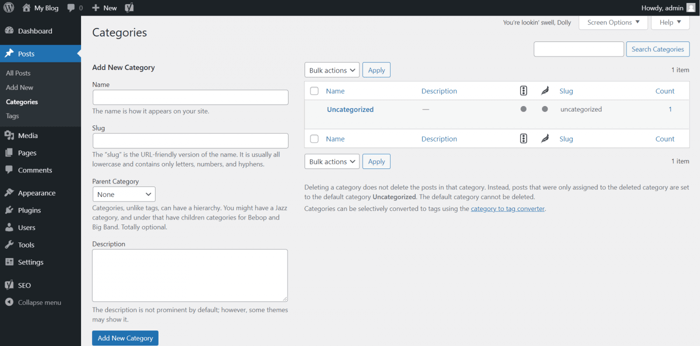
Keep in mind to always assign posts to a specific category. In case you fail to do that, it gets automatically assigned to “Uncategorized,” which does little to benefit SEO.
WordPress Equals Good SEO Rankings
It’s well-known that WordPress dominates the internet – with over 43.5% of all websites made with WordPress. WordPress is optimized for high search engine ranking, and it’s clear Google approves, with most of the top-ranking websites built using WordPress.
However, SEO is a multi-faceted process that depends on many variables. Even if there is a correlation between websites built on WordPress and SEO rankings, this doesn’t mean that your site will rank well solely due to it being built on WordPress.
While WordPress does offer more SEO options and it’s more extendable, not following good SEO practices will adversely affect your site rankings, regardless.
Monetization
The Power of Plugins
As far as extensions are concerned, there’s nothing on par with WordPress. Currently, there are almost 70,000 WordPress plugins, so it’s no wonder that it’s often referred to as a plugin-based platform.
You might be wondering why we are talking about plugins when the topic is monetization. Well, for the simple reason that WordPress’ strength lies in its plugins. The bulk of the advantages of WordPress, including monetization, actually come from the plugins, as well as the fact that it can be extended and fully customized through coding.
Build a WordPress E-Commerce Store
One of the things you can do if you plan on earning through your WordPress site is to simply turn it into an e-commerce store.
In this case, your best bet would be to install WooCommerce – a free WordPress e-commerce plugin. It’s extremely popular, and there are countless plugins for WooCommerce too.
Create a WordPress Membership Site
Depending on your niche and plans, another good idea would be to use one of the many membership plugins to create a membership site.
Alternatively, you could make use of one of the WordPress LMS (learning management system) plugins like LearnPress. With this, you can create courses and start selling subscriptions to your courses.
Start Blogging
A WordPress blog would also provide you with an opportunity to earn via affiliate marketing. Affiliate marketing means that you can make money by advertising products of a company that you have a special deal with. In this way, you get a commission from every sale you make.
Many bloggers monetize their site like this. There are plugins that you can use for this purpose, too, that’ll help you build a viable marketing program. WooCommerce is just one of them.
Pay-per-Click Advertising
Another popular option is to add Google AdSense to your WordPress site and profit from PPC (pay-per-click) advertising.
Essentially, you earn by providing your blog as a space where other companies advertise their products based on the content you serve. Any time a visitor clicks on one of these companies’ ads, you get paid for that.
Sponsored Content
Yet another great way to profit from your WordPress blog is through sponsored content. This means that you’re paid to write blog posts on other companies’ products or services which are related to your niche.
Say you run a blog where you write about calisthenics. You can earn by writing a series of articles on a specific brand of workout supplements or by promoting someone’s personal training courses.
Of course, there are other ways to profit from your WordPress site, but this is more than sufficient to show the power and commercial potential of WordPress.
Design
Design-wise, WordPress fares pretty well thanks to its’ virtually limitless potential for customization.
Themes
There are over 13,000 customizable and responsive themes available on WordPress.org and countless other similar sites. It’s basically impossible not to find something that tickles your fancy.
There are many free themes with a pretty good design, and you can easily switch from one to another from within the dashboard.
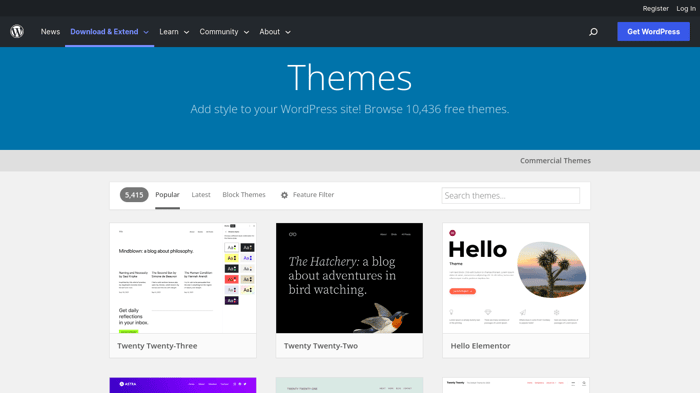
Despite the free designs being pretty good, for serious businesses and projects, it’s recommended to purchase a premium theme. Often, there are two versions of the same theme: free and premium. The paid one usually comes with more functionality and options, as well as dedicated support.
In regard to WordPress, any type of additional support is very important. Due to WordPress being fully open-source, it doesn’t provide any type of direct customer support (phone, chat, email, etc.).
In addition to this, companies and users who can afford it can hire an expert to create a custom theme tailored to meet their exact needs, desires, and specifications.
What Blogger offers in this realm can hardly compete with WordPress. Whilst the templates offered on Blogger may be limited, there are plenty of templates offered by other websites. For example, btemplates.com has a selection of over 4,400 Blogger templates to choose from.
While I don’t feel like they are as sleek and professional as I’d want, opinions may be divided, and there’s sure to be something for everyone’s taste.
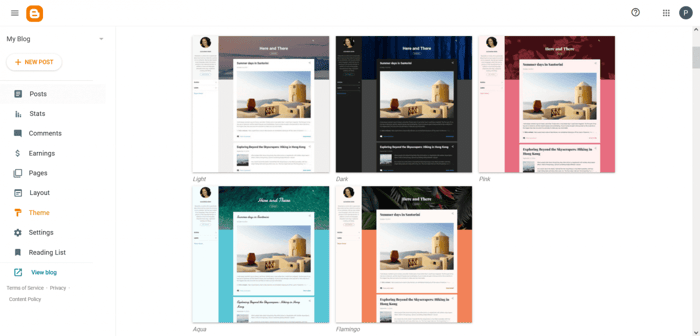
Editor and Customization
The WordPress editor is much richer and better than what you’ll find on Blogger. It offers much more in terms of customization, and you’ll be able to do the following things:
- Add new pages.
- Add sections and elements.
- Change colors and typography.
- Tinker with buttons.
- Include widgets and menus.
- Modify the header and footer.
- Preview your site on desktop, tablet, and mobile format.
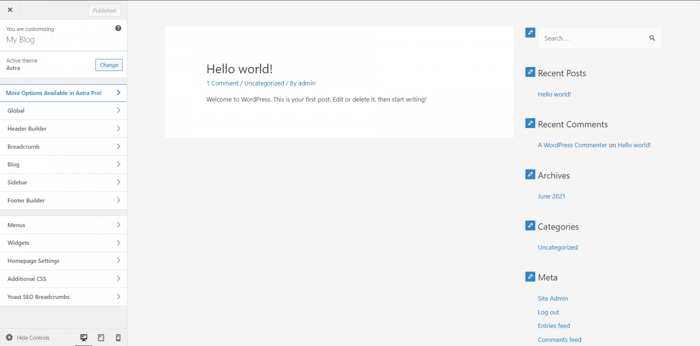
The WordPress visual editor is not the drag-and-drop type, and it takes some time to master WordPress and understand all the available options, as well as the full potential of the software. However, doing the basic stuff like adding and editing pages and elements is fairly easy and certainly doesn’t require any serious expertise.
With WordPress, you can edit a part of your site either by clicking on one of the options from the panel on the left or by clicking the pencil icon shown on the element you want to modify.
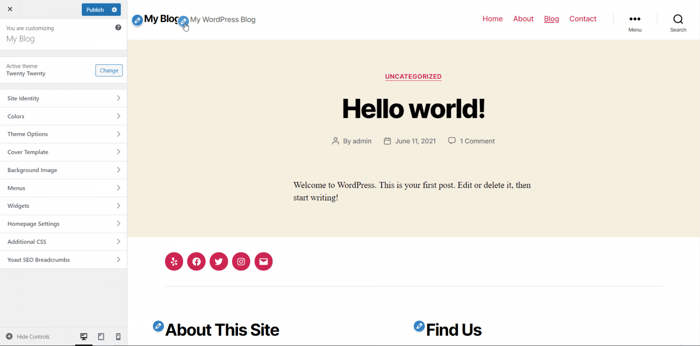
For those users who require a higher level of personalization and are familiar with front-end coding, there’s the “Additional CSS” option. This gives you the possibility to write your own code and modify your site styles.
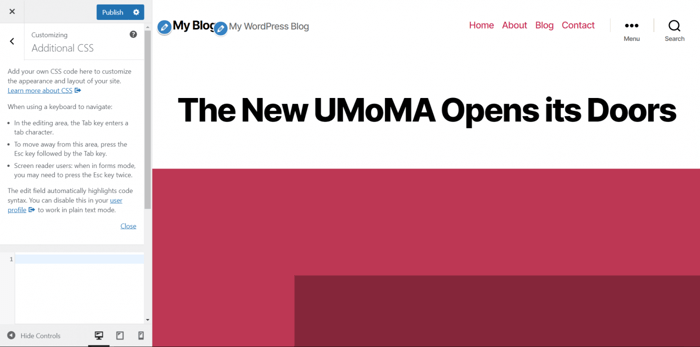
Alongside plugins, customization is another strength of WordPress. On top of the custom CSS code ability, WordPress gives you full access to the code files, which means essentially limitless possibilities.
One thing you need to keep in mind is that, normally, the editing depends on the theme you pick. Different themes offer different customization experiences, as do different versions of the same theme (free and premium). This can sometimes be a bit confusing when you’re testing each theme.
Blogger Advantages
Free Hosting and Domain
Blogger is a hosted solution, and one of the biggest benefits of using it is free web hosting. Along with the free hosting, you get a free blogspot.com domain, so the fully qualified domain name of your site would be www.mysite.blogspot.com.
On top of this, Blogger provides a free SSL certificate, which makes your site secure and safe for people to visit.
This is in sharp contrast to WordPress, where you have to buy and set up the hosting and domain name yourself. The alternative is to use WordPress.com, instead of the WordPress software. Similar to Blogger, WordPress.com offers a free plan, where users enjoy the benefits of free hosting and a free wordpress.com domain.
It’s important to point out that WordPress and WordPress.com are not exactly the same thing. If you feel confused right now, check out this short, informative explanation.
Anyway, there are some additional perks hosting-wise, of course. Since Blogger is owned by Google, it’s hosted by Google as well. This means that we’re talking about extremely reliable hosting, especially when it comes to performance and speed. Blogger sites are highly regarded in this area.
In case you’d like to make your site look more professional and remove the blogspot in the URL, you can. The same applies if you already have a custom domain name you’d like to use. Either connect the already existing domain to your Blogger site or buy one.
These are some of the available options, but it goes without saying that you’re not limited to Google domains:
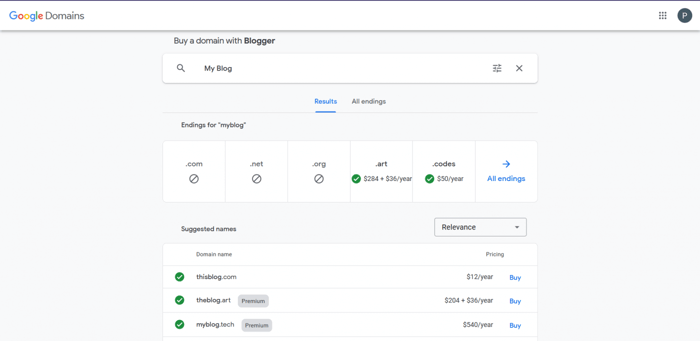
For information on how to set up a custom domain on Blogger, check out this article on the Blogger Help page.
Simplicity and Ease of Use
There are some facets of running a Blogger site, like adding breadcrumbs or facing design limitations, that make things a bit difficult for the site owners. However, the truth is that, overall, Blogger is very simple and easy to use.
Starting out with Blogger is easy if you don't think you’ll need a custom domain right off the bat. In addition to this, the Blogger editor offers very modest customization options, which is perfectly in line with the platform’s dedication to simplicity.
The editor allows you to change the background image, main color of the chosen theme, font, page text, and colors, as well as add a widget – but that’s about it.
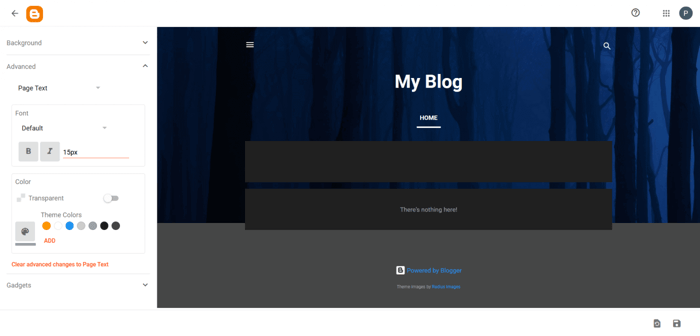
When you first start out with Blogger, your site is a one-page site. Of course, you can add new pages, change the layout, and do some other stuff, but the focus is on simplicity. You’ll be limited to making small changes to your site.
However, the perk is that all editing and website-building systems are easy to understand. So, building your first site on Blogger is anything but a time-consuming and nerve-racking task.
Blogger for Mobile Devices
Blogger offers a mobile app for Android devices but not iOS. An iOS app was developed by a third-party entity to use Blogger, but it is not supported by Blogger itself.
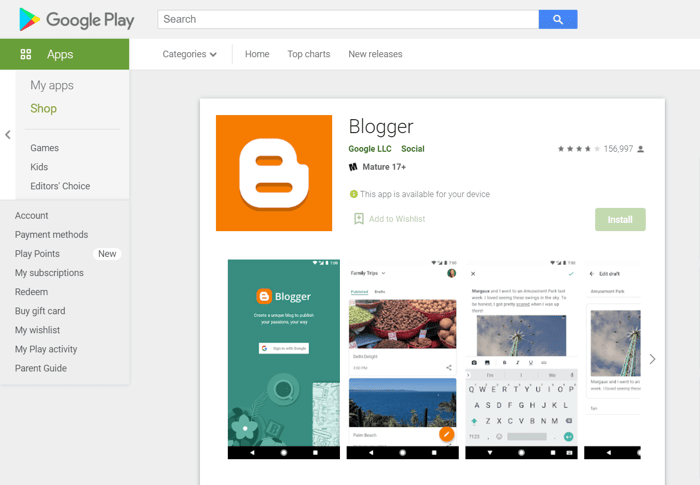
The prerequisites for a user to be able to utilize the Blogger mobile app are, naturally, to have a Google account as well as an existing Blogger site built on a computer.
The Blogger mobile app allows you to publish, save drafts, and edit posts on the go. It’s a very convenient tool in the toolbox, considering that the majority of people use mobile devices primarily. The fact that Blogger offers a mobile app shows just how much the platform keeps in step with the times.
Who Is WordPress For?
WordPress is a powerful and flexible software. It’s extremely extendable and scalable. All this makes WordPress suitable for a wide array of users: from beginners and small business owners to large companies and established brands.
Strictly for blogging purposes, if you plan on starting a long-term project and making a living from your blog, then WordPress would be a much better choice than Blogger.
But, if you’re really serious about blogging, take into account that there are some top-notch creative blogging solutions that have a much more modern vibe than WordPress. One of them is DropInBlog. It’s a fully-featured blog that’s a great alternative to WordPress.
DropInBlog is super easy to integrate with WordPress, but it’s just as easy to integrate with a ton of other platforms. So, you can think bigger than Blogger and WordPress even.
Who Is Blogger For?
Blogger is a simple blogging solution. It’s well-suited for beginners and non-tech-savvy users. It does allow you to earn money, say, through AdSense, but it’s not going to be the best match for bigger and more serious blogging projects.
FAQs
How much monthly traffic can a Blogger site handle?
Blogger is considered one of the best free blogging platforms around, but free doesn’t mean slow and lacking. I definitely wouldn’t be concerned about traffic restrictions with your Blogger site. Blogger is owned by Google, and we all know how powerful Google is. If the Google servers can’t handle it, nothing can.
Do I need to buy separate hosting for a Blogger site?
You don’t need to – you can use Google’s free hosting, but that will include blogspot in the URL link. If you want, you are free to purchase your own domain name and connect that.
Which platform is better for blogging, WordPress or Blogger?
They are both great for blogging. In fact, both were designed with blogging in mind. However, which is better for you will depend on what you want. If you prioritize simplicity and don’t foresee your blog growing, then Blogger could work just fine. You certainly won’t need any technical expertise to build your Blogger site.
In comparison, WordPress is a standout in the field of website development. You’ll have limitless potential to build and grow your blog on WordPress. It can be a little complicated to learn the ropes, but for some, it will be well worth the stress.
Over and Out
In this Blogger vs. WordPress comparison, we examined some notable advantages of using these two types of software. We also talked about the downsides of both Blogger and WordPress.
We hope that this piece was a useful read and that it’ll help you find the best possible website solution for your commercial blogging endeavor.




