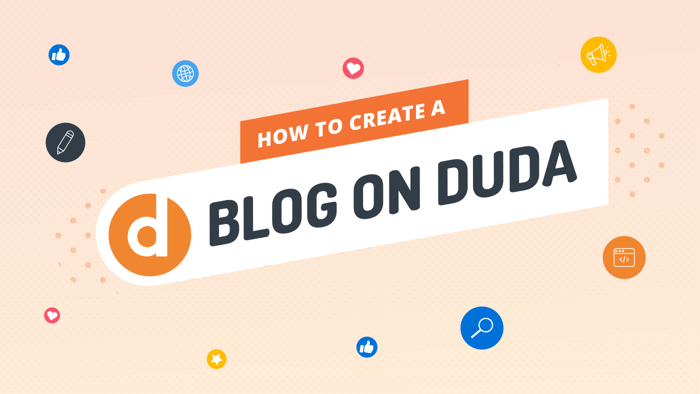Duda and WordPress are types of software that enable users to build and run websites, blogs, and e-commerce storefronts.
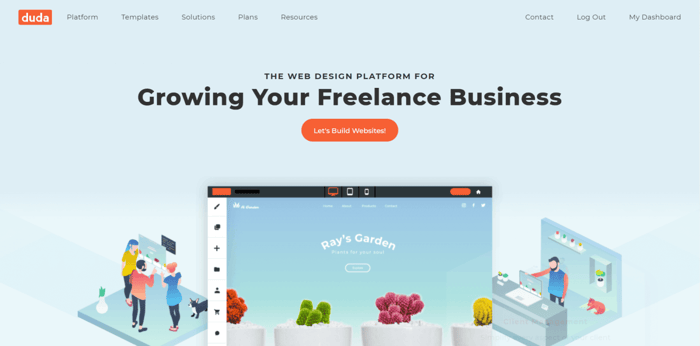
Choosing a suitable solution for your business nowadays is not as simple as it used to be. There are so many options that it’s difficult to even learn and name all of them, let alone research them.
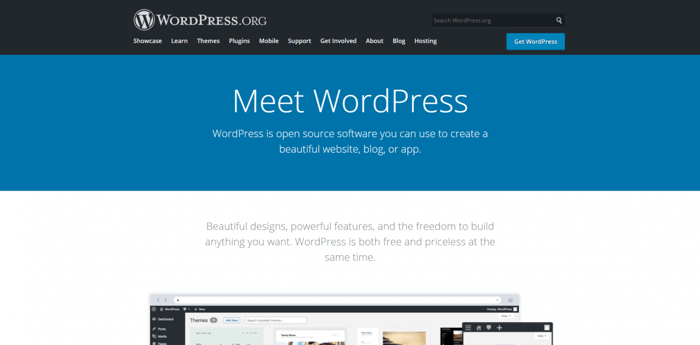
But if these two – Duda and WordPress – have come to your attention, then this article will help you better understand what you’re looking at.
| A quick comparison: | ||
| Duda | WordPress | |
| Ease of use |
|
|
| Speed and performance |
|
|
| Features |
|
|
| Pricing |
|
|
| Support |
|
|
Table of Contents
Clarification: Which WordPress Are We Talking About?
There’s often confusion around the term “WordPress” because there are two completely different websites with the same name. You’ll find WordPress.com and WordPress.org.
WordPress.org provides open-source and free software that you can download at no cost. However, to publish a site on the internet, a live site that anyone can see and visit, you need hosting and a domain name – which is where WordPress.com comes in.
WordPress.com is essentially a hosting solution for WordPress. It offers the WordPress software combined with hosting, a domain name, and other benefits like support, premium themes, payment processing, and analytics tools – all straight out of the box. The number of added functionalities depends on which pricing plan you subscribe to.
So, WordPress.com is a standard hosting solution, just like Duda. It’s owned by the company Automattic, whose founder is Matt Mullenweg, one of the original developers of the WordPress software.
WordPress.org, on the other hand, is the website where you can simply download the WordPress software for free and learn about it. However, it doesn’t provide hosting or a domain name, so you need to take care of these as well as other technicalities related to building, publishing, and running a site yourself.
You can buy hosting and a domain name from one of the web hosting service providers that WordPress.org recommends, such as Bluehost and DreamHost, or from any of the other web hosting companies out there.
In this article, when we talk about WordPress – we’re talking about the software unless we explicitly mention WordPress.com. We’ll go through the options, possibilities, and limitations in comparison to Duda.
Ease of Use and Creative Control
Duda
Duda is one of the simplest platforms to use. This might seem like an exaggeration, but it’s almost like there are no technical requirements for users to be able to use Duda. It’s made so that users can have it up and running in the quickest possible time, virtually out of the box.
First off, Duda is a hosted solution, meaning that everything related to hosting and security is already taken care of.
Secondly, the set-up process is a breeze, as well as the onboarding. It’s easy to understand what to do, how to do it, and where to do it. Duda’s interface is intuitive and clean, which enables users to have a continuous and smooth experience.
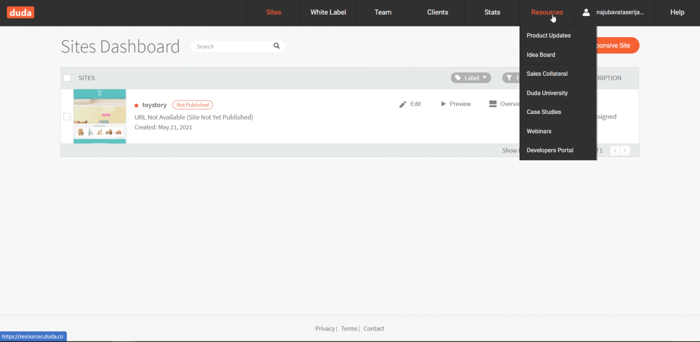
Third, the templates are already there, easily accessible, and they’re pretty good out of the box. With a little tinkering and tweaking, you’ll be able to give your site a look and feel in line with your branding, getting yourself all set and ready to embark on your online business journey.
With Duda, coding is definitely not a requirement but rather an option. And, frankly, for the majority of users and business people, that’s the way it should be.
However, for those who want to have more control and do have the skills, Duda leaves more than enough room for customization through code. It gives you access to your template’s HTML and CSS via the developer mode, where if you know your way around the code, you can get really creative and customize almost every aspect of your site's style.
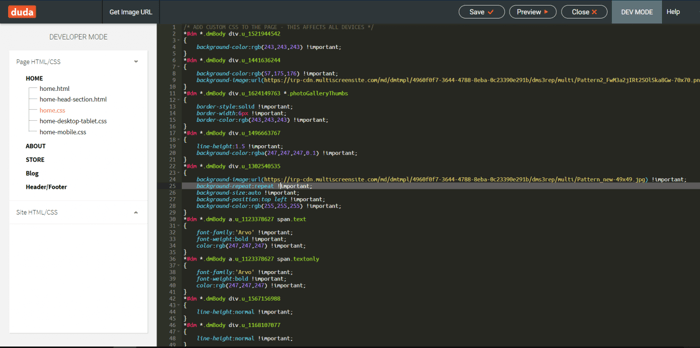
On top of this, if you’re well-versed in coding, you can make use of the Duda APIs, which enable you to build custom integrations for your site and much more. Check out the Duda Developer Portal for more information.
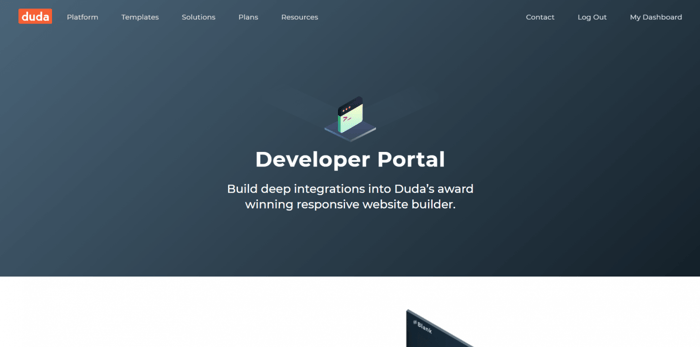
WordPress
WordPress is a completely different story. Contrary to what a diehard WordPress fan might say, it’s not easy to get your head around WordPress. It can be a time-consuming process that requires dedication and learning.
Installing the software, finding a hosting provider, buying a domain name, getting a theme, adding plugins, taking care of your site’s security, keeping everything updated – all these actions take time, and they’re not exactly a walk in the park.
For starters, the WordPress dashboard looks crowded and feels unwieldy. “Visibility” is not its strongest point.
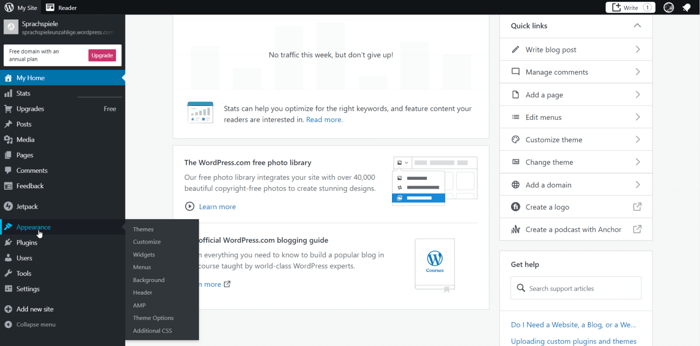
Next, unlike Duda, WordPress requires a ton of plugins to be able to function normally. But that’s not all – you’ll also have to keep updating the plugins going forward. Otherwise, they’ll become a problem, and WordPress sites are commonly targeted by hackers.
In addition to updating plugins, you need to keep the WordPress databases, as well as the version of PHP WordPress, updated too, which has a history of causing problems. It can happen that different pieces of software you’re using are not synchronized.
For example, if a plugin supports an older version of PHP, but WordPress requires you to update to the latest version, you’ll encounter an issue. This is a possible cause of software conflicts, which can affect your WordPress site adversely.
In short, WordPress is maintenance-intensive. The setup, as well as the onboarding, is not as straightforward as with Duda, and it’s a bit cumbersome.
On the other hand, if we’re talking about control and customization, WordPress is extremely flexible and suitable for the development of all kinds of custom solutions.
It can meet the requirements of startups and small businesses but also of enterprises and large companies. It’s a powerful software with nearly limitless potential to keep up with the demands of any business, regardless of size.
Speed and Performance
Duda
In 2016, Duda rebuilt its website editor virtually from the ground up. For this purpose, it used React, which is a flexible and efficient JavaScript library for creating elegant and modern user interfaces. This open-source technology is used by Netflix and Airbnb, among others.
One of the biggest advantages of the Duda editor being built with React is that it loads much faster, resulting in a much better user experience.
The sites built on Duda are optimized for high scores on the Google PageSpeed test. Google measures a number of your site’s aspects to check if it’s adjusted for quicker page load time, meaning less than three seconds. One of the most important factors tested by Google is the way the site code is structured: whether it allows quick content loading or not.
Without getting too technical, some other facets that are factored in include:
- Landing page redirects, where fewer means better.
- Whether files are compressed when sent over the internet.
- Minified HTML, CSS, and JS files: making files containing these three types of code as small as possible is a great advantage.
- Image optimization, which is especially important when it comes to mobile sites.
Duda ensures that all Duda sites follow the best practices required by Google. Of course, the focus on speed includes mobile sites too. Duda websites perform great on mobile devices as well. One of the reasons for this is that the company started as a mobile platform, so you could only build mobile sites. So, thanks to the company’s past focus on this, it now excels at providing a seamless experience to the users who visit Duda websites from mobile devices.
WordPress
Putting a number on WordPress’ speed and performance is a bit trickier compared to Duda. The main problem is that, since WordPress is not a hosted solution out of the box, WordPress sites’ performance and speed can vary widely depending on where they are hosted.
Along with this, different WordPress themes from different providers and the plugins you choose can also affect speed and performance. However, there are some general caveats about WordPress that users should be aware of.
Overall, the WordPress code is complex, which makes it a bit messy, heavy, and bloated. This type of code adds a lot to the website’s weight, which has a bad effect on the site’s overall performance: heavier code results in increased page load time. There are many online resources on this subject, one solid example being the article “Understanding web page weight,” so check it out if you want to explore this topic further.
Another problem regarding performance and speed is plugins. Too many plugins can overburden any system. Since installing plugins is one of the must-dos of running a WordPress site, chances are your site will be even heavier due to the many necessary third-party software extensions.
It’s not uncommon to come across users complaining about a WordPress site loading slower than its competitors, which can be especially apparent if you’re maintaining WordPress sites on a large scale. An analysis of over 5 million web pages attests that WordPress is at the bottom of the list when it comes to overall speed performance.
There are ways to improve your site’s performance and speed in WordPress – but somewhat paradoxically, to optimize your WordPress site for better speed, you need to install plugins. These plugins themselves are quite large and heavy, but to an extent, this works.
Features
Duda
This is a small selection of the available Duda features.
A Great Visual Editor
Fast, highly-intuitive drag-and-drop editor. It also gives you the ability to make global changes, which come in very handy when you want to make changes across your entire site without wasting much time.
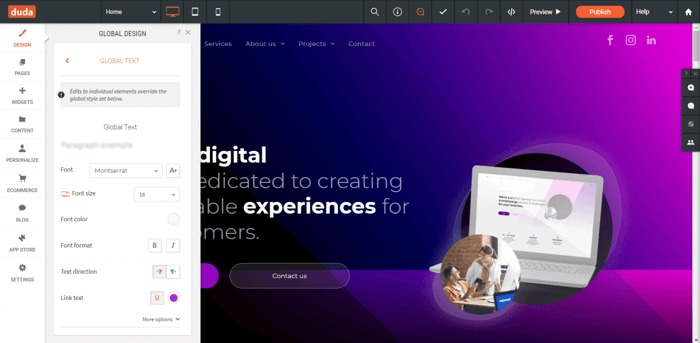
An interesting thing about the Duda editor is that some pretty basic functions like text, sliders, and buttons are called widgets. In essence, they’re the basic building blocks of your pages. They resemble WordPress blocks, with the difference being that they are a bit simpler.
The editor lets you do so many things, which include adding:
- Photos
- Buttons
- Icons
- Columns
- Tables
- Shapes
- Contact forms
- Coupons
- The Google Calendar
- Social media
- Pop-ups
- Special promotions
- Notifications bars
Another advantage of the Duda editor is that it lets you see the changes you make to your site instantly. This is in sharp contrast to the WordPress editor, where there’s no immediate preview available.
In addition to building and editing pages on a desktop, you can do the same on your iPad, which some users may find to be extremely convenient. You can even use the Duda mobile app to make edits to your site.
Great SEO Tools
Duda automatically includes a robots.txt and generates a sitemap. It also includes the response header “Vary: User-Agent,” which communicates to the search engines that the content the users will receive depends on the type of device they use to surf the internet.
In addition to this, Duda offers page titles, meta keywords and descriptions, customizable page URLs, 301 redirects, alt and description tags on images, and information about the site’s business shared with the search engine.
Native Blogging Solution
Blogging is a topic closely related to SEO and often a critical part of a marketing strategy. Duda offers a fairly good built-in blogging functionality.
It lets you customize the layout of your blog, and it provides you with autofill tags, statistics related to your blog posts, the possibility to import posts from outside, and other features.
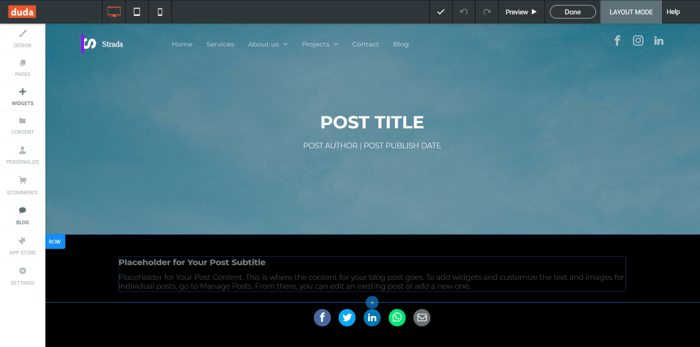
However, if you need a comprehensive blogging tool, just like with the bulk of the other site builders, the Duda built-in blog won’t do the trick. For instance, some users report that adding a new blog post to their Duda website is a pretty frustrating experience.
To make blogging easy and enjoyable for you as well as your audience, it’s much better to go with a professional blogging solution like DropInBlog. It’s made to help you boost your SEO rankings efficiently, and it’s a blog that seamlessly integrates with Duda and a number of other platforms.
Team Collaboration
You can work together with others to build and manage your Duda site. Team members will be able to provide feedback in the form of comments posted directly on the website in progress.
Comments can also be linked to specific elements in question, which rules out any potential miscommunication amongst a team. You’ll also get a helpful notification in your inbox when a comment is added.
White Labeling
The white label feature gives you the ability to fully label your site as your own, which is great for agencies. Moreover, you can give different clients different levels of access to your fully branded site without any Duda logos.
Outstanding Website Performance and Management
Duda claims its monthly uptime to be 99.99%. Indeed, it seems that Duda can back this up, as the Duda status page corroborates this claim. Also, because it’s fully hosted, Duda backs up your site automatically, unlike WordPress, which requires a plugin for you to enable this functionality.
Free Google Shopping Integration
Multi-channel selling is always a good idea, and this option allows you to have exactly that with Google Shopping as one more place where you can export and sell your products.
WordPress
As we implied earlier, the editor is not WordPress' strongest side. It’s much more difficult to follow for people who’re not professional developers and designers. It’s not a drag-and-drop editor. Like with countless other functionalities, there’s a way to overcome this limitation through the use of a plugin (for instance, you can use Elementor). But that’s one more plugin added to your site.
However, there are some fields where WordPress really excels.
Customizability and Scalability
WordPress has almost unmatched capacity when it comes to these two aspects. There are not many platforms that can compete with it. Its wide-ranging customizability and scalability are among the main reasons this software is so popular and widely used.
Extensions
As of this moment, there are over 55,000 plugins available on WordPress. In regard to plugins, Duda, and almost every other CMS for that matter, lags far behind WordPress, which definitely has the edge.
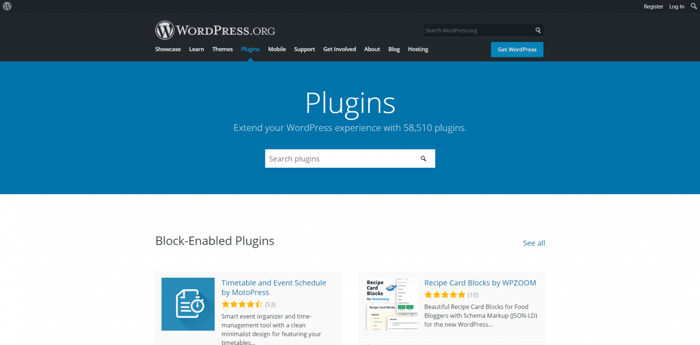
There are many free high-quality plugins, like WooCommerce, the favorite e-commerce tool for many merchants out there. Of course, while there are criteria for a plugin to make it to the WordPress plugins page, be aware that the quality control is not as strict as it is on many hosted solutions, like Duda.
That said, there are always accompanying reviews of the available software and many online resources where you can find more than enough information before you choose whether or not to add a plugin to your site.
Countless Themes
The same thing we said about the number of available plugins applies to themes as well. Due to WordPress’ popularity, the market for WordPress themes is huge, so many designers and developers create WordPress themes.
Currently, there are more than 8,000 themes on WordPress.org, but you can find a host of them on other sites too. The bulk of them are free, and among those that require payment, there are many cheap themes. The quality and aesthetics vary, just like the prices, so there’s sure to be something for everyone.
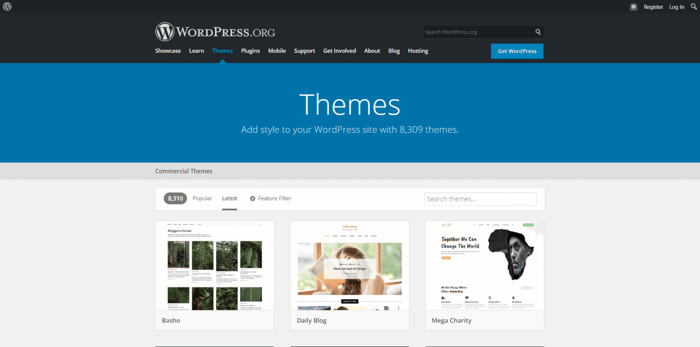
Of course, this doesn’t mean that Duda’s themes/templates are of no value. Quite the contrary – aesthetically speaking, they’re excellent. However, the choice is much more limited, so that is where WordPress has the upper hand over Duda yet again.
Blogging
Since WordPress was designed primarily as a blogging solution, it’s natural that it offers a lot of blogging-specific features. You can add blog categories, tags, scheduled posts, the ability to restore an earlier variant of a blog post, and a host of other features.
Overall, adding and publishing new blog posts on WordPress is not a difficult process.
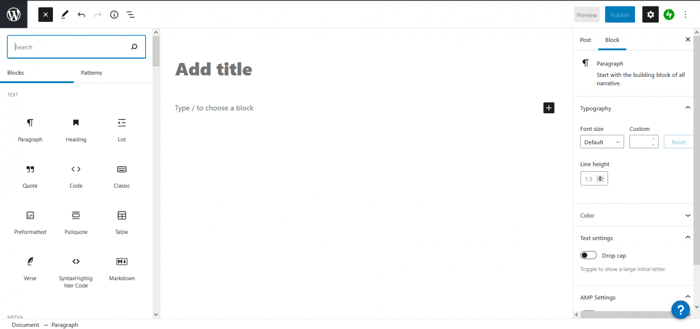
But one thing must be said: blogging on WordPress has that classical vibe, and it’s not quite in step with the competition. Compared to modern and slick blogging solutions like DropInBlog, it seems that WordPress has a lot of catching up to do.
Pricing
Duda
With Duda, you get hosting, themes, security, and support right off the bat. One of the best things about this is that you don’t need to look for a bunch of separate solutions and pay for them separately. Everything is all rolled into the subscription plan you choose, and you can pay on a monthly or yearly basis.
Speaking of which, Duda offers four pricing plans – three of them regular and one custom:
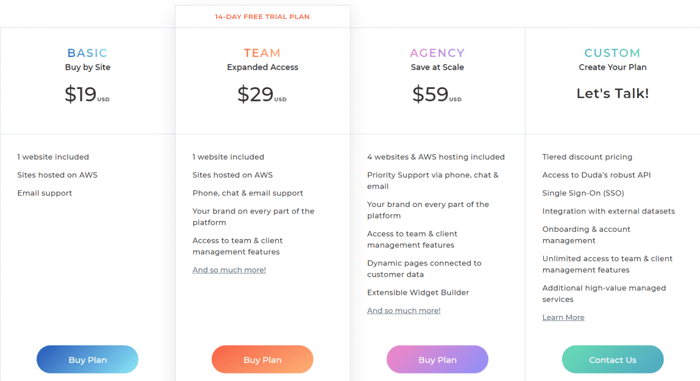
Keep in mind that there’s a 25% discount on the annual subscription for the regular plans.
In addition, there are three e-commerce packages called add-ons. With a regular plan, you can sell products, but Duda allows you to sell only 10 products without paying for any of the e-commerce add-ons.
The add-ons give you access to various e-commerce tools, and if you decide to buy one of them, you need to pay for it on top of your monthly subscription. These are the prices of the e-commerce add-ons:
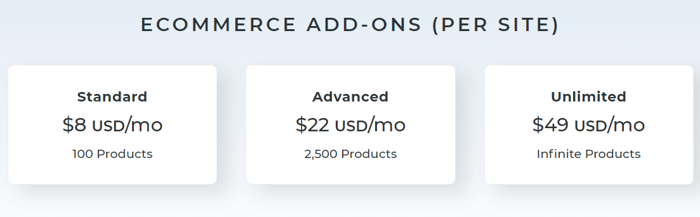
WordPress
WordPress is free to install, but considering that you need to pay for hosting, a domain name, a theme, plugins, and whatnot, it’s not actually free to run a fully functional WordPress site.
In case you want a more convenient option, WordPress.com may be a viable solution. The Free plan aside, these are the available pricing options:
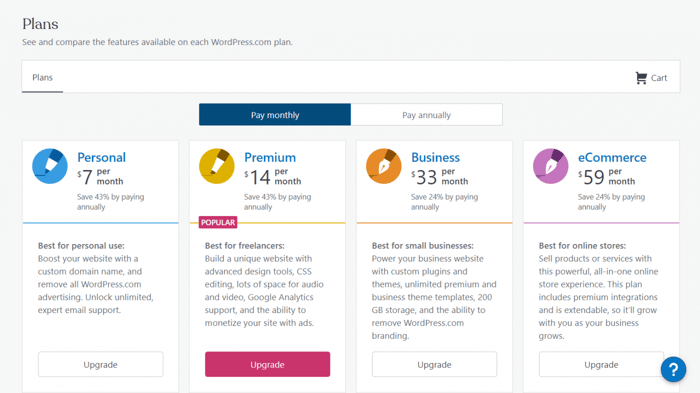
Support
Duda
Duda provides multi-channel support for its clients:
- Chat
- Phone
- Support page
- Duda University
- Contact page
- Duda Blog
Unless you’re subscribed to the Custom plan, which provides 24/7 support, the customer support team is available on business days from 12 a.m. to 6 p.m. PST.
WordPress
Unfortunately, being open-source and free software, WordPress doesn’t include dedicated support. You can either use its extensive documentation to find answers to your questions or check out the forums for a solution to a problem.
But these are not the only two places to look for answers, and luckily for you, WordPress is very popular. The internet is full of free and paid resources on WordPress (videos, courses, articles, tutorials, guides, and so on), so finding help may be time-consuming, but it’s not difficult.
Again, if you don’t want to go through the hassle of finding solutions on your own, WordPress.com offers unlimited email support and live chat support, along with help through its support page.
FAQs
Does Duda use WordPress?
Let’s be clear here, Duda is a fair WordPress alternative. Duda does have an in-built blogging functionality, but if you really want the ease of Duda with the blogging style of WordPress, you can integrate them using Zapier. Of course, this could end up getting expensive.
Instead, you could consider DropInBlog, which has the blogging style of WordPress but is much easier to integrate and manage.
Is Duda more beginner-friendly than WordPress?
By a mile. That’s not to say that WordPress is terribly difficult to use, but it takes some time to learn the ropes. On the other hand, Duda is one of the easiest and most intuitive website builders out there.
Does Duda have pre-built templates available?
Duda has plenty of pre-built templates to choose from. They’re neatly organized into categories like online store, business, events, lifestyle, and travel. Take your pick and start building.
Over and Out
We hope that this Duda vs. WordPress comparison was helpful and informative. We also hope that it shows how different these two solutions are.
Choosing between them will depend on a number of factors. For example, how much time do you have to spend managing your site? WordPress will require oversight to ensure none of the plugins expire and the site doesn’t crash, whereas a fully-hosted option like Duda will give you more time to work on other things.
But WordPress is limitless in terms of scalability, and although your online presence may be small now, it may not always be the case. So, a platform that can grow with you is really beneficial.
So, which one matches your current needs better? And which one is more in line with your budget? Is it the hassle-free Duda or WordPress with its almost limitless potential?