Swipe Pages and Unbounce are both web platforms that enable users to build landing pages. Swipe Pages caters to various audiences: end-users, agencies, SaaS companies, and real estate businesses. Unbounce also advertises itself as a solution for different industries: e-commerce, SaaS, agencies, and professional services like real estate, finances, and law.
Swipe Pages is a relatively new company, having started in 2020. Although it’s new software, there’s already a lot of hype around it. Based on what we’ve seen so far, it’s a promising platform offering powerful features and implementing top-notch technologies.
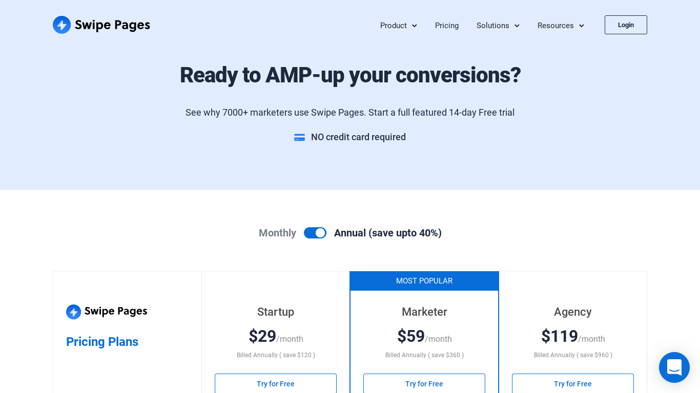
Unbounce is hardly a new addition to the landing page builder market. It’s been with us since 2009, and since then, it’s managed to build a very loyal customer base. Being one of the most popular landing page platforms, many would say that it’s one of the best solutions currently on the market.
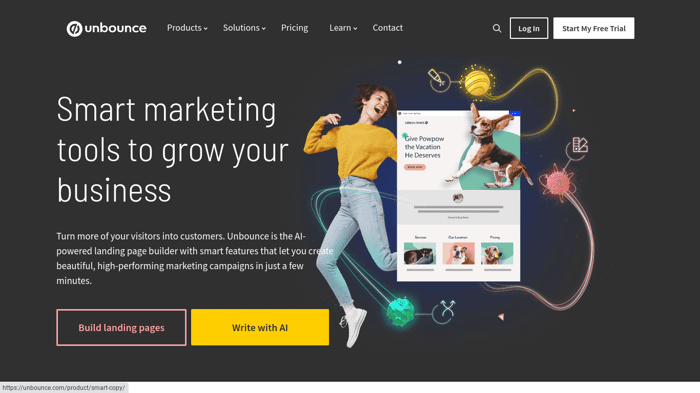
So, which is the better choice – Swipe Pages or Unbounce? Is it better to be adventurous and try something new or stick to an already established and proven landing page builder? In this Swipe Pages vs. Unbounce comparison, we’ll tackle this question and give you the answers you seek.
| Swipe Pages | Unbounce | |
| Pros | ✔️ Fast AMPs come standard and improve user experience. ✔️ Versatile, easy-to-use drag-and-drop editor. ✔️ Huge range of templates separated into industry categories. ✔️ Highly customizable – add CSS or javascript code to get the desired look. ✔️ Helpful customer support. ✔️ The ability to recommend new features or platform improvements. ✔️ Great value for money – tons of features available at even the lowest tier plan. | ✔️ Plenty of third-party integration options. ✔️ Build unlimited landing pages. ✔️ Wide range of great-looking templates. ✔️ Ability to duplicate a page and save it as a template. ✔️ Smart Traffic – a lead conversion AI tool developed by Unbounce. ✔️ A free-form drag-and-drop editor, giving you greater design freedom. ✔️ Develop multi-page sales funnels. |
| Cons | ❌ Very few integrations officially available – you’ll have to embed code. ❌ A surprisingly small number of templates to choose from. ❌ Customization limitations with the drag-and-drop editor. ❌ No ability to create full sales funnels. | ❌ Expensive in comparison to Swipe Pages. ❌ There’s a glitch with the sync between any edits done to the desktop version and the mobile version. ❌ General problems with completing any advanced page customization. ❌ Overall poor value-for-money when considering the quality of features available. ❌ Customers are often unhappy with the level of customer support provided. |
Table of Contents
The Swipe Pages Pros
Lightning-fast AMPs
One of the most beloved features of Swipe Pages is the ability to create AMPs, which stands for accelerated mobile pages. AMPs started as a Google and Twitter project, only to become a new standard of speed. AMPs are extremely lightweight HTML pages with an emphasis on quick page load time.
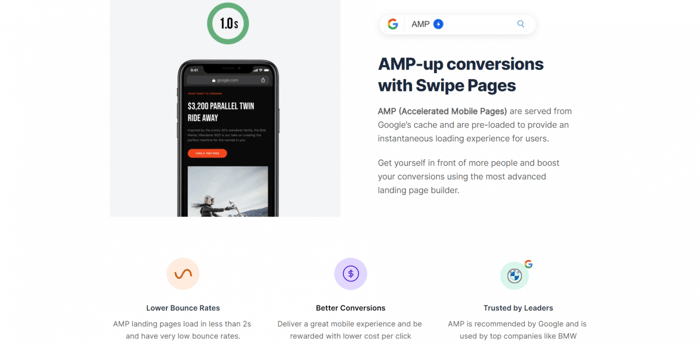
However, other platforms offer this feature too. So, what sets Swipe Pages apart from the competition? The answer is the price. It’s uncommon to find this feature for such a low price tag.
Swipe Pages allows you to create AMPs starting from $29/month or $19/month if you opt for an annual subscription. You’ll be hard-pressed to find an AMP-based landing page builder with pricing as generous as Swipe Pages.
You can’t overstate the importance of fast pages. A lightning-fast page will enable a smooth user experience, reducing page bounce rate. The slower the page, the higher the bounce rate. Along with other factors like quality content, AMPs can dramatically improve conversion rates.
Excellent Editor
The AMPs are not the only fast thing at Swipe Pages. This platform also offers a swift page builder and editor.
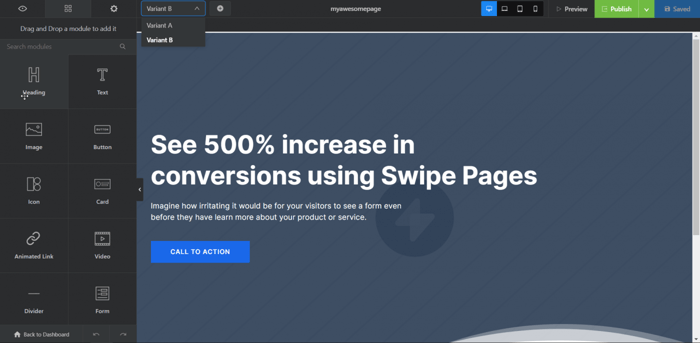
In addition to being fast, the Swipe Pages editor is powerful, intuitive, and easy to use. It lets you do so many things:
- Create multiple variants of a landing page and do A/B split-testing.
- Add a host of modules using the drag-and-drop method.
- Rearrange sections, rows, and columns.
- Edit various aspects of the existing elements.
- Preview pages on four types of devices (mobile, tablet, laptop, and desktop).
Beautiful Templates
The Swipe Pages templates are designed well and with great attention to detail. They look highly professional and aesthetically pleasing. The following is one example from the templates library:
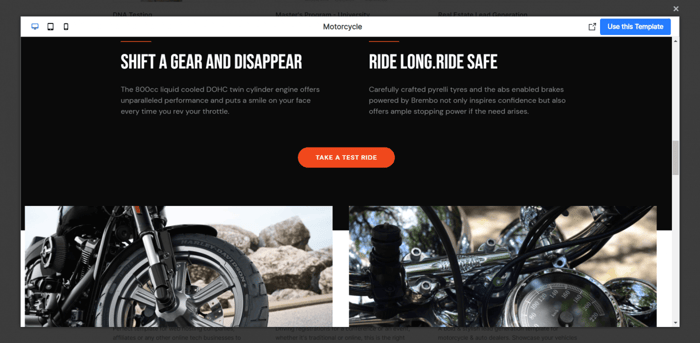
There are 15 categories of templates, arranged to help you easily choose a design depending on your industry. Whether you’re in the business of SaaS, e-commerce, education, or technology, these templates will help you achieve the goal of your landing page.
You can preview each template on mobile, tablet, and desktop before deciding whether to use it or not.
Customization
There’s a general agreement among customers that Swipe Pages offers ample customization possibilities, and we couldn’t agree more. You can customize the header, colors, fonts, texts, logos, buttons, menus, height, width, animations, and so much more.
On top of the options available in the visual editor, you can add custom CSS and javascript code for even more thorough customization. However, these additional customization options are only available with higher-tier plans.
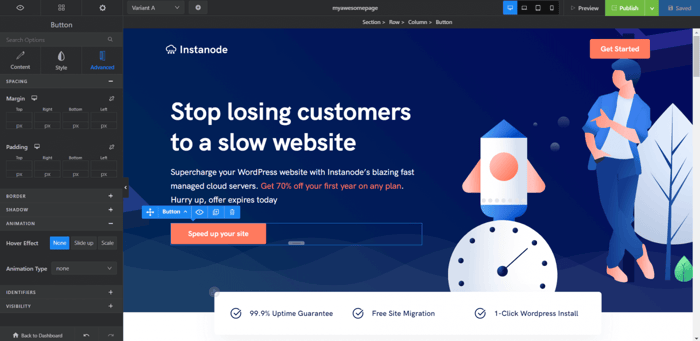
You can also add and customize pop-ups, forms, countdowns, cookie notices, and other helpful marketing tools. It's a great pleasure to work in the Swipe Pages editor – it makes building and personalizing a landing page a pure joy.
Ease of Use
It doesn’t matter what a platform offers; if it’s difficult to understand, highly technical, or impractical, users will turn away from it. Simplification of software programs has been common for a long time now, and Swipe Pages is no exception.
It’s easy to get your head around the way Swipe Pages works. The platform is intuitive, and learning the ropes doesn’t take much time or effort. You won’t need to hire a developer or web designer, and you don’t need to have any coding knowledge, making it suitable even for beginners. Even a cursory glance at the Swipe Pages dashboard proves that point:
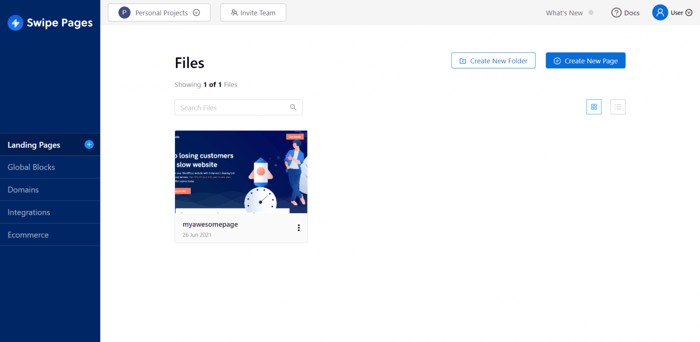
The dashboard allows for an excellent user experience. It’s simple, and there’s nothing unnecessary causing clutter and confusion.
Great Customer Support
Swipe Pages excels in the customer support realm. It provides direct support via chat and email, as well as exclusive onboarding and expert support for the Agency plan subscribers. In addition to this, you can find many helpful articles on their documentation and support page.
The Swipe Pages customer service team is responsive and provides excellent service, and this statement is not just our subjective opinion. The many customer reviews we researched for this article back up what we express here – check out the Capterra and G2 reviews.
The customer support team is very open to their users’ suggestions and wishes. It pays attention to customers’ requests, and it’s quite clear they take them seriously. Popular requests are forwarded to the developer team that implements the most sought-after features.
For instance, until recently, not being able to organize your dashboard into folders was a common complaint with Swipe Pages. However, due to the many customers asking for this feature, Swipe Pages have fixed this.
Swipe Pages Pricing System
Speed, customer support, and value for money are the top three reasons users decide to start with Swipe Pages or switch to it from another platform. When we say value for money, we’re not only referring to cost-effectiveness – we also mean low prices and tons of great features.
These are the equivalent monthly fees when you select annual billing for the three Swipe Pages pricing plans:
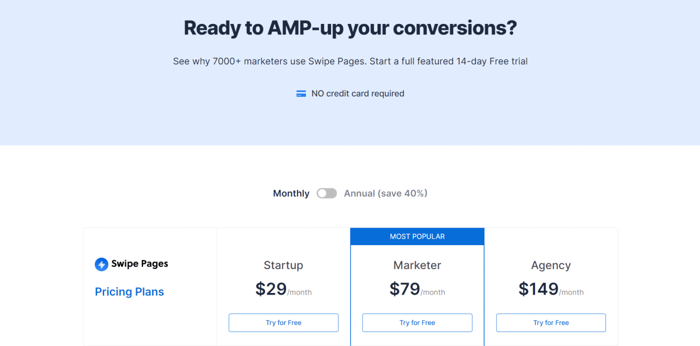
By selecting annual billing, you get a 40% discount on the usual monthly costs. These prices are already much cheaper than Unbounce, as you’ll see later.
The following is only a tiny fraction of what Swipe Pages offers:
- AMPs
- Custom domains and unlimited sub-domains
- Unlimited conversions and landing pages
- Analytics and conversion tracking
- Lead magnets and lead notifications
- Secure hosting
- CDN
- Client sub-accounts and team collaboration (from the Marketer plan up)
- Dynamic text replacement (from the Marketer plan up)
- Server-side split testing (from the Marketer plan up)
The abilities to add team members and create client sub-accounts make the platform a highly affordable option for teams and agencies.
Sell Directly From Your Landing Page
The ability to sell products directly from your landing page is precious. It cuts costs down since there’s no need to build a separate website that your landing page redirects to. It makes the process of selling goods and services far more convenient.
The great news is that Swipe Pages provides this functionality from the Startup to the Agency plans. You won’t have to break the bank to be able to sell from your landing page. Swipe Pages makes it simple to connect to a Stripe account, add a checkout to your landing page, and start receiving payments.
The Unbounce Pros
A Ton of Integrations
One considerable advantage of Unbounce is the many integrations. More than 100 apps can help you extend Unbounce and reap the benefits of using some more advanced functionalities. Integromat and Zapier are also part of this list.
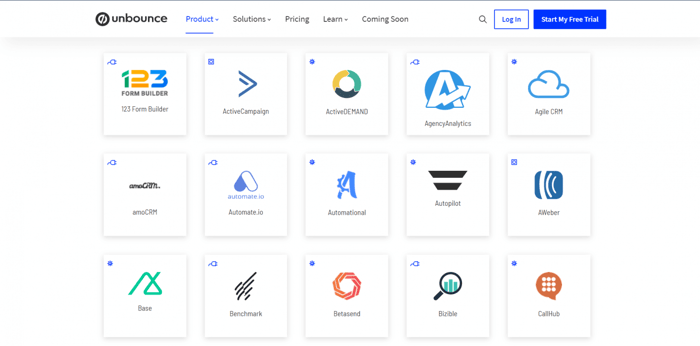
Many limitations and even downsides of Unbounce can be alleviated by using third-party integrations. That’s one of the reasons site and landing page builders decide to integrate with as many additional apps as possible unless they themselves provide a wide array of built-in tools.
Many Templates
Unbounce offers a host of templates. In fact, there are 150 templates to choose from, and they all look pretty good.
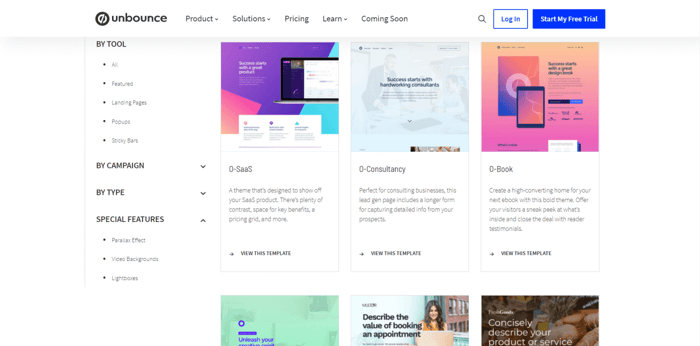
You can technically preview them, but the preview is pretty limited. This is different from Swipe Pages, where you can fully experience the look and feel of the templates. Nevertheless, Unbounce gives you some idea of how a particular template will look on desktop and mobile devices.
In addition to these templates, there are tons more available on sites like Envato. Having so many choices regarding templates and integrations is one of the upsides of using a long-standing platform. Over the years, Unbounce has had many developers and designers contribute to its community by creating apps and templates.
Smart Traffic
“Smart Traffic” is Unbounce's invaluable lead-conversion tool. It’s an AI-based program that continuously analyzes your audience to learn more about it. Based on the insights, it categorizes your visitors into different groups. So, when they visit your landing page, they see the variant of it that best suits their preferences, location, and type of device.
By providing a personalized user experience, Smart Traffic increases the conversion potential of each visitor.
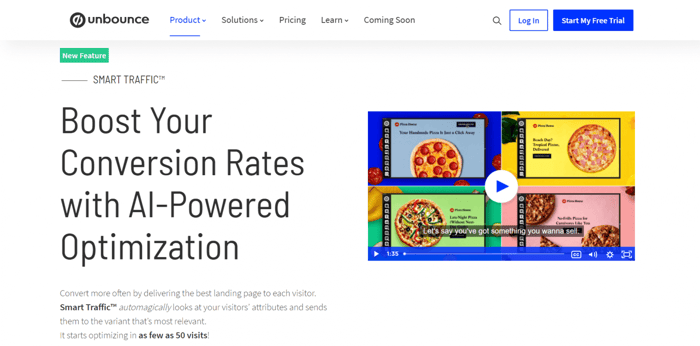
The Smart Traffic tool requires you to create multiple variants of your landing page. However, it doesn't work the same way as A/B split testing. What's the difference, you may ask?
The purpose of Smart Traffic is not to single out the highest-converting variant for future use. All site variants stay relevant, but each is used with a different audience group – the most suitable one.
The AI system keeps learning about your visitors and keeps improving at sending them to the version of your landing page that they are most likely to convert from. A clever tactic.
The Unbounce Editor
The Unbounce editor is high-quality and easy to use. It belongs to the category of drag-and-drop editors but with greater freedom – it allows you to place elements wherever you want. It’s what we call a free-form editor, unlike many other page builders.
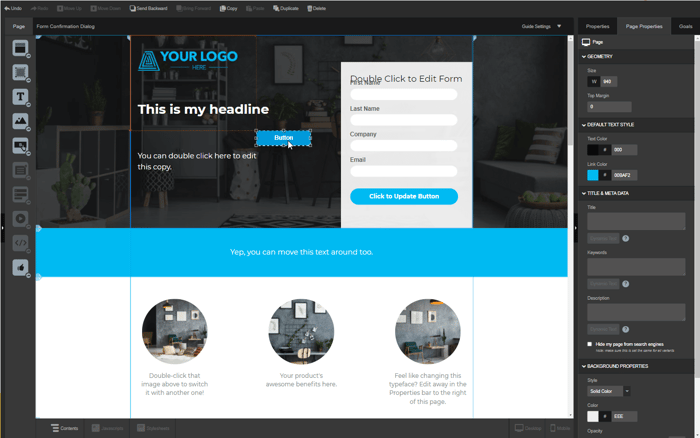
The rest is more or less the usual for a drag-and-drop editor. With the Unbounce editor, you can:
- Add, remove, and rearrange parts.
- Modify different aspects of the page.
- Copy, paste, and duplicate things.
- Set and change values for various elements.
- Edit simply by clicking on the part you want to modify.
One great feature of the Unbounce editor is that it lets you view and change the CSS code by double-clicking an element.
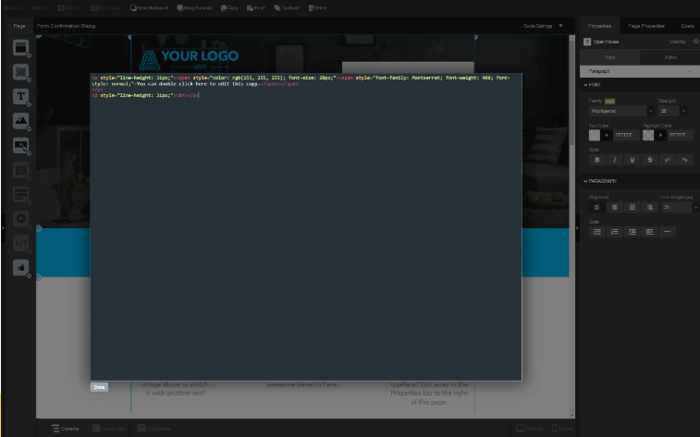
Overall, customer experience with the Unbounce editor is overwhelmingly favorable. The majority of customers agree that editing your page is straightforward. There’s a general consensus that Unbounce offers a good amount of customization, creative control, and design freedom.
Continuous Progress
Unbounce has been continuously improving its software, which seems to simply be a part of the company's culture. The inclusion of machine learning and artificial intelligence clearly displays this drive for continuous improvement.
Unbounce’s customers have seen some pretty good results over the years in terms of lead conversion success. That is undoubtedly one of the reasons why Unbounce has so many loyal customers. Simply put, the platform is a good choice for any serious business endeavor.
Ease of Use
Just like Swipe Pages, Unbounce is easy to use, learn, and understand. Even inexperienced users and complete beginners will be able to get the hang of it in only a short time.
The onboarding process is quite simple and relatively quick, mainly due to the help documentation and customer support available. In addition to this, the Unbounce community forums and blogs help you find specific solutions to problems of any type.
The clean dashboard contributes significantly to the overall impression of Unbounce as a simple and easy-to-use platform. It allows you to clearly see and track all your projects across multiple pages.
Multi-Page Funnels
Unbounce is actually a very powerful landing page builder. The ability to create sales funnels proves this.
We won’t get into the nitty-gritty details here, but the most important thing is that Unbounce allows you to create complete multi-stage funnels by connecting multiple Unbounce pages through a button or form. Each page represents a different stage of the funnel. The process begins by attracting visitors through ads, which then leads to a call to action and ends with a conversion.
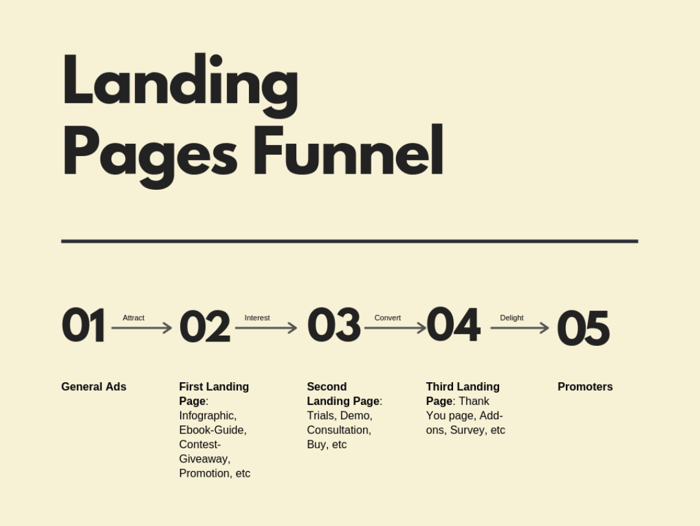
To find out more about this and how to build a landing page funnel in Unbounce, check out this article on the Unbounce website.
Other Pros
The following is a list of some other notable Unbounce features:
- Fast loading speeds – this helps you avoid high bounce rates, which are generally a result of slow page speed
- Good customer tracking tools
- Unlimited landing pages, client sub-accounts, pop-ups, and sticky bars
- Ability to duplicate and save a page as a future template
- Scheduling – from the Accelerate plan up
- AMPs – although in contrast to Swipe Pages, these are only available with the higher-tier plans (Accelerate and Scale)
The Swipe Pages Cons
Like any other web platform, Swipe Pages is not perfect. It has some drawbacks, but they’re predominantly minor problems – hardly what you’d call deal-breakers.
A Low Number of Integrations
There are 15 officially listed third-party Swipe Pages integrations. Considering that this number includes Zapier and Integromat, which allows you to connect with thousands of more apps, the total number is technically much higher. However, not everyone can afford to pay for Zapier on top of the Swipe Pages fees.
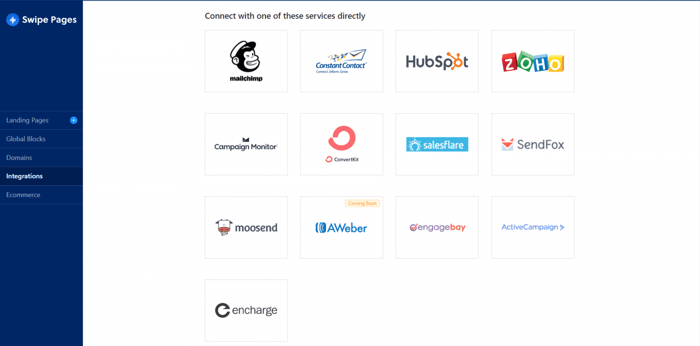
An alternative way to extend Swipe Pages is to add embed codes to your page. For instance, DropInBlog is a great blogging tool that integrates with Swipe Pages in precisely this way. This article shows how easy and quick it is to add blogging functionality to Swipe Pages.
Are you curious about the benefits of blogging? Blogging is an indispensable tool in today’s business toolkit that positively affects both the traffic to your page as well as the number of leads.
Nevertheless, integrations are still an issue for Swipe Pages customers, especially those who haven’t had a chance to learn about embed codes. Integration certainly an area of improvement in the future, especially in terms of payment gateways.
A Small Selection of Templates
It is a fact that the Swipe Pages templates are great. However, there are not too many of them. They have about 40 templates to choose from. While it is a positive that they focus on different industries, a wider choice of templates would be a nice improvement.
Customization Limitations
While we did point out that Swipe Pages is customizable, it does have some limitations, as with any visual or drag-and-drop editor. In some cases, you’re required to use CSS code to achieve the customization you want. Customer service is there to help, but this can cause some frustration for users.
Also, users can’t place an element in any location on the page nor customize every single aspect of the pre-designed templates. However, this is generally considered normal for a drag-and-drop editor.
Usually, there are workarounds that can help with this. However, you may need to ask for help from a customer service representative or a more experienced Swipe Pages customer.
Other Issues
The following is a short list of some issues other customers mention or improvements they would like to see in the future:
- No heatmaps for the AMPs.
- Inability to save custom-made sections as templates.
- No possibility of creating complete funnels.
- Video tutorials would be of much help to those who are starting with the platform.
- Improved countdown features like redirecting to another page would be nice to have.
The Unbounce Cons
Sync Between Desktop and Mobile
If there’s one constant and persistent problem that always resurfaces in conversations about Unbounce, it’s the lack of smooth synchronization between the desktop and mobile landing page versions when editing.
It sometimes happens that the platform doesn’t sync the edits between the desktop and mobile landing pages, leading to wasted time redoing work. In addition, the changes you make in the desktop version occasionally break the mobile page, and it takes users extra time to fix this.
Unbounce Is Pricey
Comparatively speaking, Unbounce is expensive. The pricing system is not exactly perfect for small businesses for this reason. Many would recommend this platform for enterprises and agencies rather than end-users and business owners with smaller budgets.
These are the four pricing plans that Unbounce offers:
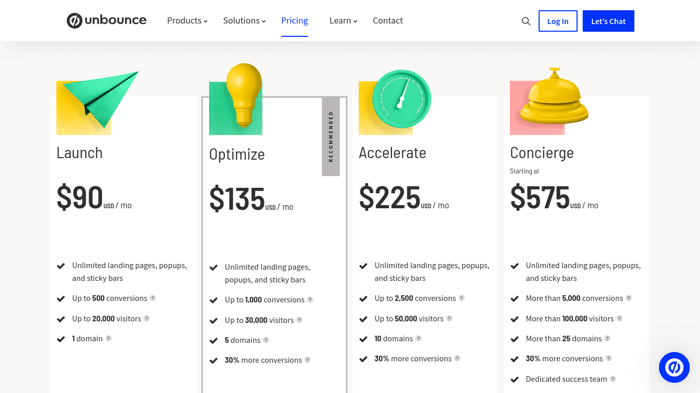
There’s a 10% discount on all annual subscriptions, but that doesn’t reduce the cost too much. The ability to build AMPs is only available from the $200 level upwards. You don’t get access to the Unbounce trademark feature – Smart Traffic - with the Launch plan ($80/month).
There are also limitations to the number of conversions you can make with each plan. Considering all these limitations, Unbounce is viewed as a pretty pricey platform.
Still, many users believe that Unbounce is good value for money. However, in the context of a Swipe Pages vs. Unbounce comparison, we believe Unbounce is not as cost-effective as Swipe Pages.
Customization
While we’ve already pointed out that Unbounce is easy to use, that doesn’t mean there aren’t some hiccups along the way.
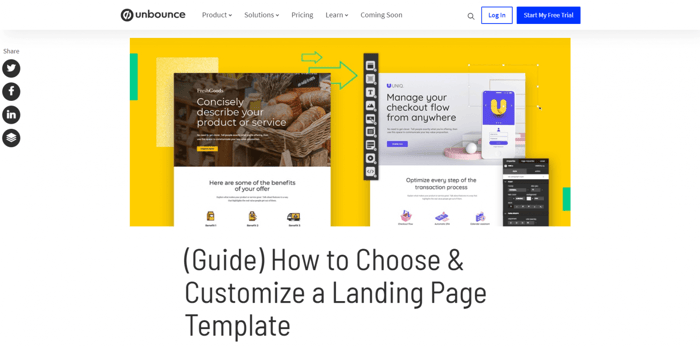
Completing basic edits is usually not a problem and goes pretty smoothly. However, progressing to more complicated editing functions can prove to be a problem.
A significant number of users agree with this. They think that Unbounce is not as easy to use as it should be. However, you may feel otherwise.
In light of this, making use of the 14-day free trial period would be much wiser than paying for a subscription immediately.
Other Cons
The following are some additional issues that Unbounce users object to:
- A lack of advanced functionality like dynamic geolocation.
- No pre-set carousels and sliders.
- Analytics tools could be better if they provided deeper information.
- Unsatisfactory experiences with the customer support team.
FAQs
Is Unbounce a CMS?
Unbounce is primarily a landing page builder with a focus on developing striking landing pages that lead to higher conversions. It does have some content management functionality, but it’s not considered a CMS. For any serious blogging, you’ll need to integrate a third-party app.
Does Swipe Pages allow you to start a blog?
Swipe Pages doesn’t have a native blogging functionality, but that needn’t be a problem. It includes a multitude of integration options, so you can have your cake and eat it too. Connect a specialized blogging tool like DropinBlog and reap the benefits of blogging.
Does Unbounce allow you to start a blog?
Unbounce also does not feature a blogging tool. For those that want to combine regular blog posts to draw in customers, there is another option. You can either find a suitable blogging app in the list of many Unbounce integrations or embed your blog using the HTML embed function.
Final Thoughts
In this Swipe Pages vs. Unbounce comparison, we explored some pros and cons of both platforms. It turns out that Swipe Pages is a little bit more beginner-friendly and cost-effective than its counterpart. On the other hand, experience and cutting-edge technologies (like artificial intelligence) give a slight edge to Unbounce.
Which camp are you in? Do you prefer Swipe Pages or Unbounce? The important thing is to pick the one that’s more in line with your needs, but be sure to give both a spin before making a final decision. You don’t want to end up pouring money down the drain and wasting time if you change your mind down the track.




