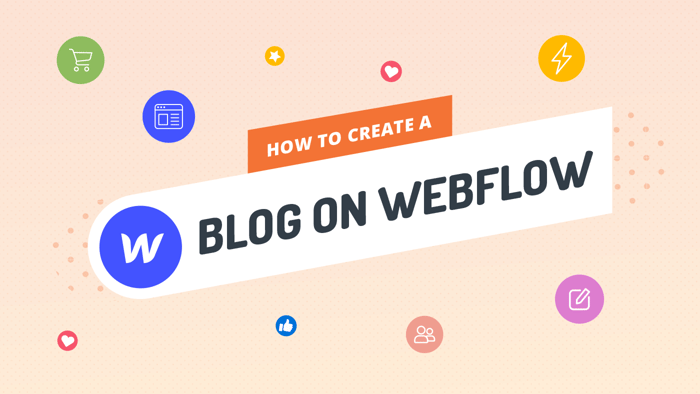In its own words, Webflow’s vision is “to build the world’s most powerful no-code development platform.” Its emphasis is on design, which is why Webflow enables users to create custom websites that radiate aesthetic appeal without coding.
However, a decent understanding of the core design and front-end development principles comes in very handy.
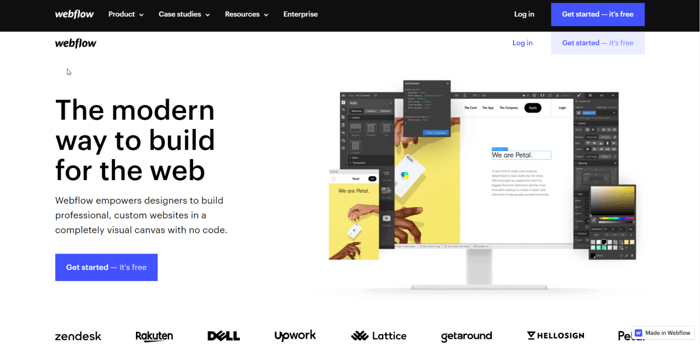
On the other hand, Shopify is not a standard website builder. As a web platform specialized in e-commerce, it gives you all the necessary means and then some to build an online store par excellence. It’s focused on allowing you to create a flawless shopping experience.
Shopify is great for startups, but it has a lot to offer growing and large businesses, too. Its versatility and user-centeredness are what make it one of the leaders in the e-commerce niche.
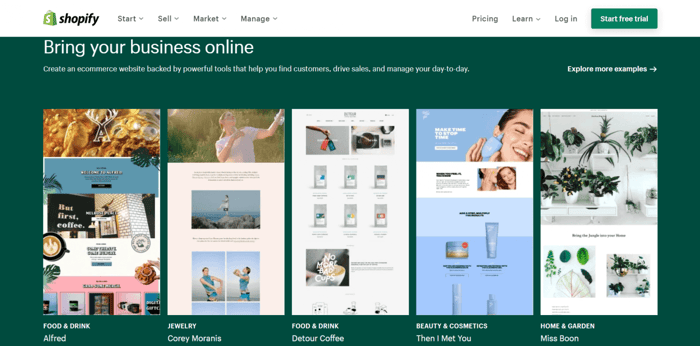
Considering that they belong to different categories – one is a site builder and the other a store builder – can we compare them at all? The answer is yes. Webflow includes e-commerce functionalities, so we can definitely compare the two platforms in the context of e-commerce use.
So, without further ado, let’s dive into our Webflow vs. Shopify comparison.
| A quick overview: | ||
| Webflow | Shopify | |
| Pricing |
|
|
| Integrations |
|
|
| Dashboard & Editor |
|
|
| Customer Support |
|
|
Table of Contents
How Much Do Webflow and Shopify Cost?
Webflow
The Webflow pricing system is a bit complex and, we dare say, confusing. So, let’s try to figure out how it works one step at a time.
The reason Webflow’s pricing is so complicated is because there are site plans and workspaces. Site plans are categorized as general and e-commerce specific, and workspaces are a little bit different.
Site Plans
In a nutshell, a site plan equals one hosted Webflow project, whether it’s a general website or an e-commerce store.
General Plans
There are five general site plan packages, including one free plan. You’ll get a ton of capabilities that let you build a website or a storefront all for free. Because the focus in this comparison is on e-commerce, I won’t go into too much detail about the general site plans.
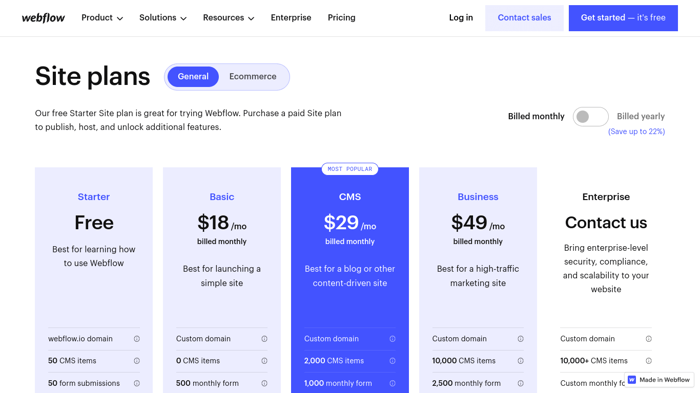
There are four types of paid pricing plans that allow you to build a general site:
- Basic: $18/month for a monthly subscription or $168/year for an annual subscription (same as $14/month)
- CMS: $29/month or $276/year (same as $23/month)
- Business: $49/month or $468/year (same as $39/month)
- Enterprise: custom pricing
E-Commerce Plans
Considering that we’re primarily concerned with e-commerce, we’ll give more attention to the three e-commerce pricing plans:
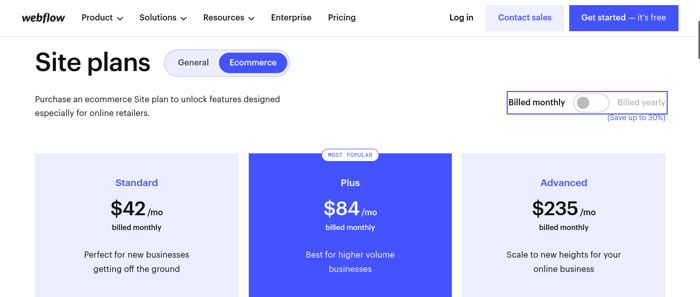
Plans can be billed either monthly or annually, and you’ll get a discount for annual payment:
- Standard: $42/month or $348/year (same as $29/month)
- Plus: $84/month or $888/year (same as $74/month)
- Advanced: $235/month or $2,544/year (same as $212/month)
When it comes to features, these plans include:
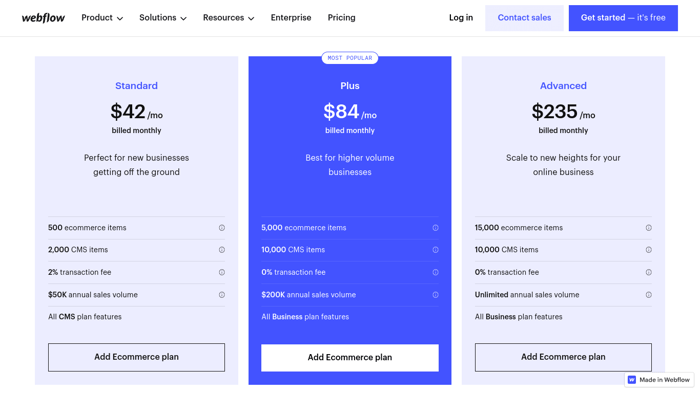
As far as payment processing, marketing, and store management are concerned, the three e-commerce plans share the same features, such as:
- Stripe, PayPal, Apple Pay, and Web Payments as payment options
- Facebook, Instagram, and Google Shopping as advertising channels
- Google Analytics and MailChimp integration
- Multiple staff accounts
- Custom code access for extra customization options
- Custom shipping rates
The differences between the plans are mainly quantitative differences:
- A 2% transaction fee with the Standard plan (but no transaction fees with the other two plans)
- Different number of e-commerce items: 500 (Standard), 5,000 (Plus), and 15,000 (Advanced)
- Different caps placed on the annual sales volume: $50K (Standard), $200K (Plus), and unlimited (Advanced)
It’s important to note that despite being a hosted solution, Webflow doesn’t offer a free custom domain with any of its site plans. You can enjoy other perks of web hosting – like built-in security, backups, and maintenance – but you need to buy a domain name yourself.
You could just stick to the free Webflow domain that comes out of the box, but that’s not recommended. Luckily, Webflow does allow you to buy a custom domain name from Google Domains from inside your Webflow admin.
Webflow Workspaces
Webflow Workspaces are technically connected to the Site plans. Everyone automatically gets access to the free Workspace. It’s only if you want to increase the number of un-hosted sites or collaborative working partners, that you’ll need to pay for a Workspace plan.
The purpose of Workspaces is to create a place for collaborative working amongst colleagues or freelancers.
If this is something that appeals to you, there are two different options – one for in-house teams and one for freelancers and agencies. The Starter plan for Workspaces is always free.
For in-house teams, there are three paid plans. They are priced as follows:
- Core: $28/month or $228/year (same as $19/month)
- Growth: $60/month or $588/year (same as $49/month)
- Enterprise: custom pricing
For freelancers and agencies there are only two paid plans, which are:
- Freelancer: $24/month or $192/year (same as $16/month)
- Agency: $42/month or $420/year (same as $35/month)
Shopify
Things are markedly different in Shopify. For starters, its pricing system is straightforward and unambiguous. The following image shows the three Shopify pricing plans:
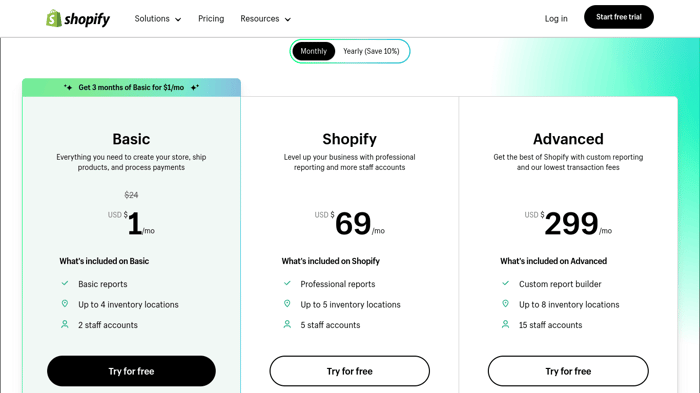
The fees shown in the image above are paid monthly, but Shopify also offers an annual subscription that gives you a 10% discount. You'll also notice there is currently a special discount on the Basic plan, where you can get it for only $1/month for three months. However, the normal rate is $24/month.
The Shopify Lite plan gives you access only to a limited set of Shopify functionalities, such as the Shopify POS (Point-of-Sale) system, without the possibility of building an online store. It’s for users who create sites on other platforms but want to take advantage of at least some of the perks available on Shopify to promote and sell their products/services. Hence, the low price.
On the other hand, Shopify Plus is a custom enterprise-level plan whose monthly fee starts at $2,000 and can go much higher. It's not a fixed fee – it’s a customized plan based on your business needs.
Most of the time, users opt for one of the three standard plans – Basic Shopify, Shopify, or Advanced Shopify. Here is a list of some notable features of these three plans:
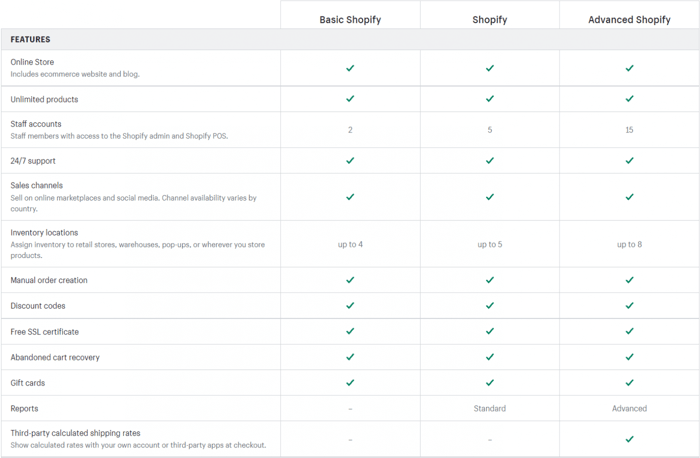
Like most other web platforms, Shopify offers a 14-day free trial and doesn’t require credit card information. It's interesting that once you have a Shopify trial account, you can actually build multiple stores.
For instance, let’s say you start a free trial and build one store. When the two-week period is over, you can simply extend the trial for another 14 days using the same account information. This gives you more opportunities to familiarize yourself with the platform and gain some hands-on experience.
Like Webflow, Shopify doesn’t provide a free custom domain together with the rest of the web hosting features. However, it allows you to buy one from within Shopify. Just like Webflow, you can publish your Shopify store on a free myshopify.com subdomain.
Which One Is More Cost-Effective: Webflow or Shopify?
We can’t compare the Shopify pricing system to the Webflow pricing system as a whole. Since e-commerce is at the center of our interest, we’ll concentrate only on the Webflow e-commerce offering and compare it to the three standard and most popular Shopify plans: Basic Shopify, Shopify, and Advanced Shopify.
Webflow Standard vs. Basic Shopify
At $42/month, the Standard plan is the cheapest Webflow e-commerce plan. The least expensive Shopify plan Basic Shopify costs $29/month. The major downsides of the Webflow Standard plan are the limitation on the number of items you can sell – 500 as opposed to unlimited on Shopify – and the cap on the yearly sales volume – $50K compared to no cap at all on Shopify.
The transaction fee is the same, 2%, but Shopify charges this fee only when a customer doesn’t use its native app Shopify Payments as a payment gateway. If they use Shopify Payments, there’s no transaction fee.
The other major differences are the following:
- Basic Shopify offers two staff accounts, while the Webflow Standard plan allows three.
- Basic Shopify (or any other Shopify plan except Shopify Plus) doesn’t let you modify the checkout, while the Webflow Standard plan allows checkout customization.
- Basic Shopify includes abandoned cart recovery out of the box, which is not the case with the Webflow Standard plan.
- Basic Shopify includes POS, while Webflow Standard doesn’t.
- Basic Shopify allows you to go global by providing the possibility to sell in 20 different languages and 133 currencies right off the bat, which is not an option on Webflow yet.
- Basic Shopify doesn’t offer as many design customization options as the Webflow Standard plan does. (This is not specific to these two plans – it applies to Shopify and Webflow in general.)
Undoubtedly, it depends on what your priorities are – aesthetics or functionality – but overall, we think that Shopify has the upper hand at the lowest-tier plan level. You get more e-commerce tools for less money. The tradeoff is fewer design customization possibilities, but if creating the most original and aesthetically stunning storefront is not your top priority, the Basic Shopify plan would be a better choice than its Webflow counterpart.
Webflow Plus vs. Shopify
The Webflow Plus plan costs $84/month while the Shopify plan is $79/month. The Shopify plan is more affordable, but only just.
However, prices are far from being the only indicator of cost-effectiveness. So, let’s also have a look at some defining features of these two plans and compare them:
- The Webflow Plus plan allows you to list and sell up to 1,000 items, while the Shopify plan doesn’t put a cap on the number of products.
- To stay within the boundaries of the Webflow Plus plan, you can’t have a yearly sales volume of more than $200K, while the Shopify plan doesn’t have any limitations in this regard.
- The Webflow Plus plan allows you to have ten staff accounts, while the Shopify plan lets you have only five.
- Webflow Plus doesn’t provide built-in analytics and a reporting solution, but it allows you to integrate easily with Google Analytics. The Shopify plan, on the other hand, offers a rich analytics dashboard that shows you stats adjusted to the geographical information you provide when you set up your Shopify account (notice the currency in the image below).
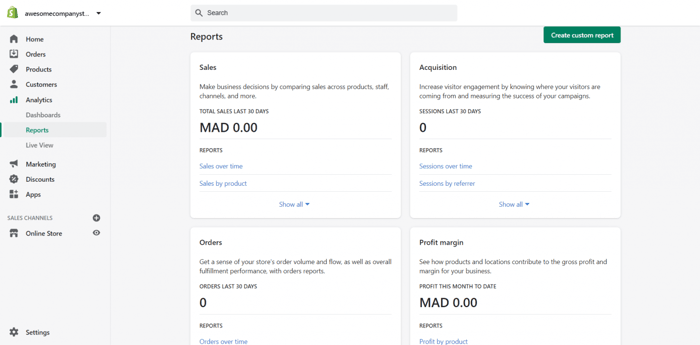
- While you won’t find this in the Webflow Plus plan, the Shopify plan enables you to set international domains and pricing, which lets you adjust your store domain and product prices according to the country and geographical regions of your customers.
- The Webflow Plus plan doesn’t charge a transaction fee while the Shopify plan charges 1.0% if you’re not using the Shopify Payments app.
Before we move forward, it’s important to note two things regarding this and the previous Webflow plans.
The first thing is that despite the fact that you can’t sell unlimited items with the Webflow Standard and Plus plans, the number of products you can sell is generally considered suitable for their target audiences.
The Standard plan caters to new businesses that are just starting their journey while the Plus plan is geared toward growing businesses that passed the initial phase, but are still far from the scaling that large businesses require.
The second thing is that when your sales pass this sales volume limit, you’re forced to upgrade your plan.
It’s safe to say there’s no doubt that when it comes to value for money, the Shopify plan beats the Webflow Plus plan.
Webflow Advanced vs. Advanced Shopify
The price of the Webflow Advanced plan is $235/month while the Advanced Shopify plan costs $299/month. In this case the Webflow Advanced would be the cheaper option.
The following are some of the fundamental differences between these two plans:
- The Webflow Advanced plan allows you to sell 3,000 items while the Advanced Shopify plan doesn’t put any limitations on the number of items.
- Both plans include 15 staff accounts.
- There’s no limitation regarding the yearly sales volume with either plan.
- The Webflow Advanced plan doesn’t include transaction fees, while the Advanced Shopify charges 0.5% if you’re not using Shopify Payments.
- Unlike the Webflow Advanced plan, the Advanced Shopify plan includes advanced analytics and reporting.
- While you won’t find anything similar in the Webflow Advanced plan, the Advanced Shopify plan includes even more advanced international pricing customization than the Shopify plan.
The Webflow Advanced plan may be cheaper, but we’re not sure that it’s more cost-effective than the Advanced Shopify plan. Even without going over other e-commerce features, our opinion is that the Advanced Shopify plan offers far more than the Webflow Advanced plan.
Pricing Conclusion
Taken at face value, without even analyzing all the e-commerce tools that Shopify offers, we think it’s pretty clear that Shopify has the upper hand over Webflow. However, this is not to say that Webflow doesn’t have its own merits and there aren’t contexts in which it would be a better option than Shopify. But, let’s look at the integration possibilities with both platforms.
Integrations
In the previous section, we said that the Webflow Plus plan doesn’t include analytics and reporting tools, but it lets you integrate easily with Google Analytics. It’s quite clear that integrations can play a very significant role when considering launching an e-commerce site. So, we’ll detail the integration possibilities with both Webflow and Shopify.
Webflow Integrations
Webflow may have some drawbacks, but a shortage of integrations is definitely not one of them. There are tons of apps that allow you to extend your Webflow site/storefront and get the most out of it.
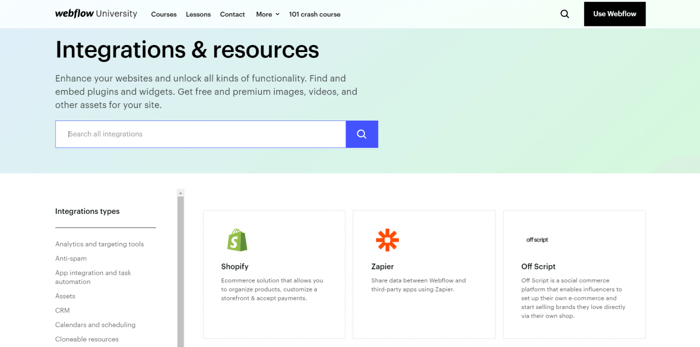
Among the many categories of integrations from the Webflow library, some of the most relevant for e-commerce are the following:
- Analytics and targeting – The Facebook Pixel, Hotjar, and Google Analytics
- Content marketing – Google Ads by Clever, StoryChief, and DropInBlog
- E-commerce – Printful, Foxy, and Monto
- Email marketing – AWeber, Mailchimp, and ActiveCampaign
- Payment processing – Stripe, Paypal Payments, and Authorize.net
A number of integrations offer free trials or limited free services (Monto), and some offer completely free services (Elfsight Webflow plugins), but it seems that the majority require payment.
Shopify Integrations
Shopify offers a large number of integrations as well. As a matter of fact, it has one of the largest integration ecosystems on the market.
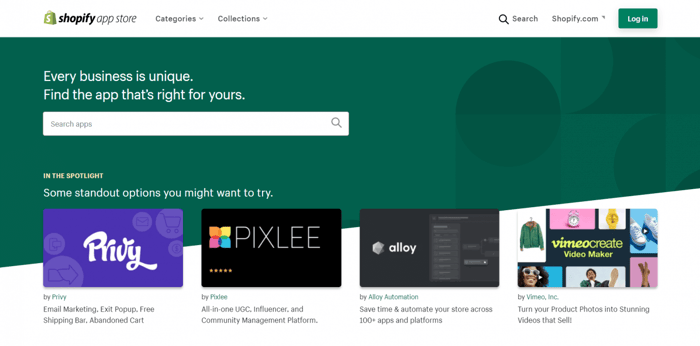
There are nine categories of integrations that branch out into many more subcategories. There’s hardly anything that you won’t find in the Shopify App Store, but we’ll single out the following integrations:
- Sales and marketing analytics – Report Pundit, BeProfit (profit analytics); Klaviyo (email marketing & SMS)
- Content marketing – DropInBlog – SEO Friendly Blog, LayoutHub Easy Page Builder, Shogun Landing Page Builder
- Email marketing – Shopify Email, Automizely Emails & Pop Up, AC Email Marketing Automation (ActiveCampaign)
- Shipping solutions – ShipStation, Shippo, Easyship
- Upselling and cross-selling – Frequently Bought Together, ReConvert Upsell & Cross Sell, Matrixify
More than half of the apps offer a free plan or service, which makes Shopify even better.
Dashboard and Editor
Last, but definitely not least, let’s look at both platforms’ dashboards and editors and see how they shape up in terms of intuitiveness and user experience.
Webflow
Dashboard
This is how the Webflow dashboard looks:
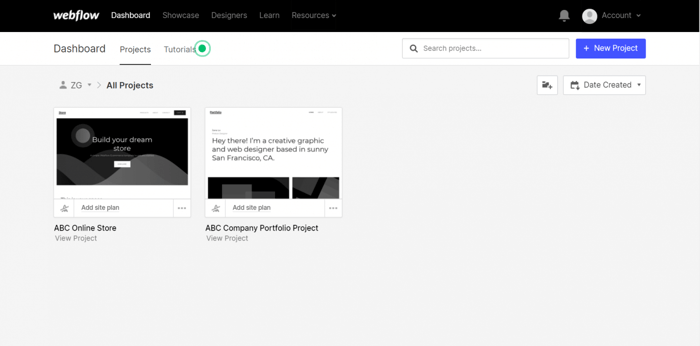
Pretty neat, isn’t it? It’s anything but crowded. It’s tidy and intuitive. Things are where you expect them to be and the dashboard doesn’t get messy even when you start using the navigation bar and browse other available options.
As far as aesthetics is concerned, the dashboard has a simplistic yet elegant look.
Editor
The Webflow editor is a drag-and-drop visual editor. This is a feature Webflow shares with a host of other web platforms. However, what’s unique about the Webflow editor is the range of options and the high level of customization it offers. In this respect, Webflow is unmatched.
When you open your Webflow project, you’ll see something like this:
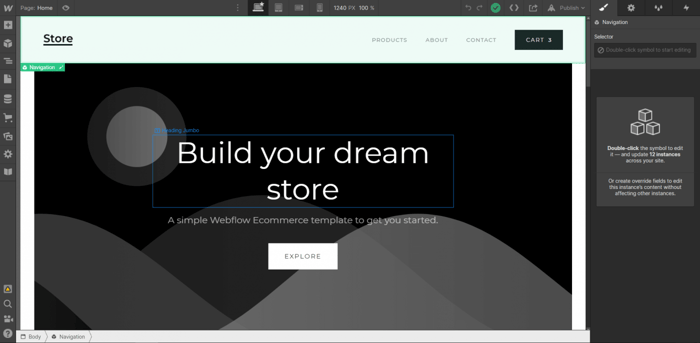
You can customize elements just by clicking on them. When you click, you see an abundance of options:
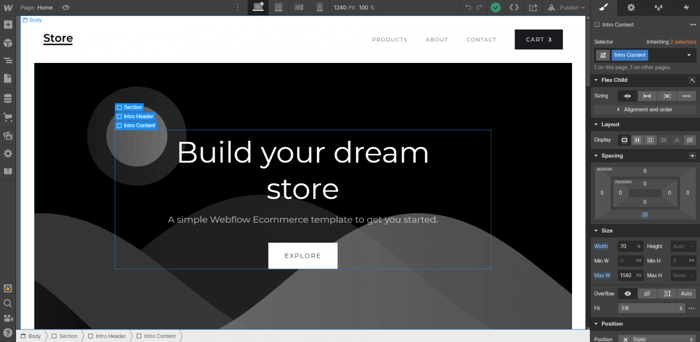
The same goes for clicking on any of the options on the left sidebar. Say you want to add a new element or change the existing layout. This is a part of the possibilities that Webflow shows you:
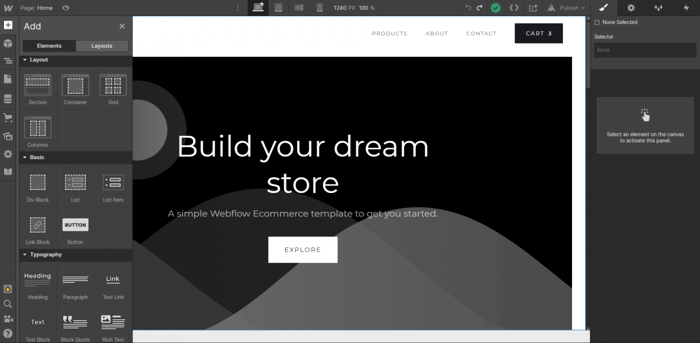
This is just scratching the surface of what the Webflow editor offers. Can you imagine the total number of options you can access if you love experimenting?
With such a broad range of possibilities, Webflow caters to all users who need a platform completely dedicated to design and aesthetics. This side of the platform does come at the expense of ease of use. However, we think that this trade-off is definitely worth it.
Shopify Dashboard and Editor
Dashboard
This, on the other hand, is the Shopify dashboard:
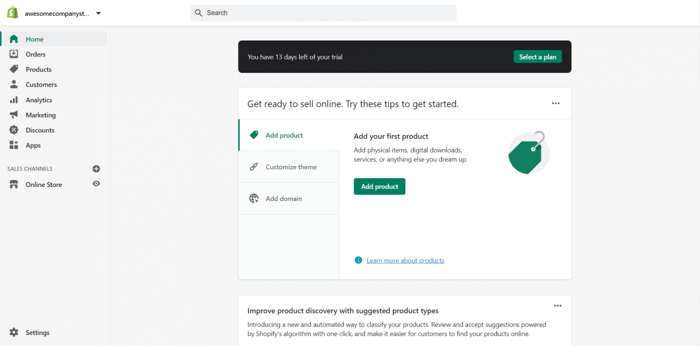
Most of the things we said about the Webflow dashboard apply here as well. The Shopify dashboard is intuitive, well-ordered, and uncrowded. You can quickly get to anywhere important you want to go. As you scroll down, you can see various suggestions and tips, but nothing that goes overboard or distracts from your experience of a simple dashboard.
Editor
The Shopify editor is neat and uncomplicated looking. Clicking the “Theme settings” leads you to a menu with all the theme editing options – colors, typography, styles, layout, and currency format. You need to click the one you want to edit and the editor will show you the next set of available editing options.
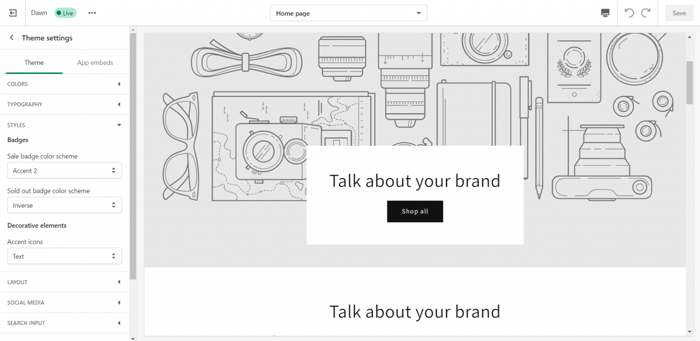
Shopify offers a variety of design customization options, but in regards to design, it’s not exactly on par with Webflow. This kind of makes sense since Shopify's primary objective is to provide a functional, user-friendly e-commerce store rather than putting emphasis on unique design features and aesthetics.
Customer Support
Webflow
Overall customer reviews of Webflow are mixed, with 47% giving a 1-star review on TrustPilot, whereas reviews on G2 are more favorable. Many of the negative comments relate specifically to Webflow’s less-than-ideal customer support.
Webflow states that it provides 24/7 email support, aiming to respond to every request within 48 hours. If you have a paid Workspace you’ll receive priority support. They also provide documentation at Webflow University and support through a community forum.
Shopify
In contrast, Shopify provides paid plan holders with 24/7 email, phone, and live chat support. While Shopify still has a scattering of poor reviews online regarding their customer service, they do offer a wider variety of troubleshooting options. There’s also the Shopify Help Center with documentation, and the Shopify Community.
FAQs
Which is the best value for money – Webflow or Shopify?
In general, we would say that Shopify offers the best value for money. The plans are cheaper and considering the e-commerce specific features, it has everything you need. What it doesn’t have, there’s an integration for. Webflow certainly offers a really neat website design platform and a bunch of great e-commerce features, but it doesn’t quite match up to Shopify.
Can I start an online store on Webflow?
You can start an online store with Webflow. Webflow has specific e-commerce plans for this purpose. There are three plan packages, starting at $42/month and increasing to a customized enterprise plan.
Webflow gives you access to all the payment processing features you need, as well as marketing options and some really flashy website design options.
Which has more powerful integrations – Webflow or Shopify?
Powerful? – that’s debatable. But, Shopify definitely has the largest number of integration options. Webflow has a decent amount too of course, but nothing in comparison to Shopify.
Final Thoughts
Our concluding thoughts on this Webflow vs. Shopify comparison: each platform offers a little bit of something different.
If you’re all about e-commerce, then go with Shopify. It’s more convenient, a bit easier to use, and more cost-effective. In fact, it's outright cheaper most of the time, and most importantly, it’s strictly e-commerce focused.
Webflow is better if you don’t need just an online store but a standard website as well. It’s big on aesthetics, so it can be a fantastic choice if design is a high priority. It provides far more design customization options and it would work great for building unique stores as well as stores that offer top-of-the-line products.
Which one best fits your business model?