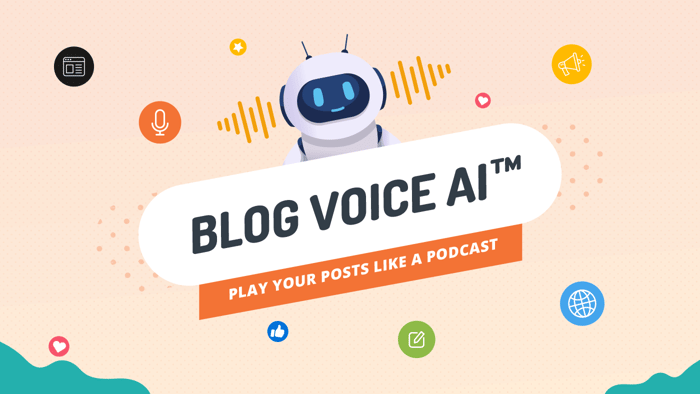Weblium is a business software solution with website building and e-commerce functionalities that’s fairly new on the market. The company is powered by Template Monster, a web design company that sells HTML templates for WordPress and other site builders.
Weblium is truly agile business software. It’s perfect for small businesses, and it’s easy to use, making it very suitable even for those that don’t have any experience with this type of software.
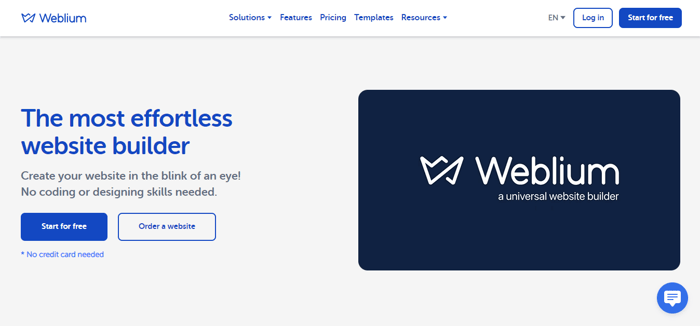 Shopify, on the other hand, is the biggest all-in-one platform for e-commerce today. It powers a large percentage of the e-commerce websites on the internet and can handle businesses of any size. The best part is that you don’t need to know how to code to use it.
Shopify, on the other hand, is the biggest all-in-one platform for e-commerce today. It powers a large percentage of the e-commerce websites on the internet and can handle businesses of any size. The best part is that you don’t need to know how to code to use it.
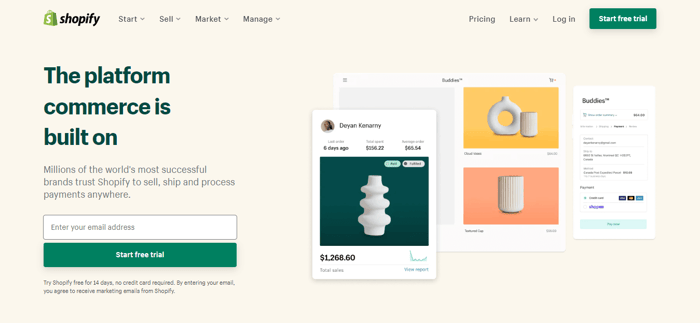
Shopify has made running an e-commerce business available to anyone, which is why it was such a game changer when it was first launched. Shopify has years of experience under its belt, while Weblium is a fairly young platform that’s still developing.
While Shopify has been specifically built for online business, Weblium has some flexibility and can be used for both e-commerce and other website projects. So, we’re going to compare the two to find out how they differ and which is better in what business setting.
| A quick comparison: | ||
| Weblium | Shopify | |
| Pricing |
|
|
| Features |
|
|
| Editor |
|
|
| Integrations |
|
|
| Support |
|
|
Table of Contents
Pricing
Weblium
Weblium has two regular pricing plans – one free and one paid – and a special custom website order. There are also business plans directed at agencies and freelancers with many clients.
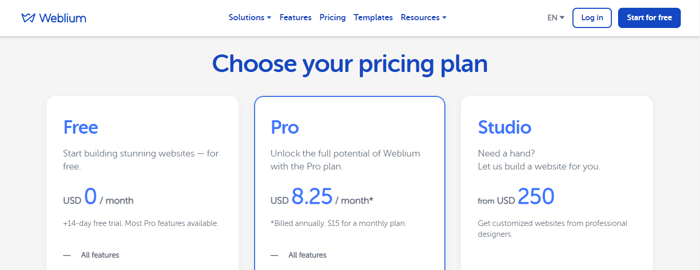
Free
The Free plan is a good option if all you need is a website and don’t need an online store because e-commerce features aren’t available with this plan. However, once you sign up, you get to try them out along with other Pro features as part of a 14-day trial.
Here’s what’s included in the free plan:
- Hosting and subdomain (which looks like this: mysite.weblium.site)
- Unlimited bandwidth
- SSL certificate
- Unlimited storage
- Up to three sites per account
- Adding multiple contributors for teamwork in one workspace
- Access to over 300 templates
- Access to the AI Design Supervisor (an AI system that catches errors and adjusts your website as you make edits)
- Weblium branding on every page
Pro
The Pro plan is a paid plan and costs $8.25 per month if you pay in advance for an annual plan. Otherwise, the monthly subscription costs $15 per month. The Pro plan includes more advanced features than the Free plan. The biggest advantage is the ability to run an online store due to the e-commerce and marketing features included.
In addition to the features you get with the Free plan, here’s what else you get with the Pro plan:
- The ability to add a custom domain – you can either connect one from a third-party service or buy one through Weblium (free in the first year with an annual subscription)
- The ability to connect two external domains on one Weblium account
- No Weblium ads
- The ability to add a custom code for integrations with third-party apps
- The ability to open and run an online store
- Google Analytics integration
- The ability to add contact forms
- The ability to add chat widgets
Studio
Weblium Studio is a separate business solution, and it was the original Weblium service before they added the DIY website builder in 2019. Instead of paying a subscription to then use a website builder yourself, you pay to have a website designed for you by Weblium’s team of web and designer professionals.
There are five plans in total, and they start from $250. Service requests like the creation of a logo or adding products and content to the completed website will cost extra. To sign up for Weblium Studio, you need to also have a regular Weblium subscription because the costs of the Studio refer only to the development of your site.
Shopify
Shopify’s pricing system is more complex than Weblium’s and doesn’t include a free plan, though there is a 14-day trial without a credit card.
The annual plans start at $24 per month for the Basic plan, $69 per month for the Shopify plan, and $299 per month for the Advanced plan. If you choose to pay month to month, you’ll pay slightly more each month than if you subscribe for a whole year.
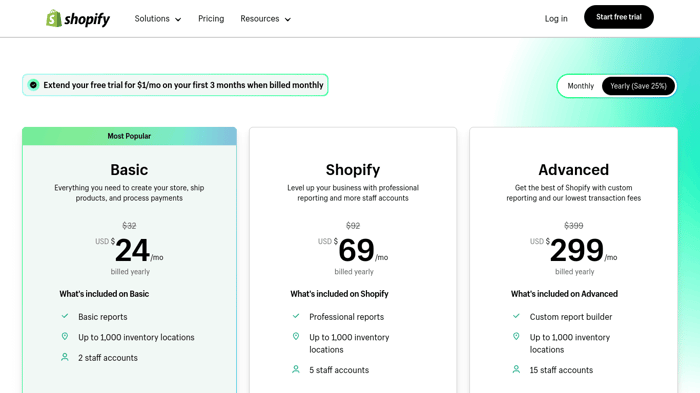
Shopify offers a rich array of features, and each plan includes more features or enhanced features than the previous plan. Here's a collective overview of everything you get with Shopify:
- Hosting and unlimited bandwidth
- Subdomain or connect, transfer, or buy a custom domain through Shopify
- SSL certificate
- Unlimited products
- Adding staff accounts (2 for Basic, 5 for Shopify, and 15 for Advanced)
- Promoting and selling through different sales channels, including social media
- Managing different inventory locations, like retail stores, pop-ups, or warehouses (up to 4 for Basic, up to 5 for Shopify, and up to 8 for Advanced)
- Creating orders manually through the Shopify admin
- Creating discount codes and shipping discounts
- Automated abandoned cart emails
- Displaying calculated shipping rates at checkout (only on Advanced)
- Reports and analytics (the higher-tiered the plan, the more advanced the analytics)
- Offering gift cards
- Automating marketing campaigns
- Automating e-commerce functionalities (only on Shopify and Advanced)
- Offering shipping discounts (up to 77% in the Basic plan, up to 88% in the Shopify and Advanced)
- Buying shipping labels individually and in bulk
- Fraud analysis feature
- Integration with Shopify’s POS
- Adjusting to international markets (local domain, language, and currency)
- Estimating duty and import taxes (only with the Advanced plan)
- Custom prices for different international markets (only with the Advanced plan)
Besides the standard plans, there are two more Shopify plans worth mentioning: the Starter plan and the Shopify Plus plan.
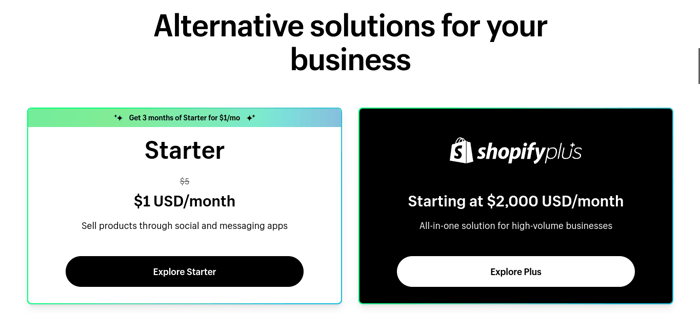
The Starter plan costs $5 per month, although you can currently get the first three months for $1 per month. It’s designed for you to sell products through a variety of media channels (social media, Etsy, email, and WhatsApp) without having a dedicated e-commerce store. You get pre-made product pages, and you can add as many products as you need.
You also get a separate page for contact info, a shopping cart, a Shopify inbox, and connection to the Shopify order management and fulfillment network.
The Shopify Plus plan is for enterprise-level businesses that have a very large volume of orders. The plan starts at $2,000 per month, and its final price depends on what specific features and services you need.
However, for those making enough revenue to make this worthwhile, you’ll have the ability to work one-on-one with professionals from Shopify’s team. They’ll help you manage your business more efficiently and, in turn, scale up faster than you thought possible.
Features
E-Commerce
Everyone knows that Shopify is an e-commerce giant, but Weblium holds up pretty well next to it. It’s not going to outcompete Shopify anytime soon, but its e-commerce features are surprisingly good.
Weblium
With Weblium, you can run a pretty successful online store. Weblium automatically generates a product page for each product you add, and you can add up to 10,000 products or services. In addition to the product descriptions, you can also add images and videos and display the prices in different currencies.
Products can be added into different categories, and product pages can be optimized for SERPs by editing the product title page and description.
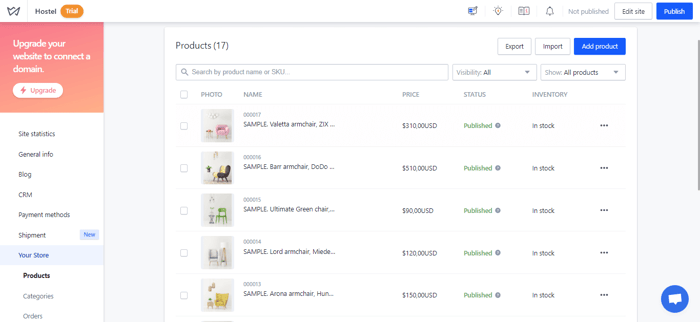
What we like a lot is that Weblium supports many payment gateways. It allows you to accept payments from PayPal, Stripe, LiqPay, Flutterwave, Mollie, Klarna, WayForPay, and iDEAL. An added bonus is that if you integrate with Telegram or Viber, you can receive order notifications directly to your phone.
Lastly, Weblium allows your customers to choose between courier delivery or in-person pickup.
Shopify
E-commerce is Shopify’s forte, so it’s perfectly equipped with tools and features to support the growth of your business at every stage. With Shopify, you can add an unlimited number of products to your store, and you can sell on different online marketplaces and social media.

You can also integrate with different apps for order fulfillment, like the Shopify Fulfillment Network, Amazon, and others. Dropshipping apps are also available, including Ordoro and Inventory Source. In addition, you’ll be able to manage your inventory from your phone through the Shopify app, contact customers, send emails, and capture payments.
With Shopify, your customers will be able to create their own accounts on your page or check out as guests. For customers abroad, you can choose to have the prices shown in their local currency and translate the site to their local language.
Another one of the many useful features for international customers is that they’ll be able to see the customs and import taxes at the checkout.
Marketing and SEO
Weblium
Weblium comes with a set of marketing and SEO tools that are pretty good and more than enough to help you grow. You can add alt text to images and meta tags to your pages, and you can create custom 404 landing pages, to name a few. In terms of marketing, you can create pop-up pages as a form of sales funnel, set specific triggers for them, and control their frequency.
With the Pro plan, the integration with Google Analytics comes by default, so you’ll have access to advanced analytics about your site traffic, traffic sources, and even the average time your visitors spend on your site. Plus, you can obtain more marketing functionalities like email marketing through third-party integrations.
Shopify
Shopify’s approach to marketing and SEO is much more specialized, as expected. Its features are more diverse and, all around, just better.
Shopify enables you to create workflows and automate certain aspects of your marketing campaign. Send abandoned cart emails, automatic welcome messages, or promotional emails. You can also create coupons, gift cards, and discounts to increase conversion rates.
As for SEO, Shopify automatically generates canonical tags and title tags, the latter of which you can manually edit. Social media sharing buttons are also included. You can also edit the basic SEO features, such as the title, meta-description, and URLs for products, collections, blog posts, and sites.
Templates and Themes
Weblium
Weblium’s template library features over 300 templates designed for different types of businesses. They’re put in the following categories: Business, Business Card, Online Store, Landing, Portfolio, and Event, with many specific subcategories, even bordering on niche.
The templates are all well-designed and pretty diverse while also being fully mobile and tablet responsive. If you want to create something new and original, Weblium gives you the option of customizing a blank template and filling it with content as you please. However, it’s worth bearing in mind that once you choose a template for a site, you can’t change it again.
Shopify
Shopify has hundreds of themes to choose from, divided into categories for different types of industries:
- Art and Entertainment
- Business Equipment and Supplies
- Clothing and Accessories
- Electronics
- Food and Drink
- Hardware and Automotive
- Health and Beauty
- Home and Garden
- Pet Supplies
- Sports and Recreation
- Toys and Games
Most of the themes are paid, but when you sign up, you have access to nine free themes to get you started. Unlike Weblium, the good thing is that you can change your theme later.
Editor
The difference between Weblium’s editor and Shopify’s editor is that Weblium works with site blocks, while Shopify has a drag-and-drop editor. Additionally, with Weblium, you can build a regular webpage without e-commerce functionality even on the free plan, while with Shopify, your website is an e-commerce store by default.
Weblium
Weblium’s editor works with site blocks, which are pre-made blocks of content that contain different elements that you can modify. Everything you see in your chosen template is essentially site blocks, but you can customize them by adding and removing elements until you’re happy with the result.
With that being said, the editor isn’t at all hard to use, but the constant adding and removing site blocks and modifying elements while going back and forth between menus can be time-consuming, particularly if you possess perfectionist tendencies.
On the other hand, having ready-made site blocks that look good out of the box can make building your site much faster and easier. Your range of choice is narrowed down, but you can also create custom blocks.
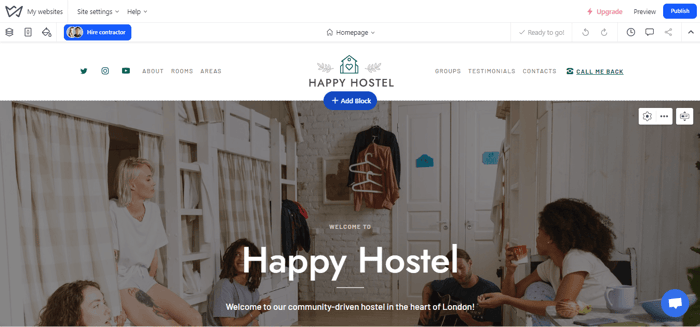
Either way, the Weblium editor is easy enough to use, and you can create a good-looking site with it. Apart from the site blocks, you can do the usual, like changing the colors and fonts, plus you can add your own font if you like.
Shopify
Shopify features a drag-and-drop editor that’s super intuitive and straightforward. You have an overview of all the site elements in the menu to the left, where you also add new elements and remove ones you don’t need. As you edit, the view of the site will get automatically updated so you can see what it’ll look like straight away.
With Shopify, you can only really play with the design of the homepage since the design of your product pages is already set. However, the design of your homepage is crucial for attracting customers.
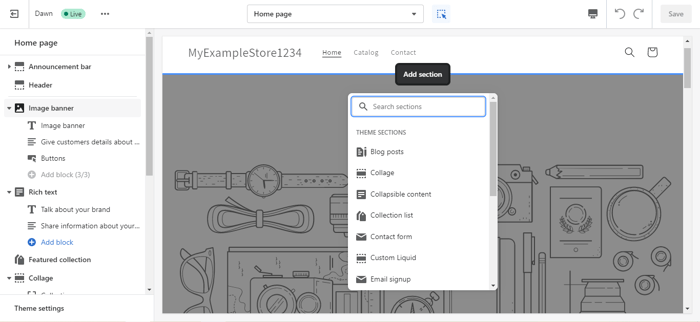
As you can see in the image, you can add different types of blocks and sections: add images, adjust the colors and fonts, or change the button style. If you want to make a more personal customization of the theme, Shopify allows you to edit the HTML code.
Blogging
Both platforms have blogging functionalities that are pretty easy to use. However, Weblium’s blogging tool is more advanced than Shopify’s.
Weblium
Weblium’s blogging tool needs to be set up through the settings of your webpage before you can start blogging. The tool has some pretty reasonable features, allowing you to add images, videos, and lists to your post. You can also add one author and their bio and edit the post date.
There is also the ability to change the way the blog posts are displayed in the blog feed, save the posts as drafts or publish them immediately, and remove a post from public view if you need to.
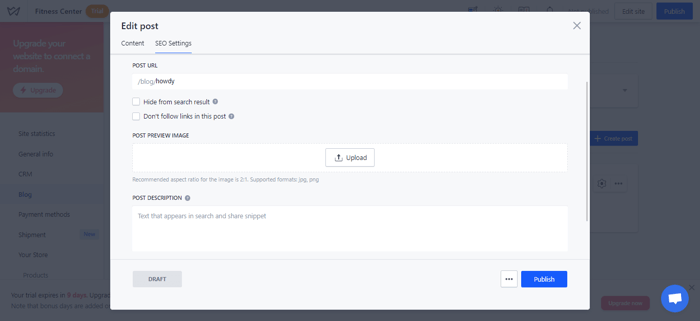
Weblium’s SEO tools for blogging are on the basic side, however. You can add a post title, write the description, change the URL, and add the corresponding keywords, but nothing groundbreaking.
Although the ability to add keywords is more than most native blogging tools will give you, if the SEO tools packed just a little more punch, Weblium’s blogging tool would be a very neat feature indeed.
Shopify
Like Weblium, Shopify comes with a blogging functionality that you can use right out of the box. Unfortunately, it’s nothing to rave about.
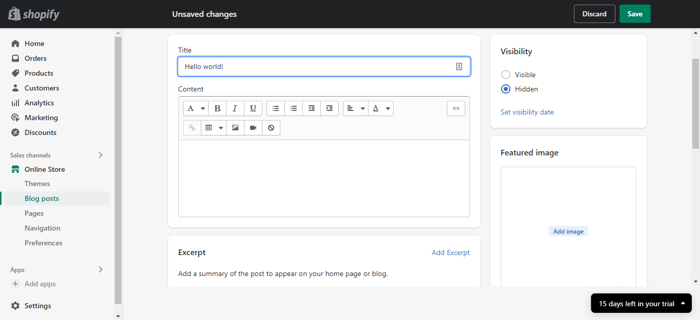
The positive is that Shopify’s native blogging tool is very easy to use, even if you don’t have a lot of experience with blogging.
It includes only the very essential features. You’ll be able to add images and videos to the post, as well as add an author and tags. The posts you write are automatically hidden, but you can set a visibility date and time, which is the same as setting a publish date and time.
As far as SEO goes, again, you’re given only the basics – you can add a title and description and change the URL, but that’s it. Better than nothing, but it’s definitely not going to cut it.
Shopify’s blog may be all you need if blogging is the least of your priorities and not a part of your main marketing strategy. If that’s not the case, then you need something better – something like DropInBlog.
DropInBlog is an excellent alternative to Shopify’s blog because it gives you all the blogging features you could ever need. It’s easy to set up, and it automatically inherits your CSS, saving you a lot of time that would otherwise be spent reformatting each page after you post a blog.
The real cherry on top, however, is the built-in SEO Analyzer, allowing your posts to rank better.
You can find DropInBlog on Shopify’s app store, and if you’re interested, there’s a free trial.
Integrations
Both platforms have a different approach to integrating with third-party apps – while Weblium keeps it to a minimum, Shopify goes all out.
Weblium
When it comes to integrations, Weblium is best described as minimalistic. There are 19 third-party apps you can integrate with that you can find in the Help Center under Integrations rather than a dedicated app store.
However, don’t be fooled by the small number. Weblium is geared towards small businesses and comes with some solid tools out of the box, so you’re unlikely to need more than this.
Of course, this can be a bit of a drawback if you want a specific integration. Other than that, consider your basic needs more than covered.
Some of the apps you can integrate with are: Google Analytics, Google Tag Manager, Hotjar, Mailchimp, Zapier, eSputnik, and Snov.io. Some of the apps are not free, so you need to take into account the additional costs.
Shopify
As your business grows, you will probably need certain functionalities that don’t come out of the box with Shopify. That’s when the Shopify App Store comes into the picture. Shopify is very flexible in this regard. You can integrate with as many apps as you want, and your store will still load fast and be perfectly functional.
The app store holds thousands of third-party apps – you can find virtually any well-known or even lesser-known platform to integrate with. Since there are so many apps, Shopify has a very original way of organizing them.
Instead of the usual categories, you’ll find in an app store, Shopify organizes its apps by “goal,” meaning the goal you’re trying to achieve by integrating with the app. Therefore, you have apps for:
- Finding products (dropshipping, product listing, in-demand items, and so on)
- Selling products (offering coupons and discounts, selling via different channels and marketplaces, or showing product reviews)
- Marketing and conversion (SEO, email marketing, or ads)
- Store design (image optimization, adding videos, or building custom pages)
- Orders and shipping (inventory management, order fulfillment, or local delivery)
- Store management (finance management, analytics, or automating and optimizing your business)
Bear in mind that most apps will probably entail some additional costs. Many will be listed as free to install, but more often than not, for anything beyond the basic features, there are paid plans.
Support and Resources
Weblium
If you need help with anything, Weblium makes sure you can find it. Customer service is available 24/7 through their live chat and email for all plans. Additionally, you can find them on various social media channels like Telegram, Instagram, Twitter, or Messenger.
They don’t have phone support, but their customer service team seems very responsive, so you’re unlikely to have a problem reaching them. The Help Center is also well-equipped with guides and video tutorials, and all articles are available in English, Russian, and Ukrainian.
For more educational content, news, and tips, you can head to the Weblium blog, which is updated on a semi-regular basis. Lastly, we like that they have many guides on creating websites for different types of businesses, with suggested templates for the niche included in each guide.
Shopify
Shopify is truly unmatched when it comes to customer support and educational content. They offer 24/7 support for all plans in the form of phone support, email, and live chat, which we really like. Additionally, you can engage with the Shopify Community, where you can communicate with over 900,000 Shopify merchants and partners.
Other than that, their Help Center is rich with thorough guides on anything and everything. In addition, video tutorials are available on their YouTube channel.
However, it doesn’t end there. Shopify offers valuable educational content through Shopify Learn, where you can sign up for various online courses and webinars. They are all free with your Shopify subscription and taught by experienced Shopify entrepreneurs.
Lastly, we can’t fail to mention the Shopify Podcasts and Shopify’s blog as other valuable sources of information.
FAQs
Does Weblium have a free plan?
Yes, Weblium has a free plan which provides you with a range of features to build a standard website. You’ll get unlimited bandwidth, unlimited storage, and up to three sites per account. However, you do not get any e-commerce features. So, if you’re looking for a business solution, you’ll have to upgrade.
Can I start an SEO-friendly blog on Weblium?
Yes. Weblium has considered blogging very carefully in the development of their platform. You can create your own SEO-friendly blog using their in-built blogging functionality that also provides a wide range of features to help boost your search engine ranking.
Which is more beginner-friendly, Weblium or Shopify?
While both have been designed to be beginner-friendly, Weblium would be the most beginner-friendly due to its simple block editor and limitations on site customization.
Is Weblium more customizable than Shopify?
Definitely not. Shopify wins in terms of customization potential. With the drag-and-drop editor, you can place individual elements wherever you want on the page, and if that’s not enough, you can edit the HTML code.
Our Thoughts
Weblium isn’t a perfect platform, but we have to say that its features are pretty impressive. It’s an agile solution that could be perfect for small businesses, though compared to other platforms, its monthly subscription is slightly pricey. Still, we’re excited to see how this platform continues to develop, considering the site-building functionality was only added in 2019.
When it comes to Shopify, there’s little genuine competition. It stays firmly at the top as the best business software solution, but that doesn’t mean that it’s perfect for everyone. There’s every likelihood that you might find a smaller platform – like Weblium – provides just the spread of features and functionality you require.