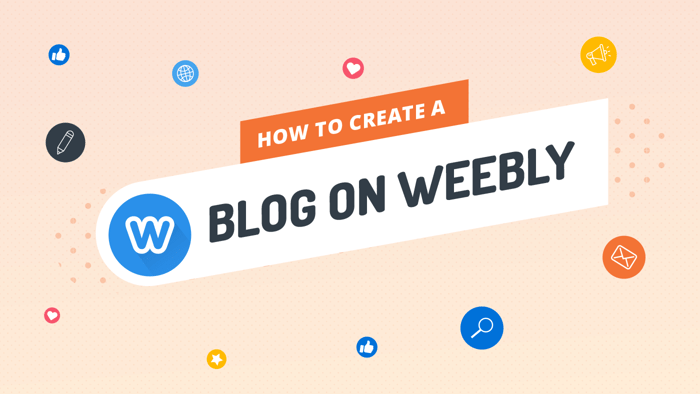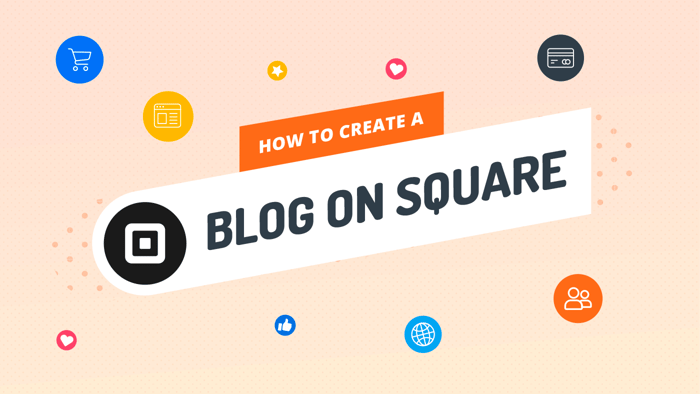Are Weebly and Square the same now? If this is the question that you’ve been asking yourself after you learned about the merger between Weebly and Square, you’re not alone. You should know that your concerns resonate with the entire Weebly community.
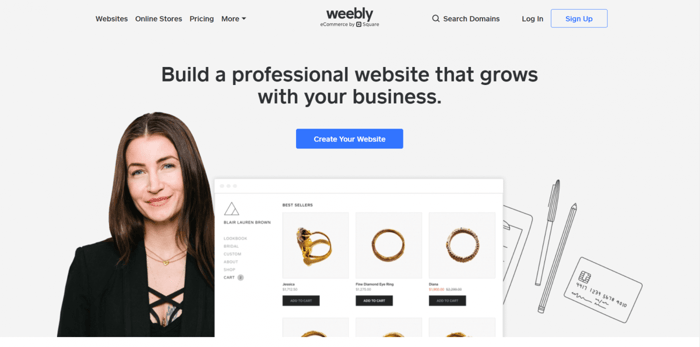
Weebly is a web platform specializing in building websites and e-commerce storefronts. As such, it offers an intuitive drag-and-drop editor and simple yet powerful design tools to ensure the success of your online venture.
But it doesn’t stop there.
This platform also provides you with tools for marketing, analytics, shipping, tax, inventory management, and others, without which running an e-commerce store would be such a hassle. Its simplicity and ease-of-use appeal to millions of users and make it one of the most popular hosted site and online store solutions today.
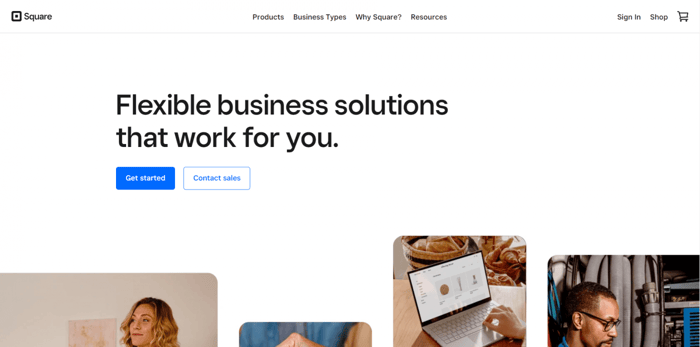
Originally, Square had nothing to do with creating websites and online stores. It started as a financial service solution that enabled merchants to accept credit and debit card payments.
Today, Square is a large company that operates in multiple domains. Since the acquisition of Weebly, online store and website building have become two of those domains.
This article will tackle the confusion caused by the merger between Square and Weebly. It’ll try to answer the questions “Are these two platforms the same?” and “How exactly do they relate to each other?”
So, without further ado, let’s dive right into our topic.
Table of Contents
When Did It All Start?
Square announced the acquisition of Weebly in April 2018. In May of the same year, Weebly officially became a part of Square.
Essentially, this was great news for both the companies and users alike. For Square, adding a popular and easy-to-use site builder with e-commerce capabilities meant the company could offer “one cohesive solution” to businesses.
For Weebly, apart from the financial benefits, the acquisition meant adding one of the most prominent payment systems to its feature set. For users, access to a website and store builder and a superb payment solution in one place meant less hassle and more convenience.
However, on the flip side, the acquisition became a source of much confusion for users, and this situation still hasn’t changed drastically. We have yet to see an impeccable integration of Weebly and Square unplagued with problems and perplexities.
A Closer Look at Square
In this article, our underlying assumption is that understanding the relationship between Weebly and Square hinges on understanding Square well. It’s relatively easy to comprehend what Weebly is and how it functions or, more accurately, how it used to function separately from Square.
However, getting your head around Square requires significantly more research and time. This is especially true when you’re coming from the world of standard site builders and e-commerce platforms.
Additionally, we believe that the Weebly community primarily struggles with inconsistencies and ambiguities springing from the symbiosis between Square and Weebly. For this reason, we’ll dedicate this entire section exclusively to Square. If you’re interested in learning more about Weebly, check out our “What Is Weebly?” guide.
And now, let’s take a more in-depth look to help you get a better idea of the different ways people use the name Square in various contexts.
Square the Company
Square, Inc. began its journey in 2009. It was born out of the need of its founders, Jack Dorsey (also one of Twitter’s founders) and Jim McKelvey, to find a practical and straightforward solution to a very concrete problem.
The Problem, the Solution, and the Success
The problem was the lack of cheap and undemanding (but at the same time robust) technology that would allow sellers to accept credit and debit card payments the easy way.
The solution was a free downloadable app and a free pluggable card swiper for iOS and Android devices. The Square app included an analytics dashboard that aimed to help merchants gain better insight into their business-related stats.
Square could still profit through transaction charges despite the free software and hardware. Every time someone purchased its payment system, the company would take a small percentage of the sale.
This Square system revolutionized the finance world. It made it possible for credit and debit card payments to become ubiquitous, thanks to the contemporary pervasiveness of mobile devices.
The Growth
In December 2021, Square, Inc. became Block, Inc. From a humble company that provided a mobile payment solution primarily to small and medium-sized businesses, Square became a large corporation encompassing multiple companies.
The name Block reflects the current composite nature of the company consisting of various smaller companies – “building blocks,” as Block refers to them. Simultaneously, its purpose is to distinguish the company as a “corporate entity” vis-à-vis the individual business it includes.
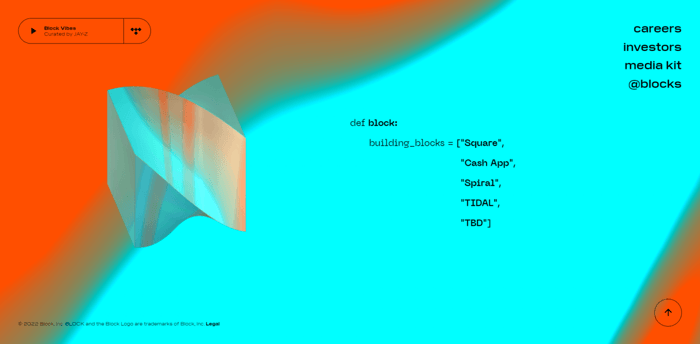
Square the Seller Business
“Seller Business” is a term that Square, or more accurately Block, uses to refer to its “integrated ecosystem of commerce solutions, business software, and banking services for sellers.”
An ecosystem of commerce, business, and banking services – a payment platform – is the primary association with the name Square. The platform has made a name and built strong brand awareness in finance and payment processing, so much so that it has become a byword for these two business aspects.
Some of the payment and finance tools Square offers today are the following:
- Online payments APIs
- Generic POS (Point of Sale) system and industry-specific POS solutions, such as Square for Appointments, Square for Retail, and Square for Restaurants
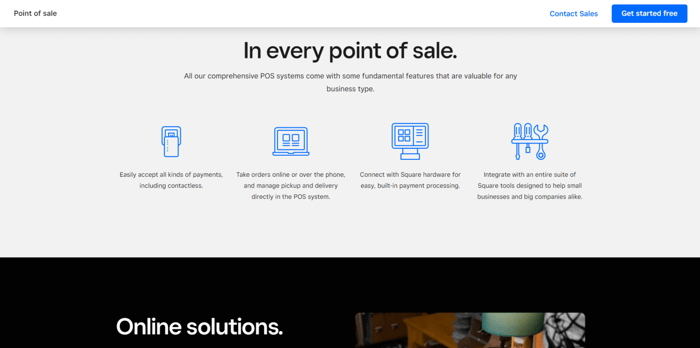
- Register
- Reader for contactless and chip cards
- Reader for magstripe
- Virtual and physical terminals
So, besides a company (as a legal entity), the name Square also refers to a payment platform. This platform provides the necessary software and hardware for businesses to accept payments, track finance-related stats, and perform their day-to-day commerce activities unhindered and unimpeded.
Square Online
Square Online is another entity that people refer to when using the name Square. And what is Square Online?
Square Online is an e-commerce service platform that allows you to create and run online stores. Square developed and launched Square Online after acquiring Weebly.
However, even though this e-commerce platform runs on Weebly’s technologies and software solutions, it’s not identical to Weebly. As you’ll see later, it’s precisely the coexistence of Weebly and Square Online that’s one of the principal sources of confusion for Weebly users.
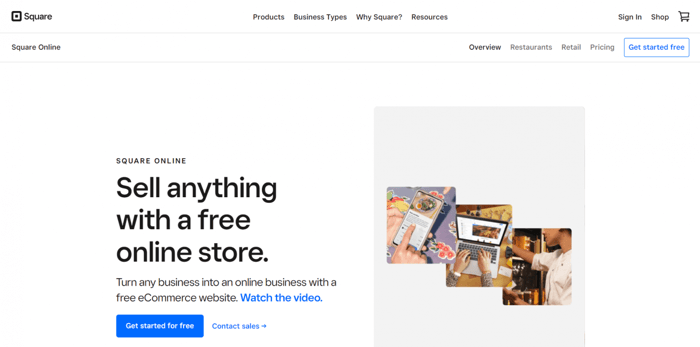
Square Online comes equipped with a visual store builder/editor and e-commerce website templates. In addition to this, it enables you to:
- Connect with the Square POS systems.
- Offer shipping, pickup, and delivery options.
- Allow QR code ordering.
- SEO-optimize your e-commerce site/store.
- Manage inventory thanks to its integration with the various Square POS systems.
- Connect with Square Marketing and build email marketing campaigns.
- Offer gift cards and coupons.
- Utilize Square Loyalty and create customer loyalty programs.
- Process payments through the built-in Square payment processor.
- Protect your business from fraud, etc.
Why the Weebly Acquisition?
After everything that you learned about Square in the previous section, you might be wondering why Square bought Weebly in the first place. If it managed to develop a whole suite of business software solutions, why did it need Weebly?
The purpose of the Weebly acquisition was for Square to cover both offline (brick-and-mortar) and online commerce. Weebly is essentially Square’s expansion into the world of e-commerce.
Before the acquisition, Square had attempted to enter the world of e-commerce with its storefront-building solution, Square Market. However, as this endeavor’s name suggests, Square envisioned it as a project cut from the same cloth as eBay and Etsy.
In other words, it was just another big marketplace with the same weaknesses as any other big online marketplace.
What are these weaknesses?
Well, they’re mainly user-centric. The lack of customization options and running your business alongside your competition are two significant shortcomings.
However, the biggest drawback of an online marketplace is that it’s very challenging to build a strong brand among so many other sellers in the same place. It’s not impossible, but it’s quite the task to become prominent in a sea of sellers. Online marketplaces can make your business disappear in anonymity. It’s just how they work.
The acquisition of a site builder with e-commerce capabilities like Weebly made it possible for Square customers and business owners to build an omnichannel commerce venture.
Thanks to its symbiotic relationship with Weebly, Square can now provide all the necessary software along with its hardware for businesses to flourish. Whether they are e-commerce companies, brick-and-mortar stores, or operating in both of these spheres, they’ll be able to expand successfully.
The joint Square/Weebly solution made it possible for businesses to:
- Process in-person, online, and in-app transactions.
- Build a solid online presence.
- Reach a much wider audience than before.
- Manage all of their day-to-day activities in one place.
As Square puts it, the Weebly acquisition enabled the company to offer “one cohesive solution” for businesses.
Weebly and Square: Head-To-Head Comparison
We firmly believe that for any Weebly/Square user, the Weebly–Square comparison that makes the most sense is between Weebly and Square Online. Accordingly, we’ll dedicate this section to discussing the Weebly and Square Online features.
Weebly and Square Accounts
In our experience, this is how things stand with the accounts.
When we set up a brand new Weebly account, meaning we signed up to Weebly from the official site of this site builder, we automatically got a brand new Square account. After we created the Weebly account, every time we tried to log in from Weebly’s website, we could see only these three options:
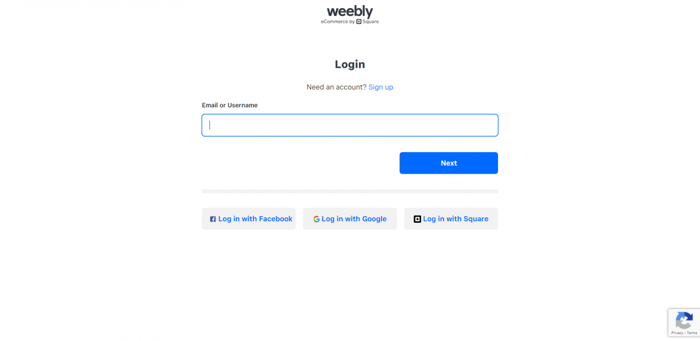
It’s as if we never created a separate Weebly account.
On the other hand, the email address and password we used to create a Weebly account now work as Square credentials. Every time we log in to Weebly, technically, we log in with a Square account.
All this implies that currently, every Weebly account defaults to a Square account, but the Weebly builder is still available (if you already created a website in the Weebly builder).
By way of summary:
- You can still set up an account via Weebly’s website.
- Setting up a Weebly account will automatically create a Square account.
- After that, you’ll log in as a Square customer with a Square account to the Square admin dashboard every time you log in.
- You can still access the Weebly builder/editor despite the previous point.
It’s a slightly different experience with our old Weebly account. We can still log in from Weebly’s website with the email address we used to create our Weebly account. Nonetheless, when we enter our email, we still need to enter our Square account credentials, identical to our Weebly credentials. That indicates that account-wise, Weebly and Square are the same now.
For more information and different account-related scenarios, check out the “Weebly and Square FAQ” entry from the Weebly Support center.
Builders and Editors
Are Builders and Editors the Same Thing?
A site/page editor may be the central part of a site builder, but a site builder can be more than just an editor. An online store is nothing but a website with added e-commerce functionalities.
So, whether you use it to build a standard website or an online store, a site builder encompasses all of the functionalities you need to create and run a site. In addition to an editor, this group can include payment, email marketing, content marketing, and other vital tools.
Used in this way, the term “site builder” essentially stands for an entire web platform defined by its ability to create, maintain, manage, and run a standard or e-commerce website.
In the context of our “Weebly and Square: Are They Now the Same?” topic, there are two builders that you can use to build websites: the Weebly builder and the Square Online builder.
Are the Weebly and Square Online builders the same, considering Square developed the latter on top of the Weebly software and technologies? Do they include identical functionalities? That’s what we’ll answer in the following few subsections.
How to Choose Weebly
When you sign up for Weebly as a US-based user, you can see the following two choices as a part of the onboarding process:
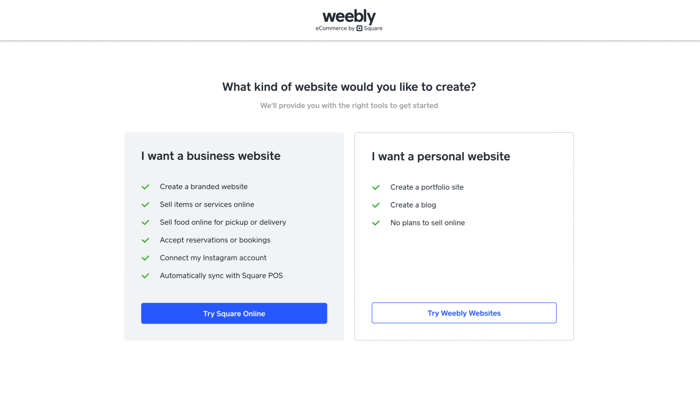
“I want a business website” is another way of saying you want to build an online store or e-commerce website. If you choose this option, you’ll gain access to the Square Online builder. We’ll return to this later; for now, we’re interested only in the second option.
The second option, “I want a personal website,” allows you to work in a Weebly environment. By clicking “Try Weebly Websites,” you choose the Weebly builder. If it’s Weebly specifically that you’re interested in, you should pick this option.
The following image shows you how to check if it’s the Weebly builder that you’ll be working with when editing your site:
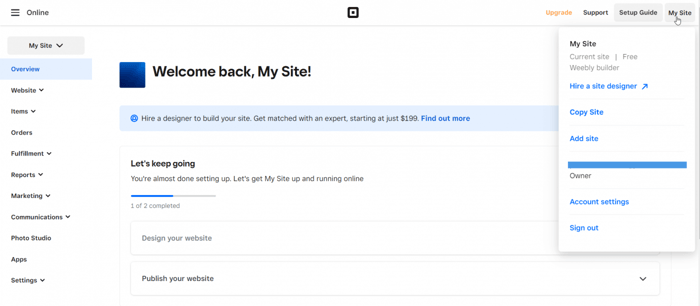
Note that “My Site” is a generic name we gave to our Weebly website; yours will have a different name.
The Weebly Builder
You’ll be able to experience the Weebly builder in action only when you start editing your site. So, this is what opening and customizing your website in the Weebly builder looks like:
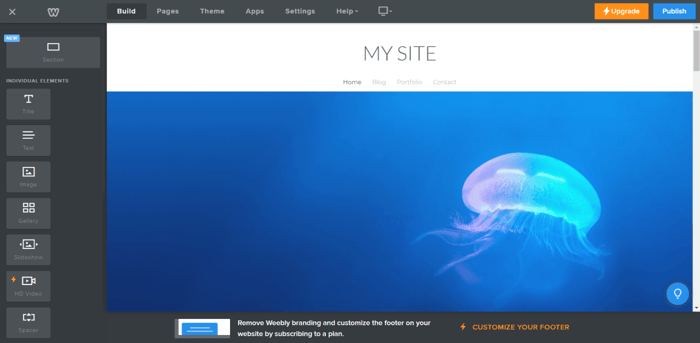
The Weebly builder is famous for its ease of use and simplicity. It’s a drag-and-drop visual builder that’s highly intuitive and suitable for any category of users.
On top of this, it has a tidy and elegant interface that allows you to do numerous things, such as:
- Build and customize your site the exact way you want it to be.
- Add different types of pages – standard, category, product, blog, etc.
- Add a new section or individual elements to a page.
- Add and manage apps, more precisely, integrations from the Weebly App Store.
- Change or customize your theme.
- Modify the default general, SEO, blog, and other settings.
- Search for help in the Weebly Support center.
- Preview your site on desktop and mobile devices.
- Upgrade your current subscription.
- Publish your website on the Web.
It’s worth noting that, in contrast to what the “I want a personal website” option implies, the Weebly builder allows you to create both a standard website and an online store.
The Weebly Builder Design and Customization Options
One of the best facets of the Weebly builder is its design customization capacity.
To ensure users and business owners follow the best design practices and accelerate the website creation process, Weebly offers free pre-designed themes.
Weebly doesn’t offer hundreds of website themes like some other similar platforms. Nonetheless, all designs are beautiful, professional, mobile-friendly, and customizable.
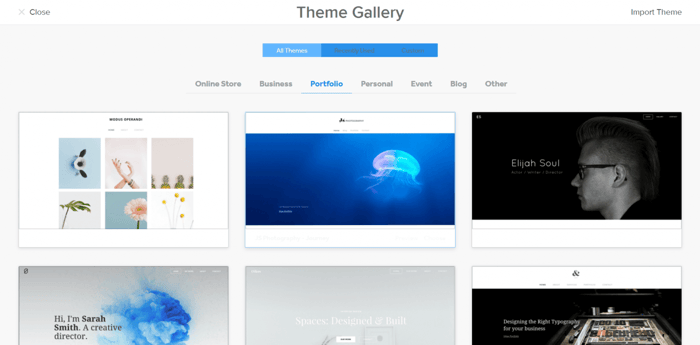
Speaking of theme customization, the sheer number of individual page elements you can add is sufficient to demonstrate how robust the Weebly builder can be. For illustrative purposes, some of the page elements that you can add to your site in the Weebly builder are:
- Buttons
- Social icons
- Maps
- Contact, RSVP, and newsletter forms
- Surveys
- Search boxes
- Video (including YouTube videos) and audio files
- Google AdSense
- A cookie opt-out
- An embed code, etc.
The Weebly builder allows you to edit elements with a simple click. Just click on the particular part of the page you want to change, and you’ll be able to relocate it or choose one of the available customization options:
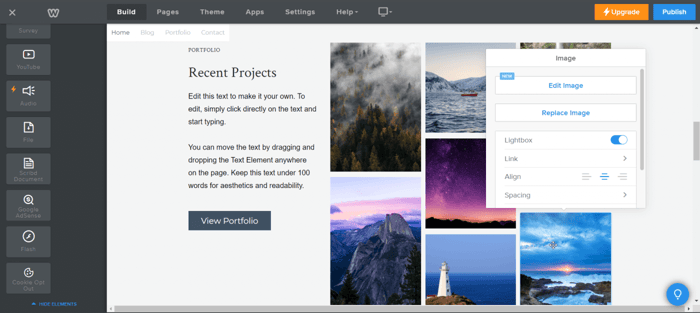
Alternatively, you can make more advanced changes by tinkering with the options under the “Theme” rubric.
You can do many things with your fonts, but what’s especially powerful is the ability to make changes directly to your theme code.
To open the code editor, click on the “Edit HTML/CSS” button. Remember first to click “Theme” in the navigation bar to see this button. It’s at the bottom left side of the builder. On top of the HTML and CSS code, as the button suggests, you’ll be able to modify the JavaScript code, too:
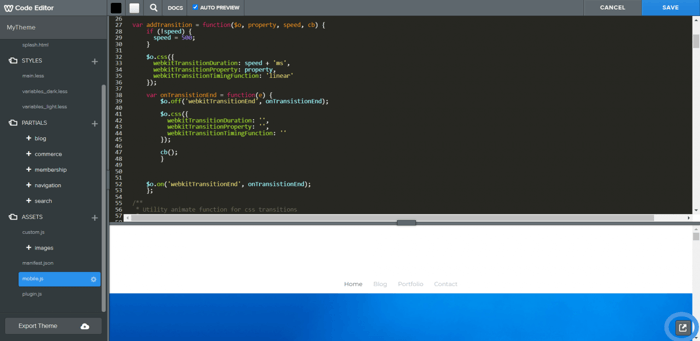
While in the code editor, you can preview your changes by clicking the icon in the bottom right corner.
Overall, the Weebly builder is an excellent website-creation tool that offers stacks of customization and design possibilities.
Choosing Square Online From the Outset
Going back to the two options from the beginning of this section, you’ll end up with the Square Online builder exclusively if you pick the “I want a business website” option.
Regardless of your original intention and whether you signed up through Weebly’s website, you won’t be able to enjoy the advantages of the Weebly builder. So, keep this in mind, and be careful when choosing between the two options.
Square Online’s primary, and by all evidence only, purpose is to create e-commerce websites. That is the reason why Square decided to develop and launch this builder.
It’s not and shouldn’t be used as a general site builder like Weebly. Square Online offers everything necessary and then some to help e-commerce merchants run online stores conveniently and achieve their business goals.
The Square Online Builder
When you open your online store in the Square Online builder, you’ll see something like this:
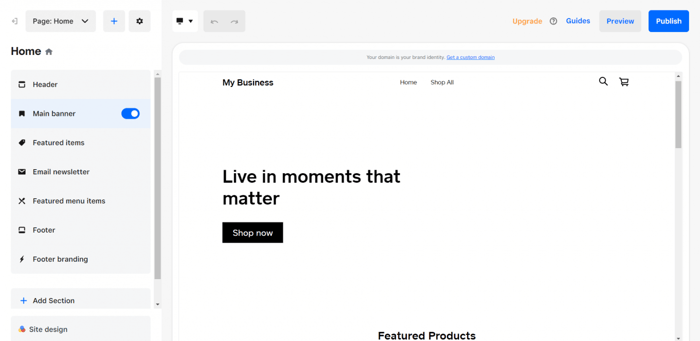
This image clearly shows that it’s a different animal we’re dealing with here. It’s a very different environment from the one in Weebly. The visual interface doesn’t even resemble the Weebly builder. The Square Online builder doesn’t belong to the class of drag-and-drop builders; it’s structured and works differently.
As every page of your Square Online site consists of multiple sections, you can move between them and see how they look by hovering over a particular section’s name on the left sidebar.
Clicking the three dots next to a section’s name will show you a few new possibilities:
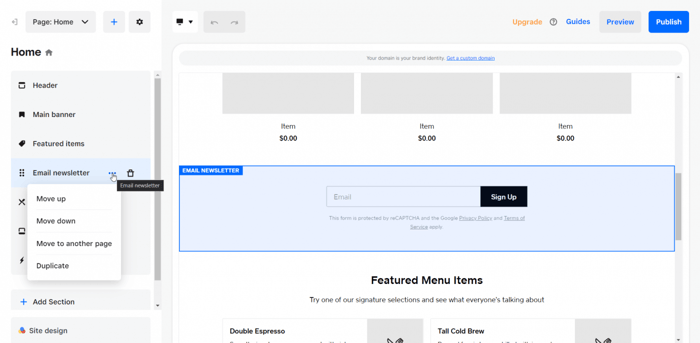
In addition to these options, you can:
- Delete an existing section or add a new one.
- Add pages, categories, items, and “stories” (a similar function to blog posts).
- Check how your site will look on desktop and mobile devices.
- Upgrade your current pricing plan.
- Officially publish your e-commerce site.
- Change your general, SEO, and social settings.
- Modify your site design.
The Square Online Builder Design and Customization Options
Like Weebly, Square Online offers free website templates, but they’re focused on e-commerce. Everything we said about the Weebly themes applies to the Square Online templates, so there’s not much we can add here.
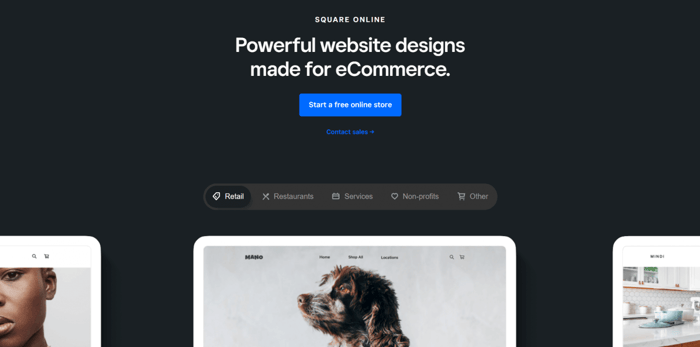
The Square Online builder lags far behind the Weebly builder as far as customization possibilities are concerned. It offers significantly fewer design customization options, which can potentially affect your store design noticeably. According to the Weebly community, the lack of customization potential is one of this builder’s most significant drawbacks.
For instance, when you click the “Site design” option at the bottom of the left sidebar, the only changes you’ll be able to make are:
- Upload an image.
- Change the primary color.
- Add secondary colors.
- Modify the site style, meaning the color combinations of your template.
- Add a new font.
- Change elements’ shape style (sharp, rounded, and pill).
That’s it; no more site design options.
Nonetheless, like Weebly, you can still make edits by clicking the parts of your page you want to customize. For instance, when we want to edit the “Explore our menu” button, the Square Online builder offers these customization possibilities in the left sidebar:
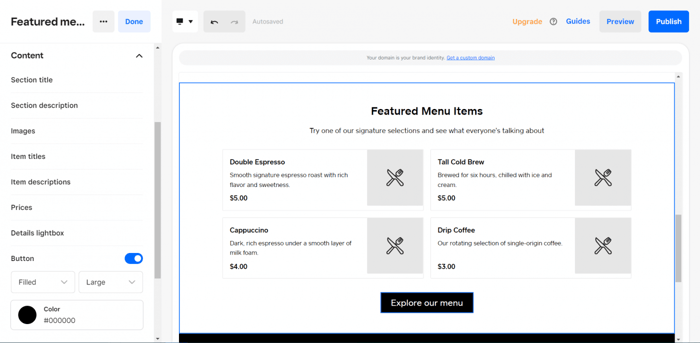
As the image shows, in addition to the button customization options, the builder shows you the customization possibilities for the entire section.
The Weebly editor fares far better in customization and offers a much better user experience. The ability to edit different page parts in just a few clicks provides additional editing options, but that’s still not enough to compete with the Weebly builder. Also, unlike Weebly, there’s not even a trace of code customization options in the Square Online builder.
The Practicality of the Square Online Builder
Square is constantly working on improvements, and the Square Online builder is no exception. It may not be as powerful and pleasant to work in as the Weebly builder, but it has other merits.
The most obvious is that the Square Online builder is an excellent pragmatic solution for business owners who need a simple but professional-looking e-commerce site to offer their products or services.
Square Online is your friend if you need a practical solution to get your online store off the ground in the shortest amount of time, especially considering the following two facts:
- Square made the Square Online builder with e-commerce in mind.
- Square Online syncs and easily connects with the rest of Square’s e-commerce-relevant tools and products.
Weebly and Square Online: Caveats
We’ve noticed that sometimes the relationship between Weebly and Square Online seems inconsistent and convoluted. This issue can go many ways and cause a lot of frustration, as some Weebly community posts indicate clearly, but here we’ll cite only one example from our own experience.
After we created a new Weebly, which is essentially a Square account, we tried the Weebly builder and created both a standard and an e-commerce website. On both occasions, everything worked well; we could see, access, and edit both of our websites.
Things changed after we deleted the Weebly-built e-commerce site. For some reason, after the deletion, every time we tried to build another website, we couldn’t access the Weebly builder anymore.
This happened regardless of whether we wanted to create a standard website or an online store. We could still edit the one remaining Weebly site we had created earlier, but every subsequent attempt to build a new Weebly site defaulted to building an e-commerce site in the Square Online builder.
However, since we experimented with different Weebly/Square accounts, we could reach a plausible conclusion: if you plan to retain your access to the Weebly builder, you shouldn’t delete your existing website under any circumstances.
Conclusions
The Weebly and Square Online builders are anything but the same. However, they coexist together and are accessible through a single Square account. Yet, sometimes, their relationship seems inconsistent and bewildering.
To learn more about possible problems you may face and the potential solutions, you can browse and read through Weebly Community posts related to the Weebly–Square merger. We already provided one example, but you can also check this post to better understand some of the Weebly members’ problems since the merger.
Pricing
If you google “Square pricing plans,” your browser will primarily show results related to the Square Online pricing. In contrast, “Square pricing” will only show results associated with the Square payment system. Since the Square payment system fees are irrelevant in a Square–Weebly comparison, we’ll look exclusively at the Square Online pricing plans.
Weebly Pricing Plans
When searching the official website of Weebly as a US-based user, you’ll see that Weebly offers two sets of pricing plans: for websites and online stores, as shown in the following two images:
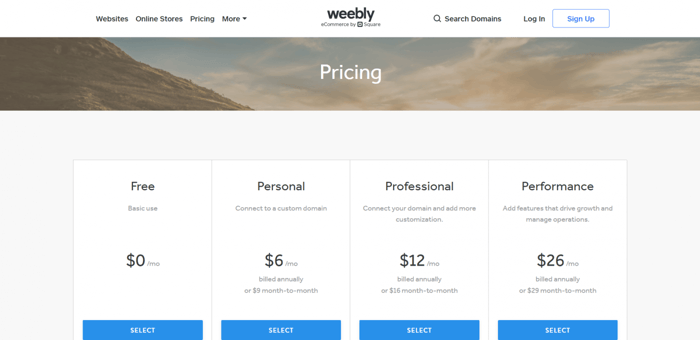
Pricing plans for websites.
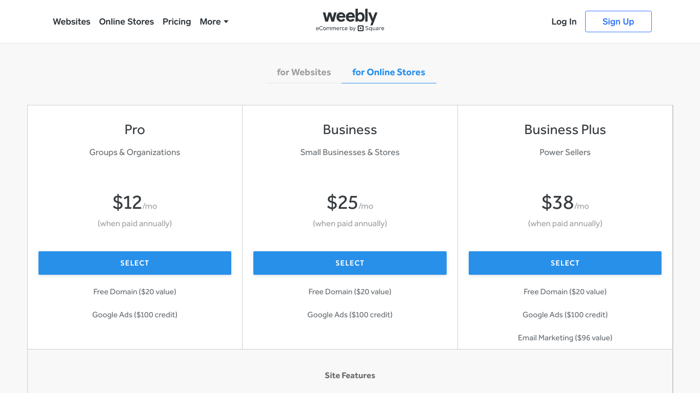
Pricing plans for online stores.
In short, there are four pricing plans in the “Websites” group – three paid and one free – and three paid plans in the “Online Store” group. Weebly shows you the monthly price if you choose to go with an annual subscription, which usually entails a discount.
Square Online Pricing
Are the Square Online pricing plans the same? Let’s see:
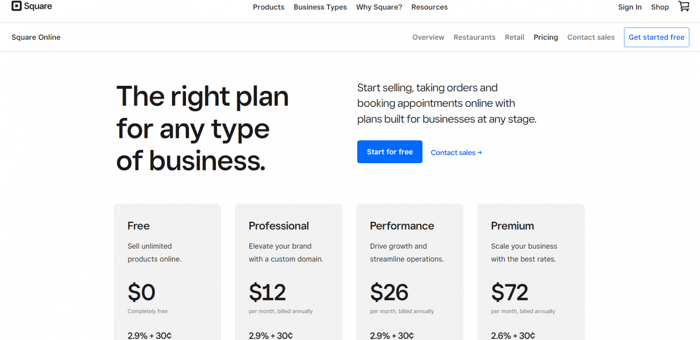
This image shows what a US user sees when checking out the pricing on the official website of Square Online. Like Weebly, the Square Online pricing system consists of four pricing plans: three paid and one free. Are they identical to the pricing plans we saw at Weebly?
The Square Online and Weebly Pricing Plans
It’s evident that Weebly’s and Square’s pricing plans are structured differently, but how different are their features? It’s hard to tell solely from Weebly and Square Online’s information on their respective websites.
There are matching features, but the two software solutions emphasize different tools. That, together with the fact that the feature lists are not complete, makes it difficult to tell if the three plans are entirely the same.
The only apparent feature difference we could spot was the following: while Square Online gives access to its blog solution called “Stories,” Weebly offers its distinctive blogging functionality.
Misleading Information?
However, we may not need to bother analyzing the pricing plans and their features displayed on the official websites. Why? Because the information from the website may be misleading – at least partially.
When a US-based user signs up for a free Weebly account and enters the admin dashboard, they’ll see an upgrade option in the navigation bar. Clicking this option leads them to the following page:
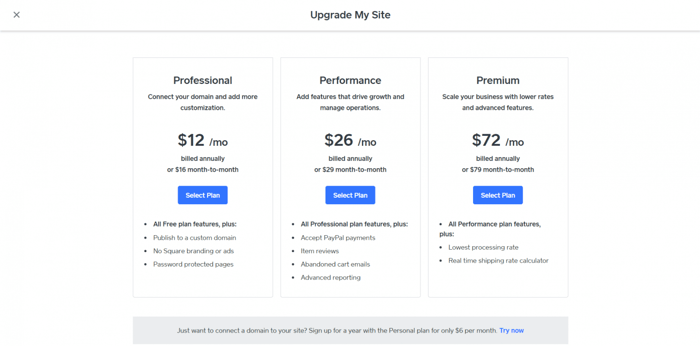
When you want to upgrade to one of the paid plans, you can suddenly see the Premium plan as a part of the pricing system.
Upon closer inspection, you can notice that the Personal pricing plan is also here – shown in the gray area at the bottom. This image doesn’t show it, but if you scroll down and click the “Show more features” button, you’ll be able to explore all of the plans’ features (apart from the Personal pricing plan).
What we saw so far implies inconsistencies in the information on the official websites of Square Online and Weebly on the one hand and the admin dashboard on the other. This situation can confuse anyone interested in Weebly, especially if they’re inexperienced users unfamiliar with the Square–Weebly merger.
On the bright side, the plan upgrade option indicates the pricing plans are the same for all US-based users; there’s no difference between the Weebly and Square Online plans.
In other words, from their admin dashboard, they can see and access the same paid pricing plans: Personal, Professional, Performance, and Premium.
Integrations
Both Weebly and Square Online offer third-party integrations in their respective app centers, but are they the same? If not, who can access which app store? Let’s examine this topic together.
Weebly App Center
The Weebly App Center is the place to find the official Weebly integrations. To get to the App Center, after you sign in to your Square account, you need to click the “Online” option in your admin dashboard, just like in the following image:
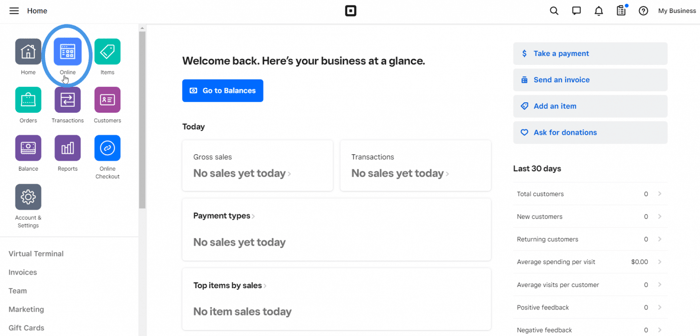
Clicking the “Online” button will lead you to a new page where you’ll see the “My Business” option on the left.
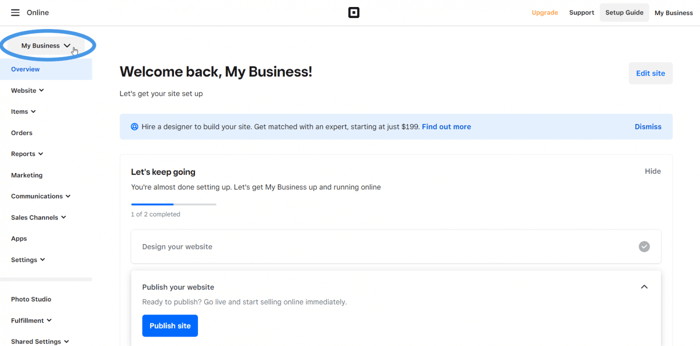
When you click “My Business,” you’ll see all of your current sites, regardless of whether you built them in the Square Online or Weebly builder. Choose a website you created in the Weebly builder.
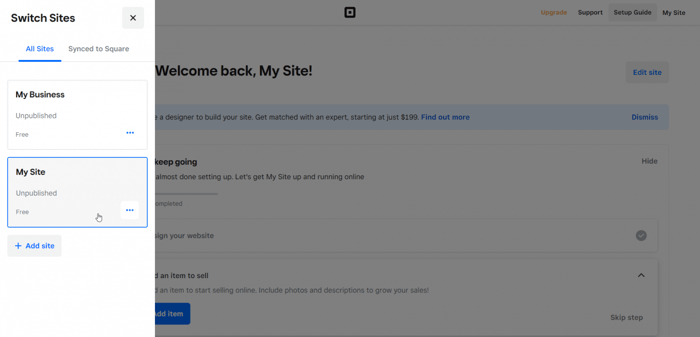
You’ll open the Weebly editor by clicking the “Edit site” button on the right, near the navigation bar. Click “Apps” in the editor’s navigation bar to access the Weebly App Center. This image shows what it looks like:
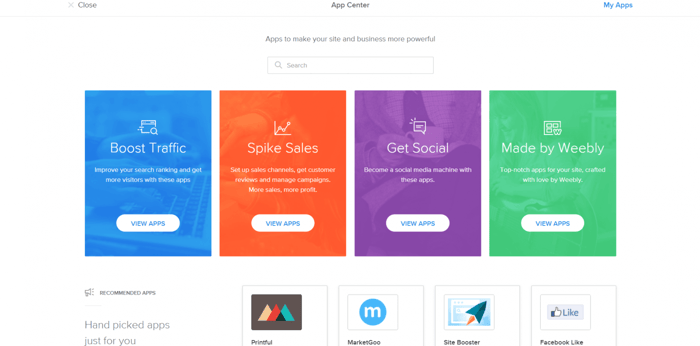
There’s a wide choice of apps in the Weebly App Center. More precisely, you can choose from 380 different apps. Some are third-party apps, and others are creative solutions by the Weebly team.
Even though most are premium paid apps – though most, but not all, also include a free plan – there are about 50 free ones.
Weebly allows you to search for the integrations you need based on multiple filters:
- Popular apps
- Highest rated apps
- New apps
- Free apps
- E-commerce apps
- Communication apps
- Marketing apps
- Social apps
- Site tools and features
- Apps that boost traffic
- Apps that spike sales
- Apps made by Weebly
On top of this, Weebly allows you to give suggestions on new apps and share your proposal with the rest of the Weebly community.
In addition to the official integrations, you can add third-party apps through the “Embed Code” option accessible via the Weebly editor. It’s one element that falls within the “Individual Elements” category. This option can come in handy if you need an app that’s not a part of the official Weebly integrations.
Weebly does include native blogging functionality, but if you need a robust fully-featured blogging tool, you’ll need an app specialized in content marketing and blogging. For more information on how the “Embed Code” option works and blogging on Weebly with a third-party solution, check out this how-to-add-a-blog guide.
Square App Marketplace
The Square App Marketplace is Square’s counterpart of the Weebly App Center. You can access the integrations available in the App Marketplace from your admin dashboard or the official Square website.
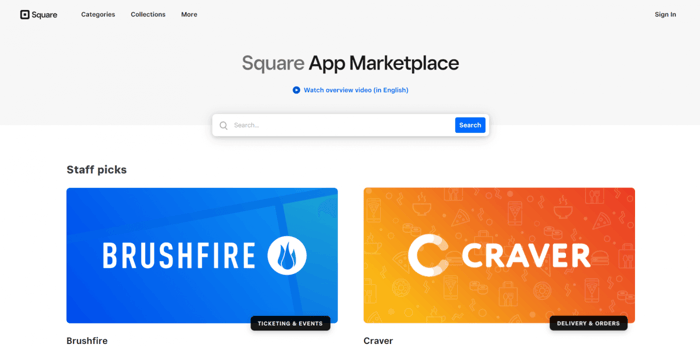
To get to the Square App Marketplace from within the admin dashboard, you don’t need to go through all the steps when accessing the Weebly App Center. You can visit the Square App Marketplace directly from the dashboard.
After you sign in, scroll down until you see “App integrations” on the left sidebar.
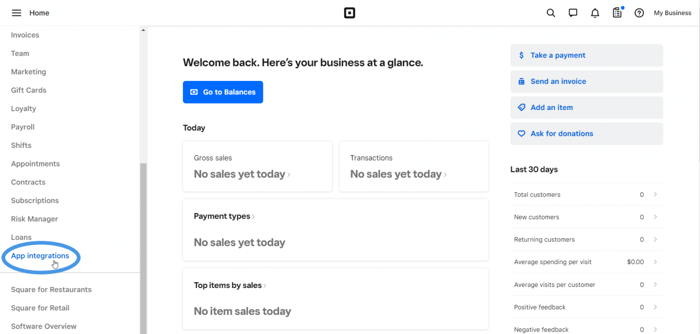
Click this option and click the blue “Visit App Marketplace” button. That will take you to the same page you access through the official Square website when looking for Square Online integrations.
The Square App Marketplace is a giant app store. For illustrative purposes, it offers 16 different categories of apps. Some of the available types of integrations are:
- Accounting & Tax
- Delivery & Orders
- E-Commerce
- Invoicing & Services
- Items & Inventory
- Marketing & Analytics
- Points of Sale
- Ticketing & Events, etc.
A glance at the App Marketplace is sufficient to see that Square offers a ton of helpful integrations.
On top of categories, they’re divided into collections as well. Collections are nothing but additional filters that help you search for what you need more efficiently. So, for instance, you can look specifically for:
- Apps that work with Square Online.
- Apps that work with Square Terminal.
- Contactless tools for service businesses.
- Event management apps.
- Apps suitable for restaurant owners, and more.
Apart from the apps you can find in the App marketplace, you can also integrate with other third-party apps to obtain more functionalities for your site. Like with Weebly, you can use the “Embed code” feature to integrate with a DropInBlog to upscale your blogging experience.
Square’s native blogging platform is okay, but it’s simpler and more basic than a professional blogging solution. You can check out our easy-to-follow tutorial on how to add a blog to Square here.
Are the Weebly App Center and Square App Marketplace the Same?
No. By any measure, these two app stores are far from being the same. It’s essential to remember that you can’t access the Weebly App Center if you haven’t built at least one Weebly website.
The Weebly app store is available only via the Weebly builder, meaning the Weebly editor. There’s no way to enter the Weebly App Center unless you have a Weebly site that you edit in the Weebly editor.
This implies that the “Square Online builder isn’t compatible with the Weebly App Center,” as the previously-cited “Weebly and Square FAQ” article confirms. So, the Square Online builder allows you to integrate only with apps from the Square App Marketplace.
What about the other way around? Can you enjoy the perks of the Square app store (on top of the Weebly app store) from the Weebly builder?
We saw that we could easily switch sites from the dashboard, irrespective of whether you created them in the Weebly or the Square Online builder. And regardless of which website you select to work on, you can always get to the Square Online Marketplace from the dashboard. However, that’s no longer an option once inside the Weebly builder/editor.
In other words, when it comes to your Weebly-created websites, you can integrate only with the apps available in the Weebly App Store.
Support
Things may initially look tangled in the customer support context, but most users will probably have a unified experience on closer inspection.
We tried to reach support through two different browsers with two separate Weebly/Square accounts. One try led us to two distinct support centers. When we signed out and searched separately for Weebly support, one of the browsers showed us the Weebly Support page:
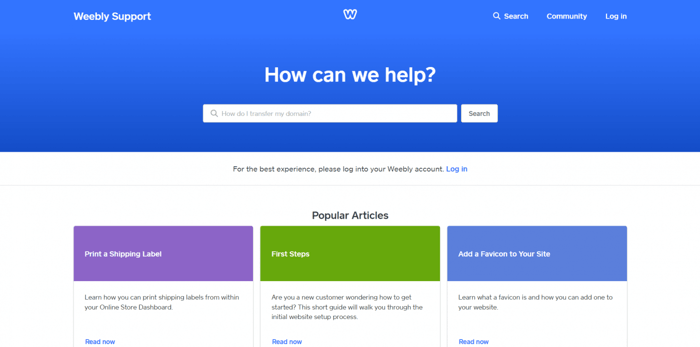
As expected, when we were looking for Square Online support, we could see the Square Support center:
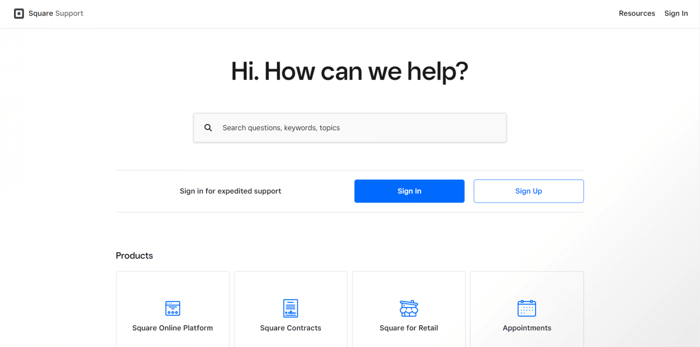
We think this is a very logical experience, consistent with most users’ expectations.
On the other hand, when we tried the same thing in another browser, we would always be funneled to the Square Support center. This was inconsistent with the previous experience, but one common thread connects them. Whenever we tried to contact support, we were directed to Square or asked to log in with our Square account.
In conclusion, as far as support is concerned, we could argue that Weebly and Square are the same.
So, Are Square and Weebly Now the Same?
The answer to this question is not that simple. In the context of a company as a legal entity, the answer is affirmative – Weebly is indeed the same as Square now. On the other hand, despite Weebly not losing its identity in the merger, it became a part of the Square (or rather Block) Corporation when Square bought it. In that sense, Square owns Weebly.
On the other hand, as a business software solution, Weebly is far from identical to Square. We cannot compare the Weebly site builder to the Square payment platform. They’re just two different solutions to different business problems.
More importantly, Weebly is different from Square even when it refers to Square Online. This difference is so significant that we spent most of the previous section comparing the two.
That is why we said Weebly didn’t lose its identity. The Weebly builder exists in almost the same form as before. It’s easily recognizable and different from the Square Online builder. What’s problematic is their coexistence. Next to the Weebly builder, the Square Online builder creates an inconsistent and non-intuitive user experience.
FAQs
How much did Square acquire Weebly for?
Square acquired Weebly for $365 million in cash and stock. The news was announced on April 13, 2018, and the deal was closed by the end of 2018.
Can I switch from Square to Weebly and vice versa?
Currently, it’s only possible to switch from Weebly to Square and not the other way around. If you opt to create a personal website, you’ll be taken to the Weebly editor. However, you’ll still have the option to turn it into an e-commerce site. But, if you change your plans and decide to switch, you’ll be taken to the Square Online editor.
On the other hand, if you initially choose to build a business website, you won’t be able to “scale it back” and turn it into a standard website. In this case, the solution would be to create another account by using a different email.
Can I create a blog on Weebly?
Yes! You can easily create a blog on Weebly using its built-in blogging tool. With its drag-and-drop editor and the offered selection of themes, you shouldn’t have any problems constructing it.
However, no matter how functional it is, Weebly’s blog is not its forte. Weebly’s strengths simply lie in its other features. To obtain a blogging functionality that’s on par with this excellent platform, check out DropInBlog. It has a free trial, so you’re welcome to give it a try.
Over and Out
“Weebly and Square: Are They Now the Same?” is a broad and complex topic. Nonetheless, we hope we have provided sufficient information and insight to help you understand the intricate relationship between Weebly and Square, at least up to a point. At least now you’ll know what to expect on your journey into the world of Weebly and Square.