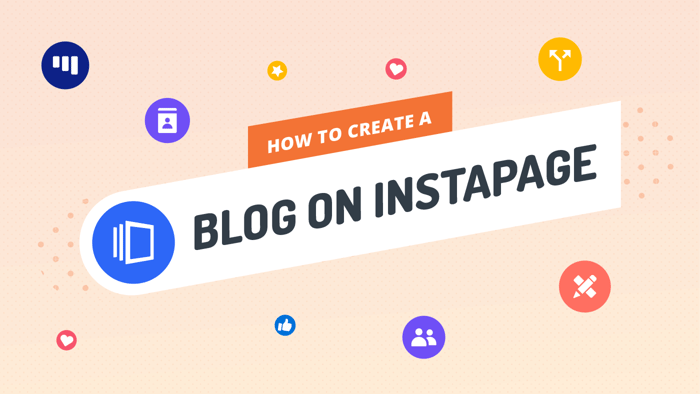So, what is Instapage? Instapage is a web platform fully dedicated to building landing pages. Since its launch in 2012, it’s been perfecting its craft of helping entrepreneurs build high-converting landing pages. It’s simple, and it allows you to get things done quickly.
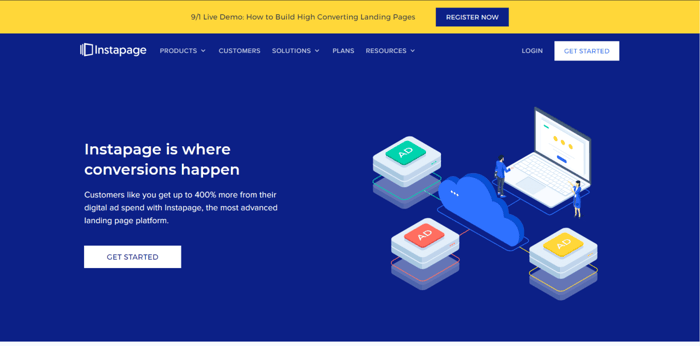
In this article, we’ll explore important aspects of Instapage such as its pricing, page builder, integrations, and customer support.
By the end, we hope you’ll have a solid understanding of what Instapage is and how it works. Let’s dive right into it.
Table of Contents
Pricing
In general, the Instapage pricing system is very simple. It includes only two pricing plans:
- Building: $199/month
- Converting: custom pricing
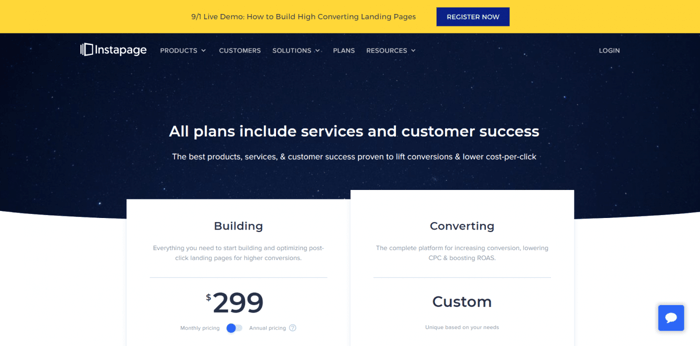
However, there is currently a promotion running, so prices are reduced for new customers. New customers who sign up can get Instapage for $149 per month ($1,788 in total for the year), but only for annual billing.
These are some noteworthy features of the Building plan:
- Unlimited conversions
- 30,000 unique visitors
- 30 landing pages
- Landing page builder and design templates
- A/B testing
- AMPs (Accelerated Mobile Pages)
- Thor Render Engine (software developed by Instapage for even faster page load time)
- Dynamic text replacement (visitors see landing page content based on keyword searches)
- Conversion analytics
- HubSpot and Zapier integration
- Google Single Sign-On (SSO)
- SSL certificates
- GDPR compliance
With the Converting plan, Instapage gives you access to all the features from the Building plan plus more options and advanced features. The following list is a part of what you get with this plan:
- Salesforce and Marketo integration
- Heatmaps
- Multi-step forms
- SSO (Single Sign-On)
- Audit logs
- Guaranteed uptime of 99.9%
- Exclusive support by the Instapage in-house experts to help you get started
- Custom integrations and features (the final price will be based on your requirements)
Instapage offers a 14-day free trial during which you can test the features from the Building plan. Just be sure to remember when your trial ends because the platform does require your credit card information for the trial.
If you want to gain some hands-on experience with the tools included in the Converting plan, you can request a demo.
Instapage is not quite ideal for newbies. The main reason is that it’s quite pricey, and not everyone can afford it. Indeed, it does offer a lot in terms of high-quality features and expert support. However, this doesn’t change the fact that it still may not be affordable for everyone.
So, if you’re at the very beginning of your online business journey, assess your budget carefully. Make sure you definitely need the specific features Instapage offers before you sign up for one of the plans.
Page Builder
The Instapage page builder is a real drag-and-drop builder. It’s simple, intuitive, and easy to get your head around. Let’s take a closer look at it.
When you build your pages, you don’t start in the page builder right away. First, you need to select a template. You can choose a blank page if you want to start building from scratch or pick one of the many design templates that Instapage offers, categorized by use case.
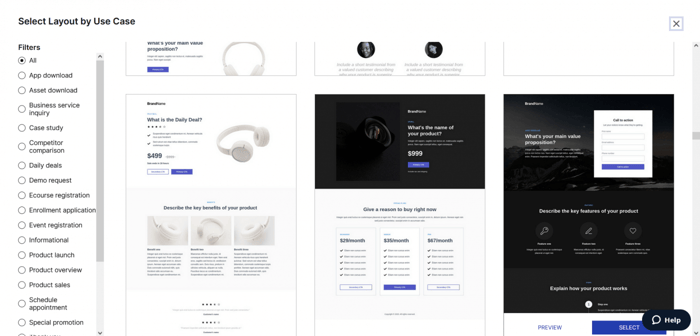
After you’ve picked the winning template, you can open the page builder. Access the page builder from the admin dashboard and start editing and personalizing your landing page. This is what it looks like when you’re just starting your customization process:
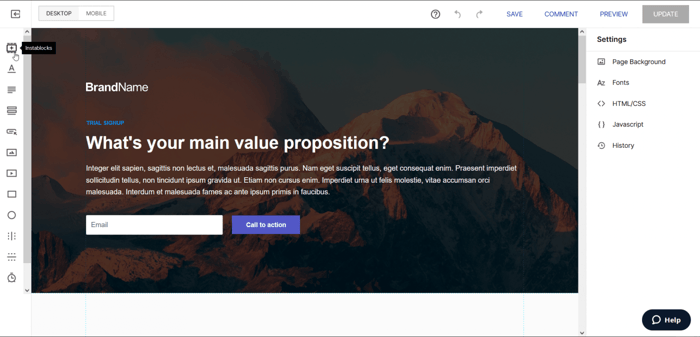
In case you know your way around code, you can check some of the options available on the right side of the page builder. Instapage lets you tinker not just with HTML and CSS but with JavaScript code as well. This opens up a world of possibilities for the more experienced programmers and developers among us.
The menu on the left sidebar allows you to add:
- Timers
- Horizontal and vertical lines
- Boxes and circles
- Images
- Videos
- Buttons
- Forms
- Paragraphs
- Headlines
- Instablocks
The instablocks are especially helpful. Instapage gives you the option to access a collection of pre-designed block templates. You can choose to add these blocks to your page and speed up the whole landing page-building process.
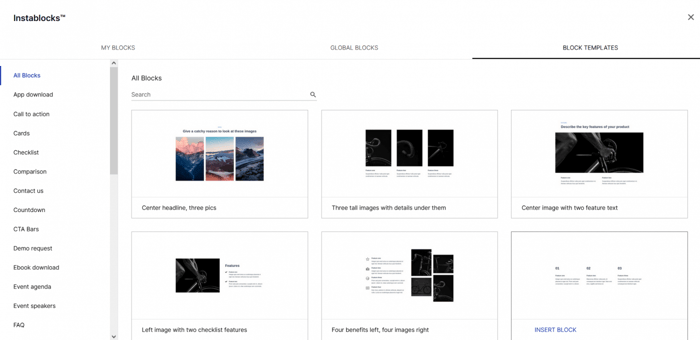
The free-form editor – a feature that we particularly like – is very interesting. It allows you to place elements wherever you want on the page because elements are not fixed or closed in containers.
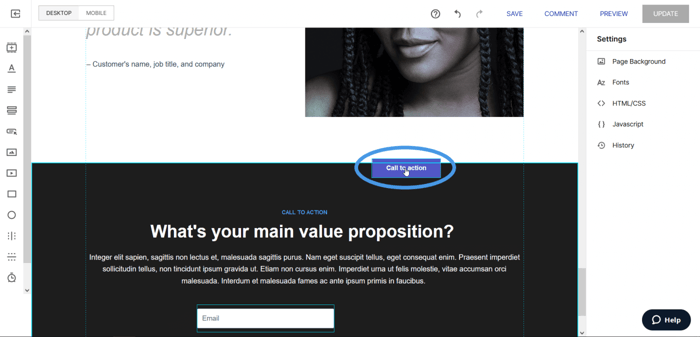
As you can see from this image, the “Call to action” button doesn’t have a fixed position. You can move it around and place it wherever you want. Of course, this degree of flexibility is not always a good thing.
Poor design choices can lead to a pretty awkward landing page that won’t be easy to navigate. Luckily, the page builder does include an undo function, so you can revert back to earlier stages of your landing page design.
The Instapage builder makes editing a breeze. You just click the element you want to customize, and the page builder will show you a bunch of options that you can tinker with.
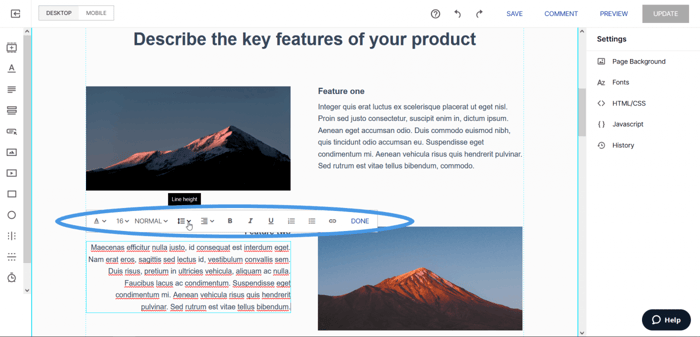
When it comes to editing, Instapage offers a good deal of customization options. Some of the things you can do are:
- Duplicate elements.
- Add a click event.
- Change the line height, color, size, and other values of your landing page fonts.
- Add more fields to your forms.
- Save block content as a global block, and more.
Integrations
As far as integrations are concerned, Instapage offers plenty of them. More precisely, there are 120+ integrations, which is a pretty impressive number. They’ve grouped them into 11 categories:
- CRM
- Marketing automation
- Email marketing
- E-commerce
- Analytics
- Advertising
- Call tracking
- Exit intent and pop-ups
- Live chat
- Webinar
- Other
In addition to this, they’re divided into four different types:
- Native (developed by Instapage itself)
- Custom code
- Enabled via Zapier
- Enabled via webhooks
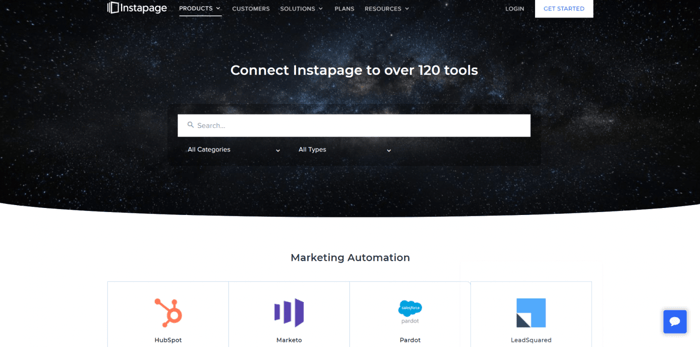
Some of the most notable names that we haven’t mentioned yet from the list of Instapage official integrations are:
- MailChimp
- Zoho
- Salesforce
- Shopify
- Stripe
- ActiveCampaign
- Hotjar
- Google Ads
- LiveChat
- Slack
Besides the official integrations, you can extend Instapage with even more compatible apps. This is possible through the embed code method, which is not difficult.
It may sound technical, but it’s actually a very convenient way to add functionality and enrich your page, as well as your customers' experience.
For instance, Instapage doesn’t come with a native blogging tool. Yet blogging can play a significant role in marketing. You can use a blog to popularize your brand, increase traffic to your site, improve conversion rates, and just generally market your products/services.
In order to integrate a platform like DropInBlog with Instapage, use the embed code method. That way, you can have the best of both worlds – a fast, user-friendly landing page builder combined with a professional blogging platform.
We’ll help you with the process of creating a blog on Instapage step-by-step.
Customer Support
Like many other landing page builders, Instapage provides support in multiple ways:
- Live chat, available 24 hours during business days
- Ticket system
- Help center
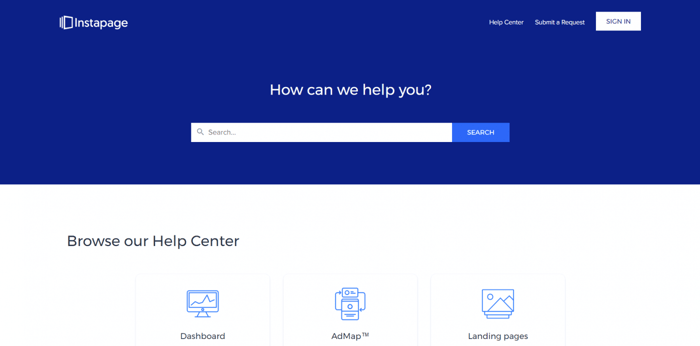
- Social media: LinkedIn, Facebook, Twitter, and YouTube
- Customer success manager for personal advice and training
- Dedicated launch specialist (available only with the Converting plan)
- Design and conversion consulting (only with the Converting plan)
Our experience with the Instapage customer support team was positive. However, overall customer reviews regarding the quality of support are mixed. Customer reviews on sites like G2 and Capterra show many of the complaints are related to response time and the effectiveness of troubleshooting technical difficulties.
Nonetheless, many of the negative reviews are quite old, leading me to believe that the customer support provided in the past wasn’t up to scratch. Positive reviews posted more recently indicate Instapage seems to have significantly turned around the quality of its customer service.
FAQs
Who are the typical users of Instapage?
Instapage has a straightforward purpose and, in theory, could be used by almost any company that needs to create landing pages. However, a large share of Instapage’s clients consists of computer software companies, closely followed by information technology and marketing companies.
Landing pages are a vital part of marketing success, and Instapage allows you to create personalized, professional landing pages fast. That allows you to convert interest into revenue equally as fast.
Does Instapage require lots of technical knowledge?
From our experience, certainly not. While Instapage gives a huge amount of functionality, allowing you to create impressive and professional-looking landing pages, it has been designed to be as user-friendly as possible.
Of course, if you have coding knowledge, you can take it a step further, but this is in no way required.
Final Thoughts
In this short review of Instapage, we explored four essential aspects of this popular landing page platform. So, what are our final thoughts on Instapage?
Overall, we feel Instapage is an excellent and convenient tool for creating professional landing pages. It gives you a wide range of options and functionality to customize your pages exactly how you want.
However, Instapage truly shines in integrations. The array of available integration options gives you almost unlimited potential.
As for customer support, Instapage offers help through several channels, although there are mixed reviews in terms of the response time and troubleshooting performance. In addition, Instapage is not cheap, but it can be argued that it’s highly cost-effective for the functions it provides.
Above all, Instapage is a platform that specializes in landing page building. It helps entrepreneurs all over the world create simple yet appealing and high-converting landing pages. And when it comes to landing pages – the simpler it is, the better it does the job.