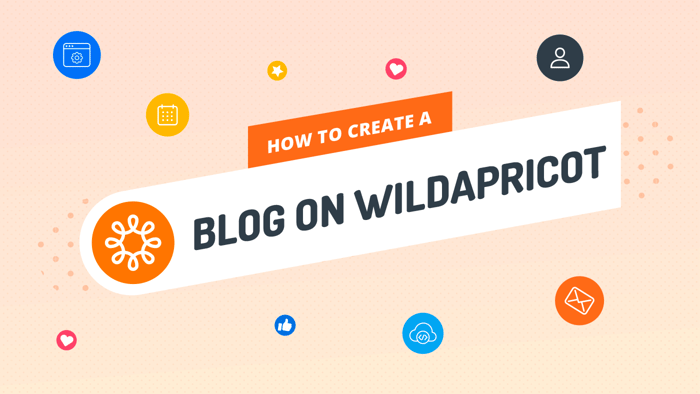WildApricot may be a platform you have heard of many times before but never really understood much about. Now that your curiosity has gotten the better of you, we can fill you in on all things WildApricot.
WildApricot is the dependable membership management software you’ve been searching for. In order to better understand what WildApricot is, and whether it’s a possible solution for you, keep reading.
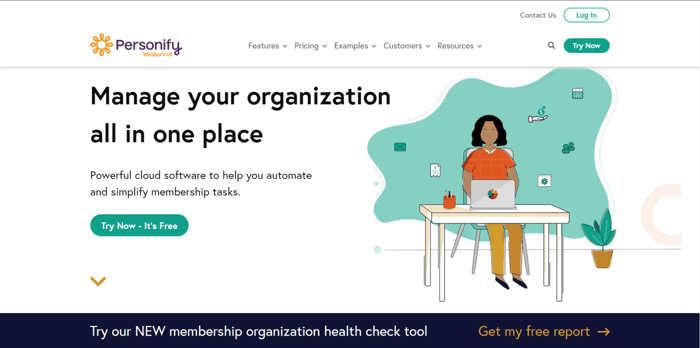
This really is a membership platform that can be well worth your time and money. However, before you decide to give it a shot and invest your dollars, you should do your research.
Here, we’ll try to present a clear picture of this platform and answer the seemingly simple question – “What is WildApricot?”
Table of Contents
WildApricot in a Nutshell
Before we go into detail, we’ll provide an outline of the platform’s nature and primary function.
WildApricot is a cloud-based web app that represents a one-stop solution for everything membership-related.
For this purpose, it implements different automation mechanisms that help you build and run your membership venture as effortlessly as possible.
Based on the information that WildApricot itself provides, we can say that the platform is comprised of six interrelated components:
- Membership management functionality
- A website feature set
- An event registration module
- A payments and finances component
- A range of email capabilities
- Donation-related features
In the next section, we’ll take a look at some important features of these six components. So without further ado, let’s start our exploration of WildApricot's distinctive features.
Features
Membership Management
Membership Tools
You can only imagine how much time and space a full review of all the membership tools provided by WildApricot would take. For this reason, we’ll go over only a few of the most fundamental membership management features.
Some of the essential membership tools give you the ability to do the following:
- Create different membership levels.
- Set different subscription fees and period systems depending on who you’re catering to.
- Allow members to handle membership renewal themselves, either manually or automatically.
- Offer membership bundles to target groups of closely related users, such as companies, families, and teams.
- Create custom membership fields on your membership application forms and show or hide these based on the membership level a user applies for.
- Suspend someone’s membership manually or automatically – for example, if they fail to renew their membership on time.
- Offer additional exclusive perks, such as membership-branded T-shirts, that members can purchase for an extra cost on top of their regular membership fee.
Mobile App
Knowing how important mobile traffic is today, WildApricot has developed a mobile app that comes in two flavors: one for members and another for admins.
The first allows your members to access content on your site via their mobile phones, while the second allows users who have WildApricot admin accounts to manage membership areas on the go.
Some of the things that the admin access allows you to do are:
- Add, change, and remove events.
- Manage event waiting lists.
- Manage membership emails.
- Build site pages.
- Renew memberships.
WildApricot has both Android and iOS covered – their mobile app is supported on both devices.
Website
Not a Typical Website
Since WildApricot is a membership platform, keep in mind that whenever we’re talking about a website, we specifically mean a membership website. Everything on this platform is about successfully building and running a membership venture. All of the features are aimed at making it easy for you to manage your members.
Our point is that you should expect a different look and feel from a WildApricot-built website in comparison to other site builders, like Wix. However, you’ll also find functions not found anywhere else.
Custom Domain
Another important website-related thing to note is that you can easily connect a custom domain you own (bought elsewhere) to your WildApricot website.
When you start your WildApricot journey, the company gives you a free site address, such as mysite.wildapricot.org. Clearly, a domain name like this isn’t going to represent your organization in the best possible way. It’s highly recommended to connect a custom domain.
While the company doesn’t provide direct access to domain name registrars, it does sort of recommend two companies: Hover and Network Solutions. WildApricot suggests these two domain name providers offer competitive prices, as well as all the required features for domain management.
Drag-and-Drop Interface
A drag-and-drop interface for creating and editing websites has become one of the standard features of all website-building platforms. WildApricot is no different.
The simple drag-and-drop builder makes building a website a breeze, even if you’re not well-versed in coding.
The best part is that it’s fairly easy to get the hang of the WildApricot builder and editor. Making updates to your site and pages, such as adding new elements and content, is very easy, and so is editing them.
When you want to add an element (widget), you just click on the specific element shown in the editor menu, drag it, and drop it where you want it. When you want to edit an existing element, just select one of the available customization options and go wild.
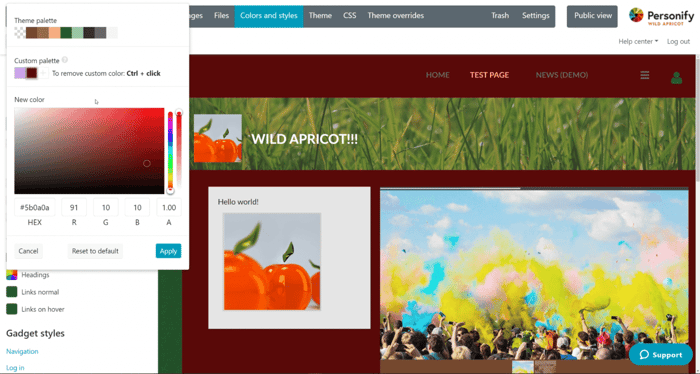
Themes
WildApricot offers about a dozen pre-designed customizable and responsive themes when it comes to membership website creation. Each theme has its own specific combination of colors, layouts, background images, and forms.
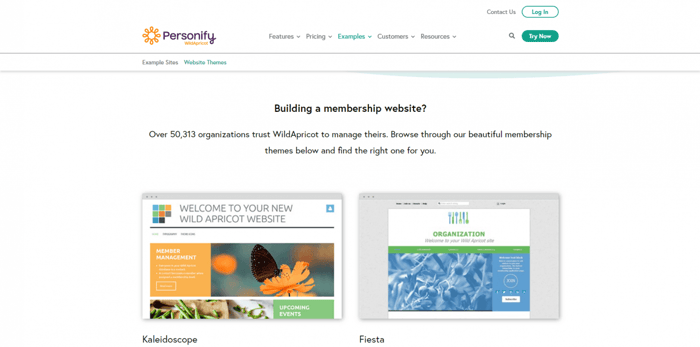
WildApricot will give you access to a default membership site theme from the very beginning. You can, of course, switch to another theme whenever you want.
Different Types of Pages
The WildApricot builder allows you to create different types of pages, such as:
- A home page
- An event registration page
- An about us page
- A join us page
- A donate now page
- A storefront page
- A contact page
- A news page
- A page that revolves around a member directory
In addition to this, it allows you to add:
- Calendars
- Polls
- Forms
- Membership applications
- Discussion forums
All the pages you create in WildApricot are mobile-friendly – a big bonus.
Templates
We already talked about themes – but according to WildApricot, templates are something different.
In this platform’s terminology, the term “template” refers to a page blueprint built around a certain layout called a master layout. This layout or “template” outlines where page content goes and sometimes includes very basic graphical components.
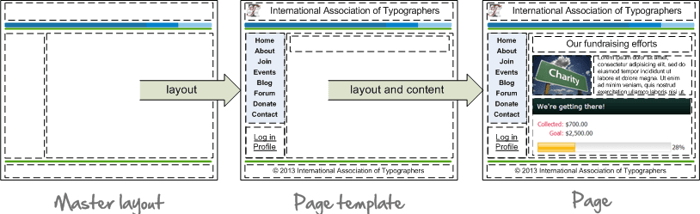
You can use one template for many pages and still make them look different. You can also make use of different templates for as many different pages as you want.
As far as the relationship between a theme and a template is concerned, a theme consists of multiple templates combined together.
Customization
In addition to switching themes, you can customize them how you want with the drag-and-drop editor. You’ll have a chance to tweak and play with your site colors, typography, background, and headings.
In addition, WildApricot allows you to make changes through custom CSS code as well. However, you will need some knowledge of web design in order to customize your site using the CSS code option.
Event Management
Importance of Event Management
You can never overestimate the benefits of efficient and effective event management. It’s definitely one of the keys to success of any membership-driven project, and it’s why WildApricot has done so well in this niche.
What exactly do we mean by events? What kinds of events does WildApricot help you manage? The WildApricot event management module covers events ranging from online conferences and conventions to webinars and training to board meetings or any social event.
Event Calendar
Regardless of which type of event you create, you can organize and coordinate your events in the WildApricot event calendar. This tool shows all the details about your created events – event programs, event registration, and payment.
Simply add the event calendar to a specific page of your site, and your members and site visitors will be able to see upcoming events.
Event Management Customization
As you might have expected, you can customize the WildApricot event management system. Some of the sections you can customize include:
- Calendar page
- Registration form
- Event-related emails
- Access permissions (based on a membership level)
- Event options
Event options mean that you can extend your main offer by including additional benefits to those that participate in an event, typically for an extra cost. That way, members who are willing to pay more can get a sort of bonus out of the event, and you’ll have a chance to increase profit.
Payments and Finances
Online and Offline Transactions
When it comes to payments and finance management, WildApricot covers both your online as well as your offline transactions. More accurately, it allows you to process online payments and record offline payments – wire transfer, cash, and check payments.
Online Payment Processing Options
It’s important to note that the platform provides you with its own payment system, appropriately called WildApricot Payments. It’s based on the software developed by AffiniPay, an experienced online payment processing company, and it’s WildApricot’s default payment system.
When you use WildApricot Payments, the platform charges 2.9% + $0.30 per transaction or 3.5% + $0.30 if you use American Express.
Alternatively, you can use a third-party payment gateway like Authorize.Net, PayPal Checkout, or Stripe. There’s one caveat, though: if you live and work in the USA or Canada, there are some downsides to not using WildApricot Payments, which we’ll explain in more detail in a bit.
Offline Transactions
As far as offline transactions are concerned, a thing worth noting is that the only way to record offline payments is manually. Whenever you register a new offline payment, WildApricot will automatically create a new receipt.
Online Store
It might seem odd, but as WildApricot has all the required payment processing systems in place, it also can be used as an online store. In fact, you could say WildApricot’s payment processing capacity wasn’t being used to its full capacity if it didn’t include the ability to create and run an online store.
Building an online store in WildApricot and enabling your visitors to buy products is very easy. Here’s what you need to do to set it up:
- Create a product catalog.
- Configure your store and delivery options.
- Add the catalog gadget to a site page to present your products.
- Add the shopping cart gadget to as many site pages as you want, which allows users to complete a purchase regardless of where they are on your membership site.
A store built on WildApricot allows you to do many different things, some of which are:
- Sell both physical and digital products.
- Add customized prices for certain members.
- Use more than one image per product to showcase the goods you sell the best way possible.
- Add multiple product options to create product variants.
- Set shipping costs and automatic tax calculation.
More Features
Some other important WildApricot payment and finance features include:
- Payment tracking
- Automatic invoice creation
- List filtering
- Income, payment, and other report creation
- Customers’ payment history
- Recurring payments
- Refund processing
Additionally, refund processing can be manual and/or automatic. An automatic refund will be returned immediately after your payment processor notifies you about it.
Emails
Email Tools
WildApricot has its own emailing system in place. It allows you to do the following:
- Send emails in bulk to large groups of users.
- Send different types of emails, such as password emails, membership emails, event emails, donation emails, and invoice and receipt emails.
- Send emails automatically.
- Filter contact and member lists.
- Track emails.
Email tracking is an especially interesting feature. It tells you statistics like the number of emails opened and clicked and the number of delivered and failed emails.
By using these email marketing tools, you can send follow-up emails to a specific group of contacts, retarget them, and increase the conversion probability. For example, you can target those users who haven’t engaged in any way with your emails.
Email Templates
WildApricot helps you speed up email creation by offering a range of ready-made email templates.
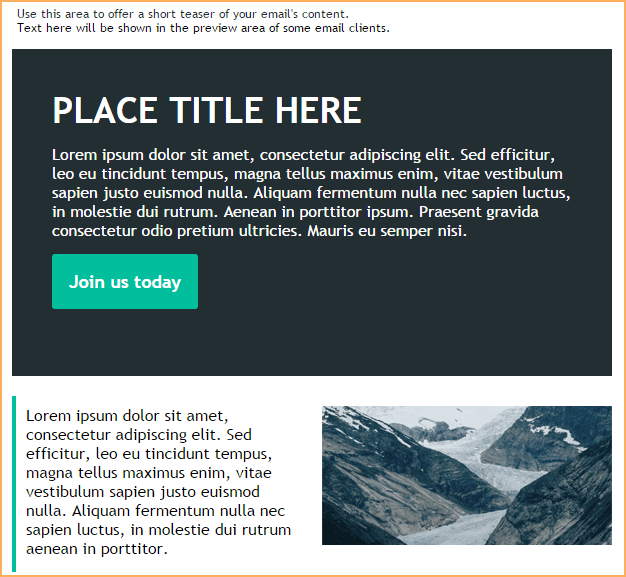
There are two types of email templates: system and custom templates. The first are the ones that WildApricot provides out of the box. The latter are those that you create, for example, by copying and changing an existing system template.
System templates are further divided into two groups: themed and basic templates. Themed templates are design-rich professional templates. While the basic templates, as their name suggests, include only the elementary email structure and some placeholder text. The basic email templates lack any graphical elements.
Donations
Given that WildApricot is a membership software solution, it lets you receive donations and start fundraising campaigns on your website, which shouldn’t come as a surprise at all.
So, what features does this functionality include? Here is a list of some of the most important and interesting things you can do:
- Use a customizable donation form gadget.
- Set one-time or recurring donations with donation frequency ranging from monthly to annual.
- Export your donation records to a spreadsheet.
- View a list of donation-related information based on filters like date and status.
- See a list of your donors as well as a history of their donations.
- Generate a donation report.
Pricing
WildApricot has a slightly more complex pricing system than most business management platforms we’ve tried. It consists of a free trial, regular pricing that includes as many as eight pricing plans, three billing types, and so-called multi-chapter pricing. Let’s explore these different aspects of the platform’s pricing system.
Free Trial
It will be great news to many that WildApricot offers a 30-day free trial and doesn’t require your credit card information. You only need to leave a contact phone number, and you can get started. How cool is that?
Typically, free trial periods last about 14 days, so this is more than twice that. It gives plenty of time not just to familiarize yourself with the platform but also to go in-depth and start understanding the ins and outs of the software.
Regular Pricing
If you thought that the 30-day free trial was great news, wait until you hear the awesome news: WildApricot offers a completely free plan.
As you might already know, most free plans usually come with serious limitations. The WildApricot free plan is not an exception, but free access is a really good starting point and incentive for many.
Together with the free plan, the eight pricing plans are the following:
| Pricing Plans | Number of Contacts | Pricing | ||
| Monthly Billing | Annual Billing (10% discount) | Bi-annual Billing (15% discount) | ||
| Free | 50 | FREE | FREE | FREE |
| Personal | 100 | $48/month | $43.20/month | $40.80/month |
| Group | 250 | $60/month | $54/month | $51/month |
| Community | 500 | $110/month | $99/month | $93.50/month |
| Professional | 2,000 | $190/month | $171/month | $161.50/month |
| Network | 5,000 | $350/month | $315/month | $297.50/month |
| Enterprise | 15,000 | $420/month | $378/month | $357/month |
For anything more than 15,000 contacts, you can get in touch with WildApricot directly for a customized solution.
Billing and Plan Differences
Based on the pricing plans list, we can make the following inferences:
- WildApricot offers three billing types – monthly, annual, and bi-annual. The annual and bi-annual payment plans provide discounts, so you save money if you commit for longer and pay less frequently.
- The main difference between plans, though, seems to be the number of contacts on your list. Keep in mind that a contact is not the same as a member. While members are contacts who have privileged access to certain content, pages, or events, contacts are simply users who share their personal information (name, email, and similar) with you.
Features Excluded From the Free Plan
While the quantity of contacts is the main difference between plans, it’s not the only one. Here’s the rest as it pertains to the free plan:
- The Free plan allows you to have only one admin account, while all other plans include an unlimited number of admins. Interestingly enough, during the free trial, you can include up to five admin accounts.
- The Free plan includes a lower cap on the storage space as well. All other pricing plans include 2 GB of storage space, but the Free plan comes with only 100 MB, the same as what you get over the trial period.
- Other features excluded from the Free offering are:
- The members app
- Online payments
- Online store
- Custom domain (absent from your free trial feature set as well)
- Theme overrides (which boil down to a more advanced way of theme customization)
- Site search gadget
- Scheduled emails
- Mobile apps
- Chat support
Multi-Chapter Pricing
A multi-chapter organization includes multiple affiliated regional groups or branches. As we understand it, the WildApricot multi-chapter pricing is essentially regular pricing adapted to the specific needs of multi-chapter associations.
WildApricot provides a separate account for each of the chapters, and every account includes a separate database, website, and payment gateway. Clients with at least five different chapters are eligible for special discounts.
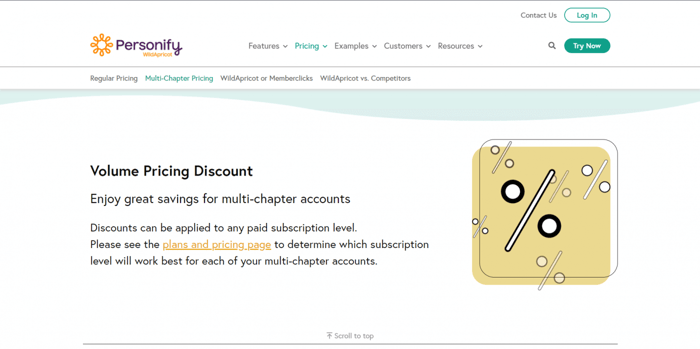
Additional Fees
We already touched on the topic of WildApricot Payments earlier, but it’s important to know that there are additional fees in some cases. In particular, if you run your membership venture from the United States or Canada but don’t use WildApricot’s very own payment system, you’ll be charged transaction fees.
The company introduced this policy in July 2019 and decided to take a 20% transaction fee from US- and Canada-based organizations that opt for a third-party payment gateway like PayPal or Authorize.net.
The rationale behind this decision is that by using a third-party payment processor, you fail to support the improvement of WildApricot’s own payment system and development of new features related to it.
Is this valid? We’ll let you be the judge. In the meantime, if you’re from the US or Canada, stick with WildApricot Payments in order to avoid high transaction fees.
What Do Customers Think?
A significant number of recent reviews published on Capterra show that many of the features WildApricot offers are not quite up to standard. Not bad, but just lacking a little, especially when considering the price rise for the plans.
However, judging from the overall ratings based on customer reviews, WildApricot is still in a pretty good spot. To make sure that this is really the case and check if it stays that way, take a look at WildApricot reviews on customer review websites like GetApp, Financesonline, and even Capterra itself.
Integrations
WildApricot does have a separate page outlining integration options. Unfortunately, you won’t find this accessible through an app store type of page.
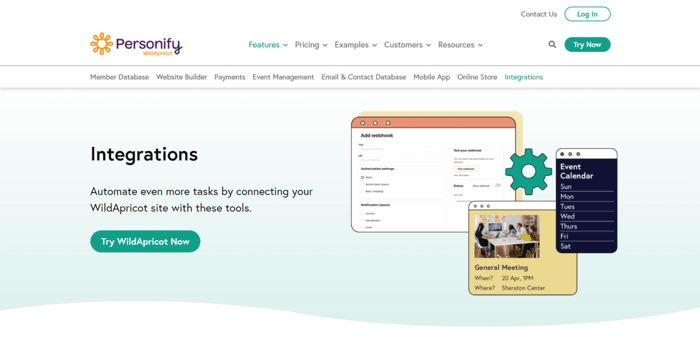
In WildApricot, you can add new functionalities on top of the existing built-in ones in the following several ways:
- Use Integromat – the popular integration and workflow automation platform.
- Take advantage of webhooks.
- Use of the WildApricot plugin for WordPress.
- Use WildApricot’s widgets.
- Utilize WildApricot’s APIs to build apps and programs that leverage useful data from other software systems or build new apps.
- Use the platform’s SSO (single sign-on) service to connect your WildApricot site with another website.
Blog
Considering how important a blog can be in building membership communities and businesses, it doesn’t come as a surprise that WildApricot offers native blogging functionality. You’ll find the blog option available in the form of one of the WildApricot gadgets.
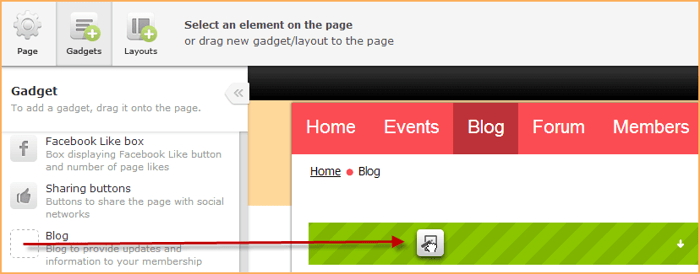
The WildApricot blog comes equipped with features that allow you to:
- Change certain aspects of its look, such as colors and fonts.
- Give different access permissions to your audience.
- Show your recent blog posts (although this is technically a different gadget, it functions in the context of your WildApricot-built blog).
- Enable users to subscribe and keep them up to date with your blog activities and similar.
- Activate an anti-spam defense that helps your blog clean from unsolicited user posts and comments.
As good as having access to a native WildApricot blog sounds, there’s one caveat to it – it has limited functionality. Even WildApricot itself implies that its blog is best-suited for keeping your membership community updated and informed.
However, a blog can also be a place for creative expression and brand building, a space for promotion and sales, and a tool that allows you to optimize SEO and improve your search rankings. It offers so much more than just a medium to update your members on changes.
Since the WildApricot blogging solution is not so well equipped compared to what a fully featured blog should be, there is an alternative solution. The platform integrates with top-shelf software specially designed for blogging and content marketing.
An obvious example is DropInBlog. It’s a blogging platform with a stylish but simple design and includes SEO features built with up-to-the-minute web technologies. To learn how to install DropInBlog on WildApricot, check out this how-to-create-a-blog guide.
Customer Support
Judging from the many ways it provides help to its customers, we can conclude that WildApricot holds customer support as a high priority. The following image shows some of the channels through which the platform helps and supports its customers:
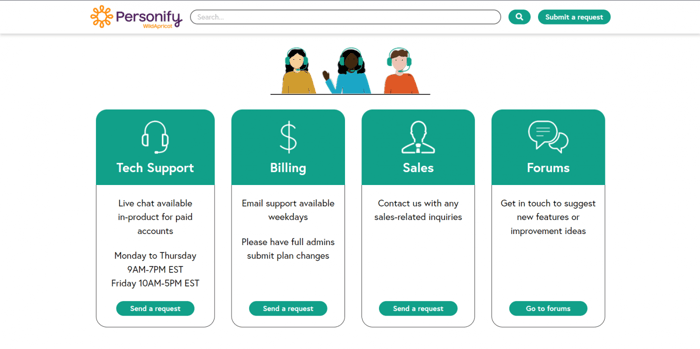
Besides the chat, email, and forums, to meet its customers’ needs, WildApricot offers:
- Phone support – arrange a call-back from the sales team.
- A help center where you can browse through a host of articles related to the platform and your membership venture.
- A blog – a place to get the latest news and updates on the platform and membership-related topics.
- A boot camp, or “online training series,” intended to kick-start your WildApricot journey.
- Expert and targeted impact webinars.
- A resource library that features e-books, research reports, templates, checklists, and other useful resources.
Who Is WildApricot For?
Since it’s primarily a membership management platform, WildApricot targets membership organizations. The platform allows them to run their day-to-day tasks effectively and build a larger member base. More precisely, the platform caters mostly to nonprofits, “small to medium-sized associations,” clubs, and multi-chapter organizations.
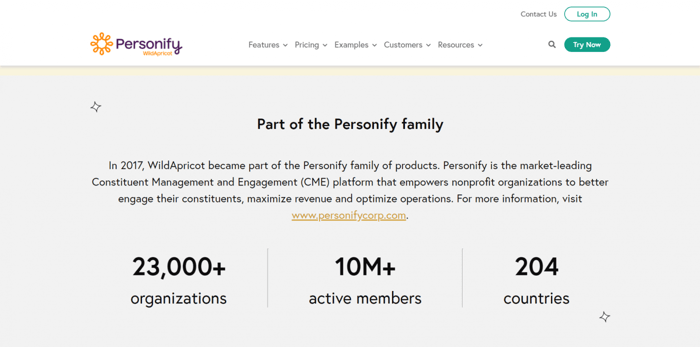
FAQs
What is WildApricot used for?
WildApricot is used by membership organizations to manage their member database, events, membership payments, provide information, and sell merchandise. The platform provides everything necessary for a club or nonprofit to manage its operations.
Does WildApricot take any additional fees?
WildApricot is broadly fee-free. However, there is one exception to this. If you are a Canadian or US-based user and you opt for a third-party payment gateway, like PayPal, you’ll incur additional transaction fees. It’s easy to avoid these additional fees by simply using WildApricot’s built-in payment processing system instead.
Does WildApricot allow you to start a blog?
WildApricot does have its own native blogging feature. However, this isn’t what the platform was designed for, and as such, it offers limited capacity. A better option is to integrate a specialized blogging platform with your WildApricot membership site, like DropinBlog. That way, you get the best of both.
Final Thoughts
In our “What Is WildApricot?” guide, we touched upon various topics concerning WildApricot. And, yet, there’s so much to discover about this membership platform that it feels like we barely scratched the surface.
Nevertheless, we can make the following conclusions:
- WildApricot is a robust membership platform that is geared mainly toward nonprofits, associations, clubs, and similar membership-based organizations.
- The platform consists of six modules that work together in unison to help you achieve your membership venture’s goals.
- WildApricot offers more pricing plans (eight) and a longer free trial (a full month) than most similar web platforms.
- This platform doesn’t have an app store, but it offers six different ways to connect to third-party apps and/or other websites.
- WildApricot provides a native blogging solution, but it also allows you to easily add third-party, full-featured blogging software as well.
- The membership platform provides customer support and offers help through a number of different channels, usually not easily found in online platforms.
That’s it. What are your thoughts on the features and function of WildApricot? Would it be a good fit to build and run your online membership venture?