WooCommerce is free open-source software that started as a project of three developers whose initial intention was to build WordPress themes. In time, WooCommerce transformed into one of the most popular e-commerce solutions.
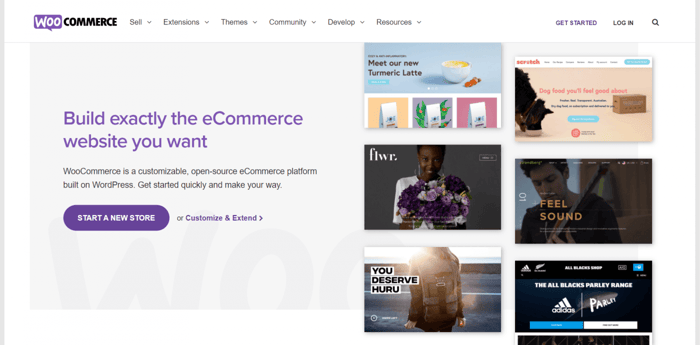
Shopify, on the other hand, is a company that offers proprietary software. It originated from its founders' efforts to find a satisfactory e-commerce solution for their own online store. Today, with more than 1.7 million businesses built on it, Shopify is among the most distinguished brands in the e-commerce realm.
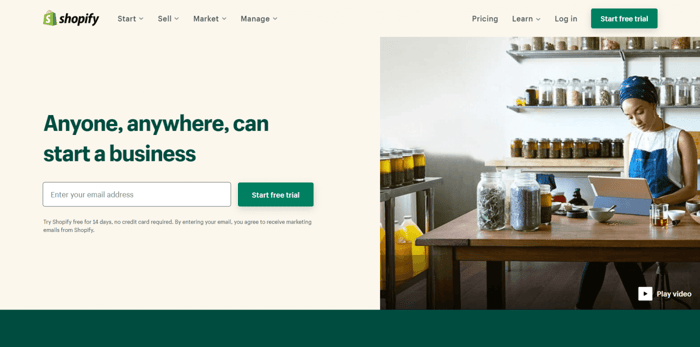
WooCommerce and Shopify are extremely different; it’s crucial to understand this early on to avoid getting into something that could potentially create more problems than it would solve. So, let’s dive into the WooCommerce vs. Shopify comparison and see how these two very different e-commerce solutions work.
Table of Contents
Price and Costs
WooCommerce
WooCommerce is free to use. It’s a WordPress plugin that anyone can install on their WordPress site. Clearly, this assumes that you already own a WordPress site. The good news is that WordPress is also free, so you won't need to pay anything to use either WordPress or WooCommerce.
However, the story doesn’t end here. You need at least a couple of more things to get your store off the ground, but they’re not free.
Buying hosting and a domain name is the prerequisite for launching any type of site, including e-commerce. Similar to WordPress.org, WooCommerce partnered with several hosting providers to make things easier for its customers. These are the hosting companies that WooCommerce recommends on its official website:
- BlueHost, SiteGround, and GoDaddy for business owners who are just starting out online.
- WordPress.com, Pressable, and Nexcess for growing stores.
- WordPress VIP and WP Engine for enterprise stores.
This is how the pricing goes:
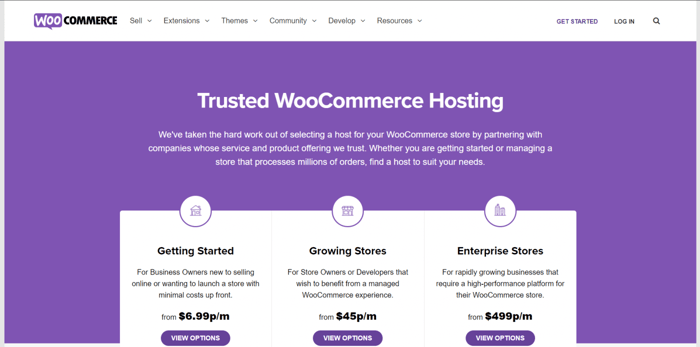
In a nutshell, you’ll spend somewhere between $7 and $500+ per month depending on the size and development phase of your store. Oftentimes, hosting providers offer a custom domain name as well with its price calculated in the total hosting fee.
That being said, you don’t have to pick any of the hosting providers mentioned here; those are just recommendations by WooCommerce. As long as you can install WordPress and run your WooCommerce store on it, any hosting company will do.
In addition to hosting and a domain name, you may need to set aside a budget for a premium template/theme, paid extensions, and security. These are optional expenses since there are many free WooCommerce and WordPress themes and integrations. As far as security is concerned, it’s usually part of the hosting package. If you want additional security, you can find free or cheap integrations in the WooCommerce extension store or WordPress plugin repository.
Despite all these necessary and optional costs, WooCommerce can still be cheaper than Shopify. However, bear in mind that what we’ve just said is a generalization. The actual costs will depend on many factors like:
- Hosting fees
- Theme price
- Commercial integrations
- Hiring developers/designers
Shopify
This is the Shopify pricing system in a nutshell:
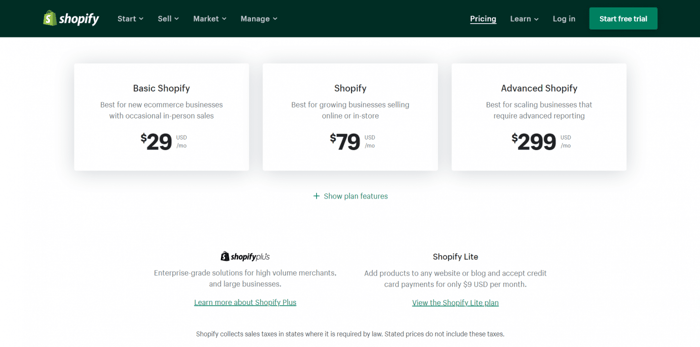
Before we go into their pricing system, it’s worth noting that Shopify offers a 14-day free trial that doesn’t require credit card information.
Nevertheless, it’s a straightforward and relatively simple pricing system. Everything is in one place and you don’t have to make any considerable calculations to check if a plan fits in your budget. It’s transparent, so you can check each plan’s features and consider whether it’s good value for the money or not.
Despite WooCommerce being free versus the fixed fees in Shopify, the starting costs on Shopify can be even lower compared to WooCommerce. For instance, signing up for a monthly subscription to the Basic Shopify plan can cost you less compared to paying in advance for a whole year of hosting and a domain name with WooCommerce.
It’s important to note that it’s not just WooCommerce that may require integrations and premium themes. Shopify (and for that matter, many other e-commerce platforms and store builders) may require them, too. That is, if you want to make your store highly personalized and powerful.
This means that you may need to spend a hefty amount of money on a premium theme and commercial integrations. However, just like on WooCommerce, keep in mind that there are free themes and integrations available on the Shopify theme page and in the Shopify App Store as well. This can reduce your costs significantly.
Ultimately, there’s still one key difference regarding integrations. While Shopify provides many diverse functionalities out of the box, they’re not straight-up included in WooCommerce. In other words, you’ve got to add them in the form of more integrations. More integrations can mean more hassle and costs. So, Shopify can still be a more convenient solution.
Themes
WooCommerce
WooCommerce has 30+ themes in its theme store, divided into multiple categories and industry groups:
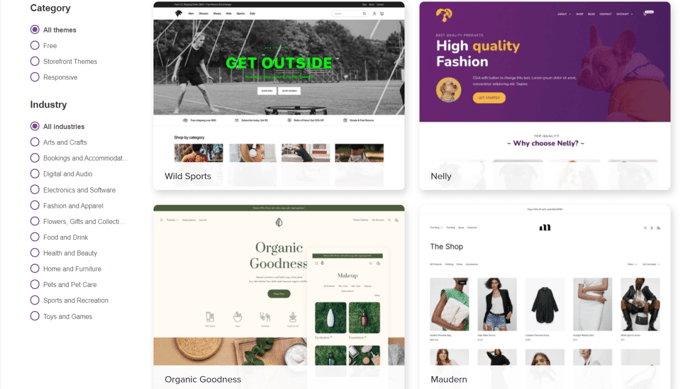
The majority of the WooCommerce themes cost $39/year or $79/year, but there are also designs whose price goes up to $129/year. Only three themes are free, but they include support and updates just like the commercial themes.
If this doesn’t sound like much, don’t forget that you can find a gazillion e-commerce themes on WordPress.org:
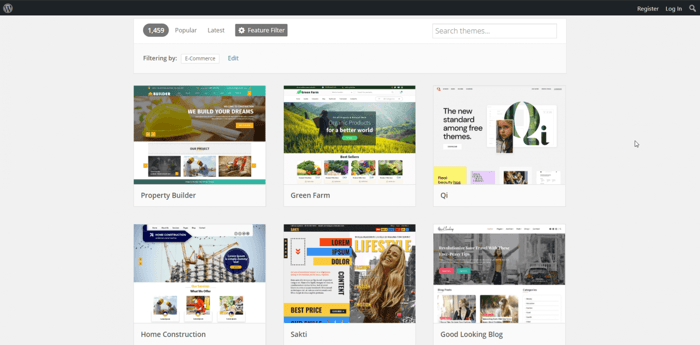
The WordPress themes often come in two versions: free (fewer features) and commercial (more features). The price will depend on the theme in question.
Shopify
You can find over 100 free and paid e-commerce themes in the Shopify theme store. There are various filters that you can select to find the right theme for your store.
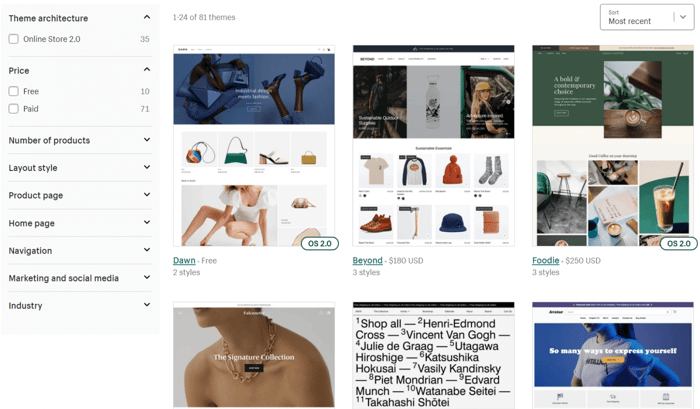
The number of free Shopify themes is bigger (10) than the number of free WooCommerce themes if we don’t count the WordPress e-commerce themes.
The prices of the commercial themes range from $150 to $350, which makes them pretty expensive. Chances are that for a non-beginner online store, you’ll definitely need a commercial theme. So, when choosing one, consider that you pay for it on top of your regular pricing plan. The good news is that the Shopify themes include a non-expiring license (per store), meaning that at least you won’t have additional recurring costs.
All Shopify themes are optimized for high speed and include the following features:
- Free high-res images
- Free theme updates
- Unlimited free trial (you can test a theme for as long as you want before you pay for it and before you publish your store)
Overall, the Shopify themes tend to look better than the WooCommerce/WordPress themes. However, especially when two platforms are on the same quality level, which one’s themes are better ends up being a subjective question. Also, it’s not like themes are the deciding factor in choosing an e-commerce platform. As long as they don’t look like they came from the 1990s, they can’t be that bad.
Customization and Control
WooCommerce
WooCommerce is virtually completely customizable. In fact, customizability is one of the key benefits of using open-source software like WooCommerce. You can do countless tweaks and edits, which gives you immeasurably more control and flexibility than any closed proprietary system like Shopify. It goes without saying that this mainly happens through code.
Speaking about control, for WooCommerce (WordPress), control is also about how software is supposed to be used. More precisely, it’s about the “freedom to run the program, for any purpose.” This assumes that individuals have absolute control over how they use the software, which is not the case with Shopify – or any other proprietary software, for that matter. Shopify has terms and conditions on how to use its software and it can enforce termination of service if you don’t comply with its policy. This can’t happen with WooCommerce.
So, for instance, Shopify has the right to deactivate your e-commerce store if it violates its rules and policy (maybe you sell products that are not allowed on Shopify). This can never happen with WooCommerce. When you install and start using WooCommerce, you own the software and the store you built. Period.
Shopify
Shopify allows you to edit your store and experiment with code as well. However, the number of and extent of changes you can make in Shopify is far lower than in WooCommerce, but there is a rationale behind this limitation.
Shopify's mission is to enable anyone – regardless of their experience and technical skills – to build, edit, and run an online store. To achieve this, it has to set boundaries on what users can do with their stores.
One of the reasons for this is to prevent business owners from accidentally breaking their e-commerce store or turning it into the exact opposite of what they want to achieve, simply because they lack expertise.
Another equally important reason is to simplify everything to the utmost degree. A plethora of options and possibilities creates complexity, so as a general rule, the fewer the options, the easier it is to manage a system.
As far as control is concerned, it’s only fair to respect Shopify’s guidelines and policy on how to use its system in exchange for all the convenience you get by becoming a member of its vast community.
Blogging
WooCommerce
When it comes to content marketing and blogging, WooCommerce and Shopify both fare pretty well; WooCommerce because it’s inextricably related to WordPress, and Shopify because it integrates with DropInBlog, but more on Shopify later.
Content marketing is an excellent and proven method of attracting an audience and spreading the word about your brand, and a blog is an indispensable content marketing tool. It can boost your traffic and help you achieve higher conversion rates.
With WooCommerce, you can always make use of the WordPress blogging capacities and build a solid community of followers and customers through your blog posts. The best part is that you don’t need to do anything special to start blogging. When you’ve got a store built on WooCommerce and a WordPress account, you’re just a few clicks away from publishing your first blog post.
Shopify
Shopify does include a native blog, but since it’s not a blogging platform, its blogging functionality is not as feature-rich and powerful as a full-scale blog. Hence, adding a third-party blogging tool like DropInBlog is highly recommended.
You’ll find the DropInBlog app in the Shopify App Store. It’s an up-to-the-minute blogging tool that’s elegant and simple. It has an intuitive user interface, which makes for a very pleasant user experience.
DropInBlog is not multipurpose software, meaning it’s dedicated exclusively to blogging, which is perfect. If you decide to start a blog, choosing a specialized blogging app is the best way to do it.
Ease of Use
WooCommerce
To put it plainly, WooCommerce is not easy to use. To be able to complete setup and configuration tasks yourself, make modifications that count, and fix issues now and then, you need to have certain technical skills and knowledge. Some reviewers even go so far as to suggest that WooCommerce should be exclusively used by people with advanced technical proficiency.
The WooCommerce interface itself, though, is straightforward and logical. It’s easy to navigate through and find what you need. However, since WooCommerce is a WordPress plugin, you need to deal with the WordPress admin dashboard as well.
This is not a big deal until you begin adding the plugins you need. When you do that, your WordPress dashboard gets a bit crowded and difficult to use. You have to find your way through multiple app layers (WordPress, WooCommerce, and the rest of your plugins) to do your day-to-day operations and keep your store running smoothly.
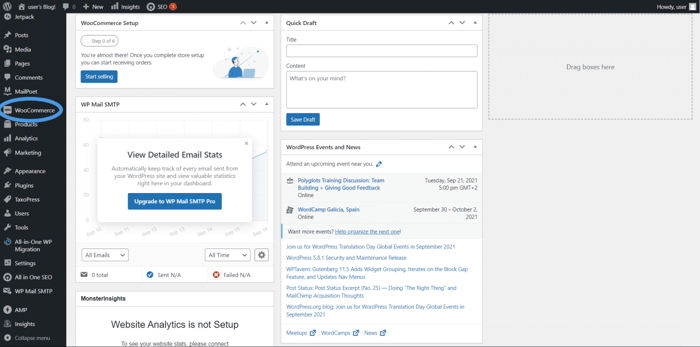
WooCommerce and WordPress require pretty active involvement on your side as far as maintenance is concerned, such as keeping your software updated and your store secured. While in Shopify you don’t have to worry about any of these, in WooCommerce they’re part of your everyday experience.
Shopify
Shopify was built to be as simple as an e-commerce platform can be. It provides a smooth and almost flawless user experience. It’s easy to understand and use and has a clean and intuitive admin dashboard. Everything is easy to find – no multiple app layers and complex dashboards.
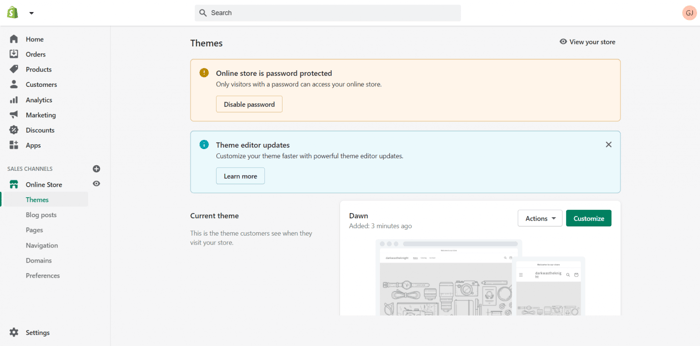
The setup process is short and simple. Shopify itself takes care of everything related to maintenance and security. All in all, it’s a great user-friendly and beginner-friendly e-commerce solution.
Integrations
WooCommerce
As of now, WooCommerce offers over 680 integrations, or extensions, as it calls them. Thirty-eight of these are free apps. The most expensive ones cost $299/year. You’ll find CRM, backup, payment, shipping, store management, and many other types of extensions.
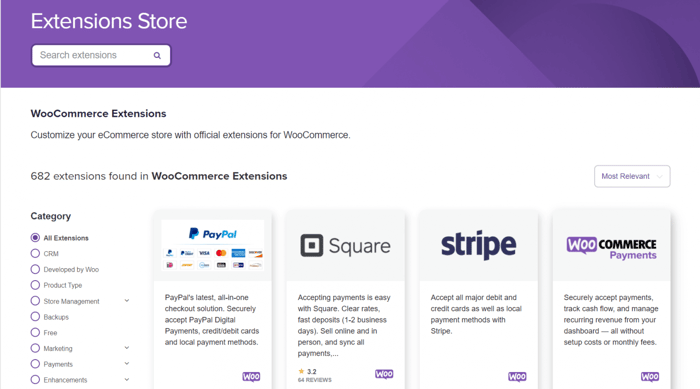
WooCommerce integrates with many popular apps like HubSpot, Mailchimp, Google Analytics, Google Ads, Jetpack, PayPal, LiveChat, Zapier, etc. There’s also a considerable number of extensions developed by WooCommerce itself, such as WooCommerce Shipping, WooCommerce Bookings, WooCommerce Payments, Automate Woo, and many more.
On top of these, with a WordPress account, you have access to the complete ecosystem of WordPress plugins as well. This means being able to use over 58,000 more apps. There’s hardly any platform that can compete with this. The number of Shopify integrations may be vast, but it’s not even close to the gazillions of apps available on WordPress.
Speaking of plugins, WordPress includes mechanisms that ensure that there are no buggy or dangerous plugins. However, since the software is supported by a large community of volunteers, rather than dedicated employees whose job is to do that, it’s kind of harder to separate the wheat from the chaff. So, be careful when installing obscure plugins.
Another caveat about WordPress plugins is that sometimes a plugin update can create a technical issue without you even realizing what the cause of the problem is. So, before doing anything else, you can try to roll back the recent updates.
Despite the caveats, when it comes to integration choice, WooCommerce is an absolute knockout.
Shopify
The Shopify App Store includes thousands of marketing, payment processing, conversion, store design, and other apps. The great news is that more than half of them (about 2,000) are free. Usually, the paid apps come with monthly fees that are pretty typical, but there are some (for instance Signifyd, for fraud detection) that charge up to $1,500/month.
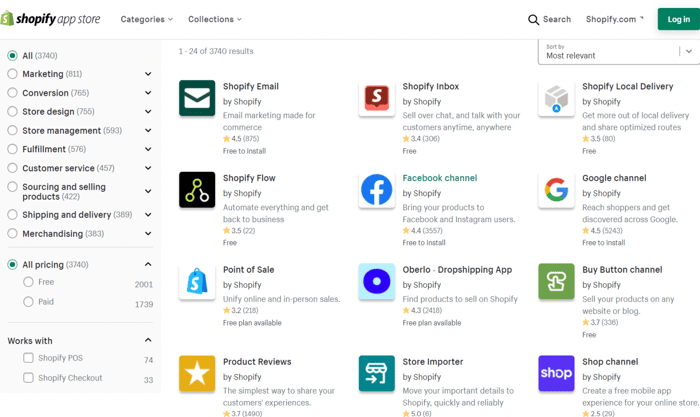
A large number of the integrations were made by Shopify. Needless to say, there are also apps developed by widely known software companies like ActiveCampaign, HubSpot, and Mailmunch.
As we saw, the pain point of WooCommerce is that, as it’s not stand-alone software, it’s inextricably linked with WordPress, so the WordPress plugin weaknesses become its own weaknesses.
As proprietary software, Shopify has certain advantages concerning this. It’s a stand-alone platform that has very strict criteria on what apps make its list of official integrations. Moreover, with a dedicated team of professionals constantly working on an even better and more secure Shopify, it’s easier to keep things under control in terms of security vulnerabilities and weaknesses.
E-Commerce Features
WooCommerce
These are some of the key e-commerce features that WooCommerce provides out of the box:
- Import product lists from CSV files.
- Set PayPal Payments as a payment gateway.
- Configure tax rates for different countries.
- Set up shipping costs for your country of residence as well as other countries.
- Follow orders in an orders dashboard.
- Build a list of customers with information like name, email, country, orders, total spent, etc.
- Gain access to various analytics reports and stats related to your store and add additional apps for even more advanced analytics.
- Offer coupons to your customers.
- Add marketing extensions like Mailchimp for WooCommerce, Automate Woo, Google Listing and Ads, and more.
Shopify
Exploring all of the Shopify e-commerce features would be a long and arduous task. Instead, we’ll select only a fraction of the most important ones:
- Shopify Payments – the official Shopify payment processor, which unfortunately is not as widely available as you’d want it to be. Check out this list to see if the country from which you registered your e-commerce store is a part of it. If not, you can use another payment gateway compatible with Shopify.
- Abandoned cart recovery that works automatically. The Shopify checkouts contain a field for the user’s email address, so in case they leave the cart without completing an order, Shopify sends them a reminder.
- Uniform Shopify checkouts, meaning that they all look the same, which can be a tremendous asset. Uniformity breeds familiarity, which causes credibility and trustworthiness if the platform we’re talking about is a recognizable and established brand, which Shopify is.
- Support for Apple Pay, which means a higher cashback (2% instead of the regular 1.5%). Apple Pay can work with WooCommerce, but it’s a bit difficult to make it work as desired.
- Bulk import of products from eBay, Magento, Excel, or CSV files.
- Inventory tracking.
- Gift cards and discounts.
- Advanced analytics dashboard that shows stats on total sales, returning customer rates, conversion rates, total orders, sales by social source, online store sessions by location, and a lot more.
- Reports on sales, profit margin, customers, visitors behavior, marketing, inventory, etc.
- Marketing campaigns and automation.
- Helpful integrations like Oberlo (dropshipping app), Facebook channel, Free Shipping Bar, and more.
Customer Support
WooCommerce
Using an open-source e-commerce solution like WooCommerce has its upsides, but there are some downsides as well. One of them is the lack of options when it comes to direct support. In WooCommerce, you’re limited to self-help to a large extent. WooCommerce itself suggests browsing through its documentation as “the best way to get help with WooCommerce.com products.”
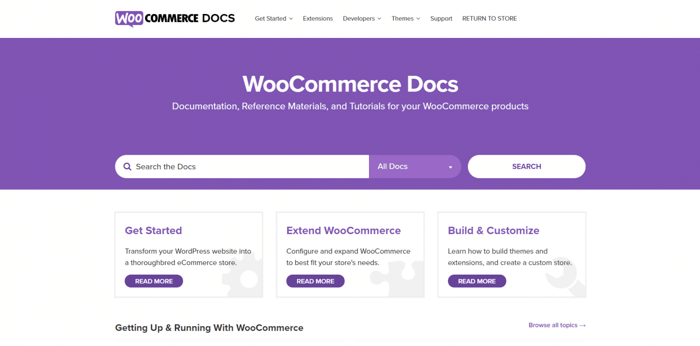
However, in addition to this, there’s an option to open a support request (essentially, email support), search for answers on the WooCommerce support forum, or get expert help from a developer or agency on the Customize WooCommerce page.
Shopify
Shopify provides pretty solid customer support through email, chat, phone, and the Shopify community.
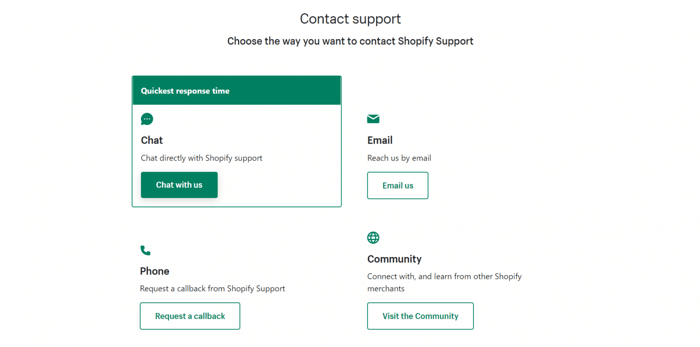
In addition to this, you can find helpful information on the Shopify Help Center, on its YouTube channel, in the free online courses it offers, or by attending a Shopify webinar.
Who Are These Platforms for?
WooCommerce
Budget-wise, WooCommerce can be beginner-friendly. However, as far as ease of use is concerned, it’s for more tech-savvy users who already have some experience with WordPress. Also, the high level of customizability, freedom, and control are more suitable for advanced users and larger established businesses, including enterprises, than beginners and startups.
Shopify
From a financial perspective, Shopify would work well for entrepreneurs who are not at the beginning of their e-commerce endeavor. Apart from that, everything else makes Shopify beginner-friendly and an excellent e-commerce solution for startups, small businesses, and medium-sized companies.
Over and Out
Choosing the right e-commerce platform is not a simple decision. Making the wrong choice can be awfully costly later on. However, keep in mind that there’s always a possibility to change gears and migrate from one platform to another. Migration can be a nuisance, but it’s not the end of the world. Also, as with everything else, switching platforms in this way has become easier recently thanks to the more and more professionals and companies who provide this service. In the end, the most important thing, as many would advise, is to avoid getting stuck in the decision-making process forever and just get your store off the ground.




