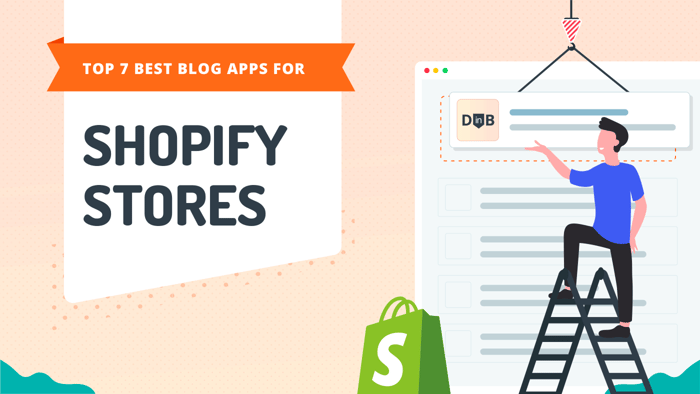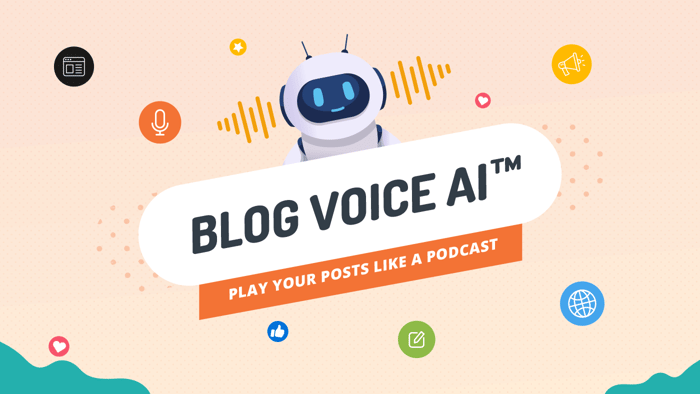Generally, there are plenty of reasons to start a blog but even more if you have a Shopify store. In this article, we’re going to discuss the best blog apps for Shopify stores. They all vary significantly in price and functionality, so it’s worth doing your homework before committing.
We’ve gone and done the research for you to establish which apps are best for blogging with a Shopify store. All of these can be found in the Shopify Apps Store and are super easy to integrate.
| Best Shopify Blog Apps at Glance | |
| DropInBlog - Best for Seamless Shopify Integration |
|
| WordPress - Best for Extensive Customization and Scalability |
|
| Blog Studio - Best for a Visually Appealing Blog |
|
| Zeno SEO Blog Editor - Best for Grammar and Spelling Checking |
|
| SEO Blog Optimizer - Best as an SEO-Focused Tool |
|
| Tapita - Best for Creating Landing Pages |
|
| Aftership - Best Library of Customizable Templates |
|
Table of Contents
DropInBlog
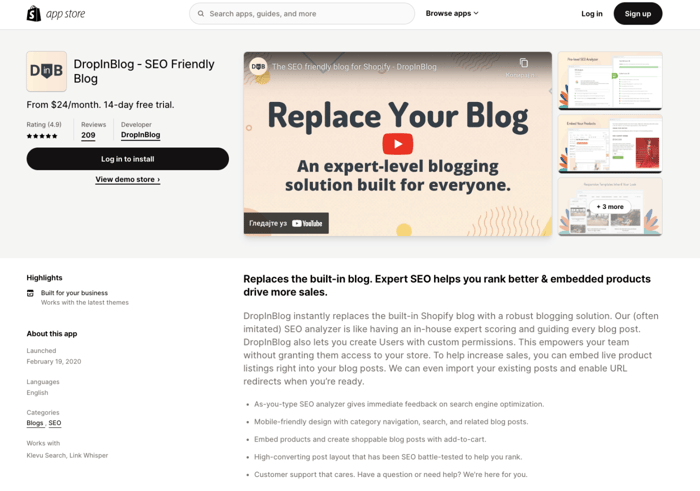
DropInBlog is an efficient CMS designed to bypass the complexities of using WordPress but with the same high standard of blogging functionality.
One of the standout benefits of DropInBlog is that it saves you time and hassle in building and formatting a blog page. Instead, it automatically adopts the style and format of your existing site – all you have to do is create and publish your content. You’ll also be able to easily inject shoppable products into your blog posts, which makes purchasing your products easier, and – as a result – the perfect blog for Shopify.
To add to that, your published content will be highly optimized for search engines from the get-go. DropInBlog has an intuitive, built-in SEO Analyzer that scores your content as you create it. It will give you pointers on what to change in order to bring the score up, and it’s included in both pricing plans.
Of course, SEO involves more than just the content – page loading times are important as well. DropInBlog integrates seamlessly and sits within your Shopify site rather than a subdomain, meaning you get fast page loading times and organic traffic where you actually need it – your Shopify store. If you’re already using the native Shopify blog and want to move to DropInBlog, don’t stress. DropInBlog makes it easy to import and redirect your existing posts.
DropInBlog is quite popular, but they’re still a small team. Regardless, the customer support they provide is personable, helpful, and timely. Reviewers frequently mention the support as being fast and helpful. If in doubt, you can always send them an email. If you need a faster response, use their live chat function. There’s also a stack of tutorials and help documentation available on their website.
Whether you’re an absolute beginner in the blogging game or you have some background, you’ll find DropInBlog gives you all the features and functionality you need. You’re unlikely to consider using the native Shopify blog – or some more convoluted alternatives – after giving DropInBlog a test run.
Pricing
DropInBlog offers a free trial, and after that, you can choose one of several pricing plan options.
Plans & Features
You get access to all the features – the SEO Analyzer, social sharing buttons, and a recent post widget – and can make unlimited posts and add unlimited categories.
Some plans also include:
- Add post authors
- Include a blog search
- Include related blog posts
- Vary user levels
- Schedule posts
- Add social feeds (RSS)
- Access priority support
WordPress
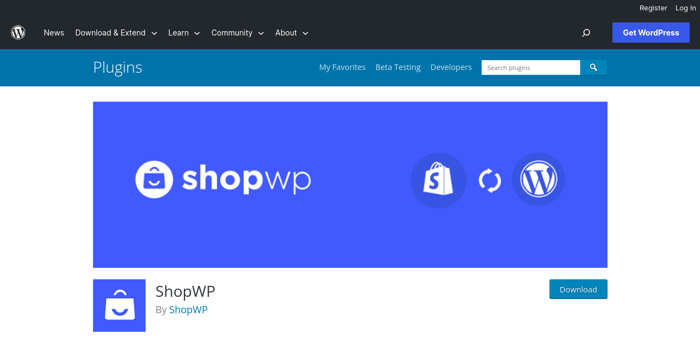
WordPress is undeniably popular, with almost half of blogs today built on WordPress. It allows you to have your high-quality e-commerce site on Shopify and a functional CMS as well. The interesting thing about WordPress is that the platform is open-source and free to download. But that doesn’t mean it’s the cheapest option available – we’ll go into pricing in more detail below.
To connect your Shopify store, you’ll need the ShopWP Pro plugin, which is very straightforward to use. After connection, you can sync your products easily, and away you go. If you run into problems, you should know that there is no formal customer support for WordPress. You’ll have to source assistance through the wide community of users.
Connecting WordPress to your Shopify store will allow you to display products individually or as a collection and include a buy button on any blog page. You also have a large scope of ability to customize your WordPress blog, but to get the most out of it, you may need some technical knowledge. Without some technical web development knowledge, it’s likely you’ll end up hiring a developer anyway.
Another factor to consider with WordPress is that the platform is effectively blank, with no features out of the box. You’ll need to select the plugins you want to get the features you need. Unfortunately, too many plugins can have a tendency to significantly slow down your site, which is bad for SEO.
Pricing
As mentioned, the WordPress software is free to download, but that doesn’t mean it’s entirely free. You’ll have to pay for hosting separately, and not all plugins offer free plans, so you may need to purchase paid plugins. For these reasons, it can be difficult to estimate the total cost of using WordPress to start a blog.
Blog Studio
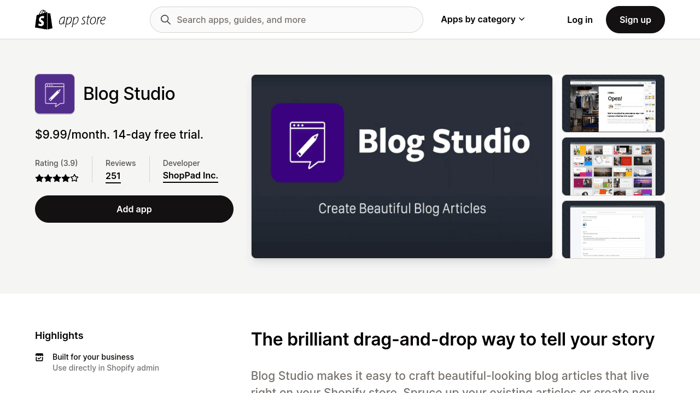
Blog Studio is a neat drag-and-drop editor to build attractive blogs for your Shopify store. You can SEO-optimize your content by adding meta tags and descriptions, and you can add different authors.
The editor gives you the ability to easily create beautiful blog pages with images and animations, and you can create custom fonts. If you already have some existing articles, you can use Blog Studio to improve those or develop entirely new content from scratch.
The app is easy to use, but it does face some technical dilemmas, with many users complaining about page freezing and glitches. It is also not as mobile-responsive as it could be, with pages developed for desktop not auto-translating well into mobile format. Despite these few complaints, the customer support team is very helpful.
Pricing
Blog Studio doesn’t offer a free plan, but it does offer a 14-day free trial. After that, it’ll cost you $9.99 per month.
Zeno SEO Blog Editor
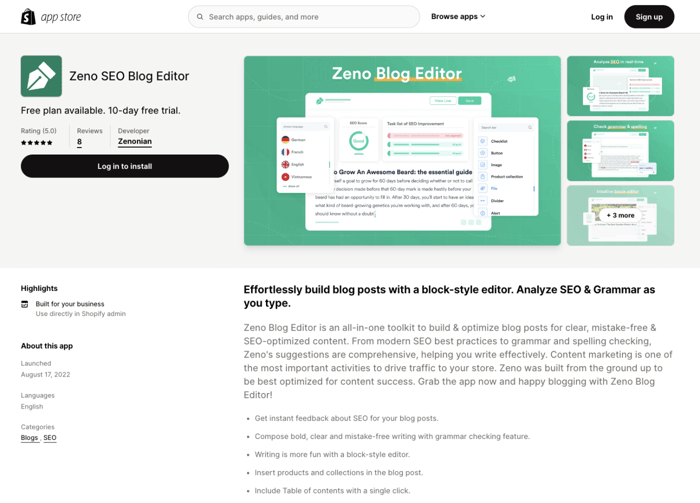
The Zeno Blog Editor is a relatively new app, and it seems like it will be a major competitor. You can write, manage, and optimize your blog content – all in this one app. For page design, there is a block-style editor, and you can insert products and collections directly into your posts.
Very conveniently, this app includes a built-in SEO editor that provides clear recommendations to improve your content to be best placed in SERPs. It’s also possible to automatically create a table of contents based on your headings and subheadings.
Zeno Blog Editor has had nothing but positive reviews so far, and if their customer support continues to be so helpful, they’ll likely do well.
Pricing
This app gives you the option to take it for a test drive for 10 days or jump straight in with the Community plan, which is totally free.
The Community plan does give you basic features, like a spelling and grammar check and a meta SEO analyzer, but it will only allow you to make two blog posts. If you decide you want to take it further, there is one paid plan – the Professional plan.
Professional Plan
The Professional plan costs just $9/month. Unfortunately, there’s no option to get a discount by selecting annual billing, but it’s a reasonably low price anyway. This plan gives you all the features in the Community plan, as well as:
- Unlimited blog posts
- Full content SEO analyzer
- Possibility to add a product to a post
- Access to live chat support
SEO Blog Optimizer
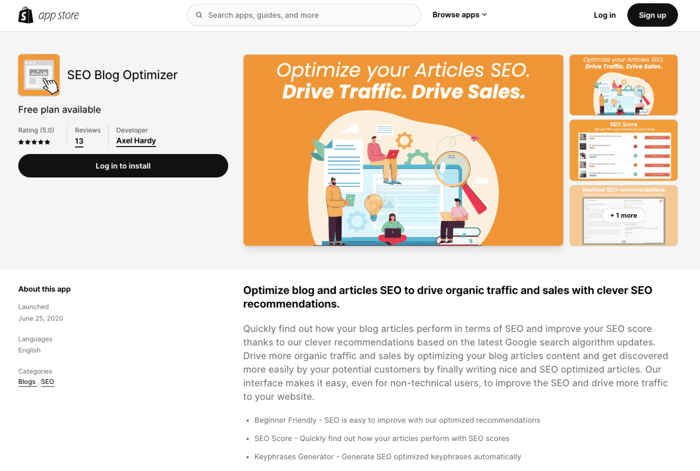
While SEO Blog Optimizer isn’t designed for managing content or building blog pages, it’s a helpful app specifically for SEO optimization that’s convenient and easy to use.
Once connected, you can optimize posts in the app, and they will save and update in your blog. This means you don’t have to republish or upload content again after optimization.
Pricing
There is a Free plan available, which gives you standard access to the as-you-type optimizer, the Google preview, and auto-updates in your blog.
The Premium plan is $14.99 per month and includes everything you get with the Free plan, plus SEO recommendations and email contact with a Shopify SEO expert.
Tapita
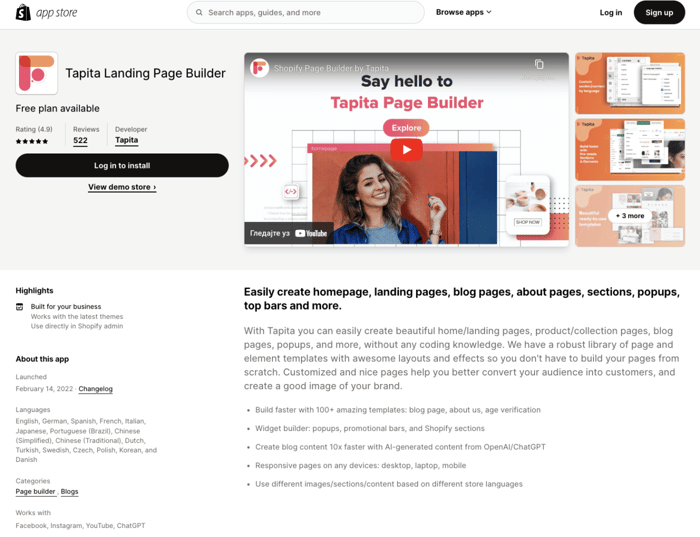
Tapita is technically a landing page builder, but it can also build blog pages. It provides a wide range of templates and premade sections to use. However, you can also customize it with your own CSS or HTML code. All pages are responsive across different devices, and there’s a language translation feature if you sell products in different regions.
One interesting difference with Tapita is that while you can add your own content to publish, you can also generate content with ChatGPT. Tapita has ChatGPT built into its content management system, which some people may love, and others may hate.
Its very straightforward drag-and-drop editor gets rave reviews from customers, and the support available also appears faultless.
Pricing
Tapita offers a free plan, but you’ll be limited to five published pages and one widget. You’ll also only have access to live chat for support if you hit trouble. As to the paid plans, you have three options: Starter, Standard, and Professional.
Starter Plan
The Starter plan costs $9/month or $86/year and includes the following:
- 15 published pages
- Three saved elements
- 10 autosave history
- 5 widgets
- Language translation
- Import/Export
- No trademark
Standard Plan
The Standard plan is a big jump up in price but does give far more features. It costs $29/month or $278/year and includes the following:
- 55 published pages
- Unlimited blog pages
- Unlimited widgets
- Custom section/content by language
- ChatGPT integration
- Priority support
Professional Plan
For $59/month or $566/year, the Professional plan gives you:
- Unlimited published pages
- Unlimited saved elements
- Unlimited widgets
- 100 autosave history
- Priority support
Automizely (now Aftership)
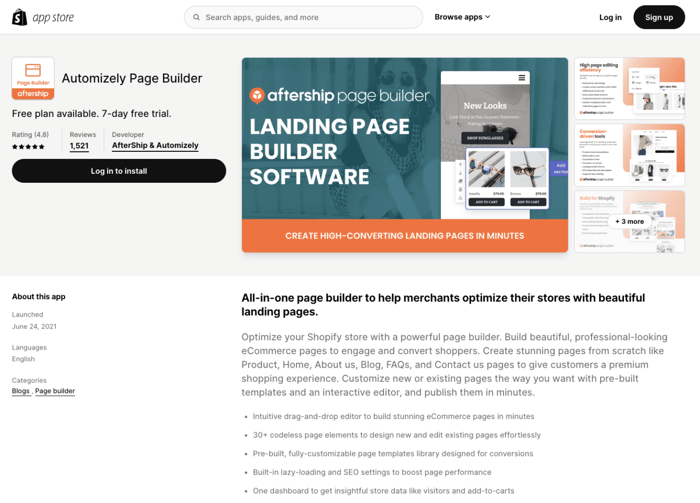
Automizely is another page-builder that allows you to build fast-loading blog pages. Its range of themes and templates are all compatible with Shopify and allows you to customize using a drag-and-drop editor.
The text editor allows you to include a variety of sales buttons, like CTAs, and edit the meta title and description. While it provides enough features to create a nice-looking blog, it’s certainly not the best of the bunch. The lack of SEO assistance for content is a big downside, and the limit of pages could pose a problem for a regular blogger.
Pricing
Automizely offers both a Free plan and a seven-day trial option. However, the Free plan does hit some limitations, and you’ll only be able to publish one page. After that, you can select one of two paid plans: Essentials or Pro.
Essential Plan
With the Essentials plan, you’ll pay $35/month or $348/year and get the following:
- 25 pages
- Full library of elements
- Basic page templates
- Add-to-cart widget
- 24/7 live chat support
Pro Plan
The Pro Plan will give you access to publish far more pages but will cost you $95/month or $948/year. With this plan, you get all the same features as the Essentials plan as well as:
- 150 pages
- Pro page templates
Why Do You Need a Shopify Blog?
All of the pages connected to your store will be indexed by search engines – the more quality content and pages you have, the better your ranking in SERPs. This means better organic traffic to your site and a chance to develop a lasting connection with your customers.
Blogs act in a way to engage and build a relationship that will ensure your customers come back time and time again. If you get blogging right, it’ll also highlight you as an expert in your field.
The best part, however, is that blogging is essentially free marketing and product promotion that you can interweave with your social media presence. Shopify is well aware of the potential of blogging, and – as a result – they include a built-in blogging functionality.
However, the native Shopify blogging tool has significant downsides.
The Downsides of Using the Shopify Blog
Shopify was built with e-commerce in mind, so understandably, it doesn’t excel as a CMS. Shopify can’t handle large blogs, and if appearance is important to you, you’ll be disappointed by the range of templates available. In addition, Shopify uses a unique code language – not HTML or CSS – which makes anything more than minor customization much harder.
Shopify’s blog features are quite basic, and it certainly doesn’t provide any SEO tools. You will be able to present a classic blog and add categories, tags, and meta descriptions, as well as manage comments. However, that’s about the limit of it.
There’s no guidance to help you optimize your content for search engines. The URL structure is awkward and long, which can lead to penalties when it comes to site indexing. You can’t inject your products directly into blog posts to make the shopping experience more efficient and boost your sales.
Overall, the Shopify blog isn’t great for managing a lot of content, and it’s not a great option if you intend to blog regularly. A better option is to use a third-party blogging app that is easy to use, seamlessly connected with your Shopify store, and directly fuels SEO.
FAQs
Can I customize the design of my Shopify blog?
You can customize the design of your Shopify blog but only to an extent. You’ll be able to change colors, fonts, and layout – but beyond that, you’ll need to use code. Unfortunately, Shopify uses Liquid code, which is not in common use and is generally considered much harder to work with.
Either way, why deal with the hassle of customizing the design of your Shopify blog when DropInBlog automatically adopts the style of your Shopify store?
Do blog apps for Shopify allow you to create author pages?
In the Shopify native blog tool, you can create author pages by adding a category for that author. Then the site visitor will be redirected to all blog posts written by that author when they click on the category.
If you choose to use something like DropInBlog, then the process of managing multiple authors is even easier. Simply click “Add Author” and insert a bio and author image. However, the ability to add different authors is only available to those subscribed to the Standard plan.
Final Thoughts
When you filter through the available blog apps for Shopify, you get a wide range of suitable and similar products. However, after digging down into each app, there are notable differences between them.
This list of the best blog apps for Shopify stores includes some apps that are primarily page builders. Automizely and Tapita, for instance, are both highly-rated page builders that give you the ability to create a blog page. However, they will only give you a fraction more functionality than the Shopify native blog does, and as such, they aren’t the best choices on our list for serious bloggers.
The two newcomers to the market – Zeno SEO Blog Editor and Blog Studio – are showing commendable promise and offer a reasonable array of features. However, there are some consistency issues surrounding the performance of Blog Studio and it’s probably too early to guarantee the reliability of Zeno Blog Editor at this stage.
The SEO Blog Optimizer is another fantastic tool, but unfortunately, it’s limited to simply being an SEO tool without any of the additional CMS functionality. It comes down to the top two finalists in this race – DropInBlog and WordPress. Both offer a similar style of content editor that is both robust and professional and allows you all the functionality you need.
However, WordPress is bulky and frequently slow due to excessive plugins – a problem you don’t get with DropInBlog’s light-weight structure. DropInBlog also integrates smoothly with Shopify, so you can simply develop your content, optimize it, and publish. The app will effortlessly drop the blog into place on your store, automatically adopting the existing theme. It seems clear that DropInBlog has the lead amongst the competition here.