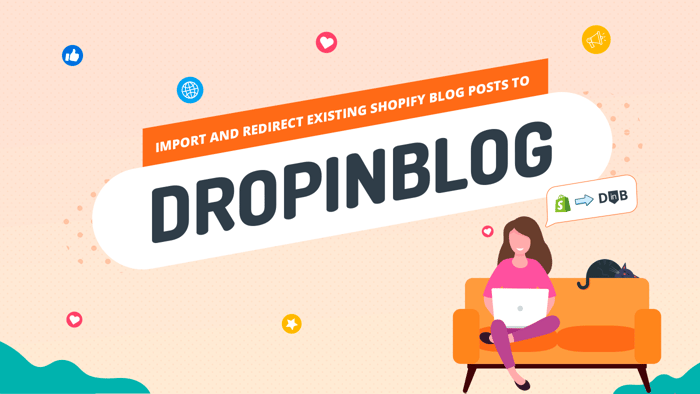DropInBlog is a professional blogging platform that seamlessly sits within your existing website. It means you can keep all the brilliant e-commerce business management features you get with Shopify and have the very best content management functionality as well.
There’s no doubt you’ll love the WordPress-style editor that’s intuitive and easy to use. When you’re developing your blog posts, you can easily insert shoppable products to help your visitors find what they’re looking for – and increase your sales.
Of course, a blogging platform is incomplete without a built-in SEO tool. With DropInBlog, you get an as-you-type SEO Analyzer to help you optimize your content for search engines.
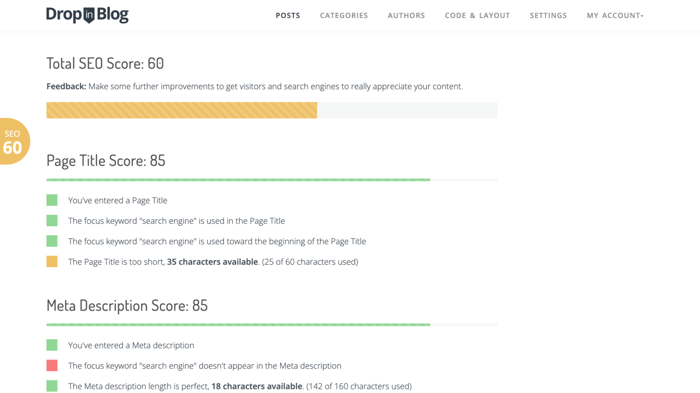
If all of that isn’t enough, DropInBlog automatically adopts your existing website CSS and style. This saves you a load of time that would otherwise be spent redesigning each blog post to match your site.
So, do you want to know how to get started with DropInBlog and import or redirect your existing content? We’ll walk you through the process. But first, what does it mean to import and redirect existing Shopify blog posts to DropInBlog?
Table of Contents
Redirect and Import: Why You Need to Do It
A redirect relates to the URL and will automatically send a user from one URL to the one you specify. However, if you’re migrating to DropInBlog and already have some posts in the Shopify blog, you’ll need to import the posts and only then redirect the URL links.
You need to redirect the URLs so that traffic going to the old URLs can find the new blog post correctly. In addition, your SEO ranking won’t be negatively affected by the URL redirection.
When you created your Shopify blog, you may have noticed some difficulties in doing seemingly simple things, like changing the blog layout or adding products to posts. The Shopify blog is notoriously troublesome, and that extends to manual imports, too. Luckily, DropInBlog makes many things easier, including the process of importing existing blog posts.
How to Import and Redirect Existing Blog Posts with DropInBlog
DropInBlog has a specially designed feature that allows you to import your existing Shopify blog posts. Just go to My Account and then Import/Export.
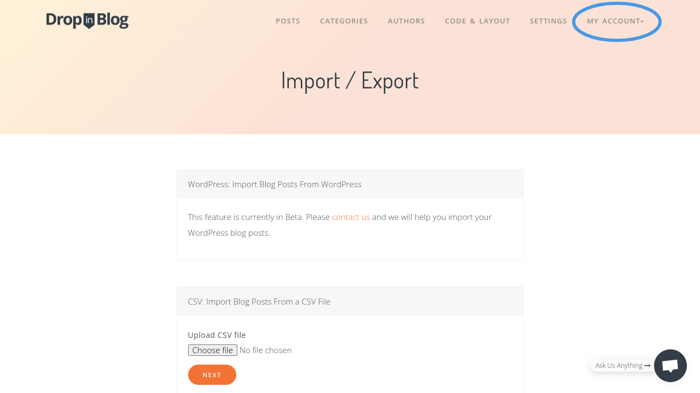
DropInBlog will recognize if you have blog posts in Shopify and will import those existing posts. After that, you will then receive a second prompt to redirect the old URLs to the new ones.
FAQs
How do I redirect my existing Shopify blog URLs to my new DropInBlog URLs?
DropInBlog has a feature that will allow you to import your Shopify blog posts, and then it will automatically redirect those URLs to the new DropInBlog ones.
Does DropInBlog support all types of Shopify blog post formats?
There’s no reason your Shopify blog posts shouldn’t import successfully into DropInBlog, but if you have any specific questions, feel free to contact support.
How do I troubleshoot any issues that may arise during the migration process?
You can find a bunch of articles to help you with common troubleshooting issues for anything to do with Shopify and DropInBlog on the support page.
Can I move my Shopify blog to DropInBlog without losing my SEO rankings?
If you import your Shopify blog posts and redirect the URLs using the built-in DropInBlog tool, it won’t affect your SEO rankings.
Final Thoughts
DropInBlog provides an unbeatable service for serious bloggers with a Shopify e-commerce store. It gives you professional features and functionality that are both easy to use and robust. In addition, it makes migration super easy.
With just one button click, you’ll have all your existing Shopify blog posts imported and be well on your way to having an efficient functional blog.