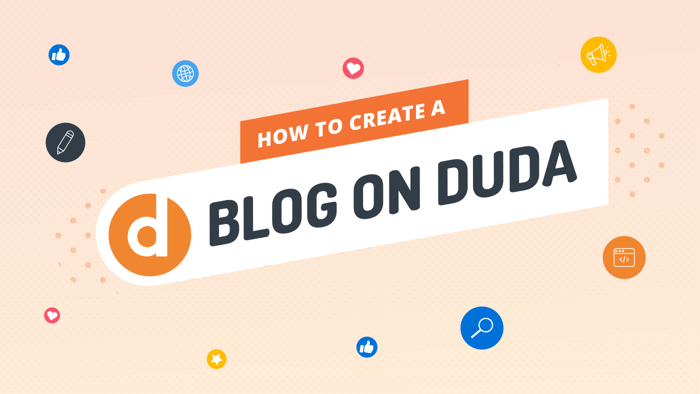Duda is a website builder that includes e-commerce functionalities. Its target audience is quite large and varied. It doesn’t matter if you’re an end-user or an agency owner – if you run an SaaS platform or a hosting company, you can use Duda for your business.
Duda is useful in various other contexts as well. For instance, if you just intend to improve your online presence, you can definitely use Duda to build a portfolio site. The platform offers features like various image gallery options that make it a great choice for this type of site.
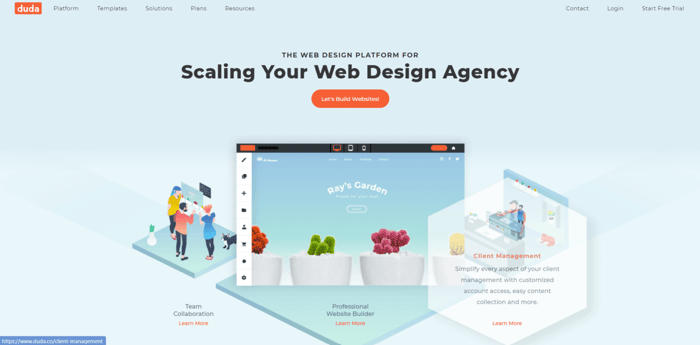
Duda was founded in 2009. According to a study of nearly 300,000 Duda clients, the platform is mainly used by small businesses in the fields of construction, retail, and consumer services. The great majority of the clients are registered in the US and are considered small businesses with between 1-50 employees.
So, is Duda the right choice for you? In this Duda website builder review, we’ll explore this platform together, and you’ll be able to make an informed decision yourself. Let’s get started.
| Topic | Rating |
| Ease of Use and Control | ⭐⭐⭐⭐ |
| |
| Pricing | ⭐⭐⭐ |
| |
| Features | ⭐⭐⭐⭐ |
| |
| Customer Support | ⭐⭐⭐⭐⭐ |
|
Table of Contents
Ease of Use and Control
When it comes to ease of use, Duda is really crushing it. According to this Duda video, Duda ranks higher than some extremely popular platforms like WordPress and Wix when it comes to “ease of doing business.”
Frankly, WordPress is often plagued with complaints about it being difficult to use. However, Wix is generally considered to be one of the easiest-to-use site builders. So, Duda having the upper hand over Wix in this category is no small claim to fame.
Most users agree – with Duda the setup and onboarding processes, along with building and running a website, are straightforward and effortless. As one reviewer remarks, Duda is as close to a turnkey website-building system as you can get.
But, even more importantly, Duda doesn’t sacrifice control and professional design for ease of use. As you’ll see shortly, there’s a very good balance between these two important factors – neither comes at the expense of the other.
In that sense, Duda works well for anyone: the rookie, the businessperson, the designer, and the developer. If you don’t want to spend a lot of time doing technical things, Duda is your friend. But if you want to roll up your sleeves and get busy, you’re as free as a bird to throw yourself into some heavy coding too.
Pricing
Duda offers four pricing plans:
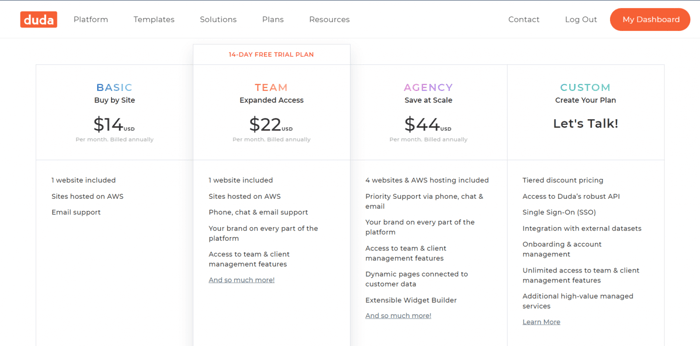
If paid annually, there's a 25% discount on the first three plans. Duda doesn’t offer a free plan, but there’s a 14-day free trial with no credit card required, which is always reassuring. The free trial only applies to the Team plan, so you’ll be able to test out most of the features Duda has to offer.
In addition to this, there are e-commerce add-ons that give your site the ability to run an e-commerce business:
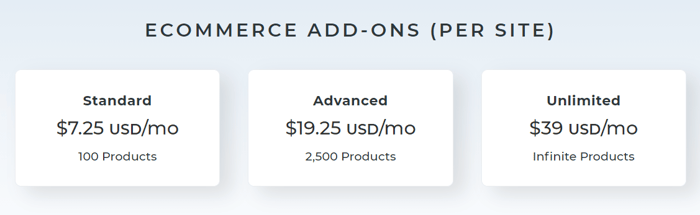
Generally speaking, Duda is considered to be pricey. At first glance, this comes as a surprise. However, looking at the pricing plans more closely may reveal why users believe Duda to be costly. It’s due to the fact that the cheaper plans come with very few features, so you have to pay more to get the essential features you require.
For instance, with the first two plans, you can build only one site, and they offer almost no access to tools like a simple editor and the Duda API. On the other hand, the Agency plan includes a maximum of four websites and a great suite of tools at your disposal, but this may not be the most cost-effective option for you.
Features
We’ll start with the most important feature for a site builder – the editor.
Duda Site Editor
Just like countless other platforms, Duda also features a drag-and-drop visual editor. It loads fast, and it has an intuitive interface.
An important aspect of the editor is that it includes global design options. It allows you to set up global values for elements of your site, such as text, buttons, images, rows, backgrounds, and layouts. You can replicate changes across your entire site by defining a value in just one place.
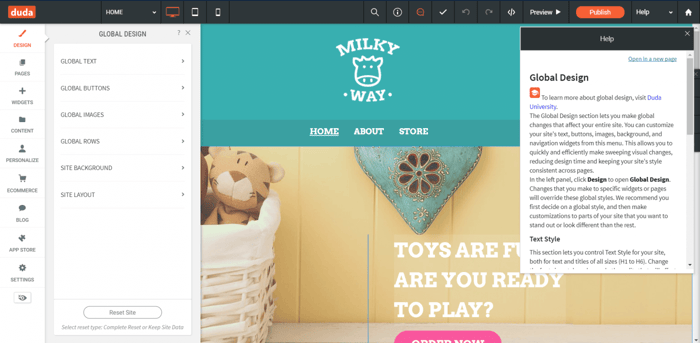
When you want to change your site styles or add a new element, you just click a certain spot on the page, and the editor gives you all of the available options. Apart from the visual editor being super-easy to use, if you can code, or in case you want to hire a professional developer for some advanced customization, Duda allows you to do that too.
One thing that might be confusing is that Duda refers to its basic functionalities as "widgets," whereas most of us think of widgets as some small extra tools on top of the basic ones.
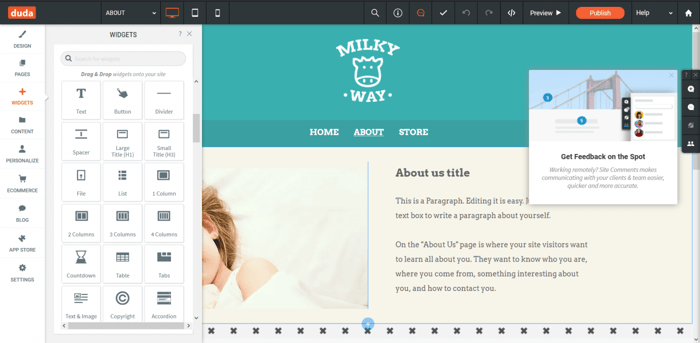
Sometimes, the editor feels a bit clunky. It takes time to put a new element onto a certain place on the page, and you can’t place it exactly where you want it to be. However, this is not a drawback specific to Duda. Rather, it’s more or less typical for all of the drag-and-drop editors (unless they’re gridless).
In addition to all of this, you can:
- Rearrange, rename, or add new pages.
- Add different types of content like images and business info.
- Add various customizable rules.
- Create features like popups, promotions, notifications bars, etc.
You can also upgrade your site to an e-commerce storefront by choosing one of the three e-commerce add-ons mentioned earlier.
One interesting thing about Duda is that you can build or edit a site from an iPad. Clients’ experience with this aspect of Duda has been pretty positive so far.
Duda Templates
Duda has a great template store full of elegant and modern designs.
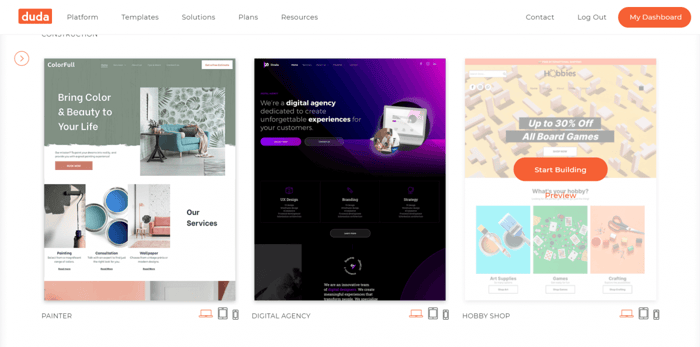
The themes are grouped into 10 categories. Some are one-page templates, others suitable for portfolio sites, and then there are those built for online stores, restaurants, travel, and so on. If you prefer to build your site yourself, you can simply start with a blank template.
One downside to the Duda templates is that you can’t switch them. Once you’ve made your choice and started editing, you can’t change your mind – you’re stuck.
Besides website templates, there are pre-designed customizable sections that you can add to your site, which can be very convenient and useful.
All in all, when it comes to themes, Duda offers a first-rate aesthetic experience to its clients and their customers.
SEO
Duda offers a great selection of SEO features:
- Google PageSpeed optimization.
- Automatically included robots.txt – a text document that tells search engines the pages that should be indexed.
- An automatically generated sitemap whose purpose is to communicate to search engines which website pages should be crawled, which means that they should be recognized as potential candidates for indexing and ranking.
- Vary: user-agent – an HTTP header that tells search engines that users with different device types will receive different content.
- Page titles.
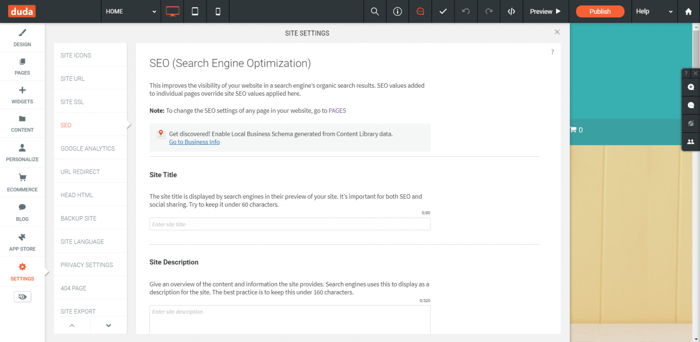
- Meta keywords and descriptions.
- Customizable URLs.
- Alt and description tags featured on images.
- 301 redirects – if you had an old website and then you moved to a new one, a 301 redirect will send traffic to the new URL.
Blog
Duda also provides a responsive blog, which can be customized according to clients’ needs and tastes.
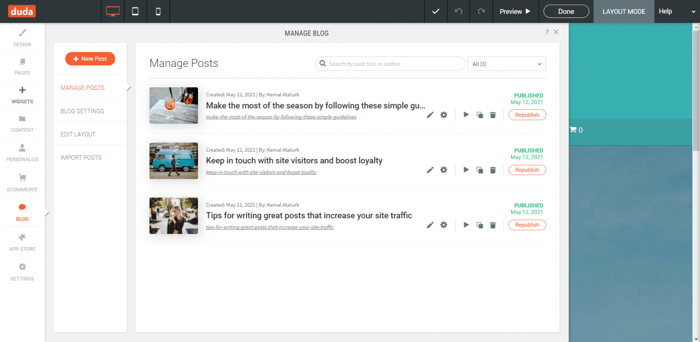
The platform allows you to change the layout, schedule posts for future publishing, include multiple authors, place your blog wherever you want on your website, and even import up to 300 posts from external resources.
For a built-in blog, the Duda blog is pretty good compared to the native, built-in blogging solutions of many other site builders and e-commerce platforms.
However, for serious blogging, nothing compares to specialized blogging software like DropInBlog. It’s a top-shelf, fully-equipped blog that you can add to Duda in a hassle-free and quick way. So, be sure to check it out.
Hosting and Security
Duda offers a free SSL certificate for each website, which is a widespread practice among site builders and e-commerce platforms to confirm site security. On top of this, it provides its users with the possibility to do site backups, so if something goes south, they can retrieve an earlier version or state of their site.
One important security feature is that Duda is GDPR compliant (GDPR stands for General Data Protection Regulation). This means that the platform guarantees that Duda clients protect their customers’ personal data gathered on the Duda websites they visit and interact with.
Duda also offers reliable hosting on Amazon Web Services, one of the most respected cloud infrastructures. Unlimited bandwidth and storage are included, as well as a global CDN (Content Delivery Network) for faster page loading.
One downside to the platform is that a Duda website has to be hosted on the Duda hosting platform. There’s no option to run a Duda website anywhere else. For some users, this may be a limiting factor.
Stats and Analytics
Through your dashboard, you have access to various types of website stats and tools that let you track and allow:
- General number of visitors
- Number of visitors per page
- Visitors’ geolocation
- Visitor engagement with the site
- Device type (desktop, tablet, or mobile)
- Browser and operating system they use
- Event tracking (click-to-call, coupon clicks, click-to-SMS, click-to-email, etc.)
- Google Analytics
E-Commerce
These are some of the e-commerce features that Duda includes:
- Email marketing functionality that allows you to send customized emails
- Product pages
- Abandoned cart recovery
- Multichannel sales (Facebook and Instagram)
- Scheduled in-store pickup
- Gift cards and coupons
- Ability to integrate over 30 payment gateways
Integrations
There are only 39 integrations on the Duda official website, but since Duda also integrates with Zapier, the total number of available third-party apps increases.
Some of the most widely known apps from their collection are:
- PayPal
- Google Calendar
- MailChimp
- Yelp
- Foursquare
- Vimeo
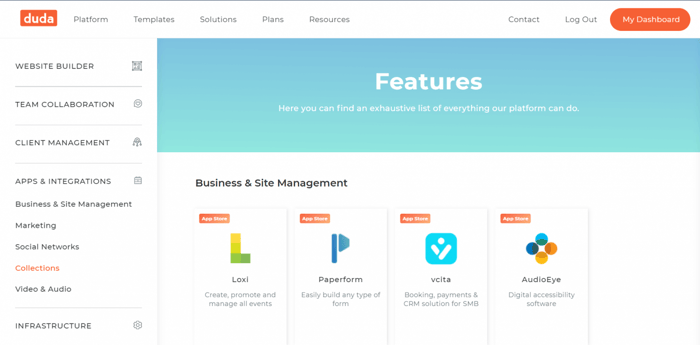
In addition, you can add third-party software to your Duda store through embed codes. One such example of this type of integration is DropInBlog.
Other Notable Features
Some other noteworthy Duda features are:
- Team collaboration – team member feedback, templates, sections & widget sharing, and different permission levels.
- Client management – white label (the possibility to use a custom domain and have your own branded website), client feedback, and different levels of client permissions.
- Multiple language sites.
- Content library – full of free and premium stock images right off the bat.
Customer Support
The Duda customer service has very high customer ratings, which is good news for anyone interested in the platform. Good customer service is one of the contributing factors to companies’ success nowadays. It certainly wouldn’t be an exaggeration to say that a company stands or falls by the quality of its customer service.
Duda provides support via email, live chat, and phone. Clients subscribed to the Custom plan get around-the-clock dedicated support.
On top of this, users can get help and find useful information on the Duda support portal, contact page, the platform's blog, and Duda University.
FAQs
Is Duda good for creating simple blogs?
Of course. With Duda, you can create a range of different website types, including blogs and portfolio sites. Not only can you build a professional website easily, but you don’t need to code to do it.
How does Duda compare to Shopify for creating online stores?
While Duda does have e-commerce add-ons for an additional cost, it wasn’t designed initially with e-commerce in mind. Duda was developed for small businesses to build beautiful websites in the simplest way possible. For this reason, it doesn’t have all the extra bells and whistles that Shopify has. Unfortunately, there’s no denying that Shopify really does dominate the market when it comes to e-commerce.
Over and Out
We hope that this Duda website builder review showed you that Duda is an adaptable and user-friendly web platform created by people with an eye for detail. It may not offer a myriad of features, but what it provides you with is pretty solid.
You lose nothing by making the most of the 14-day trial period. You might like it, or you might not, but one thing is for sure – it would be time well spent.