Squarespace and WordPress are both website builders with essentially the same functionality. But, as always, there are some distinct differences you need to understand. In this Squarespace vs. WordPress comparison, we plan to highlight the differences to help you make an educated decision.
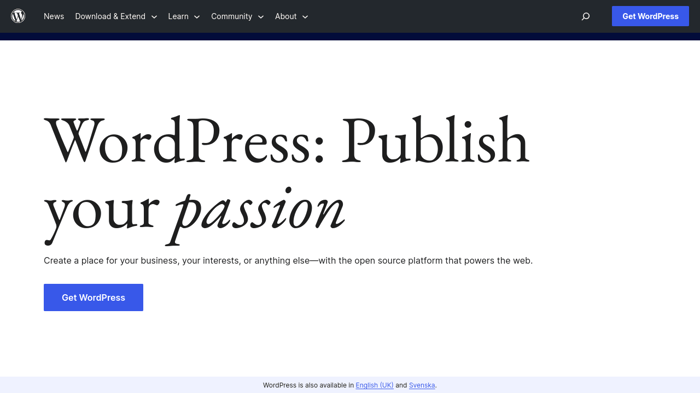
WordPress is the super popular CMS and site builder that dominates the market today, but you’ll also meet many people with a love-hate relationship with WordPress. It’s clear there are at least some downsides to the platform.
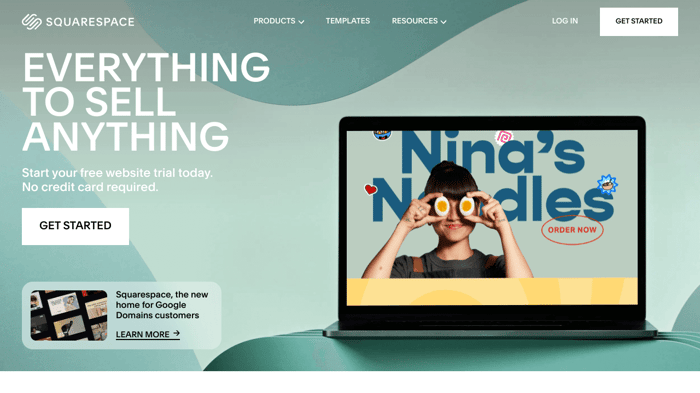
Squarespace, on the other hand, is a super sleek site builder that offers not only beautiful templates but also a whole lot of perks that make building and managing your website super easy. Squarespace has been designed to allow complete beginners to build a website from scratch that could compete with something built by a professional.
| Squarespace vs. Wordpress quick comparison: | ||
| Squarespace | WordPress | |
| Editor |
|
|
| Design options |
|
|
| Ease of use |
|
|
| Integrations |
|
|
| Blogging |
|
|
| SEO |
|
|
| Pricing |
|
|
| Customer support |
|
|
Table of Contents
The Editor
Squarespace and WordPress are miles apart when it comes to the site builder or editor functionality. Squarespace has a drag-and-drop editor that’s appealing and easy to use. WordPress, on the flip side, is not a drag-and-drop style editor – you’d have to install an extension for that.
The Squarespace editor allows you to move items almost anywhere on the page. You need to keep items within a grid, but that just helps to keep your page balanced and in accord with web design best practices.
Editing your chosen template in Squarespace is as simple as clicking on the item, selecting “Edit,” and making the change you want. The changes you can make to the look and style of your pages are almost infinite and easy to do, and even changing your blog layout is simple. All changes are made directly on the page, so you can see the changes in real time.
WordPress is different – you’ll have to make the adjustments and then select “Preview” to see how it will look when published. This process is not as fast or simple, and you can’t make major changes to the layout without coding. However, if you can code or can afford to hire a developer, the customization potential with WordPress is unlimited and certainly not matched by Squarespace.
Design Options and Customization
Appearance matters, and as such, design and customization options are important aspects of a site builder.
Squarespace offers tons of templates to work from, and they’re all beautifully designed. In fact, Squarespace is mainly known for its high-quality, professional templates. The template library is huge but well-organized to help you find what you’re looking for.
When you start looking for a template, you’ll complete a questionnaire asking about the topic of your website and the functionality you require. For example, do you need to sell products, develop a blog, or schedule appointments?
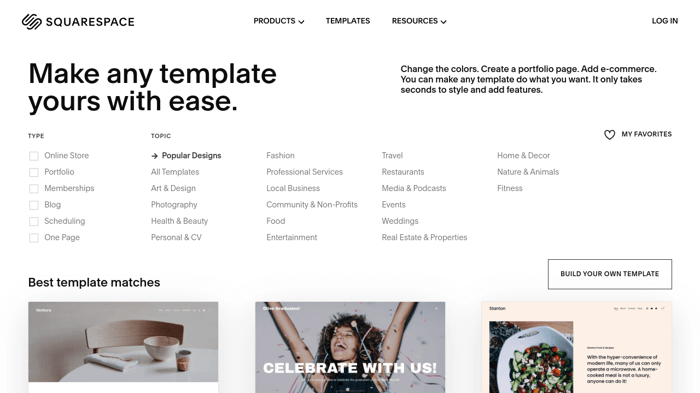
Once you have your chosen template, you can easily edit the colors, font, text, and add or remove content blocks. You can also make universal changes to your site with very little effort. Squarespace does give you the option to customize the code (only with Business and Commerce plans) if you really need to, but if you’re using WordPress, it’s a necessity.
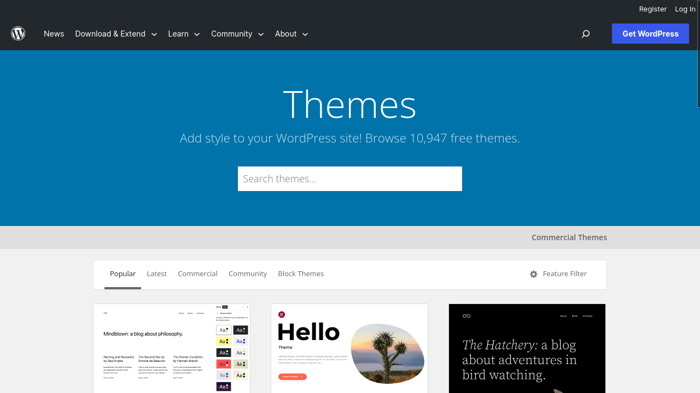
WordPress, too, has a ton of templates, which they call “Themes.” However, not all these themes are free. In addition, you won’t get the same degree or ease of customization that you have with Squarespace.
That’s not to say that WordPress isn’t an incredibly scalable and versatile platform. It’s just that because it’s more powerful, it’s also more complex. In order to get the same level of design that you would have with Squarespace, you’ll need to code, and you’ll probably end up hiring a developer.
Ease of Use
Squarespace could hardly be any easier to use. Right from the very beginning and all along your journey, you’ll find Squarespace to be intuitive and user-friendly. The drag-and-drop editor is smooth and simple, and the platform UI is logical and easy to navigate – all in all, it’s got ease of use written all over it.
WordPress is easily the exact opposite. There’s a sharp learning curve, and frustration among users typically runs high. On top of that, the majority of layout changes you want to make will require coding, and the dashboard just isn’t as nice looking.
Another factor to consider is the additional website setup requirements. Squarespace includes hosting, which ends up saving you a lot of time researching and purchasing a hosting solution. It also includes an SSL security certificate and a free domain name (with annual billing).
However, WordPress is self-hosted, so you will have to do all of that yourself and regularly ensure security updates and data backups of your site and content.
Integrations, Plugins, and Apps
WordPress literally has thousands of integration options – some are free, others are not. While this may seem like a good thing, keep in mind that WordPress is open-source, which means anyone can produce an app. So the quality may not always be great.
Annoyingly, you will also need various plugins to get anything more than basic functionality. But plugins do have a habit of slowing down your site as well, so use these with caution.
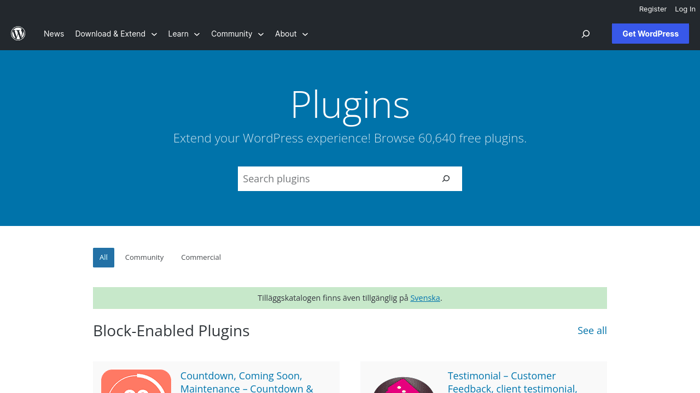
Squarespace has a range of built-in integrations and additional extensions that are similar to the plugins WordPress has. They aren’t well organized, but you can find them through the Help Center. While the collection is smaller than WordPress, the quality is high, and all official integrations are selected to extend your site’s potential rather than slowing it down.
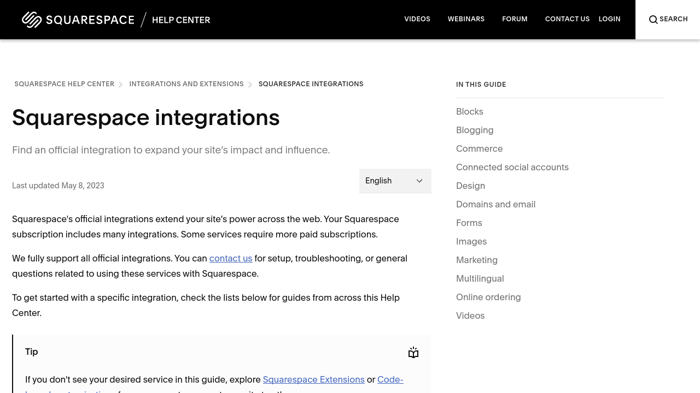
The list of Squarespace integrations includes:
- Instagram: for connecting to your customers on social media
- OpenTable: for managing restaurant bookings
- SoundCloud: to add music clips and playlists
- Zapier: which opens up even more integration possibilities
- Unsplash: for beautiful and free stock images
- Mailchimp: to build email marketing campaigns
Blogging
We all know the benefits of blogging stretch far and wide. Blogging can help to increase your site visibility, bring in organic traffic, and of course develop a relationship with your customers. But no two blogging tools are alike, and they won’t all give you the same gains.
In terms of blogging potential, both WordPress and Squarespace give you a vast array of features and functionality. WordPress is well-known for its use as a blogging tool, and while Squarespace is less so, it is just as functional.
WordPress was built specifically as a CMS to manage professional-level blogs. It’s so popular that today, WordPress powers over 40% of all websites. It’s ideal for a website of any size and can grow with your business, but in particular, it’s great if you intend to build a very content-heavy site. WordPress includes many free blog templates, and you have the ability to add details like blog categories and tags, as well as embed various types of media.
However, it’s worth noting that since WordPress sites are very common, they are also more frequently hacked. So, it’s important to stay on top of security updates, or you could lose content and even access to your site.
Squarespace has an equally capable blogging tool loaded with a ton of built-in features. You can do all the usual things, including scheduling blog posts, editing the URL slug, and modifying a blog post’s appearance on your site. All pages are mobile-friendly, which is another huge positive. In addition, because they are not weighed down by excess plugins, Squarespace blogs load fast.
DropInBlog as an Alternative
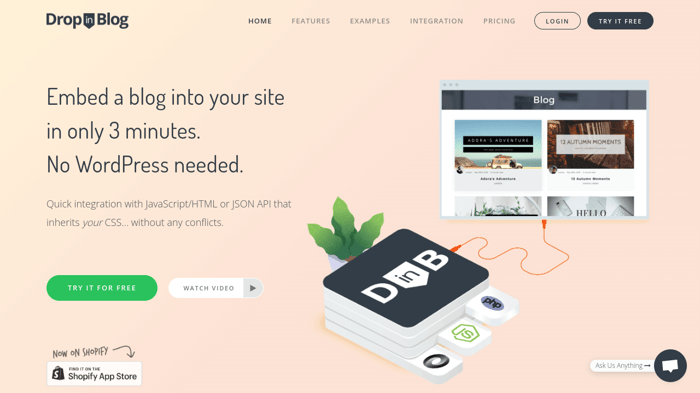
There is, of course, a new kid on the block to consider – DropInBlog. DropInBlog is a professional blogging tool that’s designed to work alongside your chosen site builder. So, you can have the blogging functionality you want while also having the design tools and management systems you want.
That means no struggling to connect a WordPress blog to your site or running in circles, trying to build the site of your dreams on WordPress. You can even use DropInBlog to conveniently add a second blog to WordPress – to split up the different niches you blog about, for instance.
DropInBlog is easy to integrate with a range of platforms. Once connected, you manage and edit all your content through the DropInBlog dashboard, and it automatically updates on your site when you publish. Better still, it adopts your existing site's CSS and style. So, there’s no need to reformat pages every time you publish a blog post.
DropInBlog is feature-rich and SEO-friendly, giving you the ability to schedule posts, add multiple authors, social sharing buttons, and manage user comments. Thanks to the built-in SEO Analyzer tool, you can optimize the content of each and every post.
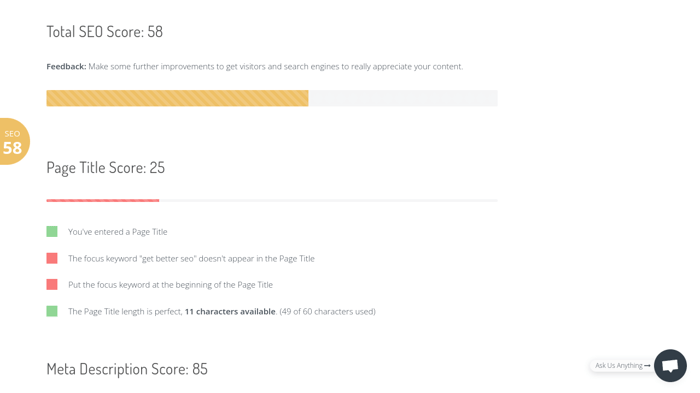
It also has a content editor in a similar style to WordPress that many people would be familiar with. However, unlike WordPress, it doesn’t require any plugin updates that – if not managed in a timely manner – could jeopardize your site.
You can test out DropInBlog with your site today by starting a free trial. After that, there are several affordable pricing plans to choose from.
Search Engine Optimization
Site performance ties in with SEO, and it’s very important that your site isn’t bogged down with heavy code and/or unnecessary extras. It’s also crucial that your pages are mobile-responsive, considering the vast majority of internet users will be browsing from a mobile device. Luckily, it’s fairly common to find mobile responsive templates with both Squarespace and WordPress.
They also both include the ability to present Accelerated Mobile Pages (AMPs). With Squarespace, it’s super easy to switch on the AMP format for blog posts to make sure they’re fast loading for mobile devices. WordPress also gives this same functionality, but only with third-party integrations.
Both platforms are SEO-friendly due to the ability to do things like adding and editing meta titles and descriptions. However, purely on the basis of page loading speed, Squarespace is likely to score better in regard to search engines than WordPress.
Pricing
This is where a Squarespace vs. Wordpress comparison gets tricky.
WordPress is open-source software and is technically free. When we say “technically free,” that’s because while it’s free to download, there are costs associated with hosting, as well as any plugins you select.
Squarespace is on the other end of the spectrum. While it’s very affordable, it doesn’t offer a free plan. You can try the platform for free for 14 days, but if you choose to continue, you’ll have to subscribe to one of their plans.
Squarespace Plans
Squarespace has four pricing plans: Personal, Business, Commerce Basic, and Commerce Advanced. All plans give you the ability to create one mobile-optimized website with access to all the templates you need, unlimited bandwidth, an SSL security certificate, SEO features, and basic website analytics.
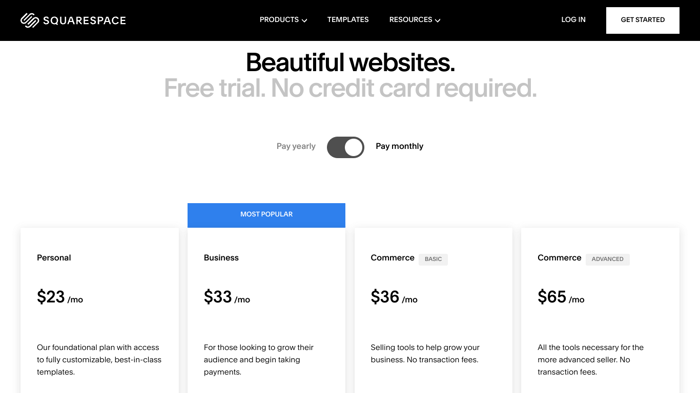
Personal Plan
The Personal plan starts at $23/month, but if you opt for annual billing, you can get it for $16/month ($192/year paid all at once). This plan gives you all the core features while also allowing up to two contributors to work on your site. It also gives you the ability to manage an email list.
Business Plan
The Business plan is what Squarespace considers the best value, and we couldn’t agree more. For $33/month or $276/year (equivalent to $23/month), you get a whole load more features and functionality, the most important of which is the ability to add a checkout to your store and collect payments for products and services – although, you will incur a 3% transaction fee.
You also get advanced website analytics, can involve an unlimited number of contributors on your site, and add pop-ups and promotional banners. Crucially, you’re also able to customize your site using CSS and Javascript, which gives you almost unlimited possibilities.
Commerce Basic Plan
The two Commerce plans are – as you probably guessed – targeting those with e-commerce businesses. The main perk of a Commerce plan is 0% transaction fees on all purchases. The Commerce Basic plan costs $36/month or $324/year (equivalent to $27/month).
The additional commerce functionalities include selling in-person by including a brick-and-mortar point of sale (only in the US), featuring product reviews on your site, selling on social media, and adding limited availability alerts to products.
Commerce Advanced Plan
The Commerce Advanced plan costs $65/month or $588/year (equivalent to $49/month), and it gives you all the tools you need to run a large e-commerce venture (and more). You get all the same features as the Commerce Basic, but you also get an abandoned cart recovery tool and the ability to sell subscriptions to customers.
Advanced shipping calculators are also included, so you can set variable shipping rates based on the customer’s address. You can also develop your own discounts and promotional offers.
WordPress Cost Estimates
While the platform itself doesn’t cost anything, there are other costs to be aware of. However, it’s difficult to put a hard figure on this. The reason is that it depends on your preferences. The additional costs to consider include:
- Domain name
- Hosting
- Templates
- Plugin subscriptions
- Security and backups (if not already included in your hosting plan)
Domain name and hosting often go hand in hand. A domain name can cost you anywhere from a couple of dollars a year to $20 per year (if not more). Hosting can vary from as little as $5/month to almost $50/month for a specialized WordPress hosting plan.
Then, there are the optional extras that can send your costs up. Templates and plugins can be free, but often the paid plugins can provide greater functionality and the better choices tend to cost more.
WordPress templates are a one-off payment of anywhere between $2 and $200, but the upper end is rare. Plugins can also be a one-off payment or an ongoing subscription, and costs vary wildly. The Mailchimp plugin, for example, costs $59-$149/year for a premium subscription.
Security and backup solutions can add an additional $50/year or more to the bill. So, as you can see, it’s not an easy task to put a total price tag on developing a professional WordPress site.
Customer Support
As with the pricing category, customer support is another area where comparing Squarespace vs. WordPress reveals major differences.
WordPress does not have any official customer support due to it being open-source software. In contrast, Squarespace offers award-winning customer support to its clients around the clock.
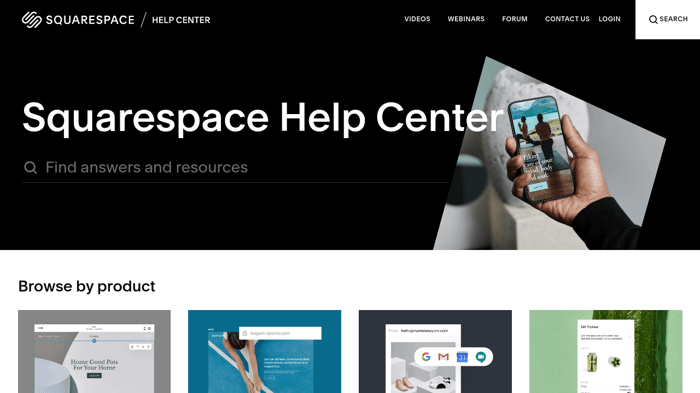
Squarespace hosts a range of support options on their website, including a blog, webinars, a community forum, and the Help Center. Within the Help Center, you can find all the information you need in video tutorials or written guides, and if that’s not enough, you can hire an expert or contact them directly. They don’t offer support by phone, but you can contact Squarespace support by email or live chat.
If you have any trouble while developing your WordPress site, you’ll have to rely on community support. However, bear in mind that the community of WordPress users is very large, so you’re bound to find someone who can help you with a solution. There are also a ton of courses and video tutorials online covering different aspects of WordPress functionality, and most of them are free.
FAQs
Which is better for SEO, Squarespace or WordPress?
Both Squarespace and WordPress provide much the same SEO functionality. Statistically speaking, WordPress is better for SEO due to the higher degree of customization you can employ.
But, if you’re not a skilled web developer with SEO knowledge, you’re probably not going to get the same results with WordPress. In that case, Squarespace is fast loading and powerful enough to give you the search engine results you want.
Which is more affordable, Squarespace or WordPress?
WordPress is free to download, but as a bare minimum, you’ll have to pay for hosting and a domain name. The cheapest Squarespace plan starts at $16/month (billed annually) and gives you a ton of built-in features, features that you may end up paying for if you use WordPress.
That being said, on a basic level and with minimal features, WordPress is cheaper. In regard to value for your money, Squarespace gives you more.
What types of websites are better suited for Squarespace vs. WordPress?
It goes without saying that WordPress is incredibly scalable and can grow and develop infinitely with your business. Squarespace would hit some limitations at some point.
However, it’s not so much about the type of website but rather the user. If you have limited web development skills and no budget for a developer, then Squarespace is going to be better suited for your website.
Can I migrate from Squarespace to WordPress or vice versa?
Squarespace has a function that allows you to easily import or export your site. This takes a lot of hassle out of a manual migration, and you can even hire an expert to do it for you.
WordPress also has a similar import and export tool that allows you to easily carry out a site migration, and there’s tons of advice online about completing this process.
Final Thoughts
Squarespace gives even a beginner the ability to produce beautiful, professional-looking websites. It’s super easy to use, the drag-and-drop editor is intuitive, and help is easy to find. WordPress is nowhere near as user-friendly or intuitive. It is powerful and scalable, but to achieve the same things you can with Squarespace, you will have to code it all.
WordPress is free software, but for even half the functionality you get with Squarespace, you’ll have to install plugins. Not all of these plugins are free, not to mention the impact they can have on site speed and security. Squarespace has plenty of built-in functionality, but they also offer a collection of high-quality integrations if you want something specific.
So, while you pay a subscription to use Squarespace, you will also end up putting your hand in your pocket with WordPress. Costs can add up quickly, and it’s not uncommon for people to spend a lot more than they intended.
Finally, there’s customer support. WordPress does not offer any official customer support. If you need help, you’ll have to rely on the network of WordPress users. This can be incredibly frustrating, especially if you’re a beginner in all things web development. Squarespace, on the other hand, provides 24/7 customer support – and it’s good.
The clear winner in our Squarespace vs. Wordpress comparison appears to be Squarespace, but let's not jump too far ahead. It ultimately comes down to where your site is headed, your abilities, and your budget. If your site is content-heavy and you have the coding knowledge or the budget to manage WordPress, then this might be the better option for you. WordPress has the ability to flex and grow infinitely.
Squarespace will be far better for the majority of users that don’t have the coding knowledge and want to build a stunning website but have a budget cap. With that said, good luck with your site building adventure!




