It may seem easy to choose an e-commerce software with website-building functionality when you’re running a small business, but in reality, there are a lot of nuances you need to be mindful of. This Square vs. Wix comparison will show you all these nuances and reveal the core similarities and differences between the two platforms.
Table of Contents
Let’s start with a brief intro about these platforms.
Square Online and Wix are two popular e-commerce platforms that have some similarities. Square Online is an offspring of Square, the famous payment gateway, and it’s generally more focused on the logistical part of running an e-commerce business than the visual part of building a website.
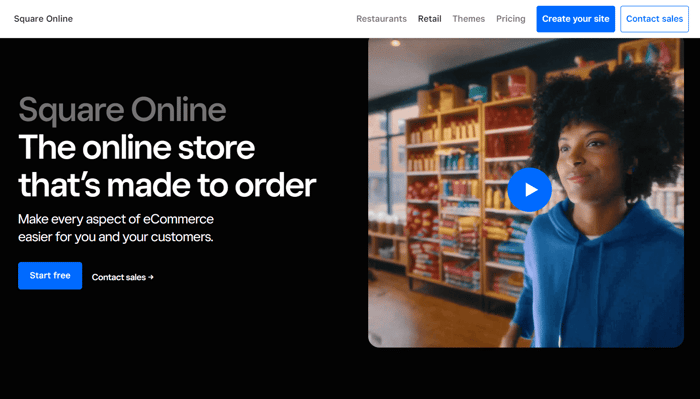
On the other hand, Wix, one of the more popular business software platforms, is primarily known for its website-building functionality. Still, Wix has some handy e-commerce capabilities that can offer a functional and visually appealing place to sell your products.
Both business solutions are easy to use and are intended for a broad user base, but how do they compare? In this Square vs. Wix comparison, we’ll explore some of their tools and features, how they differ in terms of pricing, and what kind of customer support you can expect to receive.
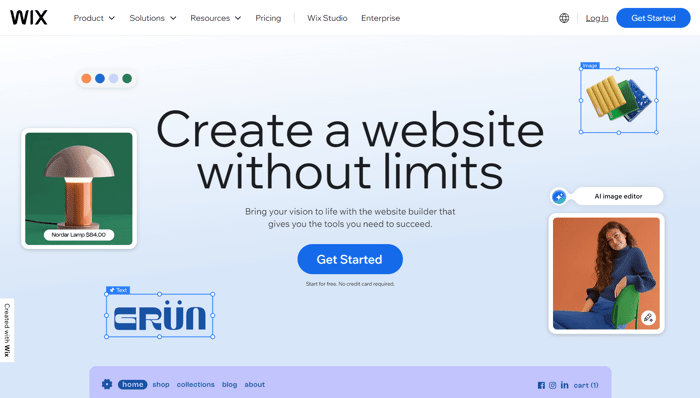
| A quick comparison: | ||
| Square | Wix | |
| Pricing |
|
|
| Ease of use |
|
|
| Editors and customization |
|
|
| Integrations and blogging |
|
|
| Resources and support |
|
|
Pricing
Square Online
Square Online offers a free plan that enables you to start selling almost immediately, which is perfect if you’re starting from scratch and are on a tight budget. For no monthly payment, Square Online allows you to build a modern-looking site using the platform’s SEO and marketing tools and some basic e-commerce functionalities. Overall, that’s not bad for a free plan.
Of course, the free plan has a few limitations. You can’t register or connect a custom domain name, Square’s branding will decorate the footer, and your customization options might be limited.
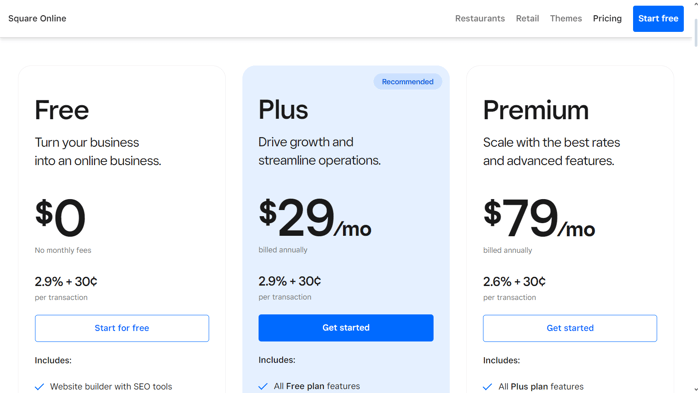
The remaining paid plans build upon the basic features you get in the free plan and, of course, offer you a more convenient way to run your business.
This includes getting a custom domain name, removing the Square ads from your site, and more site customization options. Here’s what else you’ll unlock:
Real-time shipping info
Advanced site statistics for website traffic and most popular pages
Abandoned cart emails
Ability to request product reviews
And much more.
The paid plans enable you to fully customize your online business. The monthly price depends on what you need, so we advise you to visit Square Online’s pricing page to see which plan will best serve your needs.
Overall, Square Online has a good selection of e-commerce tools to enable small and growing businesses to run as efficiently as possible. It’s definitely ideal for a side-hustle or small business just starting out due to the range of e-commerce functionality for the low price tag.
It is also commonly used by food service and DIY businesses because its features are well-suited to their needs. But, of course, this is just a small selection of the types of businesses Square Online caters to.
Wix
Wix’s pricing system includes four pricing plans – all of which have a free trial.
The lowest-tier plan is intended for those interested in building a professional website without e-commerce functionalities.
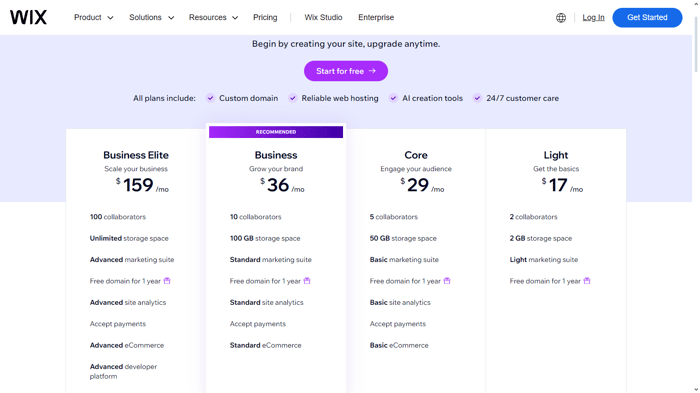
The higher-tier paid plans are equipped with features to help you kickstart and run your business alongside a professional website.
Some of the features you get in this set of plans are:
Ability to connect a custom domain or register through Wix
No Wix ads
Ability to create a professional logo with full commercial rights
More storage space
Ability to create customer accounts
Secure payments
Ability to offer different pricing plans and customer subscriptions
24/7 and/or priority customer care (depending on the plan)
Automated abandoned cart recovery emails
Selling on social media and online marketplaces
Taking online orders and reservations (for restaurants and hotels)
Promoting and managing events
Ability to accept online bookings for courses, appointments, and events
Wix also offers a free plan and, unlike Square Online’s free option, it’s much more limited because you can’t sell on it.
The features you get are free web hosting, a subdomain, basic customer support, and Wix ads on every page. That’s not bad if you just want to learn your way around Wix, but nowhere near as functional as Square Online’s free plan.
Lastly, Wix Enterprise is a custom plan for big brands with specific needs. By getting in touch with the Wix team, you’ll be able to get a tailor-made plan that covers all aspects of your business. Some of the perks include scalable hosting, advanced security monitoring, priority customer care, managing multiple projects in one place, and advanced integrations.
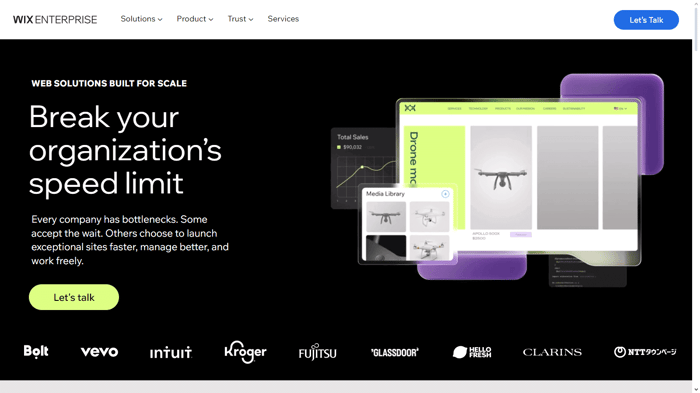
All in all, Wix offers affordable plans that are perfect for entrepreneurs who are just starting out and have a limited budget but still want a decent spread of practical e-commerce tools. It’s also good for visual creatives who need to build up their portfolios and market their services.
Ease of Use
Square Online and Wix both excel in the ease-of-use department. Both of their editors are uncomplicated, easy to understand, and intuitive.
Square Online
If we could describe Square Online in one phrase, it would be easy to use. For one, setting up a store is as straightforward as can be – you just leave your essential details, and you’re good to go.
Everything you need to manage your store is located neatly in the left-hand menu. Here you’ll find most tools, such as product inventory, customer reviews, and order history. Basically, it’s all conveniently organized in one logical place.
In addition, the editor itself has a relatively simple interface that won’t take you too long to figure out, as everything you need is in the sidebar on the left. Square has a recognizable, simple, and minimalistic approach that suits even the most tech-unsavvy.
So, even if this is your first experience using a website builder, you shouldn’t sweat it. You’ll immediately learn that it’s a breeze to set up, use, and customize.
Wix
Wix’s dashboard is a little more elaborate than Square’s because it includes prompts and suggestions for managing your business based on your recent activity. However, the dashboard itself is not overwhelming, and similarly to Square Online, you’ll find all the tools and features you need in the left-hand menu.
Wix may occasionally suggest some informational blog posts or point you to some useful resources from their Help Center. Each suggestion is intended to assist you and help you learn your way around the software.
As far as the editor goes, Wix takes it up a notch by introducing the Wix ADI (Artificial Design Intelligence) when you start setting up your site. It’s an artificial intelligence tool designed to help you make the first steps toward launching your site.
It starts by asking you a couple of basic questions regarding the type of website you’re creating (online store, portfolio, or blog), your goals, and your business name and basic contact info. Additionally, it lets you import content if you already have an online presence.
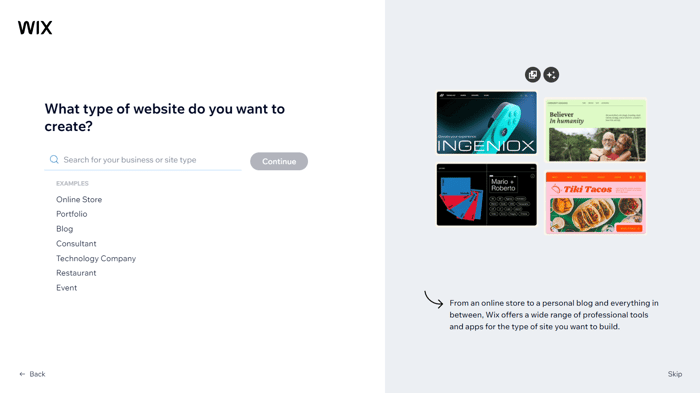
Based on your answers, the Wix ADI will guide you through the customization process. It will offer you a selection of themes with suitable fonts and colors and will prompt you to choose a page design and add pages to your website.
You can choose to skip some steps of the process and come back to them later, or you can forgo the artificial intelligence tool altogether and create your website yourself by using the Wix editor.
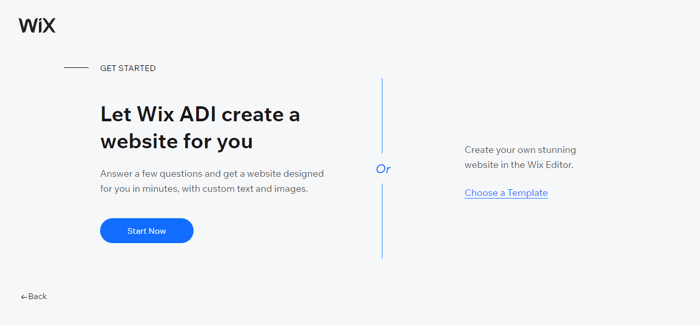
Whichever you choose, it’s a win-win because Wix makes designing a website a piece of cake. The UI may be more sophisticated than Square Online’s, but it remains straightforward and easy to use just the same.
Editors and Customization
While both platforms have editors that are easy to navigate and that don’t require a lot of tinkering to get a professional-looking website, Wix has a lot more customization options than Square Online. This is certainly evident in the final product.
Does that put Square Online behind? Maybe a little – if the design of your site is a priority rather than e-commerce functionalities.
Square Online
Square’s website builder has taken a minimalistic approach, offering a modern interface and all the essential functions.
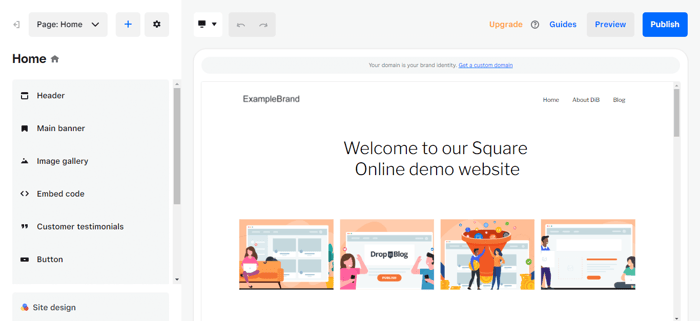
The default theme you get for your site with a free plan is quite simple and probably won’t satisfy the artistically minded. There’s a lot of white space, and the sections of your site are harmoniously placed in a structured manner. Meanwhile, if you subscribe to one of the platform’s paid plans, you’ll get access to a wide selection of themes.
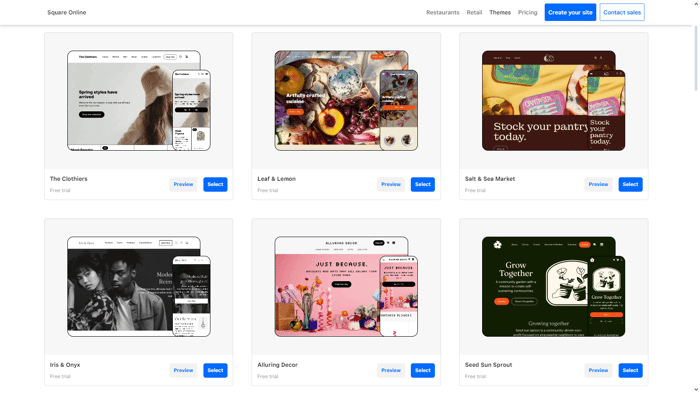
The default theme isn’t boring by any means, and you can still customize it by changing fonts, colors, the background, element styles, and photo layouts, and still create a beautiful website.
You can also upload your own logo, edit the header, and add your own branding instead of Square’s branding in the footer if you’re on a paid plan. The editor allows you to see how your page will look in the mobile version and make any necessary changes to make it look great on mobile as well.
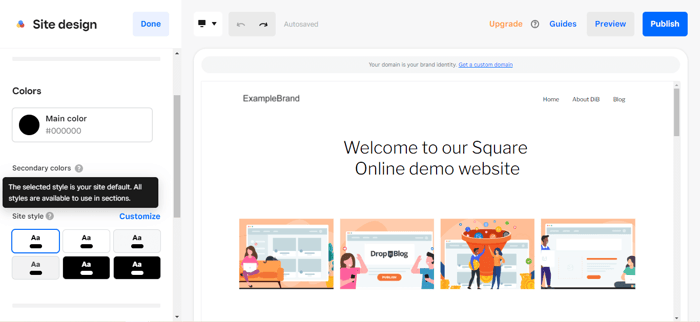
Furthermore, Square Online’s editor allows you to add a new page, section, item, and category – one at a time. However, you can make duplicates so that all your pages look consistent, and you will save time this way. The auto-save mode is a blessing and will prevent any data loss if your connection suddenly gets cut off or if you accidentally close your browser.
Bear in mind that Square Online doesn’t have a code editor, so this is as far as you can customize it. Needless to say, you’ll need to use your imagination if you want your site to look unique, or you might just find it overly restrictive to your creative vision.
On the flip side, this simplicity is what makes getting started with Square Online such a breeze. It’s almost as if you cannot make a bad design choice because all of the visual options you’re offered go well with one another. Ultimately, this will either suit your needs or not.
Wix
As mentioned earlier, Wix allows you to set up and customize your site by using Wix’s ADI, which does a big chunk of the job for you. If you go down the artificial intelligence road and edit your site by using this tool, you’ll find that the process is rather simple and even a little similar to Square Online.
First, Wix’s ADI editor generates a website for you. Then, when you wish to edit, it allows you to customize certain sections of the site, like adding and removing sections and changing the fonts and color schemes. If you want to modify a section, just click on it to get access to the edit menu and start customizing.
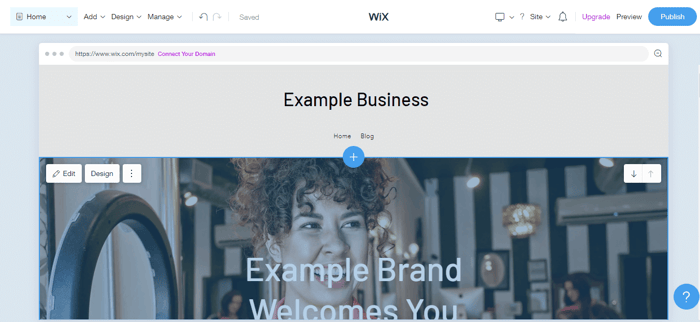
On the other hand, if you want to get more serious or have a more particular vision of how your site should look, the Wix Editor can give you more freedom.
The Wix Editor is a drag-and-drop editor, and it gives you a lot more design freedom than the ADI editor. You can literally drag and drop anything anywhere on the page. It’s perfect if you have a specific idea of how you want your site to look and if you want to try out new styles and really make your site stand out.
This is an advanced editor that lets you add a lot more stuff, such as different elements and apps. As shown in the image below, the Wix Editor looks similar to the ADI editor, but it has a lot more customization options in the toolbar on the left.
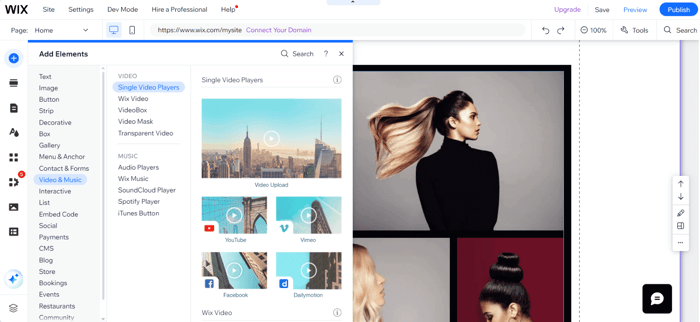
Lastly, up until January 2025, you had the option to use Editor X, which was a separate advanced design tool built to create responsive websites. This product has been replaced with Wix Studio, which is made to offer you an abundance of customization options.
Whichever editor you go for, you’ll be able to choose from a myriad of templates in Wix’s template store, grouped into five categories: Business & Services, Store, Creative, Community, and Blog. The templates themselves are well-designed and a visual treat, so there’s no way you won’t find something you like.
Integrations
Both platforms support integrating with apps, which is beneficial, to say the least. Integrations can not only fill any gaps you might have in regard to business-specific features, but they can also elevate your website and make it much more functional.
Square Online
Square Online offers integrations with third-party apps that you’ll find in the Square App Marketplace. There are hundreds of add-ons, but most of them were designed to integrate with the Square POS, not Square Online.
Nonetheless, there is a good selection of apps that you can find grouped into several categories or collections, like Accounting & Tax, Items & Inventory, Form Builders, or Team Management. The apps are either free or paid, and some of them include a trial period.
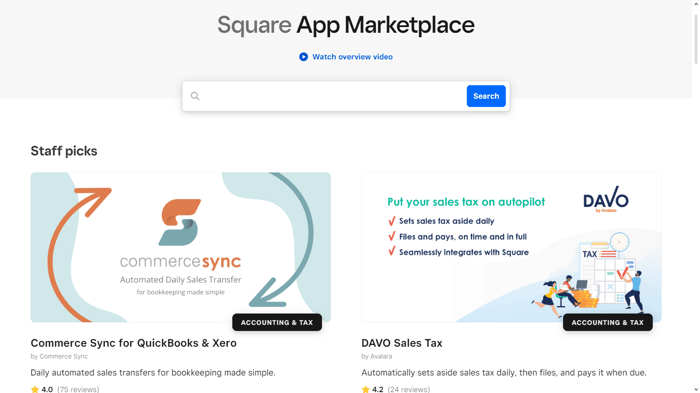
Some notable names that integrate with Square Online include Mailchimp, Shopventory, WeGlot, and Printful.
Wix
Wix also has its own marketplace, called Wix App Market. Here, you’ll find a large selection of add-ons across six categories:
Marketing
Selling Online
Services & Events
Media & Content
Design Elements
Communication
The categories include both apps developed by Wix and third-party authors to add a little extra oomph to your site.
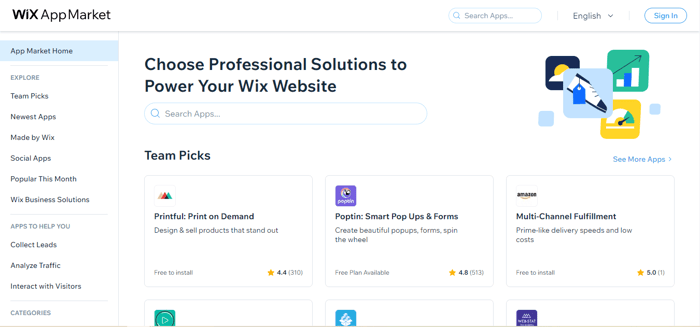
Wix lets you know which apps are popular in a given month, and it even displays the newest additions and Wix’s top picks.
Some highlights include Wix Stores (platform for selling online), Wix Bookings (scheduling platform), Social Stream (display social media feed), and Visitor Analytics (detailed stats). As with Square Online, some of the apps are free, while others may require payment.
Blog
This is another category where Square Online and Wix are similar. Both have blogging functionalities, but they’re not great. This isn’t in any way a criticism of the platforms themselves because, as you’ve seen, a lot of priority is placed on other features. If you don’t plan on blogging that much, the native functionality will do just fine.
However, if your business relies on blogging as a part of your content marketing strategy, you might need to consider an alternative. You can strengthen this part of the software by integrating it with a different app, such as DropInBlog. DropInBlog provides top-notch blogging functionality, and it’s super simple to integrate and use. Plus, it automatically adopts your website’s design with little to no effort on your part.
DropInBlog offers a free trial, so you can give it a spin with no obligation.
Square Online
Square Online’s blogging functionality is called “Stories Overview.” You can add this functionality as a different page where you’ll see all of the “Stories” or blog posts you publish in one place. The layout is the same as the rest of the pages, and you can customize it in much of the same way.
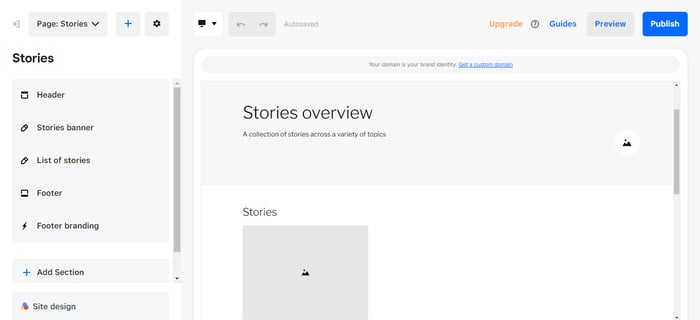
Writing a blog post or a “Story” is pretty basic – you can modify the story content, add an image, and change the background, but there isn’t much else you can do. Due to the lack of options, it seems like Square Online’s native blogging solution would be best suited for less elaborate blog posts.
Wix
Wix’s native blogging functionality, on the other hand, is definitely more advanced than Square Online’s. It offers way more features and customizations. You can schedule posts to be published at a specific date and time, set featured posts, add several authors, enable commenting, monetize your blog, and even add a translation tool for multiple languages.
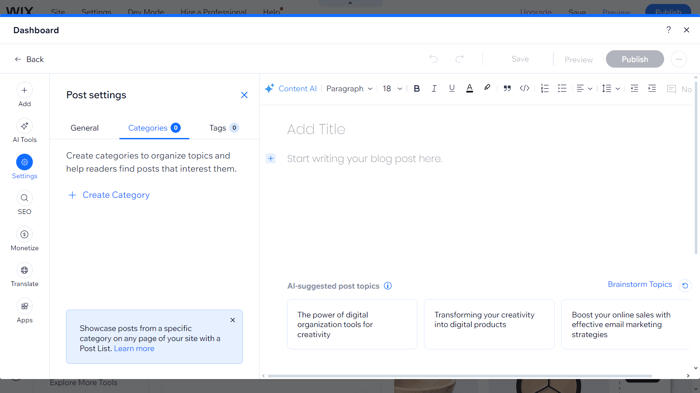
Besides the basic SEO tools you get (adding meta-description and changing the URL slugs), you also get more functional options like social media share previews or adding additional tags.
Resources and Support
Square Online
Square Online offers help through several resources. For one, you can find many helpful articles in their Help Center, but if their official information doesn’t solve your issue, you can communicate with other sellers in the Seller Community. Lastly, you can check out their blog for more resources.
For any issues you may have, Square Online offers support through phone, email, and live chat, and they’re available seven days a week from 6 a.m. to 6 p.m. PST. Customer support is available for users of all plans, but premium users have access to premium support, i.e., 24/7 phone support.
Wix
Wix offers 24/7 customer support in the form of live chat and phone support for all plans, though premium plans include priority customer care. One thing we like is that phone support is available in a wide variety of languages, but some are only available during certain working hours.
Other than that, you can find an abundance of helpful and detailed articles on Wix’s tools, products, and features in Wix’s Help Center.
FAQs
What is better, Square or Wix?
Square is better for large businesses that need advanced e-commerce features, and smaller businesses looking for an affordable solution for in-person and online sales. Wix, on the other hand, is better for creating professional, customizable websites.
Some use these two platforms together to build their website with Wix and connect it with Square’s POS to handle the sales part of their business.
Which platform has better templates, Wix or Square?
Wix has far better templates and more of them, and you have a vast amount of freedom to customize them how you want. Square Online offers limited templates that won’t exactly blow your socks off. To get access to more templates, you’ll have to subscribe to one of the platform’s paid plans.
Can I start an SEO-friendly blog on Square and Wix?
Both Square Online and Wix offer blogging functionality, but Wix’s is much better than Square Online’s. Wix allows you to edit SEO features like meta titles and descriptions, but also add multiple authors, schedule posts, and add social media sharing buttons.
Of course, if you’re unsatisfied with what Square and Wix offer in terms of blogging, you can always integrate a third-party blogging app like DropInBlog.
Are Wix and Square the same company?
No, Wix is an Israeli-based site development platform launched by Avishai Abrahami, Nadav Abrahami, and Giora Kaplan. Square’s parent company is called Block, and it was founded by Jack Dorsey and Jim McKelvey.
Is Wix bad for SEO?
No, Wix isn’t bad for SEO as it provides great tools for optimizing your site for search engines. The include meta tag and URL customizations, structured data markup, canonical tags, and robots.txt editor. Additionally, all Wix sites are optimized for mobile devices and use CDN and image optimization tools for faster loading websites.
The Winner: Square vs. Wix
Square Online is a fairly simple but very practical e-commerce solution whose website builder functionality allows you to create a professional website with one main purpose: functionality. With Square Online, aesthetics come second. Therefore, Square Online can be a good choice if you are business-oriented and need something functional but not necessarily stunning.
Wix, on the other hand, is a better all-rounder, providing decent e-commerce features but far better visuals and design options. For the price, Wix is pretty stiff competition – you get the best of both worlds: a good-looking site and tools to manage your business.
Finally, both software solutions are best suited for smaller to medium-sized businesses, so keep in mind that they can't accommodate large businesses, no matter how big their offerings may sound.
Ultimately, your choice will depend on your business goals. Want the fastest setup with solid commerce features? Square is your go-to. Want maximum design control and strong e-commerce too? Wix is likely the better fit.




