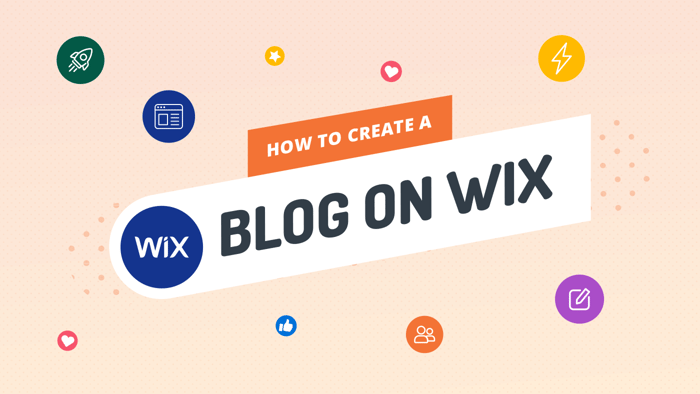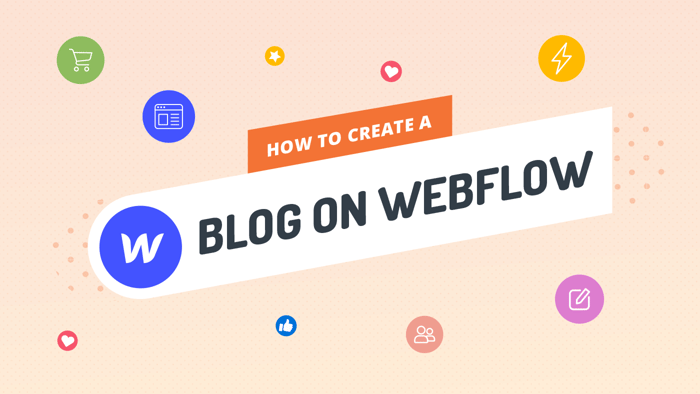Choosing the right website builder is not an easy thing to do anymore. There are so many high-quality options with a lot to offer. How can you know which one is the right choice for you? How can you determine which features will be most useful and relevant before making a decision?
Two popular options – and for good reason – are Webflow and Wix. So, if you've already spent some time researching this topic and your choice came down to the question of “Webflow vs. Wix,” you’ve come to the right place.
To help you out, I’ll take a look at some of the most interesting features of Webflow and Wix by exploring how these site builders perform in each of the areas. I hope this will make it easier for you to decide what the best platform for you is. So, without further ado, let’s dive in and see who wins in the Webflow vs. Wix battle!
| A quick guide | ||
| Webflow | Wix | |
| Easy of Use |
|
|
| Customization |
|
|
| Apps and Integrations |
|
|
| Customer Care |
|
|
| Pricing |
|
|
Table of Contents
Ease of Use
Webflow
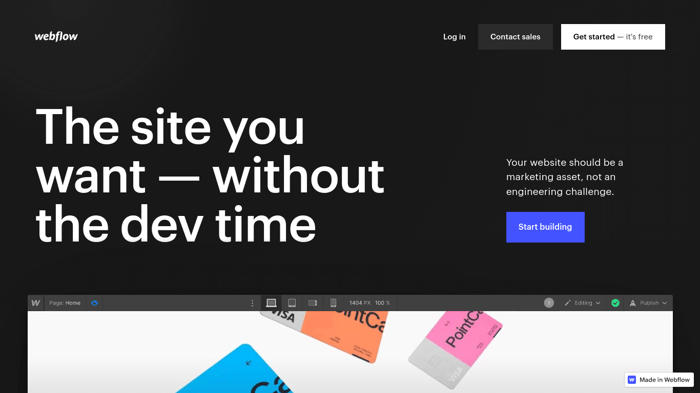
Let’s get straight to the point – Webflow is not easy to learn or use. It takes time and dedication to master, and there are several reasons for this.
Firstly, by all accounts, Webflow was created with designers in mind. In that sense, it’s a tool that’s a bit more advanced and requires some design knowledge to get going.
Secondly, and counterintuitively, you don’t need to code to be able to customize your Webflow site, but it does help if you do know how to code. You could say that Webflow is simply a visual and automated way of front-end coding. However, it doesn’t entirely eliminate the need to understand code.
Webflow makes getting started super easy with a guided onboarding process, which includes helpful tips and integrated video tutorials. Going over them is a must for your first-time encounter with Webflow. Annoyingly though, even with this onboarding process and all the guidance provided, finding your way around Webflow can still be challenging. It’s likely you’ll find yourself wondering what to do with half of the available features.
Nevertheless, if you like challenges, and you’re enthusiastic about learning, spending some time to discover the beauty and power of Webflow will be totally worth it. Remember, good things take time.
Wix
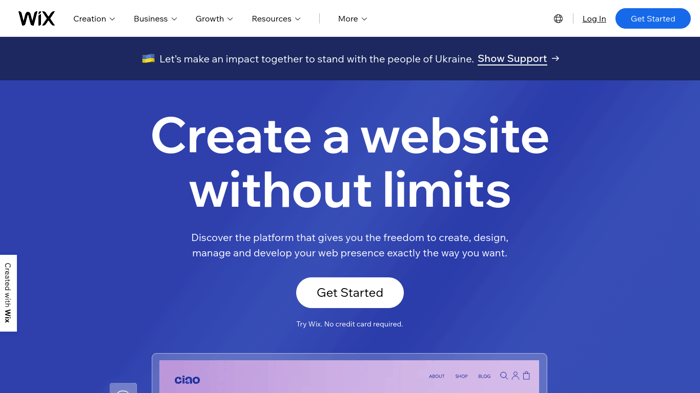
According to Wix’s stats, in 2021, the platform boasted 200 million users. That sounds like a pretty big number and a real success, doesn’t it? The way I see it, the reason for the booming popularity of Wix is that it’s easy to set up and to use.
Creating a website with Wix would’ve been considered especially simple, even if there weren’t any other site builders to compare it to. Wix is practically the Platonic ideal of ease. Okay, I might have gone too far there, but that’s how easy it is to use the basic site-building functions Wix provides.
Wix uses an artificial intelligence system called ADI (Artificial Design Intelligence) that leads you through the whole “initiation” process. It asks questions and builds your site based on your responses. It asks you if you want to create an online store, a business site, or something else.
If you choose an online store, the next question is what type of product or service do you want to sell … you get the point. Basically, you tell Wix what you want, and Wix does the heavy lifting.
Choose a name for your site, pick a theme, connect your domain, maybe do some tweaking if needed, and that’s it. Your site will be ready to go live. It doesn’t require design knowledge or experience, let alone coding, and it uses a drag-and-drop editor. Literally, anyone can do it – even my dad would have no trouble.
Customization
Webflow
In the customization realm, Webflow gives you next-level design abilities. It’s amazing how many features it provides you with and how many tools you have at your disposal straight out of the box.
On top of that, Webflow is highly customizable. It feels like Webflow knows exactly how important creative control and freedom are to designers and site owners in general, so it does everything to meet the user’s need for freedom and creativity.
Some of the super-useful tools that Webflow has are:
- A visual interface called Designer, where all the magic of customization happens
- A built-in CMS
- An e-commerce panel
- An interactions panel
- 3D CSS transforms
Then, there’s the amazing structure it’s all built on:
- The high-quality hosting service
- A built-in CDN that allows for lightning-fast page loads
- Password protection
- SSL certificates
- Automatically generated sitemaps
- Website scaling
- Client billing options
Inside the Designer, the possibilities for customization are endless:
- Change the layout
- Add whatever elements you want
- Add animations
- Use custom fonts
You can take advantage of CSS concepts like classes and IDs to modify elements across the board without actually using CSS. Or you can just turn your website into an e-commerce store.
Webflow gives you all the necessary tools to create a website from scratch. If that sounds like far too much work and hassle, you can pick one of the 30 free or 100+ premium templates. The prices of the premium templates range from $19 to $149. Regardless of which template you decide on, your site is bound to be responsive and visually stunning.
Webflow also allows you to create a simplistic blog page, and they offer blog templates. Of course, for a better user experience, you should definitely check out a much more feature-rich and easy-to-integrate blogging solution like DropInBlog. Take a look at our article on how to create a blog on Webflow to see exactly how easy it can be to set up a blog with Webflow.
Wix
The whole idea of Wix is to enable its clients to create and launch a site quickly and without any hassle. However, this convenience comes with a trade-off – limited design control. Don’t get me wrong, there’s a range of customization options, but it’s not as broad nor as sophisticated as what Webflow offers.
Wix ADI allows you to change colors and fonts and add some animations. There are pre-designed page layouts, “tailored to the content on your page.” You can add a section to an existing page or add new pages.
With the Wix Website Editor, you get a wider range of options. You can add all kinds of features – lists, grids, contact forms, buttons, CMS, create a blog, SEO tools, analytics, and reports.
Editor X allows you to create responsive websites. However, it seems a bit strange that Editor X is advertised as an additional add-on. It does imply that Wix is not enough in its base format.
In today’s world, people use their mobile devices much more often than their desktops or laptops, which means a responsive design across all device types should be a no-brainer. Unfortunately, when it comes to responsive design, Wix lags behind its competitors.
This problem with responsiveness springs from the fact that Wix uses absolute positioning. This is a CSS concept, and you can easily find resources explaining that concept in more detail. For our purposes, it means that when an element is removed, it doesn’t realign automatically, causing some layout appearance problems.
This means that when the page is viewed on a smaller screen – like a phone or tablet – the element will stay in exactly the same place. This may lead to only a part of the element being visible and distorting the overall look of the webpage. This doesn’t reflect the real logic of building modern responsive websites. However, Wix is moving forward toward building more responsive sites.
When it comes to templates, Wix has a lot in many different categories – and all of them are free. Search through categories like fashion, photography, and even religion. You’ll also find templates by purpose, with a wide range of blog templates available. Lastly, you can also start with a blank theme and go from there.
You can even use the Wix templates with the free Wix subdomain wixsite.com. While they aren’t quite as aesthetically pleasing as the Webflow templates, they’re still pretty nice-looking.
Apps and Integrations
Webflow
Simply put, Webflow’s Integrations page is very minimalistic. The integrations are categorized simply into various types: analytics, e-commerce, email marketing, and payment processing. Some of the apps are free, while others require payment.
Since a Webflow website is all-in-one, it can do almost anything without the need for add-ons, so there’s little emphasis on integrations. But if you find there’s something missing from your Webflow site, you can always check out the available plugins and widgets.
Wix
Wix also has a great apps-and-integrations page called Wix App Market. The numerous apps are arranged into six categories: marketing, sell online, services and events, media and content, design elements, and communication. You can also filter apps according to how new they are, their popularity in the current month, and by use case (e.g., traffic analysis). Alternatively, you can just take a look at the Wix team-picked apps.
There’s also a collection of 49 add-ons made by Wix themselves that cover a wide range of site elements: blog, chat, and music.
Customer Care
Webflow
Webflow offers help and support through its Support page, Webflow University, Course Library, Video Library, Forum, and Wishlist. The Wishlist is a place where people can discuss and request changes they would like to see Webflow make.
When it comes to directly contacting customer support, clients can do it via email only. Support staff is available Monday-Friday, from 6 a.m. to 6 p.m. PT. The usual response time is between 24-48 business hours.
Wix
Wix has a great Help Center with info on miscellaneous topics related to its features and tools, as well as information about building and running a site. If you opt for any of the paid plans, you will get access to 24/7 customer support by phone or a ticket system.
Pricing
Webflow
Webflow has two main types of pricing plans: Site plans and Workspaces.
- Some of the cool things you get with Site plans are:
- A great hosting service (Amazon CloudFront and Fastly)
- Backups
- Strengthened security (SSL, password protection)
- Fast page load through a built-in CDN
- Automatic creation of sitemaps
- Immediate business scaling
- Workspaces include:
- Unlimited projects (websites)
- Client billing
- 3D transforms
- Global swatches
The key difference between these two categories of plans is the number of sites and the domain hosting. Site plans are technically per site, whereas Workspaces allow you a certain number of unhosted sites. You don’t have to host your site on Webflow – you can host your site elsewhere. You also have the ability to export your code, which you don’t get with the site plans.
Within the Site Plans category, there are two subcategories: Site Plans (again 🙃) and E-Commerce Plans. This is what the Site Plan options look like:
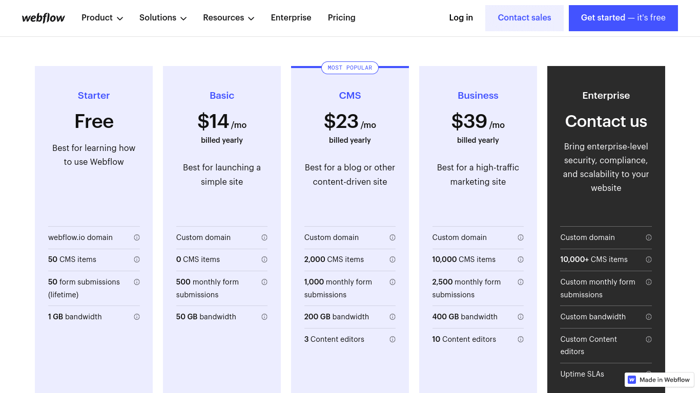
These are the E-Commerce Plan options:
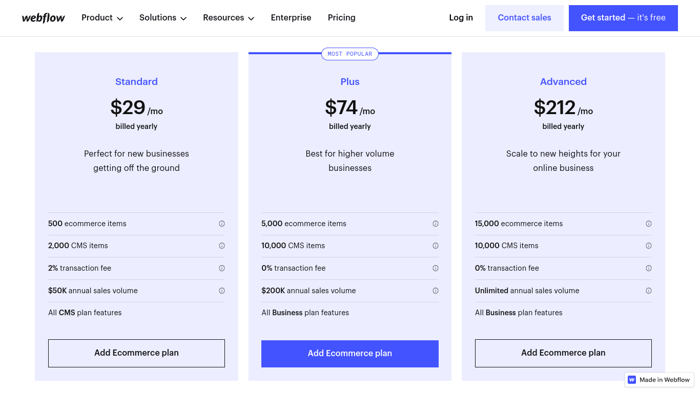
The Workspaces also include two subcategories: In-House Teams and Freelancers & Agencies. These are the options for In-House Teams:
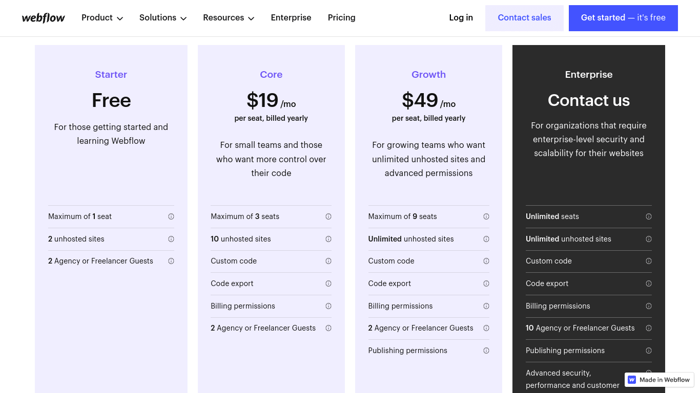
And these are the options for Freelancers & Agencies:
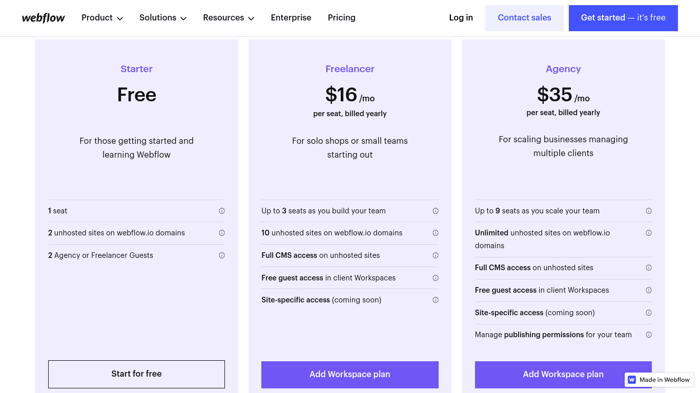
It’s not possible to use a custom domain with any of the free Starter plans. For the paid plans, you can pay on a monthly basis or pay annually. Just like with many other platforms, you’ll get a discount if you sign up for the annual subscription on Webflow.
The cheapest plan is called Basic, with an annual fee of $12/month or a monthly fee of $15/month. The most expensive is the Advanced plan: $212/month (one year prepaid), or $235/month (monthly payments).
Wix
Wix doesn’t offer a free plan, but it does provide a 14-day trial period – in case you’re particularly wary of commitment.
The paid pricing plans fall into two categories: Website Plans and Business & E-Commerce Plans.
The most popular plan in the first category is called Unlimited and costs $12.50/month. But you can also get base-level functionality for as little as $4.50/month.
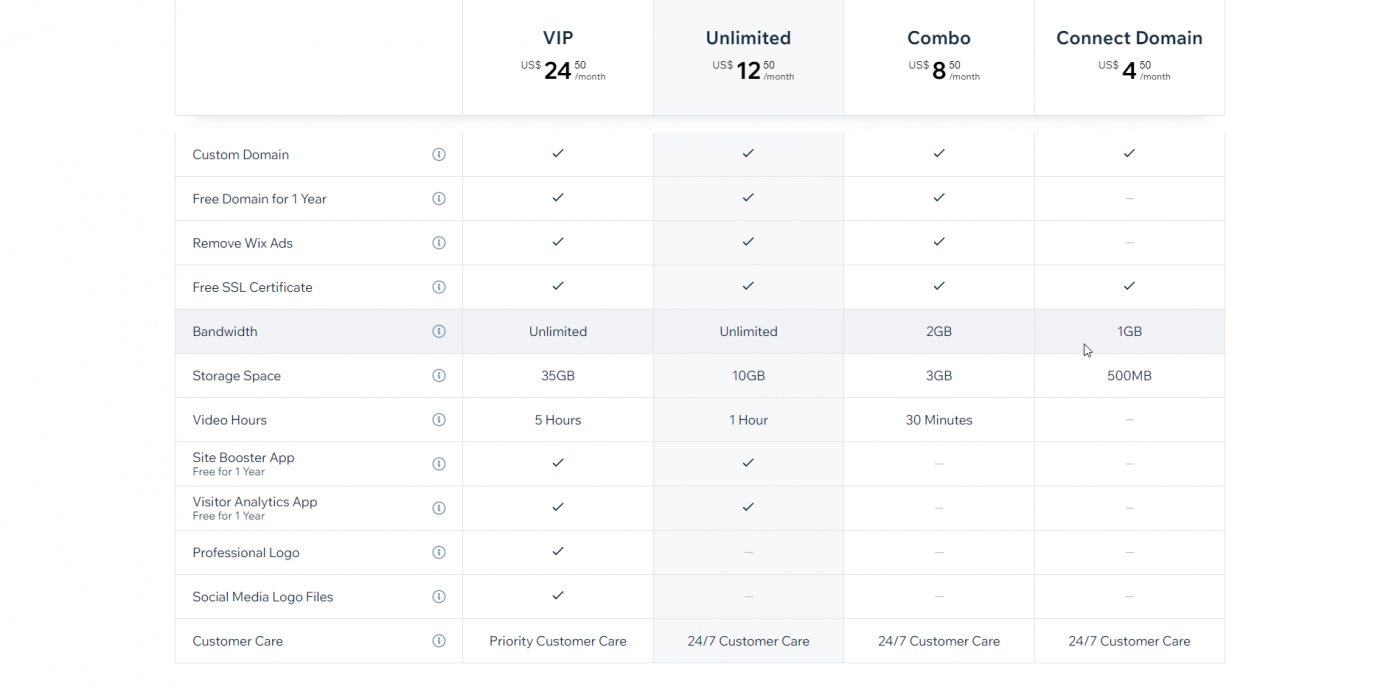
The cheapest plan from the second group, specifically for e-commerce, costs $17/month and ranges up to $35/month, which seems very affordable.
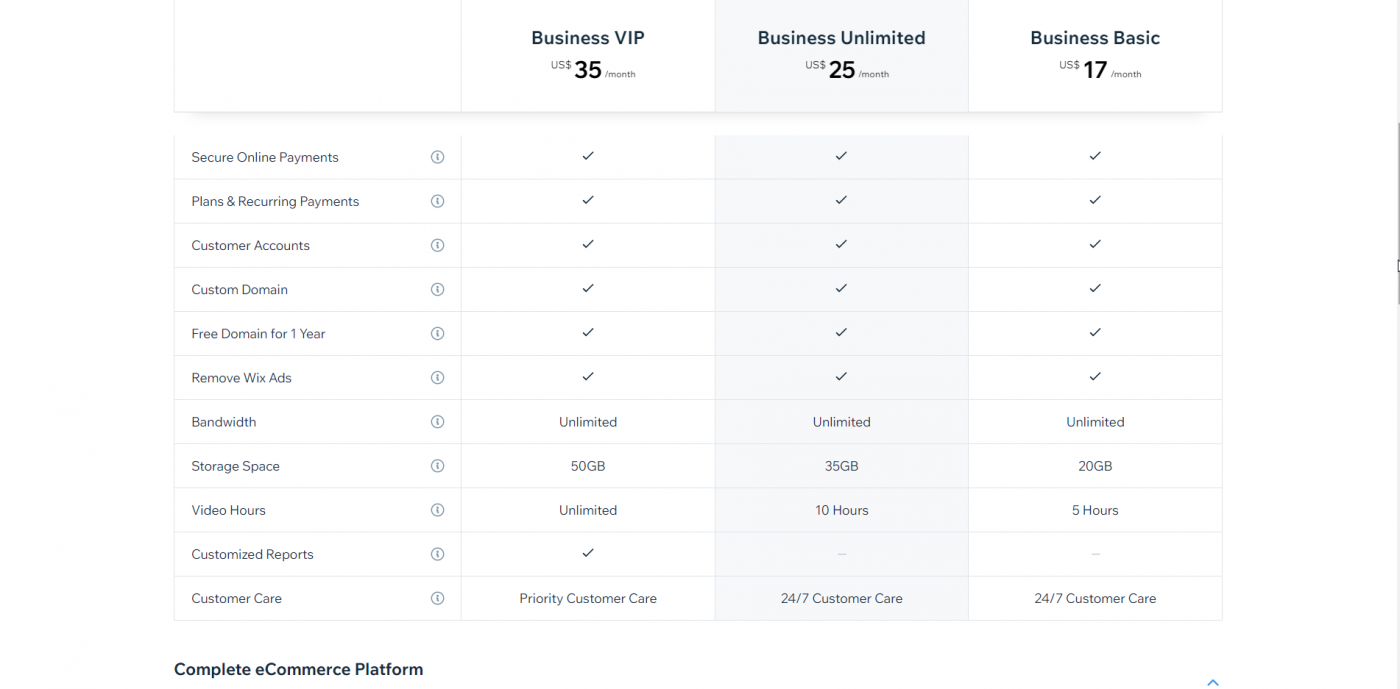
Some of the common features Website Plans include are:
- A custom domain
- A free SSL certificate
- Around-the-clock customer support
With Business & E-Commerce Plans, clients get a range of business-specific features such as:
- Secure online payments
- Customer accounts
- A custom domain
- No Wix ads
- Unlimited products
- Abandoned cart recovery
FAQs
Should I code my website or use Webflow or Wix?
The question really is, do you want to code your website when you could use a fast, simple platform like Webflow or Wix? Of course, if you have the coding skills, you could opt for Webflow, which is superior compared to Wix in terms of design and customization options. Webflow promotes itself as no-code, but in truth, it helps to at least know the basics.
Which is better for an online store, Webflow or Wix?
While Webflow does give you a greater ability to build a professional-looking e-commerce website, Wix offers better value e-commerce features. More core features, less to pay – Wix is an easy winner for starting an online store.
What are the alternatives to Webflow and Wix?
There are plenty of website builders out there, and if you’re not so sure about either Webflow or Wix, we recommend some alternatives. The most common and highly regarded alternatives to Webflow and Wix, which also offer similar features and capabilities, are:
- WordPress
- Squarespace
- Shopify
- Weebly
- Duda
Final Verdict
Now, let’s see how things stand in a head-to-head comparison:
- Ease of use: Wix is easier to use than Webflow.
- Customization: Webflow offers more in the way of design, advanced features, and quality than Wix.
- Apps and Integrations: Webflow doesn’t seem to put much emphasis on add-ons, in spite of offering many, while Wix’s apps-and-integrations page is better organized. I’d go with a draw on this one.
- Customer care: Webflow has a lot of high-quality educational material, while Wix provides 24/7 support (with the paid plans), so I would say it’s a draw again.
- Pricing: Wix is much more affordable than Webflow.
According to this, it looks like Wix has the upper hand in the Webflow vs. Wix contest. But is it really that simple? Most definitely not.
It's clear that Wix and Webflow target different types of customers. Wix is great for someone who lacks sophisticated design knowledge or doesn’t have advanced customization requirements. Since it’s relatively inexpensive, it also caters to those with smaller budgets, like small businesses, students, and beginner designers.
Webflow, on the other hand, is best fitted for growing businesses and professional designers. The costs are higher, but the ability of the platform is on par with the price you pay.
Wix is more or less an ordinary site builder. On the other hand, Webflow is another kind of beast – with all its amazing design potential, customization by code, and superb hosting.
So, which one is for you? Which platform will help your business thrive? The question of who wins in Webflow vs. Wix depends entirely on your business needs.